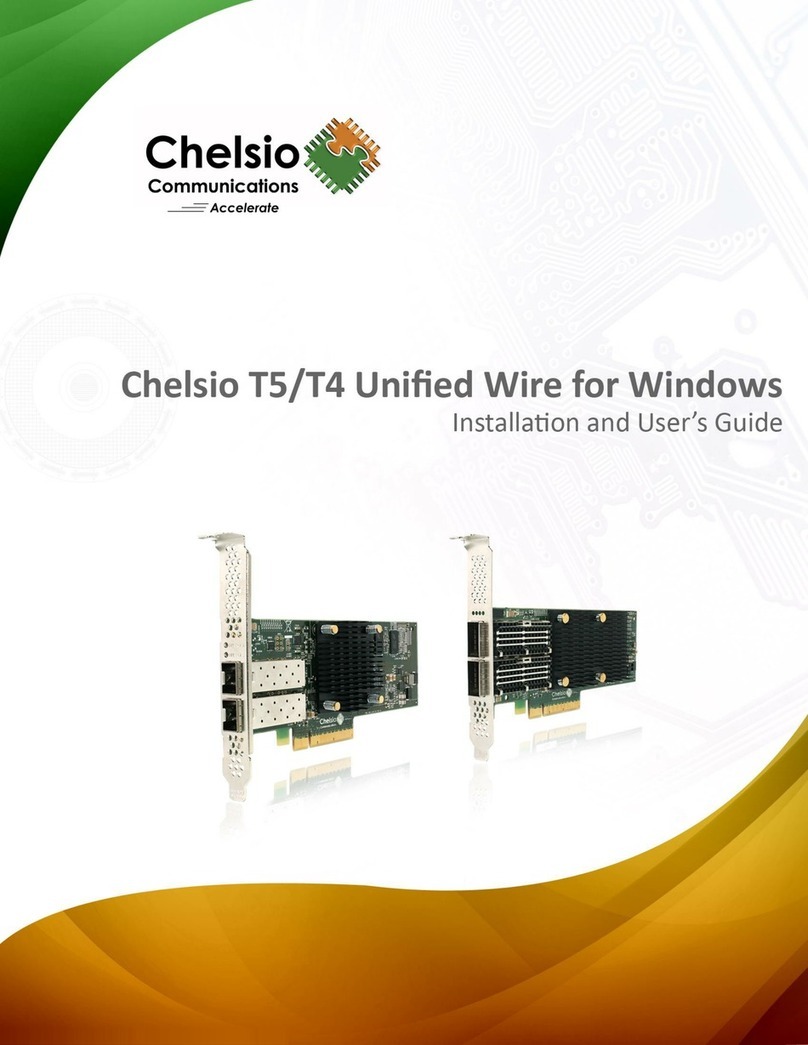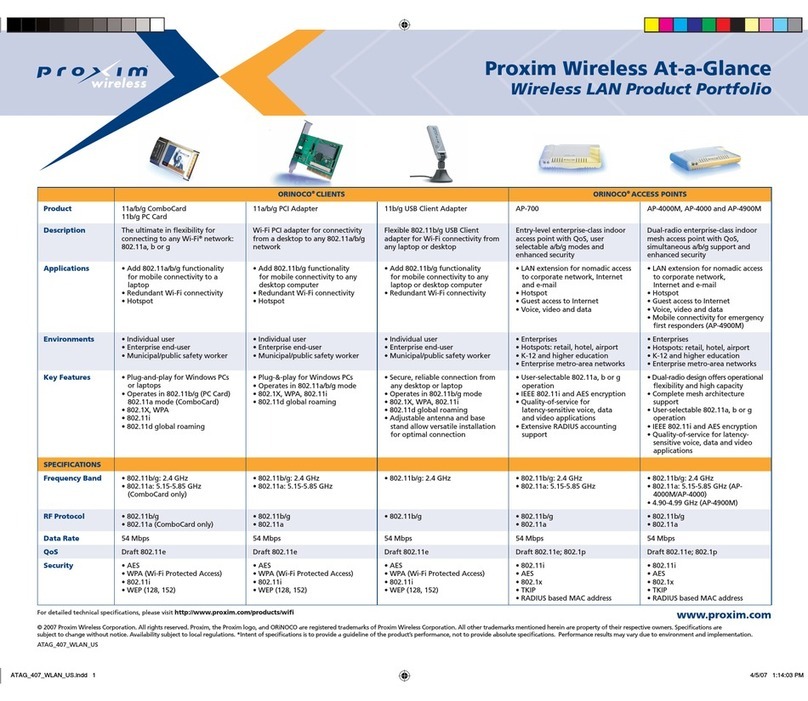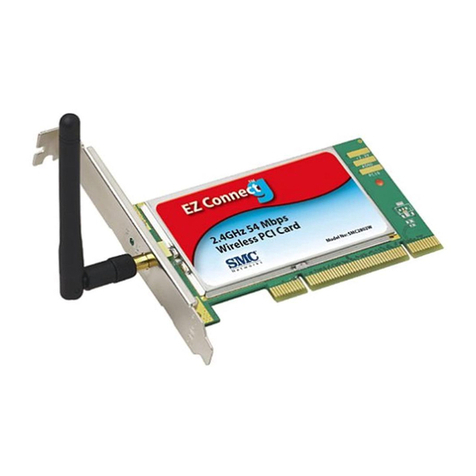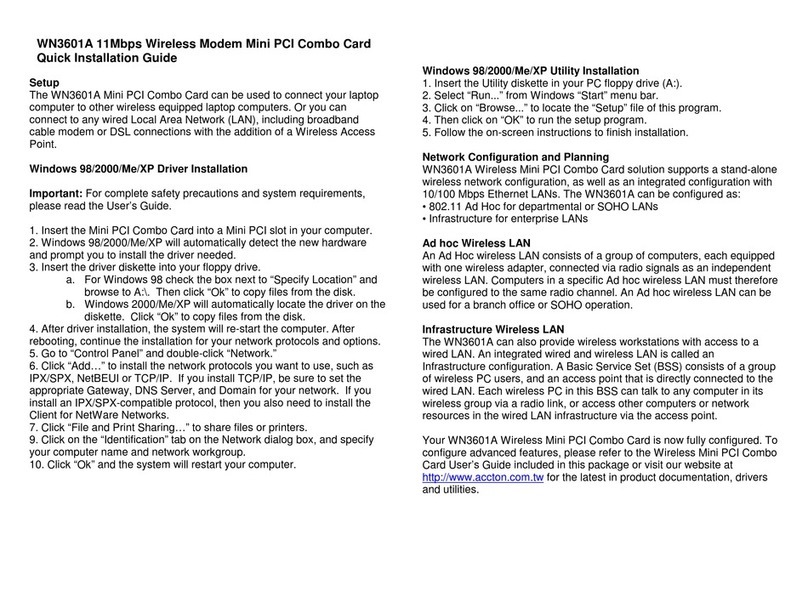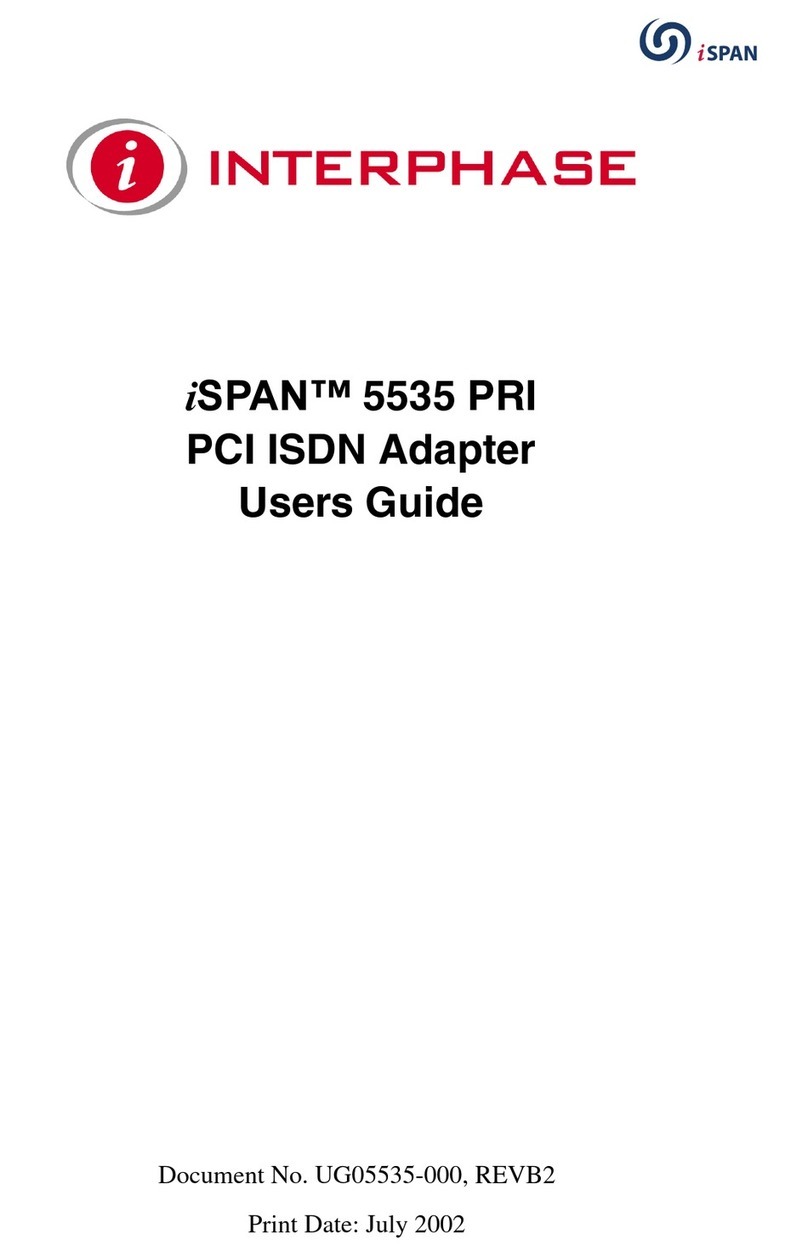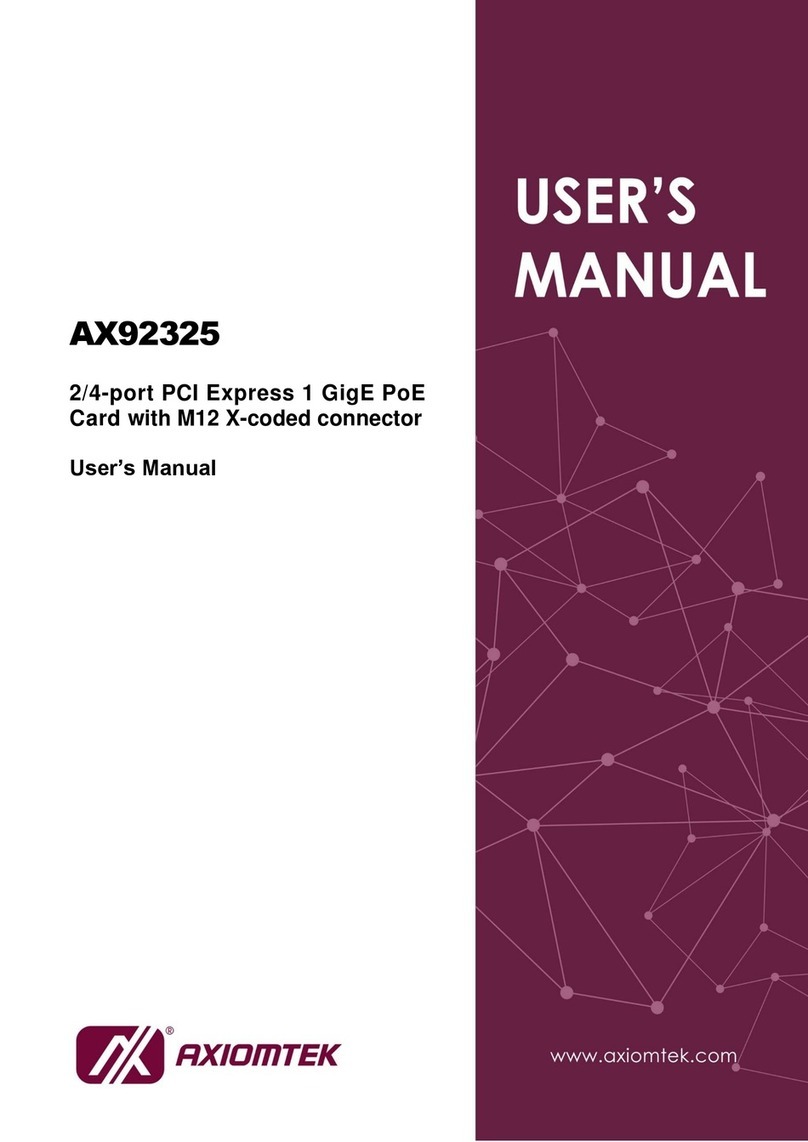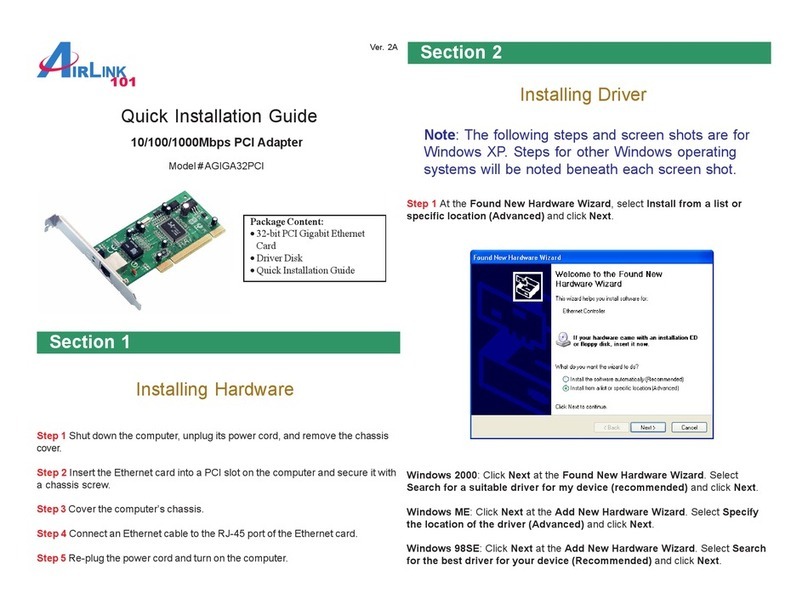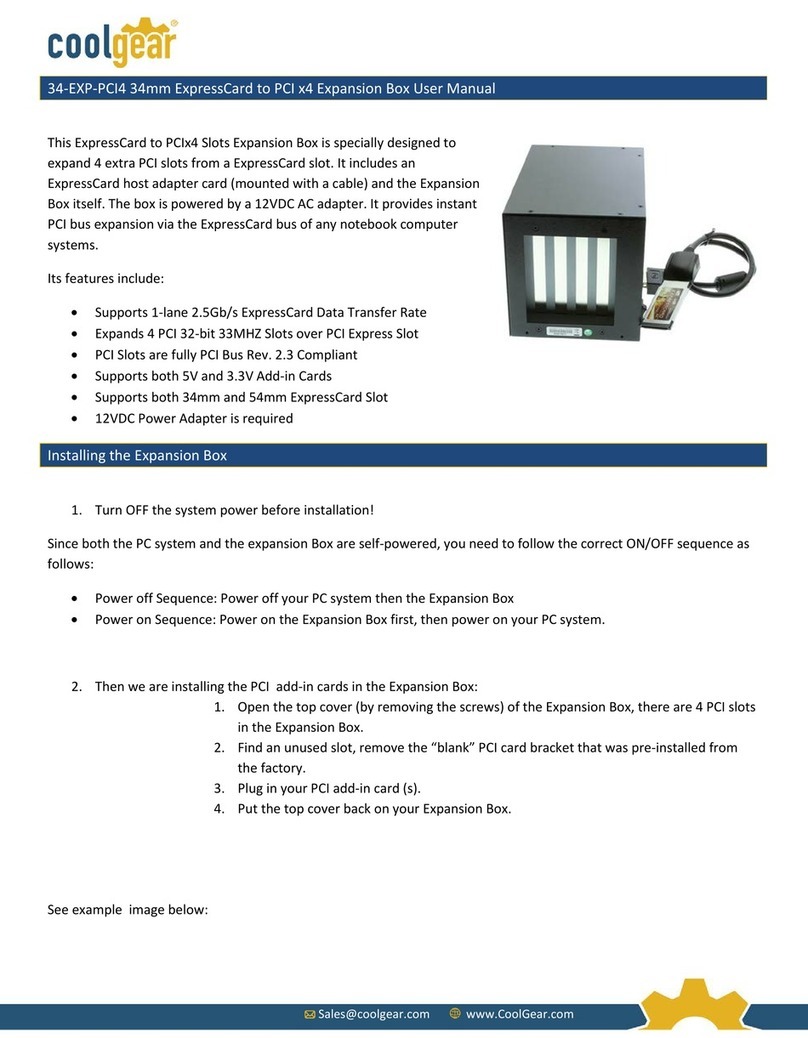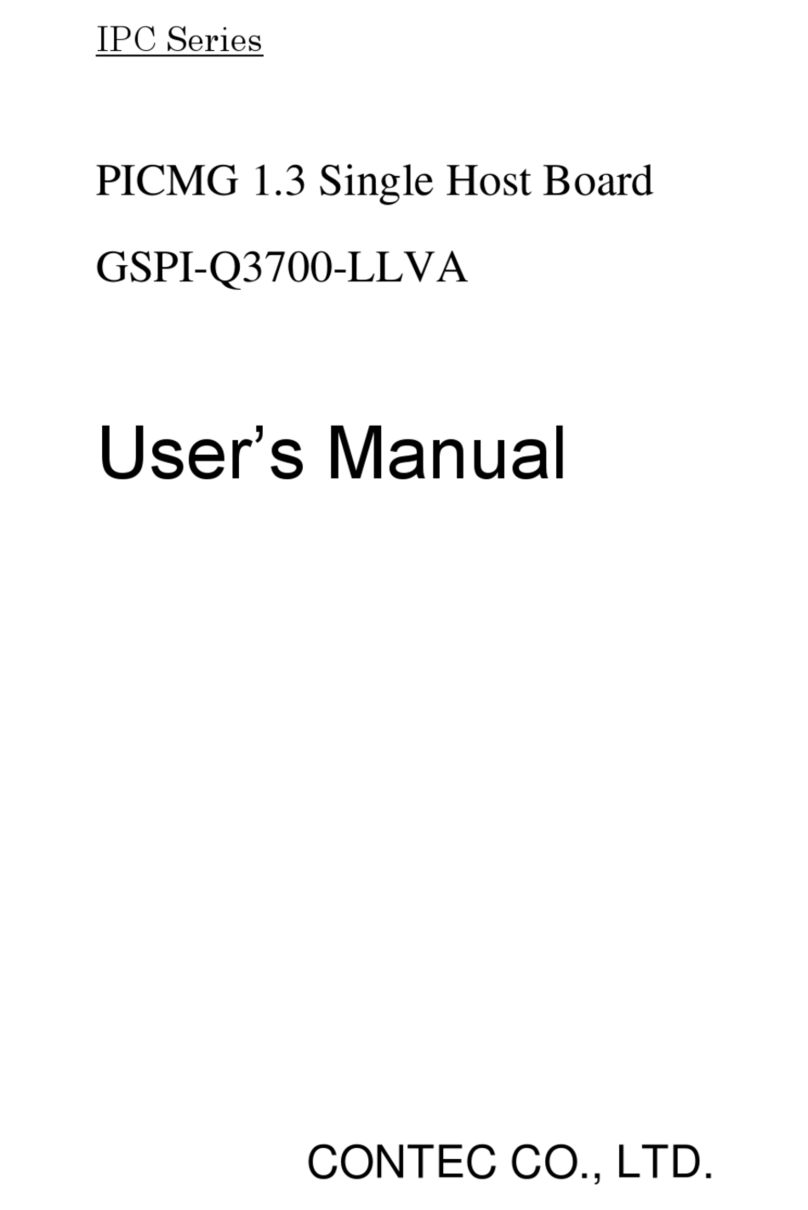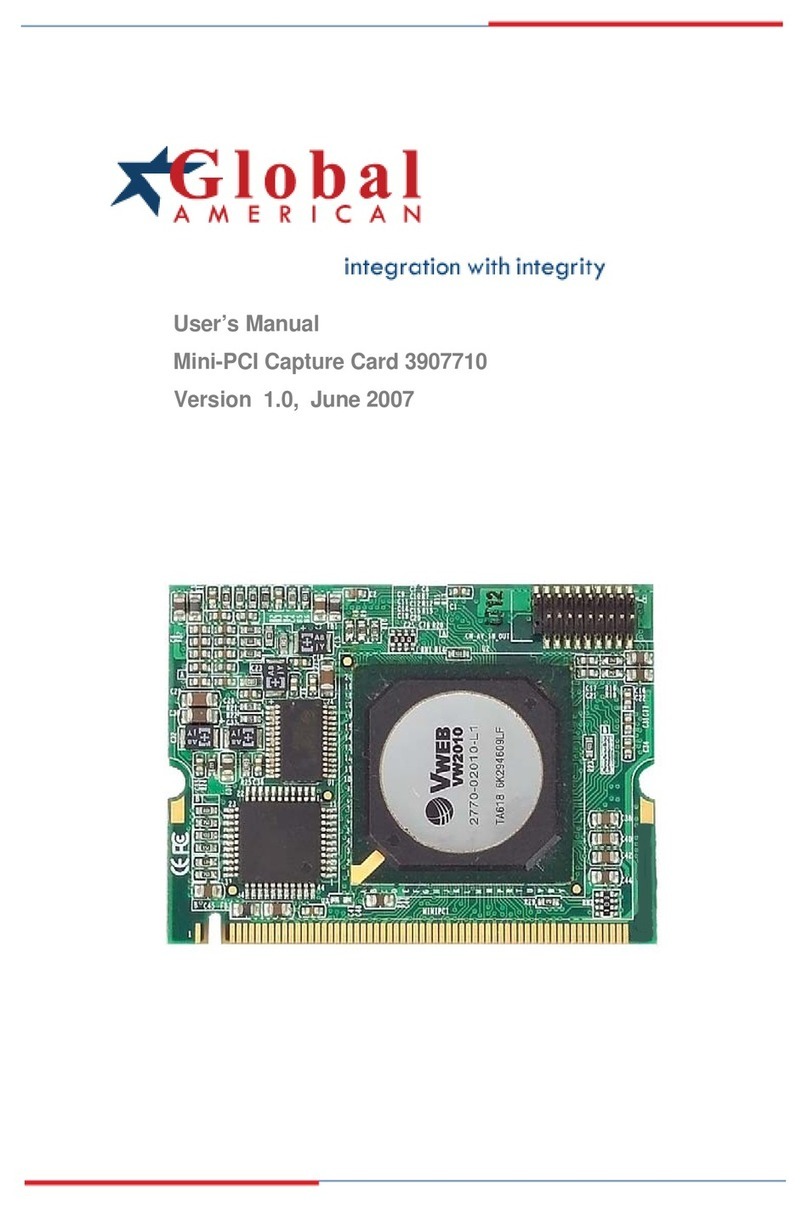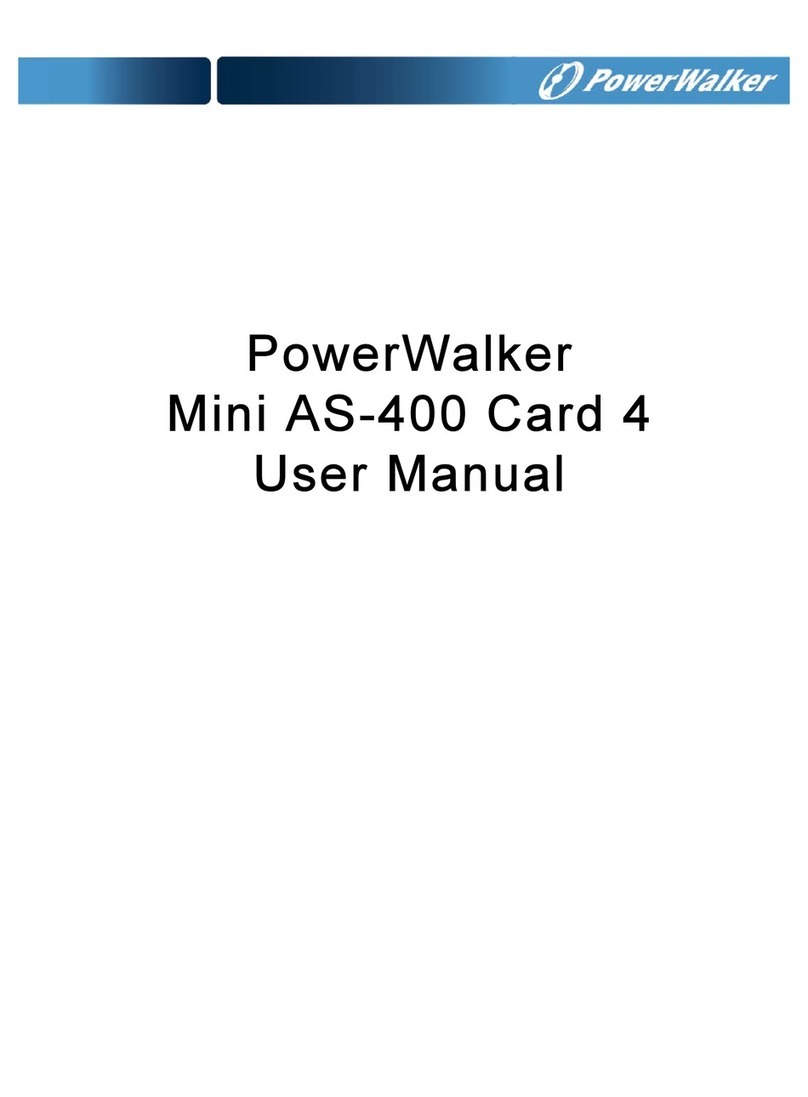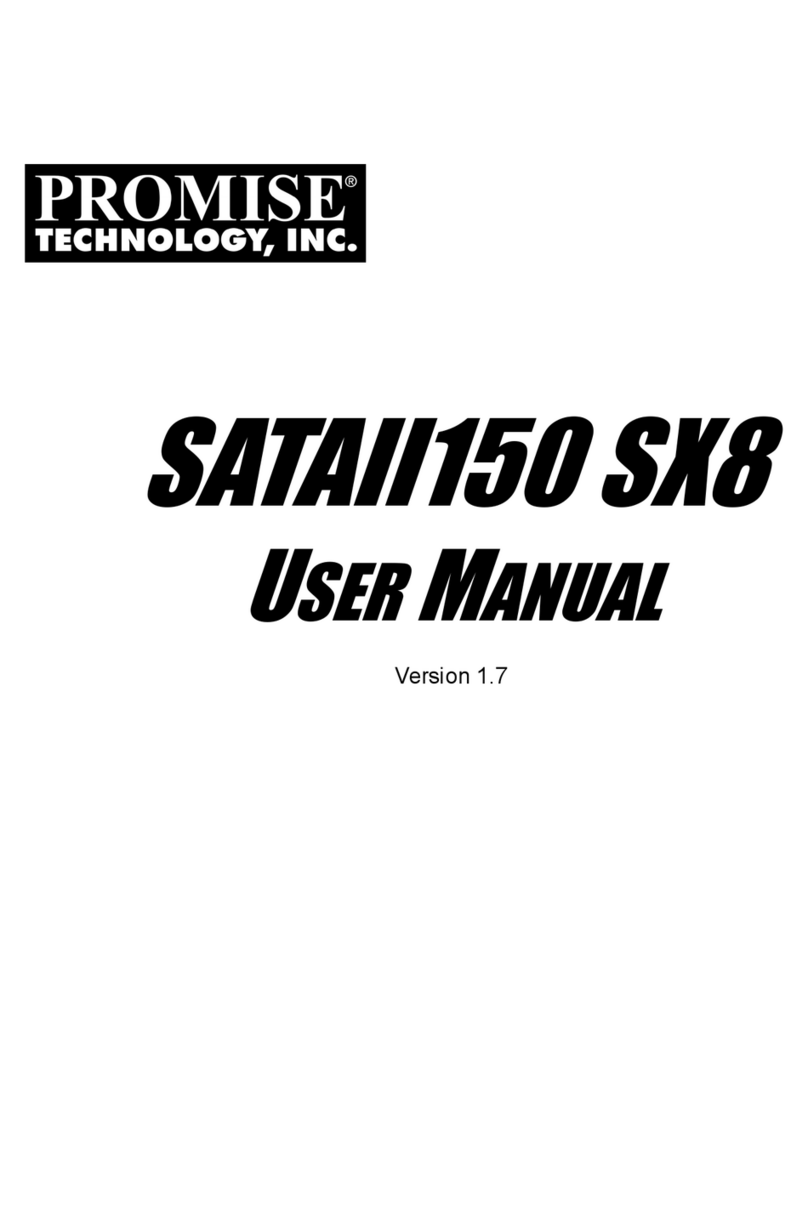Chelsio T5 User manual

froot

Chelsio T5 iSCSI PDU Offload Target with SCST support for Linux ii
This document and related products are distributed under licenses restricting their use, copying,
distribution, and reverse-engineering.
No part of this document may be reproduced in any form or by any means without prior written permission
by Chelsio Communications.
All third party trademarks are copyright of their respective owners.
THIS DOCUMENTATION IS PROVIDED “AS IS” AND WITHOUT ANY EXPRESS OR IMPLIED
WARRANTIES, INCLUDING, WITHOUT LIMITATION, THE IMPLIED WARRANTIES OF
MERCHANTABILITY AND FITNESS FOR A PARTICULAR PURPOSE.
THE USE OF THE SOFTWARE AND ANY ASSOCIATED MATERIALS (COLLECTIVELY THE
“SOFTWARE”) IS SUBJECT TO THE SOFTWARE LICENSE TERMS OF CHELSIO
COMMUNICATIONS, INC.
Sales
Support
For all support related questions please send email to support@chelsio.com
Copyright © 2016.Chelsio Communications. All Rights Reserved.
Chelsio ® is a registered trademark of Chelsio Communications.
All other marks and names mentioned herein may be trademarks of their respective companies.
Chelsio Communications (Headquarters)
209 North Fair Oaks Avenue,
Sunnyvale, CA 94085
U.S.A
www.chelsio.com
Tel:408.962.3600
Fax: 408.962.3661
Chelsio (India) Private Limited
Subramanya Arcade, Floor 3, Tower B
No. 12, Bannerghatta Road,
Bangalore-560029
Karnataka,
India
Tel: +91-80-4039-6800
Chelsio KK (Japan)
Yamato Building 8F,
5-27-3 Sendagaya,
Shibuya-ku,
Tokyo 151-0051,
Japan

Chelsio T5 iSCSI PDU Offload Target with SCST support for Linux iii
Document History
Version
Revision Date
1.0.0
03/28/2016
1.0.1
06/20/2016

Chelsio T5 iSCSI PDU Offload Target with SCST support for Linux iv
TABLE OF CONTENTS
1. Introduction 5
1.1. Features 6
1.2. Hardware Requirements 7
1.3. Software Requirements 8
1.4. Package Contents 8
2. Hardware Installation 10
3. Software/Driver Installation 12
4. Software/Driver Loading 14
4.1. Latest iSCSI Software Stack Driver Software 14
5. Software/Driver Configuration and Fine-tuning 17
5.1. Command Line Tools 17
5.2. iSCSI Configuration File 17
5.3. A Quick Start Guide for Target 18
5.4. The iSCSI Configuration File 20
5.5. Challenge-Handshake Authenticate Protocol (CHAP) 33
5.6. Target Access Control List (ACL) Configuration 36
5.7. Target Storage Device Configuration 37
5.8. Target Redirection Support 40
5.9. The command line interface tools “iscsictl” & “chisns” 41
5.10. Rules of Target Reload (i.e. “on the fly” changes) 47
5.11. System Wide Parameters 48
5.12. Performance Tuning 49
5.13. Firmware Update 50
6. Software/Driver Unloading 51
7. Software/Driver Uninstallation 52
8. Software/Driver Update 53
9. Appendix 54
9.1. Troubleshooting 54
9.2. Chelsio End-User License Agreement (EULA) 55

Chapter 1. Introduction
Chelsio T5 iSCSI PDU Offload Target with SCST support for Linux 5
1.Introduction
Thank you for choosing Chelsio Unified Wire adapters. These high speed, single chip, single
firmware cards provide enterprises and data centers with high performance solutions for various
Network and Storage related requirements.
The Terminator 5 (T5) is Chelsio’s next generation of highly integrated, hyper-virtualized
40/10GbE controllers. The T5 is built around a programmable protocol-processing engine, with
full offload of a complete Unified Wire solution comprising NIC, TOE, iWARP RDMA, ISCSI,
FCoE and NAT support. It scales true 40Gb line rate operation from a single TCP connection to
thousands of connections, and allows simultaneous low latency and high bandwidth operation
thanks to multiple physical channels through the ASIC.
The adapters can fully offload TCP, UDP, iSCSI, iWARP and FCoE over a single Unified Wire.
The adapters also fully support SR-IOV, EVB/VNTag, DCB, Traffic Management and Filtering.
Ideal for all data, storage and high performance clustering applications, the adapters enable a
unified fabric over a single wire by simultaneously running all unmodified IP sockets, Fibre
Channel and InfiniBand applications over Ethernet at line rate.
Designed for deployment in virtualized data centers, cloud service installations and high
performance computing environments, Chelsio adapters bring a new level of performance
metrics and functional capabilities to the computer networking industry.
This guide describes how to install, use and configure iSCSI PDU Offload Target software with
SCST support (known as ‘iSCSI Target driver’, ‘iSCSI Target software’, ‘driver’ or ‘software,
henceforth) for use as a key element in your iSCSI SAN. SCST is an easy-to-use and scalable
in-kernel SCSI target implementation in Linux, which provides advanced functionality, high
performance and reliability. The target driver acts as a SCSI target for remote SCSI initiators,
i.e. accepts remote connections, passes incoming SCSI requests to SCST and sends SCSI
responses from SCST back to their originators. Currently Passthrough, FILEIO and BLOCKIO
modes are supported.
The iSCSI Target software runs on Linux-based systems that use Chelsio or non-Chelsio based
Ethernet adapters. However, to guarantee highest performance, Chelsio recommends using
Chelsio adapters. Chelsio’s adapters include offerings that range from stateless offload
adapters (regular NIC) to the full line of TCP/IP Offload Engine (TOE) adapters.
The software implements RFC 3720, the iSCSI standard of the IETF. The software has been
fully tested for compliance to that RFC and others and it has been exhaustively tested for
interoperability with the major iSCSI vendors.
The software implements most of the iSCSI protocol in software running in kernel mode on the
host with the remaining portion, which consists of the entire fast data path, in hardware when
used with Chelsio’s TOE adapters. When standard NIC Adapters are used the entire iSCSI
protocol is executed in software.

Chapter 1. Introduction
Chelsio T5 iSCSI PDU Offload Target with SCST support for Linux 6
The performance of this iSCSI stack is outstanding and when used with Chelsio’s hardware it is
enhanced further. Because of the tight integration with Chelsio’s TOE adapters, this software
has a distinct performance advantage over the regular NIC. The entire solution, which includes
this software, Chelsio TOE hardware, an appropriate base computer system –including a high
end disk subsystem, has industry leading performance. This can be seen when the entire
solution is compared to others based on other technologies currently available on the market in
terms of throughput and IOPS.
1.1. Features
Chelsio’s iSCSI driver stack supports the iSCSI protocol in the Target mode. The iSCSI Target
software provides the following high level features:
Expanded NIC Support
Chelsio TCP Offload Engine (TOE) Support
T5 Based HBAs (T5xx Series cards)
Non-Chelsio
Runs on regular NICs
Chelsio Terminator ASIC Support
Offloads iSCSI Fast Data Path with Direct Data Placement (DDP)
Offloads iSCSI Header and Data Digest Calculations
Offload Speeds at 1 Gb, 10 Gb and 40Gb
Offloads TCP/IP for NAS simultaneously with iSCSI
Supports iSCSI Segmentation Offload
Target Specific features
Full compliance with RFC 3720
Error Recovery Level 0 (ERL 0)
CHAP support for both discovery and login including mutual authentication
Internet Storage Name Service (iSNS) Client
Target Access Control List (ACL)
Multiple Connections per Session
Multiple Targets
Multiple LUNs per Target
Multi Path I/O (MPIO)
Greater than 2 TB Disk Support
Reserve / Release for Microsoft Cluster© Support
Persistent Reservation
Dynamic LUN Resizing
iSCSI Target Redirection
Multiple Target device types
Block
Virtual Block (LVM, Software RAID, EVMS, etc.)

Chapter 1. Introduction
Chelsio T5 iSCSI PDU Offload Target with SCST support for Linux 7
Built in RAM Disk
Built in zero copy RAM Disk
Supports iSCSI Boot Initiators
An Intuitive and Feature Rich Management CLI
1.2. Hardware Requirements
1.2.1. Supported Adapters
The following are the currently shipping Chelsio Adapters that are compatible with iSCSI Target
driver:
T580-CR
T580-LP-CR
T540-CR
T520-CR
T520-LL-CR
1.2.2. Adapter Requirements
The Chelsio iSCSI Target driver can be used with or without hardware protocol offload
technology. There are two modes of operation using the iSCSI PDU Offload Target software on
Ethernet-based adapters:
Regular NIC –The software can be used in non-offloaded (regular NIC) mode. Please note
however that this is the least optimal mode of operating the software in terms of
performance.
iSCSI HW Acceleration –In addition to offloading the TCP/IP protocols in hardware (TOE),
this mode also takes advantage of Chelsio’s ASIC capability of hardware assisted iSCSI
data and header digest calculations as well as using the direct data placement (DDP)
feature.
1.2.3. Storage Requirements
When using the Chelsio iSCSI target, a minimum of one hardware storage device is required.
This device can be any of the device types that are supported (block, virtual block, RAM disk).
Multiple storage devices are allowed by configuring the devices to one target or the devices to
multiple targets. The software allows multiple targets to share the same device but use caution
when doing this.
Chelsio’s implementation of the target iSCSI stack has flexibility to accommodate a large range
of configurations. For quick testing, using a RAM Disk as the block storage device works nicely.
For deployment in a production environment a more sophisticated system would be needed.
That typically consists of a system with one or more storage controllers with multiple disk drives
attached running software or hardware based RAID.

Chapter 1. Introduction
Chelsio T5 iSCSI PDU Offload Target with SCST support for Linux 8
1.3. Software Requirements
cxgb4, toecore, t4_tom, chiscsi_base and scst modules are required by chiscsi_t4.ko module to
work in offloaded mode supporting SCST. Whereas in iSCSI non-offloaded target (NIC) mode,
only cxgb4 and scst are needed by chiscsi_base.ko module.
1.3.1. Linux Requirements
Currently the iSCSI Target driver is available for the following versions:
Ubuntu 14.04.1, 3.13.0-32-generic
Ubuntu 14.04.1, 3.13.X recompiled with scst_exec_req_fifo-<kernel-version> patch*
* Download the 3.13.X kernel using apt-get source linux-image-$(uname -r).
Kernel.org 3.13.X is not supported.
Other kernel versions have not been tested and are not guaranteed to work.
1.3.2. Requirements for Installing the iSCSI Software
When installing the iSCSI software, it is required that the system have Linux kernel source or its
headers installed in order to compile the iSCSI software as a kernel module. The source tree
may be only header files, as for RHEL6 as an example, or a complete tree. The source tree
needs to be configured and the header files need to be compiled. Additionally, the Linux kernel
must be configured to use modules.
1.4. Package Contents
The iSCSI PDU Offload Target Driver package for Linux consists of the following:
debrules: This directory contains packaging specification files required for building Debian
packages.
docs: The directory contains support documents - README, Release Notes and User’s
Guide (this document) for the software.
scripts: Support script used by the installer.
src: The directory contains driver source code and T5 firmware binary and configuration
files.
tools:
cudbg: Chelsio Unified Debug tool which facilitates collection and viewing of various
debug entities like register dump, Devlog, CIM LA, etc.
cxgbtool: The cxgbtool queries or sets various aspects of Chelsio network interface
cards. It complements standard tools used to configure network settings and
provides functionality not available through such tools. Please find more details on
this tool in its manual page (run man cxgbtool command).

Chapter 1. Introduction
Chelsio T5 iSCSI PDU Offload Target with SCST support for Linux 9
chdebug: This script collects operating system environment details and debug
information which can be sent to the support team, to troubleshoot Chelsio
hardware/software related issues.
chiscsi_set_affinity.sh: This shell script is used for mapping iSCSI Worker threads
to different CPUs.
Makefile: The Makefile for building and installing from the source.
t4_latencytune.sh: Script used for latency tuning of Chelsio Adapters.
t4_perftune.sh: This shell script is to tune the system for higher performance. It
achieves it through modifying the IRQ-CPU binding. This script can also be used to
change Tx coalescing settings.
EULA: Chelsio End User License Agreement.

Chapter 2. Hardware Installation
Chelsio T5 iSCSI PDU Offload Target with SCST support for Linux 10
2.Hardware Installation
Follow these steps to install Chelsio Adapter in your system:
1. Shutdown/power off your system.
2. Power off all remaining peripherals attached to your system.
3. Unpack the Chelsio adapter and place it on an anti-static surface.
4. Remove the system case cover according to the system manufacturer’s instructions.
5. Remove the PCI filler plate from the slot where you will install the Ethernet adapter.
6. For maximum performance, it is highly recommended to install the adapter into a PCIe
x8/x16 slot.
7. Holding the Chelsio adapter by the edges, align the edge connector with the PCI connector
on the motherboard. Apply even pressure on both edges until the card is firmly seated. It
may be necessary to remove the SFP (transceiver) modules prior to inserting the adapter.
8. Secure the Chelsio adapter with a screw, or other securing mechanism, as described by the
system manufacturer’s instructions. Replace the case cover.
9. After securing the card, ensure that the card is still fully seated in the PCIE x8 slot as
sometimes the process of securing the card causes the card to become unseated.
10. Connect a fiber cable, multi-mode for short range (SR) optics or single-mode for long range
(LR) optics, to the 40/10Gb Ethernet adapter or regular Ethernet cable for the 1Gb Ethernet
adapter.
11. Power on your system.
12. Run update-pciids command to download the current version of PCI ID list
[root@host~]# update-pciids
% Total % Received % Xferd Average Speed Time Time Time Current
Dload Upload Total Spent Left Speed
100 198k 100 198k 0 0 491k 0 --:--:-- --:--:-- --:--:-- 626k
Done.
13. Verify if the adapter was installed successfully by using the lspci command
[root@host~]# lspci |grep -i Chelsio
07:00.0 Ethernet controller: Chelsio Communications Inc T520-LL-CR Unified
Wire Ethernet Controller
07:00.1 Ethernet controller: Chelsio Communications Inc T520-LL-CR Unified
Wire Ethernet Controller
07:00.2 Ethernet controller: Chelsio Communications Inc T520-LL-CR Unified
Wire Ethernet Controller
07:00.3 Ethernet controller: Chelsio Communications Inc T520-LL-CR Unified
Wire Ethernet Controller
07:00.4 Ethernet controller: Chelsio Communications Inc T520-LL-CR Unified
Wire Ethernet Controller

Chapter 2. Hardware Installation
Chelsio T5 iSCSI PDU Offload Target with SCST support for Linux 11
07:00.5 SCSI storage controller: Chelsio Communications Inc T520-LL-CR
Unified Wire Storage Controller
07:00.6 Fibre Channel: Chelsio Communications Inc T520-LL-CR Unified Wire
Storage Controller
For Chelsio T5 adapters, the physical functions are currently assigned as:
Physical functions 0 - 3: for the SR-IOV functions of the adapter
Physical function 4: for all NIC functions of the adapter
Physical function 5: for iSCSI
Physical function 6: for FCoE
Physical function 7: Currently not assigned
Once driver package is installed and loaded, examine the output of dmesg to see if the card is
discovered.
eth0: Chelsio T520-CR rev 0 1000/10GBASE-SFP RNIC MSI-X, Offload capable
0000:08:00.4: S/N: PT02141133, P/N: 110116050D0
The above outputs indicate the hardware configuration of the adapters as well as the Serial
numbers.
Network device names for Chelsio’s physical ports are assigned using the following
convention: the port farthest from the motherboard will appear as the first network
interface. However, for T5 40G adapters, the association of physical Ethernet ports
and their corresponding network device names is opposite. For these adapters, the
port nearest to the motherboard will appear as the first network interface.
Note

Chapter 3. Software/Driver Installation
Chelsio T5 iSCSI PDU Offload Target with SCST support for Linux 12
3.Software/Driver Installation
SCST should be installed in the machine followed by iSCSI Target driver. Follow the steps
mentioned below:
i. Download the iSCSI Target driver package from Chelsio Download Center,
http://service.chelsio.com/
ii. Untar the tarball using the following command:
[root@host~]# tar zxvfm Chelsio-iSCSI-scst-x.x.x.x.tar.gz
iii. Download scst-svn repo with revision 6817.
[root@host~]# svn checkout http://svn.code.sf.net/p/scst/svn/trunk@6817
scst-svn
iv. Apply the patch
[root@host~]# cd scst-svn
[root@host~]# patch -p1 < Chelsio-iSCSI-scst-
x.x.x.x/src/patches/29037_scst_WA.patch
patching file scst/src/scst_lib.c
v. Install SCST
[root@host~]# make scst scst_install
vi. Install SCST Admin utility:
[root@host~]# make scstadm scstadm_install
Any previous version of SCST or Chelsio Unified Wire driver package must
be uninstalled before proceeding.
Important

Chapter 3. Software/Driver Installation
Chelsio T5 iSCSI PDU Offload Target with SCST support for Linux 13
vii. Change your current working directory to Chelsio-iSCSI-scst-x.x.x.x directory and install
iSCSI Target driver:
[root@host~]# cd Chelsio-iSCSI-scst-x.x.x.x/
[root@host~]# make install
viii.Reboot system for changes to take effect.
Note
Installation/uninstallation will neither remove the configuration file nor rename it. It
will always be intact. However, it’s recommended to always take a backup of the
file.

Chapter 4. Software/Driver Loading
Chelsio T5 iSCSI PDU Offload Target with SCST support for Linux 14
4.Software/Driver Loading
There are two main steps to installing the Chelsio iSCSI PDU Offload Target software. They
are:
1. Installing the iSCSI software –The majority of this section deals with how to install the
iSCSI software.
2. Configuring the iSCSI software –Information on configuring the software can be found in
a section further into this user’s guide.
4.1. Latest iSCSI Software Stack Driver Software
The iSCSI software is available for use with most installations of the Linux kernel. The software
is dependent on the underlying NIC adapter driver and thus the limitation on what version of the
Linux kernel it can run on is mostly dependent on the NIC driver’s limitations.
The iSCSI driver will be installed in the
/lib/modules/<linux_kernel_version>/updates/kernel/drivers/scsi/chiscsi
directory. The modules database will be updated by the installer. This allows the iSCSI driver to
be located when using the modprobe utility. The actual module chiscsi_t4.ko can be found
inside the package under /build/src/chiscsi/t4.
The iscsictl tool and the chisns tool will be installed in /sbin. The chisns tool starts the
iSNS client. The iscsictl tool is provided for configuring and managing the iSCSI targets and
iSNS client. It also provides control for iSCSI global settings.
Loading driver and starting iSCSI Target
i. Load the iSCSI driver with SCST support by running modprobe as:
[root@host~]# modprobe –v chiscsi_t4
[root@host~]# modprobe –v scst_disk
[root@host~]# modprobe –v scst_vdisk
Note
Pass-through dev handlers (handler "dev_disk") will work only if the kernel patch
scst_exec_req_fifo-<kernel-version> was applied on the kernel.
Please ensure that all inbox drivers are unloaded before proceeding. Any
issues related to inbox drivers, including unloading, can be resolved by
removing them from initramfs. See Troubleshooting section for instructions
on how to do so.
Important

Chapter 4. Software/Driver Loading
Chelsio T5 iSCSI PDU Offload Target with SCST support for Linux 15
ii. Configure an iSCSI Target. You can refer the sample configuration files placed in your
system during installation. A sample iSCSI configuration file will be installed in /etc/chelsio-
iscsi/chiscsi.conf and a sample SCST configuration file in /etc/chelsio-iscsi/scst.conf. You
can also view the files here (for iSCSI) and here (for SCST).
Please note that SCST LUN order in chiscsi.conf and scst.conf files should be same. For
example, if we have the following device configuration in chiscsi.conf:
TargetDevice=/tmp/file1,SCST ==> LUN-0
TargetDevice=/tmp/file2,SCST ==> LUN-1
The above LUNs should be configured in the same order with SCST also. i.e. scst.conf should
look like:
HANDLER vdisk_fileio {
DEVICE disk01 {
filename /tmp/file1
nv_cache 1
}
DEVICE disk02 {
filename /tmp/file2
nv_cache 1
}
}
TARGET_DRIVER CHISCSI {
enabled 1
TARGET iqn.2004-05.com.chelsio.target1{
LUN 0 disk01
LUN 1 disk02
enabled 1
}
}
iii. Start the iSCSI Target
[root@host~]# iscsictl -S target=ALL

Chapter 4. Software/Driver Loading
Chelsio T5 iSCSI PDU Offload Target with SCST support for Linux 16
iv. Apply LUN configuration to SCST:
[root@host~]# scstadmin -force -clear_config /etc/chelsio-iscsi/scst.conf
[root@host~]# scstadmin –config /etc/chelsio-iscsi/scst.conf
Auto-start iSCSI service at boot-up
The chelsio-target service scripts are installed to /etc/init.d and the parameters for the
script are installed at /etc/sysconfig/chiscsi. The script is installed as a system service.
To auto-start the iSCSI target service at a certain runlevel, e.g. runlevel 3, chkconfig can be
used on Red Hat and Novell / SuSE based systems as follows:
[root@host~]# chkconfig –-level 3 chelsio-target on
The chelsio-target service scripts do basic checks before starting the iSCSI target service,
loads the driver, and starts all the targets configured by default. It can also be used to stop the
targets, and restart/reload configuration.
Note
For the script to execute properly, make sure the following flag is set on
all kernel.org kernels.
# CONFIG_MODULE_FORCE_LOAD=y
The script will not work on Ubuntu platforms and also when SCST
configuration is used.

Chapter 5. Software/Driver Configuration and Fine-tuning
Chelsio T5 iSCSI PDU Offload Target with SCST support for Linux 17
5.Software/Driver Configuration and Fine-tuning
The Chelsio iSCSI software needs configuration before it can become useful. The following
sections describe how this is done.
There are two main components used in configuring the Chelsio iSCSI software: the
configuration file and the iSCSI control tool. This section describes in some detail what they
are and their relationship they have with one another.
5.1. Command Line Tools
There are two command line tools, one for control of the iSNS client and one for control of the
iSCSI target nodes.
5.1.1. iscsictl
The Chelsio iSCSI control tool, iscsictl, is a Command Line Interface (CLI) user space
program that allows administrators to:
Start/Stop the iSCSI Target
Start the iSNS client
Get/Set the iSCSI driver global settings
Get/Set/Remove the iSCSI Target configuration settings
Retrieve active sessions’information of an iSCSI Target
Manually flush data to the iSCSI Target disks
Reload the iSCSI configuration file
Update the iSCSI configuration file
Save the current iSCSI configuration to a file
5.1.2. chisns
The Chelsio iSNS client, chisns, can be started independently of iscsictl.
5.2. iSCSI Configuration File
The iSCSI configuration file is the place where information about the Chelsio iSCSI software is
stored. The information includes global data that pertains to all targets as well as information on
each specific iSCSI target node. Most of the information that can be placed in the configuration
file has default values that only get overwritten by the values set in the configuration file. There
are only a few global configuration items that can be changed.
There are many specific parameters that can be configured, some of which are iSCSI specific
and the rest being Chelsio specific. An example of an iSCSI specific item is “HeaderDigest”
which is defaulted to “None” but can be overridden to “CRC32C”. An example of a Chelsio

Chapter 5. Software/Driver Configuration and Fine-tuning
Chelsio T5 iSCSI PDU Offload Target with SCST support for Linux 18
specific configurable item is “ACL” (for Access Control List). “ACL” is one of the few items that
have no default.
Before starting any iSCSI target, an iSCSI configuration file must be created. An easy way to
create this file is to use the provided sample configuration file and modify it. This file can be
named anything and placed in any directory but it must be explicitly specified when using iscsictl
by using the -f option. To avoid this, put configuration file in the default directory
(/etc/chelsio-iscsi) and name it the default file name (chiscsi.conf).
5.2.1. “On the fly” Configuration Changes
Parameters for the most part can be changed while an iSCSI node is running. However, there
are exceptions and restrictions to this rule that are explained in a later section that describes the
details of the iSCSI control tool iscsictl.
5.3. A Quick Start Guide for Target
This section describes how to get started quickly with a Chelsio iSCSI target. It includes:
Basic editing of the iSCSI configuration file.
Basic commands of the iSCSI control tool including how to start and stop a target.
5.3.1. A Sample iSCSI Configuration File
The default Chelsio iSCSI configuration file is located at /etc/chelsio-iscsi/chiscsi.conf.
If this file doesn’t already exist, then one needs to be created.
To configure a iSCSI target, there are three required parameters (in the form of key=value pairs)
needed as follows:
TargetName –A worldwide unique iSCSI target name.
PortalGroup –The portal group tag associating with a list of target IP address (es) and port
number(s) that service the login request. The format of this field is a Chelsio specific iSCSI
driver parameter which is described in detail in the configuration file section.
TargetDevice –A device served up by the associated target. A device can be:
A block device (for example, /dev/sda)
A virtual block device (for example, /dev/md0)
A RAM disk
A regular file
A target can serve multiple devices, each device will be assigned a Logical Unit Number (LUN)
according to the order it is specified (i.e., the first device specified is assigned LUN 0, the
second one LUN 1, …, and so on and so forth). Multiple TargetDevice key=value pairs are
needed to indicate multiple devices.

Chapter 5. Software/Driver Configuration and Fine-tuning
Chelsio T5 iSCSI PDU Offload Target with SCST support for Linux 19
Here is a sample of a minimum iSCSI target configuration located at /etc/chelsio-
iscsi/chiscsi.conf:
target:
TargetName=iqn.2006-02.com.chelsio.diskarray.san1
TargetDevice=/dev/sda,SCST
The TargetDevice value must match with the storage device in the system and the same
should be referenced in SCST configuration. The PortalGroup value must have a matching IP
address of the Ethernet adapter card in the system.
For more information about TargetDevice configuration see Target Storage Device
Configuration.
5.3.2. Basic iSCSI Control
Control of the Chelsio iSCSI software is done through iscsictl, the command line interface
control tool. The following are the basic commands needed for effective control of the target.
Start Target: To start all of the iSCSI targets specified in the iSCSI configuration file, execute
iscsictl with the “-S”option followed by “target=ALL”.
[root@host~]# iscsictl –S target=ALL
To start a specific target execute iscsictl with “-S”followed by the target.
[root@host~]# iscsictl –S target=iqn.2006-02.com.chelsio.diskarray.san1
Stop Target: To stop the all the iSCSI target(s), execute iscsictl with “-s” option followed by
“target=ALL”.
[root@host~]# iscsictl –s target=ALL
To stop a specific target execute iscsictl with “-s” followed by the target name.
[root@host~]# iscsictl –s target=iqn.2006-02.com.chelsio.diskarray.san1

Chapter 5. Software/Driver Configuration and Fine-tuning
Chelsio T5 iSCSI PDU Offload Target with SCST support for Linux 20
View Configuration: To see the configuration of all the active iSCSI targets, execute iscsictl
with “-c” option.
[root@host~]# iscsictl –c
To see the more detailed configuration settings of a specific target, execute iscsictl with “-c”
option followed by the target name.
[root@host~]# iscsictl –c target=iqn.2006-02.com.chelsio.diskarray.san1
View Global Settings: To see Chelsio global settings, execute iscsictl with “-g” option.
[root@host~]# iscsictl –g
Change Global Settings: To change Chelsio global settings, execute iscsictl with “-G”
option.
[root@host~]# iscsictl –G iscsi_login_complete_time=300
View Help: To print help to stdout, execute iscsictl with “-h” option.
[root@host~]# iscsictl –h
5.4. The iSCSI Configuration File
The iSCSI configuration file consists of a series of blocks consisting of the following types of
iSCSI entity blocks:
1. global
2. target
There can be only one global entity block whereas multiple target entity blocks are allowed. The
global entity block is optional but there must be at least one target entity block.
Other manuals for T5
5
Table of contents
Other Chelsio PCI Card manuals