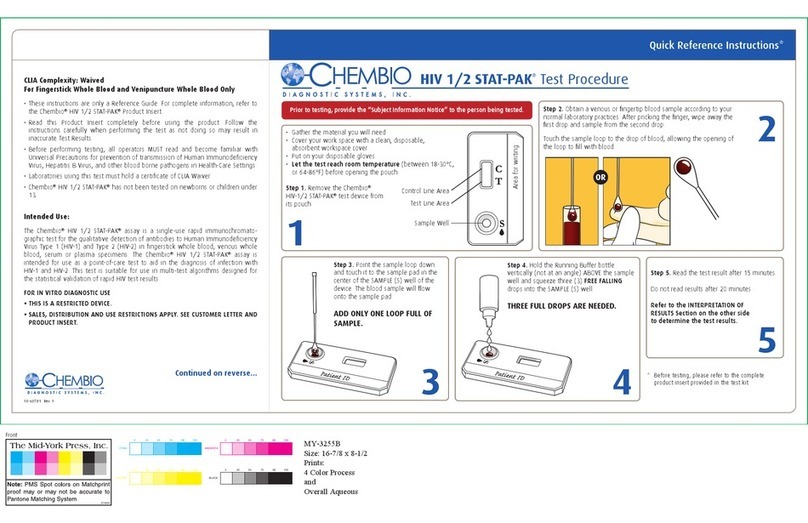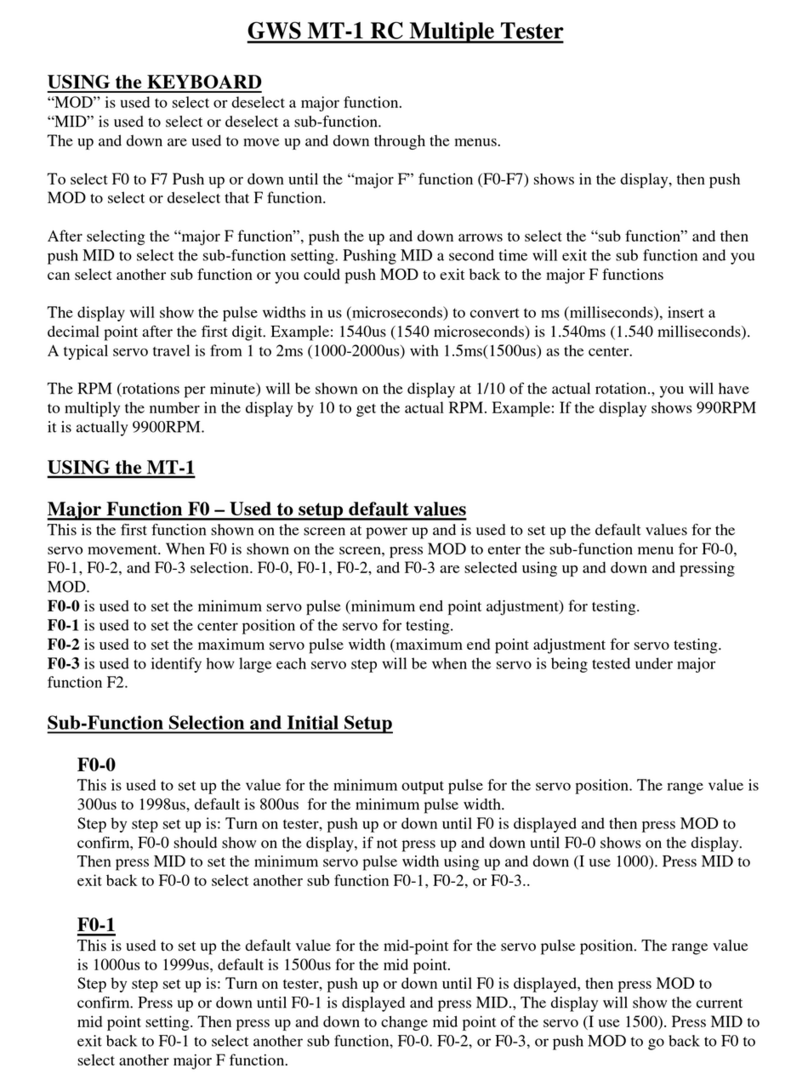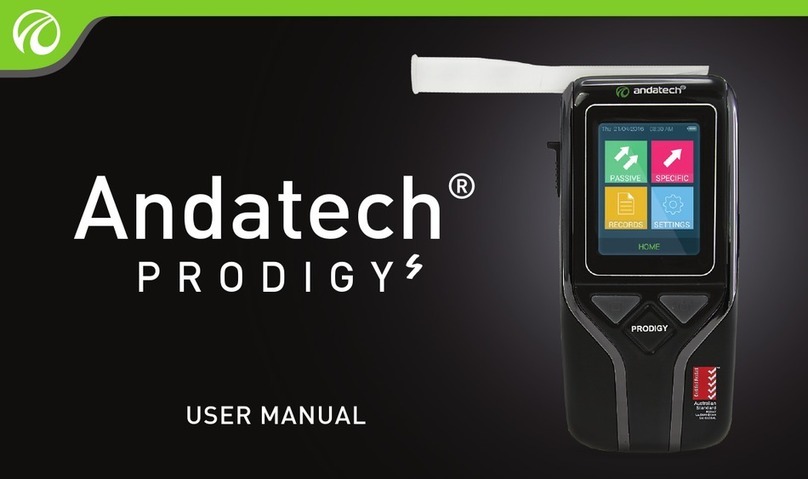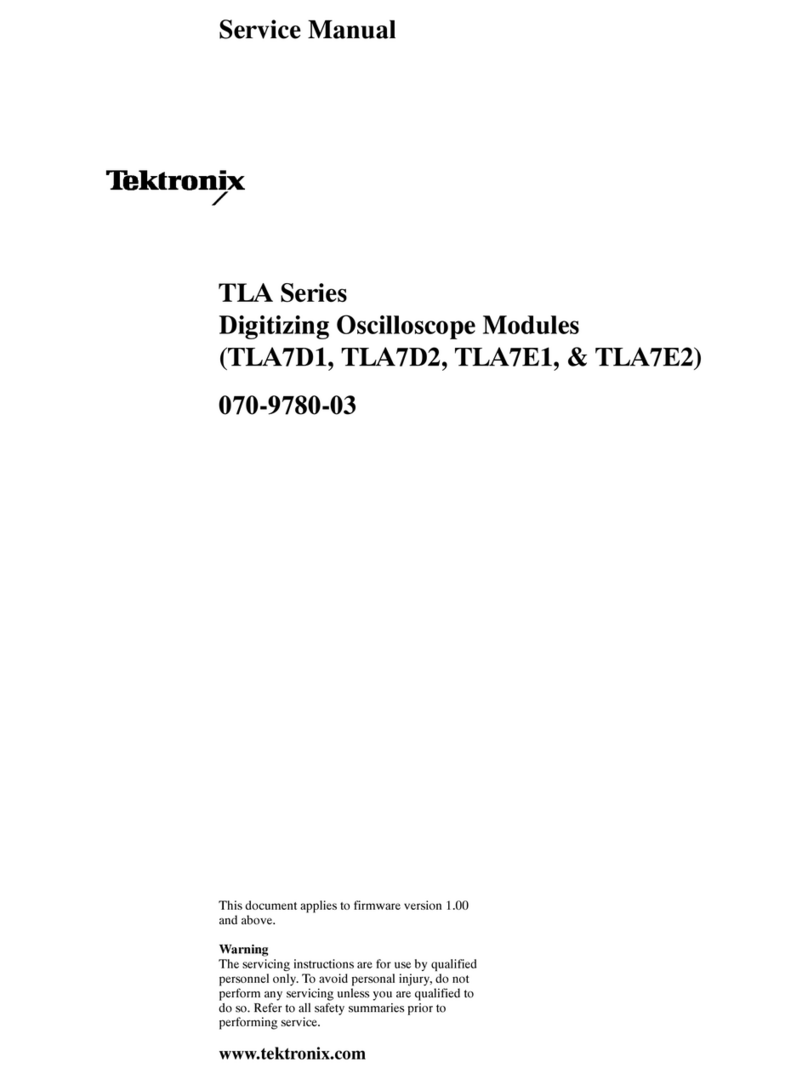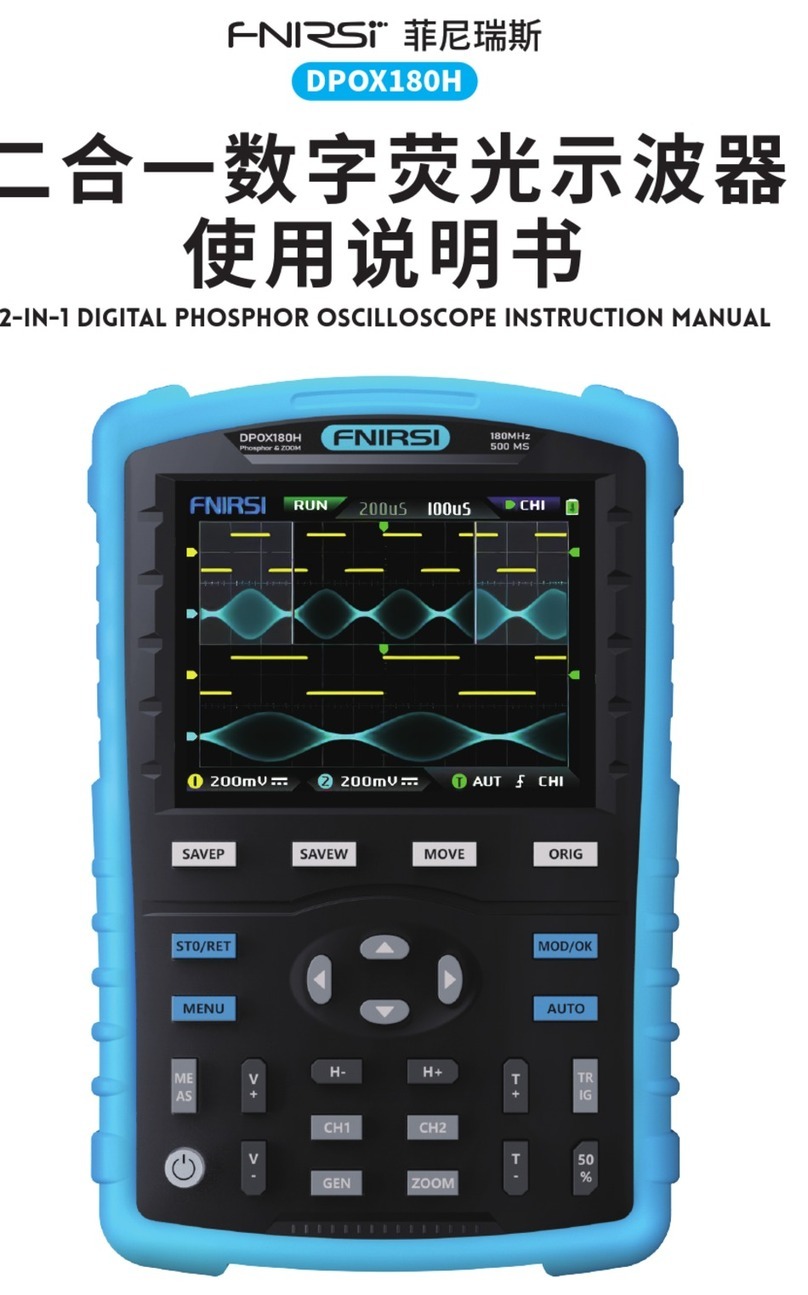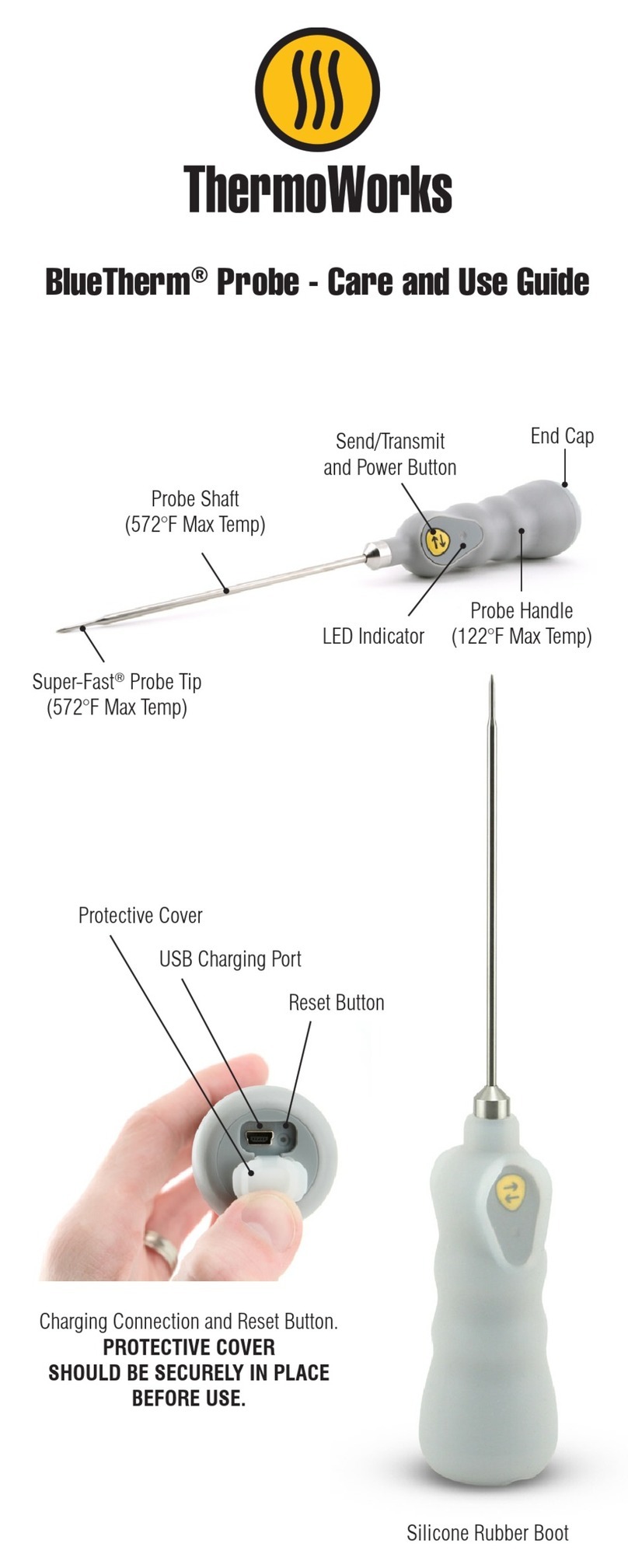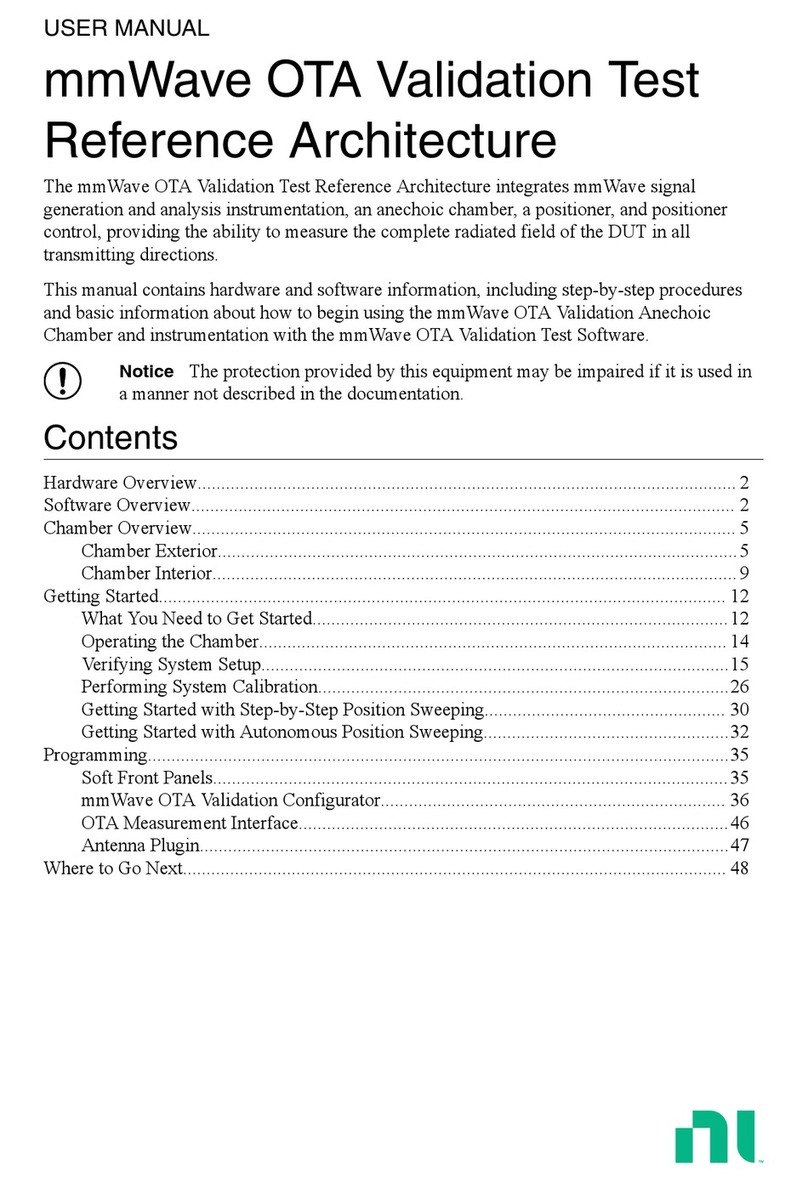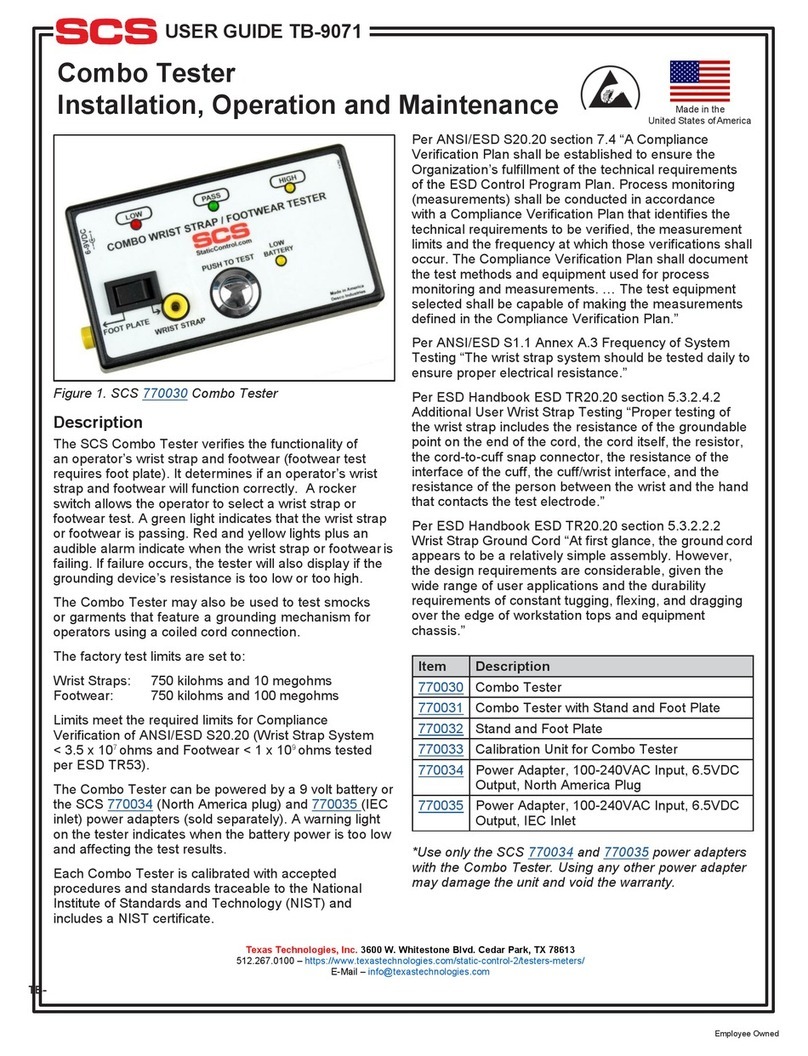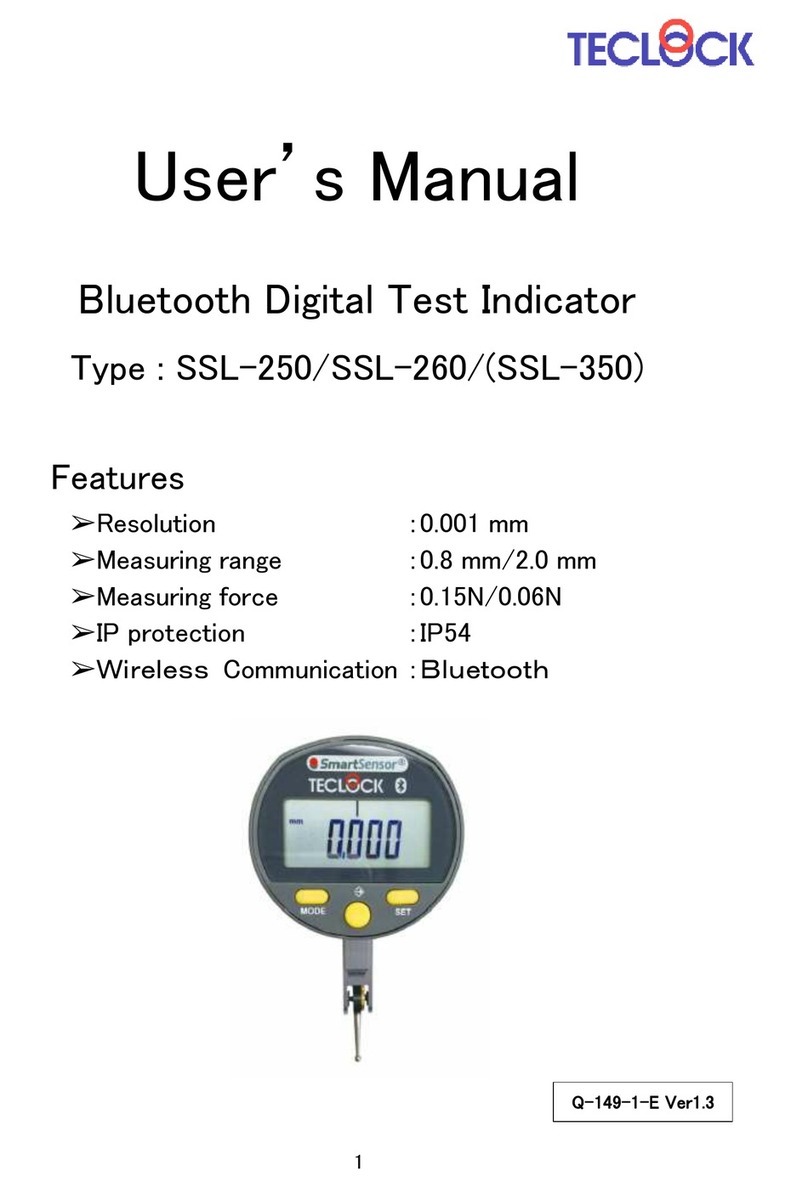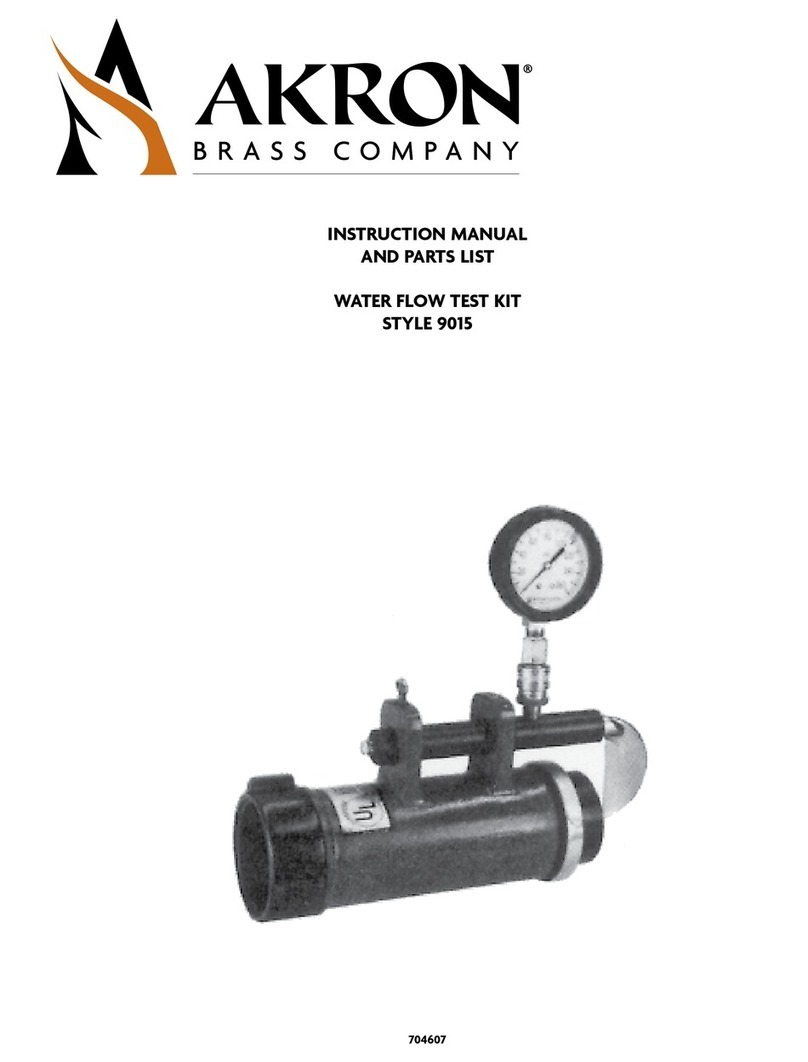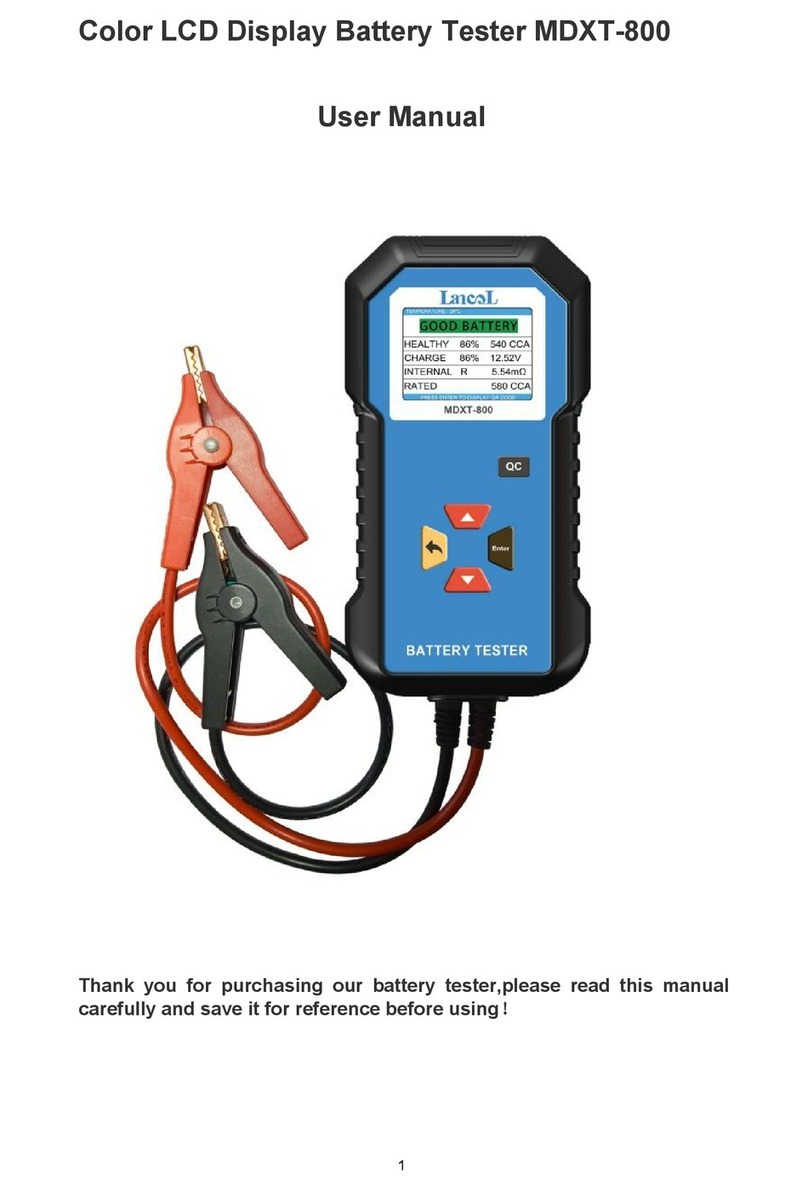Chembio DPP Micro Reader User manual

70-1056-0
1 Unit
10-7002-0 Rev 2
June 2019
Page 1 of 7
DPP® Micro Reader
For use with the DPP® HIV-Syphilis System
Read this user guide completely before using the product.
Storage conditions: 10 - 35°C (50 - 95°F)
NAME AND INTENDED USE
The DPP Micro Reader is for use with the DPP® HIV-Syphilis System.
SUMMARY AND EXPLANATION
The DPP® HIV-Syphili s Micro Reader is a reflectance reader used to interpret test results usi ng the DPP® HIV-Syphili s test devices. The
DPP Micro Reader minimizes human errors due to subjective visual interpretation; hence, the results of DPP HIV-Syphilis System device
should be read exclusively with the DPP Micro Reader.
PRINCIPLES OF THE PROCEDURE
The DPP Micro Reader for use with the DPP HIV-Syphilis System is a portable, battery-powered instrument that captures an image of
the test strip surface, verifies the presence and intensity of the control line and measures the line intensity at each of th e test line
positi ons. It reports a reactive (R), non-reactive (NR), or inval id result (INV) after approxi mately 3 seconds . A 14-segment l iquid crystal
display (LCD) located on the top of the instrument shows the status of the instrument and displays the test results to the op erator.
The DPP Micro Reader is maintenance-free, not configurable by the user and is operated with a single button.
MATERIALS PROVIDED
Each kit contains:
1 DPP Micro Reader
3 Lithium-ion, type CR2032 (3 V/230 mAh), coin cell batteries (installed)
1 DPP Test Device Holder
1 USB Wall Power Adapter (5v / 1000 mA) with cable
1 Microfiber cloth
1 User Manual
WARNINGS AND PRECAUTIONS
•For In Vitro Diagnostic Use.
•DPP HIV-Syphilis System test results must be read using the DPP Micro Reader and cannot be visually interpreted.
•The DPP Micro Reader is calibrated and checked before shipping under strict quality control measures, to guarantee a high degree
of quality. Do not attempt to open, re-configure or re-cal ibrate the DPP Micro Reader.
•Protection provided by this instrument may be impaired if the equipment is used in a manner not consistent with the instructions
in this manual.
•To operate, the DPP Micro Reader requires three (3) CR2032 (3 V/230 mAh) batteries , or be powered through the USB power
cable using the port located above the battery compartment. The power cable must be connected to the supplied USB adapter
or a 5V USB power source like a powered USB hub.
•Do not use the DPP Micro Reader in direct sunlight or exposed to bright light while reading results.
•The DPP Micro Reader i s designed for use on a clean, fl at, horizontal surface.
•Always ensure that the DPP Micro Reader is positioned correctly in the DPP Test Device Holder. Incorrect positioning may lead to
incorrect results.
•The DPP Micro Reader can be operated at temperatures between 10 and 35°C (50 to 95°F) and between 20% and 85% humidity.
Ensure that the DPP Micro Reader is brought to operating temperature before use.
•Protect the DPP Micro Reader from liquids. Any liquid entering the Reader may damage itpermanently.
•Please follow the instructions in the product insert provided with the test kit regarding the disposal of DPP devices containing
hazardous or infectious material.

70-1056-0
1 Unit
10-7002-0 Rev 2
September 2020
Page 2 of 7
•The DPP Micro Reader itself contains no biological hazards. However, contamination during use with biological hazards is possible.
For cleaning and maintenance, refer to section CLEANING.
STORAGE AND STABILITY
The DPP Micro Reader should be transported in its original packaging attemperatures between -20 and 80°C (-4 to 176°F) and up to
85% humidity. It should be stored and operated at temperatures between 10 and 35°C (50 to 95°F) and up to 85% humidity.
BATTERY LIFE
Under continuous use, one set of batteries will last for approximately 250- 300 reads (exact number may vary depending on battery
quality, temperature, and length of storage between uses). The status of the batteries is monitored and shown on the Reader display.
Verify that the battery symbol is not blinking and has no bar left. Replace the batteries when the battery symbol starts to blink. The
batteries cannot be recharged and should be di sposed according to l ocal regul ations. Always have a spare set of three batteries. Please
see section on BATTERY INSTALLATION below. Alternatively, the DPP Micro Reader can be powered using the USB power cable
connected to a power source.
UNPACKING AND SET-UP (Figure 1)
1.Before using the DPP Micro Reader, visually inspect the contents for damage. If damage is apparent, contact your
Chembi o Diagnos tic representative or the techni cal s upport team.
2. Remove the Reader from its protective wrapping. We recommend that the packaging materials be retained for later use.
3. Ensure that the Reader and components are clean. Remove any dust or debris with the Microfiber cloth provided.
Figure 1: Package Content
DPP Micro Reader
USB wall power adapter
Microfiber cloth
USB adapter cable
DPP Test Device Holder

70-1056-0
1 Unit
10-7002-0 Rev 2
September 2020
Page 3 of 7
BATTERIES INSTALLATION AND REPLACEMENT
The Reader requires three (3) CR2032 (3 V/230 mAh) Lithium-ion Coin Cell batteries such as Energizer™ ECR2032 3V LITHIUM;
DURACELL DL2032B4 Battery, 2032, Lithium, 3V or equivalent. Replace the batteries when the battery symbol starts to blink. To replace
the batteries, turn the battery cover with a smooth-edged coin 1/4 turn counterclockwise until it stops. Tilt the side with the battery
cover down so it falls into your hand, as well as the batteries inside. Place three new Lithium-ion Coin Cell batteries with correct
polarity orientation ('+' sign outward, see Figure 2) into the battery compartment one by one. Replace the battery cover by pressing
slightly with a coin and turning ¼ turn clockwise until it stops.
NOTE: If the Reader does not start after installing new batteries, clean the batteries with a dry cloth and make sure they are installed
with the + side directed outwards. If it still does not start, try a set of fresh batteries.
Figure 2: Battery Installation/Replacement
PROCEDURES FOR USE
The DPP Micro Reader for use with the DPP HIV-Syphilis System includes three key components: The DPP Micro Reader, the DPP
Test Device Holder for use with DPP HIV-Syphilis System, and a USB power cable.
ASSEMBLE THE DPP MICRO READER
a) Check to make sure that the window at the bottom of the DPP Micro Reader is clean of finger marks and dust or lint before using
the DPP Micro Reader.
b) Pl ace the DPP Test Devi ce Holder on a flat s urface. There is onl y one correct way to match the Reader with the DPP Test Device
Holder: Insert the base of the Reader so that the “slanted edge” meets the corresponding “slanted corner” in the Test Device
Holder socket. The DPP Micro Reader is s ecure i n the DPP Test Device Holder once a “clicking” sound is heard. (Fi gure 3)
Figure 3: Installing the Reader into the DPP Test Device Holder
Lithium-ion coin cell
batteries required
Battery
compartment
cover
Batteries
installed
correctly:
(+) on top
Battery
compartment
open
DPP Micro Reader
Reader Latch
Reader socket
DPP Test Device Holder
Opening for
Well 2
Slanted edge
DPP Micro Reader + Test
Device Holder Assembly
Slanted corner
Opening for Well 1
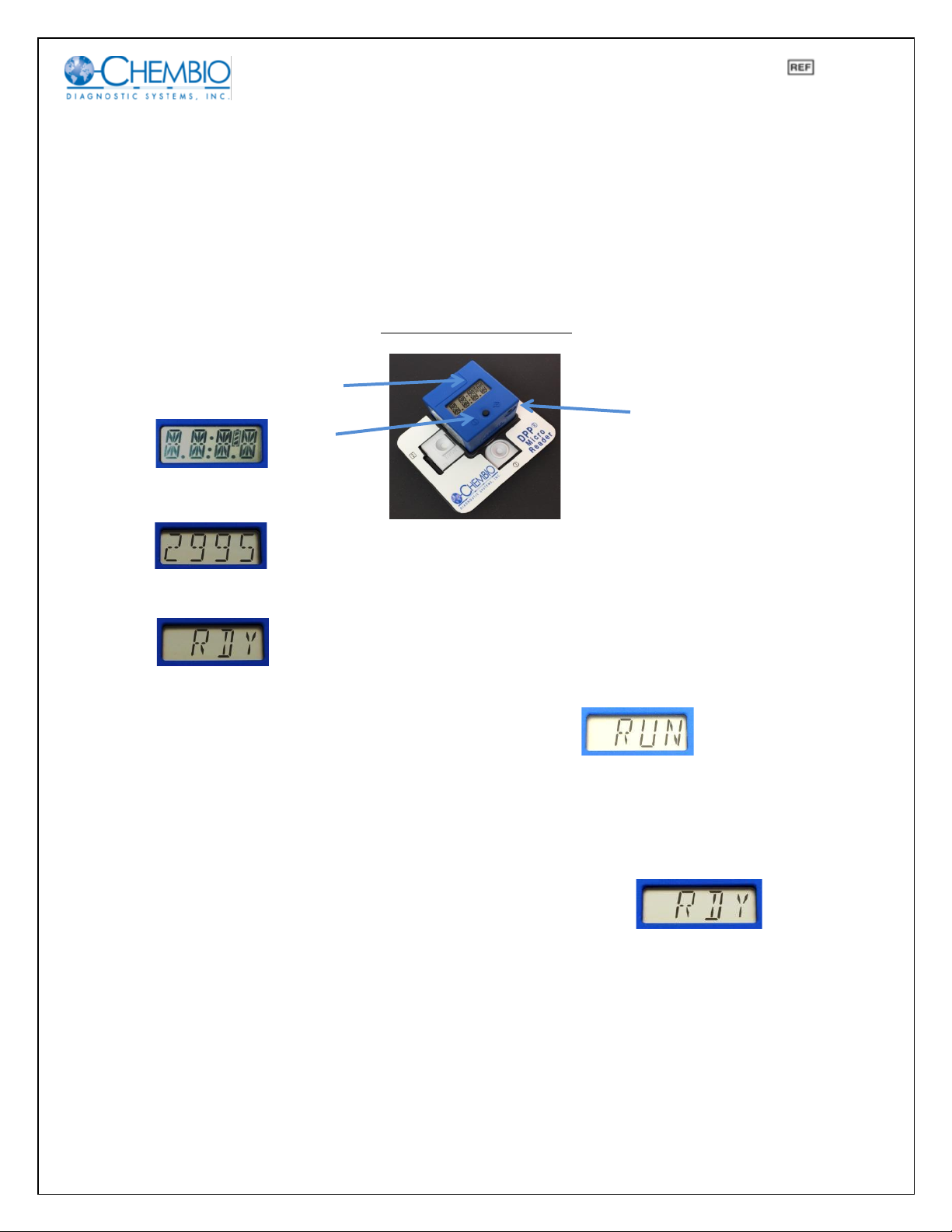
70-1056-0
1 Unit
10-7002-0 Rev 2
September 2020
Page 4 of 7
c). To read a test, place the DPP Micro Reader + Test Device Holder assembly on top of the testing device. Make sure the rectangular
test window on the testing device is aligned with the reading window of the DPP Micro Reader. At the end of assembly, the black
button, battery compartment and Buffer Well 1 on the test device should be facing the user; Buffer Well 2 should be to the left
of the user.
READING TEST RESULTS:
a) Between 10 and 25 minutes after the addition of DPP Running Buffer to Well 2 per the Test Procedure, press the button (Figure
4). The Reader will go through the start-up process:
Figure 4: Reading Test Results
Self-check shows all display segments
Number of remaining tests available
Display “RDY”: Ready to read
b.) Press the button again and the DPP Micro Reader will show “RUN”.
After a few seconds, results for HIV (“HV”) and for antibodies to Treponema pallidum (“TP”) wil l be displayed one after the other.
NOTE: Results will be repeatedly displayed for both HIV and TP for approximately 50 seconds before the DPP Micro Reader shuts-
off.
c.) To read another test while the previous results are still being displayed,
press the button. The Reader goes to the “RDY”mode. Insert the next test device in
the DPP Test Device Holder. At the time indicated to read the result, follow
instructions in Step b above.
TURNING OFF THE READER
There is no active function to shut off the DPP Micro Reader; it will turn off automatically after approxi mately 50 seconds of inactivity.
If the reader is connected to a power source, it will remain turned on until disconnected for the power source.
CLEANING
The outer case and display may be cleaned with a microfiber cloth lightly moistened with 70% isopropyl alcohol (IPA), or mild soap
Button
USB power cable
connection
Reading window

70-1056-0
1 Unit
10-7002-0 Rev 2
September 2020
Page 5 of 7
solution. Do not introduce cleaning solution or any liquid into the unit. Do not use a saturated towel, which may leak liquid into the
case. Ensure that the DPP Micro Reader is dry and the surface is free of fluid prior to use.
Make sure that the window under the DPP Micro Reader is clean of finger marks, dust and lint, which may interfere with the results.
It can be wiped with the dry microfiber cloth supplied, or a microfiber cloth lightly moistened with 70% isopropyl alcohol (IPA) to
remove greasy or finger marks.
READER LIFE CYCLE
The DPP Micro Reader is set at the factory to perform 3,000 reads, after which it stops functioning. This is to guarantee that the DPP
Micro Reader wi ll deliver reliable performance during the whole length of its life time.
Every time the DPP Micro Reader is turned on, it displays the remaining number of available read operations. The number will decrease
by one unit every time a read is performed. When that number reaches 50, the DPP Micro Reader will show a message prompting the
user to obtain a replacement DPP Micro Reader. When the number reaches zero, the DPP Micro Reader becomes inactive and will not
function again.
As soon as the number reaches 50 remaining reads, please follow the di splayed message and re-order a new DPP Micro Reader from
our Customer Service Department.
SERVICING AND RE-ORDERING
There are no user servi ceabl e components i n the unit with the excepti on of the replaceable batteries. For technical issues or questions,
and to order a new Reader, please contact Chembio Diagnostic Systems, Inc.
CUSTOMER SERVICE DEPARTMENT
Call: 1-844-CHEMBIO (844-243-6246)
Email: customerservice@chembio.com
DISPOSAL
As the DPP Micro Reader may be contaminated by infectious material, it should be disinfected according to the CLEANING section
above before disposal. Remove the batteries before di sposing of the expired device and dispose of the batteri es i n accordance with
local regulations.
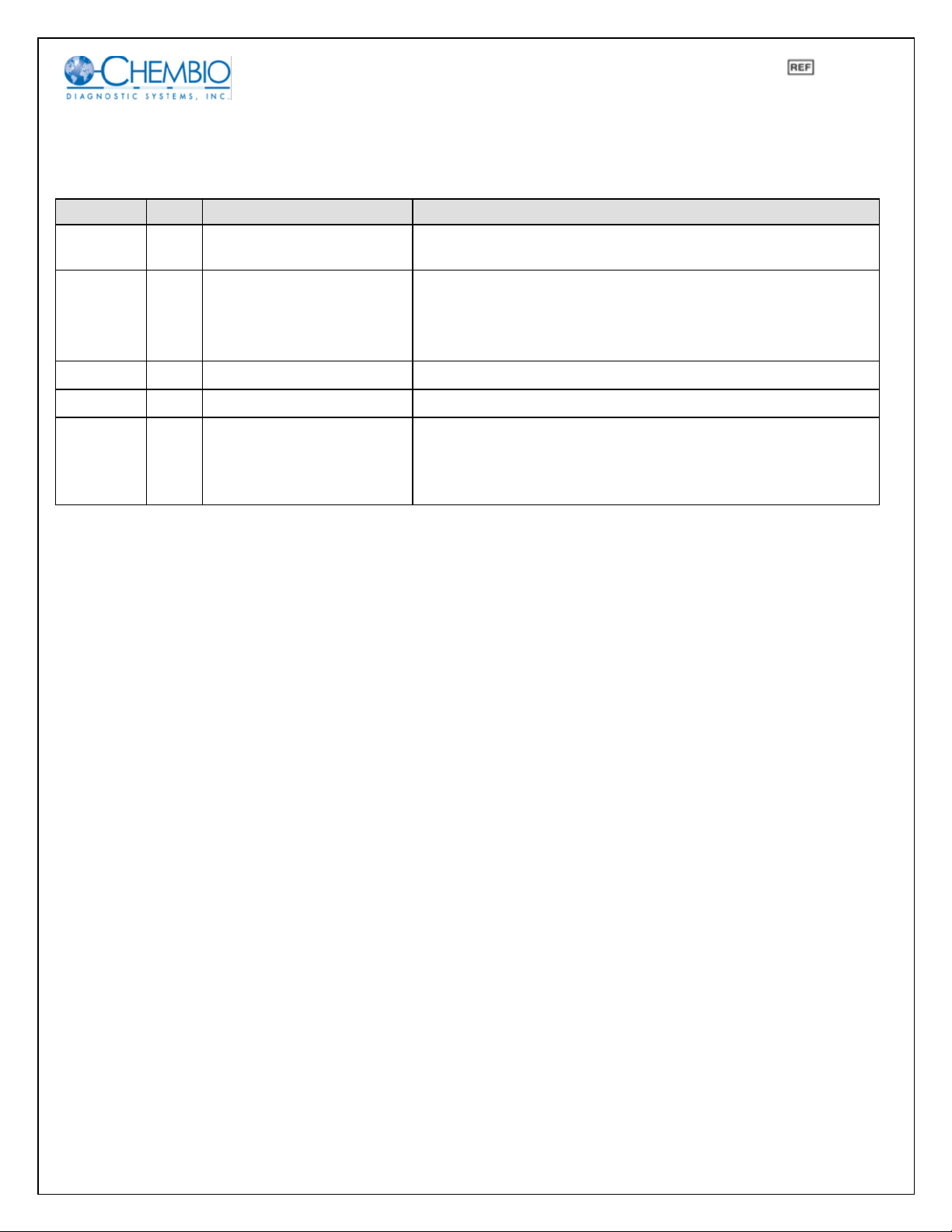
70-1056-0
1 Unit
10-7002-0 Rev 2
September 2020
Page 6 of 7
MESSAGES
Messages displayed by the DPP Micro Reader are described i n the table below. For assay-specific messages, see the appropri ate
package insert.
Message
Type
Meaning
Action Recommended
LCD
Segments
Status
Self-check
If any segment is not functioning (not showing on the display), do not
use the DPP Micro Reader.
Number of
Tests
Status
Number of remaining tests.
There are 3,000 tests available
per Reader.
(1) When remaining tests get to 50 tests or fewer, DPP Micro Reader
displays "REORDER" after the count.
(2) When remaining tests get to 0, DPP Micro Reader is disabled and
displays "EXPIRED-REORDER" after the count.
RDY
Status
Ready to read
None
RUN
Status
Reader is reading test results.
None
ERR 0*12
Error
The device could not read
Follow the instructions, verify that the window under the reader is
clean, that the reader and the cartridge are correctly positioned in the
holder and read the test again. If the error occurs again, contact
Chembio Diagnostic Systems, Inc.
DPP MICRO READER SPECIFICATIONS
Dimensions: L x W x H: Approx. 1.6 x 1.6 x 1.6 in. (41 x 41 x 40 mm)
Weight: Approx. 1.4 oz. (40 g)
Operation: One button operation
Display: 14-segment LCD
Storage capacity: None
Device measurement period: Approx. 3 seconds
Power supply: 3 batteries CR2032 (3 V/230 mAh) or powered USB cable
Interface: 4-pole –0.1 in. (2.5 mm) jack plug for power supply (instead of battery)
Configuration: DPP HIV-Syphilis System -Manufacturer Specific Configuration
Measuring field: Min. 0.2 in. (4 mm) width; Max. 0.7 in. (18 mm) length
Lighting: Wavelength 525 nm
Signaling device: Buzzer
Operating & Storage conditions: Between 50°F (+10°C) and 95°F (+35°C); between +20 % and +85 % humidity
Transportation Conditions: Between -4°F (-20°C) and 176°F (+80°C); between +20 % and +85 % humidity
Degree of protection: IP 20
Lifetime: 3000 reads

70-1056-0
1 Unit
10-7002-0 Rev 2
September 2020
Page 7 of 7
ORDERING INFORMATION
70-1056-0 DPP Micro Reader for use in DPP HIV-Syphilis System
65-9502-0 DPP HIV-Syphilis System
SYMBOL LEGEND
CONSULT THE MANUAL BEFORE USE
BATTERY LEVEL
CAUTION, CONSULT THE ACCOMPANYING DOCUMENTS
FOR USE WITHIN TEMPERATURE LIMITS
IN VITRO DIAGNOSTIC MEDICAL DEVICE
BATCH CODE
PRODUCT CATALOG NUMBER
MANUFACTURERS IDENTIFICATION
DATE OF MANUFACTURE
USE BY DATE
THIS DEVICE SHOULD BE TREATED AS WASTE EQUIPMENT AND DISPOSED OF
AT DESIGNATED COLLECTION POINT
READER POWER ACTUATION (ON/OFF)
READER SERIAL NUMBER (11 DIGITS)
PROTECTION CLASS OF ELECTRONIC EQUPMENT
Chembio Diagnostic Systems, Inc.
3661 HORSEBLOCK ROAD
MEDFORD, NY 11763 USA
Tel: 1-844-CHEMBIO (844-243-6246)
Email: info@chembio.com
Web Site: www.chembio.com
© Copyright2018. All rights reserved.
This manual suits for next models
1
Table of contents
Other Chembio Test Equipment manuals