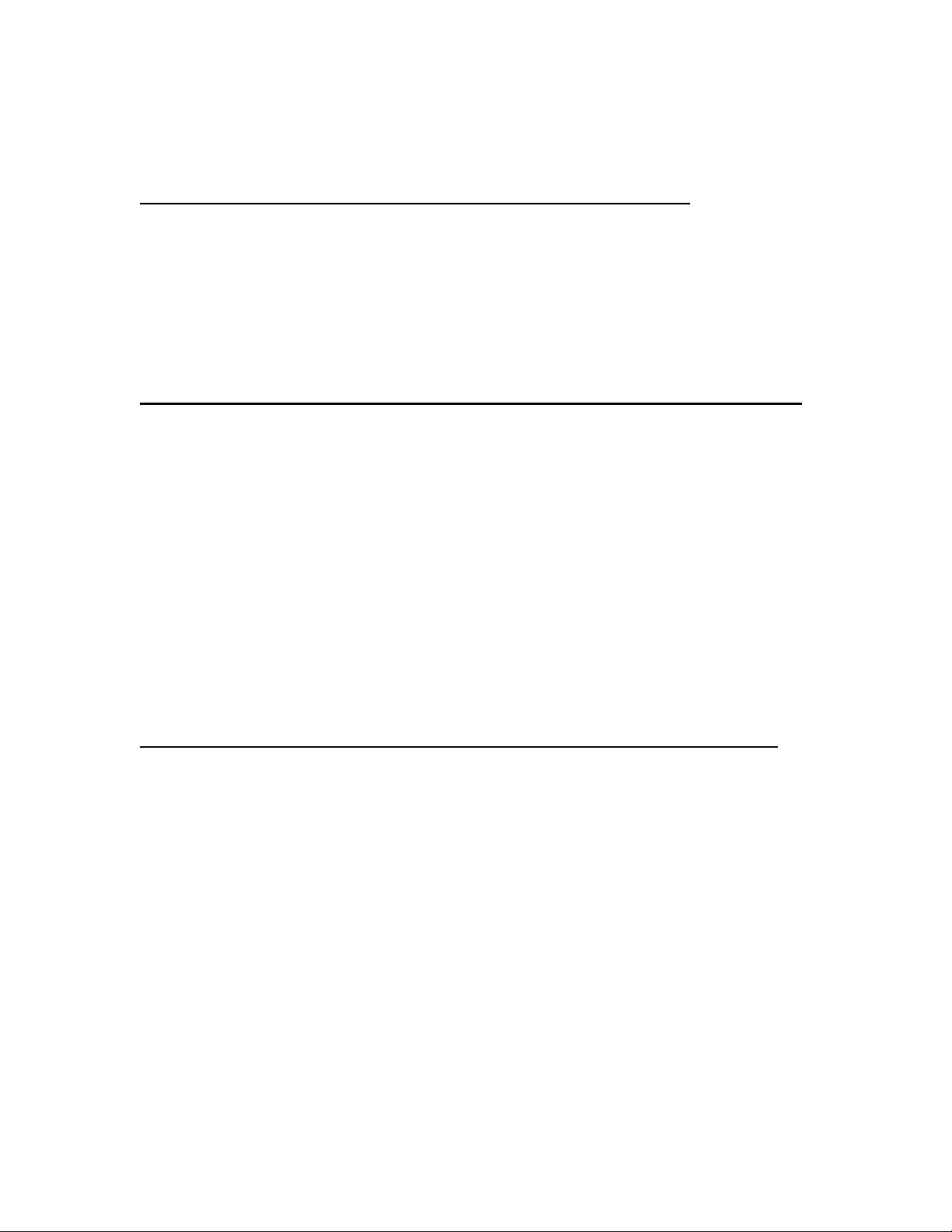F0-2
This is used to set up the value for the maximum output pulse for the servo. Range is 1000us to
2699us, default is 2000us for the maximum pulse width.
Step by step set up is. Turn on tester, push up or down until F0 is displayed, then press MOD to
confirm. Press the up and down keys until F0-2 is displayed and press MID, the maximum pulse width
will show on the display. To set the maximum servo pulse width, use the up and down arrow keys (I
use the 2000 default). Press MID to exit back to F0-2 to select another sub function, F0-0.
F0-1, or F0-3, or push MOD to go back to F0 to select another major F function.
F0-3
This is the “step” pulse width the servo uses when testing when in major function F2. The range
available is 1us to 100us, the default is 5us. The lower setting, such as 1us, will test the servo more
precisely.
Step by step set up is: Turn on tester, push up or down until F0 is displayed, then press MOD to
confirm. Then Press up or down until F0-3 is on the display, then push MID, the current servo step size
will show on the screen, the default is 5us. Adjust the servo step size to use by using up or down. Press
MID to exit back to F0-3 to select another sub function, F0-0, F0-1, or F0-2, or push MOD to go back
to F0 to select another major F function.
Major Function F1 – To position servo to the above default positions
This function is used to position the servo according to the parameters you set in major function F0.
Plug the servo into the OUT plug be careful to observe the polarity (negative, positive and signal). NOTE:
there are two “OUT” plugs, all modern servos use a positive going pulse, so plug your servo into the plug
showing a positive going pulse “_[]_” (looks like a “hat”).
Turn on the tester and use the up and down keys to go to F1 and push MOD. The display will show your
center position of the servo (I used 1500us) and the servo will go to that position as the center position.
Now push the up and down keys one after the other to alternate between the maximum and minimum servo
position – the position you set is in us (microseconds) and is shown on the display. To return to the center
position, push MID. To exit back to the major function menu push MOD.
Major Function F2 – Used to test servo sensitivitiy
This function is used to test the sensitivity of the servo. The servo will move one step each time the up or
down key is pressed using the step pulse set up in F0-3.
Plug the servo into the OUT plug be careful to observe the polarity (negative, positive and signal). NOTE:
there are two “OUT” plugs, all modern servos use a positive going pulse, so plug your servo into the plug
showing a positive going pulse “_[]_” (looks like a “hat”).
Turn on the tester and use the up and down keys to go to F2 and push MOD. The servo center you set up in
F0-1 will show on the display. Press the up or down key and the servo will step (using the pulse width set
up in F0-3). The new position the servo moves to will be seen on the display. Push MOD to exit back to the
major function display.
Major Function F3 – To automatically exercise a servo
This function is used to continually exercise the servo automatically.
Plug the servo into the OUT plug be careful to observe the polarity (negative, positive and signal). NOTE:
there are two “OUT” plugs. All modern servos use a positive going pulse, so plug your servo into the plug
showing a positive going pulse “_[]_” (looks like a “hat”).
Turn on the tester and use the up and down keys to go to F3 and push MOD. The display will show one of
the AUD01-AUD06 test. Alternate between the tests by using the up and down keys.