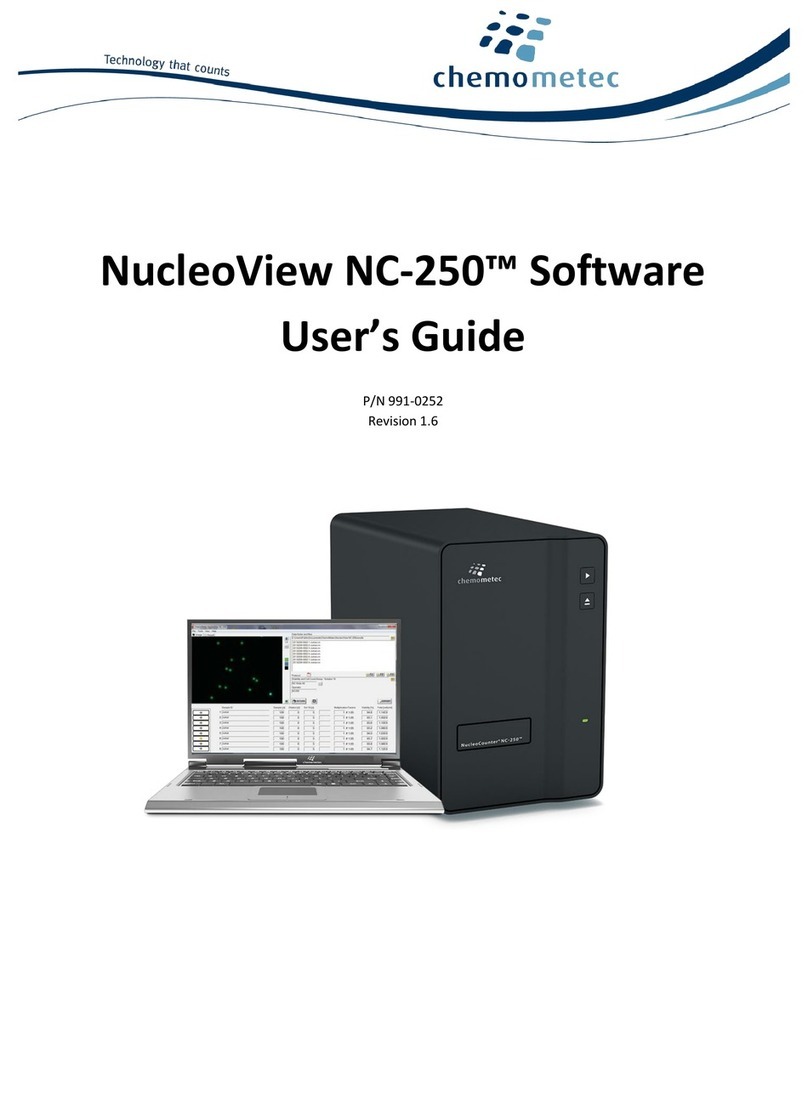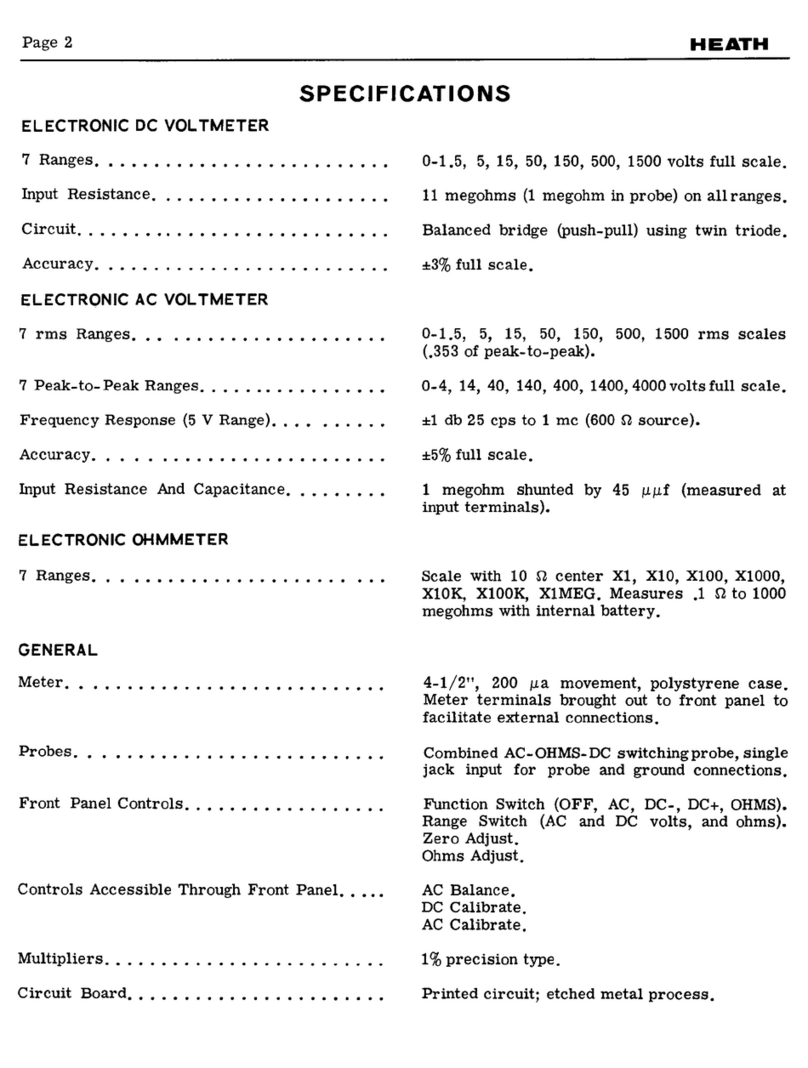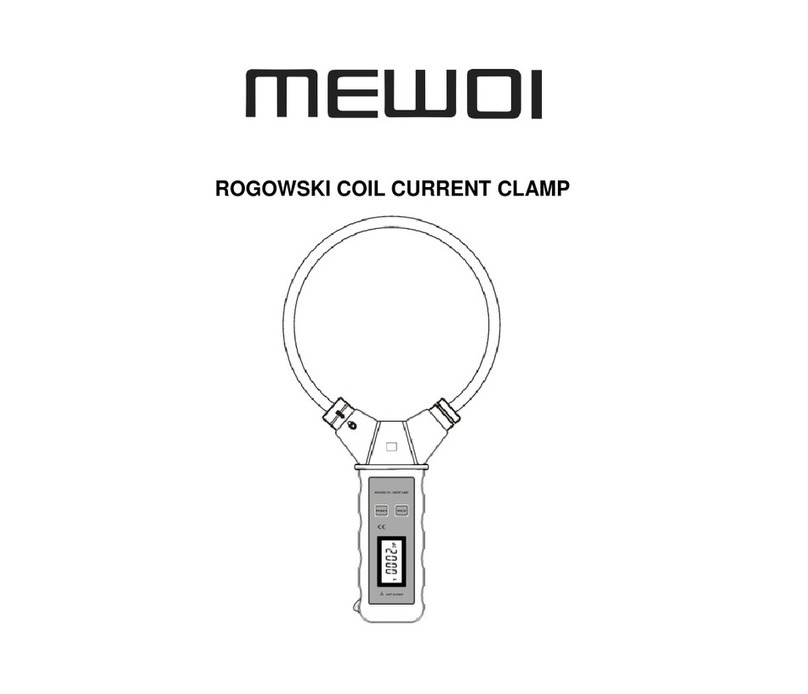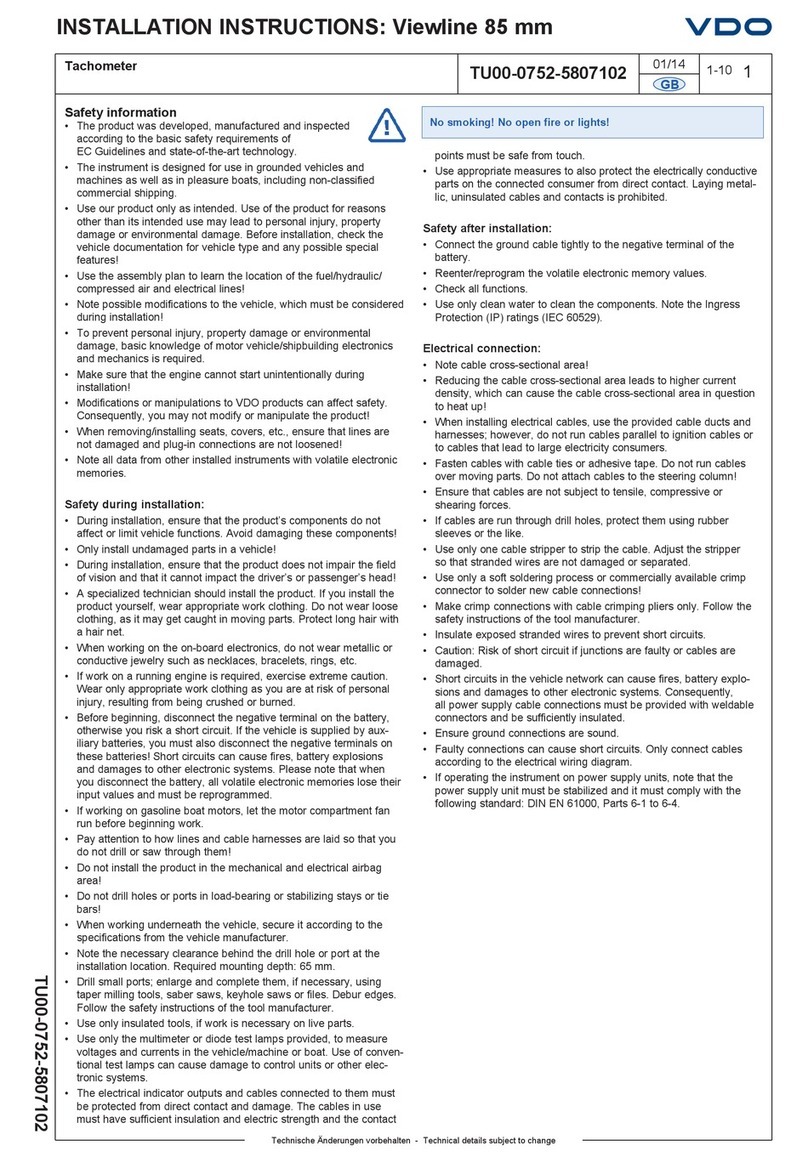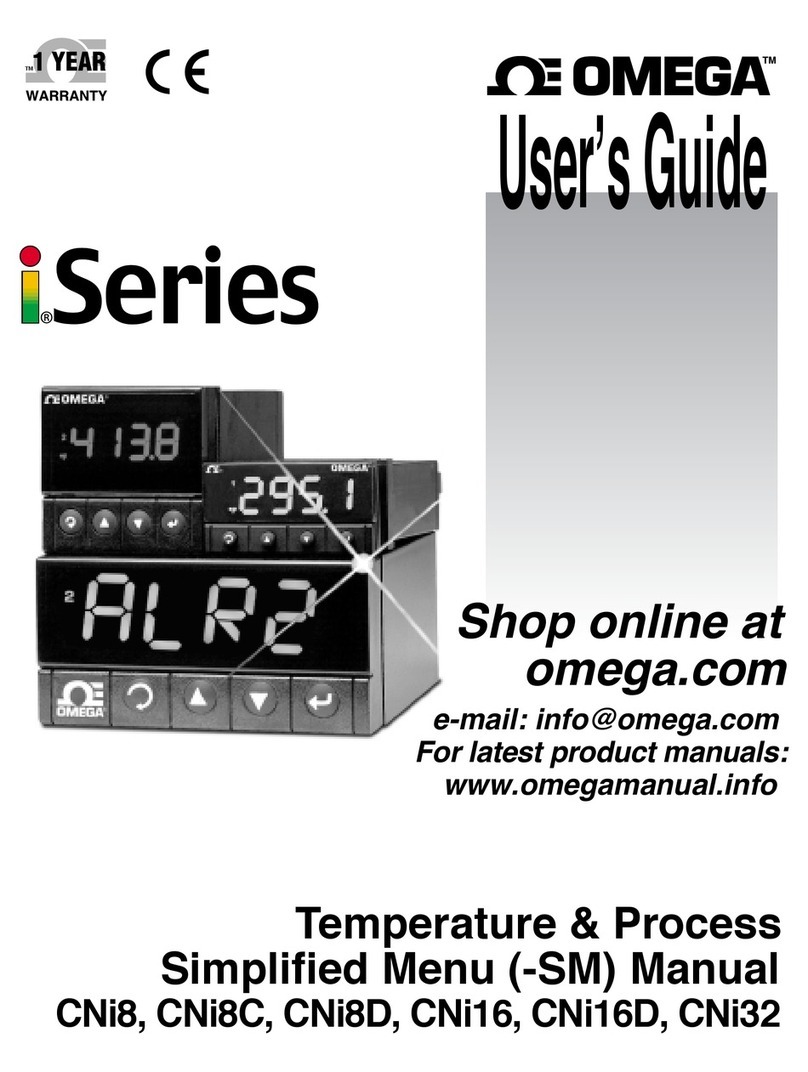ChemoMetec NucleoCounter NC-250 User manual

NucleoCounter®NC-250™
Instrument user guide
P/N 991-0251
Revision 1.4
September 2020
ChemoMetec A/S
Gydevang 43 · DK-3450 Allerod · Denmark
Telephone: (+45) 48 13 10 20
Website: www.chemometec.com
E-mail: contact@chemometec.com

991-0251 Rev. 1.4 September-2020
ii
Caution!
This equipment must be operated as described in this user guide and documents referred to herein. Please
read the entire guide and referred documents before attempting to use this unit. Gloves or protective clothing
are not worn in the images shown in this document, however, ChemoMetec A/S recommends that the user
wear suitable protective clothing or equipment.
Contacting support
Technical information including product literature, answers to quest ions regarding the operation of the
NucleoCounterNC-250™ not covered in this document and referred documents is available through the
following:
•E-mail questions to support@chemometec.com Check out the FAQ section under support at
www.chemometec.com
•To speak with a Technical Support Specialist, call (+45) 48 13 10 20
Please have the NucleoCounterNC-250™ serial number available when contacting ChemoMetec for support.
The NucleoCounterNC-250™ serial number is found on the label affixed to the rear of the instrument. The
version number of the NucleoView™NC-250™ software shall also be noted, this can be found on the Help –
About menu item in the NucleoView™NC-250™ software.
Sales and ordering information
For sales assistance on NucleoCounterNC-250™ or NucleoView™NC-250™ software, to place an order for a
NucleoCounterNC-250™ or consumables, call (+45) 48 13 10 20, fax (+45) 48 13 10 21, or send e-mail
sales@chemometec.com.
Disclaimer notices
The material in this document and referred documents is for information only and is subject to change without
notice. While reasonable efforts have been made in preparation of these documents to assure their accuracy,
ChemoMetec assumes no liability resulting from errors or omissions in these documents, or from the use of
the information contained herein.
ChemoMetec reserves the right to make changes in the product design without reservation and without
notification to its users.
Copyright notices
Copyright © ChemoMetec A/S 2020. All rights reserved. No part of this publication and referred documents
may be reproduced, stored in a retrieval system, or transmitted in any form or by any means, electronic,
mechanical, photocopying, recording or otherwise, without the prior written consent of ChemoMetec A/S,
Gydevang 43, DK-3450 Allerod, Denmark.
ChemoMetec and NucleoCounter are registered trademarks owned by ChemoMetec A/S. NucleoCounter, NC-
Slide A2, NC-Slide A8, and NucleoView are trademarks of ChemoMetec A/S.
All other trademarks are the property of their respective owners.

Declaration of Conformity - EXAMPLE
991-0251 Rev. 1.4 September-2020
iii
Declaration of Conformity - EXAMPLE
Name of product: NucleoCounterNC-250™
Type: Flexible Cell Counter
Other identifying data: Part no. 900-0251
We declare under our sole responsibility that the products, to which this declaration
relates, are in conformity with the Council Directives on the approximation of the laws of
the EEC Member States relating to the following:
Directives
Electromagnetic Compatibility (2004/108/EC). EMC
Low Voltage Directive (2006/95/EC) LVD
Machinery Directive (2006/42/EC) MD
Standards
EMC:
EN 61326-1:2006 Electrical equipment for laboratory use
EN 61000-3-2: 2006 Limits for harmonic current emissions
EN 61000-3-3: 1995 +A1 +A2:2005 Limitation of voltage changes,
voltage fluctuations and flicker
Standards
LVD:
EN 61010-1:2001 Safety requirements for electrical equipment for
measurement, control, and laboratory use
Standards
MD:
EN 12100-1: 2003 Safety of machinery; Basic concepts, general
principles for design —Part 1
EN 12100-2: 2003 Safety of machinery; Basic concepts, general
principles for design —Part 2:
EN ISO 14121-1:2007 Safety of machinery; risk assessment
This device complies with Part 15 of the FCC Rules. Operation is subject to the following
two conditions: (1) this device may not cause harmful interference, and (2) this device
must accept any interference received, including interference that may cause undesired
operation.
Date & Signature will appear on the instrument’s actual Declaration of Conformity
statement, accompanying each new instrument order.
Name and address of manufacturer:
ChemoMetec A/S
Gydevang 43
DK-3450 Allerod
DENMARK
www.chemometec.com

WEEE directive information –Europe only
991-0251 Rev. 1.4 September-2020
iv
WEEE directive information –Europe only
Correct Disposal of This Product
(Waste Electrical & Electronic Equipment) - Europe only
This marking shown on the product or its literature, indicates that it should
not be disposed together with other household wastes at the end of its
working life. To prevent possible harm to the environment or human health
from uncontrolled waste disposal, please separate this from other types of
wastes and recycle it responsibly to promote the sustainable reuse of
material resources.
Business users should contact their supplier and check the terms and
conditions of the purchase contract. This product should not be mixed with
other commercial wastes for disposal.
This information is listed in “
Appendix B: WEEE directive information in more EU languages”.

Introduction and intended use
991-0251 Rev. 1.4 September-2020
v
Introduction and intended use
The NucleoCounter® NC-250™ is a compact cell-analyzer intended to be used for advanced
cell analysis within the life-science and pharmaceutical industries. The NucleoCounter®
NC-250™ system is intended for research use only, not for diagnostic use. The
NucleoCounter® NC-250™ uses NC-Slide A2™ (catalog no. 942-0001) and NC-Slide A8™
(catalog no.942-0003) with 2 and 8 chambers, respectively. This covers an analysis volume
from 0.8 µl to 16 µl.
The NucleoCounter® NC-250™ is a highly advanced cell analyzer based on fluorescence
microscopy using digital camera technology with low magnification and advanced image
analysis. Numerous properties of the individual cells can be analyzed with the solid-state
integrated triple-light sources (365 nm, 500 nm, and a white dark field light source) and a
dual-band emission filter. Spatial position is maintained from wavelength to wavelength,
enabling direct comparison of the different parameters detected or quantified on each
individual cell. The low magnification (1.75×) guarantees a large analysis volume, ensuring
high statistical performance.
Specially designed sample illumination eliminates the risk of bleaching adjacent sample
material, meaning several images can be exposed in the same sample window. Since no
tubes, valves, hoses etc. are present the instrument is virtually service and maintenance
free.
The NucleoCounter® NC-250™ product number is 900-0251.

Warnings and precautions
991-0251 Rev. 1.4 September-2020
vi
Warnings and precautions
Whenever the symbol appears on the NucleoCounter® NC-250™ instrument, it
indicates that the manual must be consulted for precautions and warnings.
Power and cables
Use the shielded USB cable supplied with the NucleoCounter® NC-250™ to ensure that
appropriate EMI classification is maintained for the intended environment.
The USB interface connector of the NucleoCounter® NC-250™ must only be connected
to SELV circuits. External computing devices connected to the USB interface connector of
the NucleoCounter® NC-250™ must comply with the standards UL 1950 and IEC/EN 60950.
The NucleoCounter® USB interface connector
NucleoCounter® NC-250™ is powered by an external 24VDC power supply. For safe use,
follow the instructions for connecting the power supply.
The NucleoCounter® NC-250™ shall only be used with an external power supply
purchased from ChemoMetec.
The detachable DC power supply cord set and appliance inlet of the external power
supply are considered as the disconnecting device.
The mains supply cord and plug of the external power supply shall comply with any
national regulations.
The user should be made aware of that, if the NucleoCounter® NC-250™ and the
external power supply is used in a manner not specified by the manufacturer, the
1In normal operation mode (refers to Pin no 4)
Pin no.
Name
Maximum
Voltage level1
1
+5V
+5
VDC
2
D-
+3.5
VDC
3
D+
+3.5
VDC
4
DGND
0
VDC
Metal
enclosure
Shield
(connected
to DGND)
0
VDC
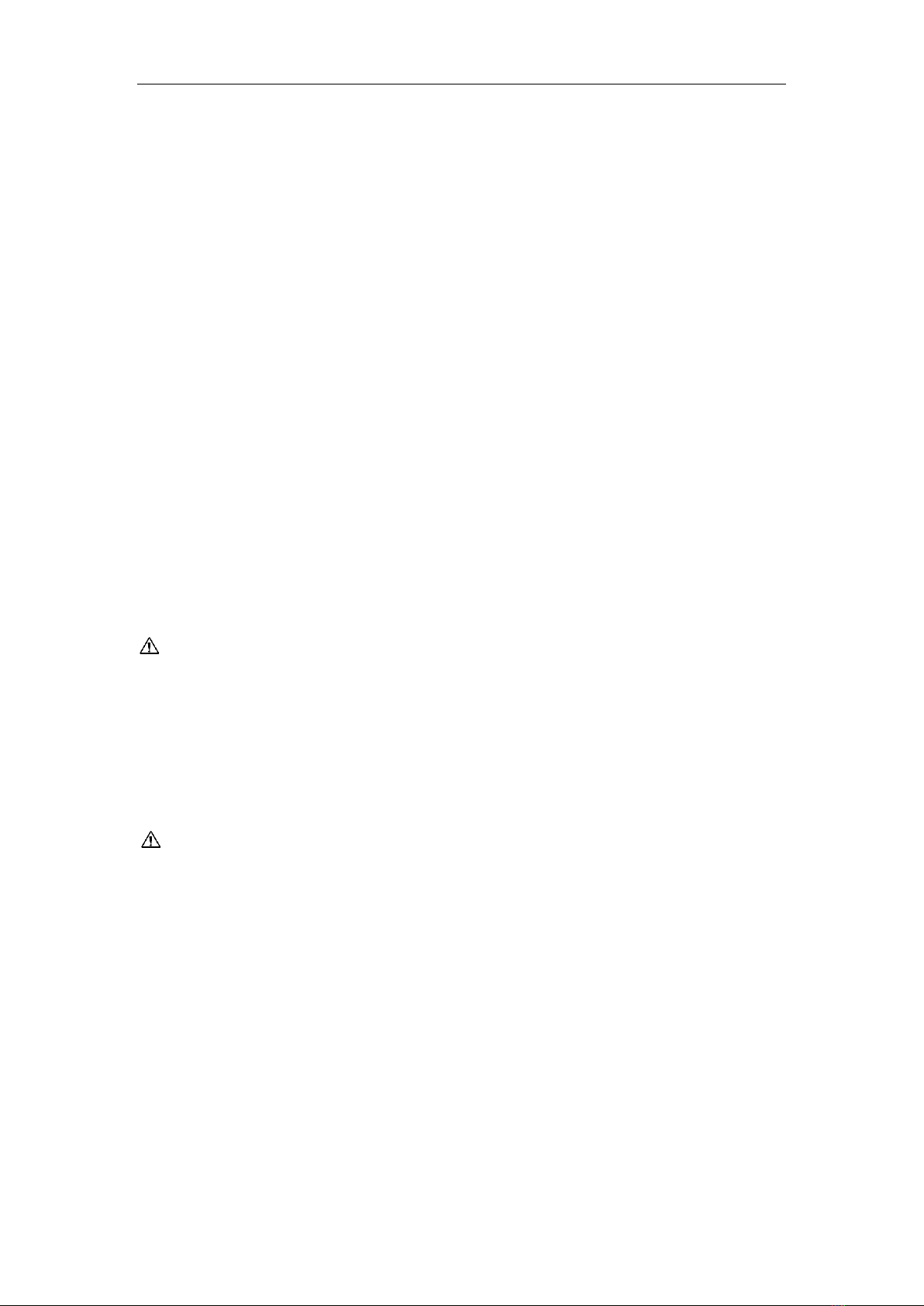
Warnings and precautions
991-0251 Rev. 1.4 September-2020
vii
protection provided by the NucleoCounter® NC-250™ and the external power supply may
be impaired.
Electromagnetic interference
NOTE: This equipment has been tested and found to comply with the limits for a Class B
digital device, pursuant to Part 15 of the FCC Rules. These limits are designed to provide
reasonable protection against harmful interference in a residential installation. This
equipment generates, uses, and can radiate radio frequency energy and, if not installed
and used in accordance with the instructions, may cause harmful interference to radio
communications. However, there is no guarantee that interference will not occur in a
particular installation. If this equipment does cause harmful interference to radio or
television reception, which can be determined by turning the equipment off and on, the
user is encouraged to try to correct the interference by one or more of the following
measures:
•Reorient or relocate the receiving antenna
•Increase the separation between the equipment and receiver
•Connect the equipment to an outlet on a circuit different from that to which the
receiver is connected
•Consult the dealer or an experienced radio/TV technician for help
Caution! Changes or modifications not expressly approved by the party responsible for
compliance could void the user's authority to operate the equipment.
Slides, reagents, solutions, and dispensers
With respect to use and handling of slides, reagents, solutions, and dispensers, please
refer to appropriate package inserts for these items.
Caution! To protect against accidental splashes when using a bottle-top dispenser for
potentially hazardous liquids, protective clothing, eye protection and gloves must be worn.
General precautions
Any biological specimen should be handled as if it is capable of transmitting infectious
disease and disposed of with proper precautions according with federal, state and loc al
regulations.
•Avoid specimen contact with skin or mucous membranes
•Never pipette by mouth
•Avoid cross contamination of the samples when preparing the samples. This can
compromise the quality of results

Table of contents
991-0251 Rev. 1.4 September-2020
1
Table of contents
DECLARATION OF CONFORMITY - EXAMPLE ......................................................................III
WEEE DIRECTIVE INFORMATION –EUROPE ONLY ..............................................................IV
INTRODUCTION AND INTENDED USE .................................................................................V
WARNINGS AND PRECAUTIONS ........................................................................................VI
1INSPECTION, UNPACKING AND INSTALLATION OF EQUIPMENT ....................................3
1.1 OPERATION AND INSTALLATION OF THE NUCLEOCOUNTER®NC-250™..................................3
2CELL ANALYSIS WITH NUCLEOCOUNTER® NC-250™...................................................... 4
2.1 THE NUCLEOCOUNTER®NC-250™ INSTRUMENT ............................................................ 4
2.1.1 Fluorescence microscope .............................................................................. 5
2.1.2 Sample tray.................................................................................................. 5
2.2 SAMPLE SLIDES ....................................................................................................... 5
3BUTTONS, LED INDICATOR AND PC CONTROL .............................................................. 7
3.1 INTERACTIVE CONTROLS ............................................................................................ 7
4START-UP ..................................................................................................................8
4.1 POWER ON,POWER OFF ............................................................................................ 8
4.1.1 Starting the instrument ................................................................................ 9
5OPERATION OF NUCLEOCOUNTER® NC-250™ ............................................................ 10
5.1 READY MODE ....................................................................................................... 10
5.2 INSERTING AND REMOVING THE SLIDE ......................................................................... 10
5.3 PRESENTATION OF RESULTS ...................................................................................... 11
5.4 PROTECTION OF THE OPTICAL SYSTEM ......................................................................... 11
6NUCLEOVIEW™ NC-250™.......................................................................................... 12
7MAINTENANCE OF NUCLEOCOUNTER® NC-250™ ....................................................... 13
7.1 CLEANING ........................................................................................................... 13
7.1.1 Instrument enclosure .................................................................................. 13
7.1.2 Sample tray................................................................................................ 13
7.1.3 Removing dust particles ............................................................................. 13
7.1.4 Liquid spill ................................................................................................. 14
7.2 DECONTAMINATION ............................................................................................... 14
8TROUBLESHOOTING: ERROR MESSAGES .................................................................... 15
8.1 REQUIRED HARD DISK SPACE FOR DATA STORAGE ........................................................... 15
8.2 POWER-ON FAILURE ............................................................................................... 15
9TECHNICAL SPECIFICATIONS ..................................................................................... 17
9.1 THE NUCLEOCOUNTER®NC-250™............................................................................ 17
9.2 SAMPLE MEDIA ..................................................................................................... 18
9.3 EU STANDARDS..................................................................................................... 18

Table of contents
991-0251 Rev. 1.4 September-2020
2
10 EQUIPMENT AND ACCESSORIES ............................................................................. 19
11 GENERAL DISCLAIMER .......................................................................................... 20
APPENDIX A: CHANGES TO USER GUIDE FROM LAST REVISION .......................................... 21
APPENDIX B: WEEE DIRECTIVE INFORMATION IN MORE EU LANGUAGES ........................... 22

1 Inspection, unpacking and installation of equipment
991-0251 Rev. 1.4 September-2020
3
1Inspection, unpacking and installation of equipment
Upon receiving the shipment from ChemoMetec, the box or boxes should be carefully
inspected for damage that may have occurred during shipping. Any damage must be
reported to the carrier and to ChemoMetec immediately.
•Unpack the parts, saving the packing materials for possible later use. Also be sure
to save the User’s Guide, for instruction and reference.
•Verify that the ChemoMetec packing list received refers to the correct and ordered
materials, and that nothing is missing.
•If any part of the order was damaged during shipping or is missing, or fails to
operate, please contact ChemoMetec.
The document NucleoCounter NC 250 IQ.pdf is supplied with the instrument2.
This Installation Qualification (IQ) document describes in detail how to inspect, unpack,
and install the NucleoCounter® NC-250™ instrument and the NucleoView™NC-250™
software. The IQ will ensure that the instrument’s basic functions respond correctly.
1.1 Operation and installation of the NucleoCounter® NC-250™
Prior to using the NucleoCounter® NC-250™, it is important to refer to the following
document: NucleoCounter NC 250 OQ.pdf.
This Operation Qualification (OQ) document describes a procedure which, upon successful
completion, will ensure that the advanced functions of the instrument are executed
correctly.
Once the IQ and the OQ procedures are finalized successfully, the NucleoCounter® NC-
250™ is ready for use.
2This document is in the DATA folder on the USB Flash drive supplied with the instrument

2 Cell analysis with NucleoCounter® NC-250™
991-0251 Rev. 1.4 September-2020
4
2Cell analysis with NucleoCounter® NC-250™
The NucleoCounter® NC-250™ is a bi-color fluorescent cell-analyzing instrument. The user
requires only a short period of training on how to operate the instrument before running
highly advanced cell analysis protocols. The instrument itself is calibration -free. Individual
calibration parameters for each slide will be recorded and used by the instrument during
analysis.
Suggested applications of NucleoCounter® NC-250™:
•Viability and Cell Count Assays
•Cell Cycle Assays
•Vitality Assay
2.1 The NucleoCounter® NC-250™ instrument
The NucleoCounter® NC-250™ is shown in the figure below.
Figure 1. NucleoCounter® NC-250™
Sample tray
Run (top) and Eject
buttons
PC running
NucleoView™ NC-
250™ analysis
software
Slides and reagents

2 Cell analysis with NucleoCounter® NC-250™
991-0251 Rev. 1.4 September-2020
5
2.1.1 Fluorescence microscope
The NucleoCounter® NC-250™ is a fluorescent microscope with a magnification of
approximately 1.75×. It is equipped with three light sources and a dual-band emission
filter.
Types of sample slides that fit into the sample tray:
•NC-Slide A2™(catalog no. 942-0001)
•NC-Slide A8™(catalog no. 942-0003)
Several different analyses can be run on the NucleoCounter® NC-250™. All of them are
documented in application notes describing the protocol to be used for the analysis. The
basis of all these protocols is to provide the operator with a set-up to perform an
extremely advanced analysis in a very simple manner so that all personnel can be trained
in a very short time.
The NucleoCounter® NC-250™ is operated by NucleoView™250™software. Refer to the
Help Menu in the NucleoView™250™software or the “Install_Guide” file on the supplied
USB Flash drive for the list of PC Specifications.
2.1.2 Sample tray
The sample tray holds the slide during analysis. There is one optical window in the tray.
Please ensure this window is always kept clean. Refer to section “7.1 Cleaning” for
guidelines on how to clean the sample tray if required. The sample tray can be moved
during analysis in both X and Y horizontal directions and hereby multiple images of the
same sample can be exposed. This enables the NucleoCounter® NC-250™ to analyze a
volume up to 16 µl from one sample.
On the front of the NucleoCounter® NC-250™ there are two buttons. One is for insertion
and ejection of the sample tray, the other is used to repeat the most recent type of
analysis performed on the instrument. Thus, it is easy to perform several identical analyses
in a routine manner.
At the rear of the instrument a USB data connection (rev 2.0), a DC Power Connection and
a DC fuse holder can be found. Always keep these areas free of liquids and foreign objects.
2.2 Sample slides
Glass assay slides are available in 2-chamber and 8-chamber versions. The maximum
analysis volume per chamber is 16 µl for a 2-chamber slide and 5.6 µl in an 8-chamber
slide.
Use normal pipettes to load analytical samples onto the slide. After analysis, the slide must
be handled as biological waste. In section “5.2 Inserting and removing the slide”see how
to place and remove the slide from the sample tray.

2 Cell analysis with NucleoCounter® NC-250™
991-0251 Rev. 1.4 September-2020
6
Figure 2. The NC-Slide A8™ (8-chamber slide) and NC-Slide A2™ (2-chamber slide). Note
that arrows show the direction of loading the slide into the instrument

3 Buttons, LED indicator and PC control
991-0251 Rev. 1.4 September-2020
7
3Buttons, LED indicator and PC control
3.1 Interactive controls
Figure 3. The front of the NucleoCounter® NC-250™
The figure above shows the front of the NucleoCounter® NC-250™. Three operational areas
are present:
•The lid covering the sample tray
•RUN and EJECT buttons
•Tri-color status indicator
The sample slide is placed in a sample tray covered by a lid. The sample tray will
automatically open the lid when prompted. A spring will ensure that the lid closes again
when the sample tray is inserted.
Caution! No parts or materials must be placed in front of the lid during operation.
Once a protocol has been selected in the software (se detailed description in the
NucleoView NC-250™ Software User’s Guide), an analysis using this protocol can be
performed pressing the Run key on the instrument or through the software.
The LED indicator shows the status of the instrument:
•Green - the NucleoCounter® NC-250™ is ready for next operation
•Red - the NucleoCounter® NC-250™ is busy
•Orange - the NucleoCounter® NC-250™ is not in connected to the NucleoView™
250™software
RUN and EJECT
buttons
Tri-color status
indicator
Lid covering
sample tray

4 Start-up
991-0251 Rev. 1.4 September-2020
8
4Start-up
4.1 Power on, power off
At the rear of the instrument, there are two plug inlets and one fuse holder. When seen
from the rear, the USB 2.0 port is to the left and the fuse holder and DC power inlet to the
right. The NucleoCounter® NC-250™ is powered by a 24VDC external power supply. To
power the NucleoCounter®, connect the DC power cable to the instrument (see Figure 4),
and connect the main power cable into a wall outlet.
Figure 4. Rear side of the NucleoCounter® NC-250™
The NucleoCounter® NC-250™ is turned on once the wall power outlet is on. To power it
off, either remove the DC power cable or turn the wall outlet off.
Figure 5. USB 2.0
Figure 6. DC power inlet

4 Start-up
991-0251 Rev. 1.4 September-2020
9
4.1.1 Starting the instrument
Once the NucleoView™NC-250™ software is launched, the actuators of the instrument
perform a homing procedure to assure correct positioning. After initialization, the status
indicator on the front will turn green and the NucleoCounter® NC-250™ is ready for
operation.

5 Operation of NucleoCounter® NC-250™
991-0251 Rev. 1.4 September-2020
10
5Operation of NucleoCounter® NC-250™
5.1 Ready mode
Once the NucleoCounter® NC-250™ and the NucleoView™NC-250™ software are ready,
analysis can begin. In the NucleoView™ interface, use the browse menu to select the
protocol to be performed. Once selected, either press the RUN button on the front of the
instrument (Figure 1) or click on the Run icon in the software to execute the analysis.
5.2 Inserting and removing the slide
To analyze a slide, carry out the following steps:
1. Eject the sample tray
2. Hold the slide at the end opposite the arrows (the gripping area)
3. Place the slide in the sample tray
4. 4. Select the correct protocol in NucleoView™ NC-250™
5. 5. Press the RUN button
After analysis, remove the slide from the sample tray and dispose as biological waste
according to national or regional laws or regulations, depending on the nature of its
content.
Figure 7. Illustration of how to hold and place the slide on the sample tray

5 Operation of NucleoCounter® NC-250™
991-0251 Rev. 1.4 September-2020
11
5.3 Presentation of results
Depending on the type of analysis performed, result will be presented on the PC within a
few seconds and the fluorescent image(s) will be stored on the hard disk. The typical
process time is between 20 seconds to 2 minutes for multi-image and bi-color analysis.
5.4 Protection of the optical system
The lid covers the sample tray. This lid is designed to protect the area from dust and other
potential contaminants, and to keep external light from interfering with recording of the
fluorescence image. The lid is spring loaded so it will automatically close during insertion
of the sample tray.
Unless inserting or ejecting a sample media or cleaning the sample tray, the lid should
always be closed to protect the optical system of the NucleoCounter® NC-250™. After
operation, shut down the NucleoView™NC-250™ software first, so the lid closes in case
the sample tray is left ejected. Next, turn off the NucleoCounter® NC-250™ by removing
the DC power cable or disconnecting it from the wall outlet.

6 NucleoView™ NC-250™
991-0251 Rev. 1.4 September-2020
12
6NucleoView™NC-250™
Figure 8. NucleoView™NC-250™
NucleoView™NC-250™ software controls the NucleoCounter® NC-250™ instrument and
analyzes the images recorded.
NucleoView™ NC-250™ is located on a USB flash drive supplied with the instrument and
contains the software, drivers, instrument specifications, the NucleoView™ NC-250™ user
guide, etc. Run the file “Install_Guide” to initiate the NucleoView™NC-250™ user guide.
Once the program is installed, you can also select the menu: Menu –Help –Software user
guide.

7 Maintenance of NucleoCounter® NC-250™
991-0251 Rev. 1.4 September-2020
13
7Maintenance of NucleoCounter® NC-250™
7.1 Cleaning
7.1.1 Instrument enclosure
Depending on the environment in which the NucleoCounter® NC-250™ is operated, we
recommend carrying out regular cleaning of the outer surfaces. When cleaning the
enclosure, use a soft moist cloth and gently wipe the surface. Any contamination, which
does not come off immediately, should be rubbed gently with a cloth wetted with mild
detergent. Never use organic solvents or aggressive detergents to clean the exterior of the
NucleoCounter® NC-250™ as this might damage the surface. Daily cleaning of the
enclosure can be performed by using a mild detergent.
7.1.2 Sample tray
When cleaning the sample tray, great care must be taken against introducing any liquid or
dust into the NucleoCounter® NC-250™. Any liquid that enters the interior of the
NucleoCounter® NC-250™ can damage the optical parts and thus compromise the quality
of the cell counts.
The black surface of the sample tray is anodized aluminum and can therefore be wiped off
with a clean, dry, and dust-free cloth reducing fiber contamination of the sample tray.
The sample tray and the optical parts inside the NucleoCounter® NC-250™ should be
properly protected against dust and other contaminants. Take great care to ensure that
the sample tray is inserted when the instrument is not in use. If the black surface of the
sample tray becomes contaminated, clean immediately using a clean, dry, and dust-free
cloth.
7.1.3 Removing dust particles
There is an optical window in the sample tray. Please ensure that this is kept clean at all
times. In case cleaning is needed, use the Cleaning kit NucleoCounter® (catalog no: 911-
0013) and follow the instructions.
Figure 9. Illustration of how to clean the optical window with a clean and dry Alpha Swab
Other manuals for NucleoCounter NC-250
6
This manual suits for next models
1
Table of contents
Other ChemoMetec Measuring Instrument manuals