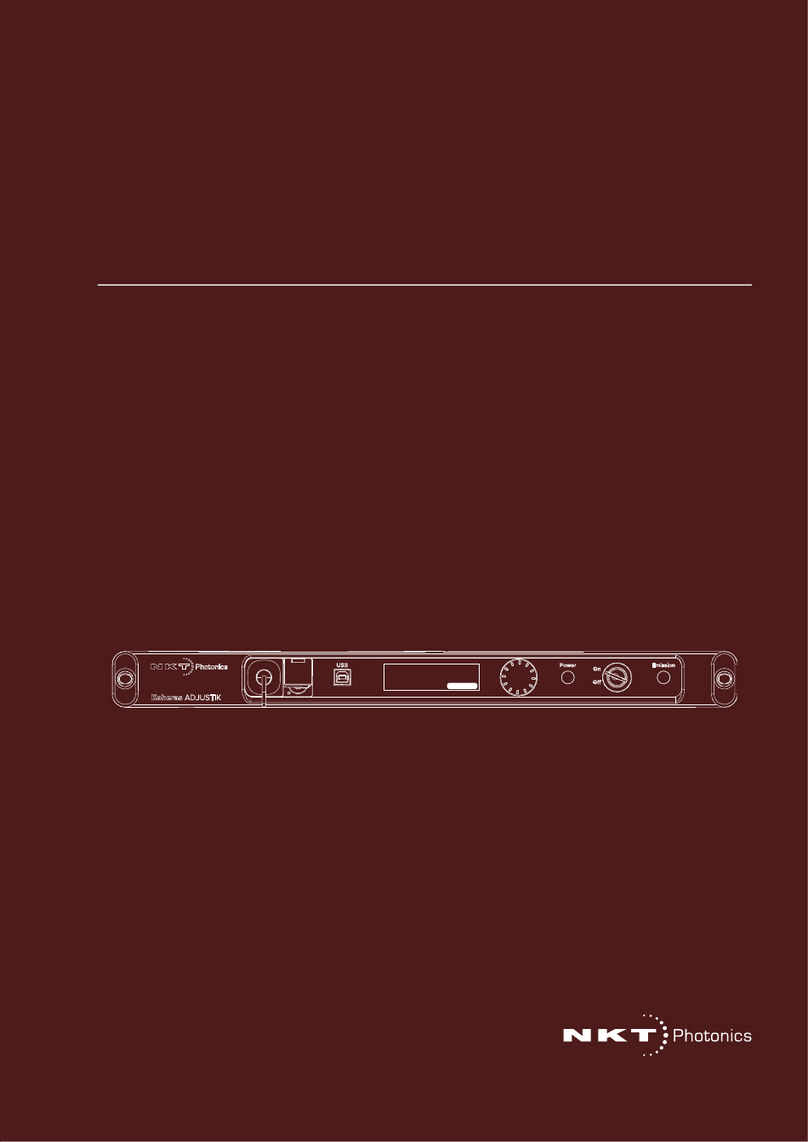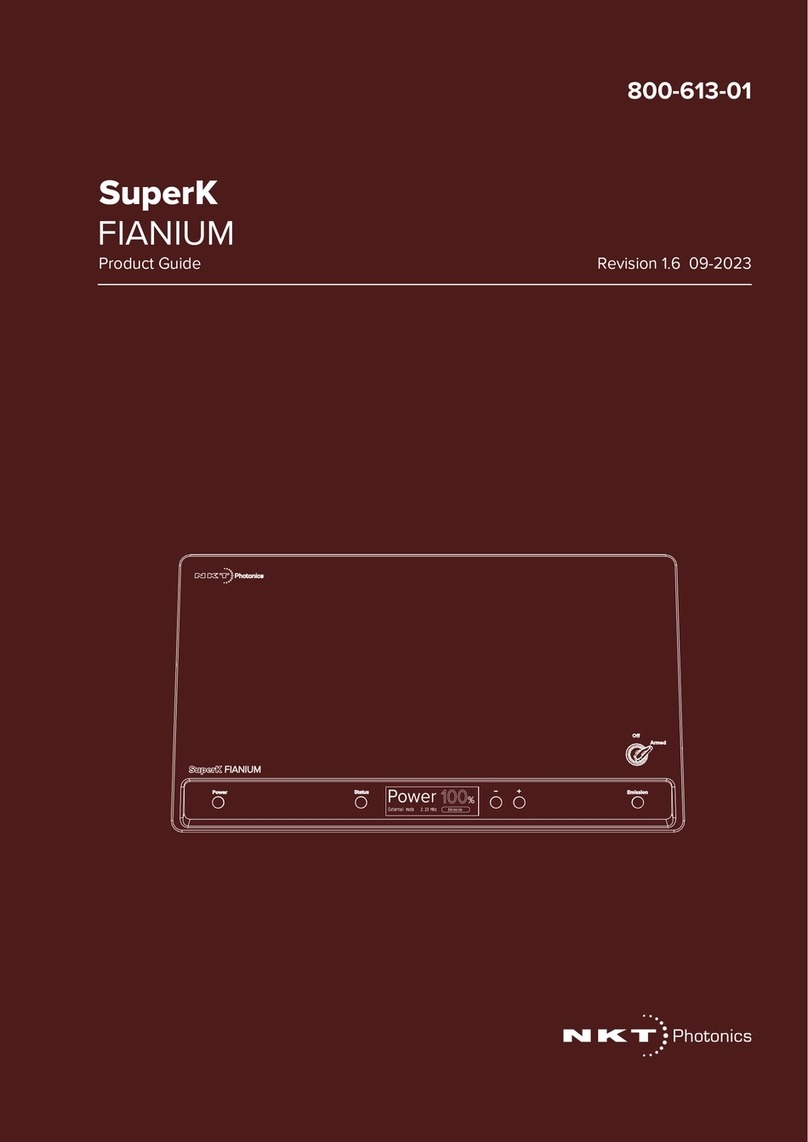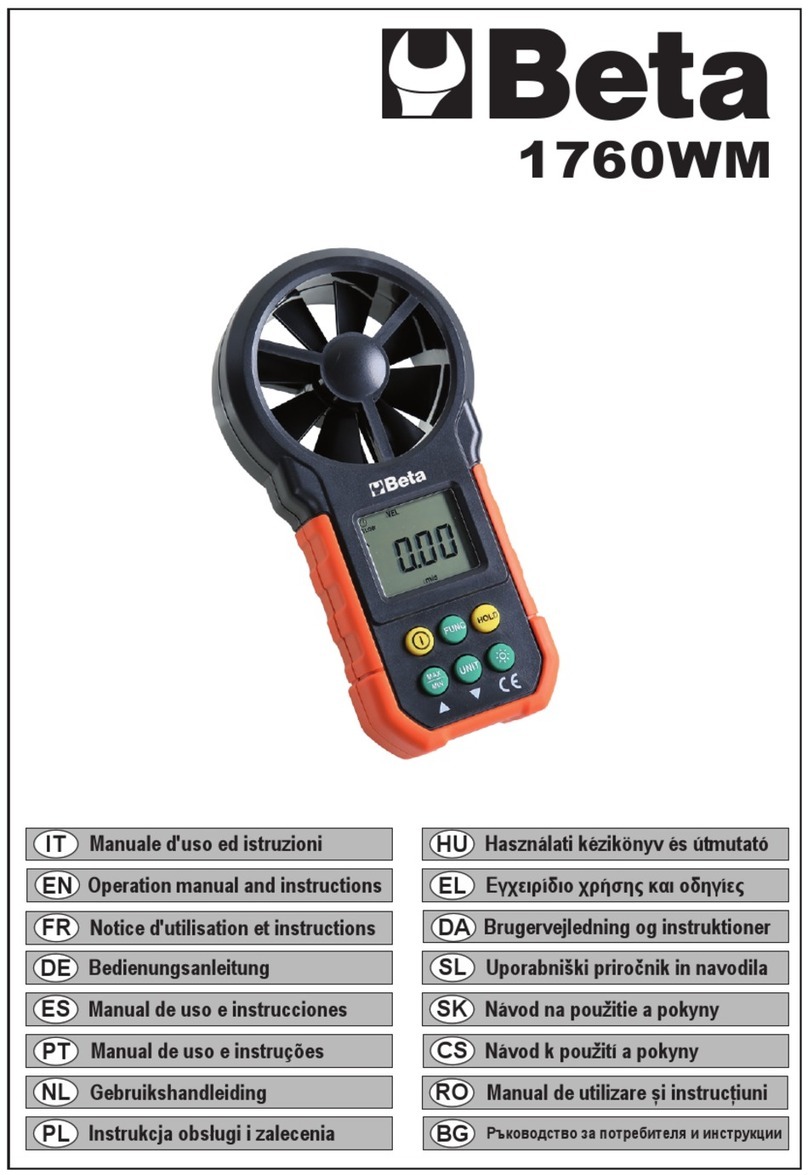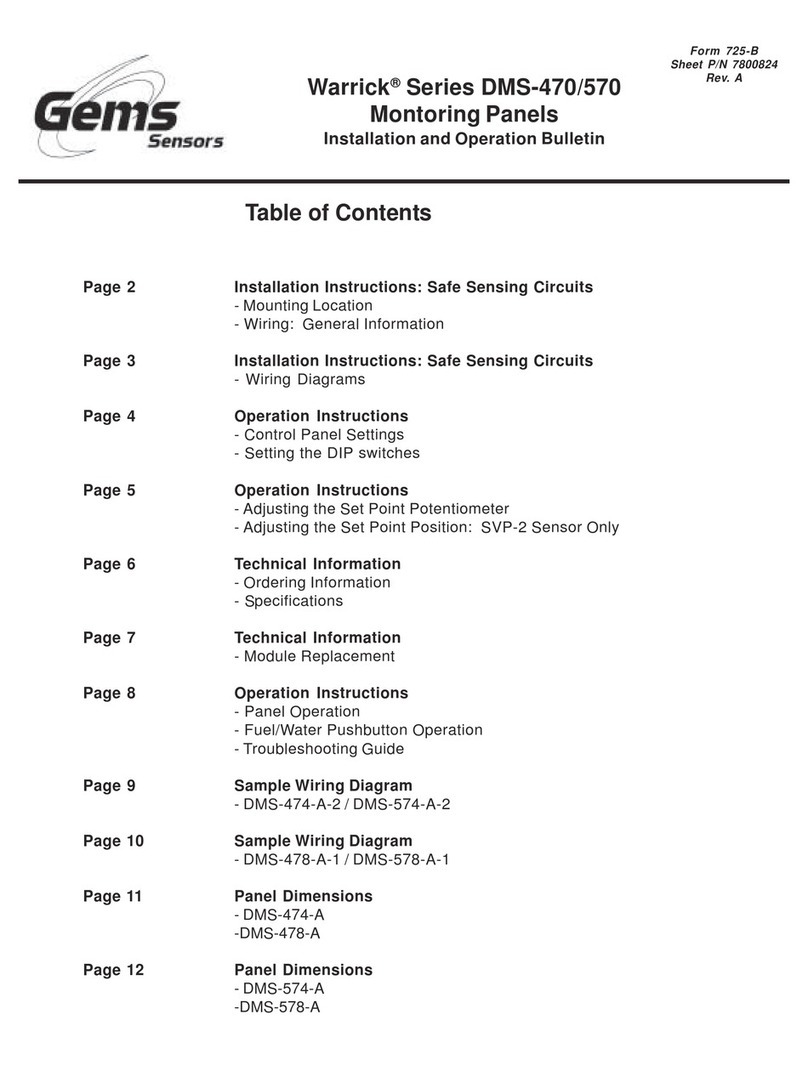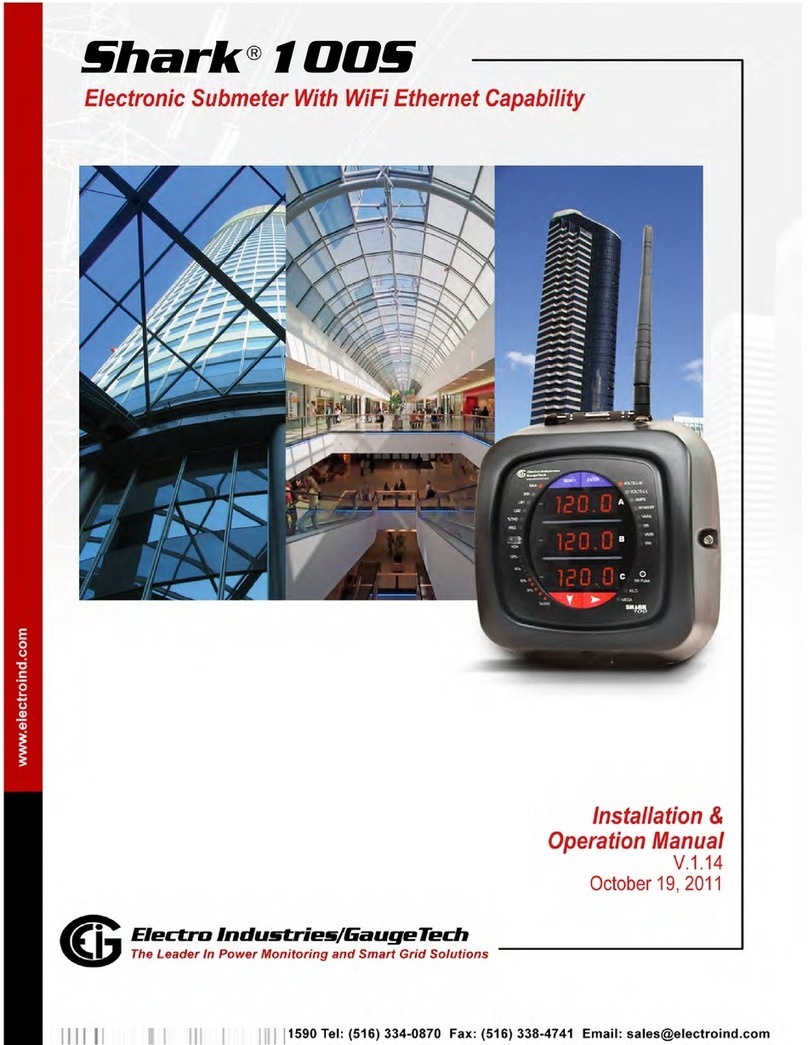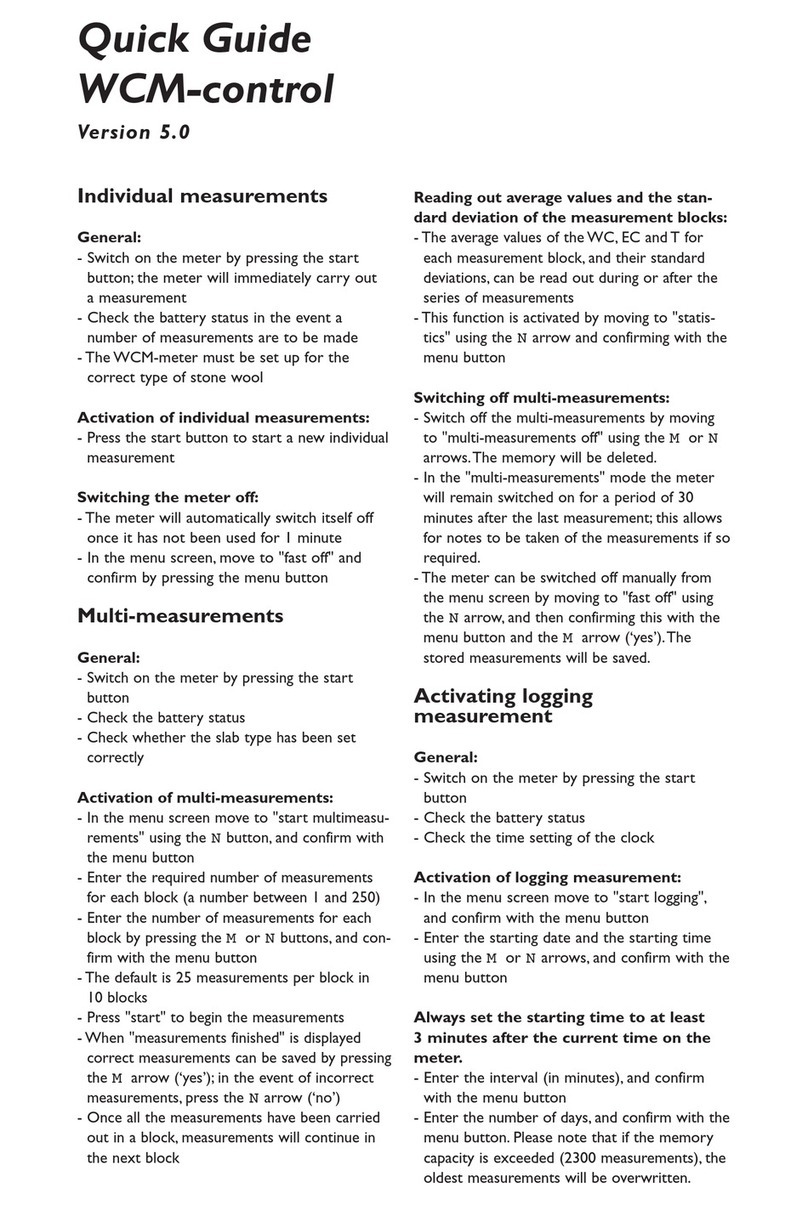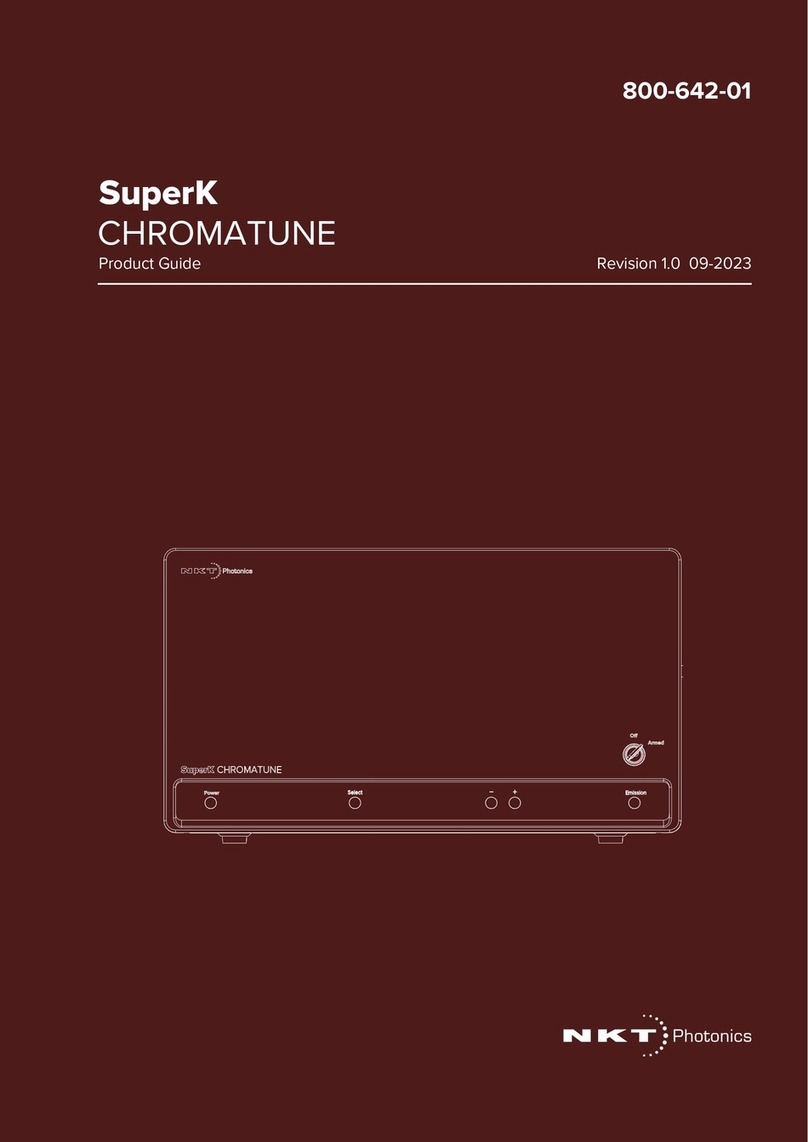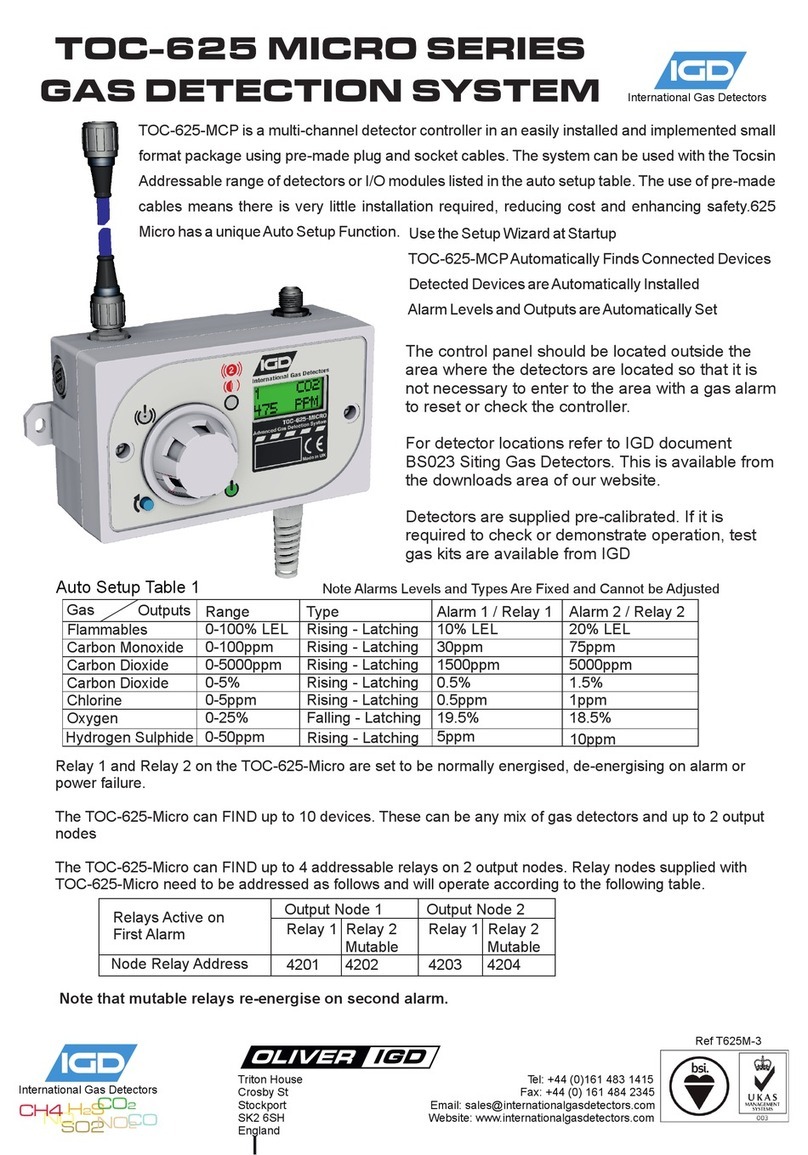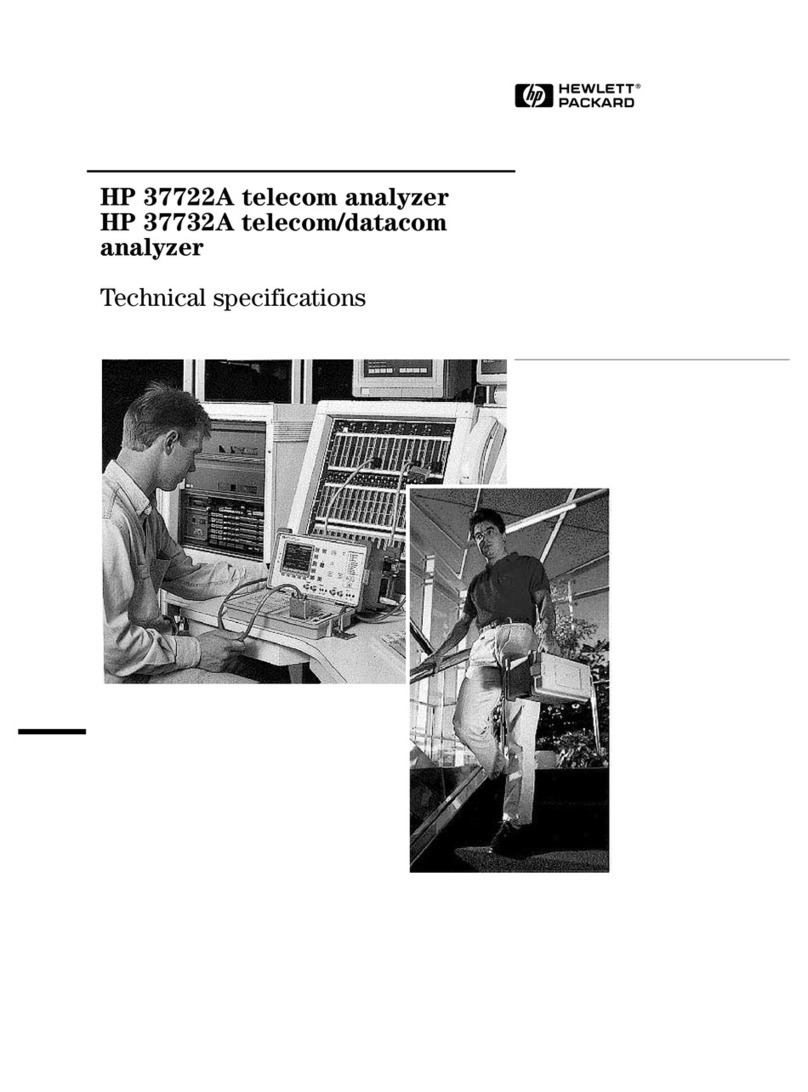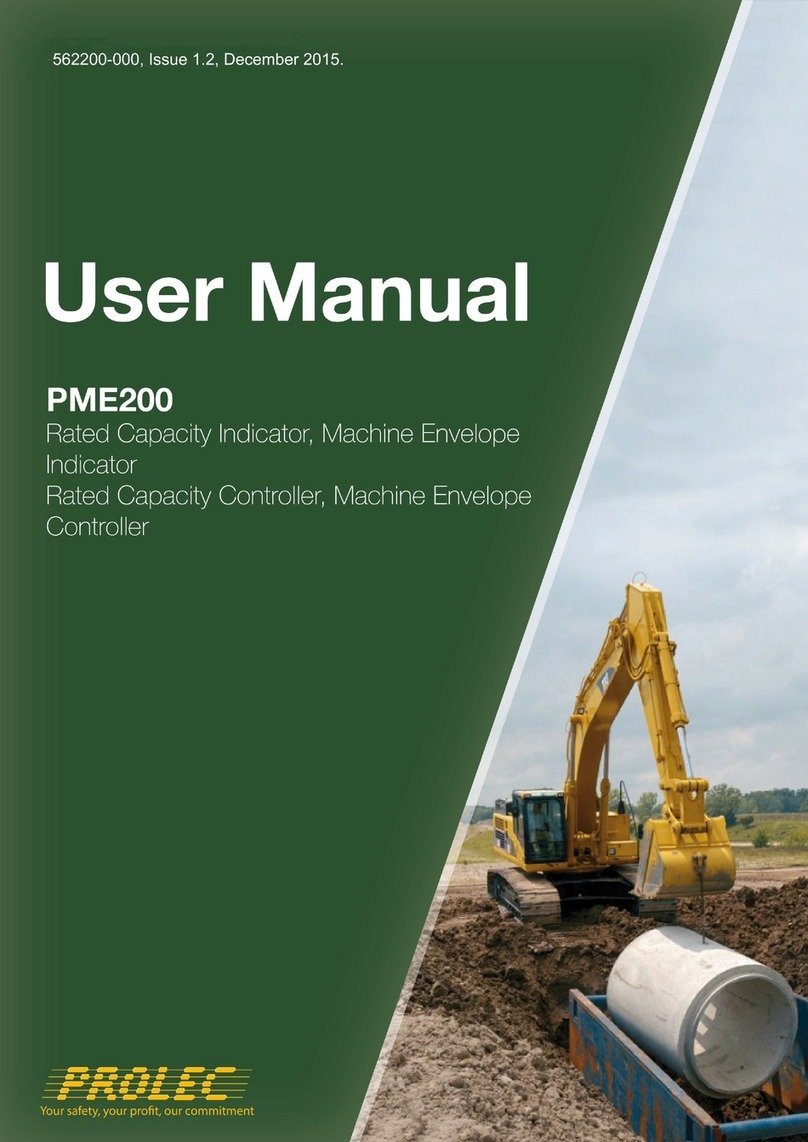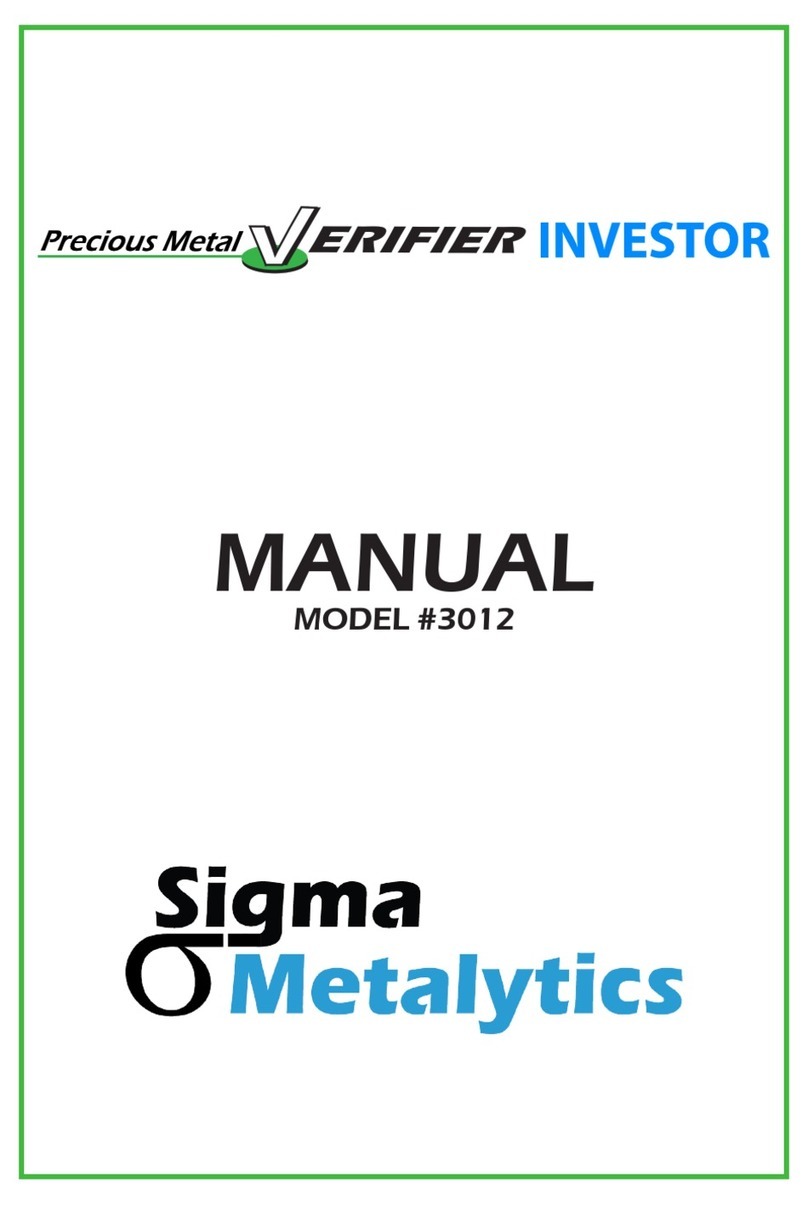14
Figure 30: Watchdog timer setting ................................................................................. 54
Figure 31: Setting the intensity level of the LCD panel back light .......................... 54
Figure 32: IP address setting ............................................................................................ 55
Figure 33: GUI panel navigation ......................................................................................69
Figure 34: Panel dragged to a new location in the main window - ....................... 70
Figure 35: Panels dragged outside the main window ............................................... 70
Figure 36: Panels dragged outside the main window ................................................ 71
Figure 37: Welcome screen and connecting ................................................................ 71
Figure 38: Device selector panel ..................................................................................... 71
Figure 39: Status panel ...................................................................................................... 72
Figure 40: GUI settings ...................................................................................................... 74
Figure 41: Wavelength modulation - internal source .................................................. 75
Figure 42: Wavelength modulation - external source ............................................... 75
Figure 43: Internal generator waveform selection (Type) ......................................... 75
Figure 44: Turning on wavelength modulation ............................................................77
Figure 45: Power and current mode controls ...............................................................77
Figure 46: Internal amplitude modulation settings ..................................................... 78
Figure 47: Ethernet setting ................................................................................................ 79
Figure 48: Watchdog setting ............................................................................................80
Figure 49: Clock setting .....................................................................................................80
Figure 50: View setting ....................................................................................................... 81
Figure 51: Menu items ......................................................................................................... 81
Figure 52: Serial monitor ...................................................................................................82
Figure 53: Serial Monitor ................................................................................................... 82
Figure 54: Operating mode set to power ..................................................................... 83
Figure 55: Rear panel heat sink ....................................................................................... 87
Figure 56: Image of the laser rack mounted ................................................................ 88
Figure 57: Rubber mounting feet ....................................................................................89
Figure 58: Table or shelf mounting ................................................................................89
Figure 59: Interlock connected to a door switch - Laser ON ....................................91
Figure 60: Interlock connected to a door switch - Laser SHUTDOWN ................92
Figure 61: Trigger input circuit .......................................................................................... 94
Figure 62: Trigger output circuit ......................................................................................95