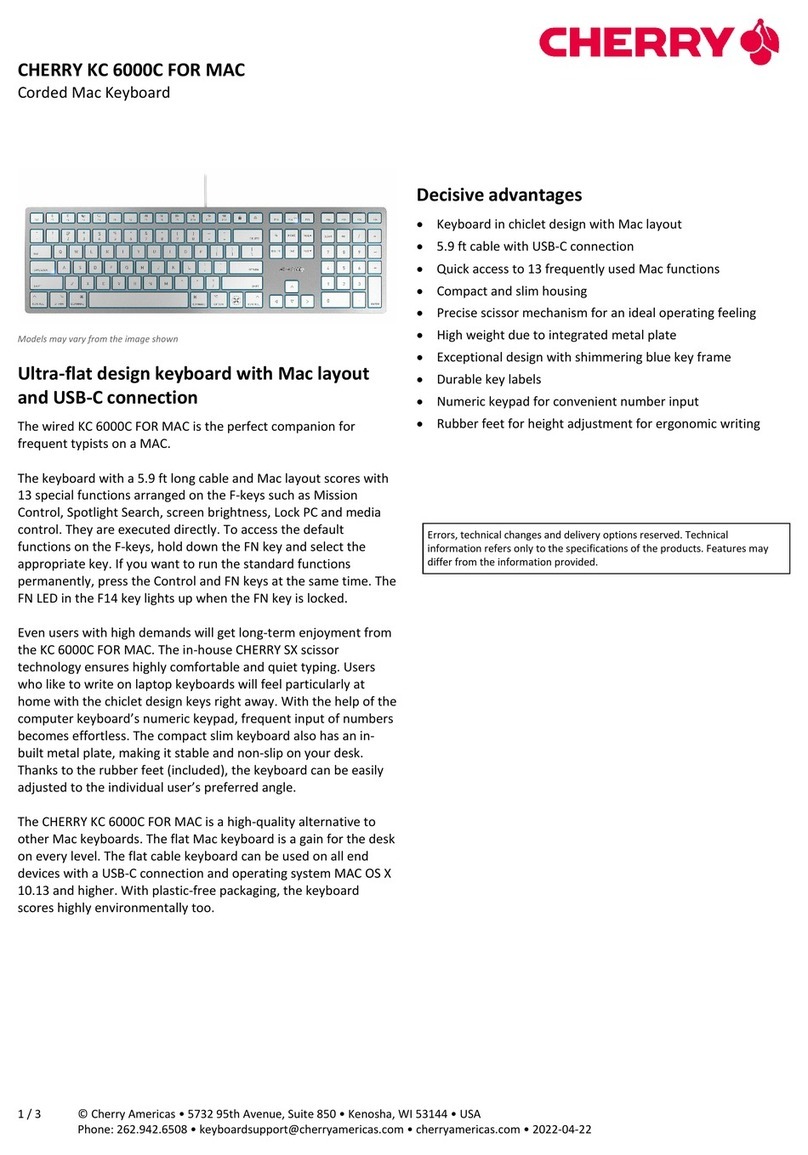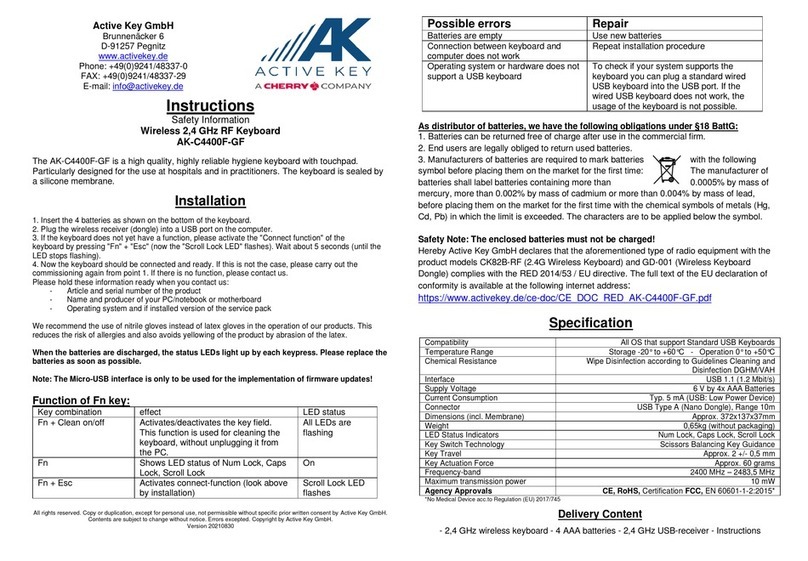Technical Data
Interface
PS/2, USB 2.0
Current Input
max. 100 mA (PS/2)
max. 400 mA (USB)
Magnetic Strip Reader
Standards:
ISO 7811/-12, AAMVA, JIS
others on request
Reader head:
up to 1 million cycles
Reading speed:
3 - 125 inch/s at 75 Bit/inch
3 - 50 inch/s at 210 Bit/inch
Data is decoded to keyboard scancodes.
Barcode Ports
6-pin DIN 240 plug (right side)
9-pin SUB-D plug (right rear)
Touchpad
Resolution: 1000 dpi
Two switch activated mouse buttons
Barcode Decoder
Data is decoded to keyboard scancodes.
Supported barcode formats are:
EAN/UPC, Code 39, Code 128, Codabar
Interleaved 2/5, Industrial 2/5, Matrix 2/5
Code 93, Code 11, Code16k, MSI,
Plessey
RS232 Port
9-pin SUB-D plug (center rear)
USB Downstream Ports
USB 2.0, bus powered. Current output
max. 100 mA per downstream port
Cable Length
approx. 1.75 m
Key Layout
Full size 104 position US key layout
including Windows keys
Weight
approx. 1600 g (without packaging)
approx. 2000 g (incl. packaging)
Dimensions
approx. 470 x 220 x 64 mm (keyboard)
approx. 520 x 280 x 72 mm (packaging)
Packaging Units
31 keyboards per master carton
2 master cartons per pallet
Keyswitch Lifetime
> 50 million operations
Storage Temperature
-20°C to 60°C
Operating Temperature
0°C to 50°C
Available Software
Cherry Tools:
MS Windows™ 98, ME, 2000, XP
Cherry Tools Runtime:
MS Windows™ 98, ME, 2000, XP,
XP Embedded
OPOS Local Edition (OLE for Point of
Sale): MS Windows™ 98, ME, NT4, 2000,
XP, XPembedded
OPOS Client/Server Edition:
MS Windows™ NT4, 2000, XP,
XP Embedded
JavaPOS Local Edition (Java for Point of
Sale): MS Windows™ 98, ME, NT4, 2000,
XP, XP Embedded
Suse Linux V8.0 / Kernel 2.4 or higher
IBM JRE V1.3.x and SUN JRE V1.4.x
JavaPOS Client/Server Edition:
MS Windows™ NT4, 2000,
XP, XP Embedded
Suse Linux V8.0 / Kernel 2.4 or higher
IBM JRE V1.3.x and SUN JRE V1.4.x
Agency Approvals
CE, GS, VDE, cURus, FCC, C-Tick
VCCI, BSMI (USB only), WHQL (Designed
for Windows™ 2000 and XP)
Delivery Volume
Keyboard, Manual, CDROM
Warranty
2 Years
For information on repairs or
warranty status contact:
Cherry Technical Support
Phone: 800.510.1689
Point of Sale
G80-8113 Series
POS Keyboards
Contact
Call, fax or visit our
website for more information.
Last Update: 10/23/08
Cherry Electrical Products
11200 88th Avenue
Pleasant Prairie, WI 53158
Phone: 262.942.6500
Web: www.cherrycorp.com
Fax: 262.942.6566
The manufacturer accepts no liability for errors
or non-availability, and reserves the right to change
specifications without prior notice.
Technical data relates to product specifications
only. Features may differ from those described.
Only drawings combined with product specifications
shall be deemed binding.
© 2008 Cherry Electrical Products