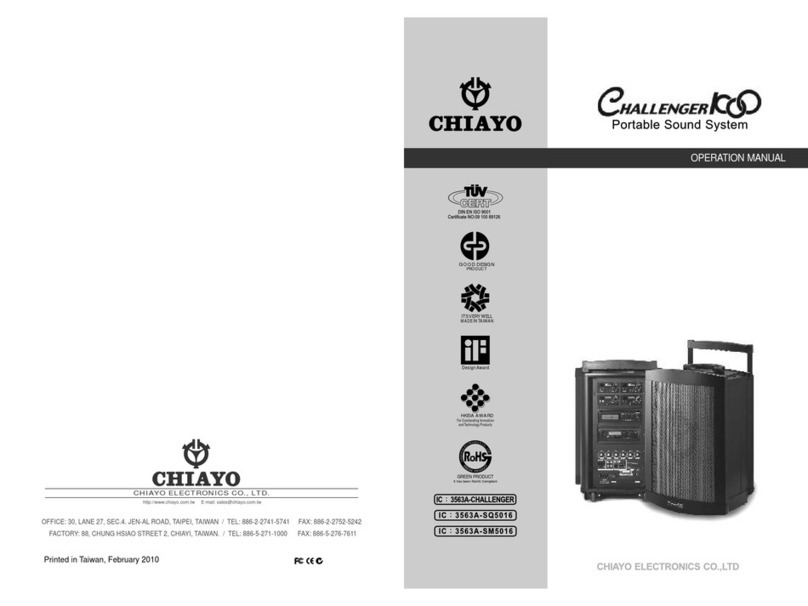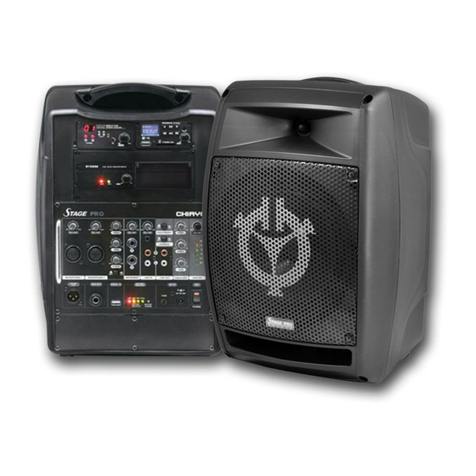-3-
● Recharge its inbuilt Lithium battery before rst use
After unpacking the unit for the rst time, please charge the unit for about
4~5 hours before any operation. This is absolutely necessary as the built-in
rechargeable battery might have been discharged naturally due to long shipment
and storage time, even though it has been fully charged in the factory prior to
shipment.
To charge the battery, just plug in the DC end of the switch mode power supply
into the DC IN of the unit and charging will start automatically. During the charging
process, the charging indicator LED will be RED. When this LED turns GREEN,
this battery is then fully charged.
● Operating procedures
To operate this portable sound unit, switch on the main POWER switch, which will
be GREEN. If it turns RED, its battery power might be too low and recharging is
necessary. The main power switch does not switch on the wireless microphone
and USB digital player as each of them has dedicated Power / Volume control.
● Operating the built-in wireless microphone system
To use the wireless microphone, rst switch on the main power switch, then switch
on the WR power/volume control switch. Switch on the corresponding transmitter
and set this system to the same frequency and RF signal LED will grow.
● Operating the dynamic wired microphone
There is a MIC IN jack with dedicated volume control for this portable sound unit.
To use a cable microphone (dynamic only), just plug the end with a phone jack
plug into MIC IN . Switch on the Power / volume control knob MIC and rotate it to
adjust the volume.
● Operating the USB Digital Player
To use the wireless microphone, rst switch on the main power switch, then
switch on the AUX/USB power/volume control switchand rotate it to adjust the
volume. Plug USB into the port and begin your misic playing and setting.
How to use each buttons of this digital player:
▲
II: Press to play/pause the music.
▲
: Press to skip forward.
▲
: Press to skip backward.
▲
▲
10: Press to skip 10 tracks forward.
▲
▲
10: Press to skip 10 tracks backward.
MODE: Short press to switch between "repeat all", "repeat single" and "play random".
Press for 2-3 seconds to change "EQ" modes.