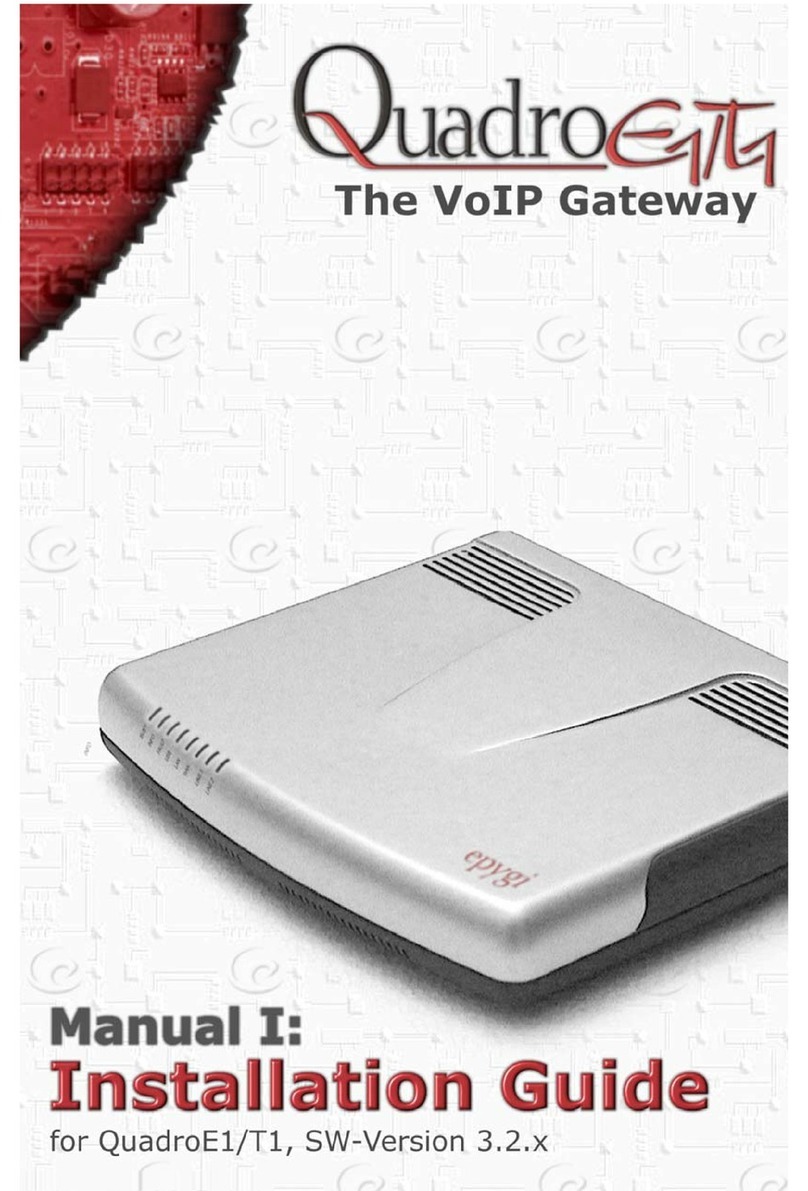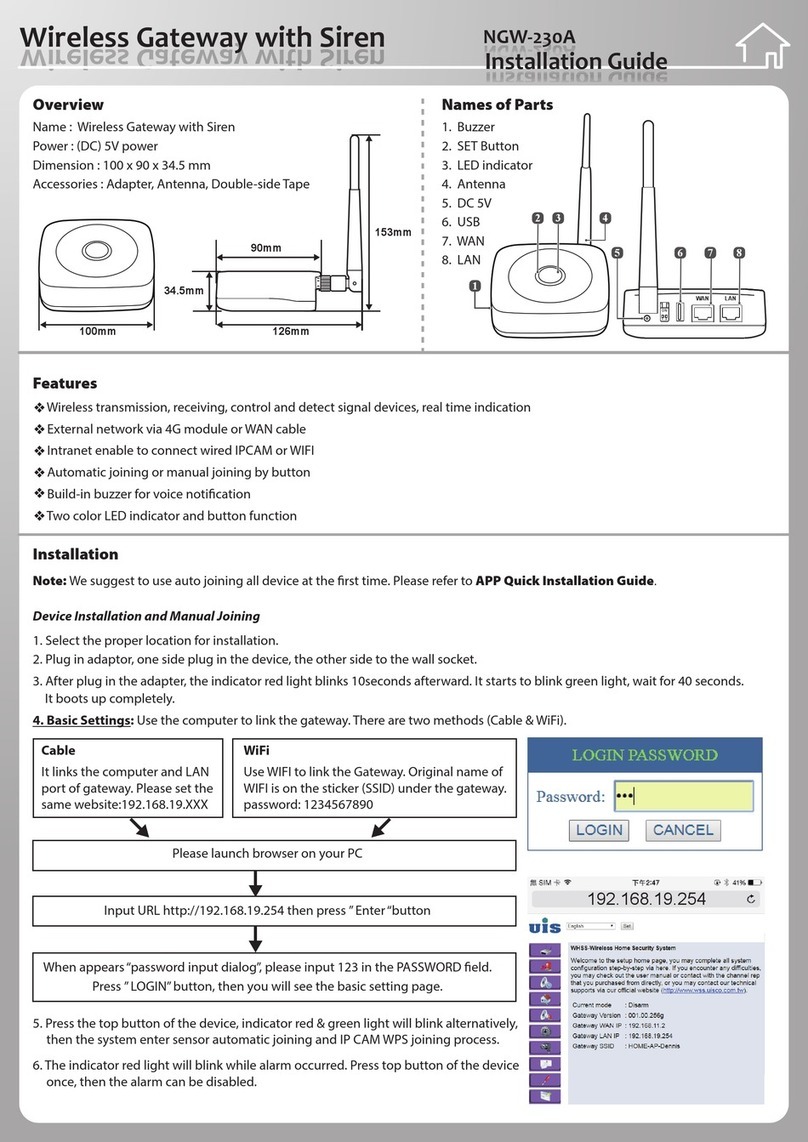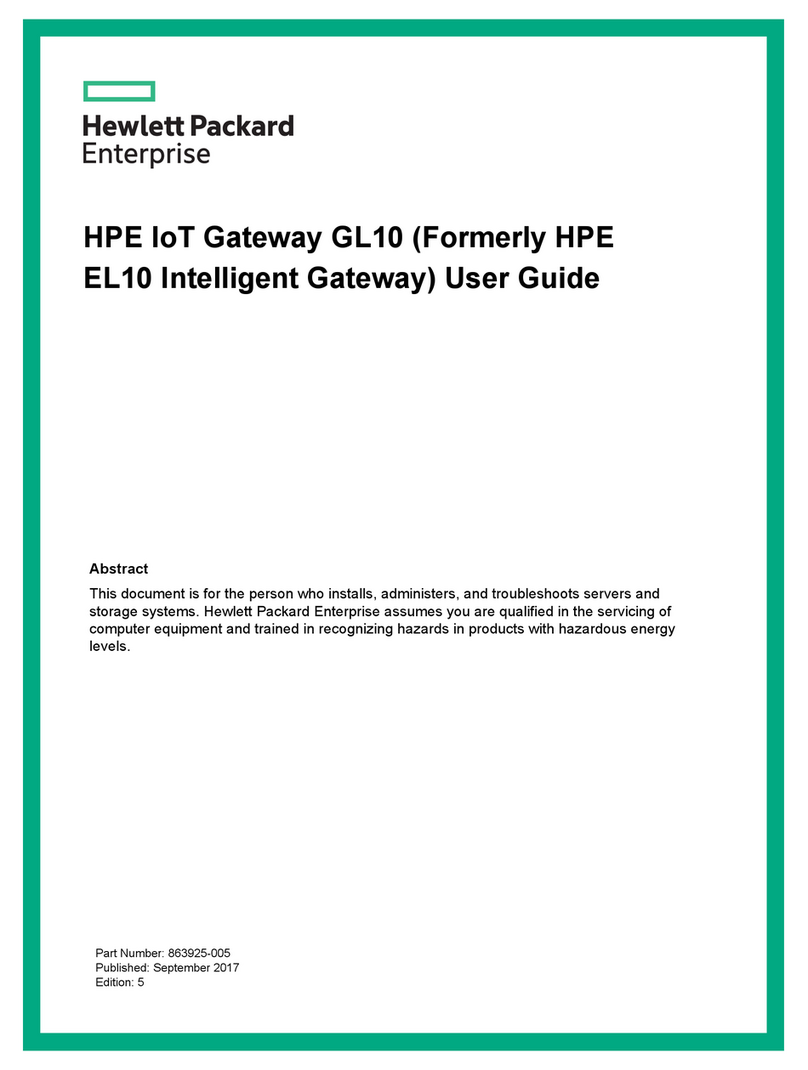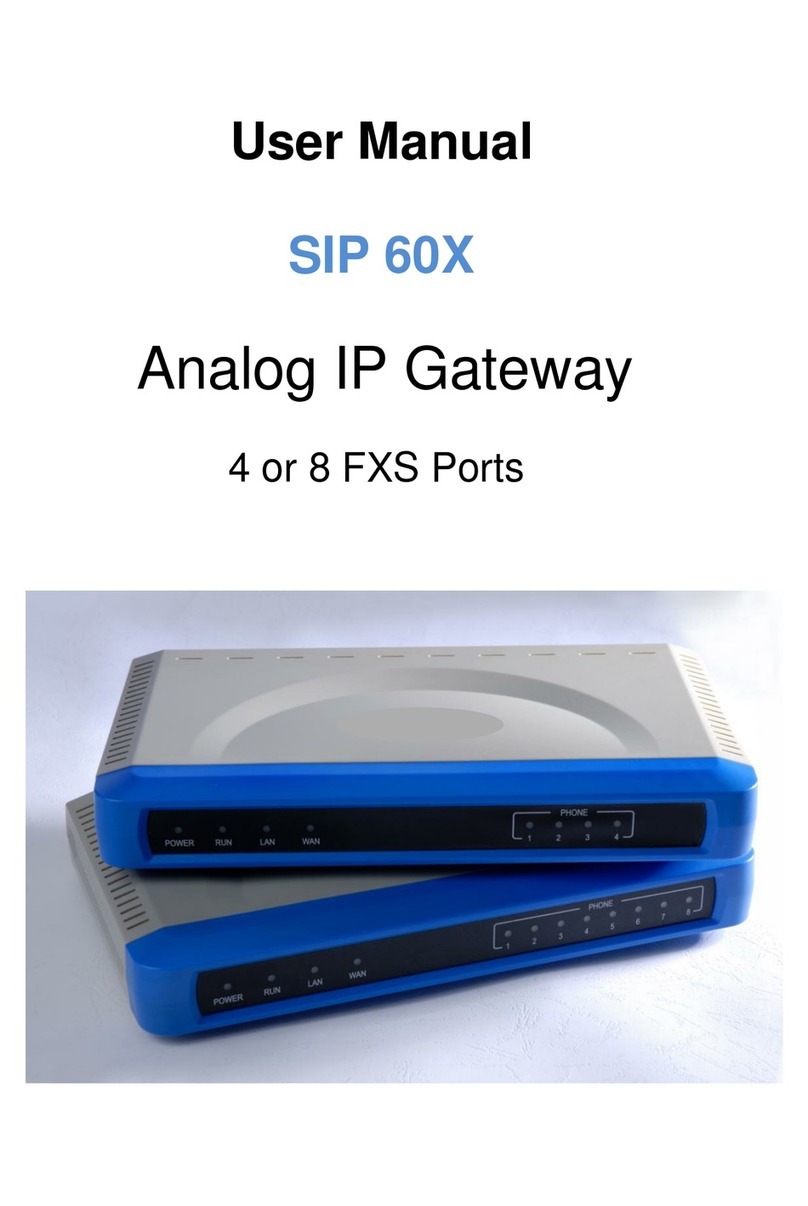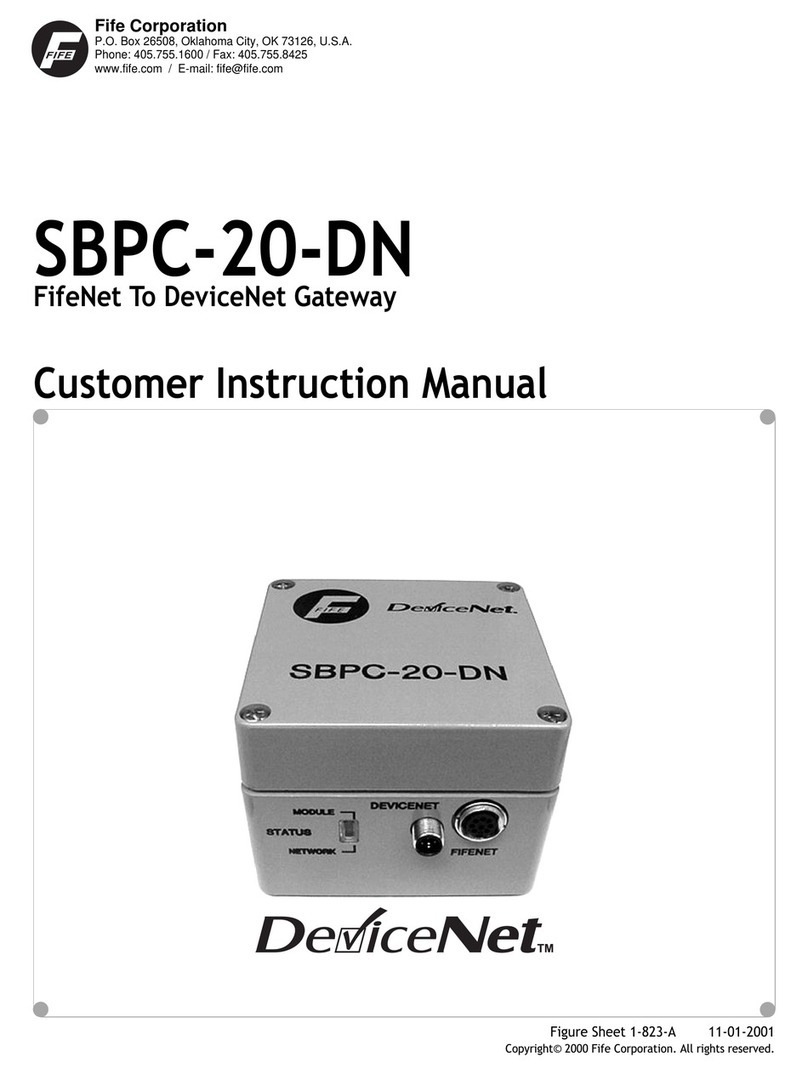Chicony GW1000 User manual

IWA System
Wireless Gateway GW1000
Product Manual

IWAWireless Gateway GW1000 SystemArchitecture
Specification:
NetworkStandards
IEEE802.3u100MFastEthernet
IEEE802.11b/g/nWi‐Fi
IEEE802.15.4Zigbee
RFSpecifications
FrequencyBand:ISM2.4GHz
ZigbeeTxpower:17dBm(max)
WifiTxpower:19dBm(max)
AntennaGain:3dBi(max)
Wi‐FiInterface
MIMO2x2Wi‐FiIEEE802.11b/g/n
Security:WEP,WPA/WPA2,WPA/WPA2
withPSK
ZigBeeNetworkCapacity NodesSupport:upto60nodes
Managementand
Control GUI,WebBrowser
Indicators
Wi‐Fi:Link/ActivityLED,Green
ZigbeeStatusLED,Green/Red
Ethernet“Link/Activity”LED,Green
PowerRequirementCompatiblewith802.3af/atspecifications

POEVoltagerange(atPD)37V~57V
ExternalPowerSupply:12/24VDC
PowerconsumptionwhenWifiand
ZigbeeRF100%TX:350mA@Vin=12V
PowerconsumptionwhenIdlestate:
180mA@Vin=12V
Connectors
Ethernet:OneRJ‐45Connectors
PowerJack:ScrewlessTerminalBlock
ResetButtonx1
OperatingTemperature0℃to40℃
OperatingRelative
Humidity10%~95%non‐condensing
StorageTemperature‐10℃to65℃
StorageRelative
Humidity5%~95%non‐condensing
Dimension89mm*89mm*27.8mm
Weight0.12kg
Device Function:

1. Deviceinterface:
(1) Ethernetport
(2) DC12/24VpowerInput
(3) Indicators
LAN
Wi‐Fi
ZigBee
2. Technicalsupport
Thismanualisaguideforsettingupyourdeviceforthefirsttimeonly.
Actualproductcontentandappscreenmayvaryperfirmwareandupdates.
3. ZigBeebutton
Presstoconnectwithhomegateway.Pressandholdfor5secondstoreset
thedevice.
NOTE:EnsuretoresetyourChiconyPowerSmartHomedeviceanddeletethedevice
fromthecompanionapptoremoveitcompletely.
(1)(2)
(3)

4. Systemrequirements
iOSorAndroidsmartphone.
Wi‐FirouterwithInternetaccess.
ChiconyPowergatewayanduseraccount.
5. Safetytips
Thisdeviceisnotwaterresistantandforindooruseonly.
Insertthebatteryaccordingtothecorrectpolarity.
NOTE:
Ensure that the battery is installed before connecting. Refer to the LED indicator to
check the status of your device.
Ensure that your device is within 50 meters of your CHICONY POWER Gateway,
and there are no obstructions such as thick solid walls or other electronic devices that
may cause interference.
The LED status indicator on your CHICONY POWER Gateway will blink blue for
sixty (60) seconds to indicate that devices can be added.
Ensure to reset your CHICONY POWER Smart Home device and delete the device
from the companion app to remove it completely.
Additional information
This device is for indoor use only.
Use screws or an adhesive to position the device onto a flat surface (such as a window
pane or wall).
This device will update data to the Home Gateway every time it detects a signal. You
can view the current status through the companion app.
When this device loses power, the companion app will display a gray icon and cannot
be configured. The status will be updated every 5 minutes.

Federal Communications Commission (FCC) Statement
You are cautioned that changes or modifications not expressly approved by the part
responsible for compliance could void the user’s authority to operate the equipment.
This equipment has been tested and found to comply with the limits for a Class B
digital device, pursuant to part 15 of the FCC rules. These limits are designed to
provide reasonable protection against harmful interference in a residential installation.
This equipment generates, uses and can radiate radio frequency energy and, if not
installed and used in accordance with the instructions, may cause harmful interference
to radio communications. However, there is no guarantee that interference will not
occur in a particular installation. If this equipment does cause harmful interference to
radio or television reception, which can be determined by turning the equipment off
and on, the user is encouraged to try to correct the interference by one or more of the
following measures:
-Reorient or relocate the receiving antenna.
-Increase the separation between the equipment and receiver.
‐Connecttheequipmentintoanoutletonacircuitdifferentfromthattowhichthereceiver
isconnected.
-Consult the dealer or an experienced radio/TV technician for help.
This device complies with Part 15 of the FCC Rules. Operation is subject to the
following two conditions:
1) this device may not cause harmful interference, and
2) this device must accept any interference received, including interference that may
cause undesired operation of the device.
FCC RF Radiation Exposure Statement:
This equipment complies with FCC radiation exposure limits set forth for an
uncontrolled environment. This equipment should be installed and operated with
minimum distance 20cm between the radiator & your body. This transmitter must not
be co-located or operating in conjunction with any other antenna or transmitter.
Table of contents