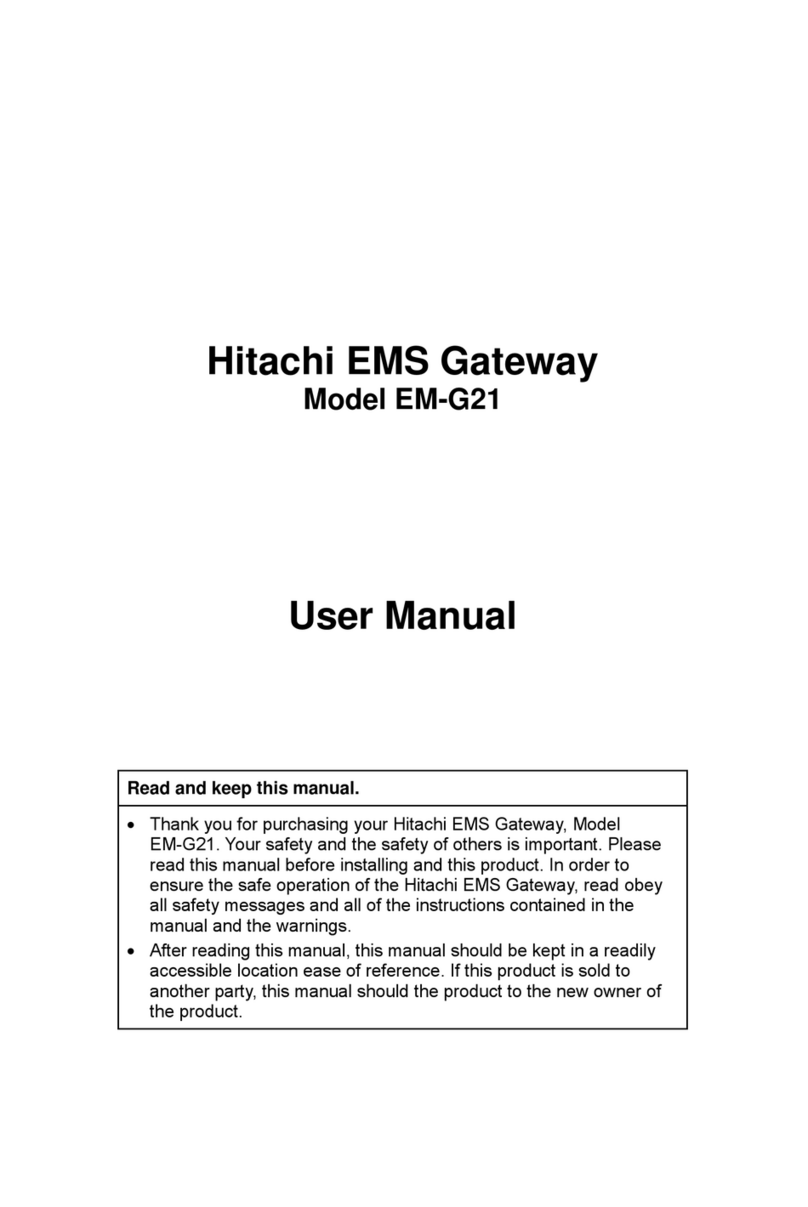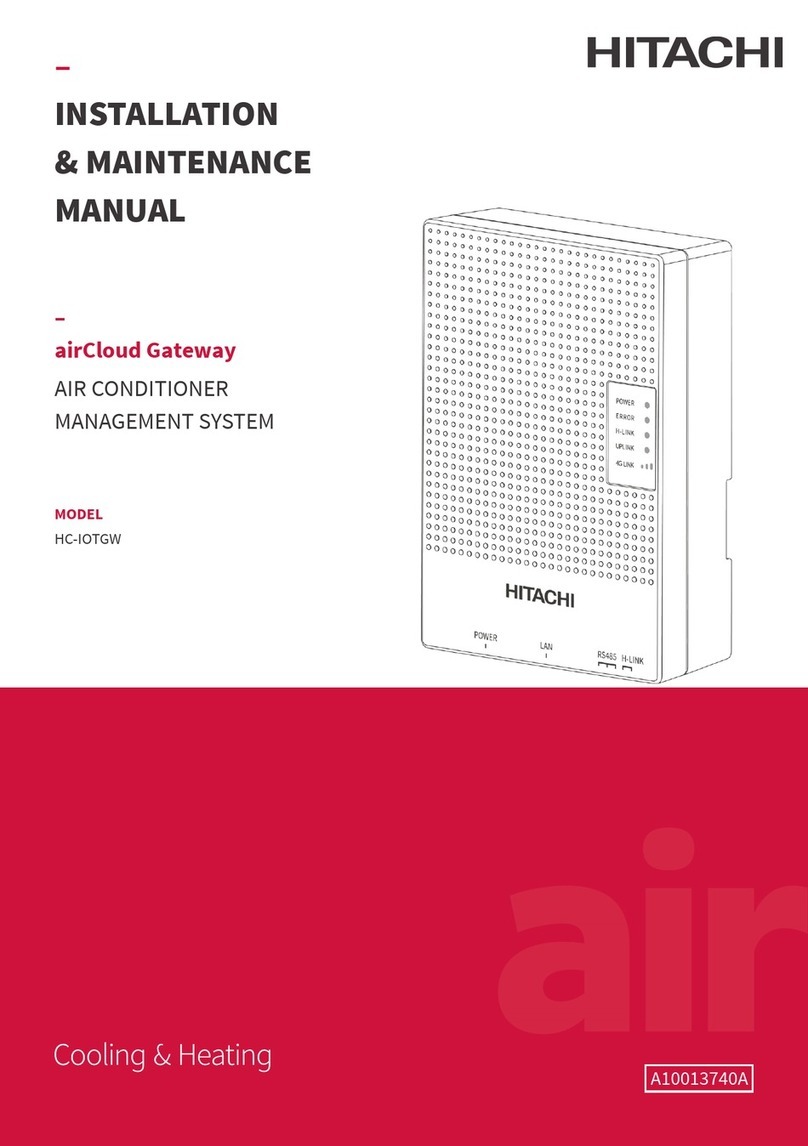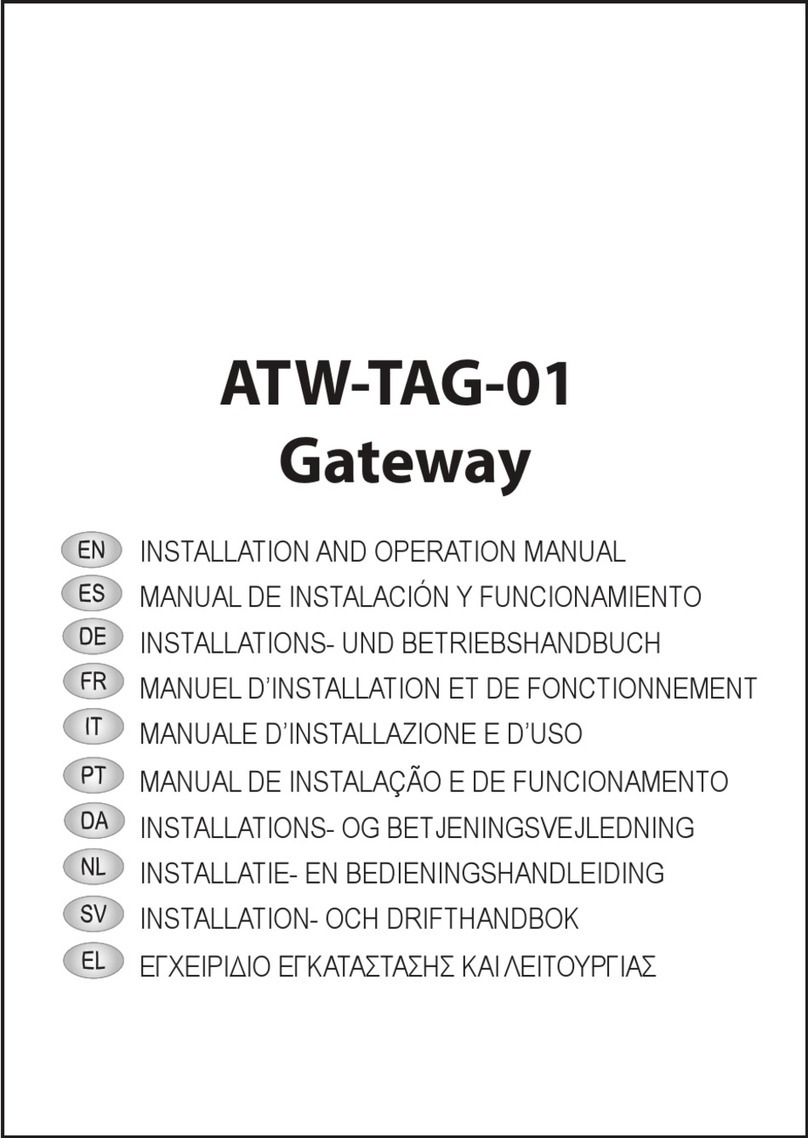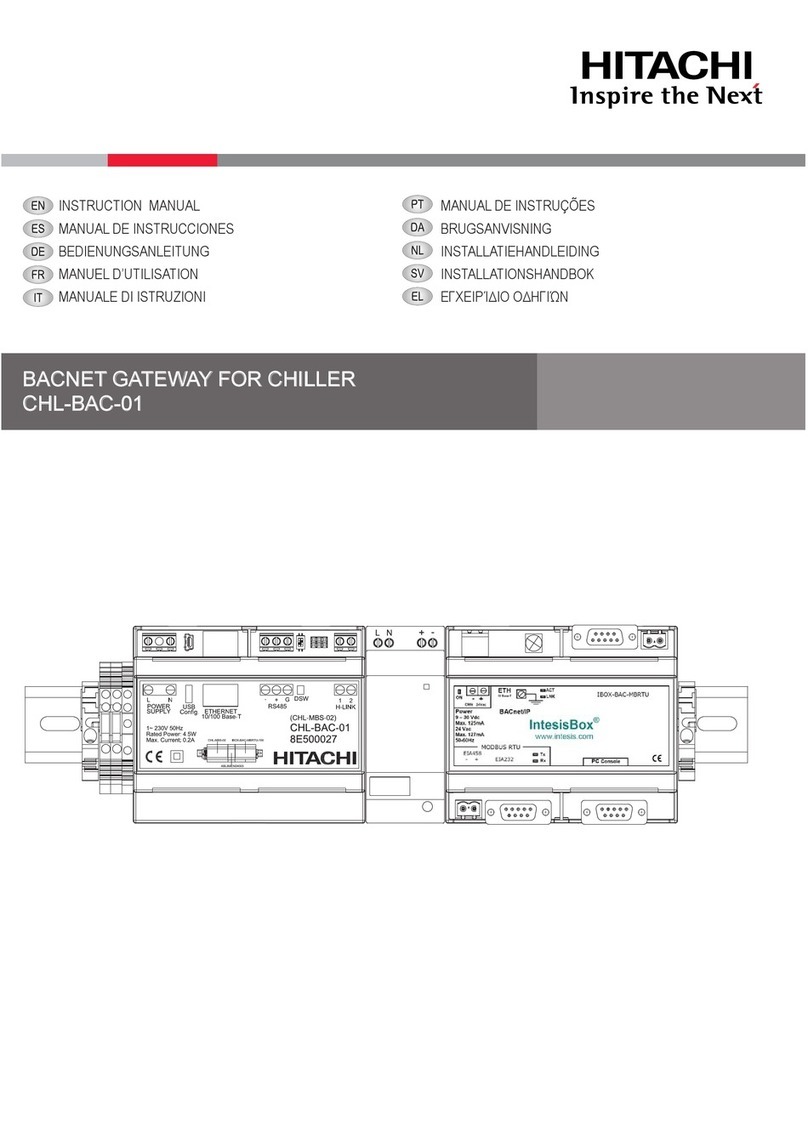2 NEW PRODUCT GENERAL DATA
2.3.1 Hardware specications
Item Specications
Power supply 1~ 230 V ±10% 50 Hz
Consumption 4.5W (maximum)
Outer dimensions Width: 106 mm, Depth: 90 mm, Height: 58 mm
Weight 165 g
Assembling conditions Indoors (installation inside an enclosure with restricted access by a tool)
Ambient temperature 0~60 ºC
Humidity 20~85% (Without condensation)
2.3.2 Communication
RS485
Item Specications
Type Modbus RTU for HC-A(8/16/64)MB
Not available for HC-A64NET
Connector Serial Port RS485 (3 screw terminals)
Communication line Shielded twisted pair cable, with third wire (for the common), with polarity.
Communication system Half-duplex, multipoint serial connection
Communication method Non parity or odd/even parity selection. Data length: 8 bits – 1 stop bit
Baud rate transmission 19200/9600 Baud
Length Max. 1200 m according EIA-485
Ethernet
Item Specications
Type Modbus TCP for HC-A(8/16/64)MB
TCP/IP communication for HC-A64NET
Connector Ethernet (RJ45)
Communication line Two twisted pair cable CAT5 or better (T-568A/T-568B)
Communication system Full-duplex
Length Max. 100 m according IEEE 802.3
H-LINK
Item Specications
Communication with HC-A(16/64)MB: SET FREE, UTOPIA, CENTRIFUGAL and HEATING systems
HC-A8MB and HC-A64NET: SET FREE, UTOPIA and CENTRIFUGAL systems
Communication line Twisted pair shielded cable, non-polarity
Communication system Half-duplex
Communication method Asynchronous
Speed of transmission 9600 Bauds
Length of wiring 1000 m maximum (total length of H-LINK I/O bus)
Maximum number of gateways 1 Gateway (HC-A(8/16/64)MB) / H-LINK SYSTEM
Maximum number of IU
HC-A64MB → up to 64 * Indoor Units
HC-A16MB → up to 16 * Indoor Units
HC-A8MB → up to 8 * Indoor Units
HC-A64NET → up to 64* Indoor Units
NEW PRODUCT GENERAL DATA
PMML0351A rev.4 - 04/2020
2