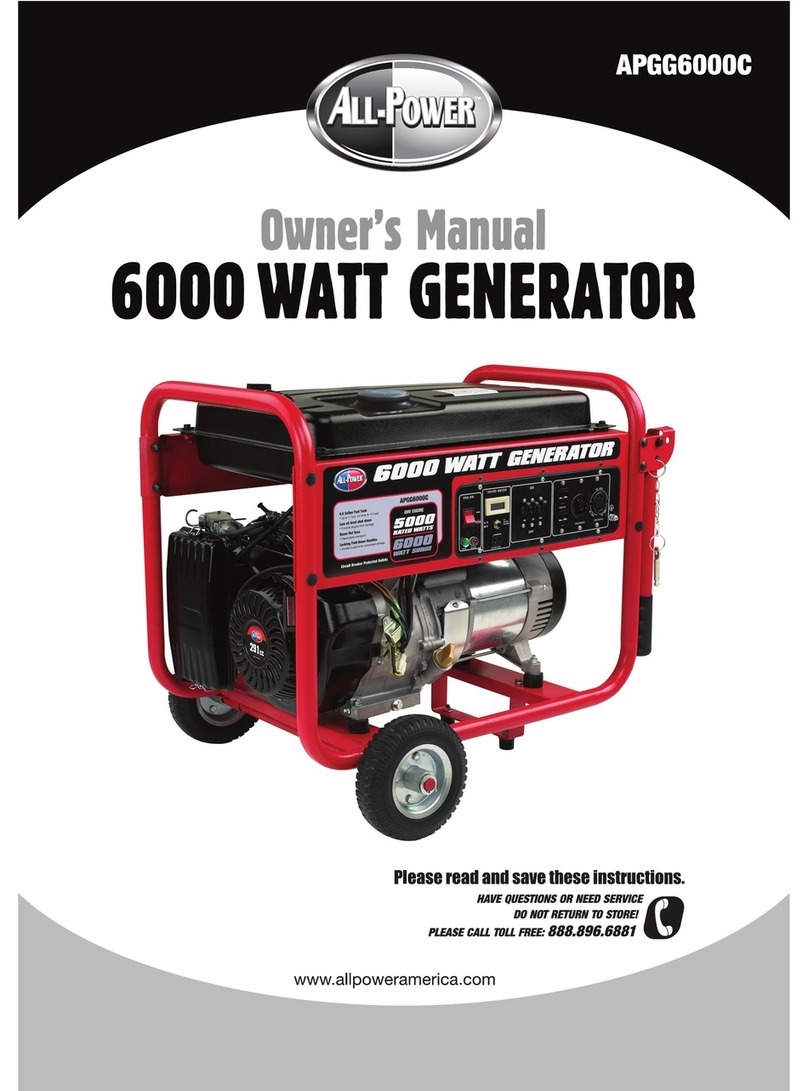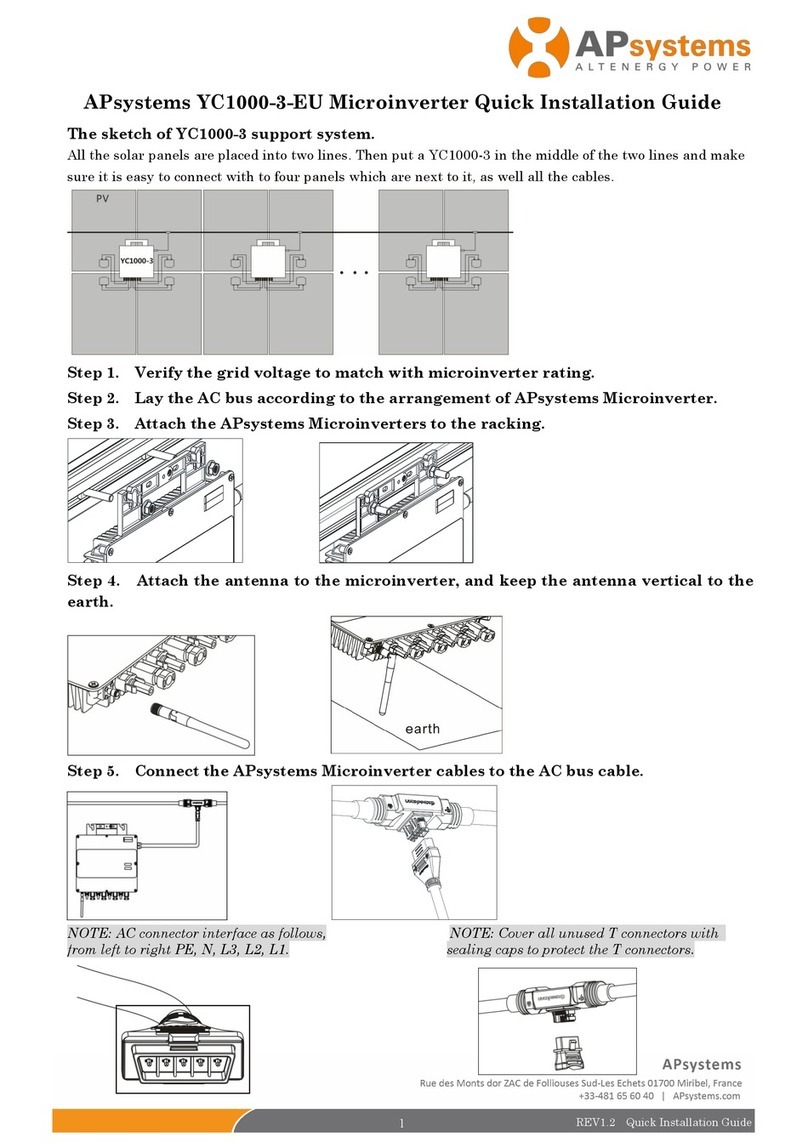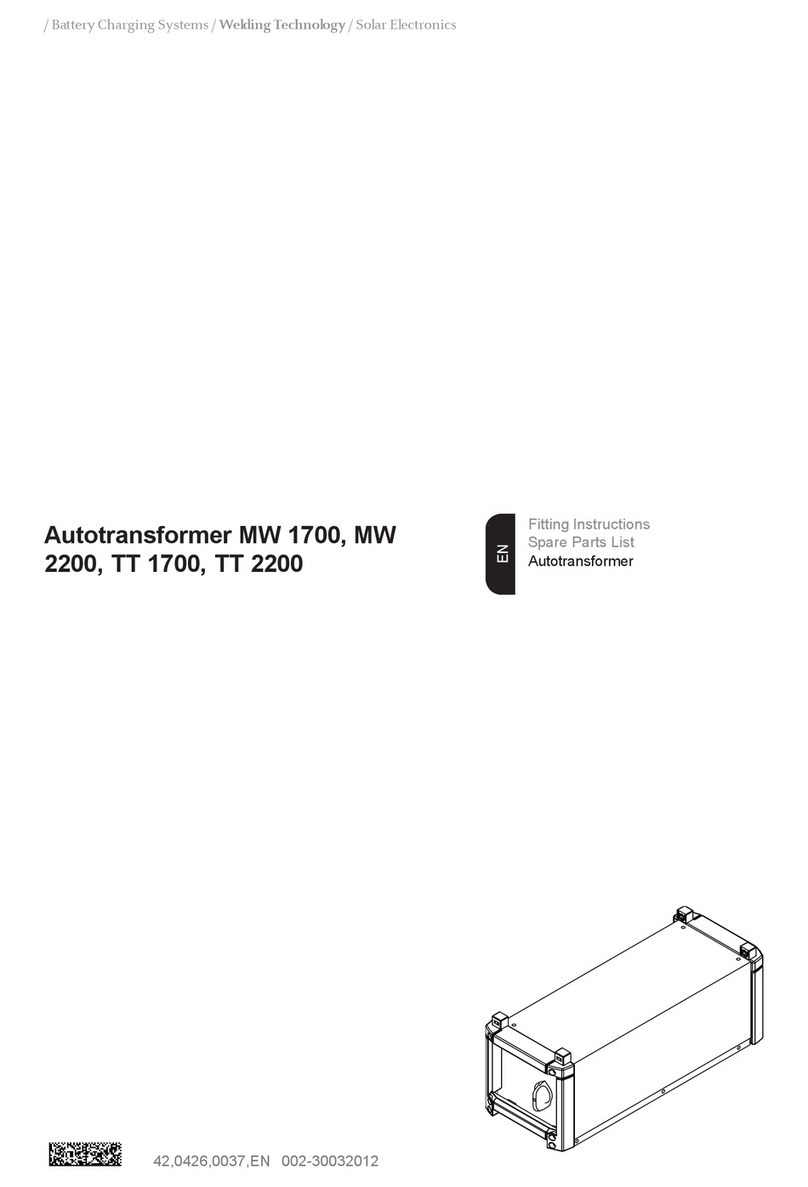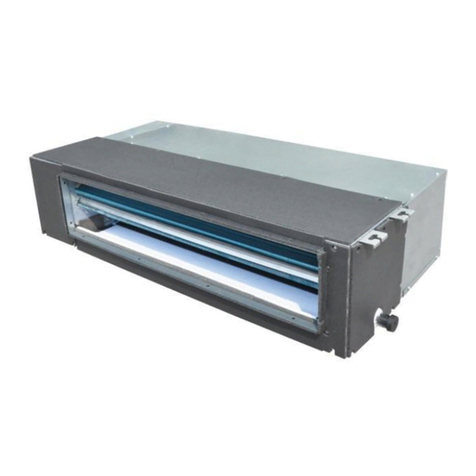3. Use instructions
10
7) “TIMER” button: Press this button to set the timer by 1 hour, respectively 1H, 2H, ..., 24H, Cancel
and 1H. In the “Off” state, press the “TIMER” button to set the “On” time, the remote controller
displays the running state before “Off” (In case of initial power-on, it will enter the default state of the
auto mode), and the timer displays 1H. Press the “TIMER” button again to repeat 2H ... 24H, Cancel,
1H, ... in order. In the “On” state, press the “TIMER” button to set the “Off” time, and the timer displays
1H. Press the “Off” button again to repeat 2H ... 24H, Cancel, 1H, ... in order. After the timer function
is set, decrease every 1 hour until the “On” or “Off” time, and simultaneously disables the timer
display. If the “Mode” button is pressed in time of “Timing”, the “Timing” will not be cancelled. (Note:
When the “TIMER” is actuated, press any other button, for example, the “Swing Wind” button, and the
timing signal will be sent out.)
8) “High Wind” button: Press this button, and the remote controller will switch “High Wind” →
“Cancel”→ “High Wind”. When the “High Wind” button is actuated, it will display the fan speed, but the
“High Wind” will be cancelled after the mode is converted and if it is set as sleep running, then the
“High Wind”running will be cancelled. ( Note: In the “High Wind”mode, the air conditioner has its fan
speed set as “High Wind”. At this time, the remote controller can have the fan speed set, but it will
have no effect on the air conditioner.)
9) “Sleep” button: Press the “Sleep” button to switch “Sleep”→ “Sleep Cancel” → “Sleep”. If it is in the
state of “Sleep”, the “Sleep” will not be cancelled after the mode is switched. Set the “High Wind”
running to cancel the “Sleep” running.
10) “Lock” button: Press this button and the remote controller will switch “Lock” → “Unlock” → “Lock”.
When the “Lock” button is actuated, all buttons except for the “Lock” button on the remote controller
have no effect. (Note: When the “Lock” button is actuated, the package remote controller and air
conditioner operation panel will have all the buttons locked automatically, but automatically unlocked
when this button is pressed again. In split air conditioners, only remote controller will be locked,
instead of the emergency button, but the main board will have response.)
11) “Lamp” button: Press this button and the remote controller will switch “Lamp Display” → “Lamp
Display Cancel” → “Lamp Display”. If the “Lamp Display” is actuated, the “Lamp Display” will not be
cancelled after the “Mode” button is pressed.
12) “Purification” button: Press this button and the remote controller will switch “Purification” →
“Purification Cancel” → “Purification”. If the “Purification” is actuated, the “Purification” will not be
cancelled after the “Mode” button is pressed.
3. “Dehumidification” mode:
1) “Running On/Off” button: Press this button and the remote controller will switch “On” → “Off” →
“On”. After shutdown, such functions as lamp, purification, sleep, high wind and timer will be canceled.
In time of “Off” → “On”, other button settings will follow the settings before “Off”.
2) “-” button: Press “-”, and the display screen still shows 25˚C unchanged.
3) “+” button: Press “+”, and the display screen still shows 25˚C unchanged.
4) “Swing” button: In the mode of dehumidification, the swing wind is set as “Fixed Wind” and can’t
be adjusted.
5) “Wind Direction” button: Press this button to switch “Swing Wind”→ “Stop” → “Swing Wind”.
6) “Fan Speed” button: In the mode of dehumidification, the fan speed is set as “Low Wind” and can’
t be adjusted.
7) “TIMER” button: Press this button to set the timer by 1 hour, respectively 1H, 2H, ..., 24H, Cancel
and 1H. In the “Off” state, press the “TIMER” button to set the “On” time, the remote controller
displays the running state before “Off” (In case of initial power-on, it will enter the default state of the
auto mode), and the timer displays 1H. Press the “TIMER” button again to repeat 2H ... 24H, Cancel,
1H, 2H ... in order. In the “On” state, press the “TIMER” button to set the “Off” time, and the timer
displays 1H. Press the “Off” button again to repeat 2H ... 24H, Cancel, 1H, 2H... in order. After the
timer function is set, decrease every 1 hour until the “On” or “Off” time, and simultaneously disable the
timer display. If the “Mode” button is pressed in time of “Timing”, the “Timing” will not be cancelled.