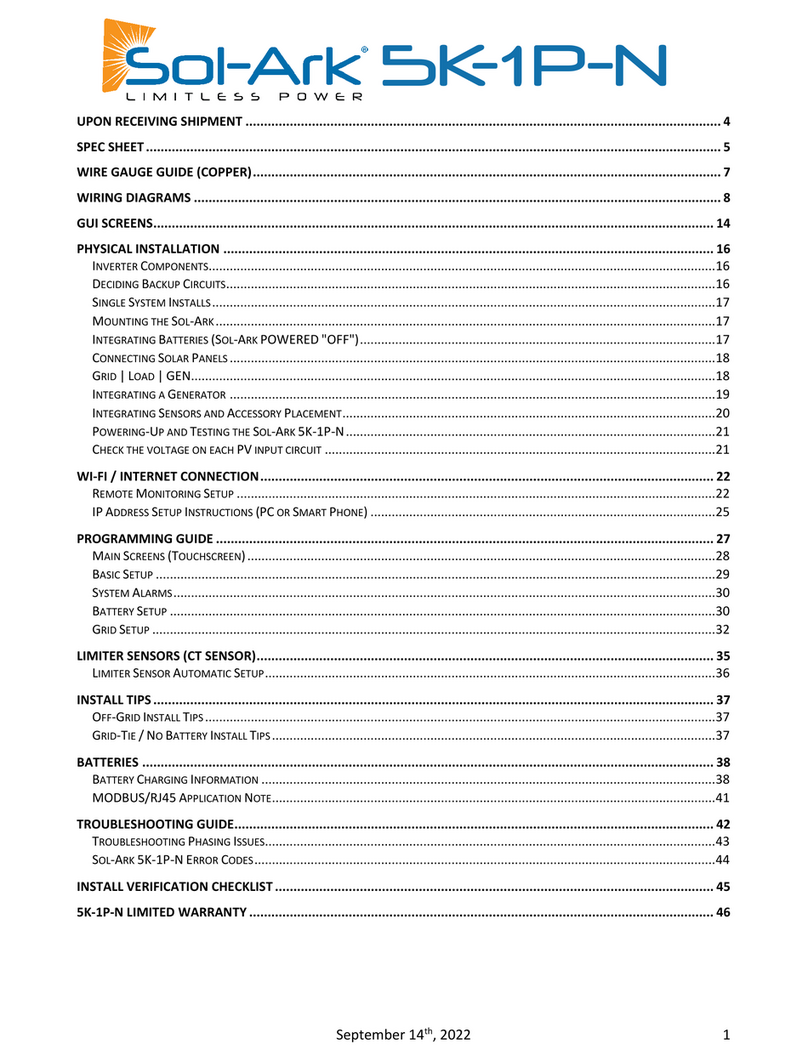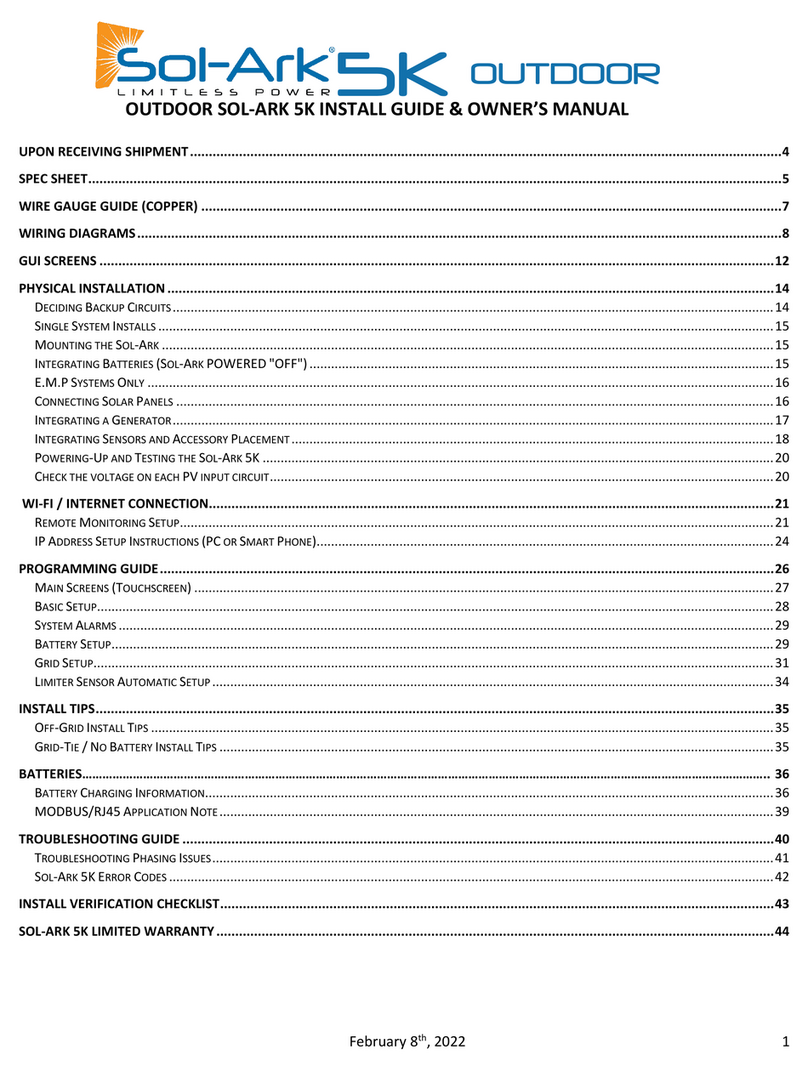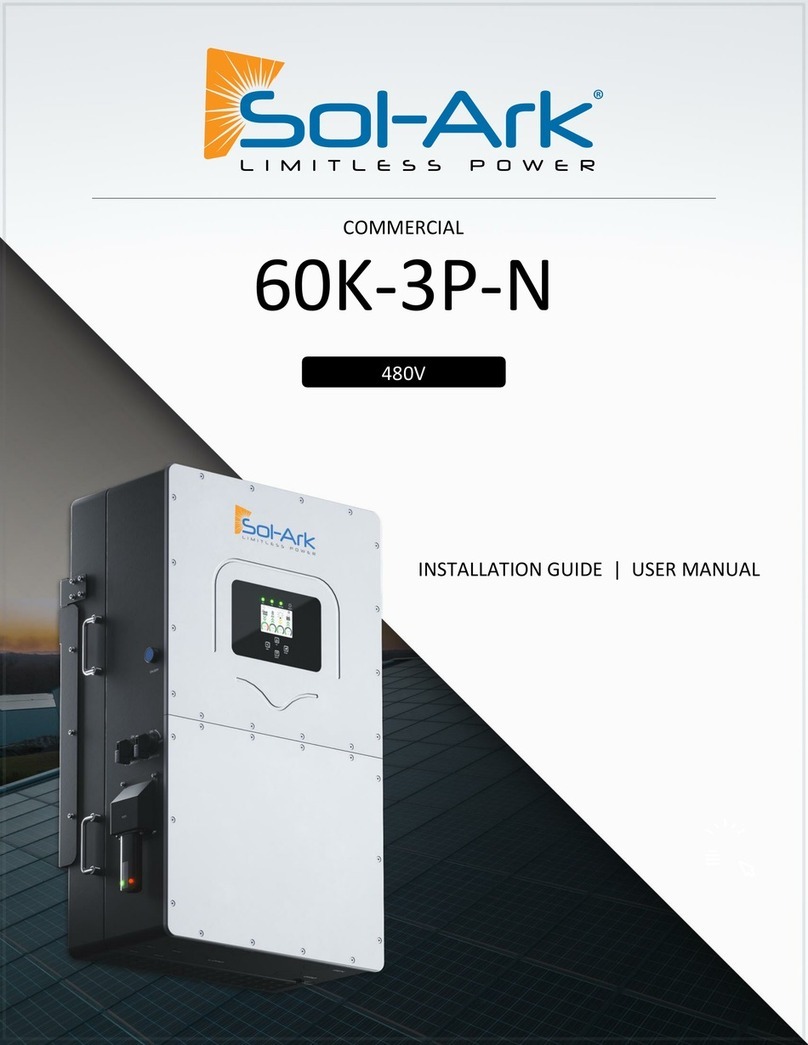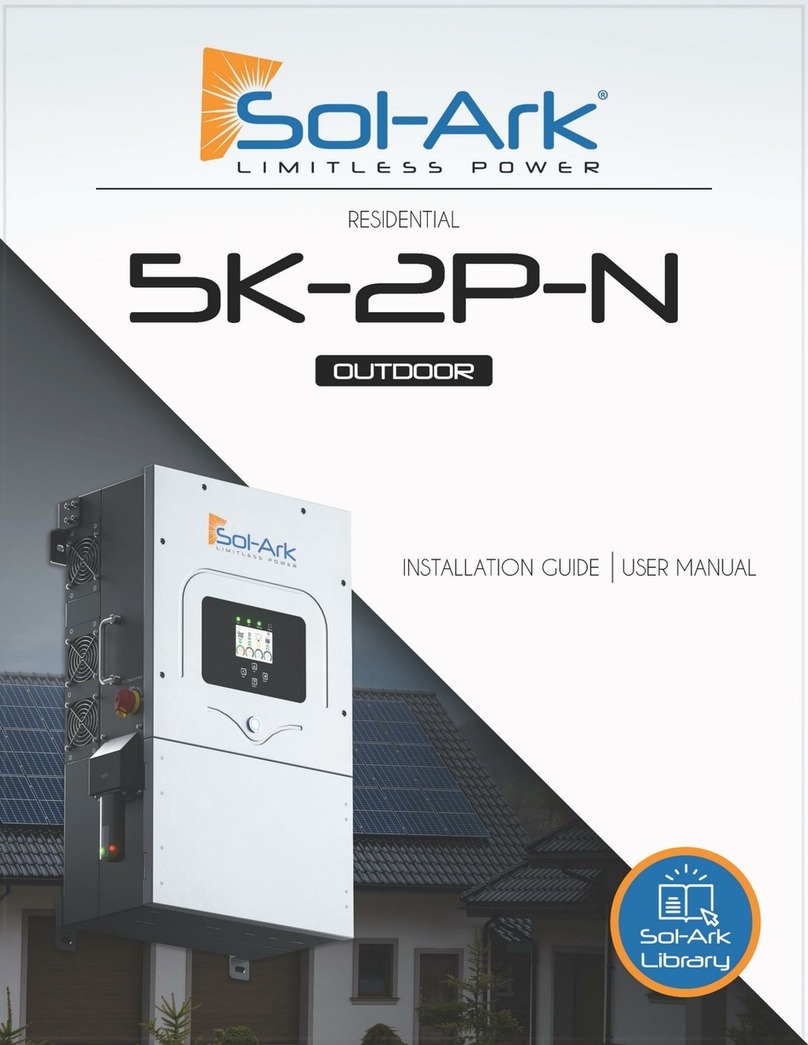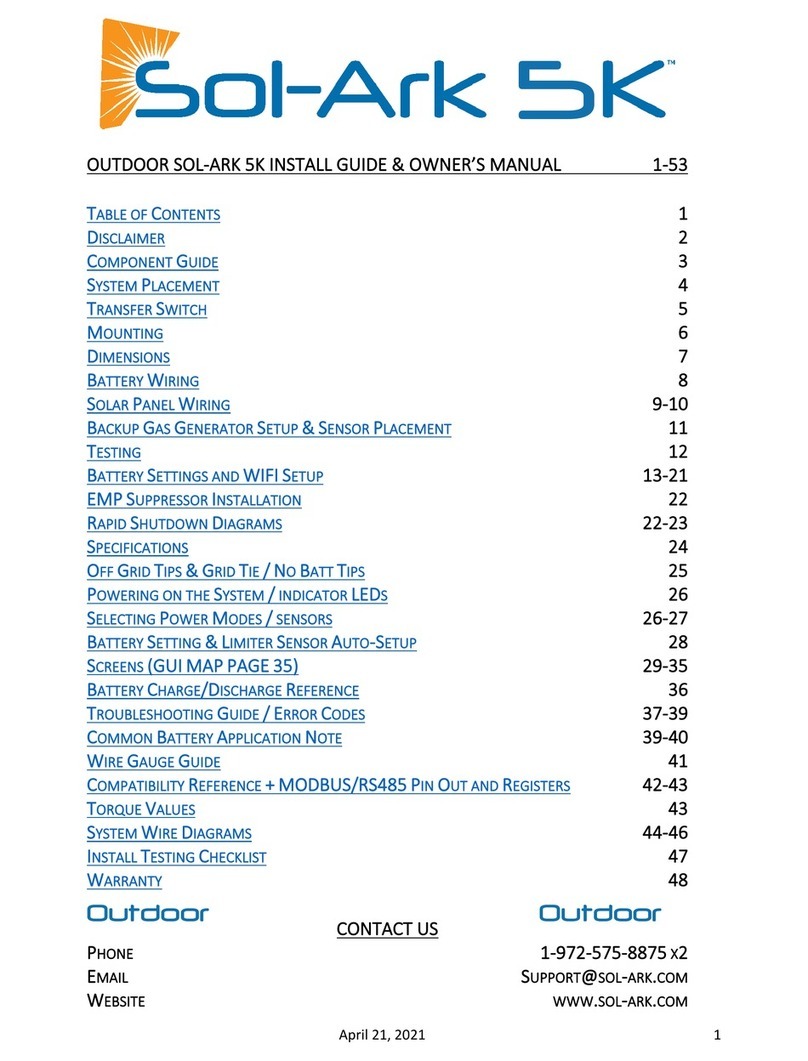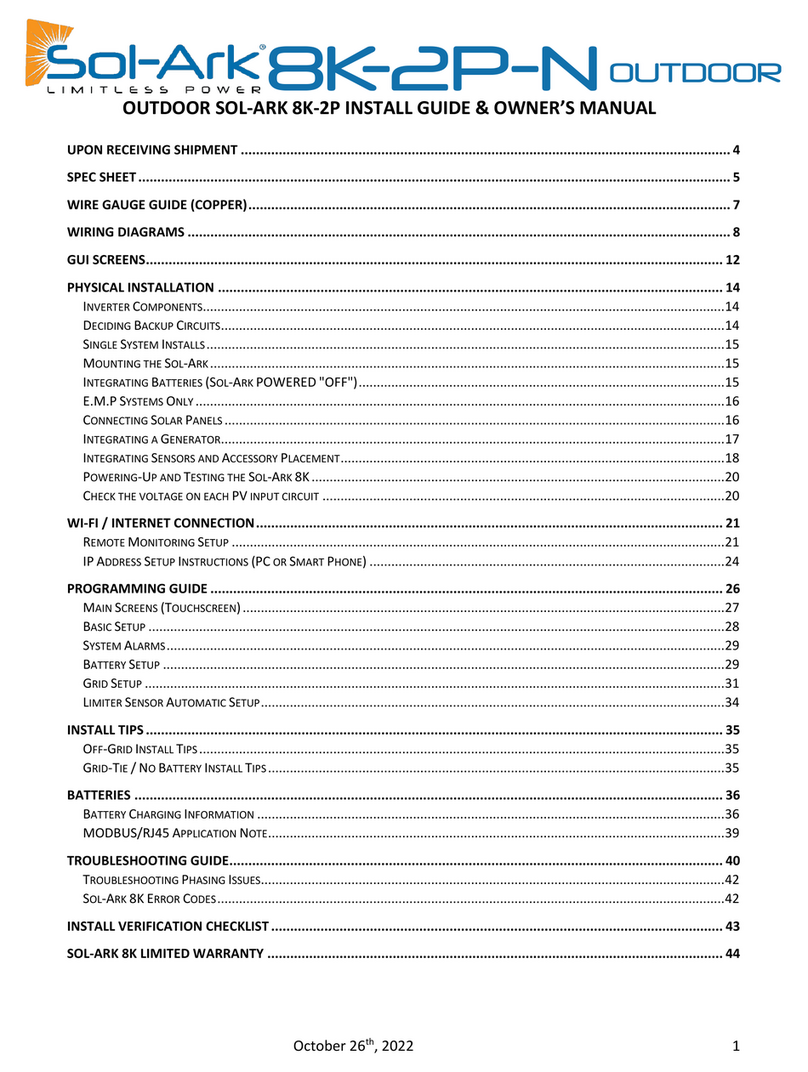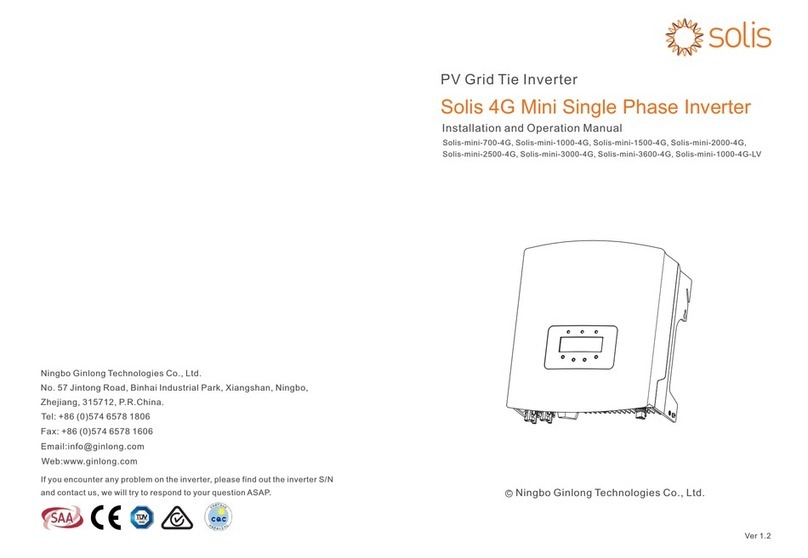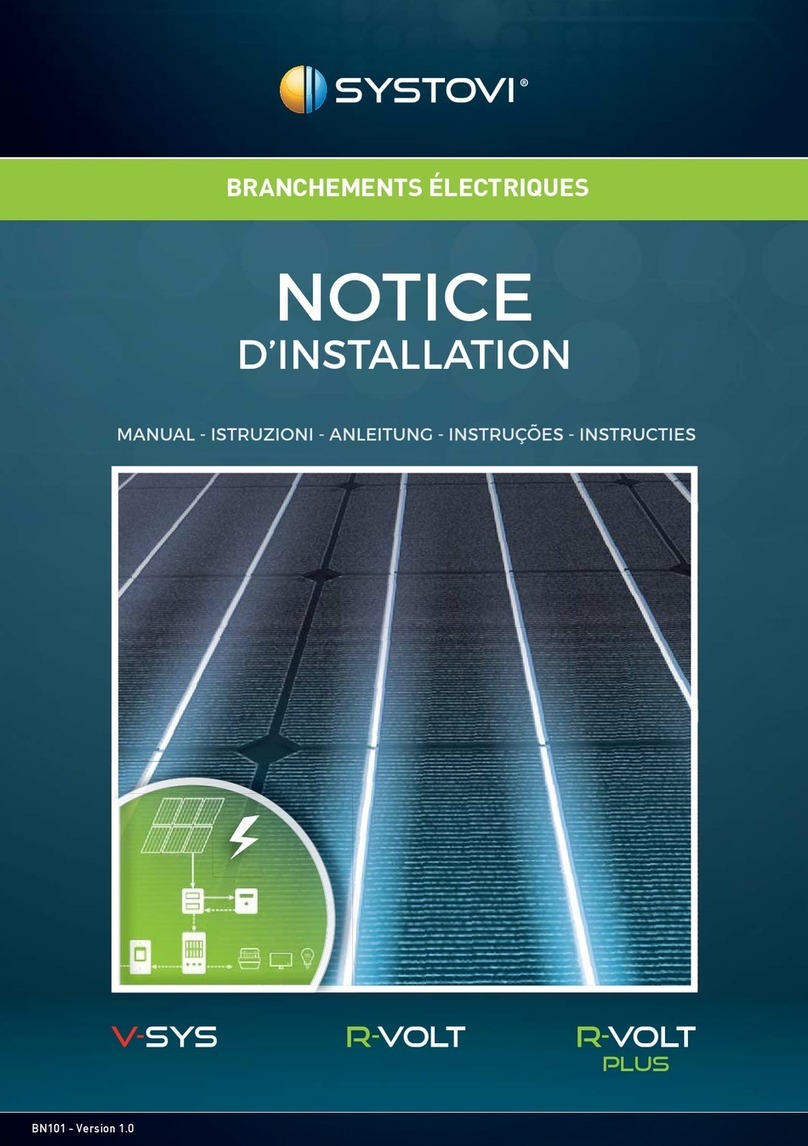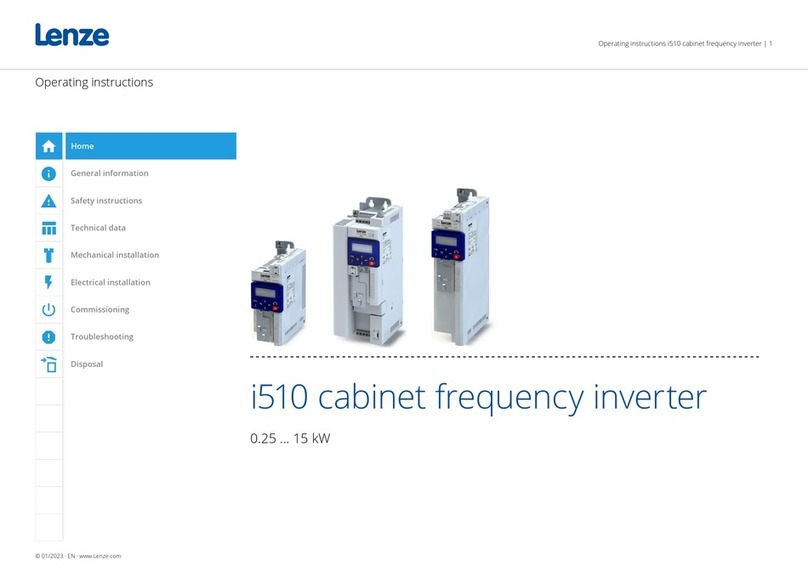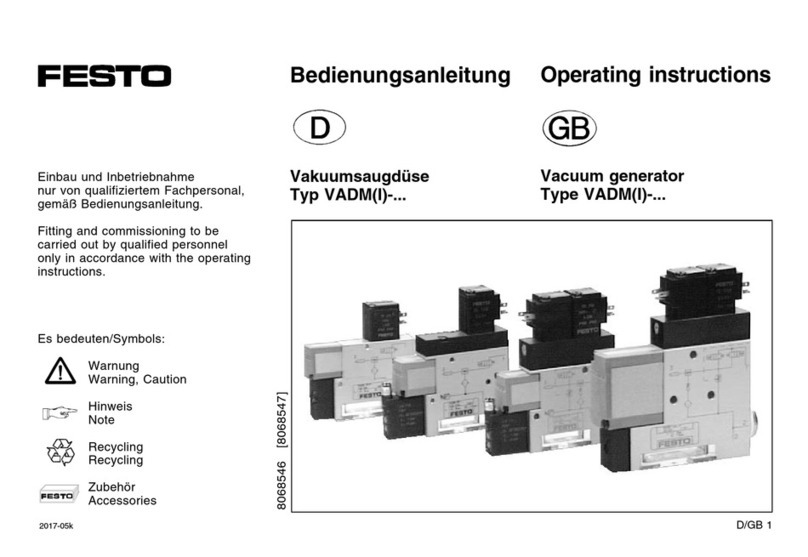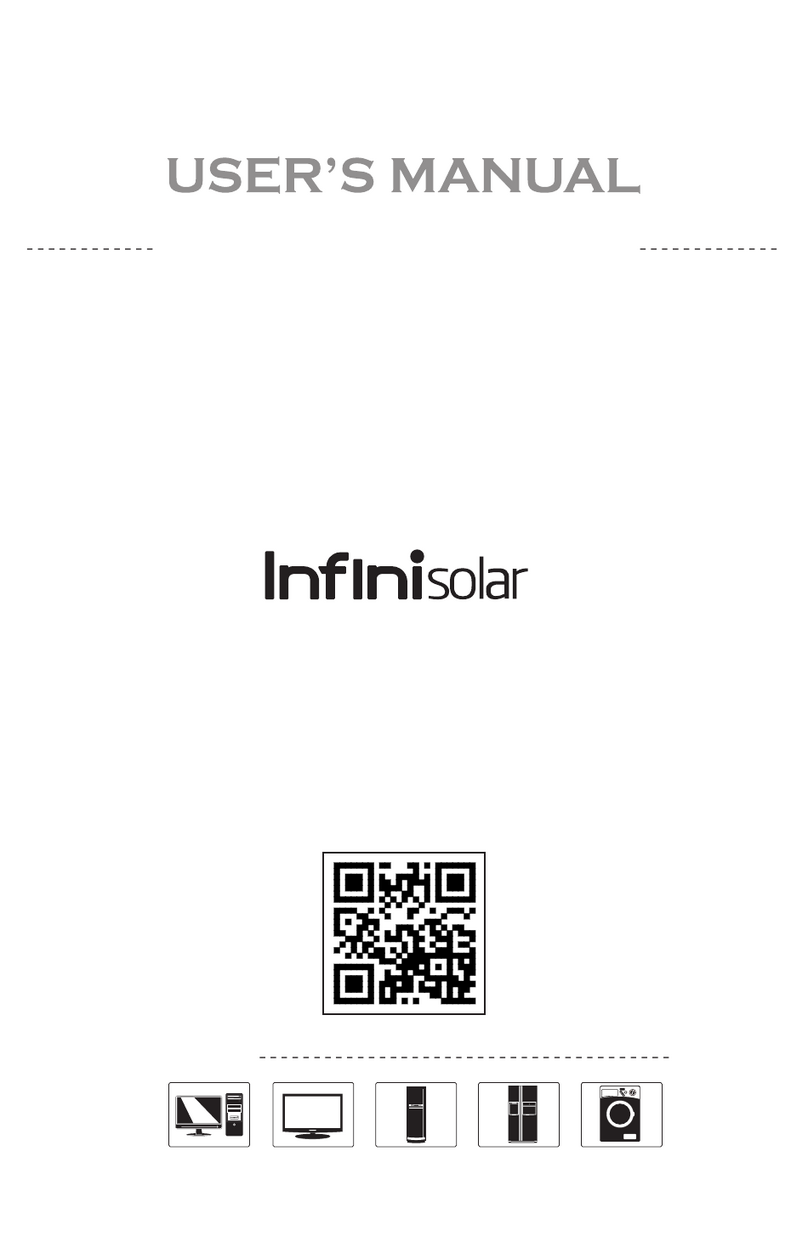4 Copyright ©2023 Sol-Ark - Portable Solar LLC | SK140-0007-001
Table of Contents
IMPORTANT SAFETY INSTRUCTIONS........................................................................................................................................................................................................... 5
1. Sol-Ark: At a First Glance ..................................................................................................................................6
1.1 General Description ................................................................................................................................................................................................................................... 7
1.2 Specifications .............................................................................................................................................................................................................................................. 8
1.3 Connection Requirements ......................................................................................................................................................................................................................10
2. Installation........................................................................................................................................................ 11
2.1 Mounting the Sol-Ark...............................................................................................................................................................................................................................11
2.2 Integrating Batteries.................................................................................................................................................................................................................................13
2.3 Battery Communication...........................................................................................................................................................................................................................14
2.4 Connecting PV Modules..........................................................................................................................................................................................................................15
2.5 Integrating a Generator...........................................................................................................................................................................................................................16
2.6 Grid Peak Shaving ....................................................................................................................................................................................................................................17
2.7 Automatic Generator Start ......................................................................................................................................................................................................................17
2.8 Integrating Sensors and Accessories ....................................................................................................................................................................................................18
2.9 Limit Sensors (CT sensors).......................................................................................................................................................................................................................19
2.10 Emergency Stop and Rapid Shutdown...............................................................................................................................................................................................21
2.11 Powering-up and Testing the Sol-Ark.................................................................................................................................................................................................22
2.12 Power Cycle Sequence..........................................................................................................................................................................................................................22
3. User Interface................................................................................................................................................... 23
3.1 LED Indicators ...........................................................................................................................................................................................................................................23
3.2 Main Menus ...............................................................................................................................................................................................................................................23
3.3 Basic Setup ................................................................................................................................................................................................................................................ 25
3.4 Battery Setup.............................................................................................................................................................................................................................................26
3.5 Limiter.........................................................................................................................................................................................................................................................28
3.6 Grid Setup..................................................................................................................................................................................................................................................32
4. Installation Tips ............................................................................................................................................... 34
4.1 Battery Charge Controller.......................................................................................................................................................................................................................34
4.2 Grid Compliance Settings .......................................................................................................................................................................................................................35
5. Wi-Fi / Ethernet Connection.......................................................................................................................... 36
5.1 Ethernet Connection................................................................................................................................................................................................................................36
5.2 Wi-Fi (PC or Smart Phone).......................................................................................................................................................................................................................36
6. Wiring Diagrams ............................................................................................................................................. 41
7. Troubleshooting Guide.................................................................................................................................. 47
7.1 Sol-Ark Error codes ..................................................................................................................................................................................................................................49
8. Warranty Verification Checklist .................................................................................................................... 50
8.1 Limited Warranty: Sol-Ark 5K-2P-N .......................................................................................................................................................................................................51
9. GUI Screens...................................................................................................................................................... 52