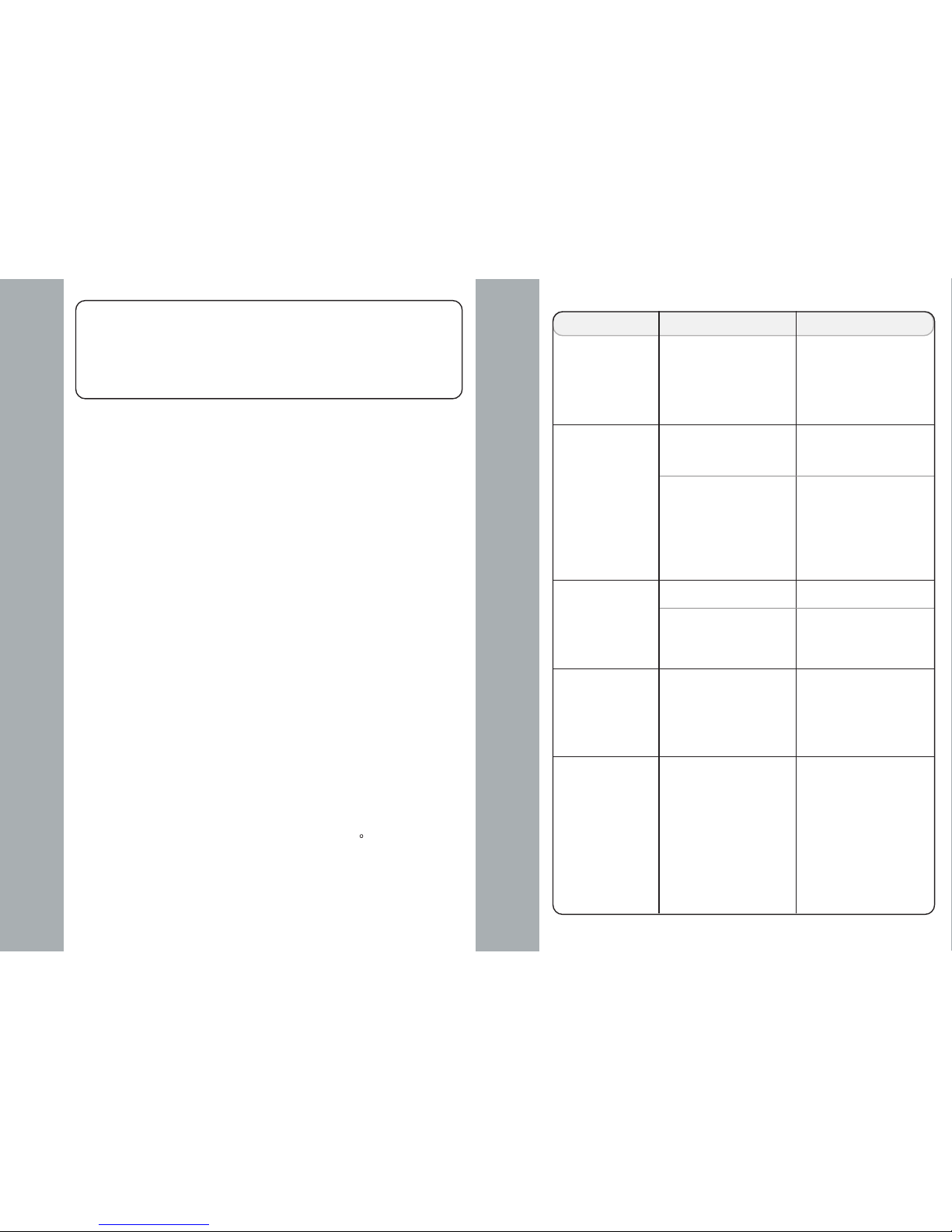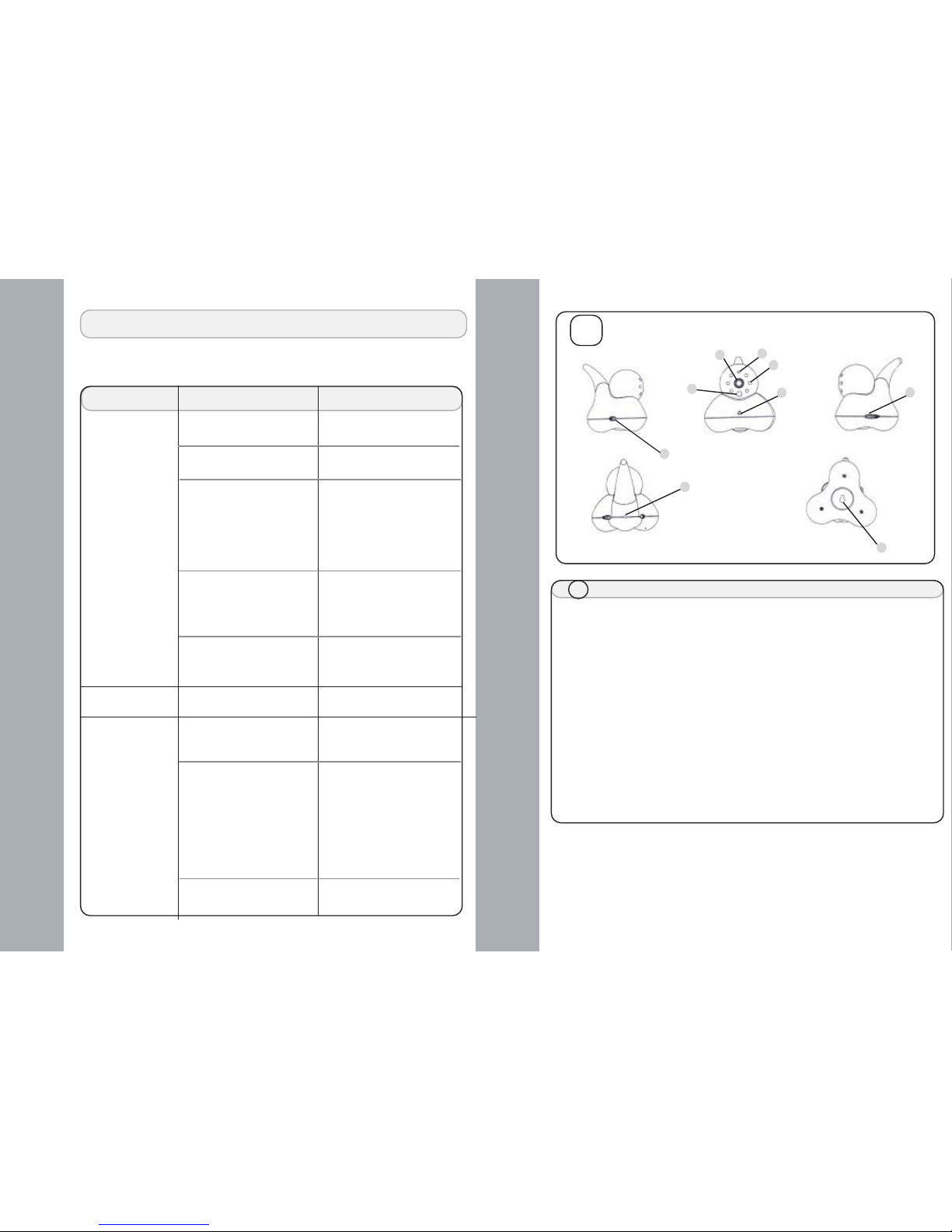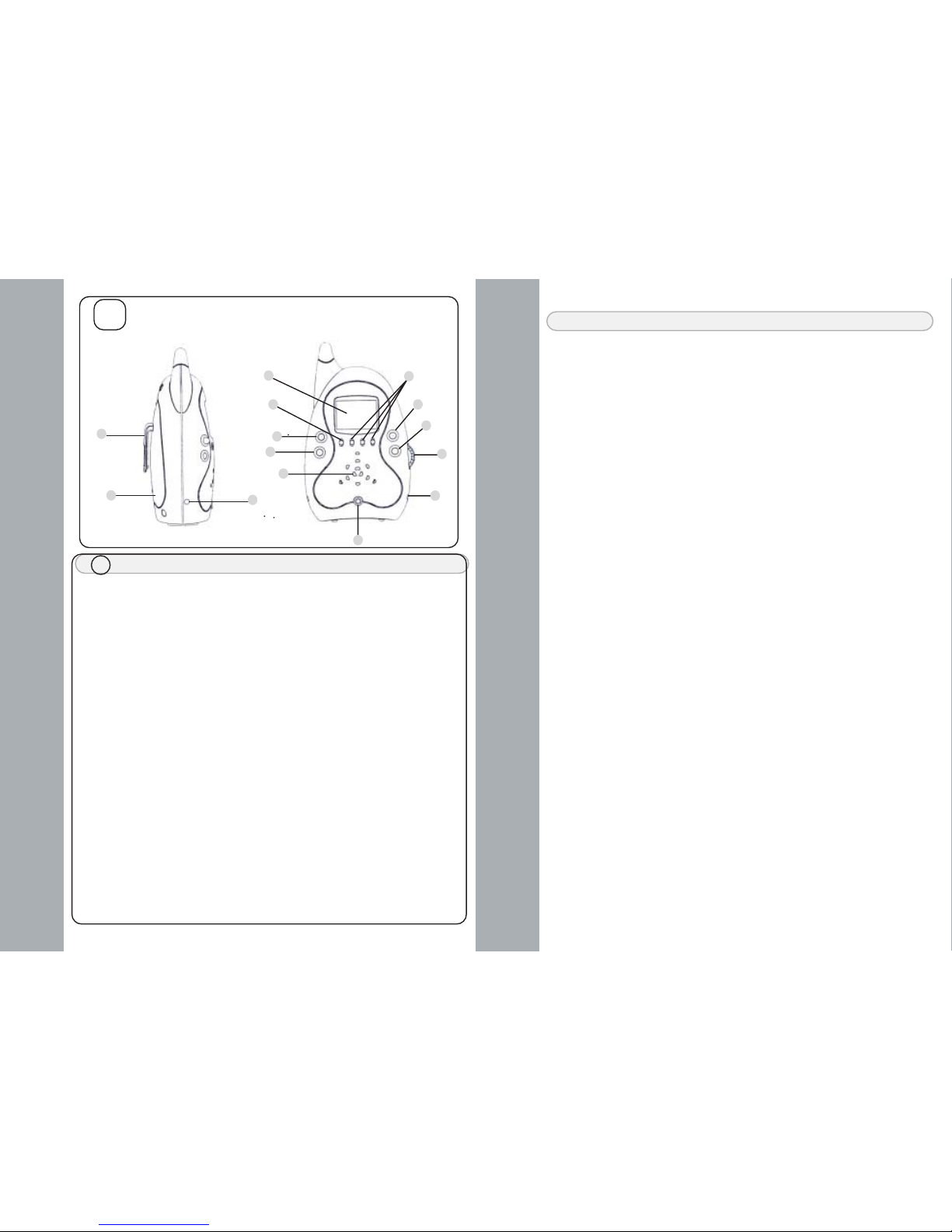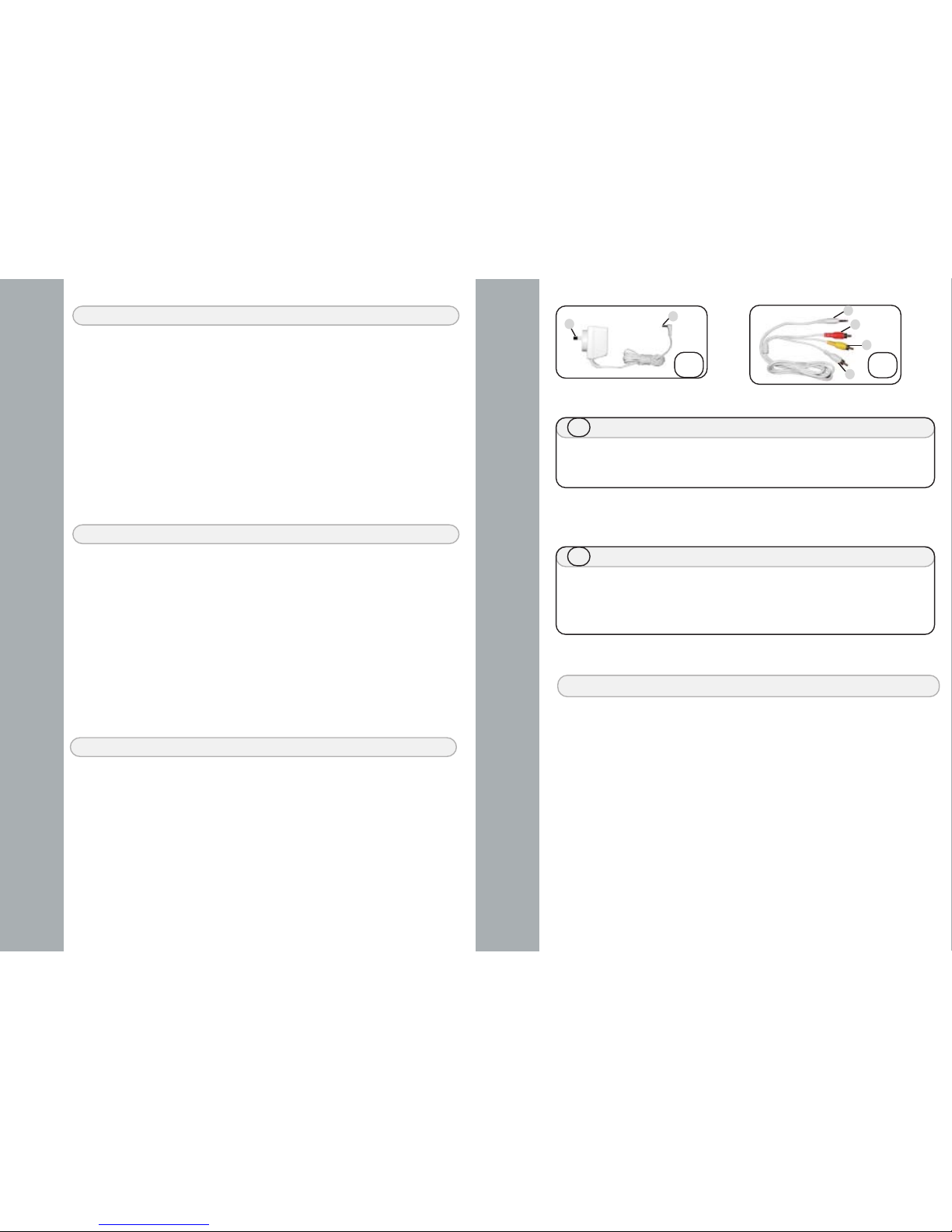www.childcareproducts.com.au www.childcareproducts.com.au
211
WARNING
Problem Possible Cause Solution
Audio feedback
(squealing)
Receiver’s Unit is too
close to the Transmitter’s
Unit.
Move the Receiver’s
Unit further away from
the Transmitter’s Unit.
Lower the volume on the
Receiver’s Unit.
Power indicator
does not illuminate
on Transmitter’s
Unit
Transmitter’s Unit is not
turned on.
Slide the switch on the
side of the Transmitter’s
Unit to ON position.
Change both the
Receiver’s and
Transmitter’s Units to an
alternate channel
(1,2 or 3).
• Follow the manufacturer’s instructions.
• Due to the fact that different countries authorise use of different transmission
frequencies, this device may not be useable in countries other than the place where it
was purchased.
• Always check that the signal can effectively be received in the area and at the maximum
distance where you will be located.
• Mains adaptors must be connected to easily accessible power outlets.
IMPORTANT
AC Adapter not properly
connected.
Make certain that any
light switches that
control the power flow to
the wall outlet are on
(when using AC) Check
AC Adapter
connections.
Weak sound
coming from
Receiver’s Unit
Battery may be low. Recharge batteries.
Baby is too far away from
Transmitter’s Unit.
Move the Transmitter’s
Unit within 1-1.5 metres
of baby.
Transmitter’s Unit is
picking up noises or
displaying
interference from
outside your home
Receiver’s Unit is picking
up noises from outside
your home.
• This device is intended for use as an aid in the supervision of children; all other uses must be
considered improper.
• This monitor does not replace adult supervision of children.
• This monitor will stop working when there is a power outage, if it is plugged in, if its batteries
are insufficiently charged or improperly installed.
• The Transmitter is intended for indoor use only.
• Always keep this monitor and accessories out of the reach of children.
• Do not use the transmitter, the receiver or the adaptors in the presence of excessive humidity
or expose them to rain. Do not immerse in water or wet them.
• Do not place the devices close to sources of heat such as radiators or windows in the
sunshine.
• Do not use the devices in the proximity of fluorescent (neon) lights or other electrical
appliances such as televisions, motors, etc., which could affect transmission/reception
quality.
• Check that any ventilation openings in the transmitter, receiver and adaptors are always clear.
• Always unplug the AC adapters from wall outlets during long periods of non-use.
• Use only the AC adapters provided. Use of any other adapters may damage the Transmitter
and/or Receiver. Plug the AC adapters into standard household current only (240V AC outlet).
• To prevent entanglement and overheating, DO NOT use extension cords.
• The AC adapters may become slightly warm to touch during operation, this is normal.
• This device operates using public frequencies (as permitted by current laws). This means
that the receiver could capture signals or voices coming from other devices in the vicinity; in
the same way, the sounds emitted by your transmitter could be captured by other devices in
the vicinity. If this should occur, switch to other transmission channels available.
• Do not short circuit the poles or power supply to the devices.
• Do not attempt to open the devices. The transmitter, receiver and power adaptors contain no
user-serviceable parts. Contact our service personnel in the event of a fault.
• The adaptor cable could constitute a strangling hazard; keep it out of the reach of children.
• Periodically inspect the adaptors. If the power supply cable or plastic parts appear damaged,
do not use.
• Always unplug the adaptors when not in use.
• The mains adaptor may be used while batteries are in the unit.
• Use only mains adaptors and/or batteries of the type specified in these instructions or an
equivalent type. Use of different types of adaptors and/or batteries could cause damage to
the device and create a hazard for the user.
• Operating temperature for these monitors should be between 10-50 C.
• Note: The LEDs emit IR (infra red) light that is not harmful.
• Infra red LEDs will not light up- verify they are working correctly by examining video monitor
when the transmitter is in a dark room.
• Please keep your sales receipt to provide proof of purchase.
The receiver
switches on and off
repeatedly
This is not a fault, it is
within the normal
operation of the vox
system. It indicates that
the baby is making short
noises, but stops for
longer than four seconds
before another sound is
made.
Check baby.