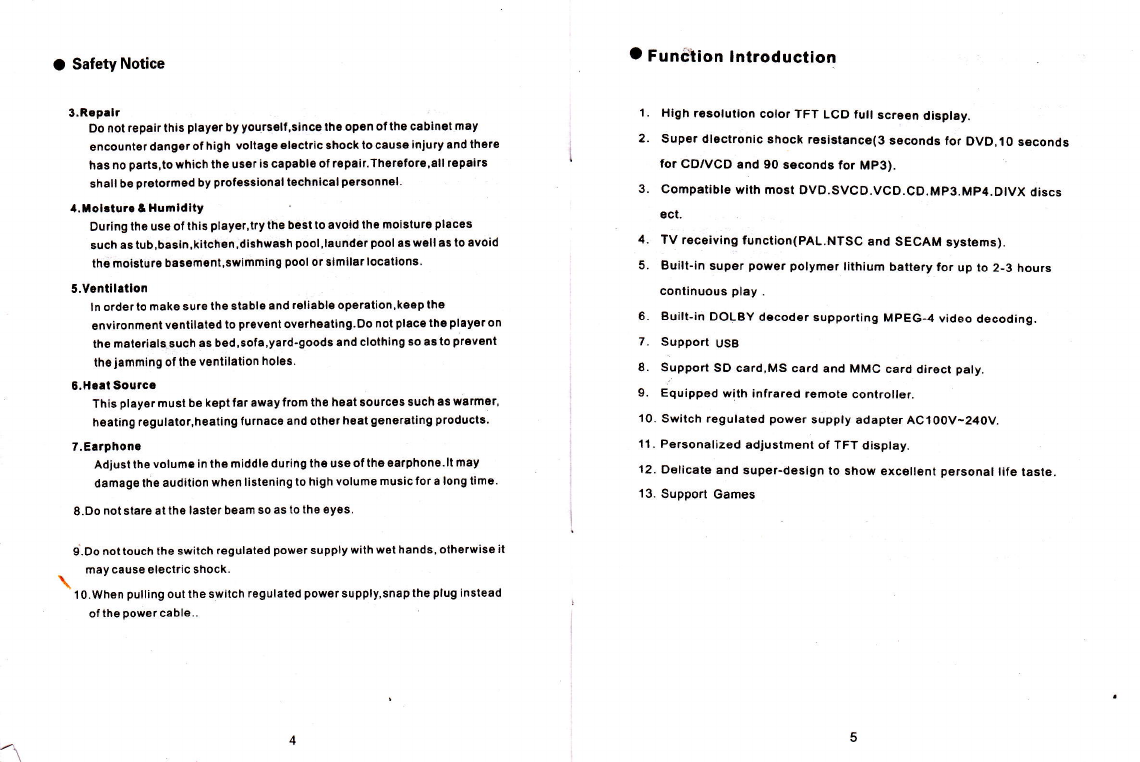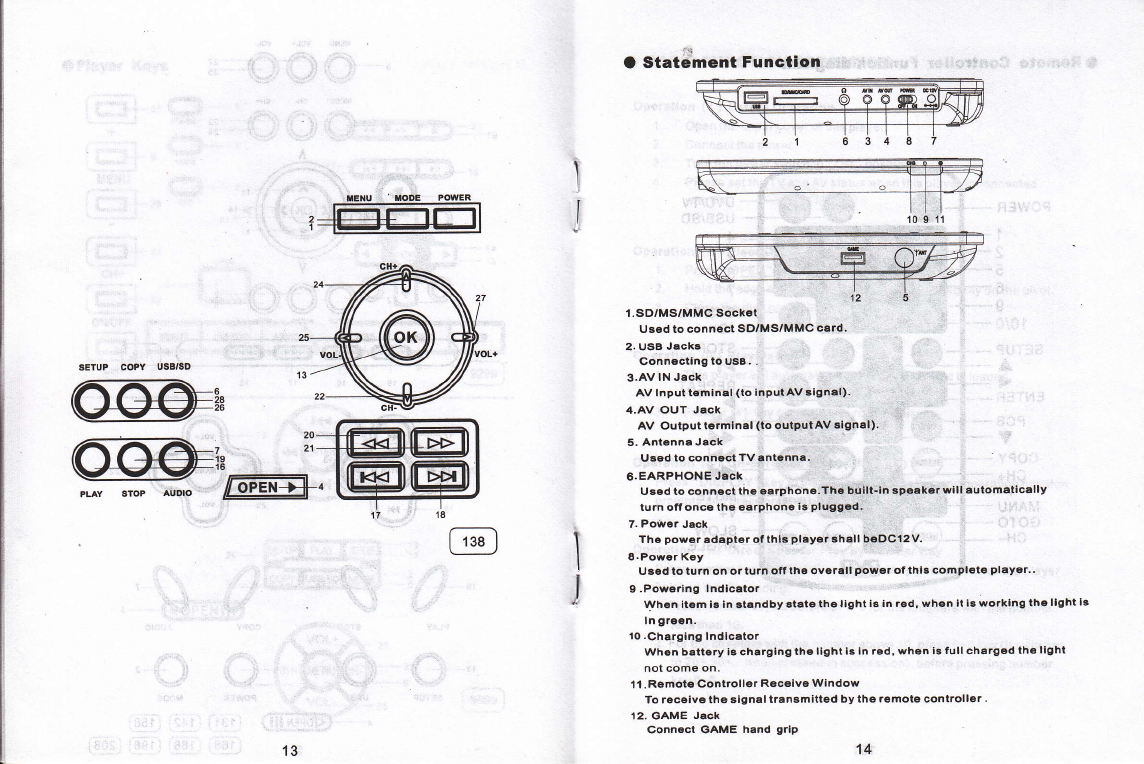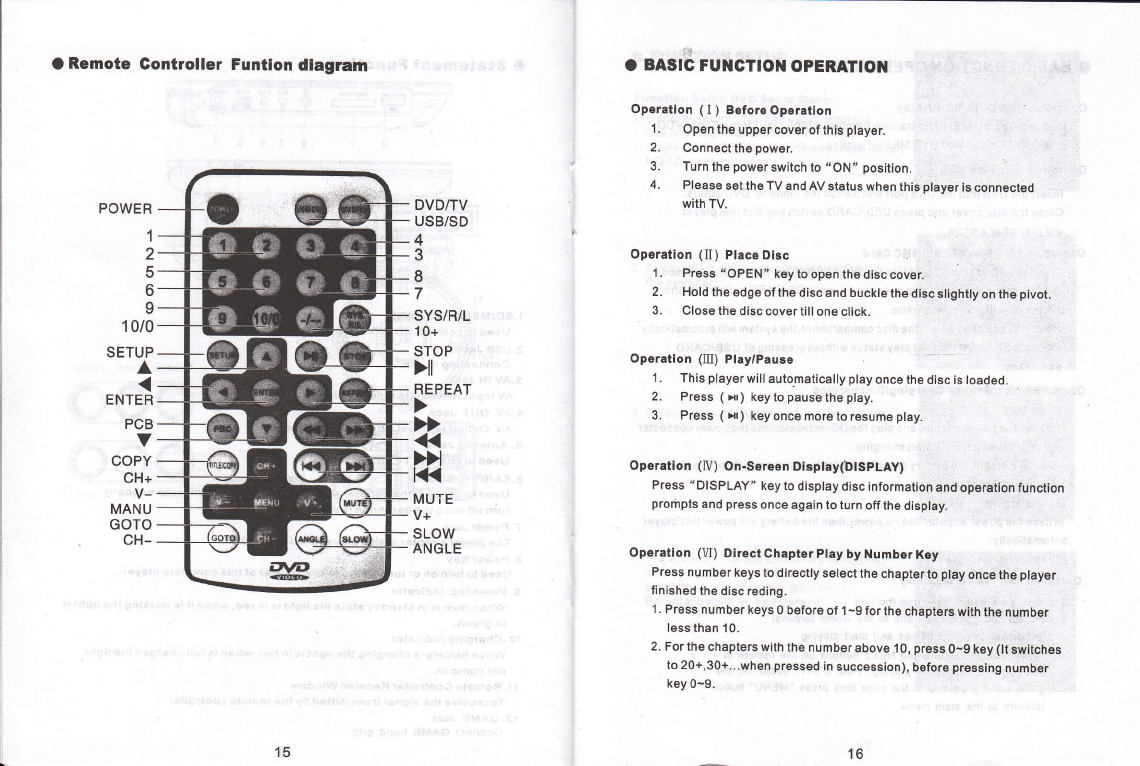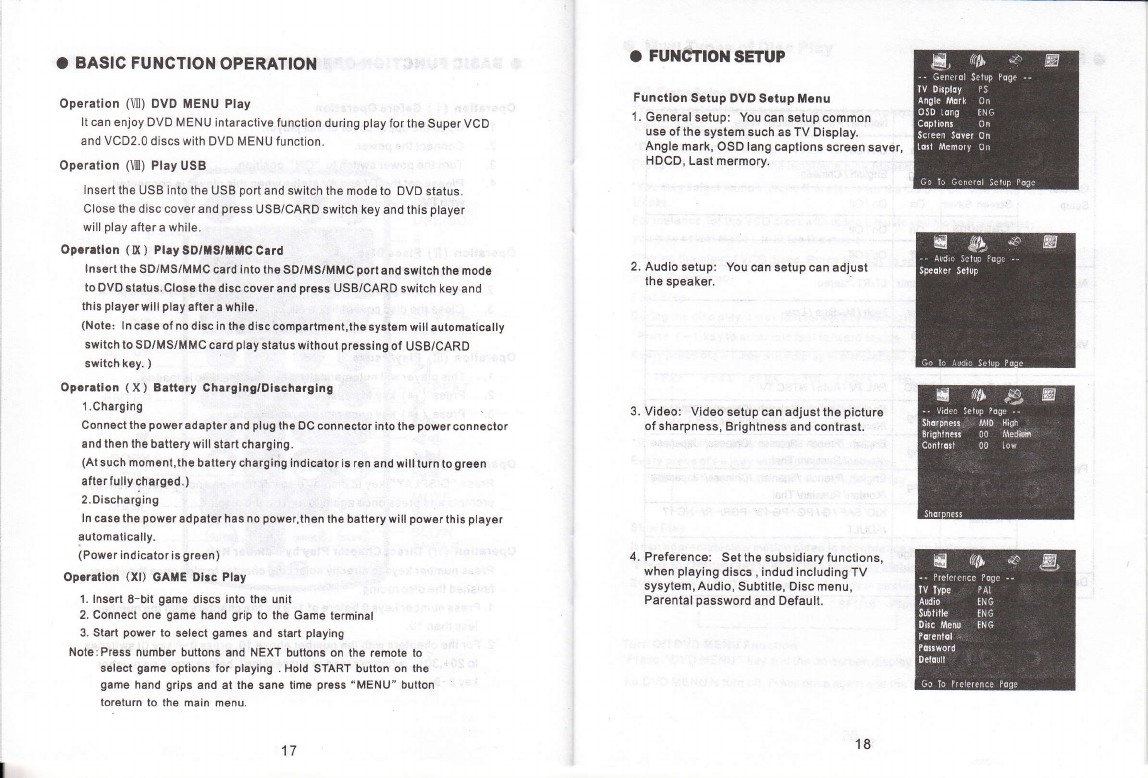. BASIC FUNCTION OPERATION
Operation (V[) DVD MENU Play
It can enjoy DVD MEN U intaractive function during play for the Super VCD
and VCD2.0 discs with DVD MENU function.
Operation ofl) PlayUSB
lnsert the USB into the USB port and switch the mode to DVD status.
Close the disc cover and press USB/CARD switch key and this player
will play after a while.
Oper8tlon (lX ) Pl.ySDrfgrf nC Card
lnsert lhs SD/MS/MMC catd into the SD/MS/MMC port and swltch th€ mode
to DVD stalus. Clos6 the disc cov€r and press USB/CARD switch key and
this playerwill play aftera while.
(Note: lncai6of nodiscinthodisccompartm6nt,thesystemwiltautomatically
switch to SO/MS/MMC card play status wlthoui pressing o, USB/CARD
switchk6y. )
Operatlon (X) Battery CharglngrDlscharging
'l.Charging
Connect ths power adapler and plug the DC conn6ctor into the power connector
and then the battery will start charging.
(At such moment,the battery charging indicalor is ren and will turn to green
aft€r tully chargod.)
2.Oischarging
ln case th€ power adpater has no power,th€n the batlery will power this play6r
aulomatically.
(Power indicator is green)
Oporation (Xl) GAXIE Dlsc Play
'1. lnsert 8-bit game discs inlo the unit
2, Connect one game hand grip to the Game terminal
3. Start power to select games and st8rt playing
Noto:Press number buttons and NEXT butlons on the remote to
select game options for playing . Hold START button on the
game hand grips and at the sane time prsss "MENU" button
loreturn to the main menu.
O FUi{CTIOI{ SETUP
Function Setup DVD Sotup Menu
I . General setup: You can setup common
use ofthe system such as TV Display.
Angle mark, OSD lang captions scrssn saver,
HDCO, Last mermory.
2. Audio setup: You can setup can adjusl
the speaker.
3. Video: Video setup can adiust the picture
of sharpness, Brightness and contrast.
4- Preference: Setthe subsidiaryfunctions,
when playing discs, indud including TV
sysytem, Audio, Subtitle, Oisc menu,
Parental password and Default.
m
m
17 18