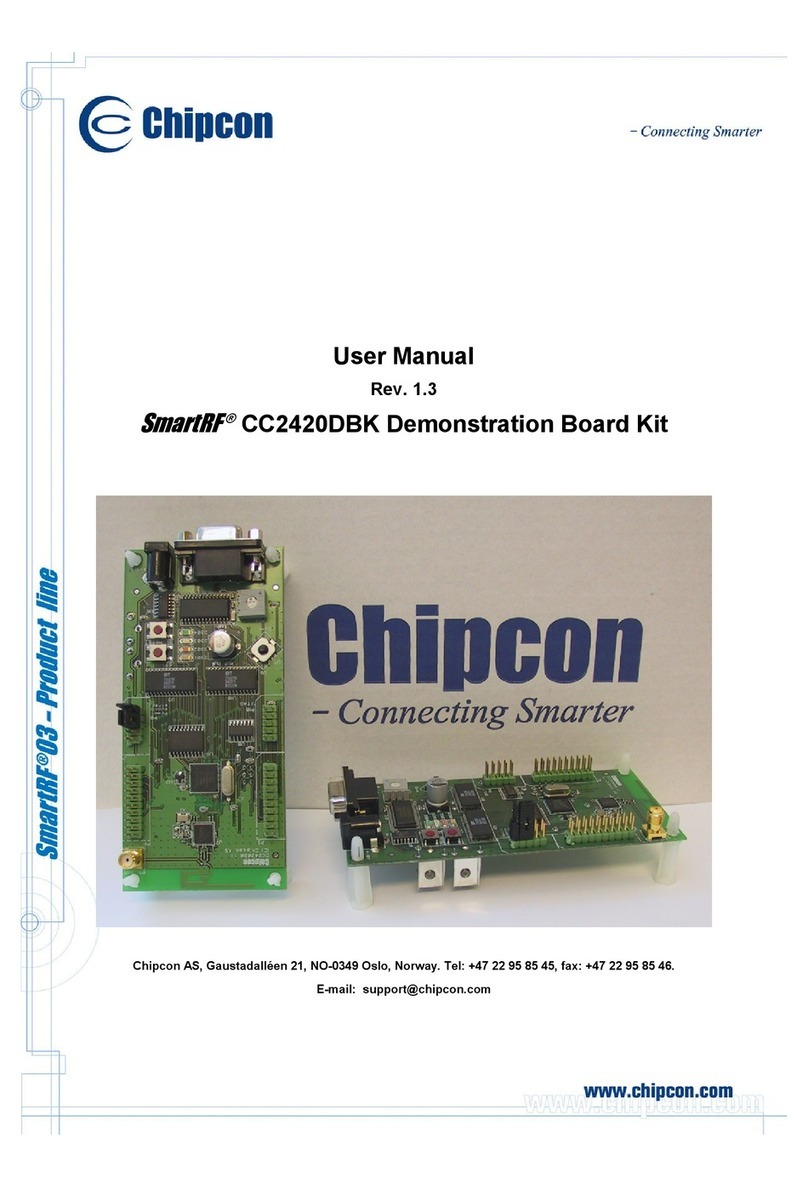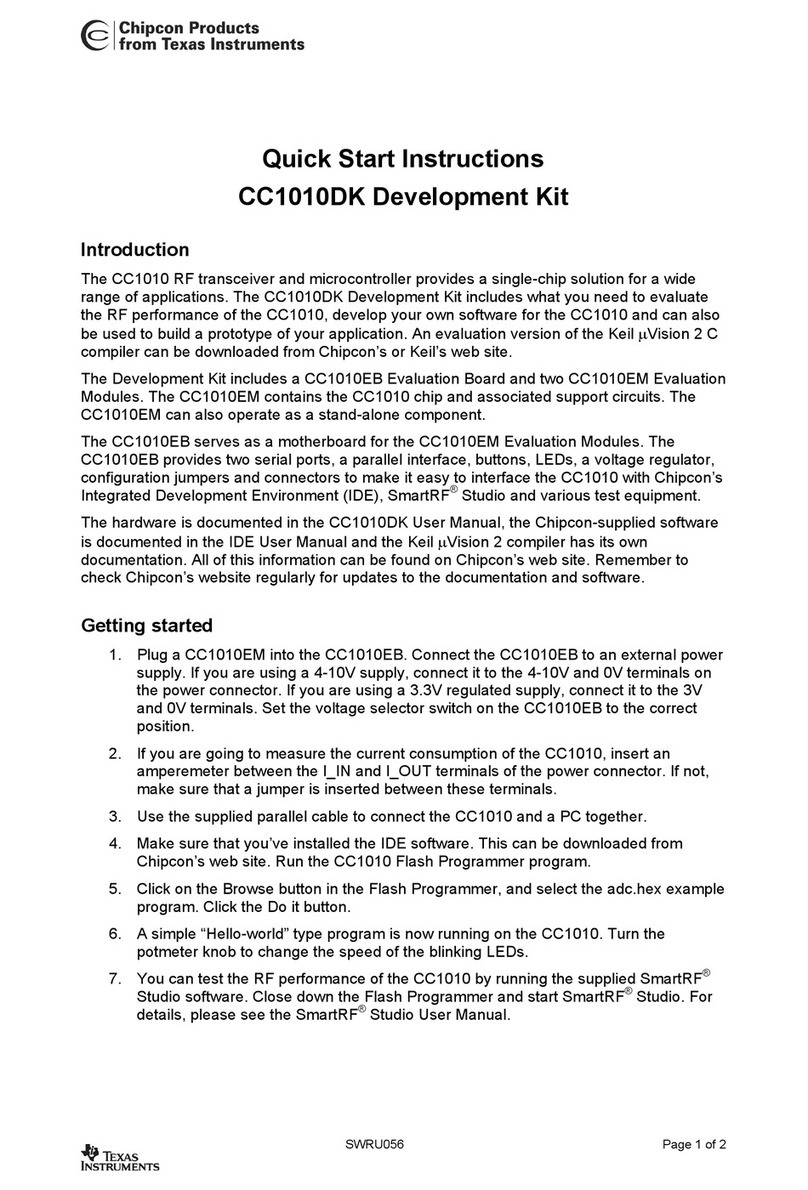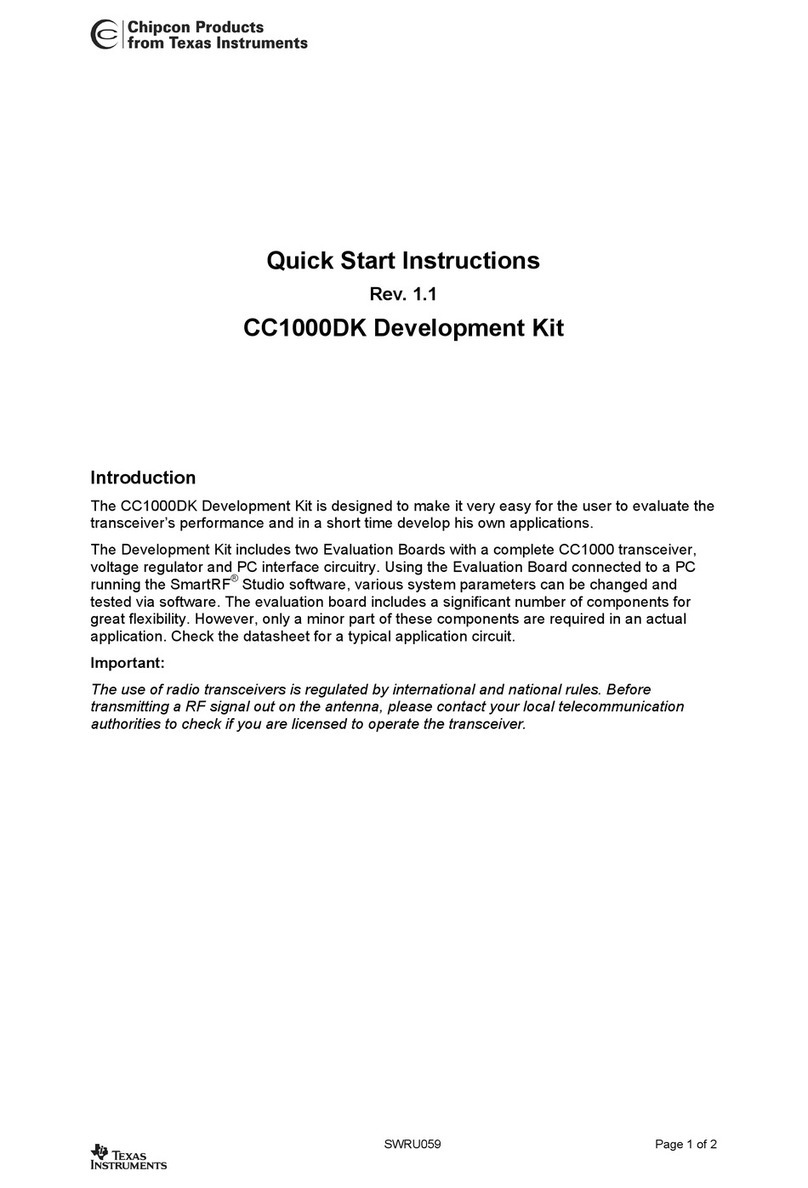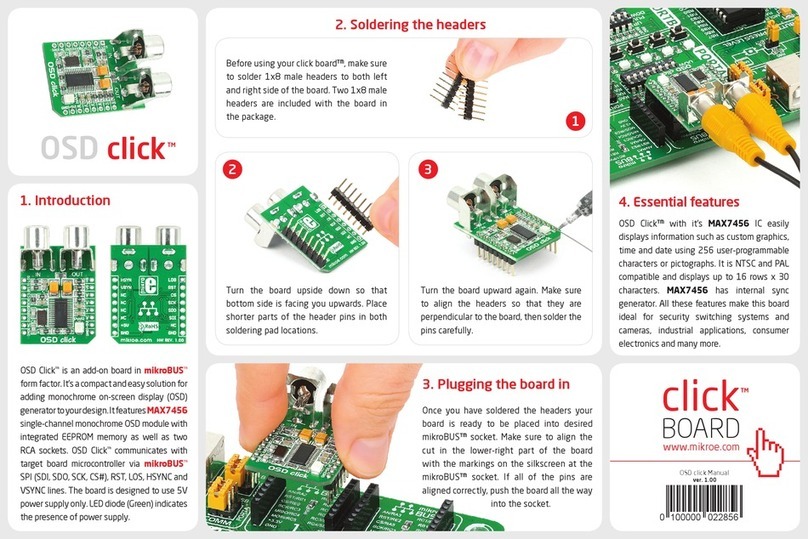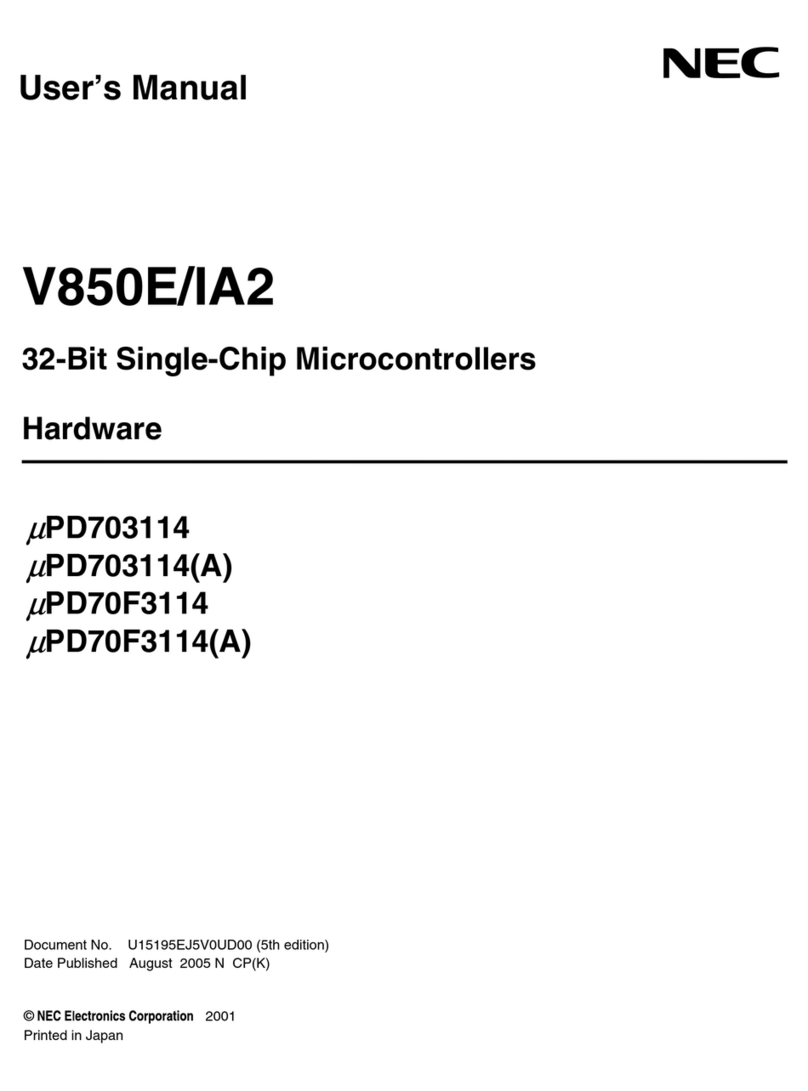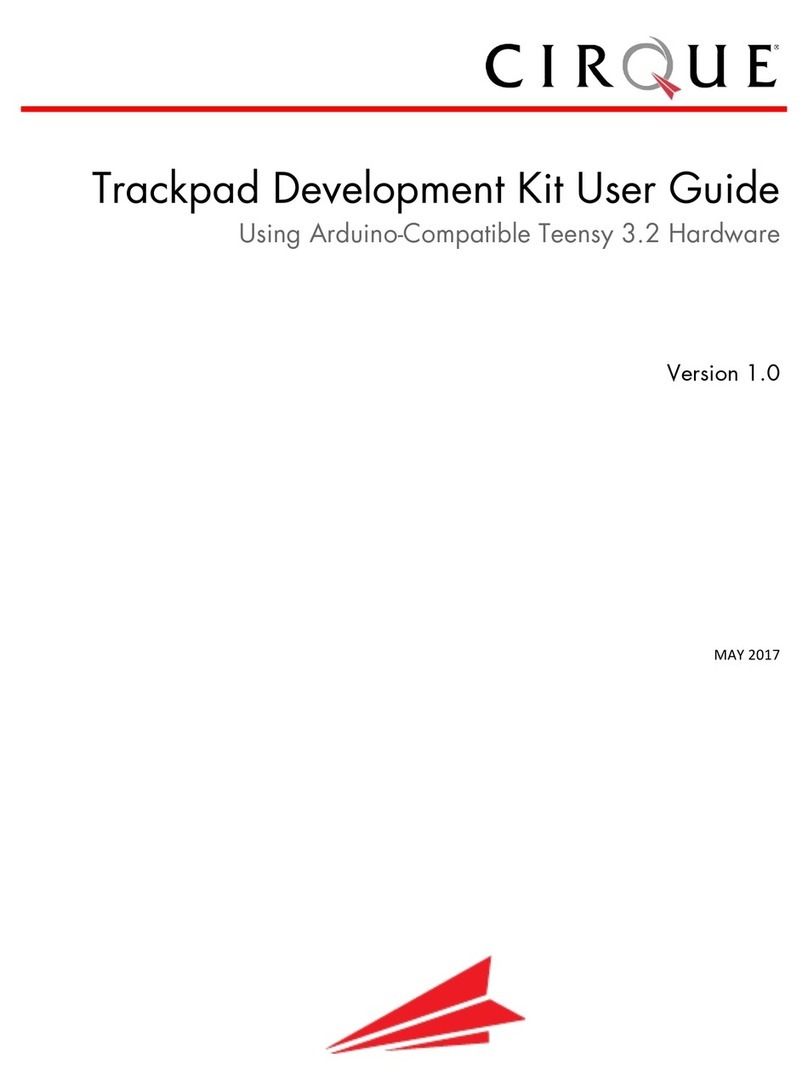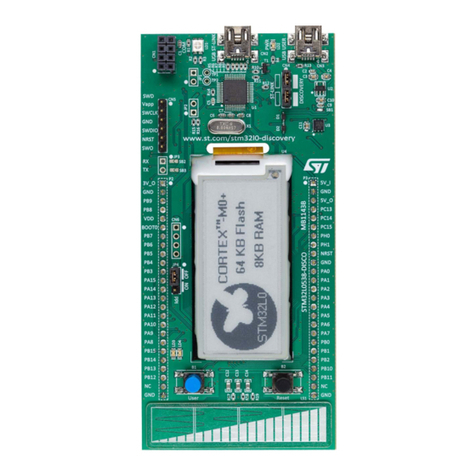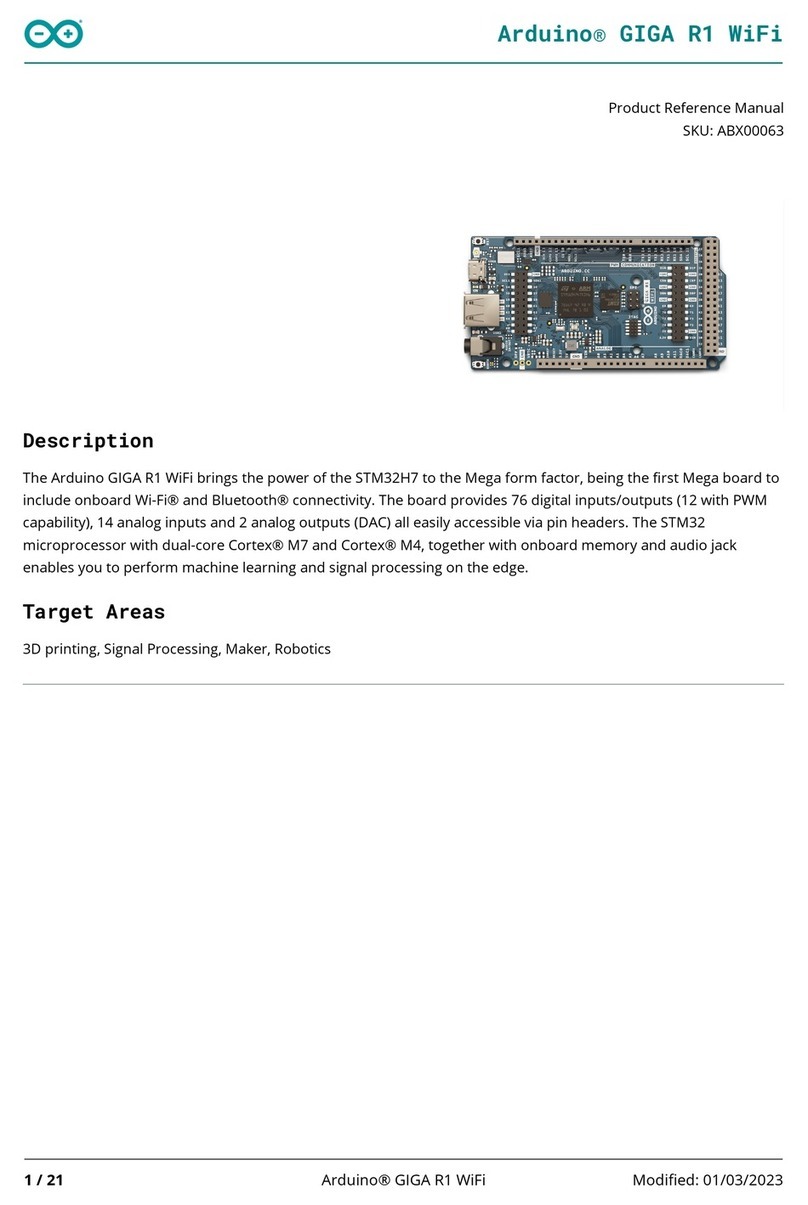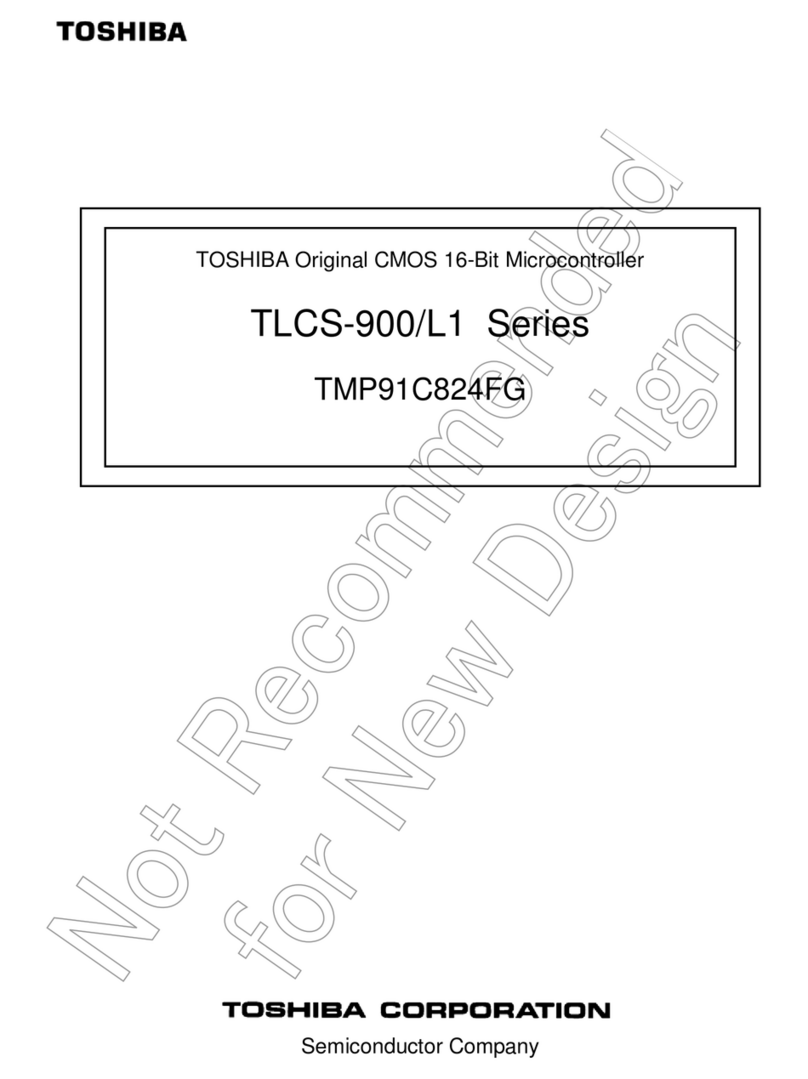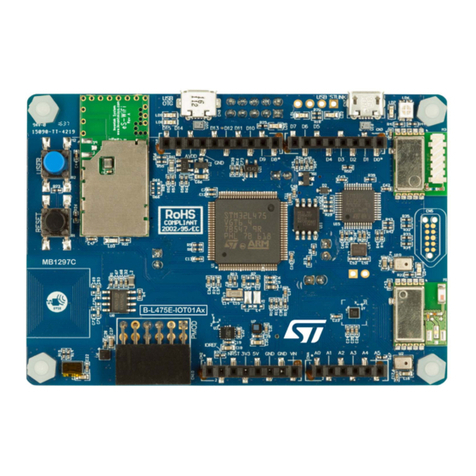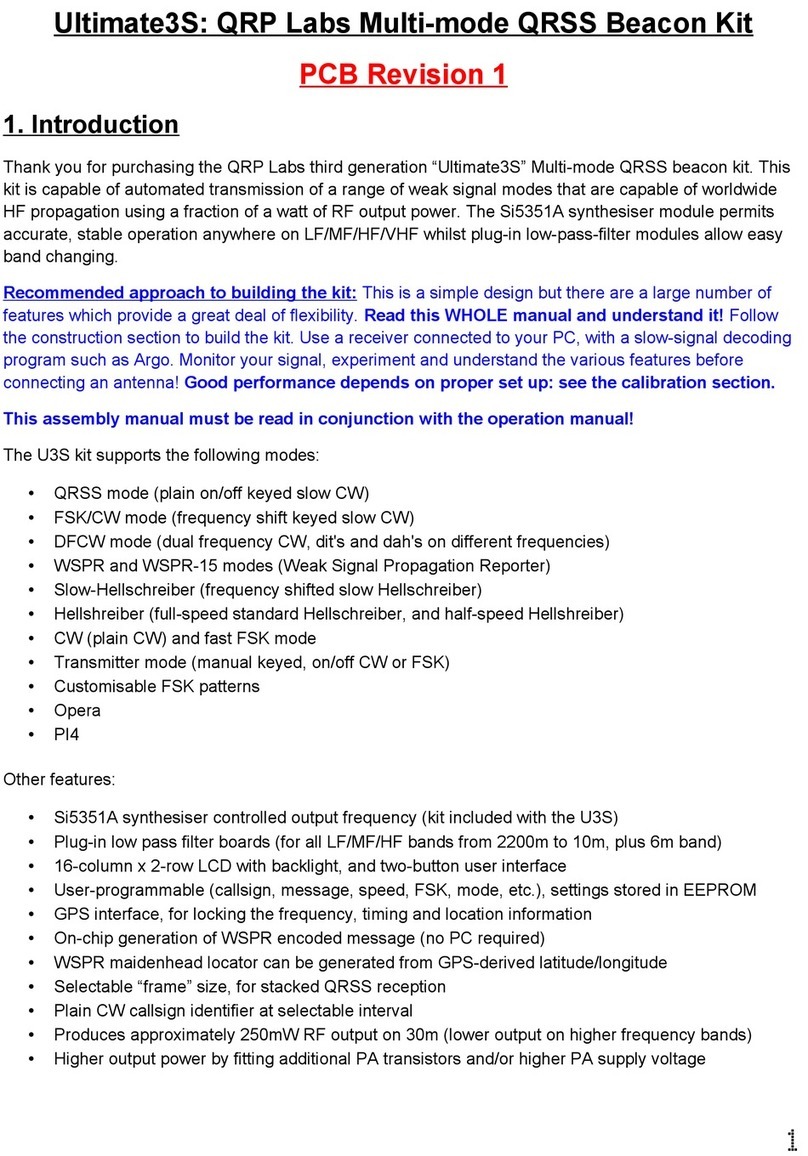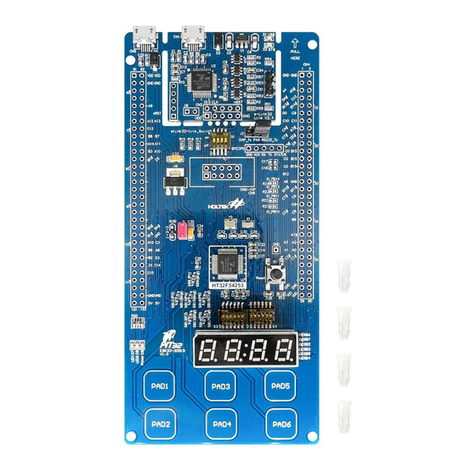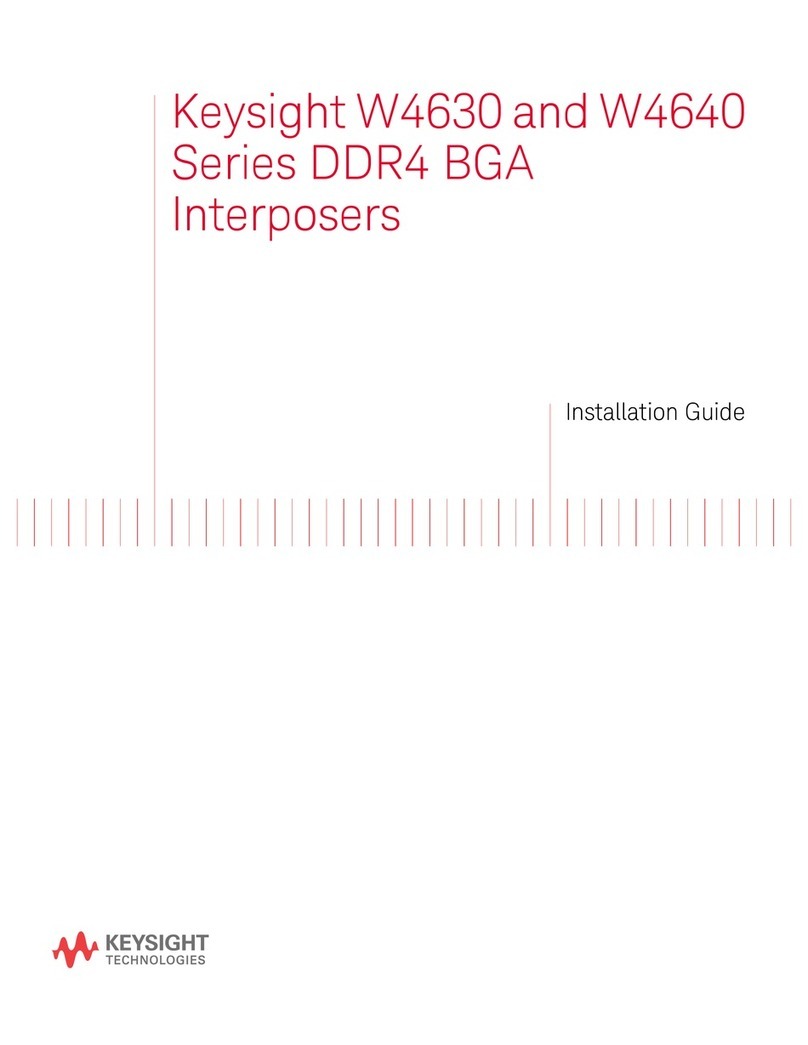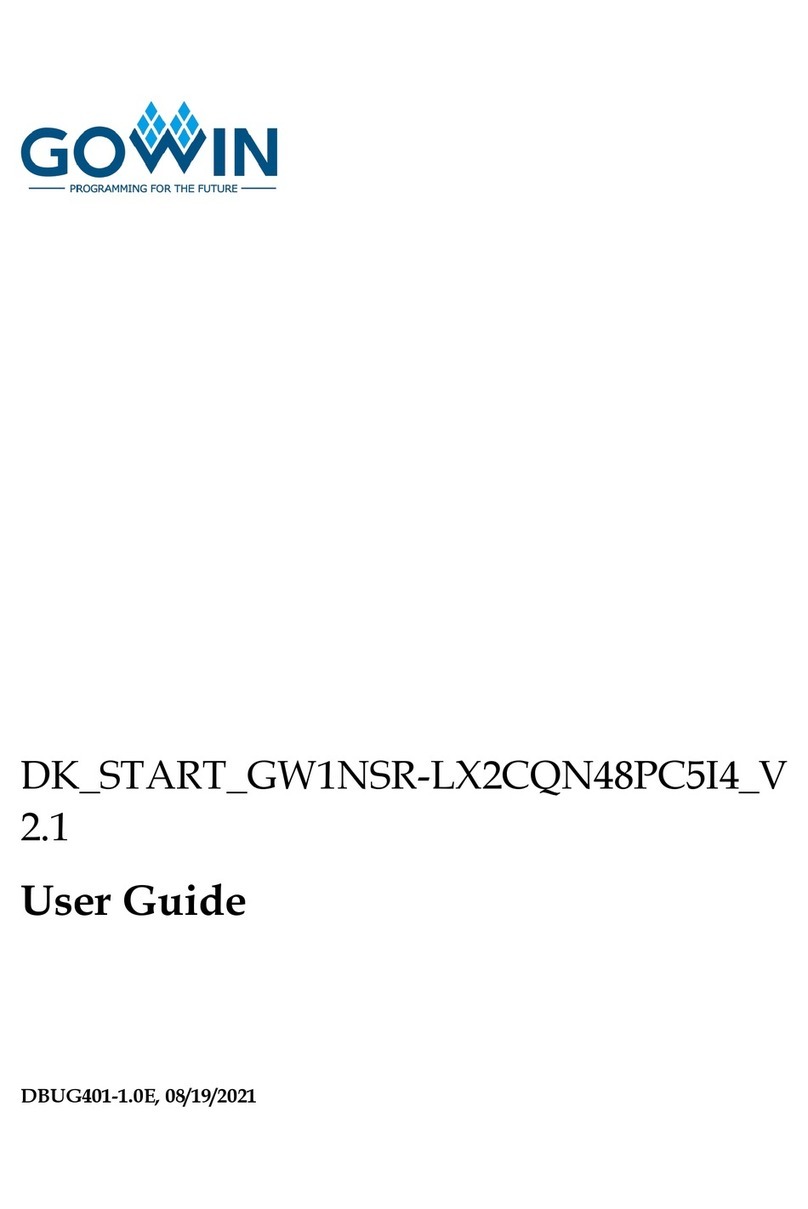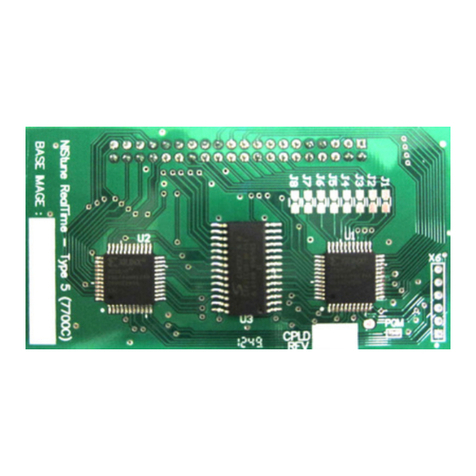Chipcon CC2431DK Programming manual

SWRU080 Page 1 of 2
CC2431DK/ZDK Quick Start Instructions Revision 1.3, 2007-06-08
Location Engine
1. Kit Contents
•2 SmartRF04EB(EB)
•2 CC2430EM(EM)
•12 antennas
•10 SOC_BB
(Battery board)
•10 CC2431EM
•2 USB cables
•1 RS232 Serial
cable
2. Definitions
Location Dongle: Network coordinator connected to
a PC with RS232 serial cable. Use SmartRF04EB
with CC2430EM or CC2431EM programmed as
Network coordinator for location dongle. Use hex file
LocDongle_EB.hex
Reference nodes: Network nodes with known
location. Use SOC_BB (Battery board) with
CC2431EM or CC2430EM programmed as ZigBee
routers for reference nodes. Use hex file
RefNode_BB.hex
Blind nodes: Network nodes that calculates it
position based on coordinates from the reference
nodes. Use SOC_BB (Battery board) with
CC2431EM programmed as ZigBee routers for blind
nodes. Use hex file BlindNode_BB.hex
All EM modules must be placed in the SmartRF04EB
for programming hex files. Both the USB cable and
RS232 cable must be plugged to the board to allow
programming and running the Z-location engine PC
software.
3. SOC_BB overview
•Two Jumpers should be mounted on
P4:
oP1.0 <-> LED
oP0-1 <-> PUSH
4. Installing software
Download following SW:
- Z-location Engine PC SW
from the CC2431DK product page on the TI web site:
http://focus.ti.com/docs/toolsw/folders/print/cc2431dk.htm
l
Extract and install the program on the development PC
Hex files are included for both ZigBee nodes and TIMAC
nodes with the Z-location engine SW at: C:\Program
Files\Chipcon\Z-Location Engine\
Explanation to the hex file names:
- MAC in the file name means TIMAC files
- ZC in the file name means ZigBee Coordinator
- ZR in the file name means ZigBee Router
- EB in the file name means SmartRF04EB
- BB in the file name means Battery Board
At the end of the hex file name there is a version number
that links to the TIMAC and Z-stack version.
5. Program EM in EB
It is recommended to plug the EM modules into the
SmartRF04EB board for programming
•Insert one CC2430/31EM into one of the
SmartRF04EB boards
•Connect the USB and RS232 cables to a PC,
the board is powered from the USB port
oThe USB connection is used for
programming and power to the board
oThe RS232 is used for serial
communication between the Z-
location PC SW and the location
dongle
•Turn on the main power switch
•The connector mating is locked to only one
position; hence EM cannot be inserted the
wrong way. Do not force the EM
6. Programming location
dongle
•Start the Z-location SW
•If the SmartRF04EB is connected with
USB port to the PC, the board should
show up in the device list
•Click the Setup tab
•Read the IEEE address to confirm it is
any value except all FF
•Locate the LocDongle hex file at:
C:\Program Files\Chipcon\Z-
Location Engine\
•Click Load FW to program the
Location Dongle hex file on one
2430/31EM in the SmartRF04EB
board
LED
Button
S1
SoC debug
Connector
P4
Power
switch

SWRU080 Page 2 of 2
7. Setting up a network
•A fast blinking green/red LED after programming
indicates that the node has no IEEE address.
oUse the programming interface to
program the IEEE address
oThe IEEE address can be any value
except only FFs
•The yellow LED is on and coordinator information
is displayed on the LCD when the coordinator
dongle is working . Verify that the LCD is showing
“ZigBee Coord” and “Network ID: 1200
•Insert each one of the reference nodes in the EB
board and program with the Reference node hex
files
•Place each of the reference nodes on the
SOC_BB boards
•ZigBee nodes: The red LED is on when the
nodes connect to the network coordinator
•TIMAC nodes: The red LED blinks slowly when
the nodes connect to the network coordinator
•Insert the blind nodes in the EB board and
program with the Blind node hex file. Note that
the blind node must be a CC2431
8. Run Z-location engine
•Make sure the location dongle is powered by
DC power or USB cable and connected to a
PC with RS232 serial cable
•Start Z-Location Engine, Select Windows
[Start Menu] -> [Programs] -> [Chipcon] -> Z-
Location Engine
•Select the correct COM port on the bottom of
the screen
•Start the location engine by clicking the play
arrow on the top toolbar
•Insert batteries in the SOC_BB boards and
turn on one reference node at a time
9. Setup reference node
•Select the “Reference Node Setup”
tab in the Z-Location Engine. The
node will be displayed and marked
“new”
•Double click on the node in the list.
•Right click in the “blue” location
window at the same place as the
node is located physically. Accept the
new position with the “Update” button
•Repeat the setup for each reference
node until all nodes are configured
9. Start a blind node
•After all reference nodes are configured the blind
node can be powered
•The blind node will automatically be displayed in
the “blue” location window. If the blind node is
moved it will be shown at a new position in the
location window
9. Using the Z-location SW
•The blind node parameters can be configured
in the blind node tab
•Cycle time configures the update rate of the
location in 100ms interval. I.e. 30 gives 3
second update rate
•Refer to the CC2431DK/ZDK User Manual for
details about other options
10. Documentation
•www.ti.com/lpw
•CC2431 product page:
http://focus.ti.com/docs/prod/folders/pr
int/cc2431.html
•CC2431DK quick start guide
•CC2431DK User Manual
•Location engine application notes
10. Technical information
The example code is using 2.4GHz channel 16(0x10)
- ZigBee code is using PANID 0x1200
- TIMAC code is using PANID 0x11CC
11. Difference between ZigBee and
TIMAC location systems
The TIMAC location dongle will give nodes short
addresses incrementally starting a 0. The ZigBee
coordinator will give each node unique short
addresses.
TIMAC implements point-to-point communication.
This means that all nodes must be in range of each
other and the blind node must be within range of the
location dongle connected to the PC
The Z-stack location example allows routing of
packets in larger networks where messages can be
routed through several nodes to reach the PC it
reports to.
TIMAC and Z-stack nodes are not interoperable.
Both the 2431ZDK and 2430DK location example
codes are available from www.ti.com as source code.
The TIMAC object code can be downloaded from the
TIMAC product page at:
http://focus.ti.com/docs/toolsw/folders/timac.html
The ZigBee location source code is part of the Z-
Stack object code that can be downloaded from the Z-
stack product page at:
http://focus.ti.com/docs/toolsw/folders/z-stack.html
12. Tips
Loading a map as background picture in Z-
location makes it easier to place the reference
nodes without measuring all distances. Use
the background tab and load the map as a
bmp file.

IMPORTANT NOTICE
Texas Instruments Incorporated and its subsidiaries (TI) reserve the right to make corrections, modifications, enhancements,improvements, and other changes to its products and services at any time and to discontinue any product or service without notice.Customers should obtain the latest relevant information before placing orders and should verify that such information is current andcomplete. All products are sold subject to TI’s terms and conditions of sale supplied at the time of order acknowledgment.TI warrants performance of its hardware products to the specifications applicable at the time of sale in accordance with TI’sstandard warranty. Testing and other quality control techniques are used to the extent TI deems necessary to support thiswarranty. Except where mandated by government requirements, testing of all parameters of each product is not necessarilyperformed.
TI assumes no liability for applications assistance or customer product design. Customers are responsible for their products andapplications using TI components. To minimize the risks associated with customer products and applications, customers shouldprovide adequate design and operating safeguards.TI does not warrant or represent that any license, either express or implied, is granted under any TI patent right, copyright, maskwork right, or other TI intellectual property right relating to any combination, machine, or process in which TI products or servicesare used. Information published by TI regarding third-party products or services does not constitute a license from TI to use suchproducts or services or a warranty or endorsement thereof. Use of such information may require a license from a third party underthe patents or other intellectual property of the third party, or a license from TI under the patents or other intellectual property of TI.Reproduction of TI information in TI data books or data sheets is permissible only if reproduction is without alteration and isaccompanied by all associated warranties, conditions, limitations, and notices. Reproduction of this information with alteration is anunfair and deceptive business practice. TI is not responsible or liable for such altered documentation. Information of third partiesmay be subject to additional restrictions.Resale of TI products or services with statements different from or beyond the parameters stated by TI for that product or servicevoids all express and any implied warranties for the associated TI product or service and is an unfair and deceptive businesspractice. TI is not responsible or liable for any such statements.TI products are not authorized for use in safety-critical applications (such as life support) where a failure of the TI product wouldreasonably be expected to cause severe personal injury or death, unless officers of the parties have executed an agreementspecifically governing such use. Buyers represent that they have all necessary expertise in the safety and regulatory ramificationsof their applications, and acknowledge and agree that they are solely responsible for all legal, regulatory and safety-relatedrequirements concerning their products and any use of TI products in such safety-critical applications, notwithstanding anyapplications-related information or support that may be provided by TI. Further, Buyers must fully indemnify TI and itsrepresentatives against any damages arising out of the use of TI products in such safety-critical applications.TI products are neither designed nor intended for use in military/aerospace applications or environments unless the TI products arespecifically designated by TI as military-grade or "enhanced plastic." Only products designated by TI as military-grade meet militaryspecifications. Buyers acknowledge and agree that any such use of TI products which TI has not designated as military-grade issolely at the Buyer's risk, and that they are solely responsible for compliance with all legal and regulatory requirements inconnection with such use.TI products are neither designed nor intended for use in automotive applications or environments unless the specific TI productsare designated by TI as compliant with ISO/TS 16949 requirements. Buyers acknowledge and agree that, if they use anynon-designated products in automotive applications, TI will not be responsible for any failure to meet such requirements.Following are URLs where you can obtain information on other Texas Instruments products and application solutions:
Products Applications
Amplifiers amplifier.ti.com Audio www.ti.com/audioData Converters dataconverter.ti.com Automotive www.ti.com/automotiveDSP dsp.ti.com Broadband www.ti.com/broadbandInterface interface.ti.com Digital Control www.ti.com/digitalcontrolLogic logic.ti.com Military www.ti.com/militaryPower Mgmt power.ti.com Optical Networking www.ti.com/opticalnetworkMicrocontrollers microcontroller.ti.com Security www.ti.com/securityRFID www.ti-rfid.com Telephony www.ti.com/telephonyLow Power www.ti.com/lpw Video & Imaging www.ti.com/videoWireless
Wireless www.ti.com/wireless
Mailing Address: Texas Instruments, Post Office Box 655303, Dallas, Texas 75265Copyright © 2007, Texas Instruments Incorporated

X-ON Electronics
Largest Supplier of Electrical and Electronic Components
Click to view similar products for Zigbee / 802.15.4 Development Tools category:
Click to view products by Texas Instruments manufacturer:
Other Similar products are found below :
USB-KW41Z FRDM-KW41Z STEVAL-IFS013V2 STM32W108B-KEXT A2530R24A-LPZ ATRCB256RFR2-XPRO ATREB233-XPRO
ATZB-A-233-XPRO ATZB-X-233-USB ATZB-X-233-XPRO XB24-DKS XB24-DKS-INT XB24-DKSJ XBP09-DMDK XBP24-DKS
XKA2C-Z7T-W XKB2-A2T-WWC XKB2-AT-WWC XKB2-Z7T-WTZM XKB2-Z7T-WZM XKP9-DM-0 XKP9-DM-2 XKP9-DMB0
XK-Z11-M XK-Z11-M-W XK-Z11-M-WA XK-Z11-S XK-Z11-S-W XK-Z11-S-WA 410-201 410-201P-KIT ATREB231ED-EK ATZB-X-
233-USB MIKROE-1599 MIKROE-290 MIKROE-987 1323XNSK-SFTW EM35X-BBRD EM35X-DEV EM35X-DEV-IAR RD-0039-
0201 RD-0085-0401 STEVAL-IDZ301V1 STEVAL-IDZ302V1 STZB-SK/RAIS CC2430DB CC2538-CC2592EMK
This manual suits for next models
1
Other Chipcon Microcontroller manuals