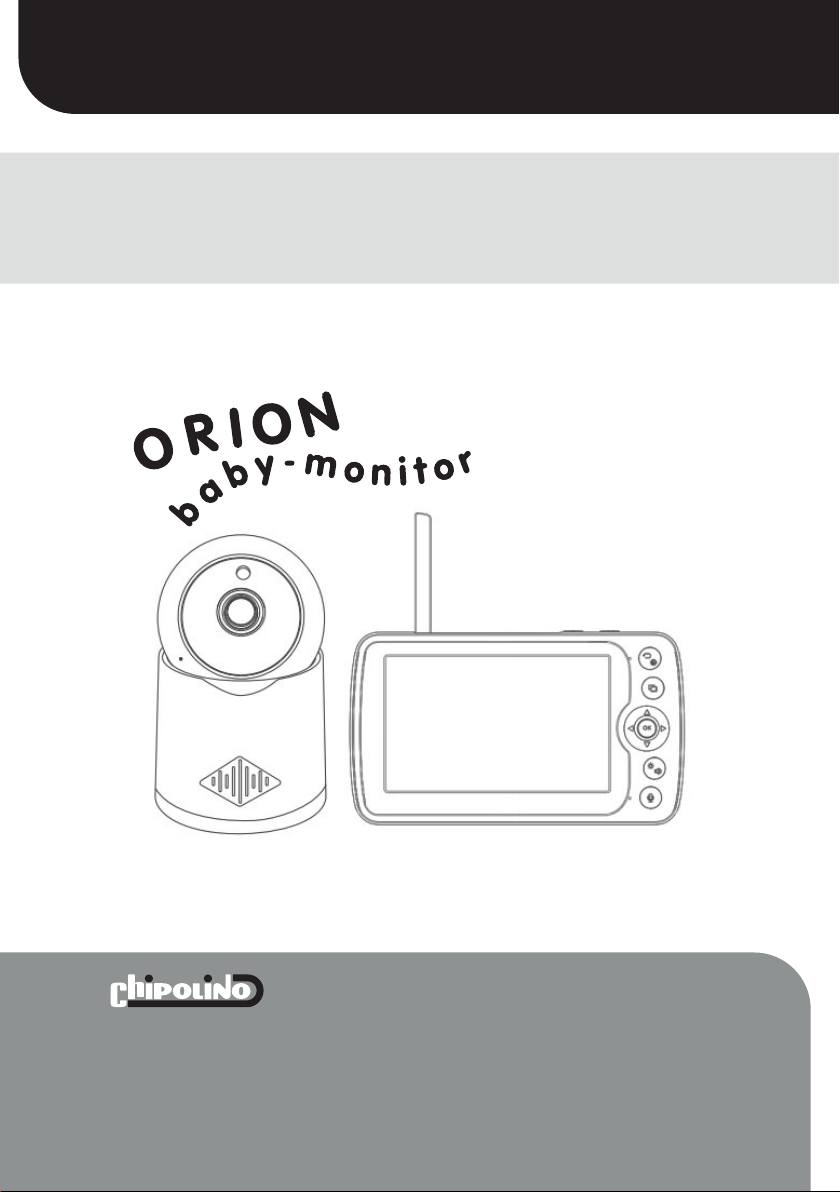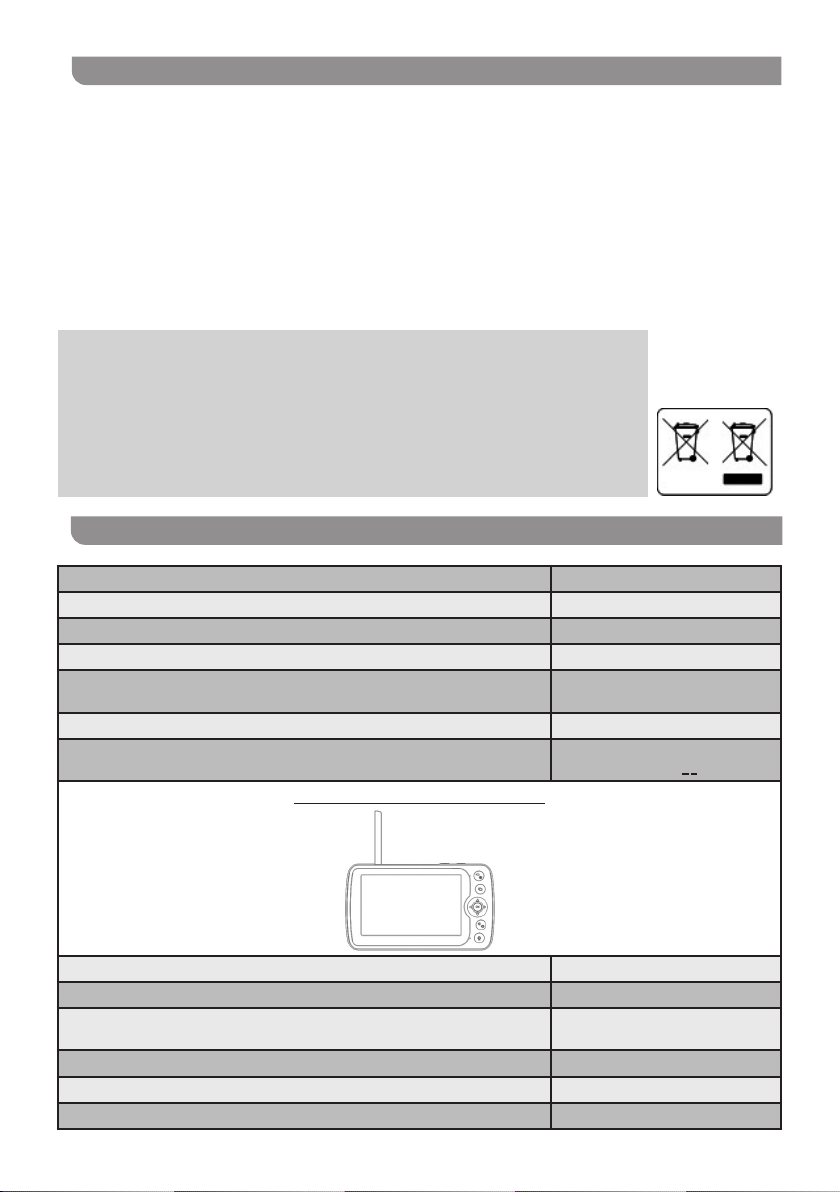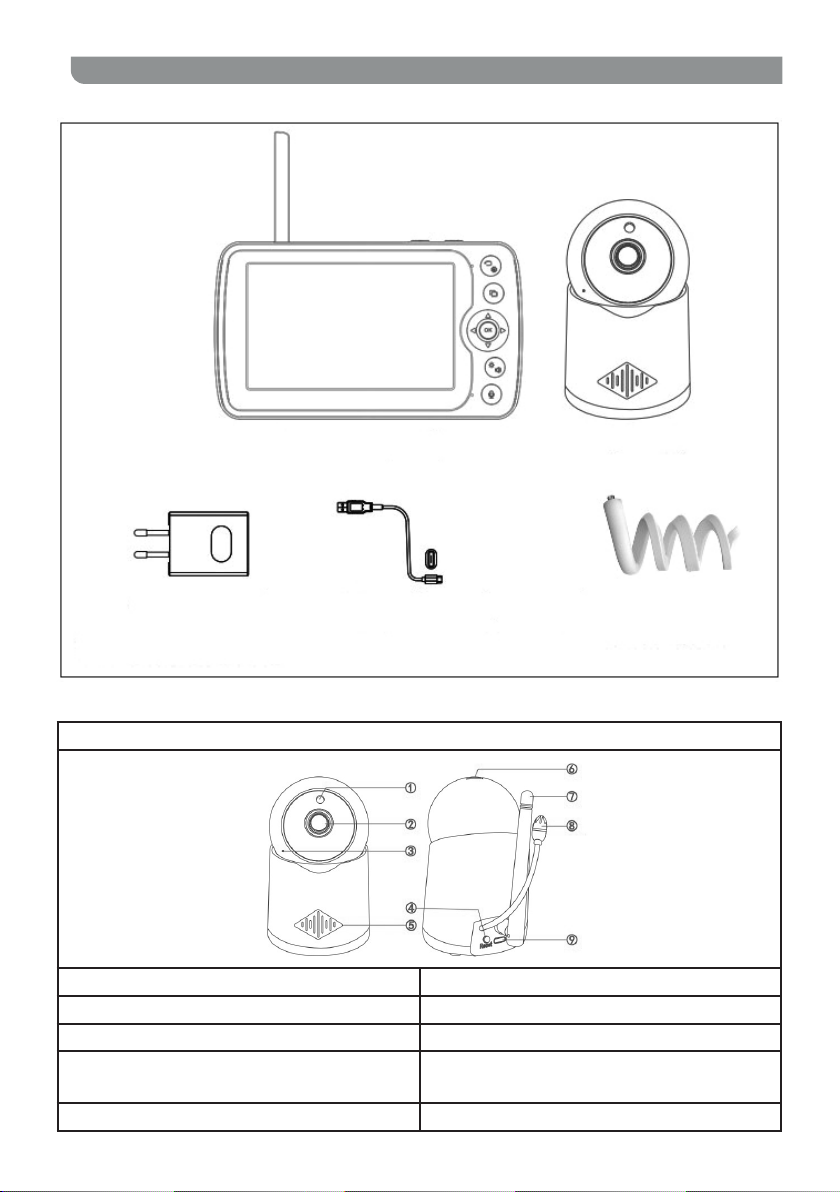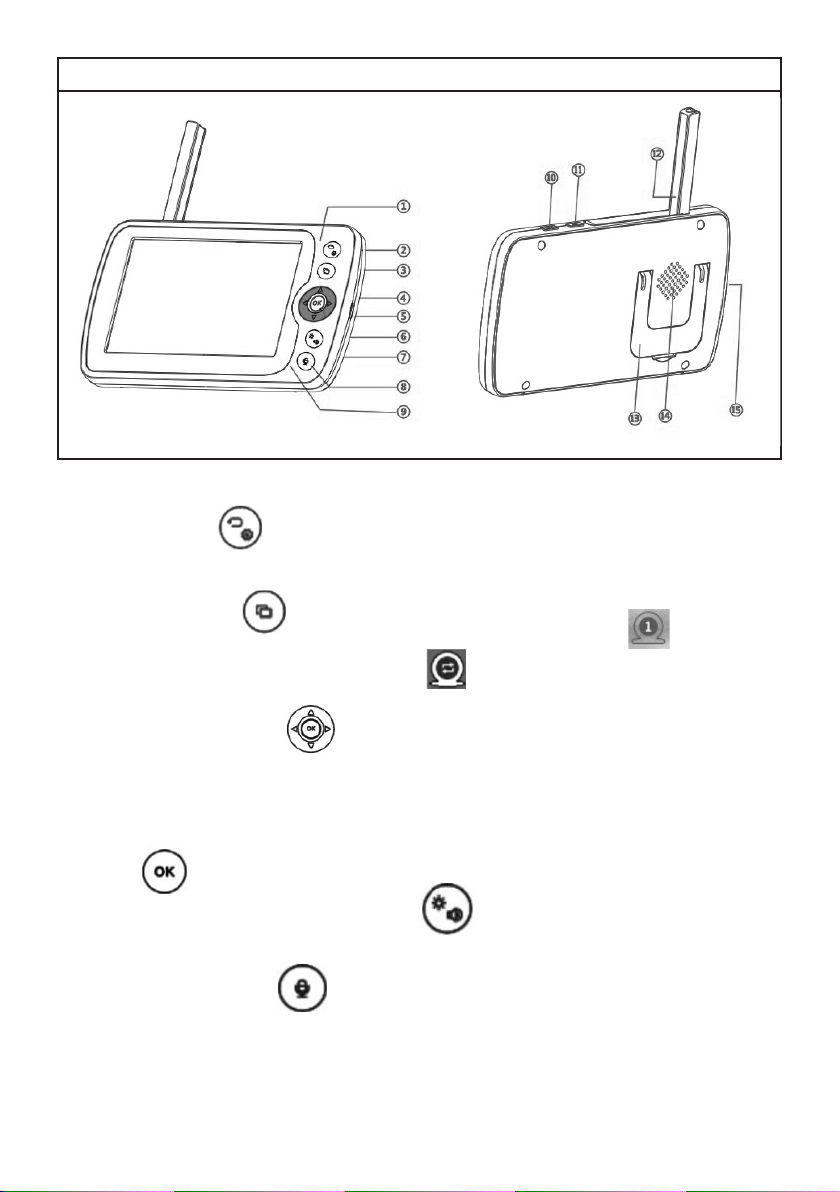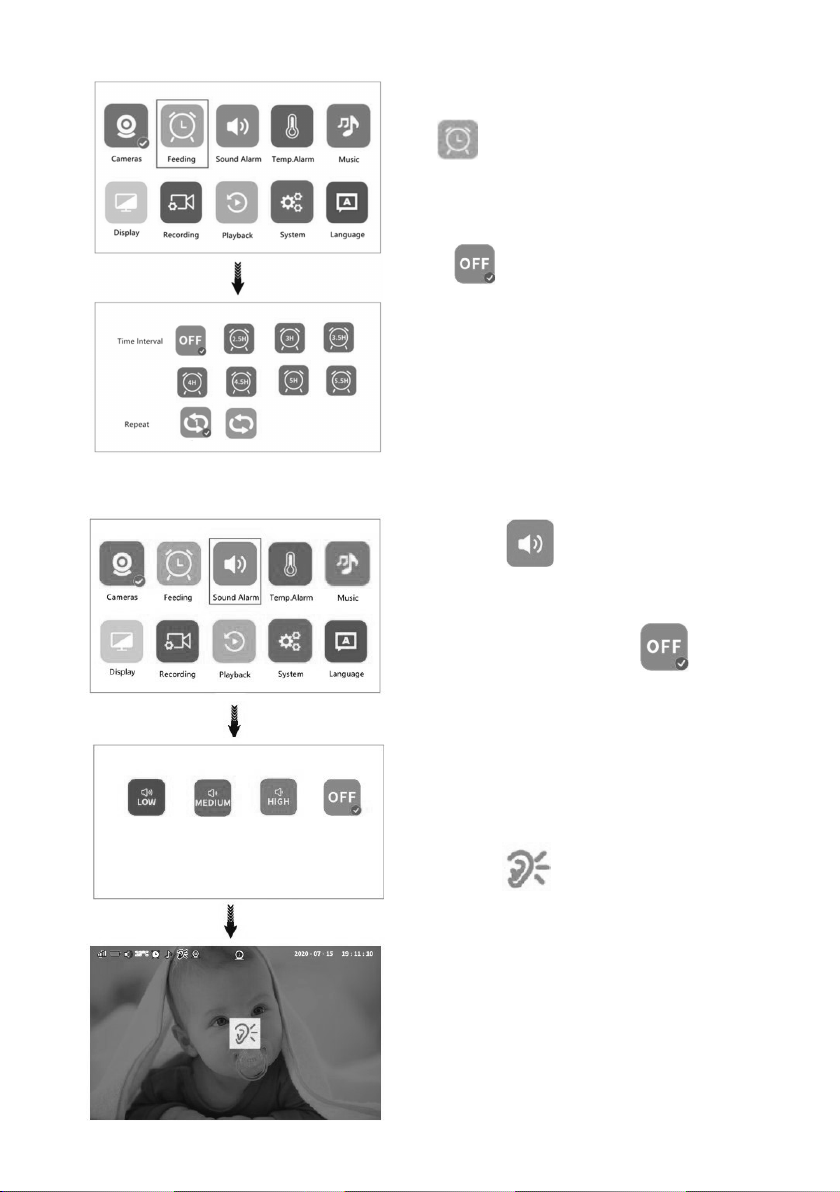1
TO GUARANTEE THE SAFE USE OF THIS PRODUCT, FOLLOW THE
WARNINGS, GUIDELINES AND RECOMMENDATIONS IN THIS MANUAL!
THIS PRODUCT IS INTENDED TO AID YOU AND CANNOT
SUBSTITUE A REAL AND RESPONSIBLE ADULT SUPERVISION!
USE THE PRODUCT ONLY FOR ITS PURPOSE!
CAUTION! ONLY AN ADULT SHOULD USE THE PRODUCT!
CAUTION! THIS DEVICE IS NOT A TOY AND MUST NOT BE ACCESSIBLE TO CHILDREN!
Do not let children play with parts of the monitor!
CAUTION! NEVER PLACE THE BABY UNIT IN THE BABY’S BED OR PLAYPEN!
CAUTION! THE ADAPTORS, PARENT AND BABY UNITS MUST ALWAYS BE OUT OF THE
REACH OF THE BABY TO AVOID RISK OF INJURY OR SUFFOCATION!
CAUTION! BEFORE USE, INSPECT THE GOOD WORKING ORDER OF ALL PARTS OF THE
PRODUCT.Donotusetheproductifyoundsomepartsaremissingordamaged.
CAUTION! NEVER USE THE BABY MONITOR IN MOIST ENVIRONMENT, CLOSE TO OR
IMMERSED IN WATER!
CAUTION! KEEPAWAY FROM FIRE. To avoid overheating keep the transmitter, receiver and
adaptors away from heat sources or other devices, which release heat.
CAUTION! Do not leave the adaptors in a place where a child may step on them. A hit on the adaptor
whenpluggedintheelectricitymaycausedamageandseriousriskofinjury!
Use only supplied by producer adaptors.
If you use a wireless telephone, wireless video device, Wi-Fi network, microwave or Bluetooth
devices at frequency of 2.4 GHz, and the video monitor units show interferences, relocate the baby
unitatalargerdistanceuntiltheinterferencedisappears.
Do not use spare parts or other components, which are not supplied by the manufacturer!
Theproducerdoesnotassumeresponsibilityincasesparepartshavebeenusedwhicharedierent
from the approved type or recommended by the producer.
Donotmakechangesormodicationsontheproduct!Donotmodifytheelectriccircuitanddonot
add other electrical parts! If necessary, contact the retailer or an authorized service center for advice
and repair.
Beforepluggingthe adaptors in, check if the voltagemarkedon the adaptor is the same asthe
voltageofthelocalelectricitynetwork.Ifnot,youwilldamagetheproduct!
Donotusedamagedadaptors.
Donotremovethelabelsandwarningsontheproduct!Theyareimportantforeveryonewhouses
the product!
Keepthenylonpackageawayfromchildrentoavoidsuocation!
ATTENTION! WARNINGS!