Chiptech EVA User manual
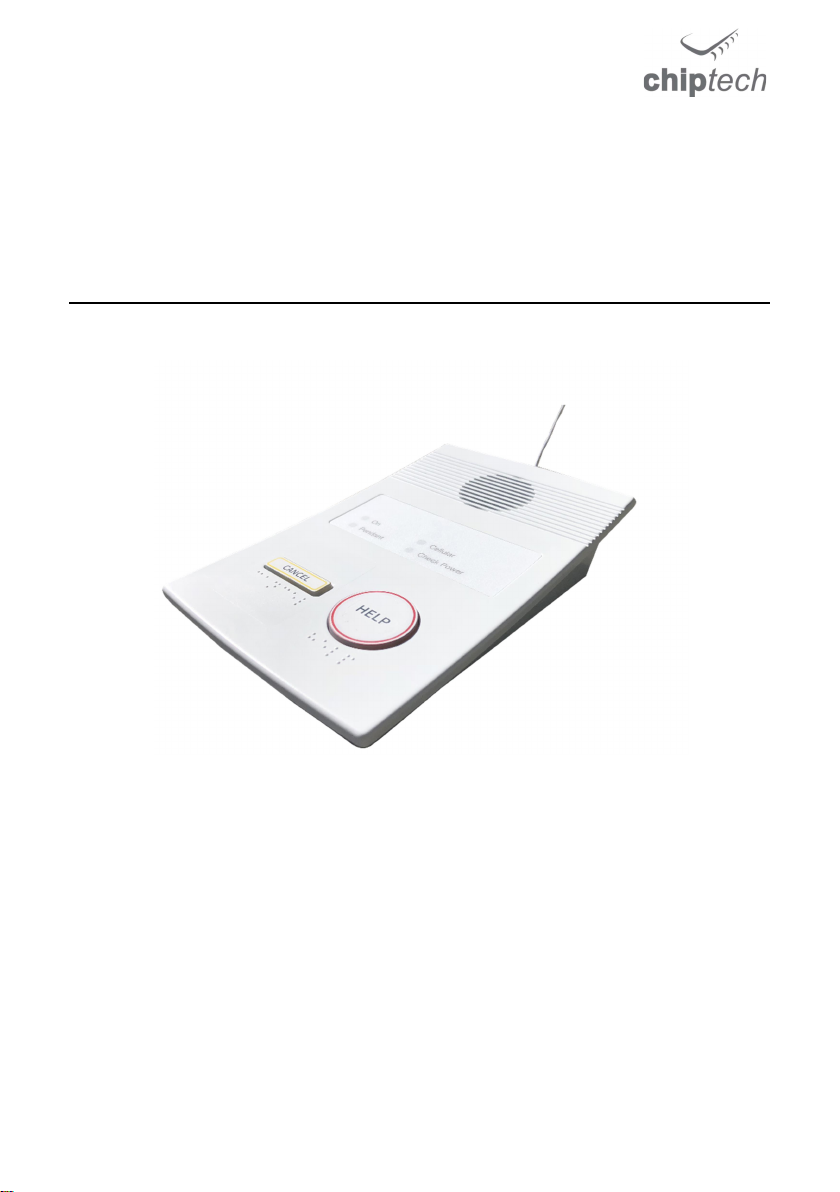
EVA/MON 1 © Chiptech International Ltd 2019
EVA
User Guide
Congratulations on choosing EVA, your Personal Emergency Response
System (PERS). Please make sure you read this guide and all instructions
thoroughly before installing or using this system.
Please make sure you read the Important Notes in Section 10 of this guide,
and keep all documents and guides in a safe place for future reference.
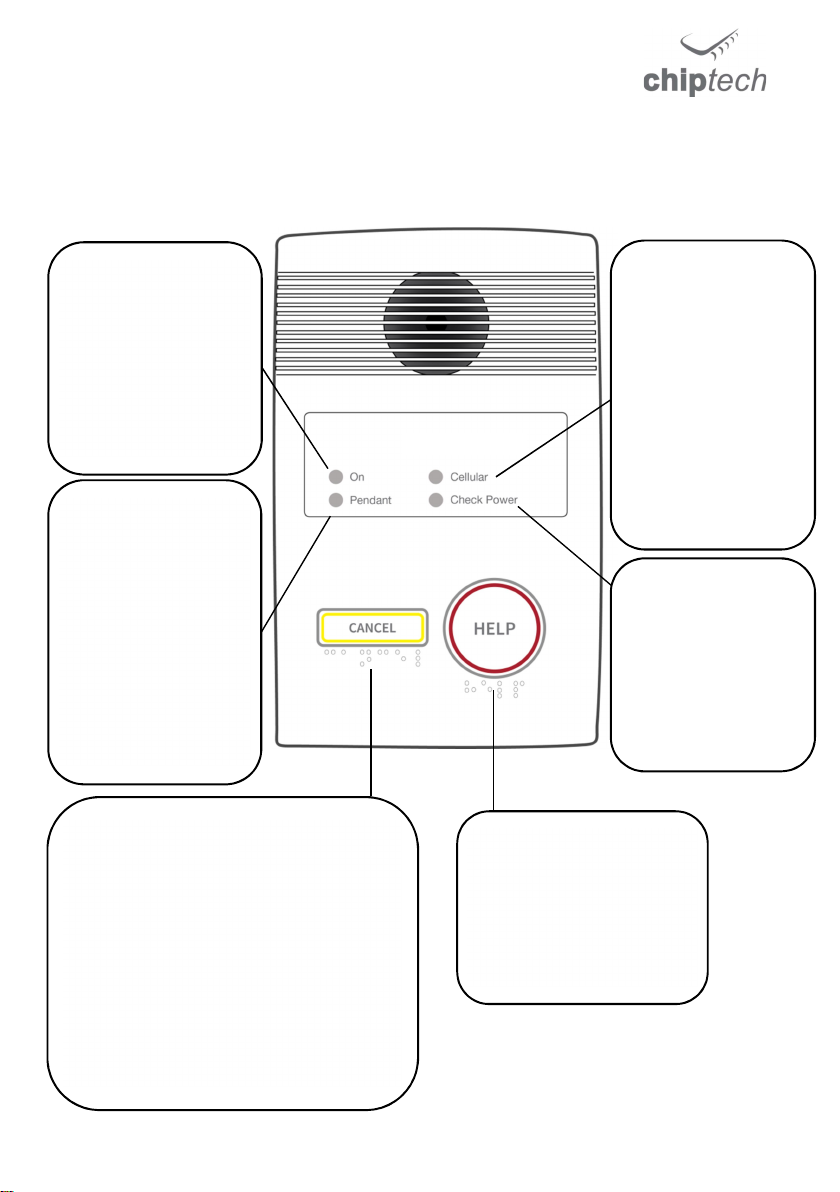
EVA/MON 2 © Chiptech International Ltd 2019
1. Getting to Know Your EVA
The Cellular light is
off when the unit
has good cellular
connection
(normal). The light
will flash red when
there has been no
cellular connection
for over one hour.
A voice message
will also be played.
The Check Power
light will flash red
when there is a
problem with the
power connection.
A voice
message will
also be played.
The HELP Button can be
pressed to send an alert
for help. (Also used
during the voice guided
install process).
Pressing the CANCEL Button during
the install process will start voice
instructions on how to turn EVA off.
During normal operation, if you
activate EVA by accident, you have
ten seconds to cancel the alert being
sent. Press the CANCEL button during
the time the loud alarm plays, and
the alert will not be sent to the Alarm
Monitoring Centre (ARC).
The Pendant light
will flash blue to let
you know that your
personal help
button needs
testing. (Perform a
System Test to
check your
personal help
button is working).
The On light is solid
green when the
base unit is
connected to the
power and is
functional. The On
light will flash when
there is an issue.

EVA/MON 3 © Chiptech International Ltd 2019
2. EVA – Back View
IMPORTANT: When EVA is turned OFF and there is NO green ‘On’
light, then the system will not operate.
3. Your Personal Help Button
Your personal help button should be worn at all times,
including at night, and in bed. It is hot waterproof (IP68
rated) and should be worn in the bath or shower. The
pendant has a stainless steel hypoallergenic chain and
designed to break under signficant force. The watch strap
has a polyurethane strap.
Your personal help button has an open air range of 300m+ to
EVA. It regularly checks its battery and tests with EVA to ensure
it is in contact. Tests are automatic and any issues are reported
to your Alarm Receiving Centre (ARC).
Please Note: If you are going away on holiday and not taking your EVA, then
leave your personal help button somewhere safe and put it back on as soon
as get home. It is designed to work in the range around the house and garden
only.
On/Off Button
–
Press and hold to
turn on. Press and hold to turn off.
Beeps are heard as the alarm is
turning off, the final beep in a lower
tone.
Telecare
RF
Aerial
–
Ensure the
wire is outstretched vertically to
give the best range between the
personal help button and the
EVA base unit.
Power
–
Connect
t
he blue power
cable here and plug it into the wall
socket.

EVA/MON 4 © Chiptech International Ltd 2019
4. Personal Help Button Care
Please avoid directly spraying with perfume, insect repellents, DEET or
similar chemicals, by holding it out of the way. Clean with warm soapy
water, use non-abrasive and non-polishing cleaners only.
5. To Activate an Emergency Alarm
If you need help at any time of the day or night, press and
hold the button on your personal help button and count to
three.
Alternatively, you can press the large red HELP button
o on the base unit.
The outer rim on your personal help button will flash red to
let you know your call for help is being sent.
A loud 10 second alarm will sound and the lights under the
HELP button illuminate clockwise to indicate that an
alert for help has been activated.
If there has been a false alarm and you want to stop
the alert, press the button during this 10
second period and the alert will NOT be sent.
Voice messages will play to let you know that EVA is
connecting you to assistance, and will tell you when your
call for help has been sent.
The ARC will call you back and talk to you via the hands-
free speakerphone.
When the ARC ends the call, EVA will automatically
hang up.

EVA/MON 5 © Chiptech International Ltd 2019
If the first alert is unsuccessful, EVA will continue to try
sending the alert for help until it is successful.
If you activate an alert for help, but there is an issue with
the SIM card or the cellular network that EVA operates
on, you will be unable to connect to the ARC. In such a
case EVA will search for an available network and
attempt to dial emergency services directly. If connection is successful,
you will need to be in range of EVA so you can speak to emergency
services through the hands-free speakerphone, and give your details,
such as your name and address, so assistance can be provided.
6. System Test
From time to time, you may want to test your system, or the
‘Pendant’ indicator will flash blue when it requires you to check
the communication between your personal help button and
EVA. If this happens you will need to:
Press and hold your personal help button and count
to three.
Wait until you are connected to the ARC.
When they call back, tell them you are testing.
If you encounter problems when trying to test your
system, please call your ARC.
7. Silent Hours
Silent hours are set between 8pm and 8am to ensure that you won’t be
disturbed at night by sounds and voices emitting from EVA if any issues are
detected during this time.
During silent hours, warning messages will still flash on the status indicator
panel and report to the ARC. In the morning the audible warning messages
will begin again. If there is an emergency activation during Silent Hours, the
pre-alarm and voice messages will sound as usual.
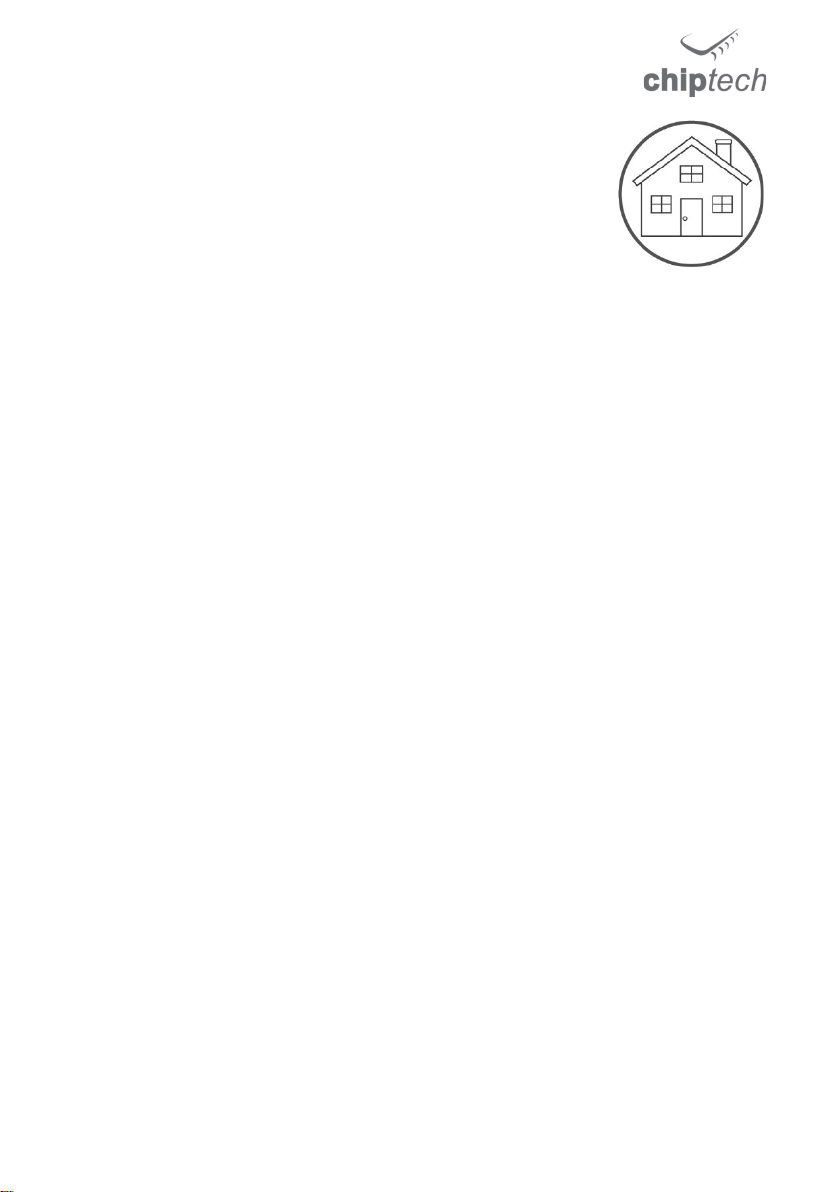
EVA/MON 6 © Chiptech International Ltd 2019
8. Changing Address
If you are moving house, you need to notify the ARC
about your change of address before you move, and
test your system with them as soon as you have
relocated EVA and plugged it in.
9. Relocating EVA
When you reposition EVA within your home, or relocate to another address,
reconnect the power to EVA and contact your ARC so they can reset the
voice guided instructions. Following this process ensures that EVA is installed
correctly, with good cellular signal strength, and good range between your
personal help button and EVA.
Please Note: In normal operation and for visibility, the HELP button is
backlit with four lights. These lights do not indicate the cellular signal
strength.

EVA/MON 7 © Chiptech International Ltd 2019
10. Important Notes
Pacemakers
If you have a pacemaker you cannot wear your personal
help button around your neck. Please only attach to a belt
clip or wear as a wristwatch. Your personal help button
must be worn at a minimum distance of 15cm from your
pacemaker at all times.
System Updates
Once every few months your system may be automatically updated. This will
usually occur during the early hours of the morning and takes approximately
two minutes. Your system may not respond to a button press during this
time. If your system does not respond to a button press, please press your
personal help button again, as the update will only disable the system
temporarily.
System Functionality
Your system will not function correctly if it is not set up in accordance with
the EVA Installation Guide, or if your personal help button is activated
outside the range of your EVA base unit.
On rare occasions there may be hardware, software or other problems that
cannot immediately be reported to the ARC or communicated locally by the
system. This may affect the functionality of your system.
If you remove the SIM card from EVA this will mean that you cannot send an
emergency alarm, and that EVA will fail all attempts at communication.
Battery
The backup battery in EVA has a capacity of up to 70 hours if fully charged. If
this is removed or has no charge, and there is a power cut, EVA will not work
and will not be able to send an emergency alarm. The backup battery is
rechargeable and replaceable, with an expected life of up to five years.
When the battery is low, or unable to be properly charged, a warning is sent
to the ARC.

EVA/MON 8 © Chiptech International Ltd 2019
Disclaimer
EVA relies on a 3G cellular network to transmit the alarm and connect the
base unit with monitoring services. As such, there may be rare occasions
when radio interference, lightning strikes, transmission failures or
telecommunication events affect system performance. System performance
may also be affected by the presence of other electronic devices in close
range to the EVA base unit.
Advanced technology is used to process and report events, however, in some
very rare circumstances it is not always possible to notify events immediately.
It is also possible that some rare external factors will affect the system’s
ability to operate as expected. These factors may include, but are not limited
to, radio interference, lightning strikes or communication network outages.
To the maximum extent permitted by law, the supplier and the manufacturer
will not be liable or responsible for any damage, loss or injury that may be
suffered or incurred in connection with this system due to incorrect usage,
usage that is inconsistent with this guide, a result of a delay in event
notification, or external factors beyond our control.
Use of this system confirms acceptance of these limitations. If you suspect
your system is damaged or not functional, please contact your service
provider.
If you suspect your system is damaged or not functioning properly, follow the steps
in ‘System Test’ (Section 6).
Table of contents
Popular Medical Equipment manuals by other brands

Kyoto Kagaku
Kyoto Kagaku MW37 manual

Orliman
Orliman ALTTEX EST-091 INSTRUCTIONS FOR USE AND PRESERVATION

Interacoustics
Interacoustics AD528 Instructions for use
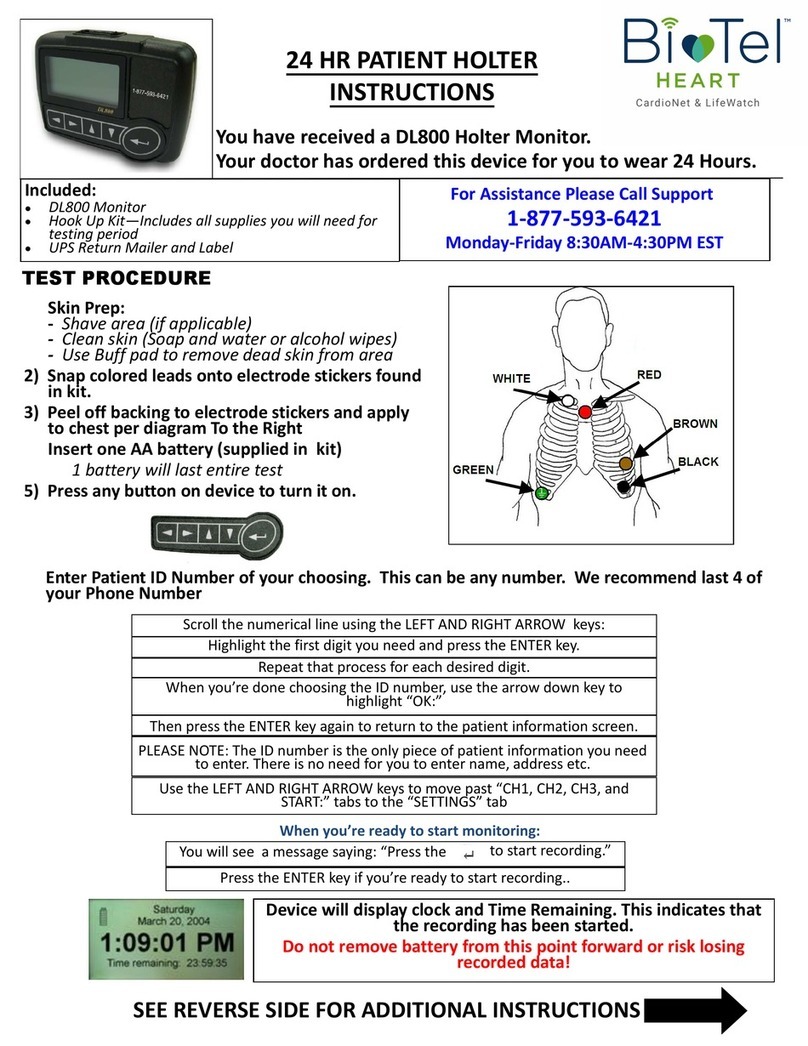
BioTel Heart
BioTel Heart DL800 instructions

Wissner-Bosserhoff
Wissner-Bosserhoff Linet ProphyCair User manual and technical description

Brainlab
Brainlab CURVE Technical user guide
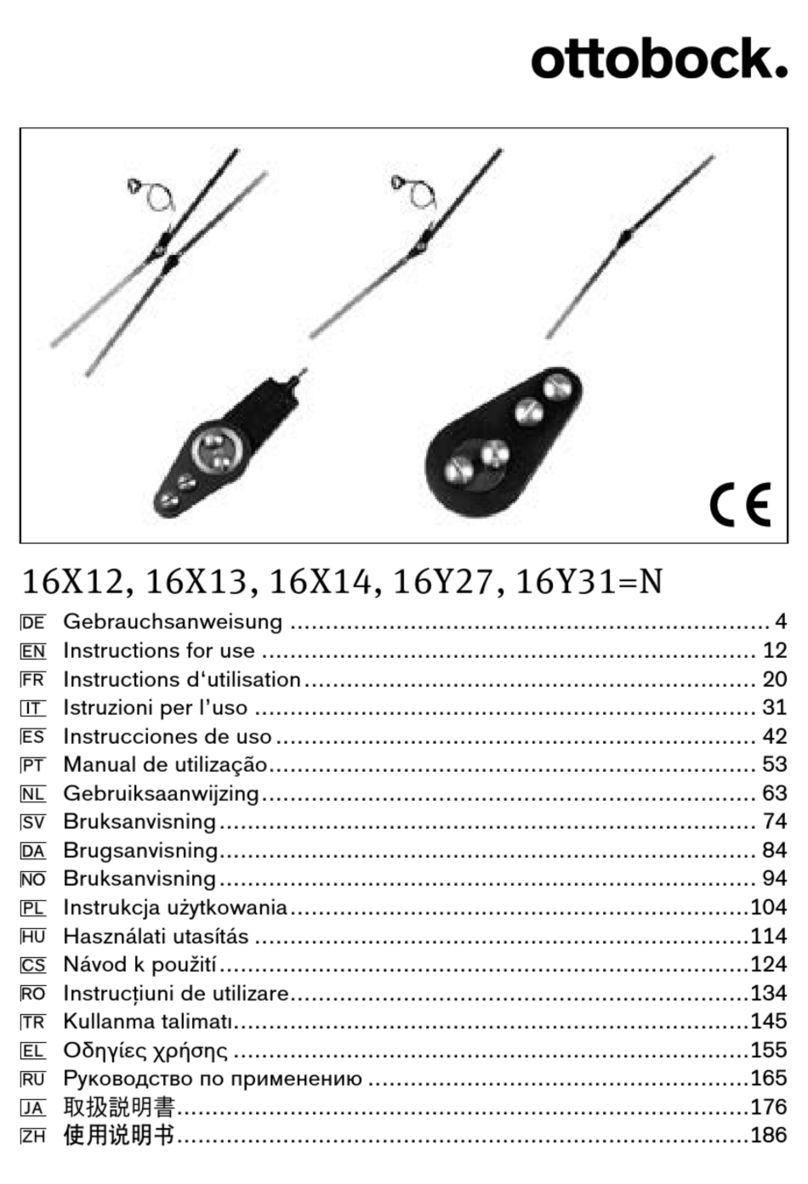
Otto Bock
Otto Bock 16X14 Instructions for use
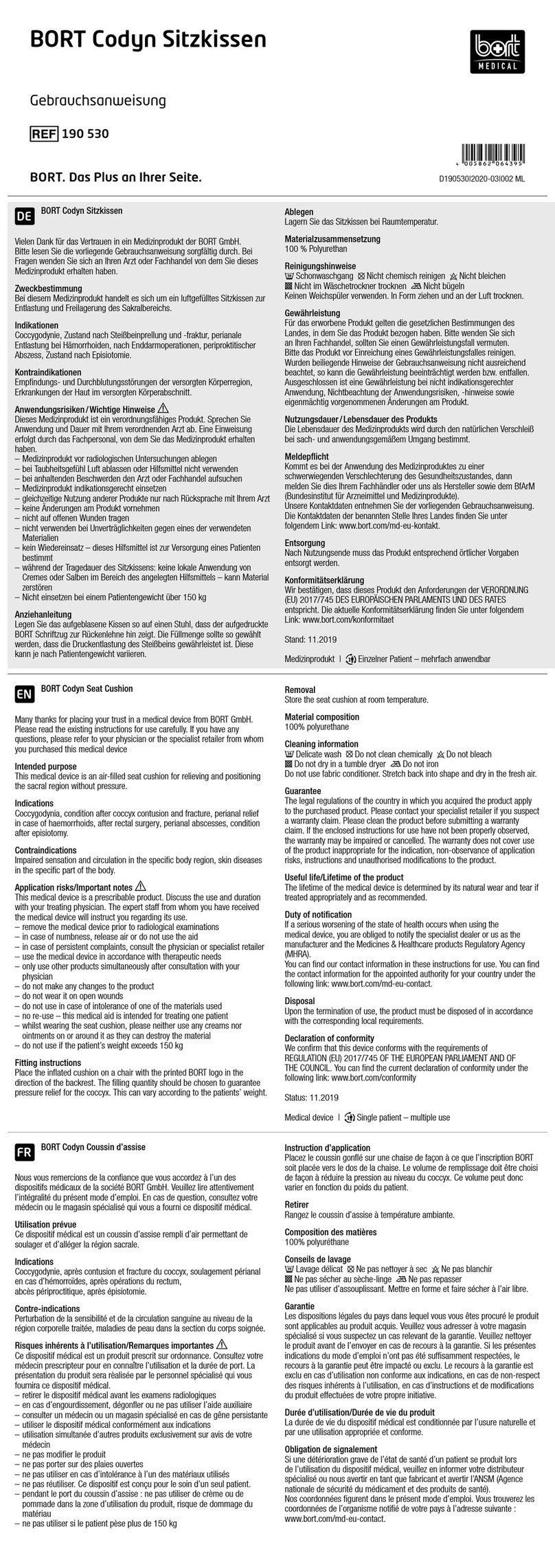
bort medical
bort medical Codyn quick guide

Tuffcare
Tuffcare T8036 Operation manual

Basko Healthcare
Basko Healthcare Stomacare EasyCut Instructions for use
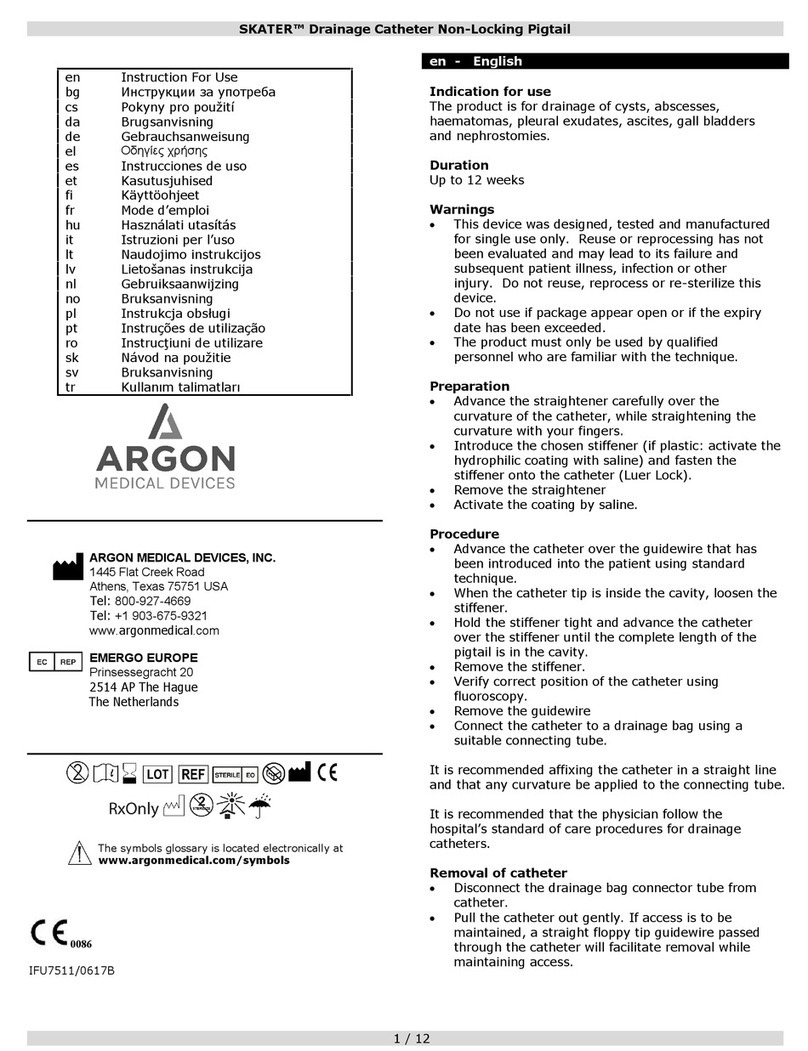
Argon Medical Devices
Argon Medical Devices SKATER Instructions for use

Rigel Medical
Rigel Medical UniPulse 400 quick start guide





