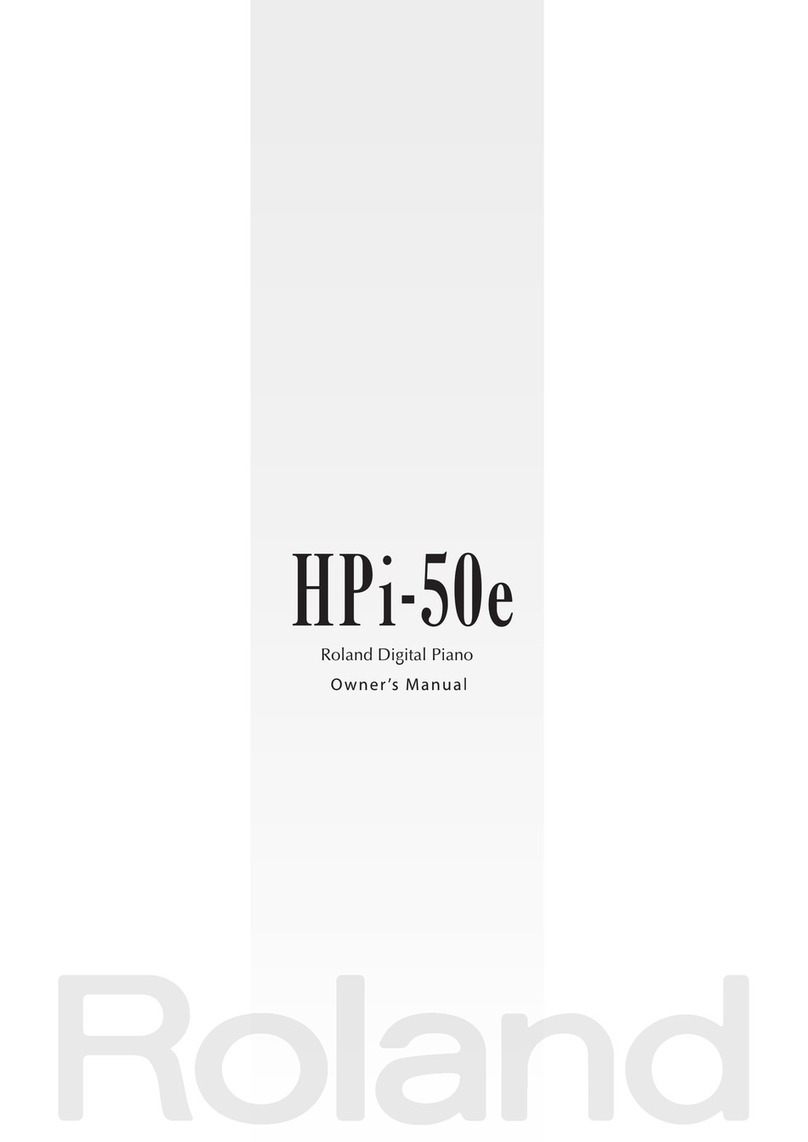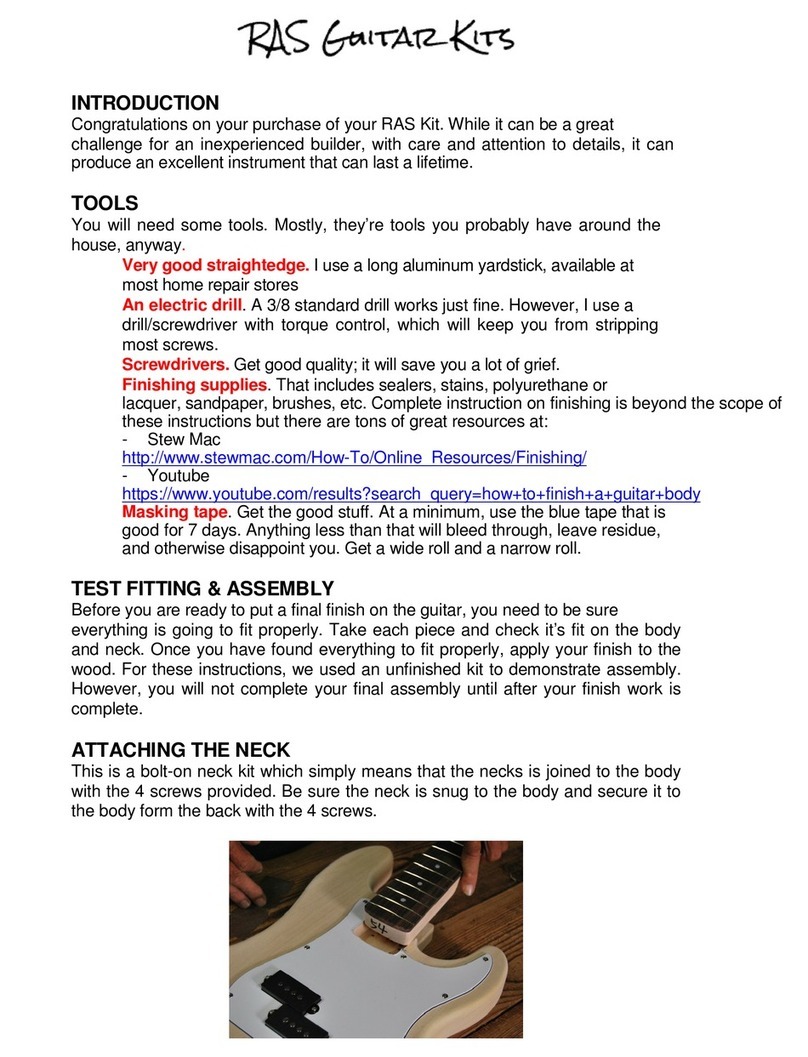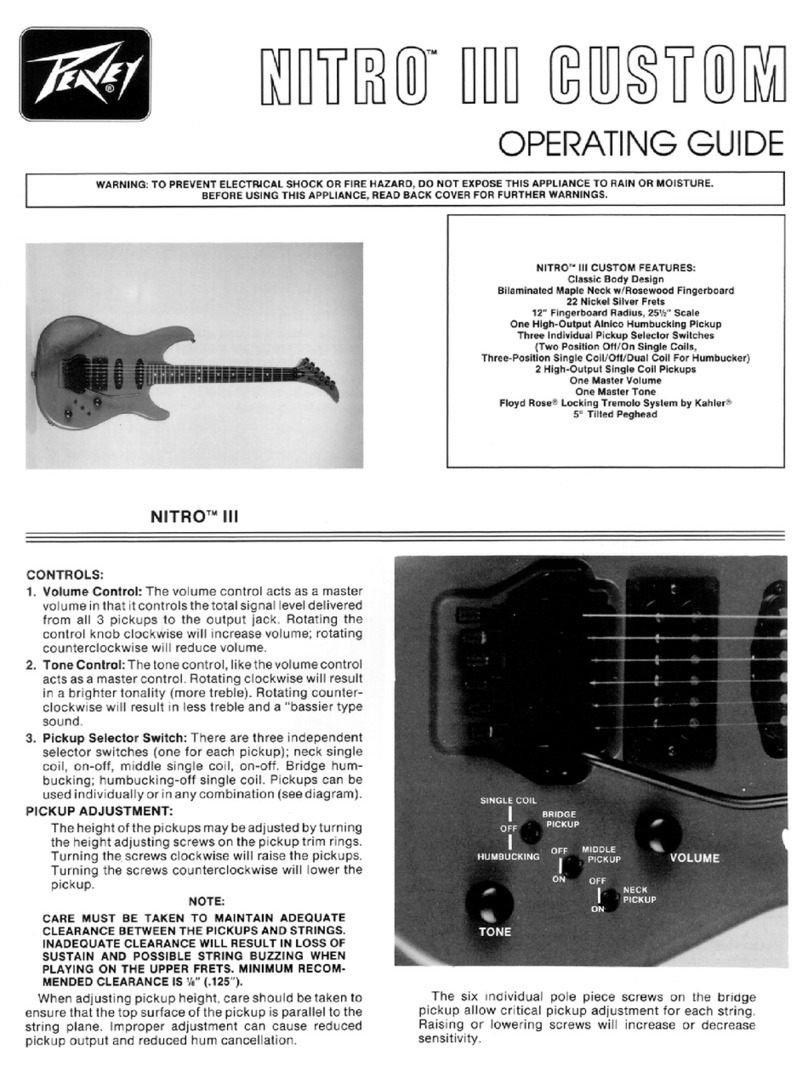Chocolate audio Mock Bass User manual

Mock Bass user’s manual
(revision B, June 6, 2007)
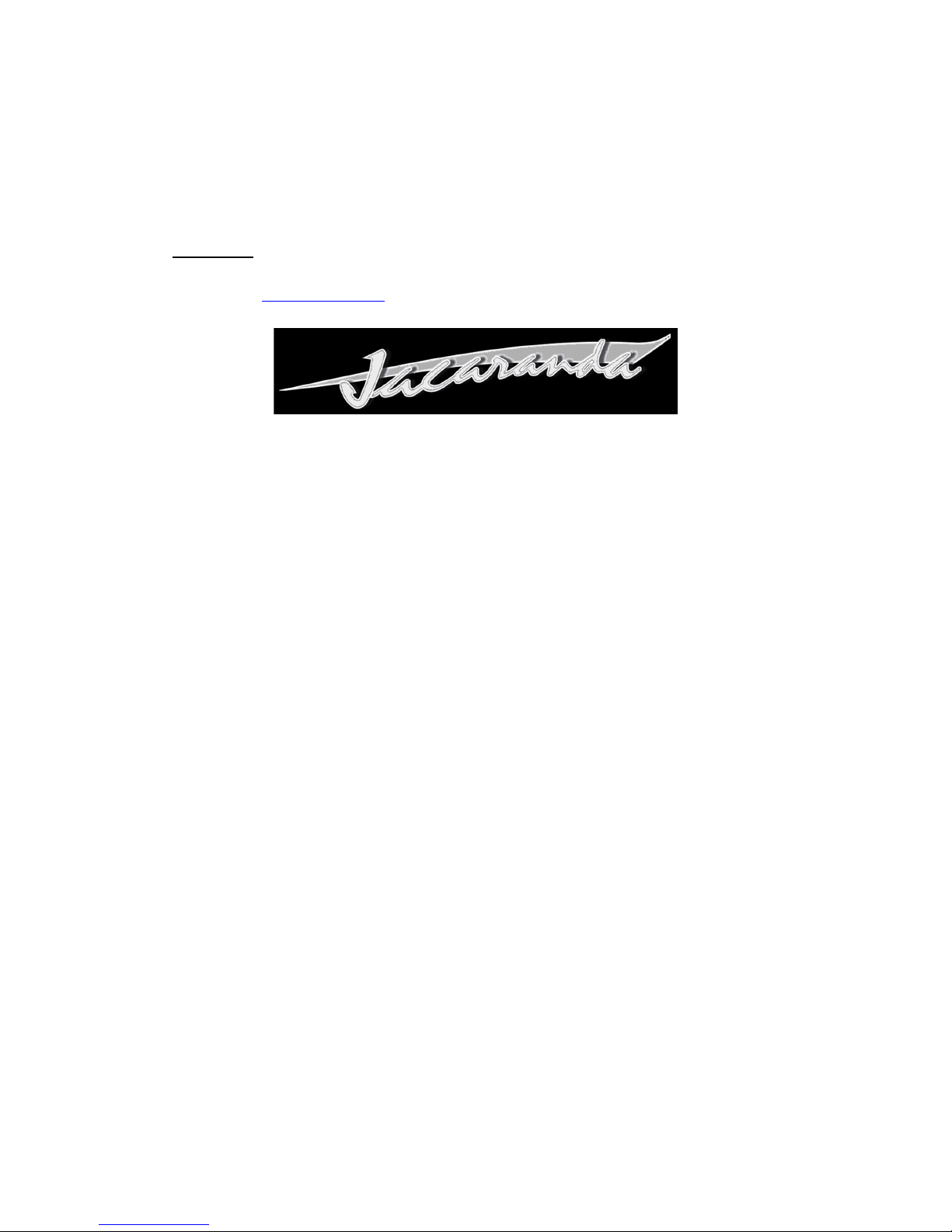
2
Hi!
Thank you for purchasing the Mock Bass sample sets from ChocolateAudio. We
sincerely hope you’ll have a great time playing our sample sets and we are very
excited by the idea that these sounds might inspiere you new brakthrough
compositions or arrangements.
The ChocolateAudio team
Vital Stats
The Mock Bass is sampled from a liuther’s custom made electric bass made by
Jacaranda (www.jacaranda.it):
•No. of strings: 5 high tuning (E-A-D-G-C)– only the lower four strings were
sampled
•Body: swamp ash
•Neck: Bolt-on, birdseye maple
•Fingerboard: ebony
•Frets: 22, 6230 Dunlop
•Pickups: 2 Bartolini
•Bridge: 3705 ABM
•Tuners: Gotoh GB7
•Controls: Custom 3 band EQ passive/active
•Strings: SIT RBS 045-065-085-105
Each of the three Mock Bass sounds features:
790 unique samples
Each string is sampled chromatically up to the 12th fret (G string up to the 18th)
Two sustain samples for each note: index and middle finger playing (round robin)
Four release samples for each note sampled (round robin)
Four dead ghost samples for each note sampled (round robin)
Sets of slide ups and downs for each string
Sets of Hammer On and Pull Off legato samples for each note sampled
Thumps on strings
String noise samples
Single Sample set size is 333 to 335 MB at 24 bit / 44.1 Khz in mono

3
Formats:
NI Kontakt 2.2 and Apple EXS24MKII
Mappings:
Kontakt 2.2: full KSP script feature with custom usier interface to control string
change and various other parameters
EXS24MKII: Mod Wheel switching of playing strings and Keyswitching for thumps
and string noises
Credits:
Produced by Simone Coen for ChocolateAudio
Engineered by Claudio Zanghieri and Simone Coen
Edited/Programmed by Simone Coen
Bass playing by Claudio Zanghieri
Recorded/Mixed at ChocolateStudio, Milan, Italy on an Apple Logic Pro rig with
Apogee Converters and Focusrite preamps, Millennia DI, AKG and Neumann mics,
Blue Sky monitors, Ultrasone headphones, Ampeg (Rock) and Mark Bass (Round)
amp setups.
KSP Kontakt script code development by Simone Coen
QA and testing by: Alessandro Sala, Stefano Breseghello, Stef Kengen, Tony
Romano, Davide Gelosa

4
ChocolateAudio Mock Bass NI Kontakt 2.2 features
Here are the Screen Shots for the three main bass sounds in Kontakt 2.2.
Mock Bass Direct (D.I.)
Mock Bass Rock
Mock Bass Round
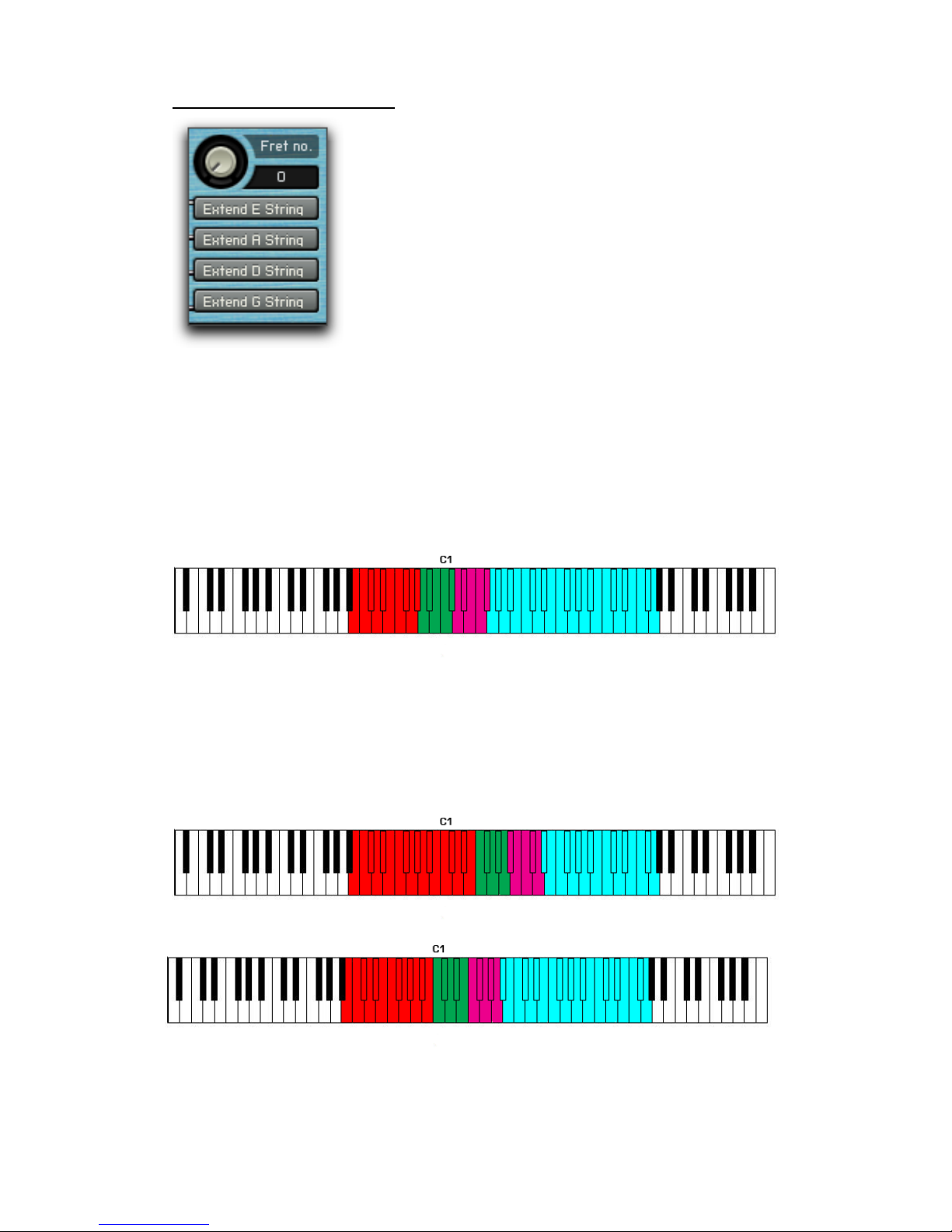
5
The Fret and String selectors
The Fret no. control
Fret no. allows you to manually change the playing position on the virtual bass.
Fret no. 0 corresponds to the open strings,:
E string plays from E (extended to low B) to G#
A string plays from A to C#
D string plays from D to F#
G string plays from G to high C# (extened to high G)
Fret no 0
Frets can be changed up to position 8 where:
E string plays from E (extended to low B) to E
A string plays from F to A
D string plays from A# to D
G string plays from D# to high C# (extened to high G)
Fret no. 8
A further example: Fret no. 4
Note: fret selector Fret. no can be controlled via Midi CC#074
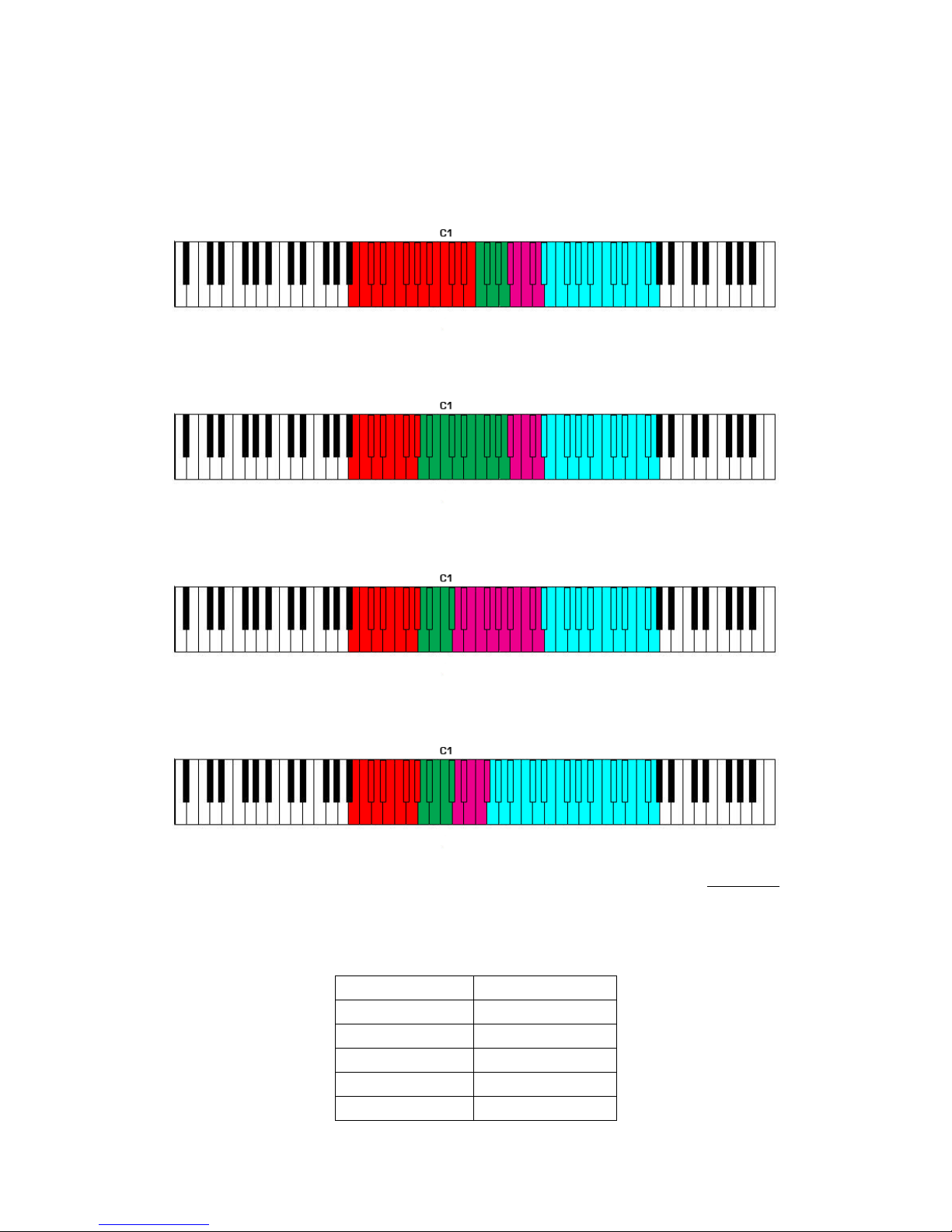
6
The Extend E-A-D-G String controls
By pushing either of these buttons the corresponding string is switched to play its
whole extension (from fret 0 to 12, except for G where it plays up to fret 18 and
upper).
So, with Extend E string on you’ll get:
With Extend A string on:
With Extend D string on:
With Extend G string on:
Activating any of the Extend String buttons will make the Fret. no control disappear
since it will not have any use in that case. Deactivating the buttons will make it
reappear.
Note: Midi CC#071 controls the state of the String Extend buttons.
Midi CC#071 value
GUI setting
0
Fret. no control is On
1 to 31
Extend E String is On
32 to 63
Extend A String is On
64 to 95
Extend D String is On
96 to 127
Extend G String is On

7
The Slides Menu
Via this menu you can select which string plays the slide samples (spanning from
C#-1 to A#0).
The parenthesis indicate the relative Keyswitch which activate the appropriate
string slide.
•F-2 and F#-2 for E string slides
•G-2 and G#-2 for A string slides
•A-2 and A#-2 for D string slides
•B-2 and C-1 for G string slides
the String Slides keyspan
The String Noise Section
Right next to the Slides Menu you’ll find a button and two knobs.
Rnd. String Noise activates the random note-off playback of a string noise, either
up or down in direction.
Noise % determines the probability of random string noises over the number of
played notes.
N.se Vol. always controls the volume of the string noise samples (infact a string
noise sample is always played after you change the Fret no. value).
Note: Midi CC#076 controls the Noise % knob value.
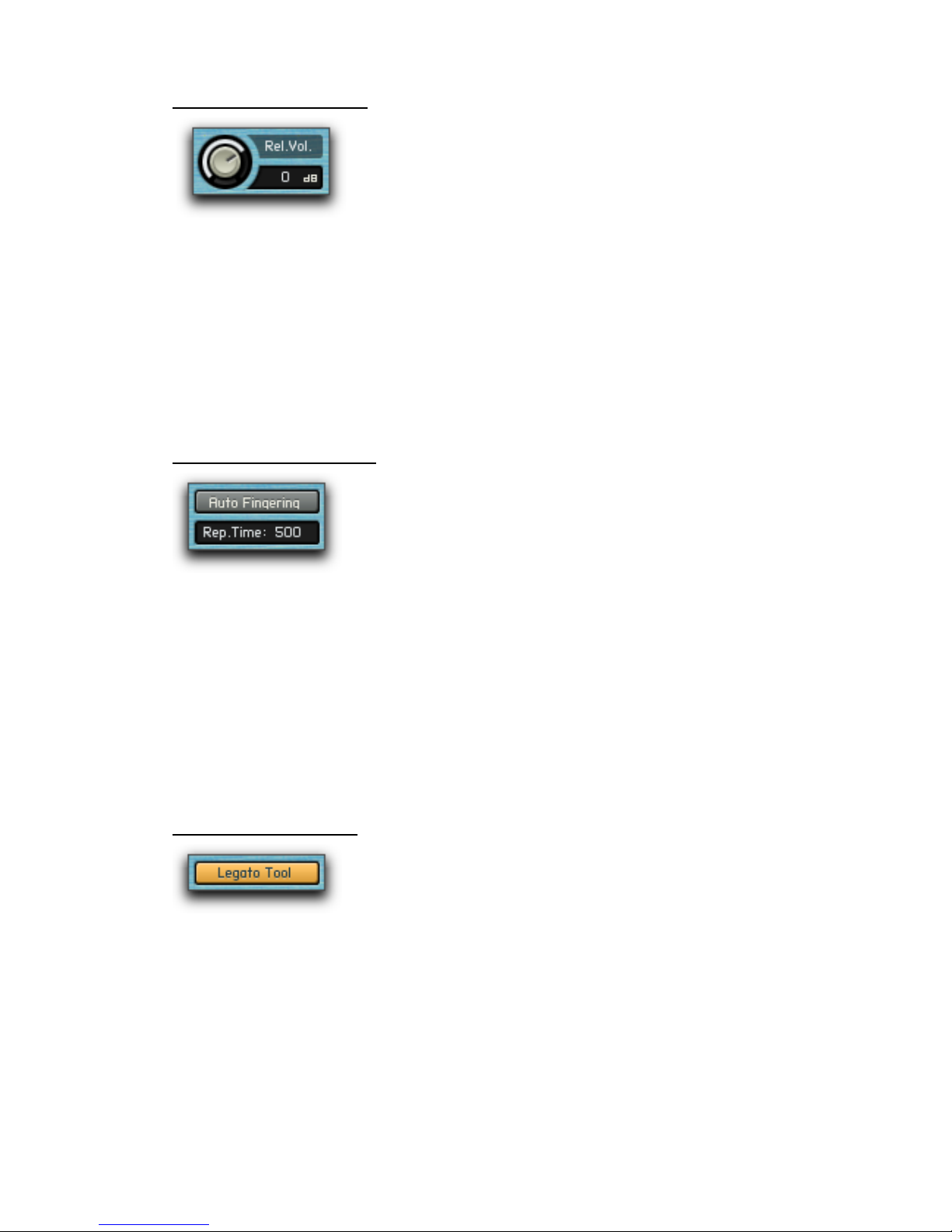
8
The Release Volume Knob
This knob labelled Rel. Vol. controls the level of the release samples.
Plase be avare that this is a relative control since the playback volume of the
release samples is determined also by the following conditions:
•the amount of time elapsed since Note On
•the position on the keyboard of the note being played (the higher the quicker
the volume of release drops)
Note: Midi CC#077 controls the Rel.Vol. knob value.
The Auto Fingering Section
This section wants to emulate the playing style of some bassists when they have to
deal with particular styles of music.
By default the Mock Bass plays in a round robin style the index and middle finger
samples of each note.
When the Auto Fingering button is On, consecutive notes closer than the Rep.
Time vaule (in milliseconds) still follow the Round Robin rule, while notes farther
than the Rep. Time value are always played back using the index finger samples.
This algorhithm is good on some rock and pop songs where bass playing is quite
sparse and a good bassist tends to play with the same finger in order to keep
sound consistency.
The Legato Tool Section
When activated the KSP script turns on the Legato groups. These are divided in
Hammer On and Pull Off groups by string and are intelligently triggered by the
engine.
The technique we used allows us to feature a very good rendition of true bass
legato in both directions with chromatic true sampling with a memory footprint of
less than 1.2 to 3.5 MB (depending on sound).

9
The Velocity Section
This section controls the effect of Midi key pressure velocity on some internal
parameters of the Mock Bass.
The Velocity knob controls the amount of effect Midi velocity has on the volume of
playback. Since the Mock Bass has been sampled at just one dynamic setting to
emulate the steady and firm bass playing a good bass player should deliver (and to
save on memory requirements for the Mock Bass), by defaul this parameter is set
to 0%. Raising the Velocity value will impart some dynamic volume control so that
different Midi velocities will result in different playback volumes.
The Velo > Brightness button and its Amount knob control the brightness of the
bass sound. A low pass filter is being applied when the Velo > Brightness button is
On, while the Amount knob controls how much the filter will open based on Midi
velocity.
This set of controls was created in order to emulate the different harmonic content
generated when playing a real bass string with different fingering forces; the
stronger you hit a key the brighter the sound will be.
At the 100% setting a Midi velocity of 127 will playback the sample exactly as it
was sampled.
Note: Midi CC#078 controls the Amount knob in the Velo > Brightness section
The String Thumps Effects
There is a String Thump samples section up above the last G played by the bass
(corresponds to G4). From G#4 to C6.
The String Thumps keyspan
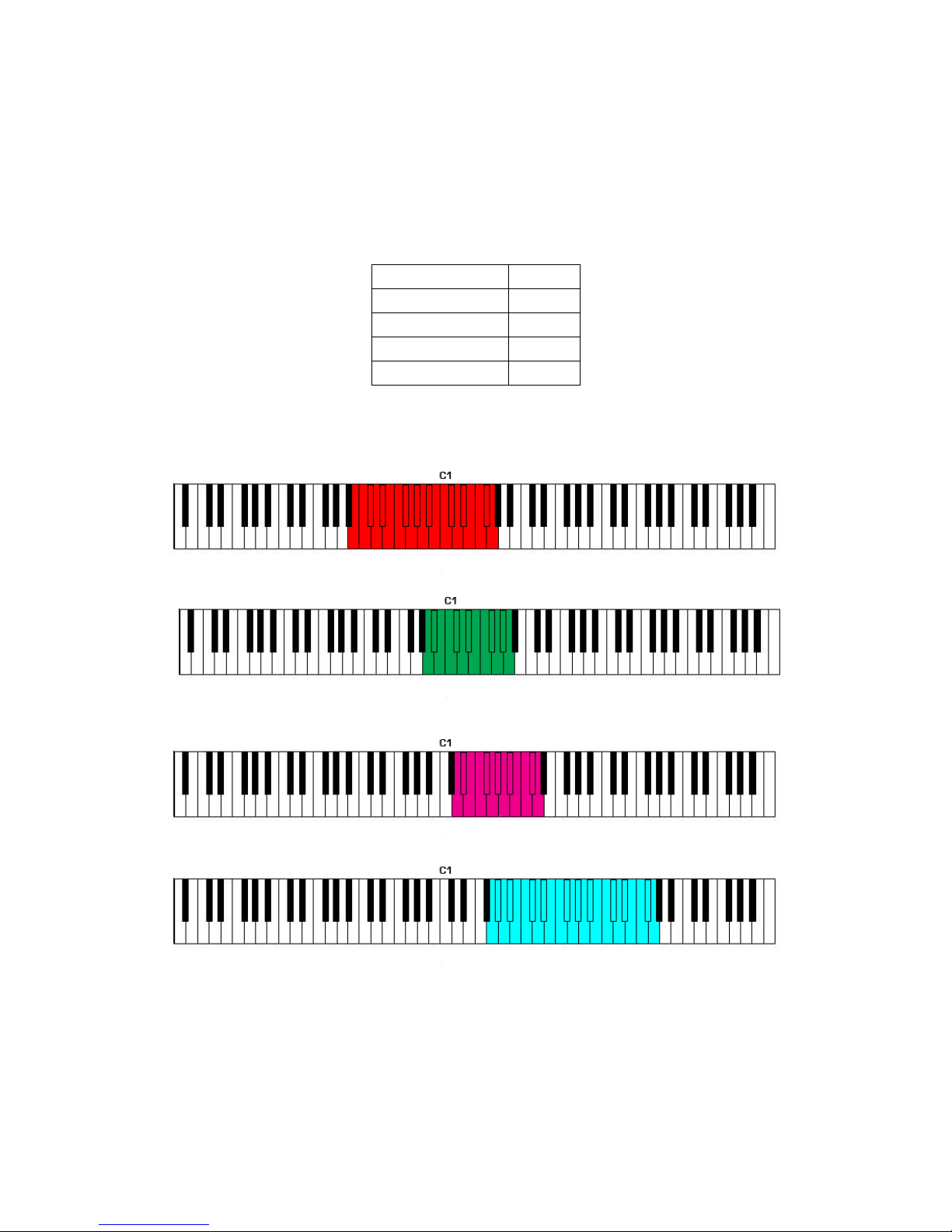
10
ChocolateAudio Mock Bass Apple EXS24MkII
Although they share the same exact sample set, Kontakt and EXS24 programs
differ quite much in terms of control of the samples.
Here come a brief explanation of the features.
String selection is accomplished by means of the Mod Wheel (Midi CC#001).
Mod Wheel setting
Playback
0 to 31
E String
32 to 63
A String
64 to 95
D String
96 to 127
G String
The Mod Wheel controls both the playback String selection for long notes, dead
‘ghost’ notes, release samples and string slides.
Here come the layouts of the sets:
E string – Modwheel 0 to 31
A string – Modwheel 32 to 643
D string – Modwheel 64 to 95
G string – Modwheel 96 to 127

11
the Slides samples keyspan
The Thumps samples keyspan
String Noise is addressed as Note Off (release samples) and it is being controlled
by Keyswitching as follows:
Keyswitch
Effect on Playback
A-2
String Noise OFF
A#-2
String Noises UP the fretboard
B-2
String Noises DOWN the fretboard
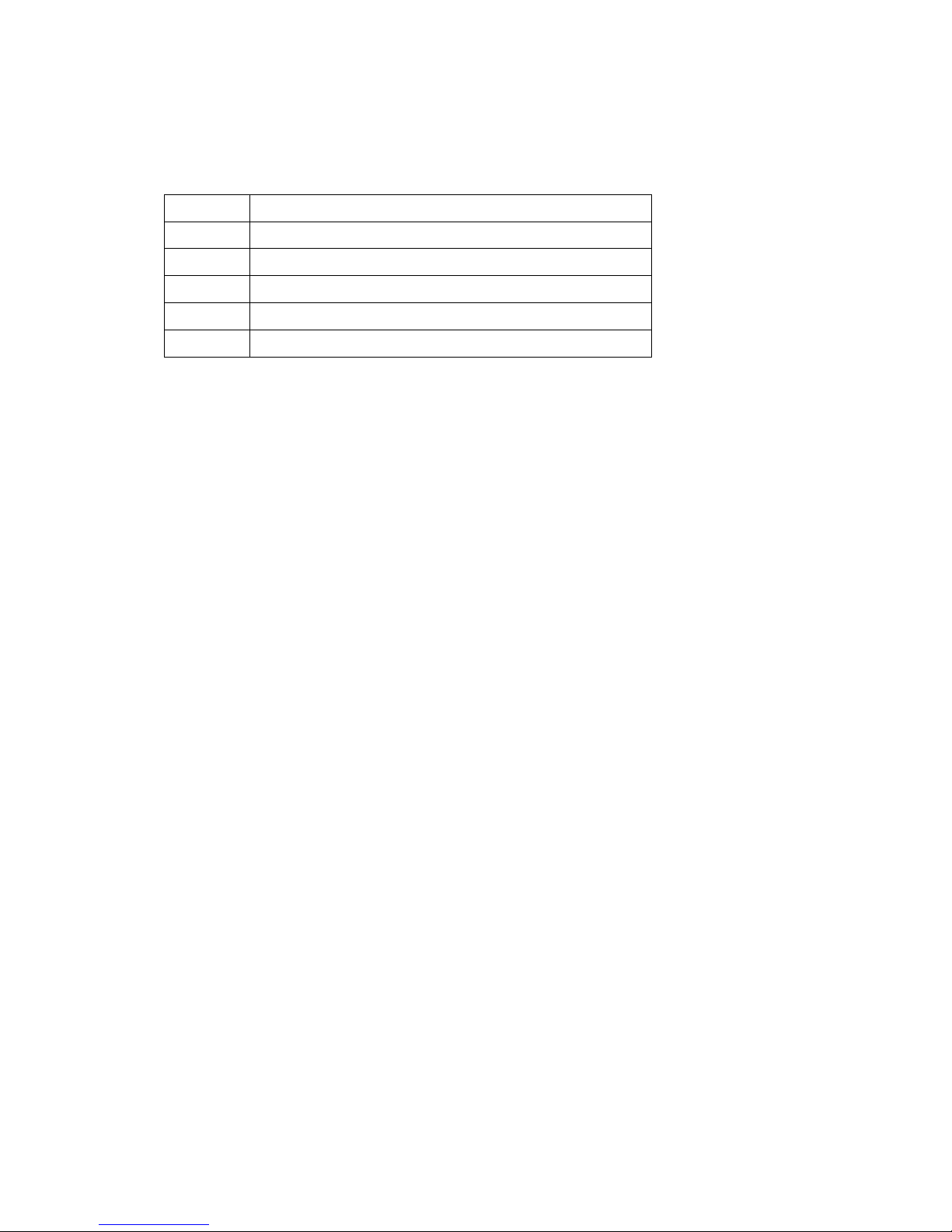
12
Appendix A: Kontakt 2.2 Midi CC Table
Midi CC#
Controls
CC#074
Fret no. - Fretting Position
CC#071
E-A-D-G String Extend buttons
CC#076
Noise % - probability of random String Noise samples
CC#077
relative Volume of Release samples
CC#078
Amount of velocity to filter frequency modulation

13
EULA: End User License Agreement
Please read the terms of the following soundware license agreement before
using this sample library. By installing and using these sounds, you agree to
become bound by the licensing agreement. If you do not agree to these terms,
do not install and use the product.
With this library, you are obtaining a license for your use only. The sounds,
samples and programming the property of ChocolateAudio and are licensed
(not sold) to you for use in music production, public performance, and
reasonable musical purposes within musical compositions.
This license expressly forbids resale or other distribution of these sounds,
either as they exist in this form or any modification thereof. Any duplicating,
copying, distributing, transferring, uploading or downloading, trading or
reselling of these libraries or any of the contents therein is strictly prohibited.
You cannot sell, loan, share, rent, lease, trade, reissue, resell nor assign any
or all of the enclosed sounds to anyone. You cannot redistribute them through
an archive, nor a collection, nor through the Internet, nor binaries groups, nor
newsgroup, nor any type of removable media nor through a network. The
sounds and samples contained herein cannot be edited, digitally altered, re-
synthesized or manipulated without direct written consent of ChocolateAudio.
The enclosed sounds cannot be re-used in any other commercial sample
library or any competitive product.
A right to use any of the samples and sounds in this collection is granted to
the original end-user only, and this license is not transferable unless there is
written consent of ChocolateAudio or its representative and payment of an
additional fee. Licensor will not be responsible if the content of this product
does not fit the particular purpose of the Licensee. The sounds are licensed
"as is" without warranties of any kind. Neither ChocolateAudio nor any agent
or distributor can be held responsible for any direct or indirect or
consequential loss arising from the use of this product in whatever form.
This product may not be returned for any reason other than manufacturing
defects. Please make sure before ordering this item that it meets your needs.
Information contained herein is subject to change without notice and does not
represent a commitment on the part of ChocolateAudio.
The terms of this license shall be construed in accordance with the
substantive laws of Italy and EU. In any written materials or credits
accompanying your music recording that utilizes material from
ChocolateAudio (CD booklet, film credits, etc), you are invited to include a
courtesy credit and inform ChocolateAudio about it.
By installing and using this product, you acknowledge that you have read this
license agreement, understand the agreement and agree to its terms and
conditions. This is the complete agreement between you and ChocolateAudio
that supercedes any other representations or prior agreements, whether oral
or in writing.
Table of contents