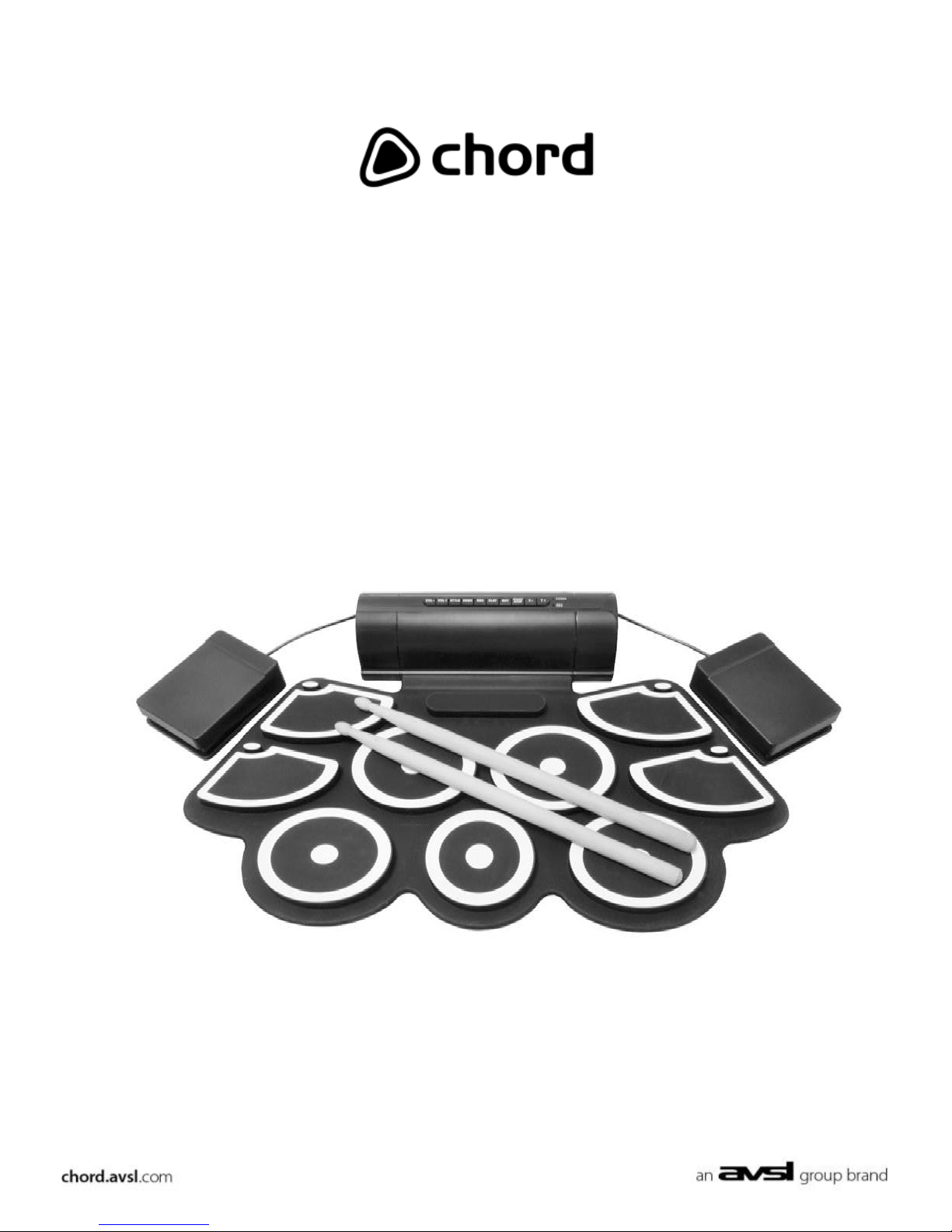169.030UK User Manual
Operation
Using the drum sticks provided, once powered up, the pads on the
D-MAT can be struck or hit to produce the specific sound. The
output level is controlled by the VOL+/- buttons (6, 7).
2 foot pedals supplied with the D-MAT allow remote triggering of
the bass drum sound and opening or closing of the hi-hats (in a
real drum kit, these are 2 cymbals which close together for a short
sound or open up for a longer ringing sound, operated by a pedal)
The foot pedals should be connected to the FOOT PEDAL jack.
Press each pedal to check which is the bass drum and place this
under the right foot. Place the hi-hat pedal under the left foot.
Press the bass drum pedal momentarily to trigger the bass drum.
Press the hi-hat pedal to make the hi-hats close. Holding the hi-hat
pedal closed will mean that each hit on the hi-hat pat will produce
the closed sound. Releasing the pedal and hitting the hi-hat pad
will produce the longer ringing hi-hat sound.
The overall sound set may be changed by pressing the STYLE
button (8). There are 7 different drum kits to choose from.
To demonstrate the full capabilities of the D-MAT, there are 12
internal demo songs which can be selected by pressing the DEMO
button (9). Repeated presses of this button will step through each
demo song and pressing START/STOP (13) will stop the playback.