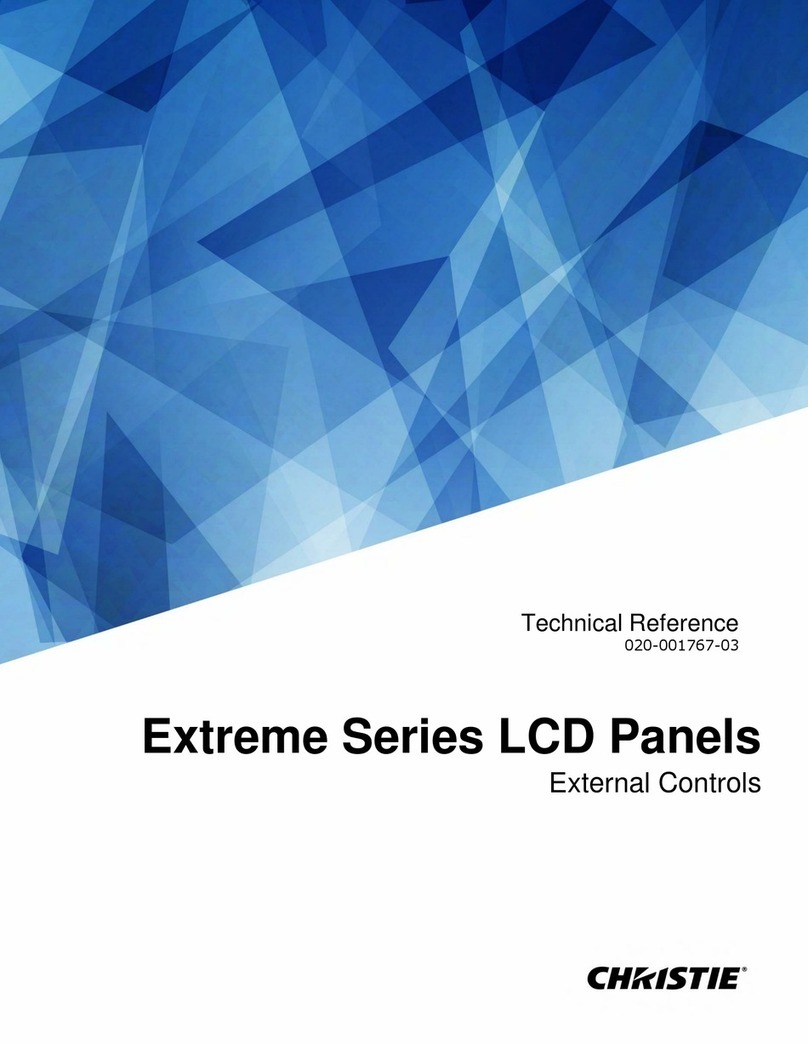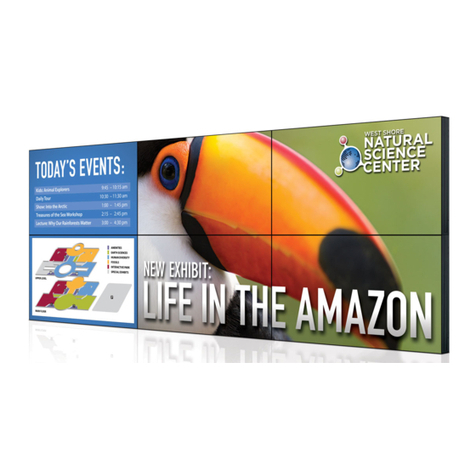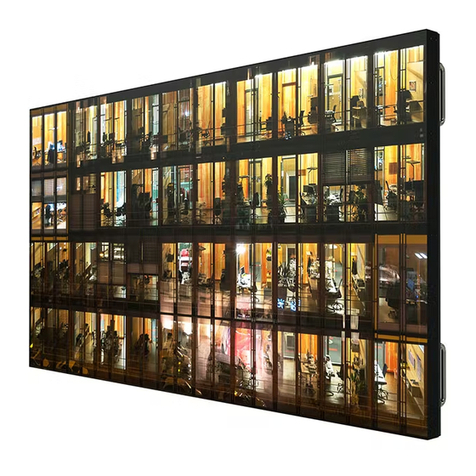Content
FHD492-XV and FHD552-XV User Manual 4
020-001139-01 Rev. 1 (08-2016)
OPS video connection ....................................................................................................... 21
Connecting audio equipment ................................................................................................ 22
Connecting external speakers............................................................................................ 22
Connecting an external audio device .................................................................................. 22
Operating the display .......................................................................................................... 23
Watching a connected video source.................................................................................... 23
Changing the picture format.............................................................................................. 23
Choosing preferred picture settings.................................................................................... 23
Choosing preferred sound settings ..................................................................................... 24
Playing multimedia files using a Local Area Network ............................................................. 24
Using DLNA-DMP ............................................................................................................. 25
Using DLNA-DMR from a computer..................................................................................... 25
Playing multimedia files from a USB device ......................................................................... 26
Play options........................................................................................................................ 26
Playing music files ........................................................................................................... 26
Music options .................................................................................................................. 27
Playing movie files .............................................................................................................. 27
Movie options.................................................................................................................. 27
Playing photo files ............................................................................................................... 27
Start a slideshow ............................................................................................................. 27
Slideshow options ............................................................................................................ 28
On-screen display menu overview ......................................................................................... 28
PICTURE menu ................................................................................................................ 28
SOUND menu .................................................................................................................. 29
TILING menu .................................................................................................................. 29
GENERAL SETTINGS menu................................................................................................ 30
NETWORK SETTINGS menu............................................................................................... 32
VGA resolution.................................................................................................................... 34
SDTV resolution .................................................................................................................. 34
HDTV resolution .................................................................................................................. 35
UHDTV resolution ................................................................................................................ 35
Mura ................................................................................................................................. 35
How to spot Mura ............................................................................................................ 35
How to avoid Mura ........................................................................................................... 36