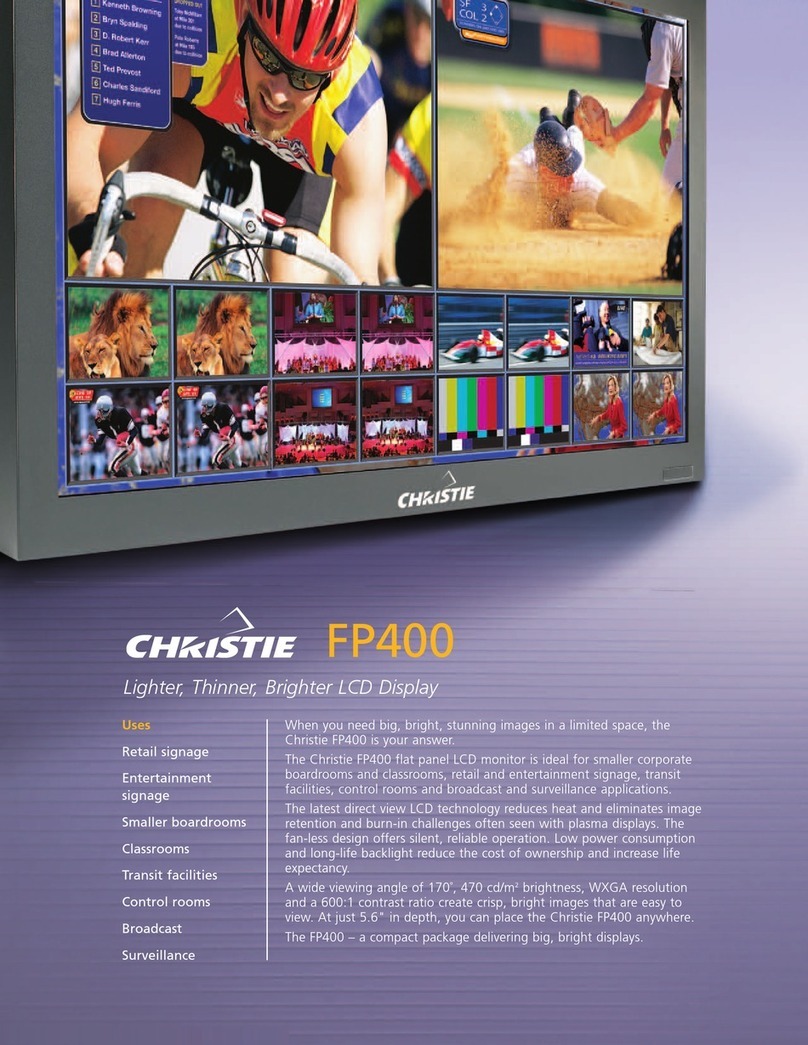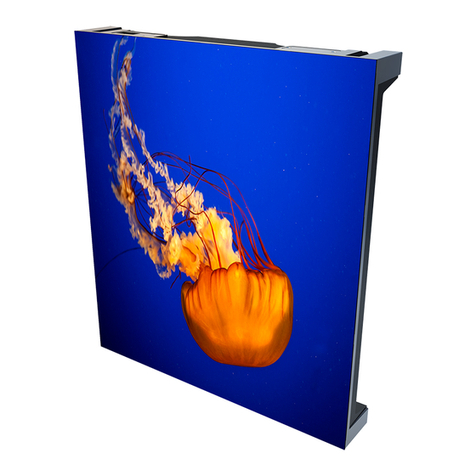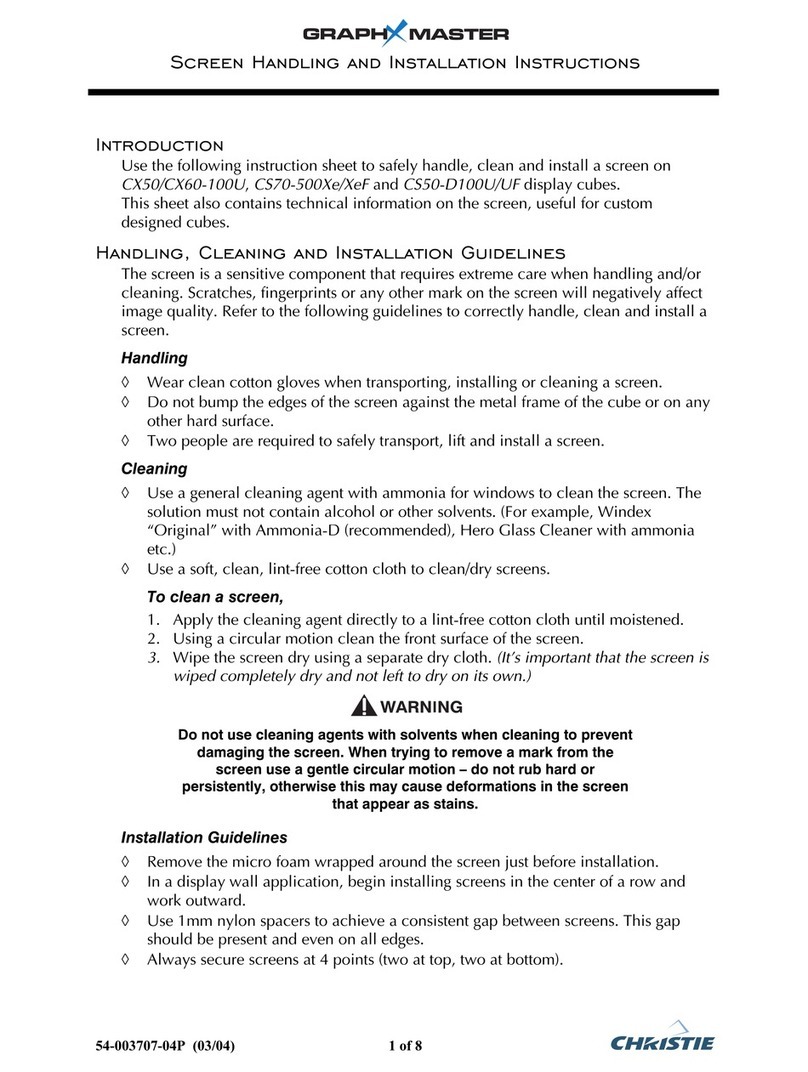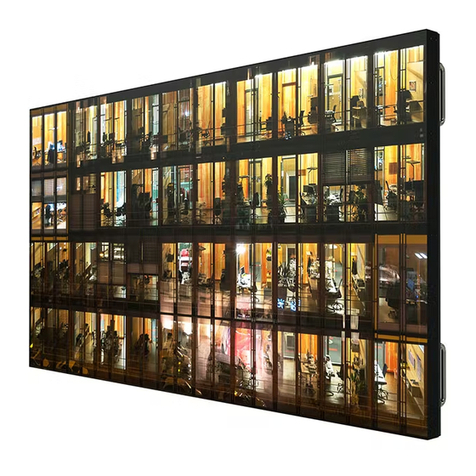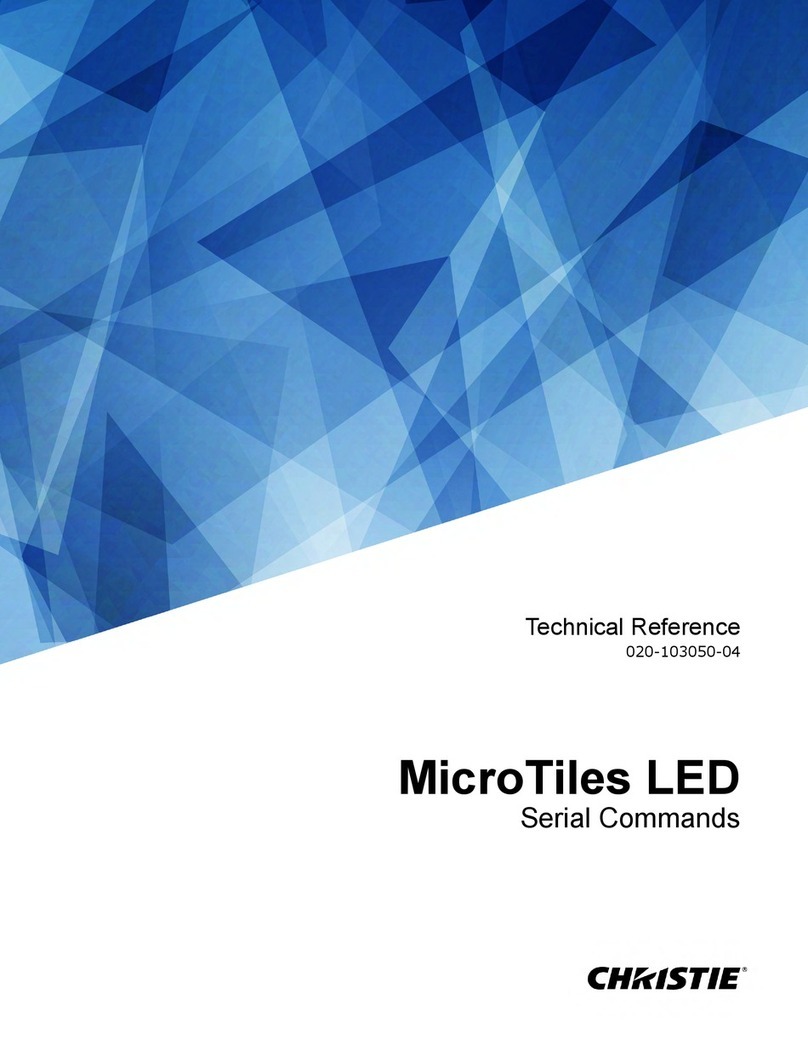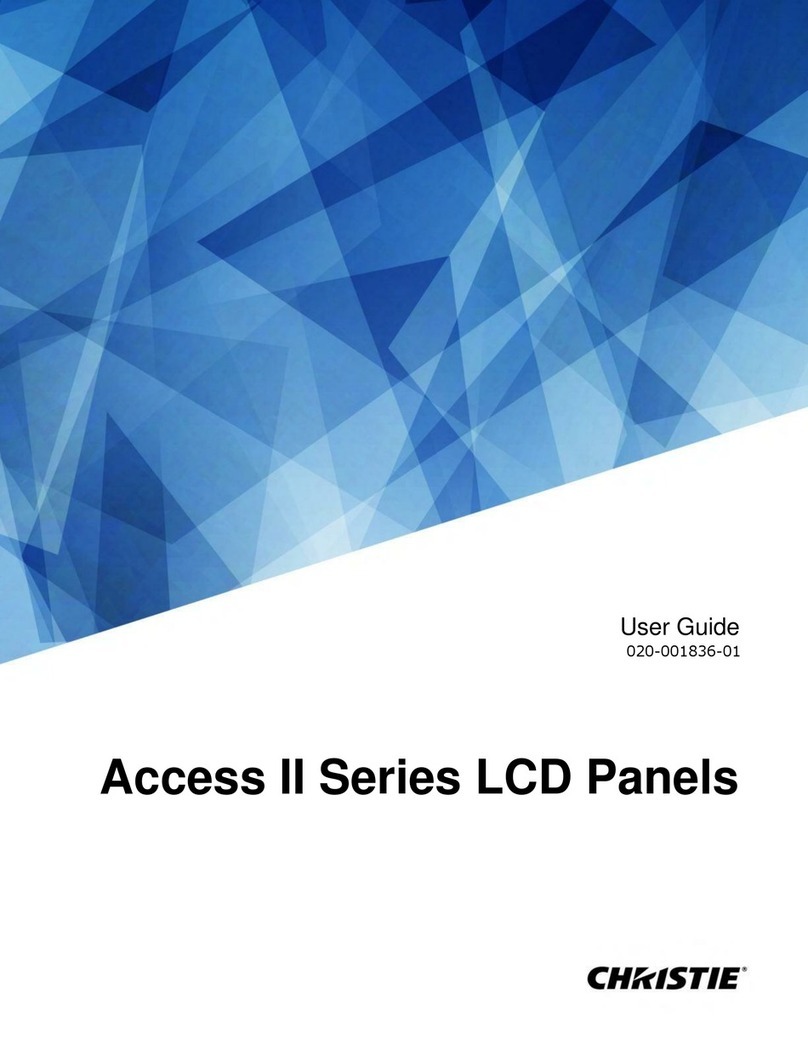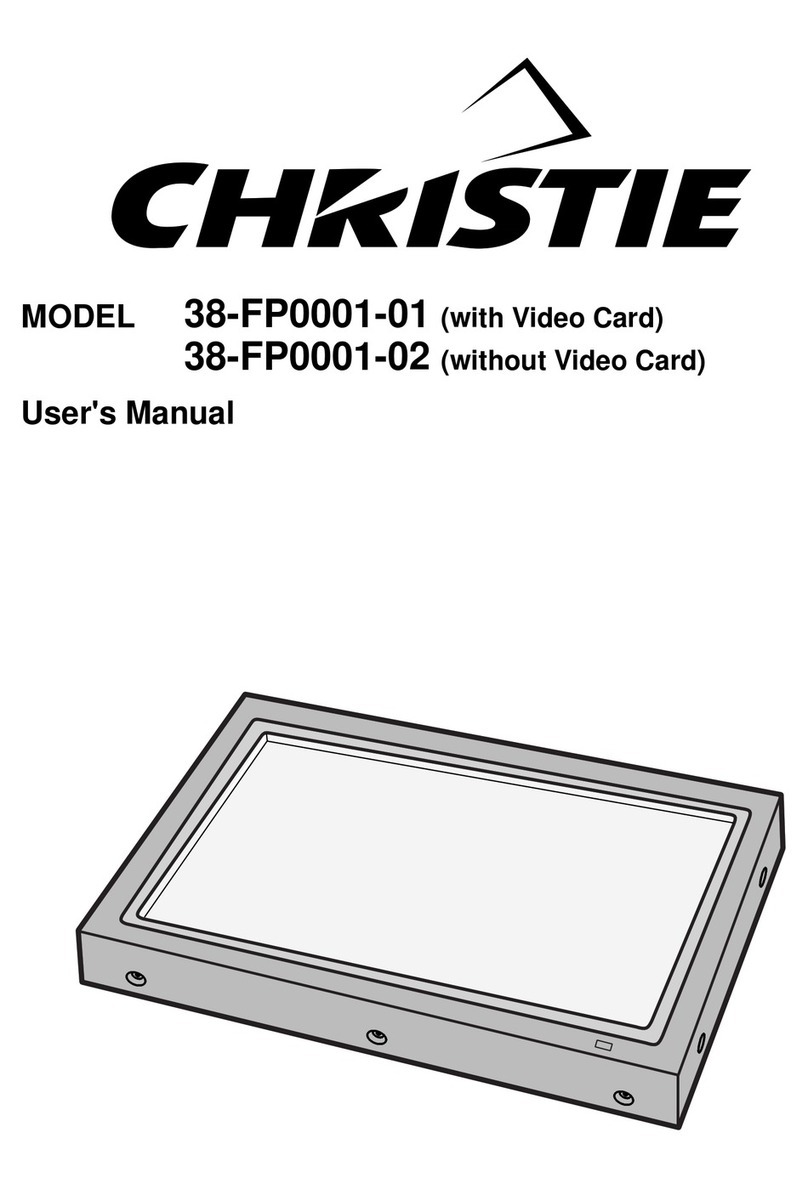Content
Secure Series II LCD Panels User Guide 4
020-001779-01 Rev. 1 (03-2021)
Copyright © 2021 Christie Digital Systems USA, Inc. All rights reserved.
RS232 connection ............................................................................................................ 25
I R Receiv er k it conn ect ion .................................................................................................... 25
Connect ing source com ponent s t o t h e display ......................................................................... 26
DisplayPort source connect ion ........................................................................................... 26
HDMI source connect ion s.................................................................................................. 27
Tur ning on t he pow er .......................................................................................................... 28
Av oiding im age r et ent ion ..................................................................................................... 28
Av oid st at ic con ten t ............................................................................................................. 28
Chan ging t he on - screen display language............................................................................... 28
Usin g t he on- scr een m enu s .................................................................................................. 29
Pict u re set t ings ................................................................................................................... 33
Determ ining t he im age input ............................................................................................. 33
Set t ing panel backlight ..................................................................................................... 33
Selecting ........................................................................................................................ 33
Pict u re Mode ................................................................................................................... 33
Set t ing im age cont r ast ..................................................................................................... 33
Set ing im age bright ness ................................................................................................... 34
Set t ing im age color .......................................................................................................... 35
Set t ing im age sh arpness................................................................................................... 35
Set t ing im age color t em per at ur e ....................................................................................... 36
Enabling or disabling HDR10 ............................................................................................. 36
Reset t ing t h e pict ur e v alues .............................................................................................. 36
Sound set t ings.................................................................................................................... 37
Set t ing t he au dio in put ..................................................................................................... 37
Adj u st in g t he v olu m e ....................................................................................................... 37
Adj usting the sound balance ............................................................................................. 37
OSD set t ings ...................................................................................................................... 38
Specifying the language.................................................................................................... 38
Tur ning off t h e on- scr een d isplay m enu s ............................................................................ 38
Det erm inin g t he on- scr een display posit ion ......................................................................... 38
Set u p set t in gs .................................................................................................................... 39
Enabling Power Save ........................................................................................................ 39
Det erm ing how t he display goes in t o Pow er Off Mode ........................................................... 39
Selecting the interface...................................................................................................... 39
Powering the display on or off using a ................................................................................ 40