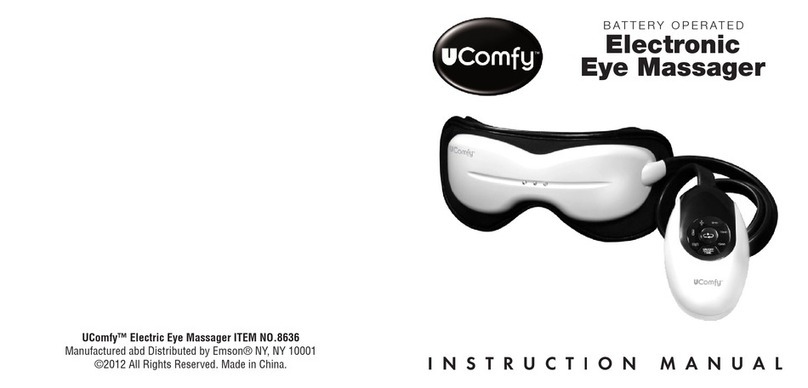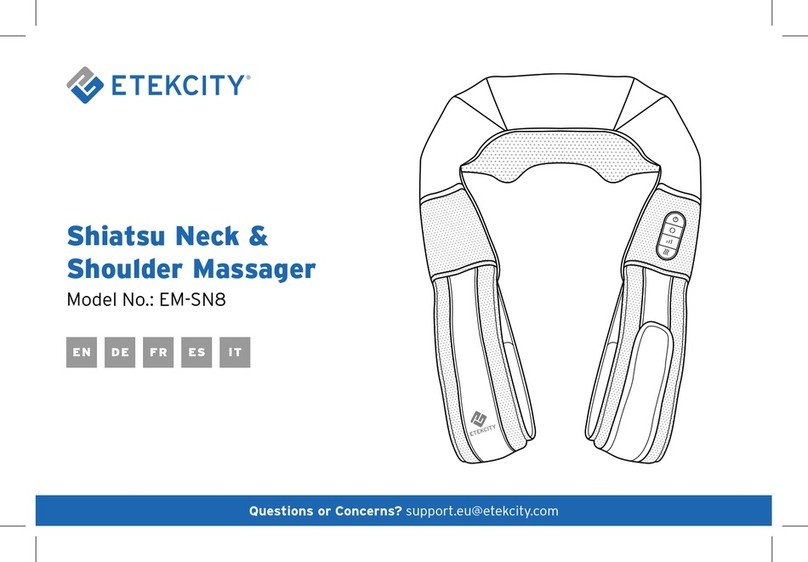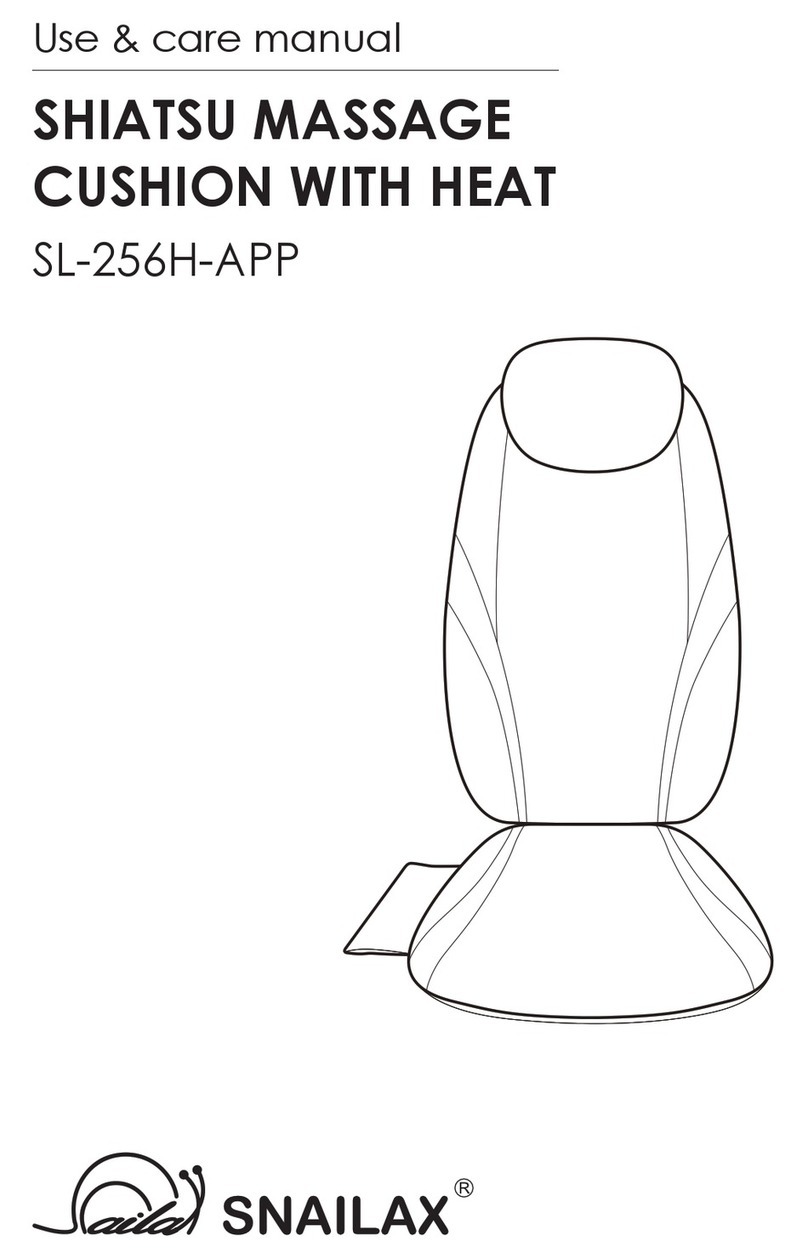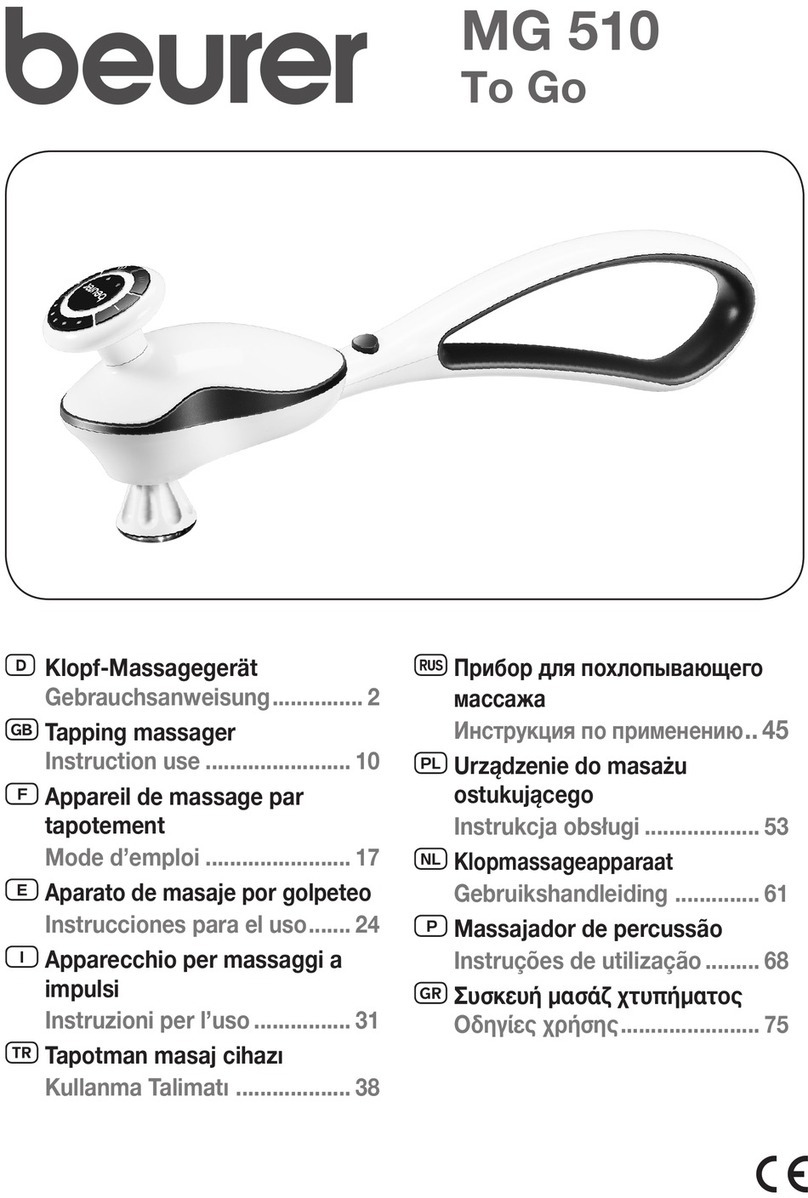Chromcraft JK180-2T User manual

April 24th, 2020
comfortnmotion.com
OPERATING MANUAL / SAFETY GUIDELINES /
INSTRUCTIONS / WARRANTIES
(for HCU #83)
1
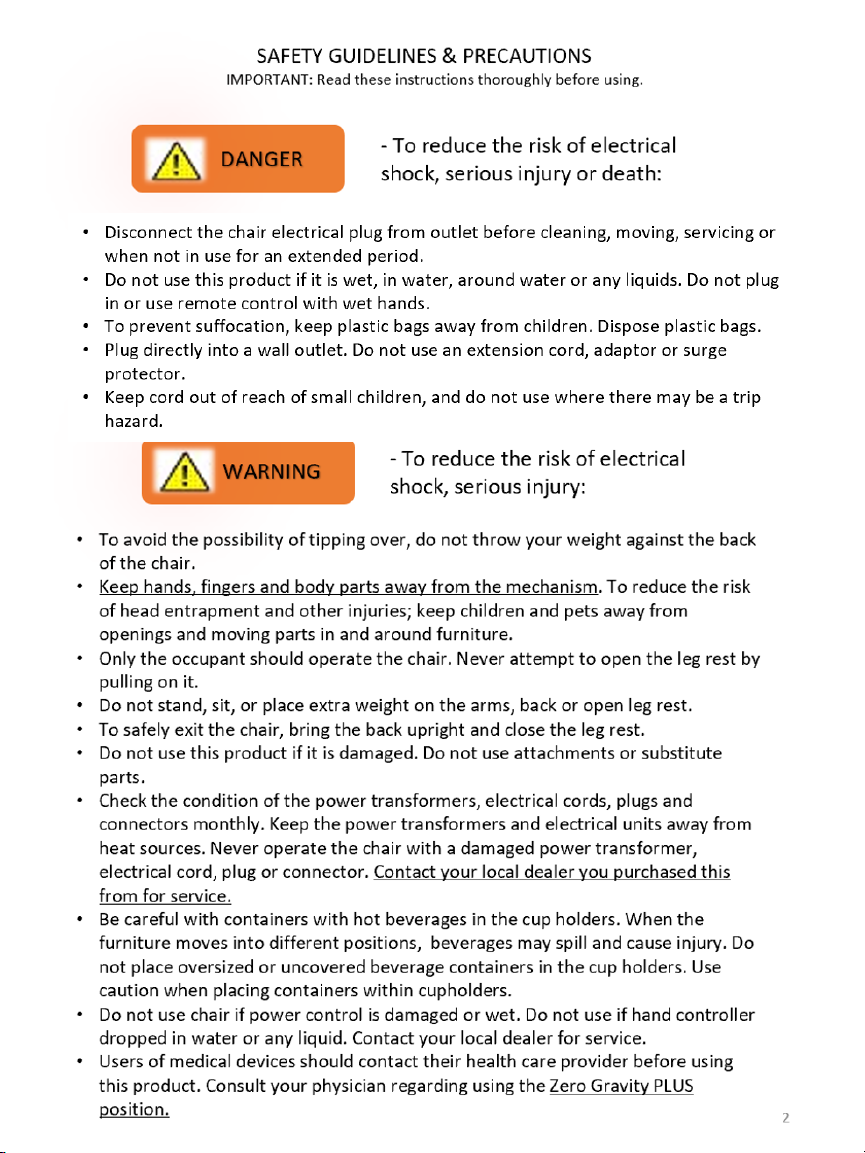
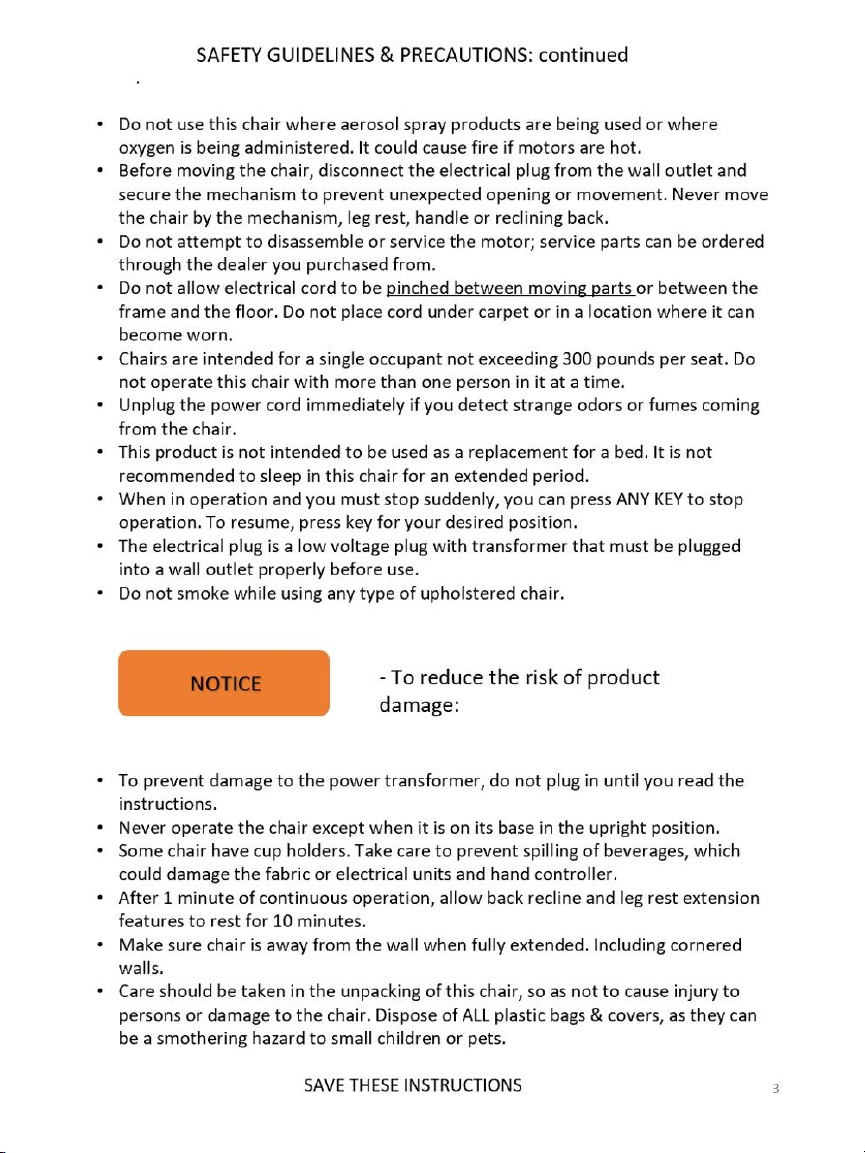
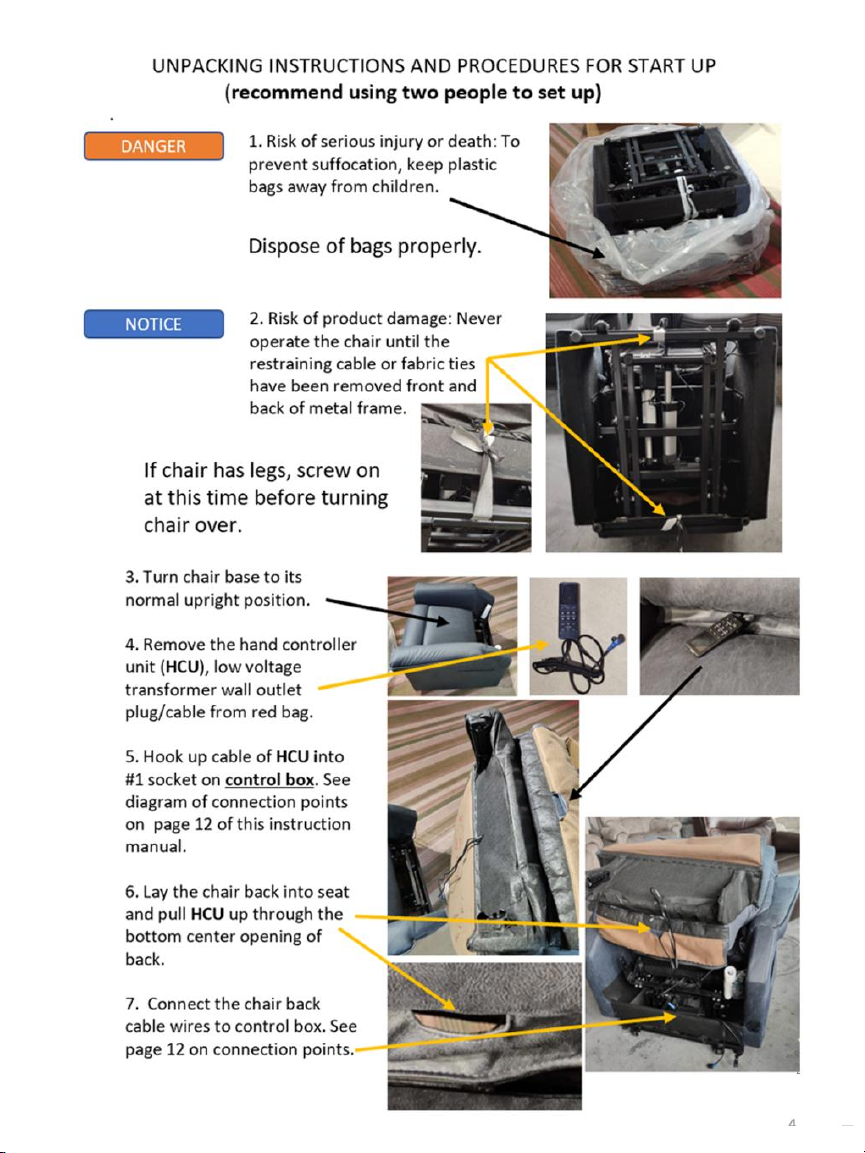

5
2-9 volt
chargeable
lithium
batteries
in DC
adaptor -
slide lid up
to open
Batteries not included. Purchase
from local store & install (2) 9 volt
chargeable lithium batteries in the
DC adaptor in back. Connect low
voltage transformer plug into
electrical wall outlet.
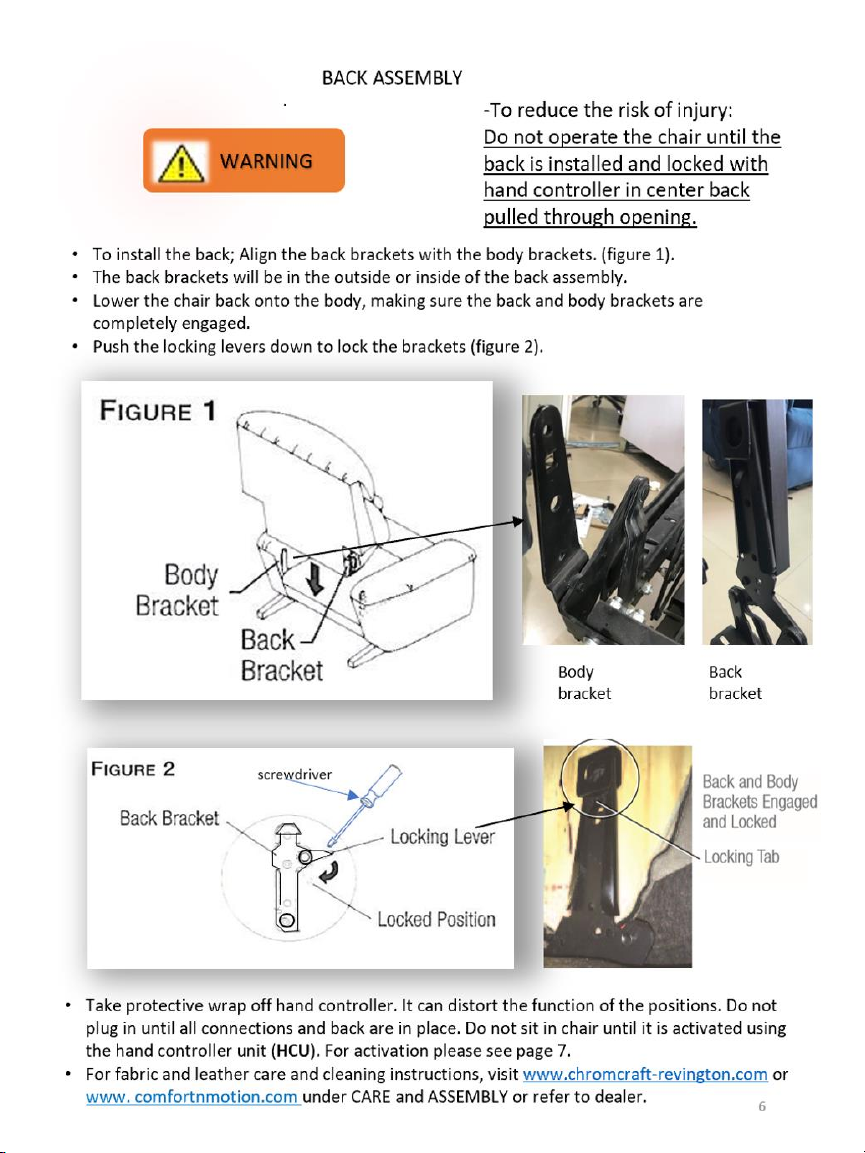
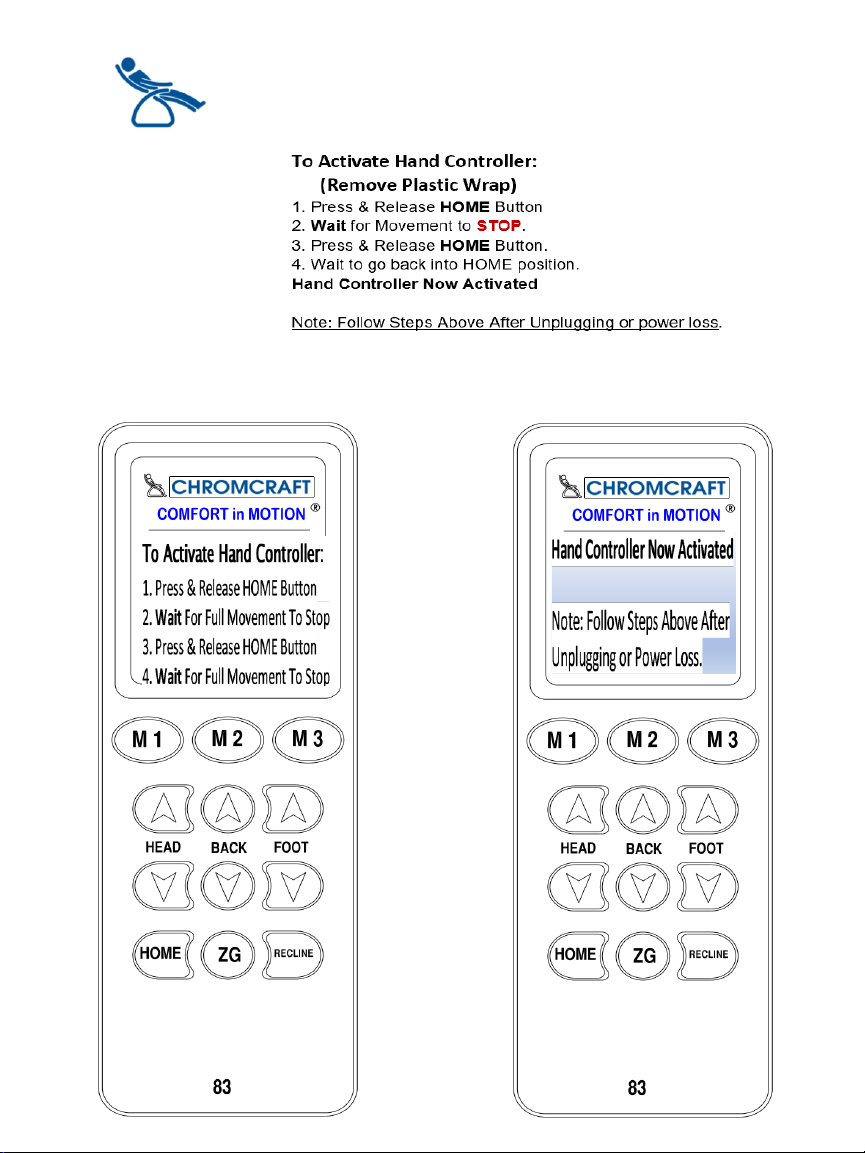
HAND CONTROLLER UNIT #83 FUNCTIONS
for JK180-2T MECHANISM ACTIVATION
1st Page 2nd Page
Display
on LCD:
7
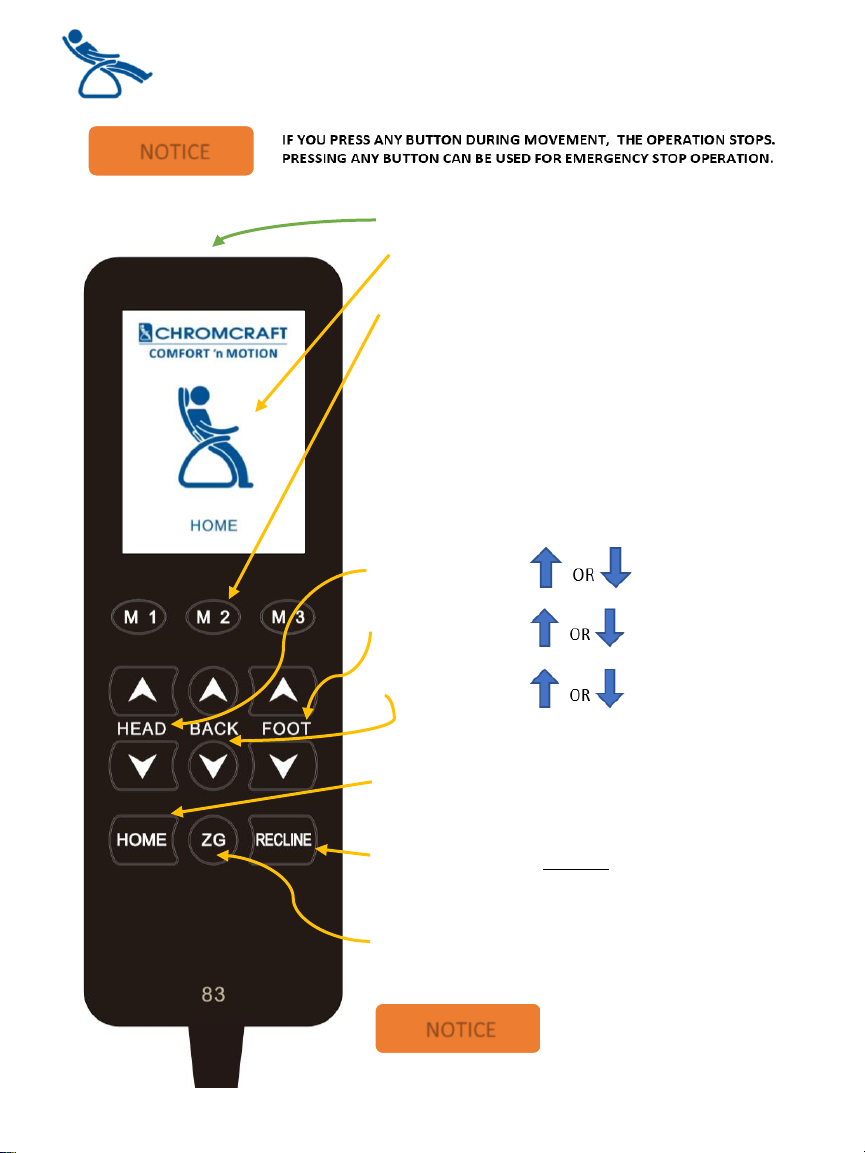
HAND CONTROLLER UNIT #83 FUNCTIONS for JK180-2T MECHANISM
LCD SCREEN notes positions in bottom of screen
MEMORY M1, M2, M3: PRESS & HOLD BUTTON FOR 3
SECONDS. ONCE LCD CONFIRMS OR MESSAGE SAYS,
“SAVED M1,M2 OR M3 POSITION SUCCEED”, THEN IT
REMEMBERS THIS PRE- SET POSITION.
CUSTOM CONTROL:
•PRESS AND HOLD OR FOR HEADREST POSITION.
•PRESS AND HOLD OR FOR FOOTREST POSITION
•PRESS AND HOLD OR FOR RECLINE BACK POSITION
HOME: PRESS AND RELEASE. GOES TO
ORIGINAL PRE-SET HOME POSITION.
RECLINE: PRESS AND RELEASE. GOES INTO
RECLINE TV SETTING POSITION.
ZERO GRAVITY: PRESS AND RELEASE. GOES INTO
RELAXED POSITION OF BODY AT 127 DEGREES +/- 7
FOR ZERO GRAVITY.
USB PORT on top to charge phone, Pad, etc.
NOTICE
M2 M3
M1
83
IF YOU PRESS ANY BUTTON DURING PRE-SET MOVEMENT POSITION, THE
OPERATION STOPS. CAN BE USED FOR EMERGENCY TO STOP OPERATION.
NOTICE WHEN POWER GOES OFF OR WHEN
UNPLUGGED FROM WALL OUTLET, YOU
MUST RE-ACTIVATE THE FOLLOWING STEPS:
1) PRESS HOME BUTTON, GO FULLY INTO POSITION.
2) PRESS HOME AGAIN, GO INTO FULL POSITION.
3) SYSTEM RE-ACTIVATED
8
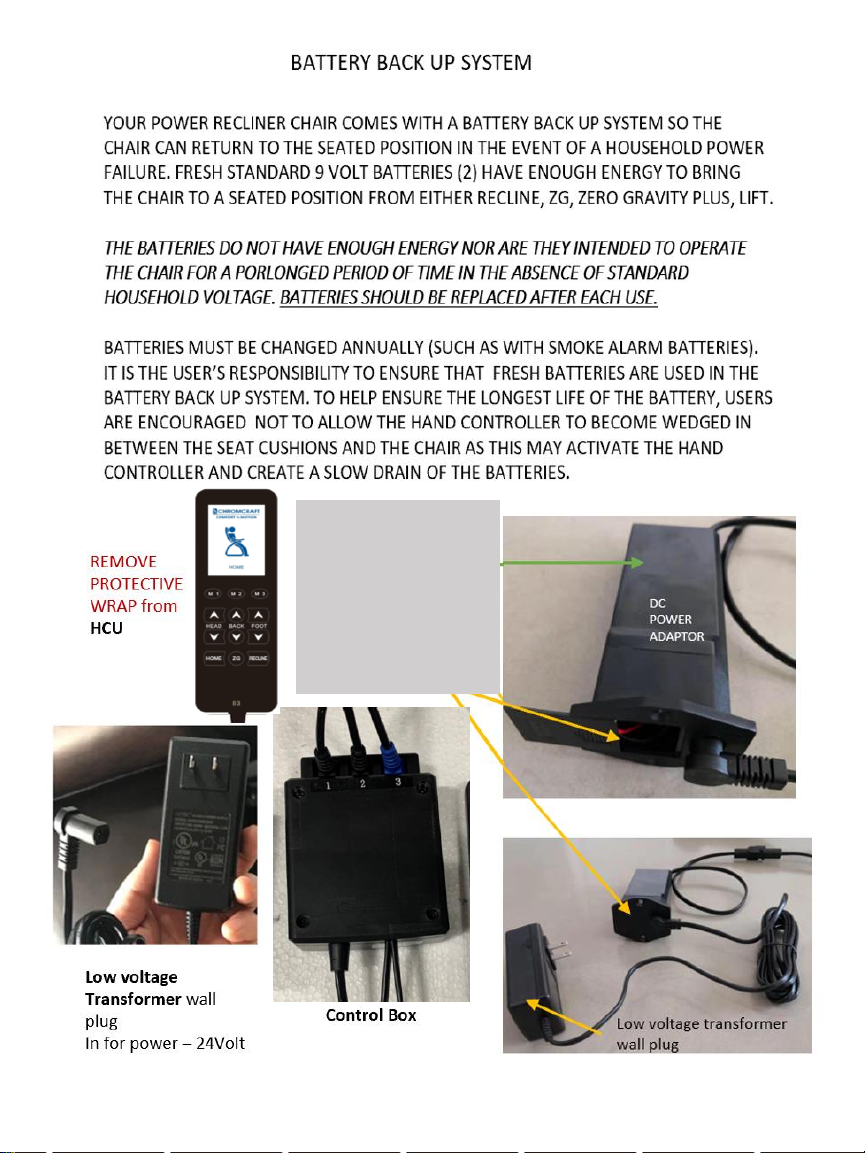
DC
POWER
ADAPTOR
9
DC power adaptor
(2) –9 volt back up
chargeable lithium
batteries. (not
included).
NOTE: This is
preinstalled into lower
right back arm frame.

File E342113
10
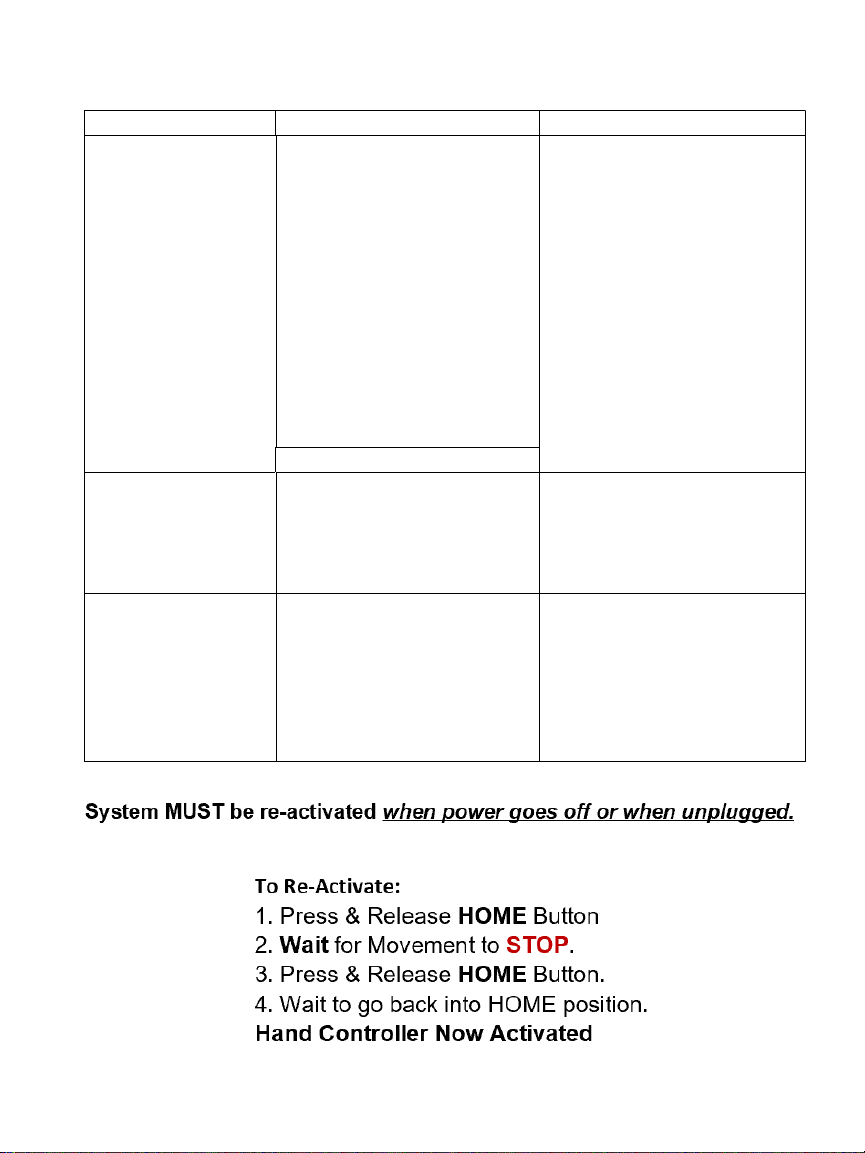
Problem Solutions
1. Connection of motors could be 1. Check the connections. Follow
Chair stops working incorrect. the wiring diagram on page 12.
or LED RED light of 2. Electric plug is in wall outlet 2. Check the electric plug &
low voltage transformer incorrectly. circuit breaker in home.
comes on
3. Incorrect voltage in wall outlet. 3. Make sure household outlet
is 110V. Input to motor from
transformer will be 29/2A.
4. Overload 4. Unplug & refer to Step 3. Plug in.
Follow up the action for re-activation.
5. Loose connections. 5. Unplug. Check connection again.
Then plug back in. Power will come
back on HCU. Re-activate.
NOTE: Green LED light-system OK.
HEADREST
1. Loose connections. 1. Unplug. Check connection again.
system stops Then plug back in. Power will come
working back on HCU. Re-activate.
Hand Controller Unit
1. Remove a protective wrap from 1. Be sure to remove protective wrap.
HCU HCU. It will hinder operations.
does not go into positions
2. HCU wire cable not plugged into 2. Check reconnection of HCU into
properly. control box #1. control box. See wiring diagram.
3. Re-activate.
TROUBLE SHOOT COMMON FAULT REASONS & SOLUTIONS
Possible Reasons
11
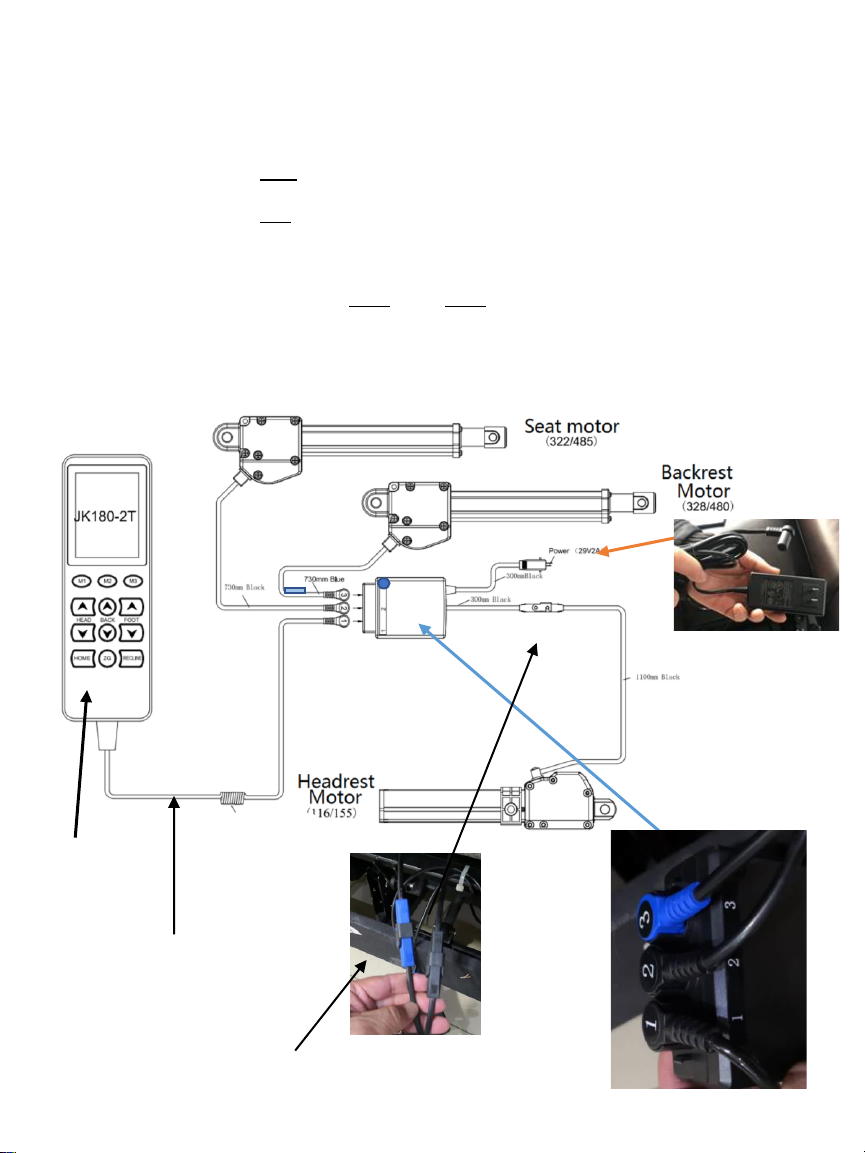
HCU #83 for 3 motor system –JK180-2T with JK1158 headrest
ELECTRICAL CONNECTIONS AND PARTS:
Step 1 - plug hand controller wire to control box. Match #1 to #1.
Step 2 - plug the black wire from the wire of main motor #2 to the control box marked #2.
Step 3 - plug the blue wire from the wire of back rest motor #3 to the control box marked #3.
Step 4 - plug the power cord into the power adaptor from the control box.
Step 5 - plug headrest motor black wire to black wire connector from control box.
Step 6 –then plug into wall outlet with the transformer low voltage plug. Power
adaptor
with back up
batteries,
then plug
into wall
outlet with
the
transformer
low voltage
plug
Control
box
Hand controller
unit- HCU #83
Step 6
Pull HCU in center of
seat & pull down into
the center back before
back rest is applied and
locked down.
Step 1
Step 2
Step 3 Step 4
Step 5
Note: match up color
coded wires of blue and
black with its connectors.
8 foot long
43”long
Unwind
2400mm
or 94” long
12

c
Warranty
This chair was designed for residential use only. Placement in rental property, institutions or any
other excessive application voids these warranties.
Limited Lifetime Warranty:the items listed below are warranted to be free of defects in
materials and workmanship for as long as the original consumer owns the furniture.
•Mechanism –refers to the chairs reclining mechanism and lift mechanism
•Interior wood frame components & OKE slats.
7 Year Warranty: items listed are warranted to be free of defects in materials and
workmanship to the original consumer for 7 years from the date of purchase.
•Main base, foot & lumbar & headrest motors
5 Year Warranty: items listed are warranted to be free of defects in materials and
workmanship to the original consumer for 5 years from the date of purchase.
•Seat cushion cores
•Seating springs
•Back cushion filling.
3 Year Warranty:
Hand controllers and control box
1 Year Warranty: items listed are warranted to be free of defects in materials and
workmanship to the original consumer for 1 year from the date of purchase.
•Upholstery fabrics including leather
•Lumbar / lumbar flex mechanisms
This warranty covers seam failure, fabric separation and nap loss. Excluded from this warranty
are cover piling, fading, stretching and dye lots. Natural markings such as scars, brands, grain
variations, wrinkles etc. will be considered normal characteristics and not construed as defects
but as natures marks as no two cow hides are the same.
Where there is evidence of excessive soiling, improper cleaning, abuse or where the fabric or
leather has had some form of chemical applied, the fabric / leather warranty will not apply.
Warranty Service
Claims for any warranty service must be made with the original authorized retailer where the
chair was purchased & within a reasonable life of the products. All requests for warranty service
must include the proof of purchase to the original purchaser to satisfy warranty requirements.
Chromcraft will, at its option repair and /or replace the defective part(s) and or components
provided that the warranty parts have not been subject to abuse, misuse or improper service by
the consumer or that the parts have not been damaged in transit and /or altered or repaired by
unauthorized representatives.
The warranty does not include costs for unnecessary service calls, calls solely for the purpose of
educating the consumer about their chair, or finding an unsatisfactory power connection etc.
Exceeding the weight limit for the chair as stated in the owner’s manual will automatically void
all warranties.
For the first year Chromcraft will pay all reasonable shipping charges for warrantied parts or
components. After the first year it will be the consumer’s responsibility to pay for the cost of
transportation, handling, and packing of the warrantied parts or components. Chromcraft will
not be responsible or obligated to pay for any costs or expenses for the examination of any
warranted claims.
13

14
comfortnmotion.com
This manual suits for next models
2
Table of contents
Popular Massager manuals by other brands

Smart Comfort
Smart Comfort DELTA QUICK START GUIDE & OPERATING INSTRUCTIONS

Therabody
Therabody THERAGUN Prime manual

HoMedics
HoMedics SoleSalvation FM-3 Instruction manual and warranty information

Omega
Omega Montage Elite Massage user manual

HoMedics
HoMedics Back Reliever Rx RMM-250 Instruction manual and warranty information

HoMedics
HoMedics SBM-100 Instruction manual and warranty information