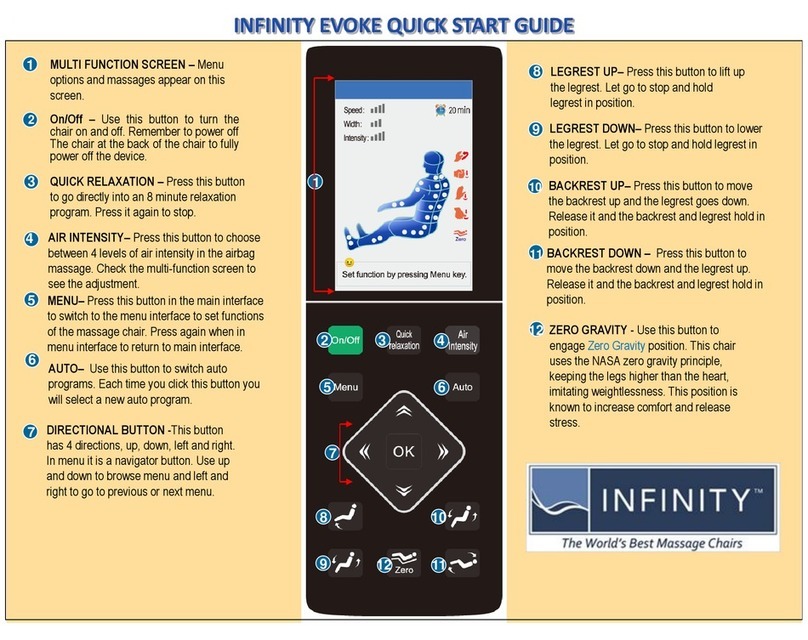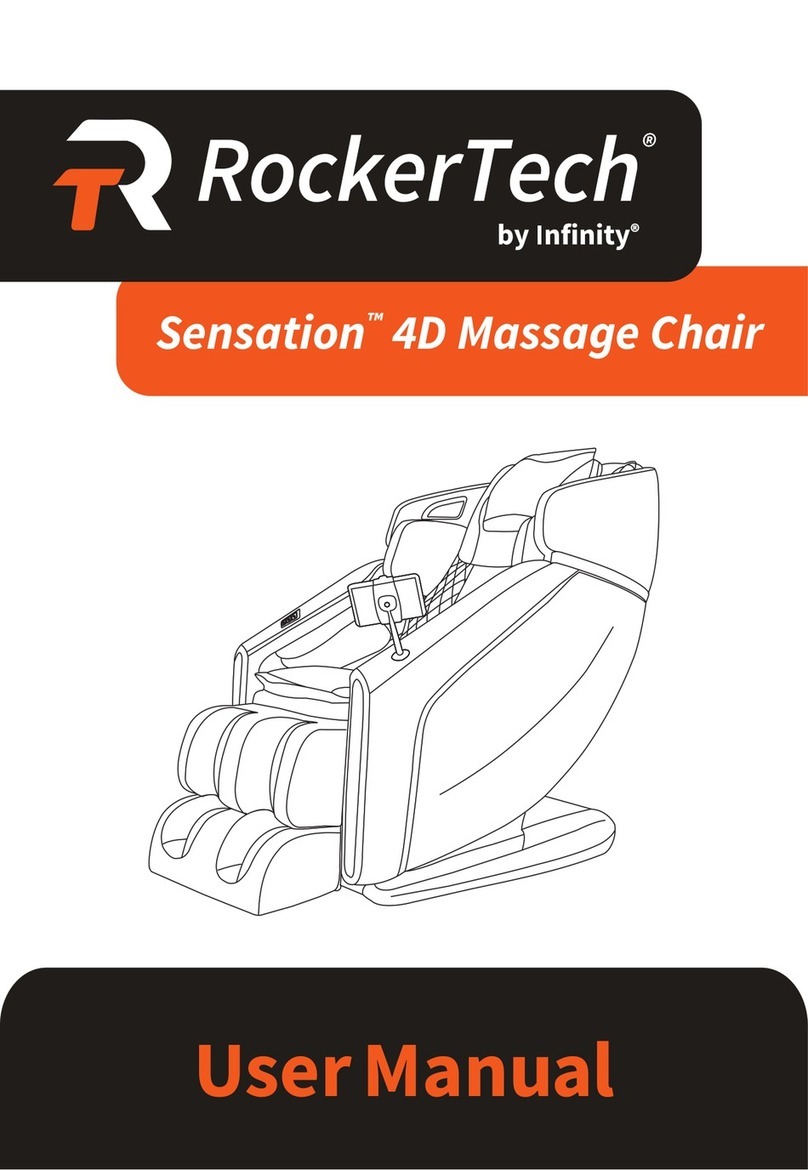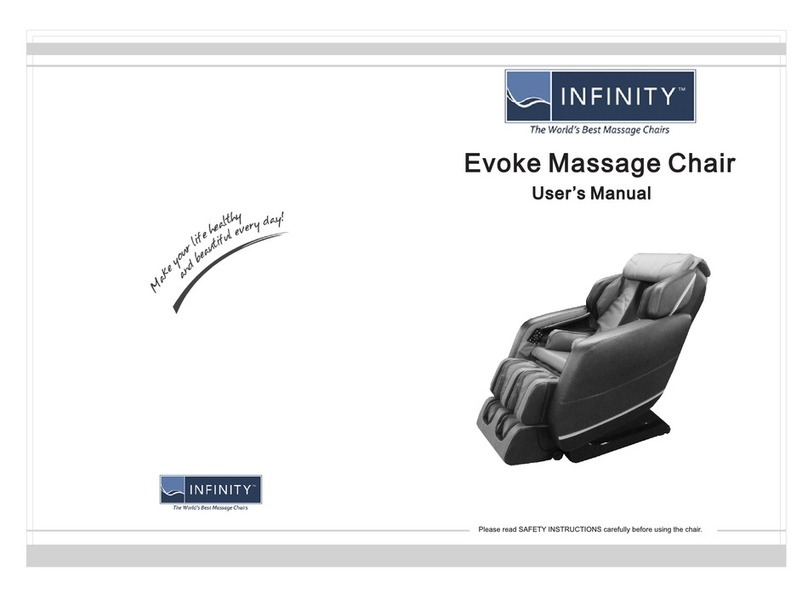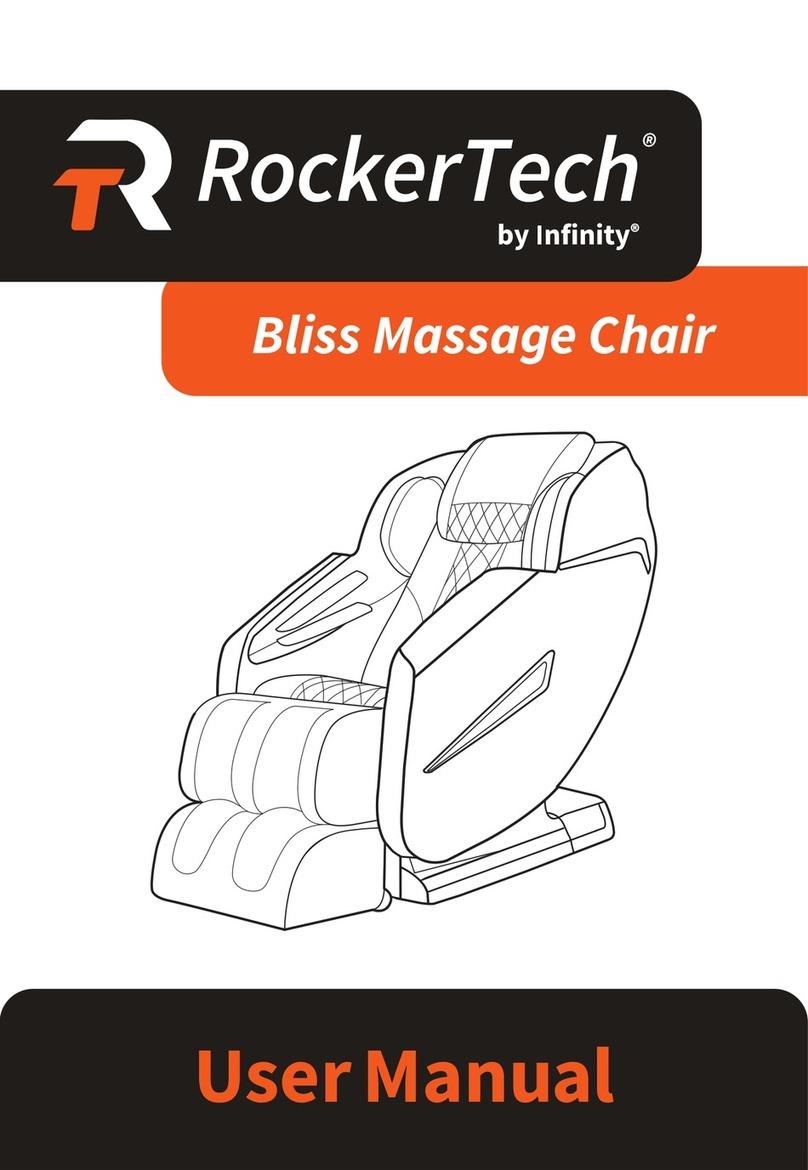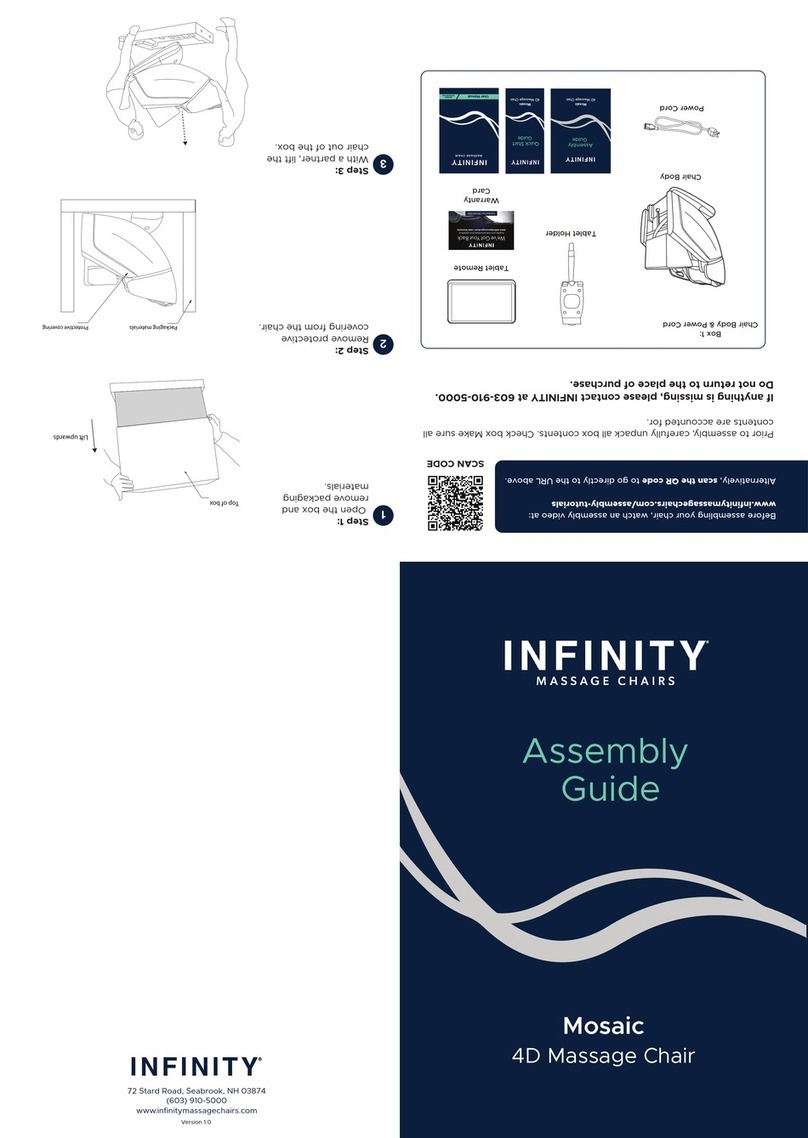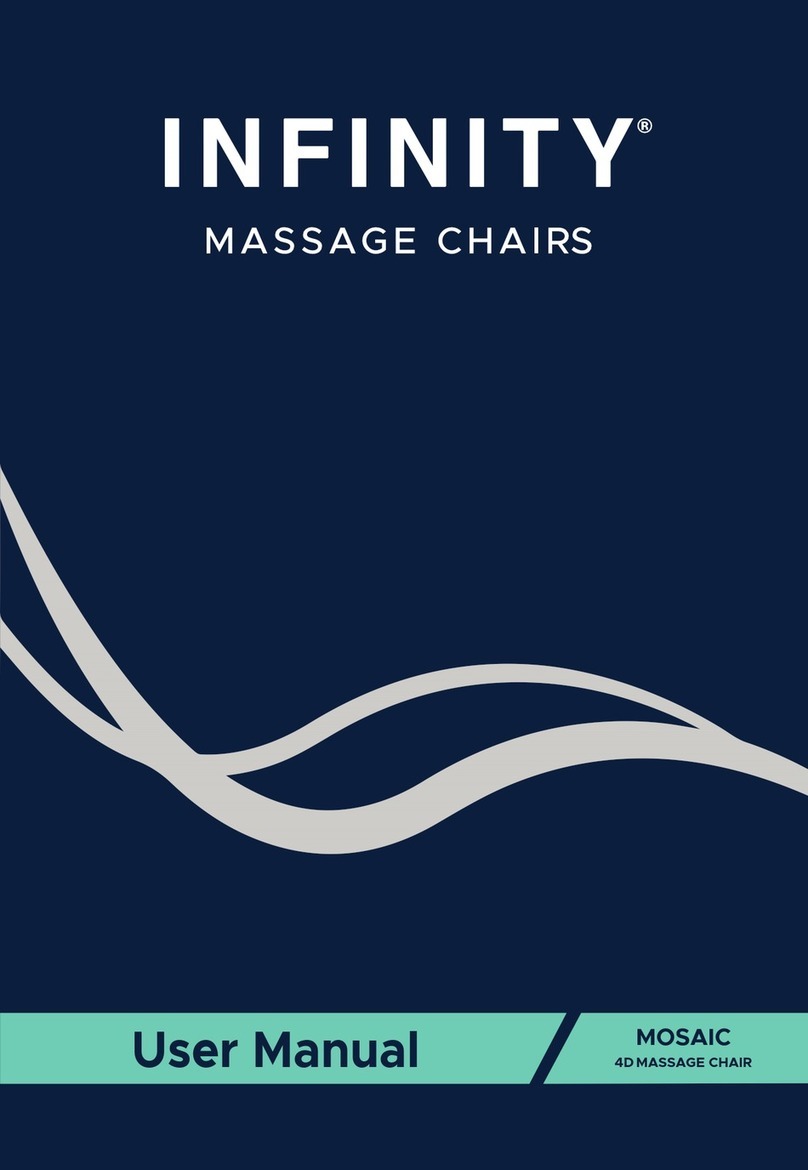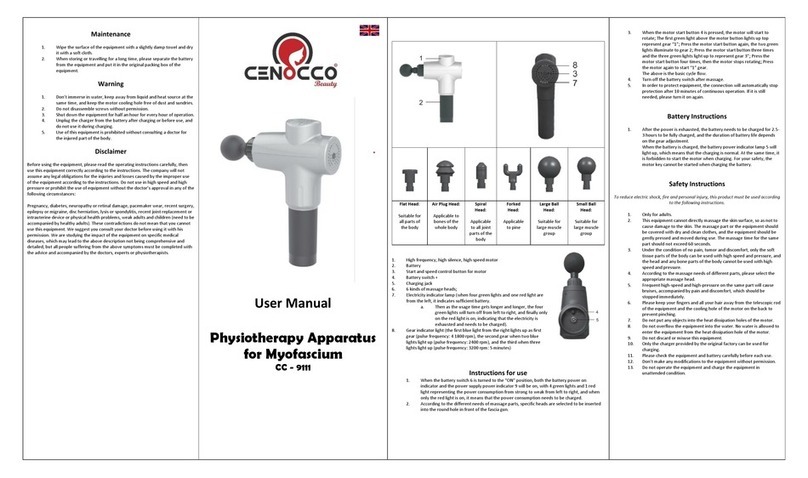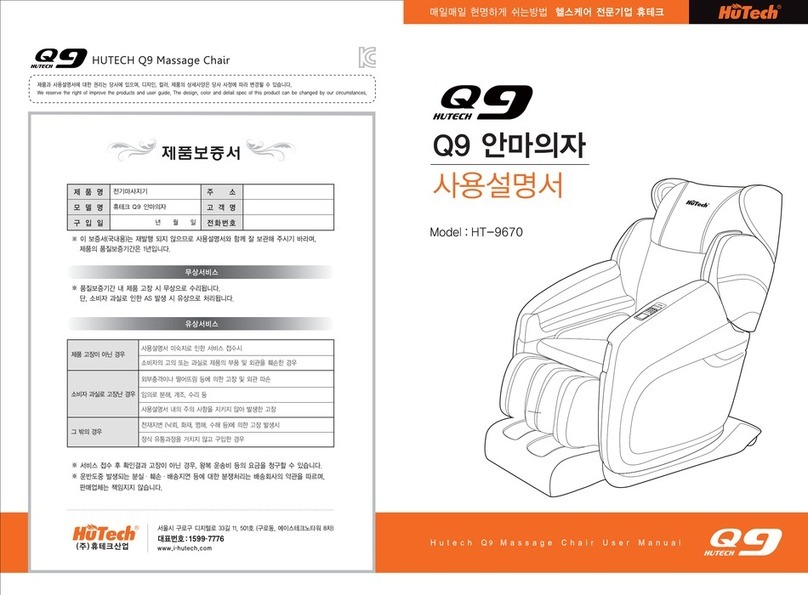Sliding Door
Step 14:
On the inside of the
shoulder panel, locate
and open the small sliding
door where you will see a
screw. Screw in clockwise
tightly and then close the
sliding door when the
shoulder panel is fully
secured.
14
Step 6:
On the left-hip side, locate and connect the air hose to the air nozzle on
the body of the chair; also connect the power input to the chair body
power cord and fasten. On the right-hip side, locate and connect the
three air hoses from the back cushion to their corresponding air nozzles
based on the numbers labelled on each. Zipper the closure between the
Seat Cushion and Back Cushion.
6
Back Cushion
Air Hoses
Chair Body
Air Nozzle
Chair Body
Air Nozzle
Back Cushion
Power Input
Back Cushion
Air Hose
Chair Body
Power Cord
Step 12:
Before attaching the shoulder
panels, ensure the airbag is
toward front of chair. Connect
the white plug until it clips.
12
White Plug
Air Bag
Step 13:
Slide the metal joint
pins into the opening
on the chair body until
the Shoulder Panel
secures into place.
13
Metal Joint Pins
Chair Body
Openings
Step 15:
Remove the footrest from its packaging and position it in front of the
main chair body. Connect the footrest by attaching the electrical plug
from the footrest into the port on the body of the chair. Ensure the
thumb release is facing up and push in until it snaps. Slide the air hose
onto the white air nozzle.
15
Footrest
electrical
port
Air
nozzle
Air
hose
Footrest
electrical
connector
plug
Leads from
the Footrest
Step 16:
Lift up and pull back flap on
the footrest. Slide the
footrest in and shift it until
the mounting bracket is
properly aligned with the
screw holes located on the
chairs body. Insert the hex
screws through the screw
holes to fasten the footrest
to the body of the chair.
Repeat on other side.
Tighten with Hex Key.
16
M8x25mm Screw
Mounting
Bracket
Chair Body
Screw Hole
Step 7:
If attached, remove the
plastic shelving of the arm
panel from the arm panel
lock. The arm panel lock
can be accessed from the
back side of the shelving.
To release the arm panel
lock push down on the
release lever.
7Release lever
Release
plastic
shelving
Arm Panel
Lock
Step 8:
Take 3 locking nuts from
the bag of parts and place
them into the 3 holes along
the inside of the plastic
shelving. Make sure the +is
facing out on the locking
nuts.
8
Locking nut
9Step 9:
Using the screwdriver provided, rotate each locking nut to bring the open
side facing up. You can ensure the open side is facing up by looking at
the hole on the top of the shelving. To access the middle nut, pull up on
the lever on the base of the backrest and push the backrest forward.
After fastening, make sure the backrest locks back into place.
Push backrest
forward
Pull up
lever
Locking nut
(open side facing up)
Step 13:
Shimmy the arm panel upward
and towards the front of the
chair until the pin on the side of
the chair body secures into the
arm panel lock.
11
10 Step 10:
Place the arm panel onto the
plastic shelving, lining up the
two air hoses on the body of
the chair with the rubber
grommet on the underside of
the arm panel, as well as the
three arm panel pins into the
holes in the plastic shelving.
Tighten the 3 locking nuts to
secure the arm in place, again
temporarily releasing the lever
to push the backrest forward
and access the middle nut. Chair body
air hoses
Arm panel
Arm panel
rubber grommet
Arm panel lock
Chair
body Pin