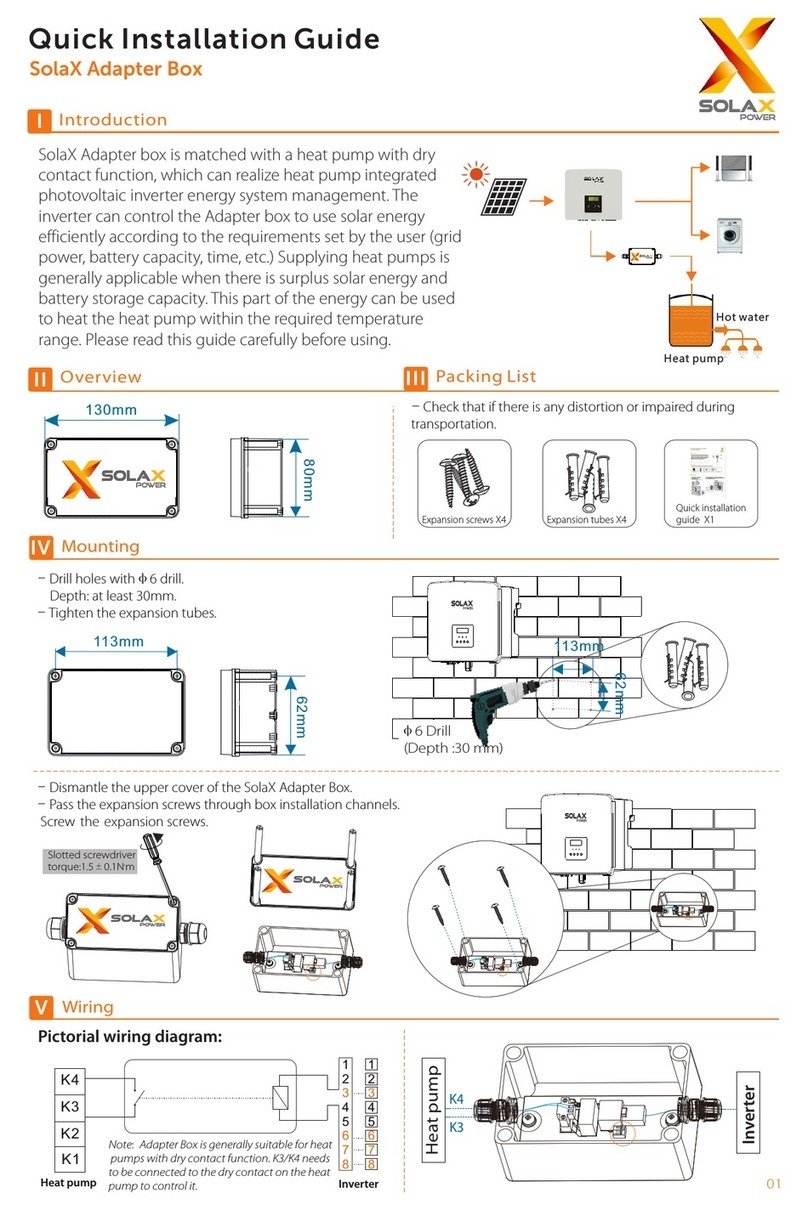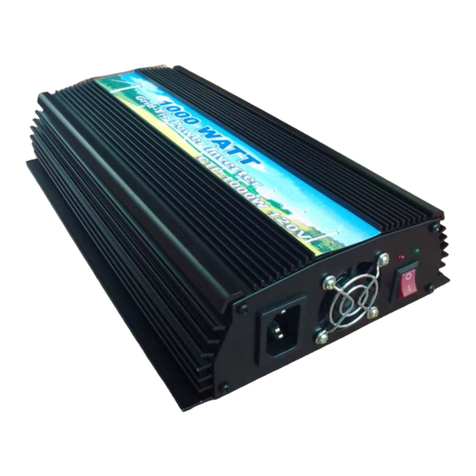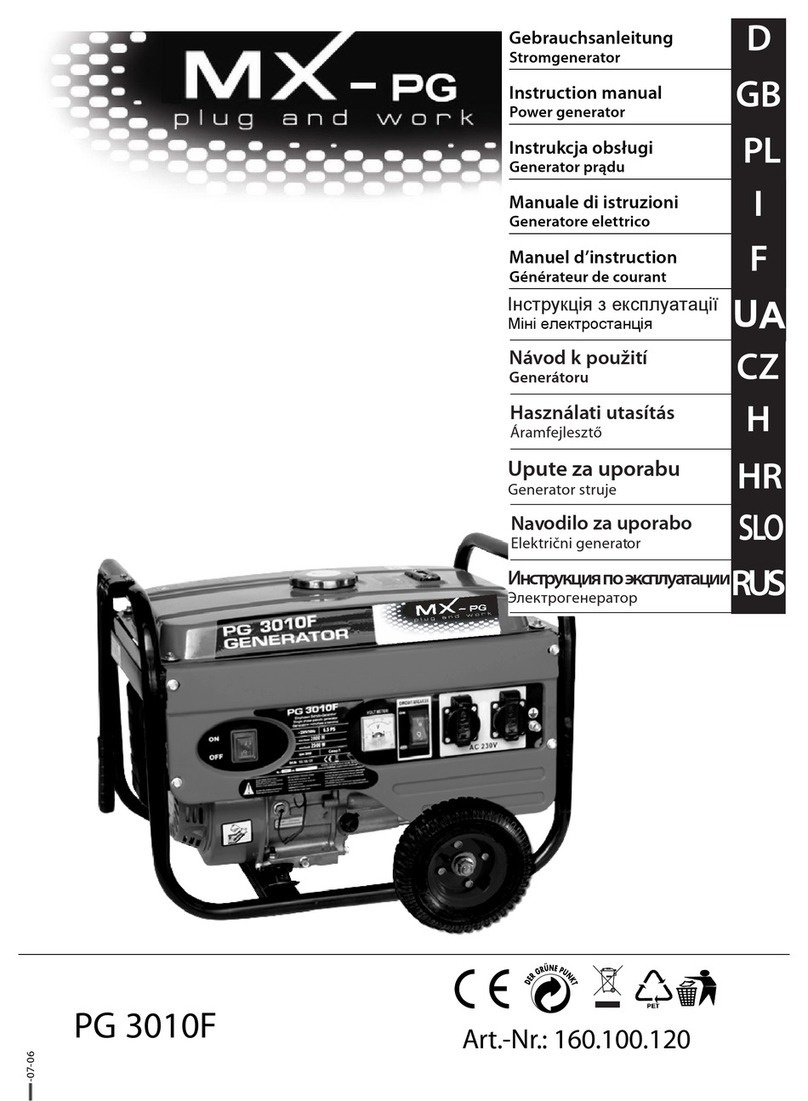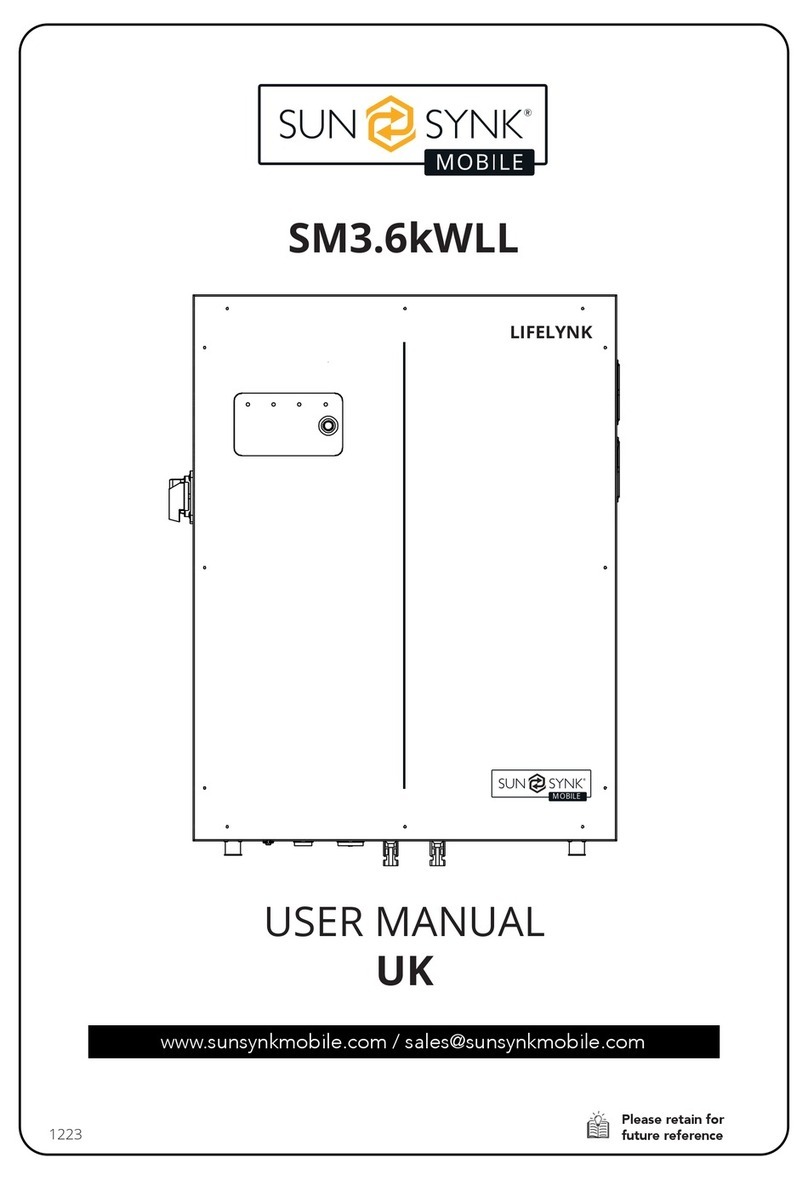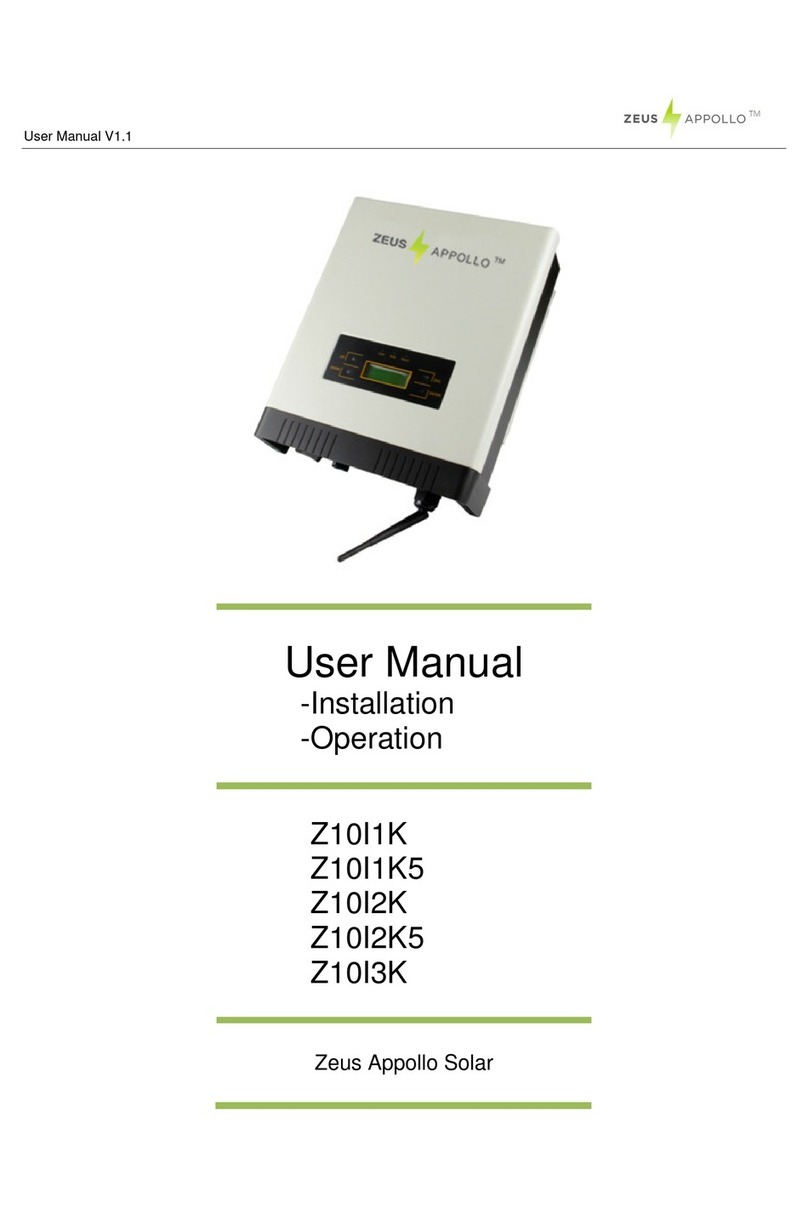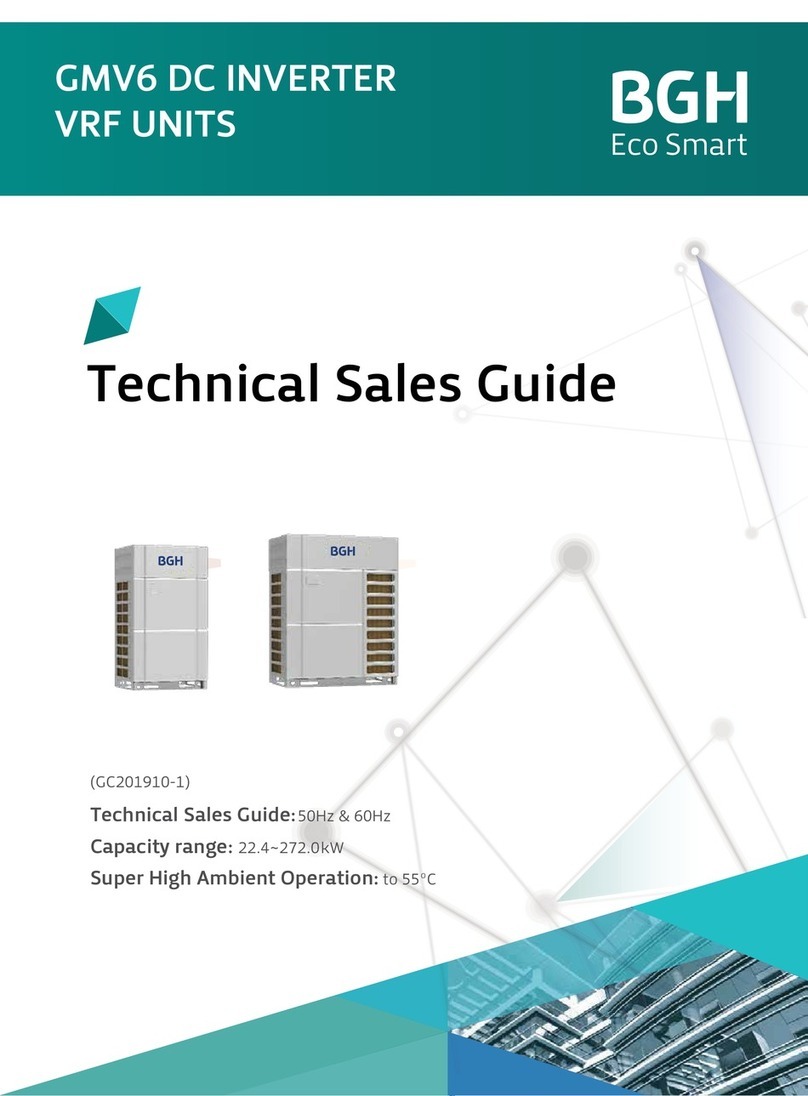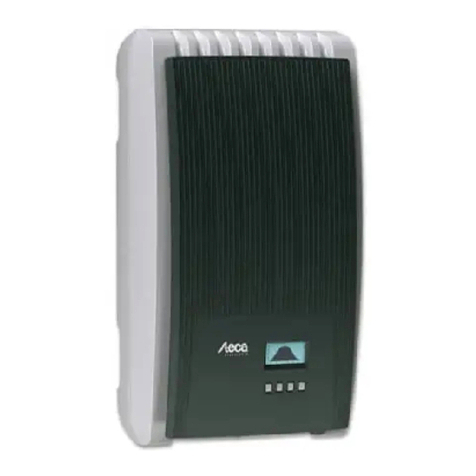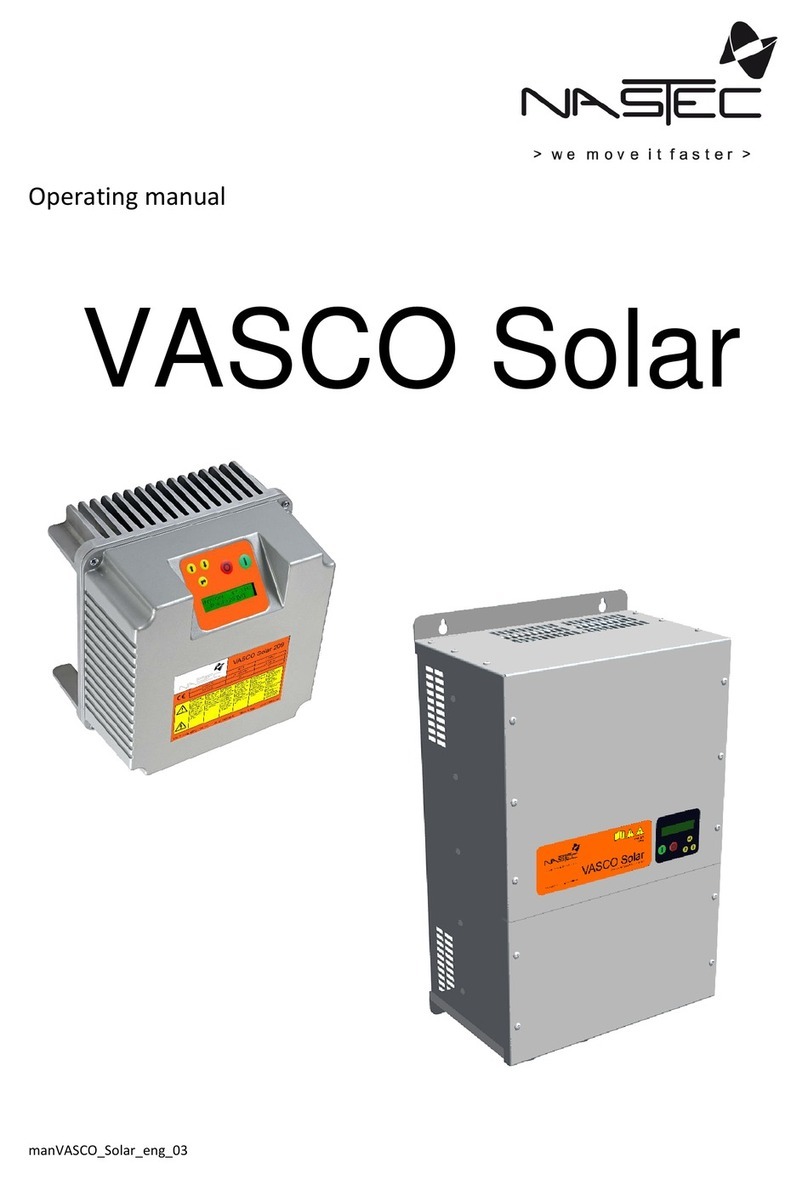CHUN CHIN CC 1801 1.0 User manual

CHUN CHIN WATER GENERATOR
INSTRUCTION MANUAL
MODEL NO:CC 1801 1.0
Please read the instructions carefully
before use to understand correct method
of use. If any unknown or need service,
please contact the dealer directly.
Copyright © CHUN-CHIN.All Rights Reserved.
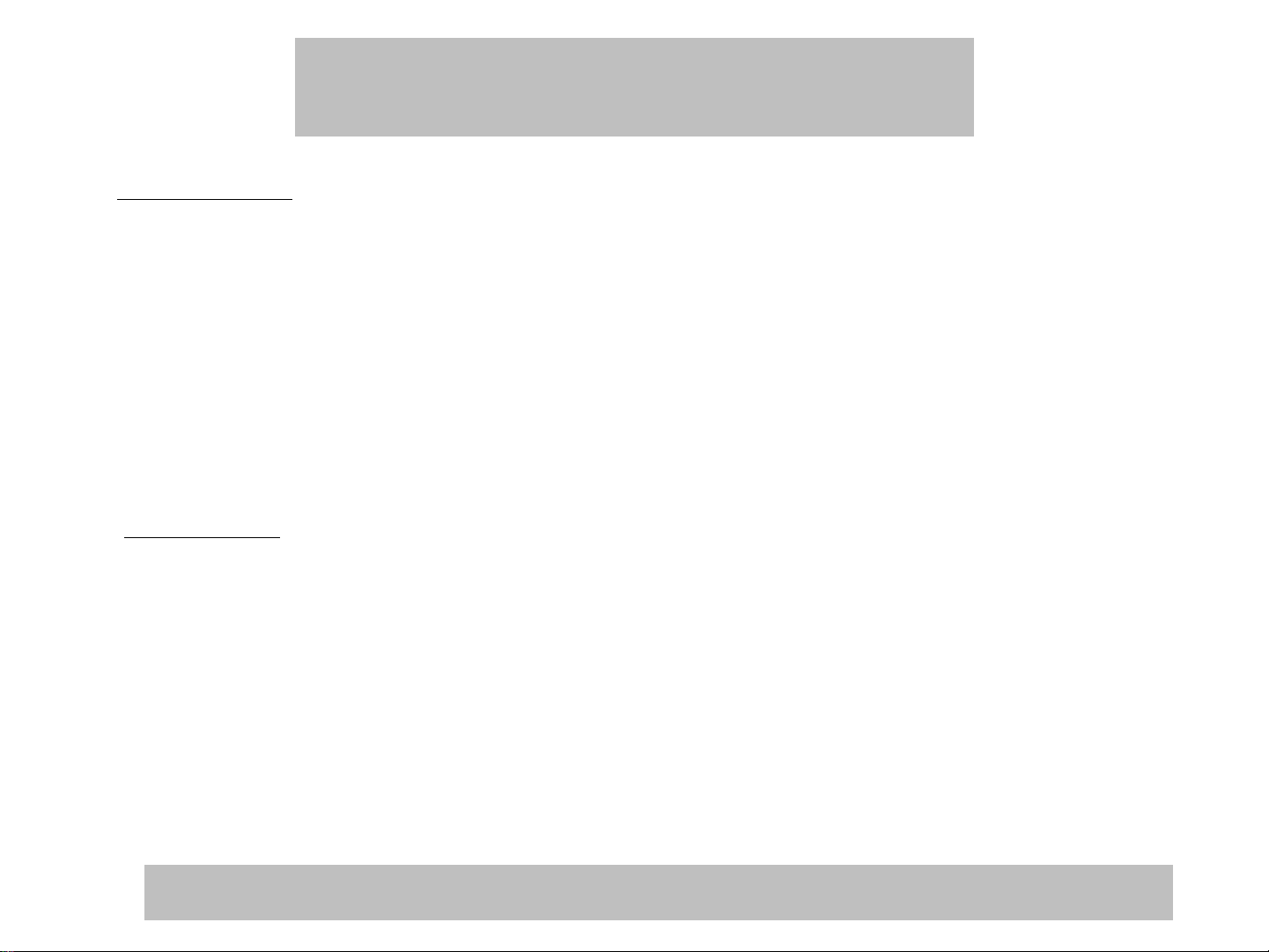
1 - Precautions
1.1 Exclusively use 220V / 50Hz AC power socket for power supply.
1.3 The plug should fully inserted into the socket and grounding well.
1.2 Power socket loading capacity should more than 5A for unit use only.
1.5 Do not attempt to repair, disassemble, or modify the unit.
1.4 Switch the unit off and unplug from the power source when cleaning
or maintaining it.
1.7 Should abnormal symptoms occur(burning smell, etc.),switch off the
unit and unplug it. Contact your dealer or service center for consultation.
1.6 Do not carry or use the unit horizontally.
1.8 Do not put vases or any other objects filled with water on the unit.
Power Supply
When Using
Mishandling may result in fatal or serious injuries and unit damages
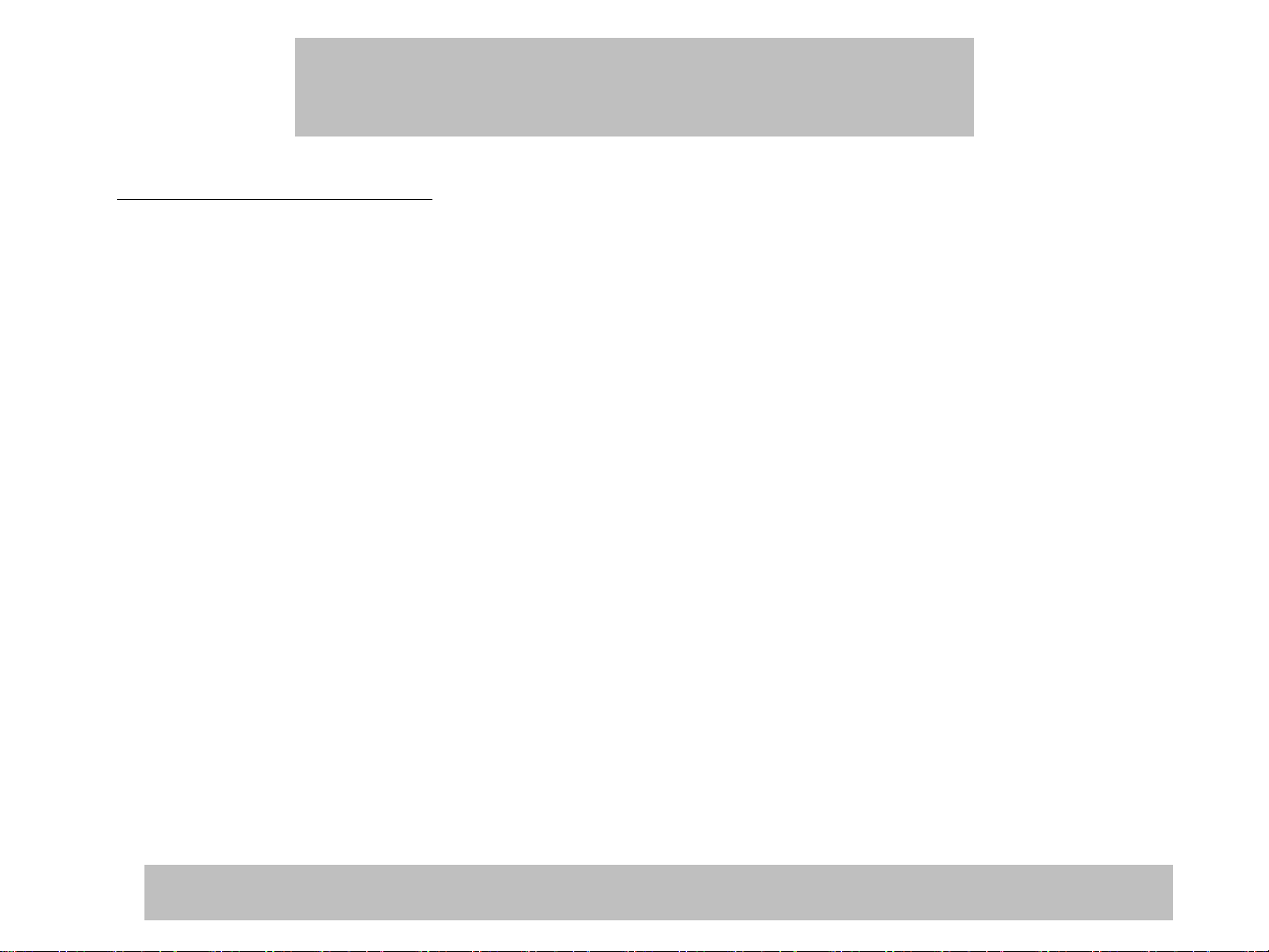
1 - Precautions
1.9 The unit can operate in a room temperature range of 12~35℃and relative
humidity > 40% .
1.11 Make sure to leave some space around the unit to ensure good ventilation.
( 30cm to left and right sides, 10cm to back side)
1.10 If placed in a closed or less space environment, the unit may result
in room temperature rise.
1.13 Do not use the unit in places that may be subject to oil, chemicals, peculiar
smell, flammable gas leakage or any unhealthy air.
1.12 Do not use the unit where it may be exposed to direct, rain or near
heat-generating devices.
Installation Environment
Mishandling may result in fatal or serious injuries and unit damages
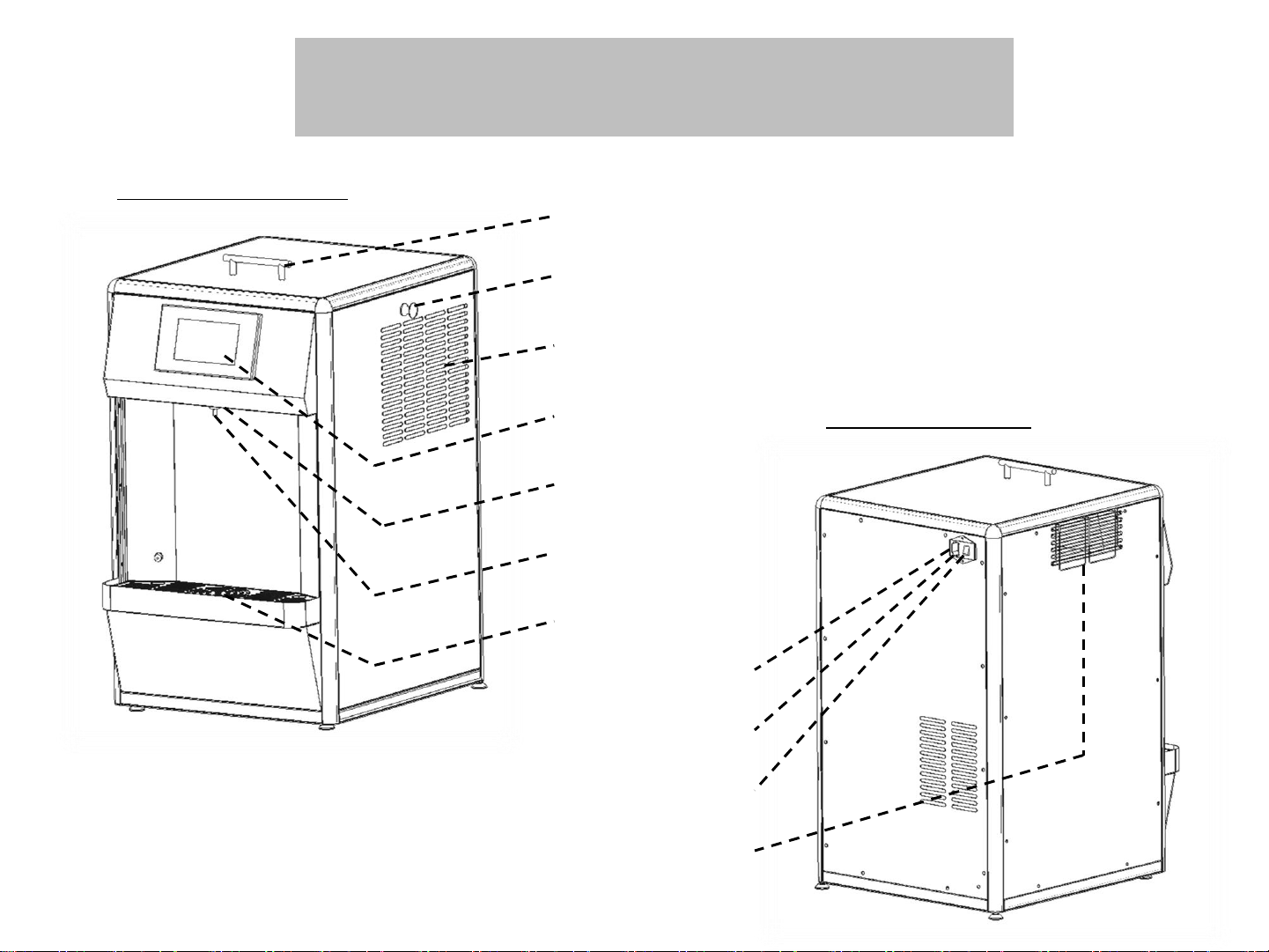
2 - Parts and functions
Front & Right side
Back & Left side
Touch screen
Water nozzle
Water tray
LED
Air-In window
Exhaust window
Socket
Fuse(10A)
Switch
Side cover handle
Upper cover handle

3 - Before Use
3.1 Connect the power cord and the socket where on the back side of
the unit.
3.3 Turn on the switch where on the back side of the unit.
3.2 Let plug fully inserted into the socket(AC220/50Hz).
3.5 For the first time taking water, the water storage level must be at
least high level and the water should be continuously taken and
drained out by more than 4 liters.
3.4 Touch screen should be working now, and the left side of the unit
(exhaust window) has air flow.
Mishandling may result in fatal or serious injuries and unit damages
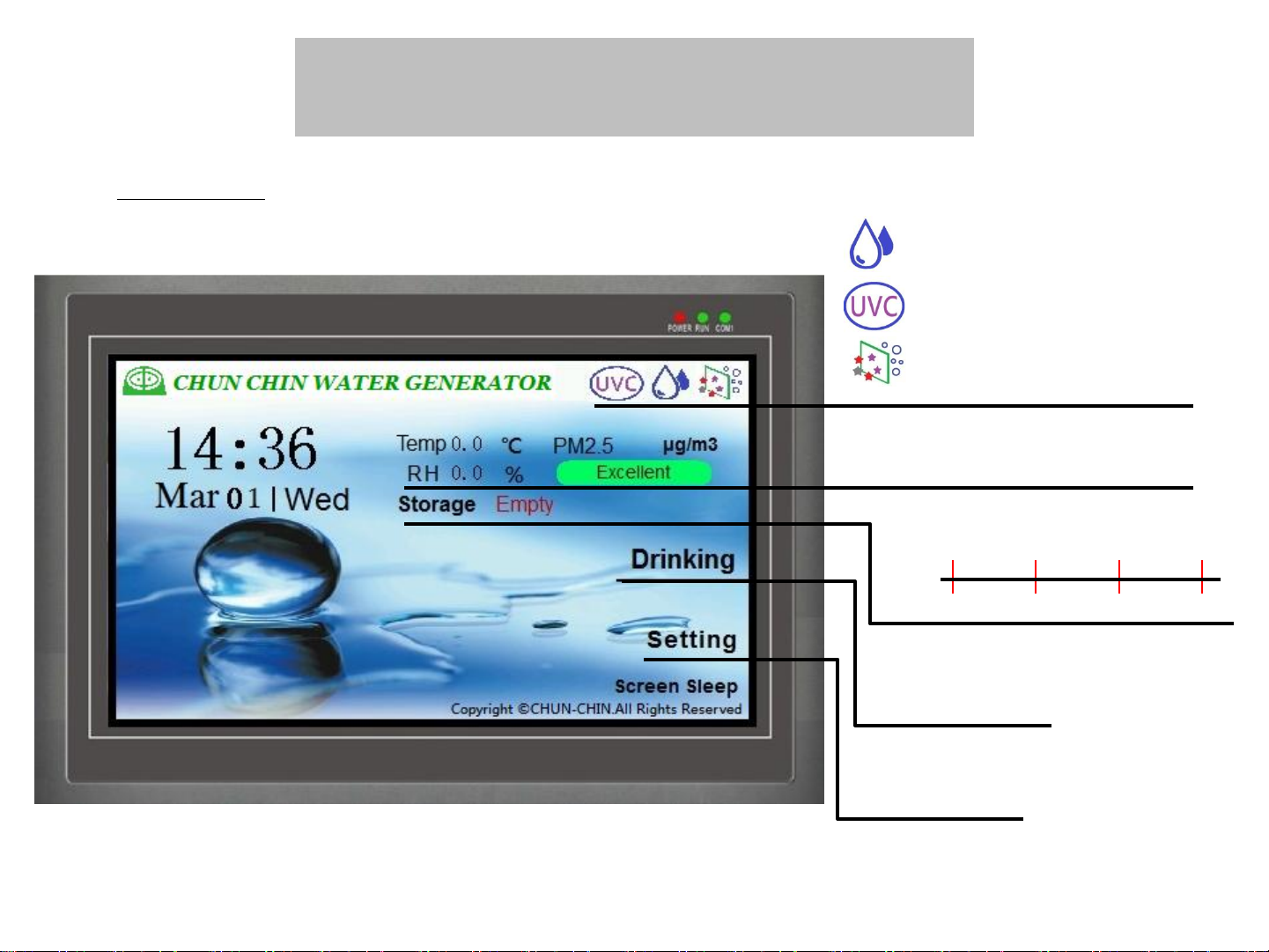
4 - Touch Screen
Home page
Generating function is ON
UVC lamp is disinfecting
Air purifier is working
Environmental Information
0 4 8 13 (L)
Water Storage
Empty Low Medium High Full
Press to start / stop taking water
To setting page

4 - Touch Screen
Setting page
Back side
Back to home page
Press 3 seconds to turn ON/off
water generator.(default is on)
Press 3 seconds to choose
when will air purifier turn
on, "On with water generator"
or "Auto". In auto mode, it will
open automatically when
water generating or PM2.5 >
50ug/m3.
Press to check
filter status.
Sign in code : 3000
Press to view Temp /
Humidity / PM2.5
record last 24hrs.
It is water generator
product instructions,
please be sure to read.
To advanced setting.
Enter code : 2000
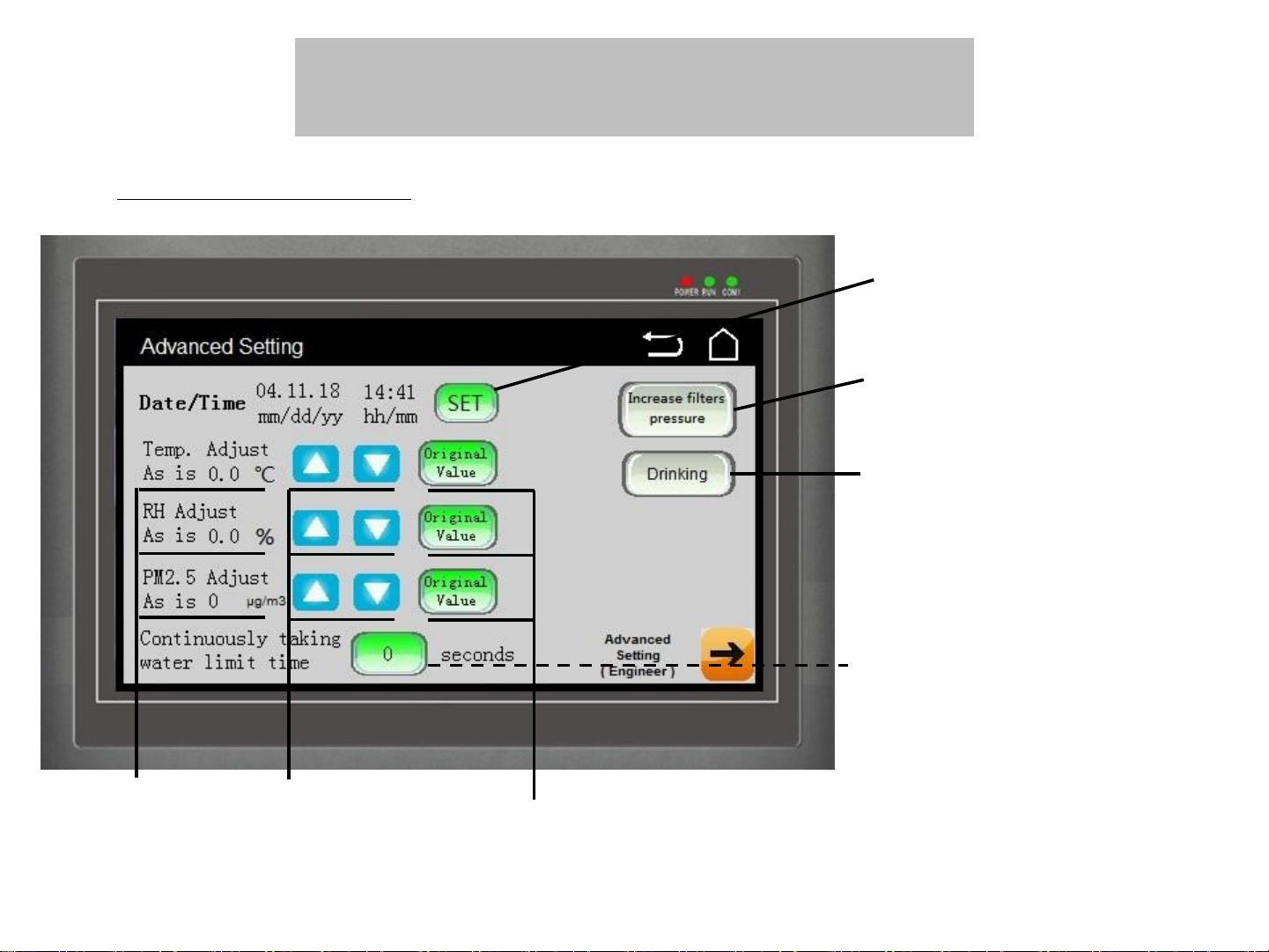
4 - Touch Screen
Advanced Setting page
Back side
Press to setting time
Press to increase filters
pressure. It might be using
when install the new filter.
Press to start / stop taking
water
Press to set the longest time
for taking water continuously.
(10~900 seconds)
Here show the
Environmental
Information after
adjusted.
Press up or down
to adjust
Environmental
Information
Press to reset the
value back to original
without adjusted.
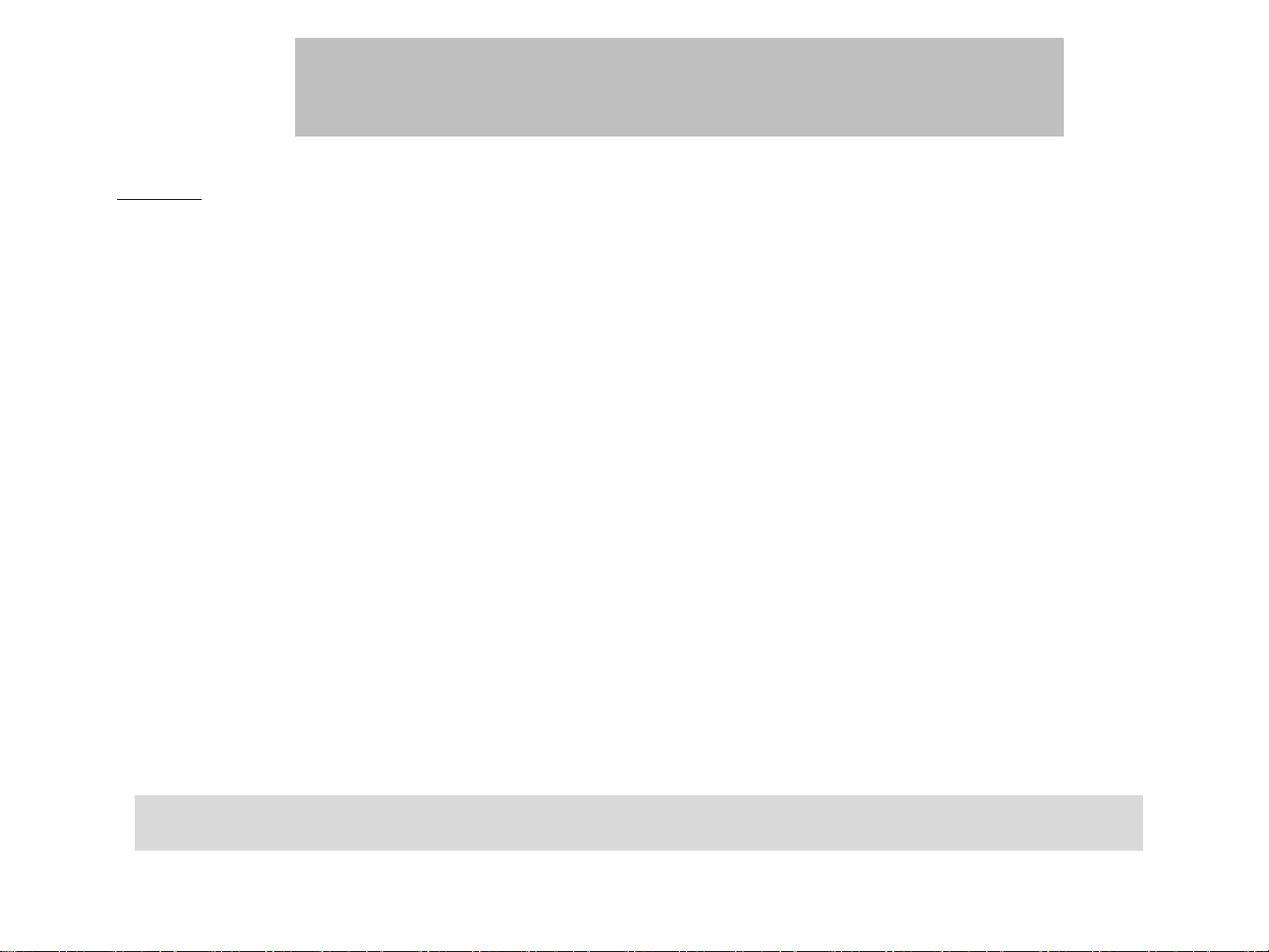
5 - Use and Maintenance
Notice
5.1 Do not pour juice, tea, or coffee into the water tray to avoid
peculiar smell.
5.2 Unplug the unit when not using for an extended period of time.
5.3 After an extended period of time no using, the water in
storage tank should be leak out when restart again.
5.4 Clean the air filter and the funnel at least once a month, and be sure to
replace it after cleaning.
5.5 UVC lamp is inside of the water storage tank, do not look
or expose directly for safety.
For your safety ,please unplug when cleaning or maintaining !
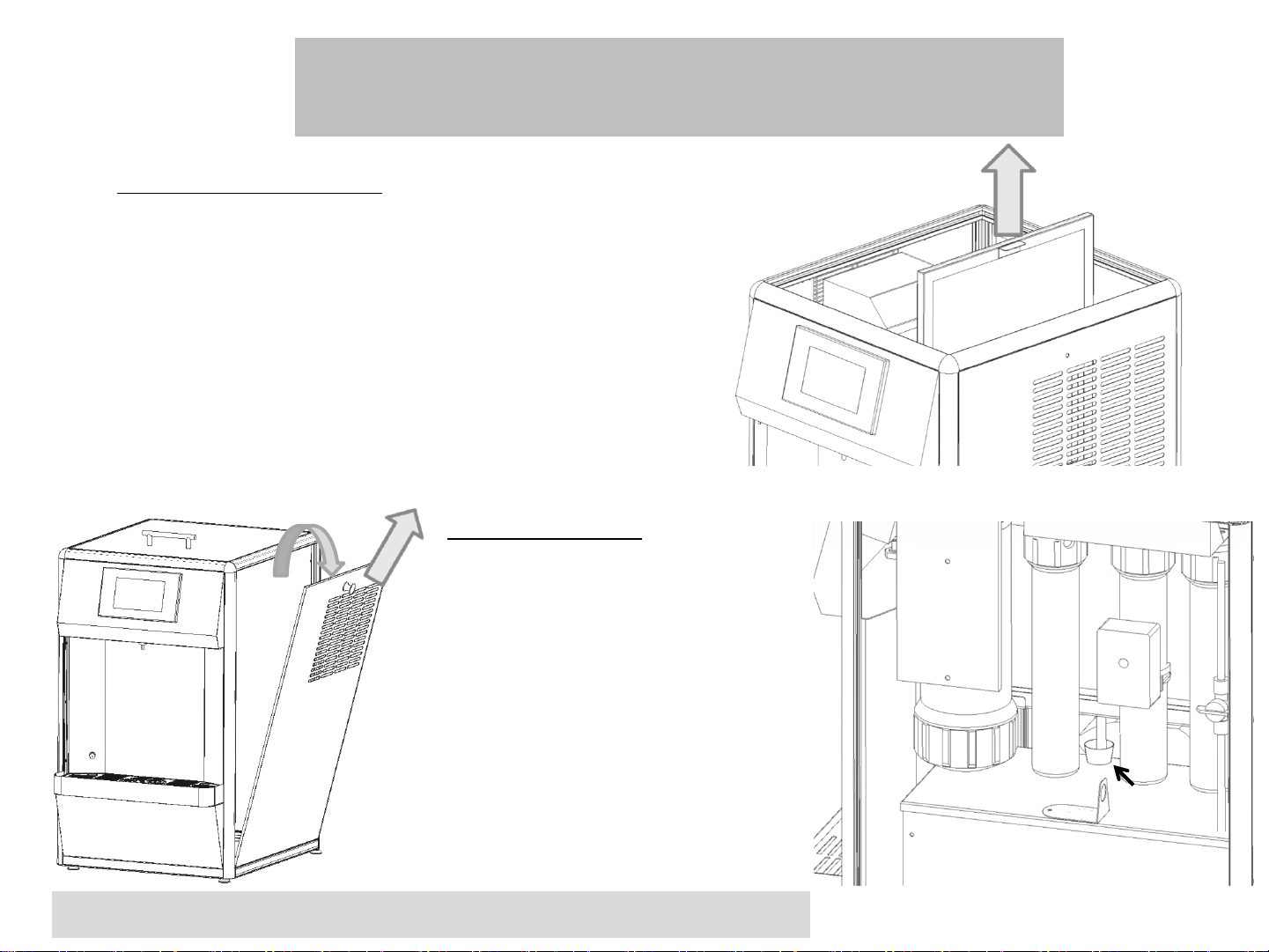
5 - Use and Maintenance
To clean the air filter
Step 1 Open the Upper cover.
Step 2 Pull up the air filter as the picture.
Step 3 Clean air filter and put it back.
* 5mm Non-woven fabric filters can be clean by
water rinse or high press air blow.
1mm PM2.5 filter should replace new ones.
Step 1 Open the Side cover.
Step 2 Take out the funnel.
Step 3 Clean funnel and
put it back.
To clean funnel
2
1
1. Pull the handle & 2. Pull up
the side cover to open it.
Funnel
For your safety ,please unplug when cleaning or maintaining !
Step 0 Unplug the unit.
Step 0 Unplug the unit.

5 - Use and Maintenance
Filter and filter’s Life
Filter 2 1 micron PP filter / 6 month
Filter 3 Granular activate Carbon Filter / 6 month
Filter 4 0.0001 micron RO membrane / 3 years
Filter 1 UVC lamp / 1 year.
Filter 5 POST carbon filter / 1 year
1 UVC Lamp is installed inside the water
storage tank, do not look or expose
directly for safety.
234 5
The above life is the recommended value,
depending on the actual situation may
have increased or decreased.
The filter must be replaced at regular
intervals to maintain the quality of the water.

6 - Information
6.1 CODE: CC 1801 1.0
6.2 Power: 450W
6.3 Generating Capacity: 10 / 12 / 16L/per day (at 20/25/30℃RH 80% )
6.4 Storage: 13L
6.5 Dimension: 410(W)x 520(D)x 690(H)mm
6.6 Weight: 54kg (storage is empty level)
6.7 Warranty period: 1 year
Conditions: Any damage caused by misuse of users shall not
be covered by the warranty hereof.
Table of contents