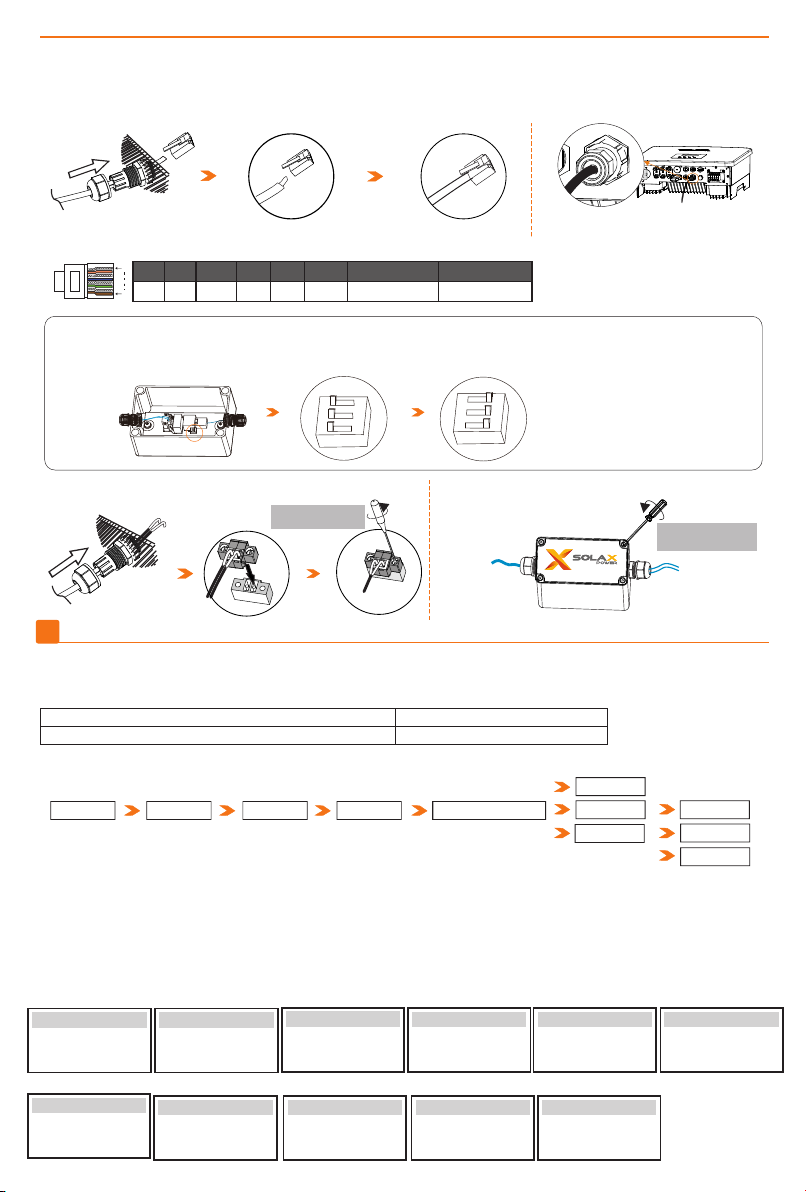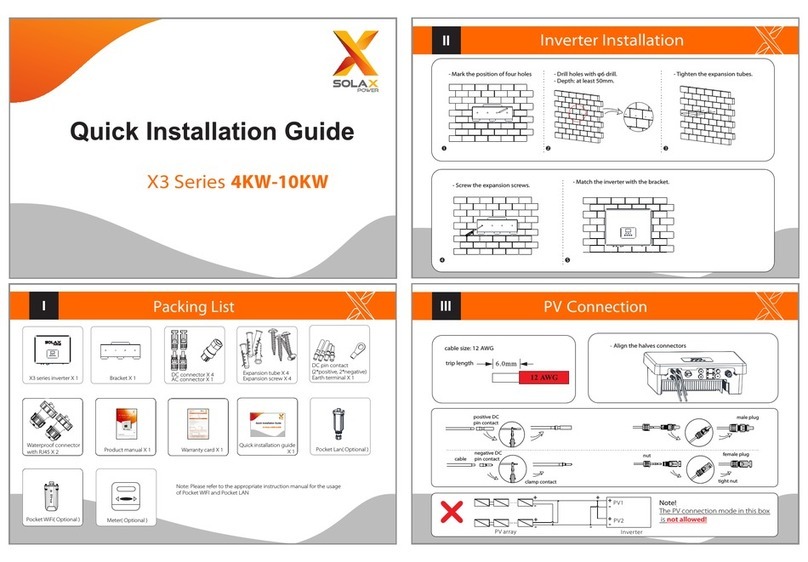Solax Adapter Box User manual
Other Solax Inverter manuals

Solax
Solax X3-MIC G2 Series User manual
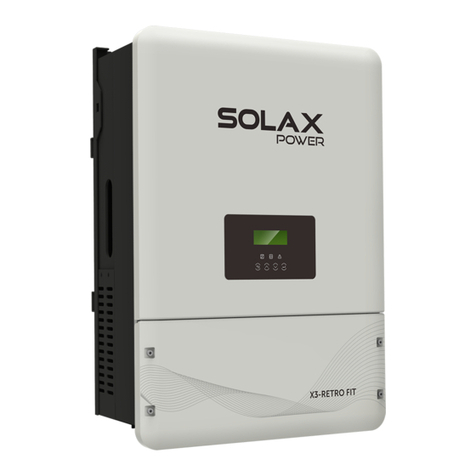
Solax
Solax X3-Retro Fit User manual

Solax
Solax X1-1.1-S-N User manual

Solax
Solax X3-Hybrid User manual

Solax
Solax X3 series User manual

Solax
Solax TRIPLE POWER TP-LD53 User manual

Solax
Solax A1-Hybrid Series User manual

Solax
Solax X1-Hybrid Series User manual

Solax
Solax X1-Hybrid Series User manual

Solax
Solax X1 Series User manual

Solax
Solax X1 Series User manual

Solax
Solax X3-PRO G2 Series User manual

Solax
Solax Adapter Box User manual

Solax
Solax A1 Series User manual

Solax
Solax X3-MIC G2 Series User manual

Solax
Solax X1 Series User manual
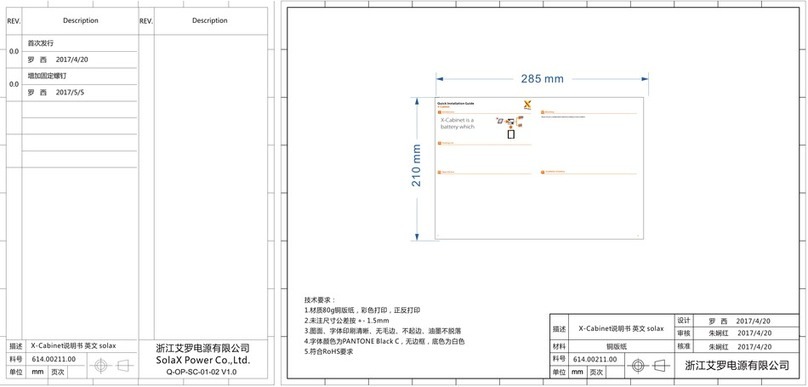
Solax
Solax X-Cabinet User manual

Solax
Solax X-Hybrid User manual
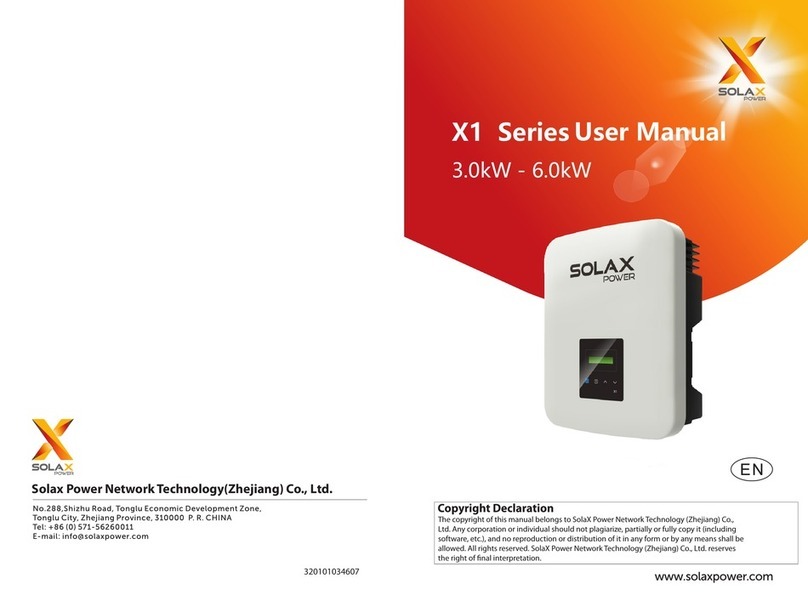
Solax
Solax X1 Series User manual

Solax
Solax X1 Series User manual
Popular Inverter manuals by other brands

Solark
Solark 5K-2P-N Installation guide and user's manual

INVT
INVT iMars Operation manual

KEBCO
KEBCO COMBIVERT F5 Series Instructions for use
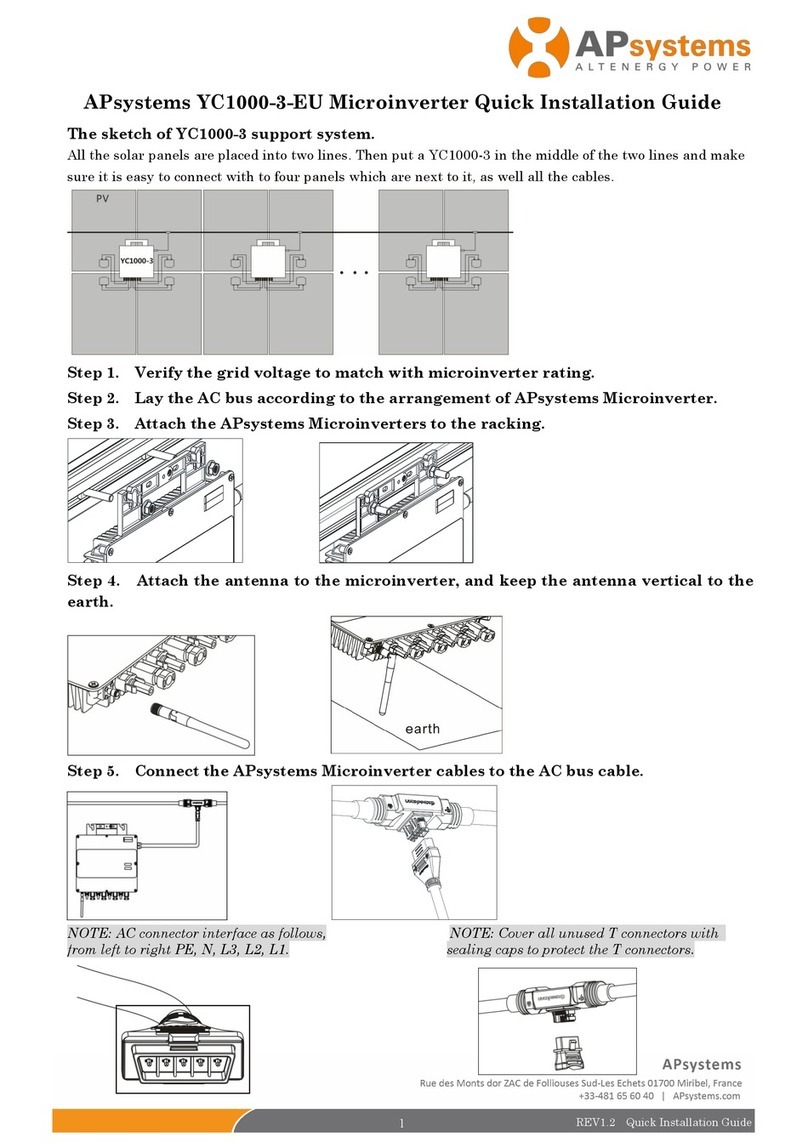
APsystems
APsystems YC1000-3 Series Quick installation guide

OutBack Power
OutBack Power Radian GS8048A installation manual
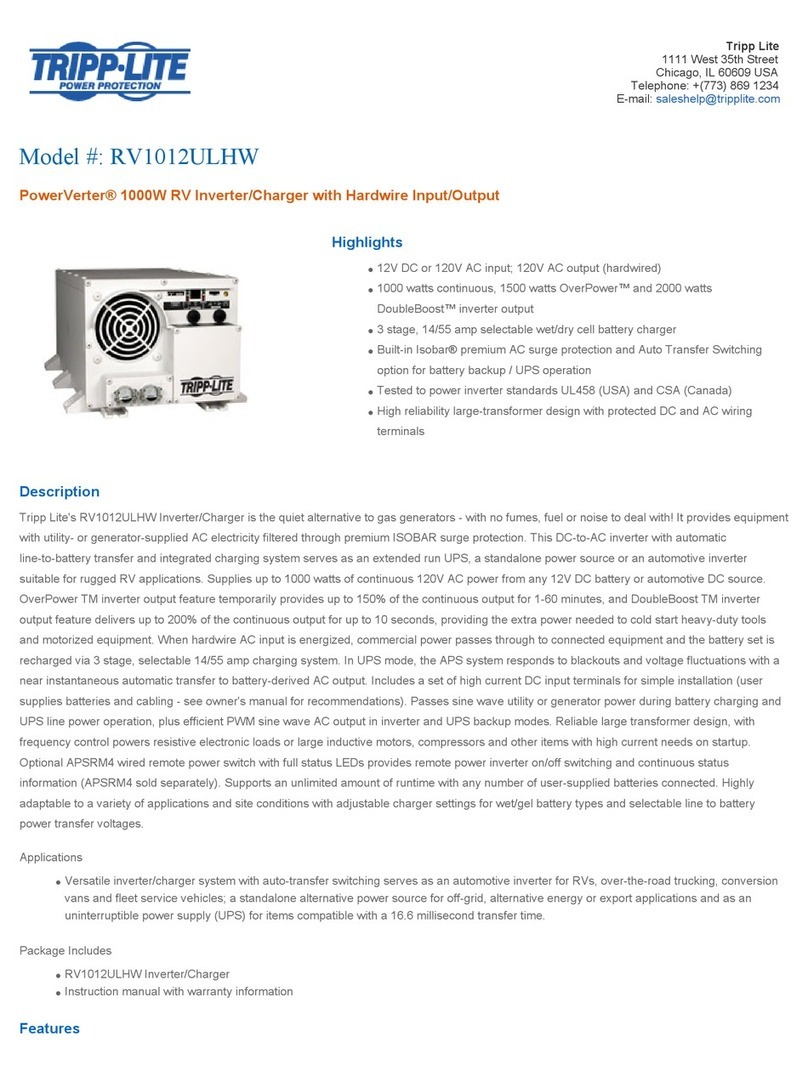
Tripp Lite
Tripp Lite PowerVerter RV Inverter/Charger RV1012ULHW Specifications

Super-Pro
Super-Pro GEN-8 manual

Lamarche
Lamarche A31 Installation and operation manual

Sofar solar
Sofar solar SOFAR 25KTLX-G3 user manual

Tripp Lite
Tripp Lite PowerVerter APSX3024SW owner's manual

APsystems
APsystems QS1A Quick installation guide
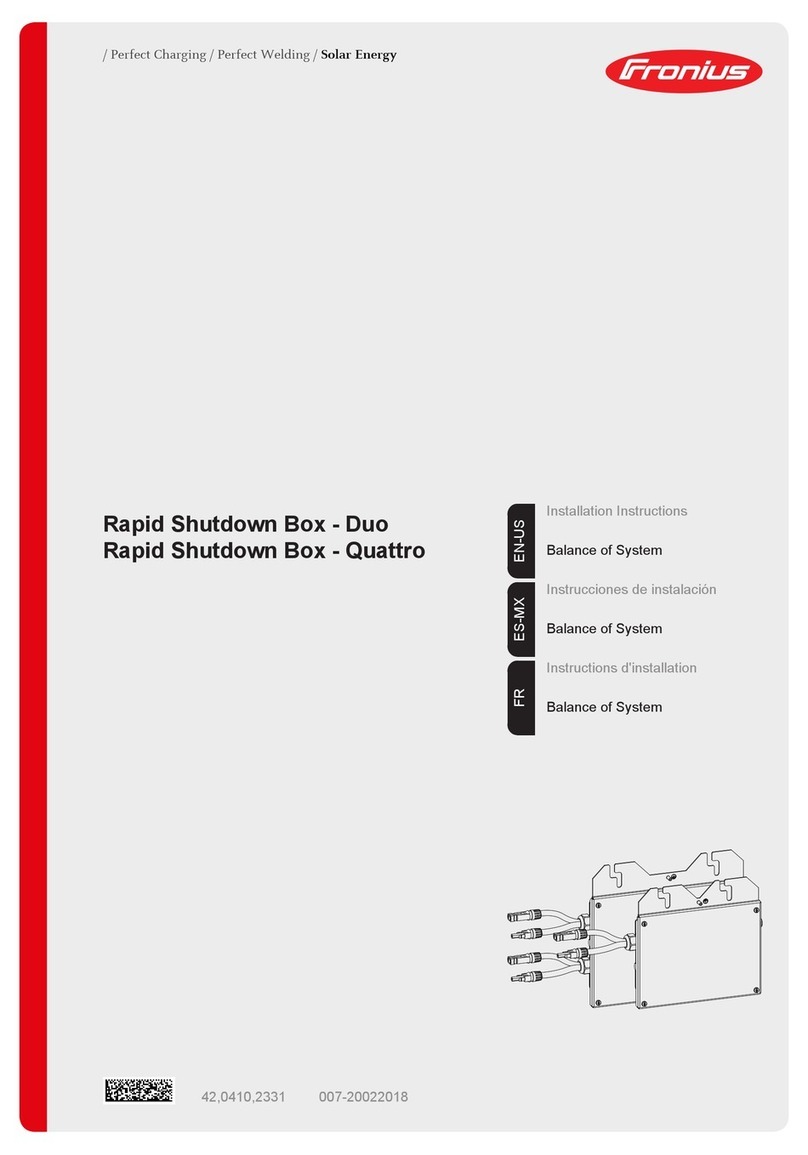
FRONIUS
FRONIUS Rapid Shutdown Box-Duo installation instructions
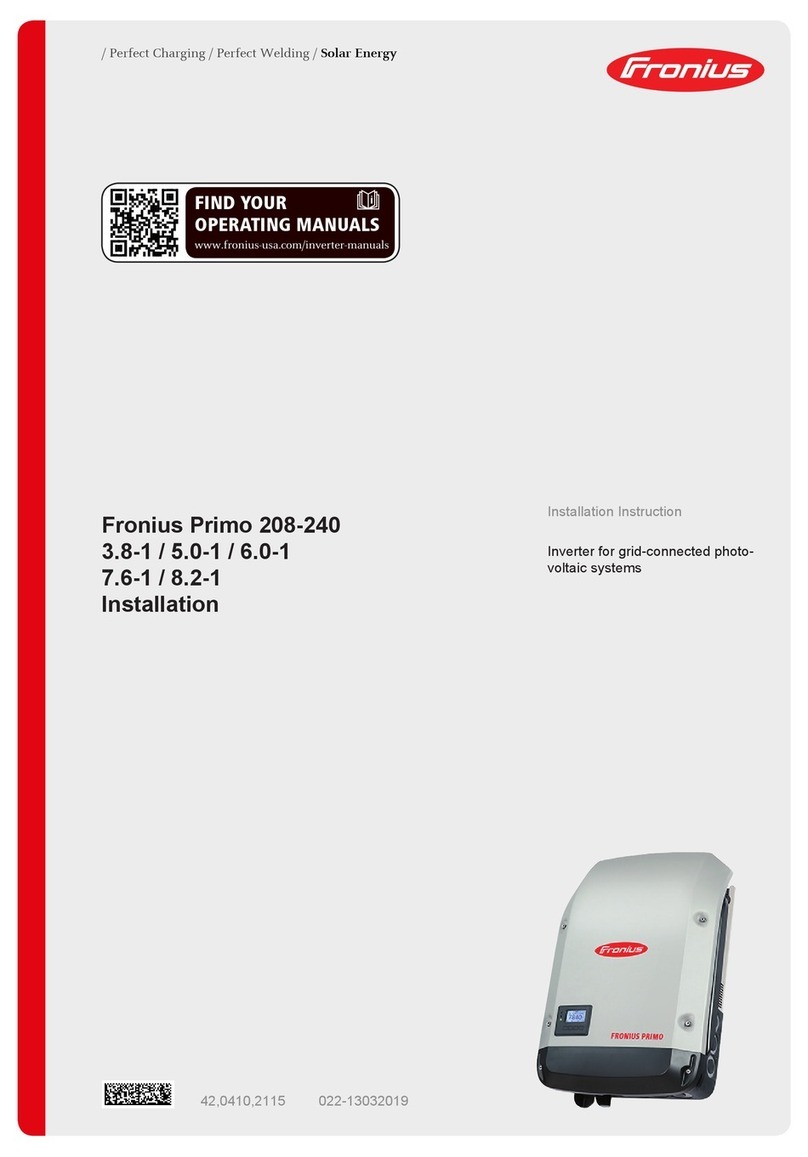
FRONIUS
FRONIUS Primo 208-240 3.8-1 Installation instruction

FRONIUS
FRONIUS Tauro 50-3 operating instructions

Power House
Power House PH3300i Service manual

FRONIUS
FRONIUS Galvo 208-240 installation manual

ALLPOWER
ALLPOWER APG3560 owner's manual

Tripp Lite
Tripp Lite PowerVerter PV 1000HF owner's manual