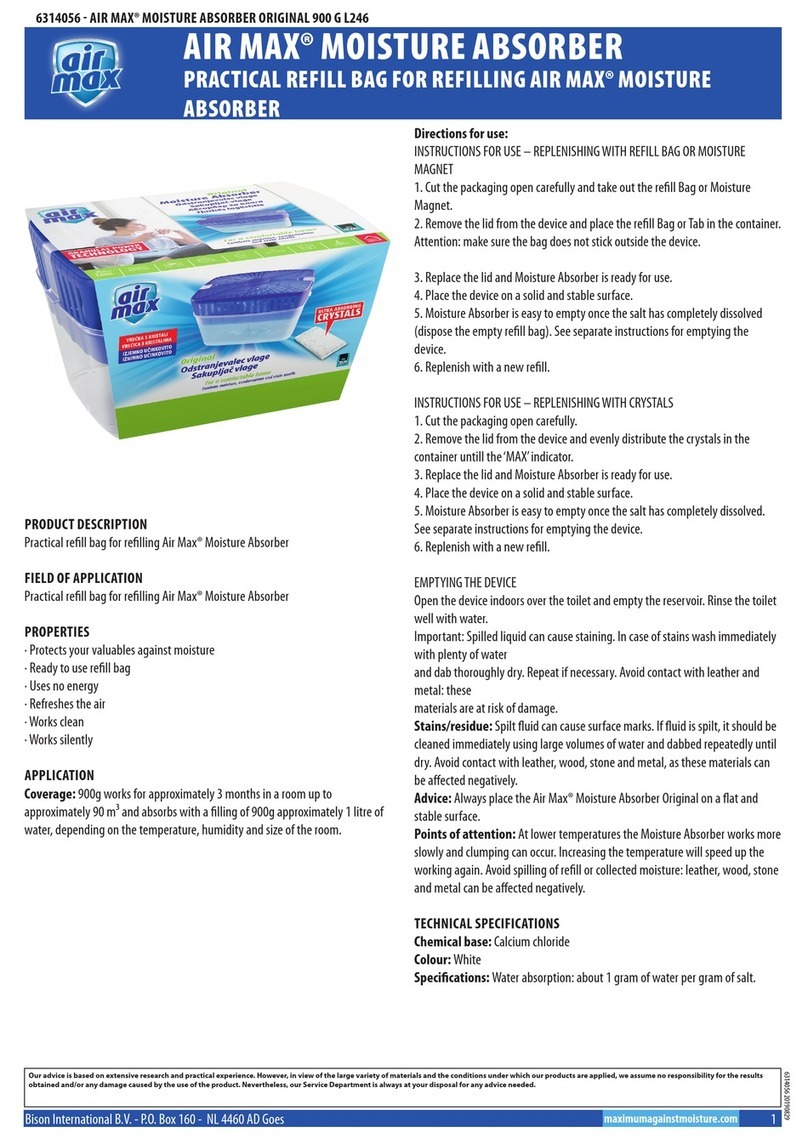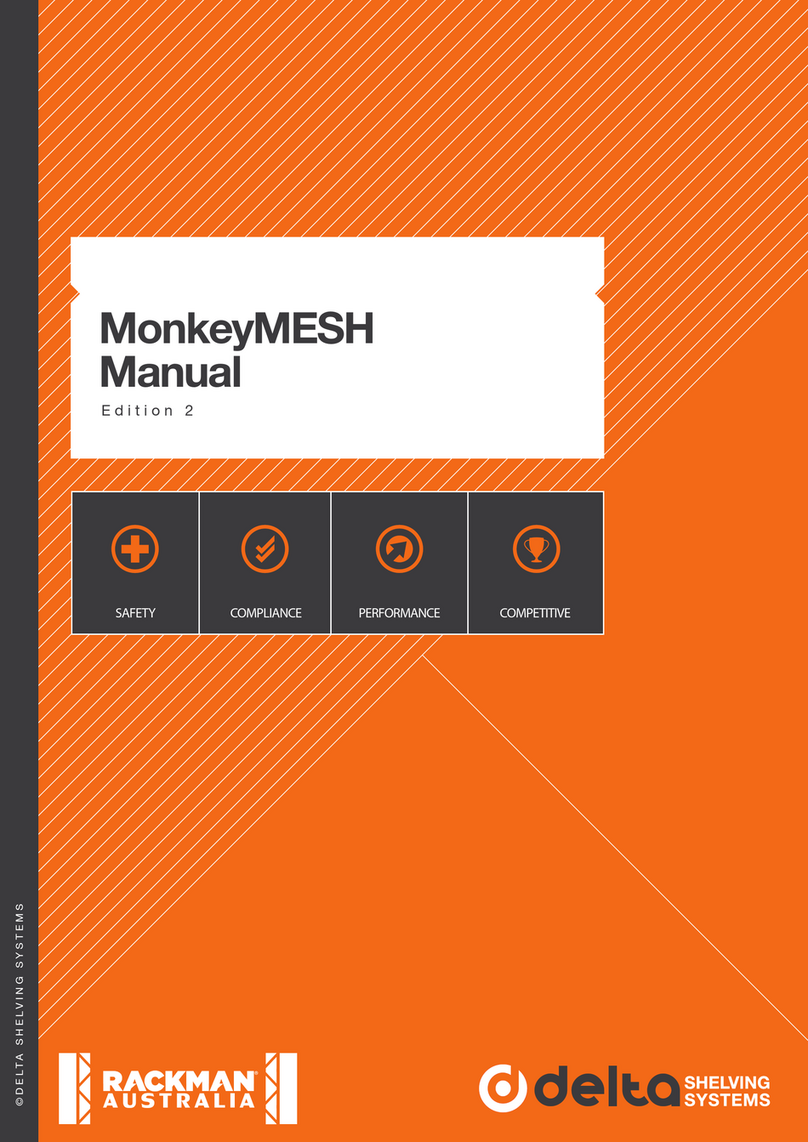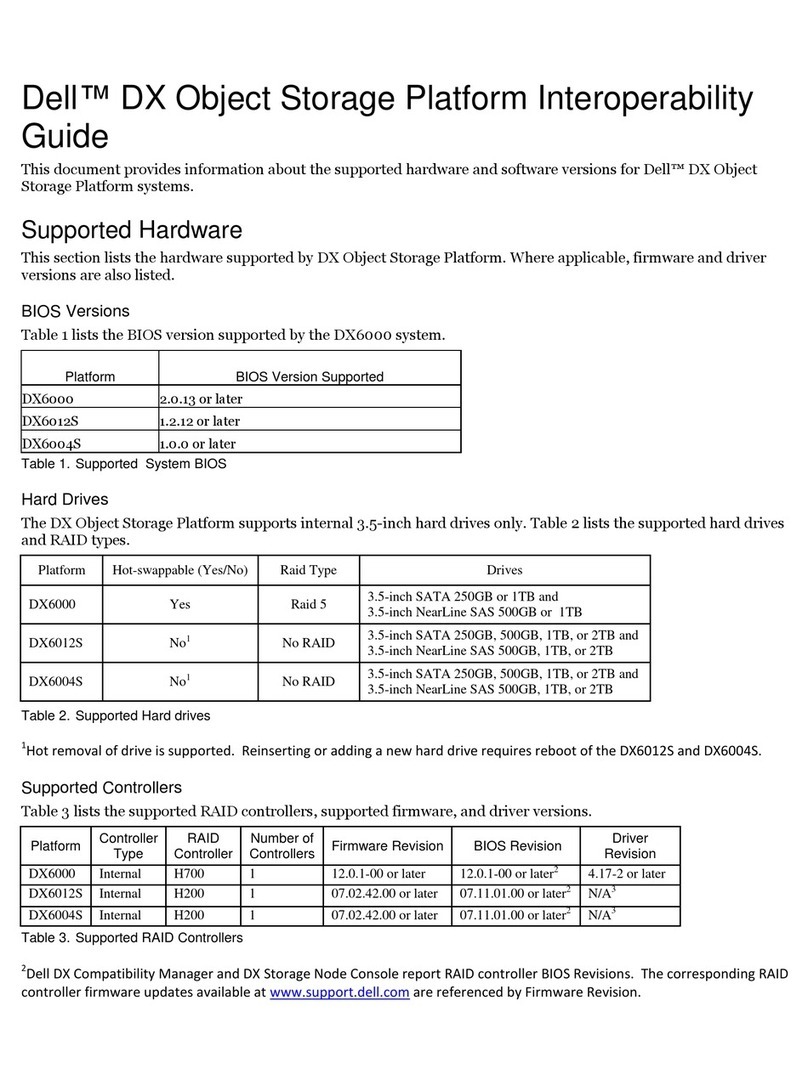Ci Design iStoragePro iT8MIS User manual

i
Stora
g
ePr
o
iT8MIS
Revision 1.0
July 2009
Quick start guide

Raid Controller (Optional)
Purchase Separately
iStoragePro |your high performance storage solutions www.istoragepro.com 1
iStoragePro - Quick start guide
Drive Trays (8) Accessory Box (1)
iT8MIS
MiniSAS Cables (2) (Optional)
Purchase Seperately
Quick Start Guide
Manual (1)
What’s included ?
iStoragePro MiniSAS T8 Tower enclosure and accessories:
Please check all the items below when unpack your MiniSAS
storage system. If you find anything is missing, please contact
your reseller/distributor or iStaragePro for immediate assistance.
Welcome
A
B
Thank you for choosing iStoragePro MiniSAS Model# iT8MIS.
The iStoragePro series provide professional level of
performance for Audio & Video editing solution with latest
SAS/SATA technology.
RAID Controller Installation
Please always follow your PCI-X or PCI-e RAID Controller
installation guide to ensure proper operation. ( Standard
System RAID Controller Not Included)
Check your iStoragePro MiniSAS T8 Disk Drive Trays
All the drives should be installed with the trays and
inserted in the enclosure. ( Standard System Disk Drive
Not Included)
Please backup your important files before you continue
C
D
Lay your Mac Pro or PC down on
a soft, clean and safe work surface.
To avoid damaging internal components
or the controllers, always turn off and
unplug your Mac Pro or PC. DO NOT
install subjects while it is plugged.
Open your Mac Pro or PC cover and
remove the side panel.

iStoragePro |your high performance storage solutions www.istoragepro.com
iStoragePro - Quick start guide
Unscrew the captive screws in the
PCI bracket and remove
the bracket
Remove the slot cover from the slot
that you wish to install the card.
Consult with your iStoragePro video
experts for best slot position if you
are not sure.
Install and secure the card into the
slot with PCI bracket
Put the cover back to your computer
lock it securely.
If the PCI Express card you are
installing is full-length (12") ,make
sure it fits in the appropriate card
guide.
Your RAID controller Installation is done
E
F
Connect miniSAS Host cable (2 x MiniSAS Cables)
Please see the cable diagram
Connect MacPro or PC computer to your T8 MiniSAS:
Please make sure the cable connector are fully inserted and
secured between the controller and storage system. (most
common issues are loose cables causing poor connection).
GComplete Basic Installtion:
after connecting the cables between your Host Computer & T8
MiniSAS system, please power on your T8 MiniSAS system
first, and then power on your workstation. Please follow RAID
installation instruction come with your PCI-X or PCI-e RAID
Card.
Two cables between Computer & T8 System
Back View of T8
MiniSAS System Front View of T8
MiniSAS System
Back View of MacPro or PC Front View of MacPro or PC
i
2

iStoragePro |your high performance storage solutions www.istoragepro.com 3
iStoragePro - Quick start guide
20 Odyssey, Irvine
CA 92618, USA
1 800 272 0062
info@istoragepro.com
Warranty Information
Live technical support & firmware upgrade Monday-Friday
8:30 am to
5:30 pm PST, excludes Holidays
Contact Information
© Copyright 2009 CI DESIGN. CI DESIGN and iStoragePro are registered trademarks of
Commercial and Industrial Design Co., Inc. All rights reserved. Other products, trademarks,
and company names used in this publication are for identication purpose only and may be
trade names of their respective companies. Information in this document is provided in
connection with CI DESIGN products. All products, dates, specications, features, and gures
specied are preliminary based on current expectations, and subject to change without notice.
Ci DESIGN WARRANTS TO THE ORIGINAL PURCHASER THAT ITS
EXTERNAL ENCLOSURE PRODUCTS INCLUDING THE COMPO-
NENTS THEREIN, SHALL BE FREE FROM DEFECTS IN MATERIAL
AND CRAFTSMANSHIP FOR A LIMITED PERIOD OF THREE (3)
YEARS. SHOULD Ci DESIGN BUNDLE, OFFER, COMBINE OR
DISTRIBUTE ANY THIRD PARTY’S HARDWARE, PRODUCTS, COM-
PONENTS, THE WARRANTY OFFERED BY SUCH MANUFACTURERS
OR SUPPLIERS MUST APPLY. ANY SOFTWARE INSTALLED,
DISTRIBUTED, OR SOLD BY Ci DESIGN IS NOT COVERED BY Ci
DESIGN¡¦S LIMITED WARRANTY AND MUST ONLY REFER TO THE
LICENSING AGREEMENT ACCOMPANYING TO THE SOFTWARE
FOR THE TERMS AND CONDITIONS OF USING SUCH SOFTWARE.
ANY OTHER LIMITED WARRANTY PERIOD OFFERED BY Ci DESIGN
TO DIFFERENT PRODUCTS FREE FROM DEFECTS IN MATERIAL
AND CRAFTSMANSHIP TO THE ORIGINAL PURCHASER WILL BE
SPECIFIED IN OUR WRITTEN QUOTATION, CONTRACT OR IN ANY
OTHER WRITTEN FORM TO PURCHASER. PURCHASER’S
PURCHASE ORDER TO Ci DESIGN SHALL BE DEEMED IN ACCEP-
TANCE OF SUCH LIMITED WARRANTY. Ci DESIGN’S WARRANTY
PERIOD STARTS FROM THE DATE OF INVOICE. THESE ARE THE
ONLY WARRANTIES Ci DESIGN OFFERS. Ci DESIGN MAKES NO
OTHER WARRANTIES OF ANY KIND, EXPRESS OR IMPLIED, WRIT-
TEN, ORAL OR STATUTORY, AND EXPRESSLY DISCLAIMS ANY
IMPLIED WARRANTIES, INCLUDING MERCHANTABILITY OR
FITNESS FOR ANY SPECIFIC PURPOSE, REGARDLESS OF ORIGIN.
Ci DESIGN DISCLAIMSANYEXPRESS OR IMPLIED WARRANTY FOR
CLAIMS OF ACTUAL OR ALLEGED PATENT INFRINGEMENT FOR
ANY Ci DESIGN PRODUCT, INCLUDING Ci DESIGN PRODUCTS THAT
ARE COMBINED WITH HARDWARE, SOFTWARE, EQUIPMENT, OR
OTHER MATERIALS NOT FURNISHED BY Ci DESIGN, INCLUDING
ANY COVERAGE FOR COMPENSATORY DAMAGES, PUNITIVE DAM-
AGES, ATTORNEY FEES, COSTS, CONSEQUENTIAL DAMAGES, OR
OTHER LOSSES, EXPENSES, OR DAMAGES. UNDER NO CIRCUM-
STANCE IS Ci DESIGN LIABLE FOR ANY OF THE FOLLOWING EVEN
IF PURCHASER HAS BEEN INFORMED OF THEIR POSSIBLITY: (a)
LOSS OF, DAMAGE TO DATA, (b) INCIDENTAL OR CONSEQUENTIAL
DAMAGES, (c) LOST BUSINESS, REVENUE, PROFIT, GOODWILL OR
ANY ANTICIPATED SAVINGS, (d) THIRD PARTY CLAIMS AGAINST
PURCHASER FOR DAMAGES.
UNDER NORMAL USE, SHOULD THE PRODUCT UNDER WARRANTY
FAIL IN MATERIAL OR CRAFTMANSHIP, Ci DESIGN WILL,AT ITS SOLE
DISCRETION, (1) REPAIR AND RETURN THE PRODUCTS, FREIGHT
PREPAID, AND HONOR THE BALANCE OF THE WARRANTY PERIOD
OR (2) REPLACE OR SUBSTITUE THE PRODUCTS, FREIGHT
PREPAID, AND HONOR THE BALANCE OF WARRANTY PERIOD.
PRODUCTS THAT HAVE BEEN DAMAGED THROUGH NEGLIENCE,
ACCIDENT, ABUSE, MISAPPLICATION, MODIFICATION, MISUSE OF
THE PURCAHSER OR ITS AGNEST OR DAMAGED THROUGH SERIV-
ICES, UPGRADES, CHANGE VERSION OR EXPANSIONS
PERFORMED BY NOT A Ci DESIGN¡¦S REPRESENTATIVE OR Ci
DESIGN AUTHORIZED SERVICE PROVIDER WILL BE, AT
PURCASHER’S DISCRETION, REPLACED AT PURCHASER’S COST
OR RETURN TO PURCHASER UN-REPAIRD, FREIGHT COLLECT.