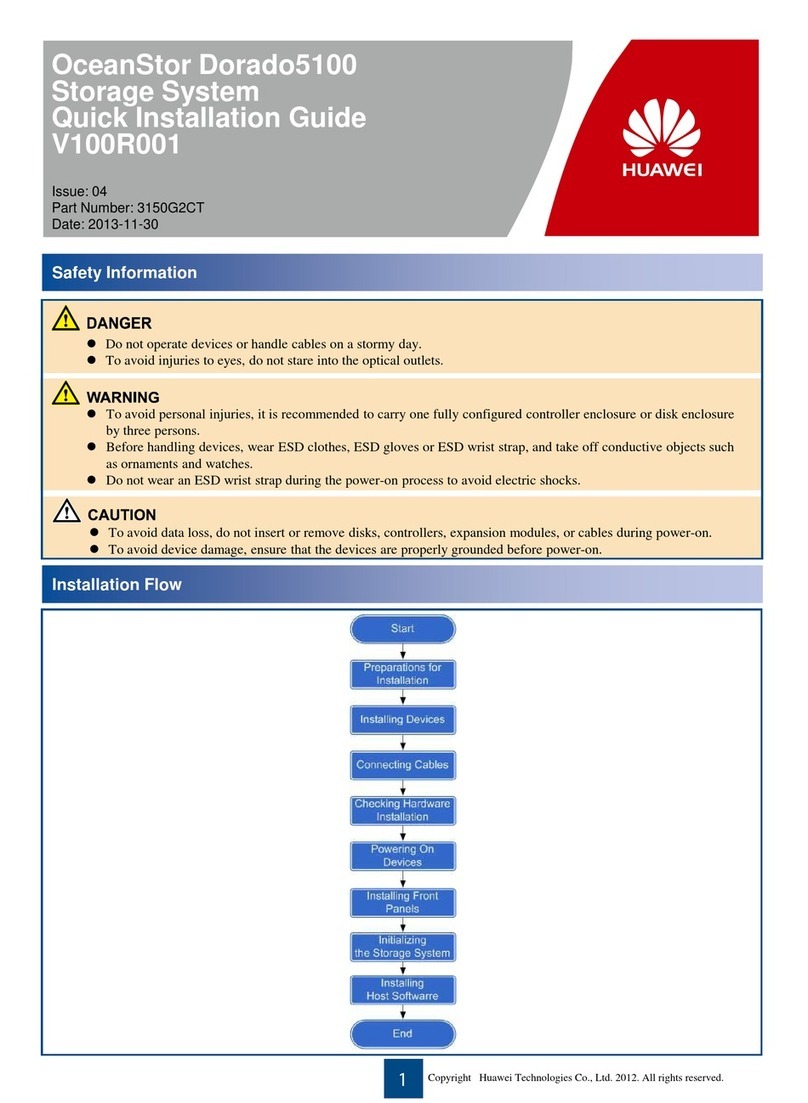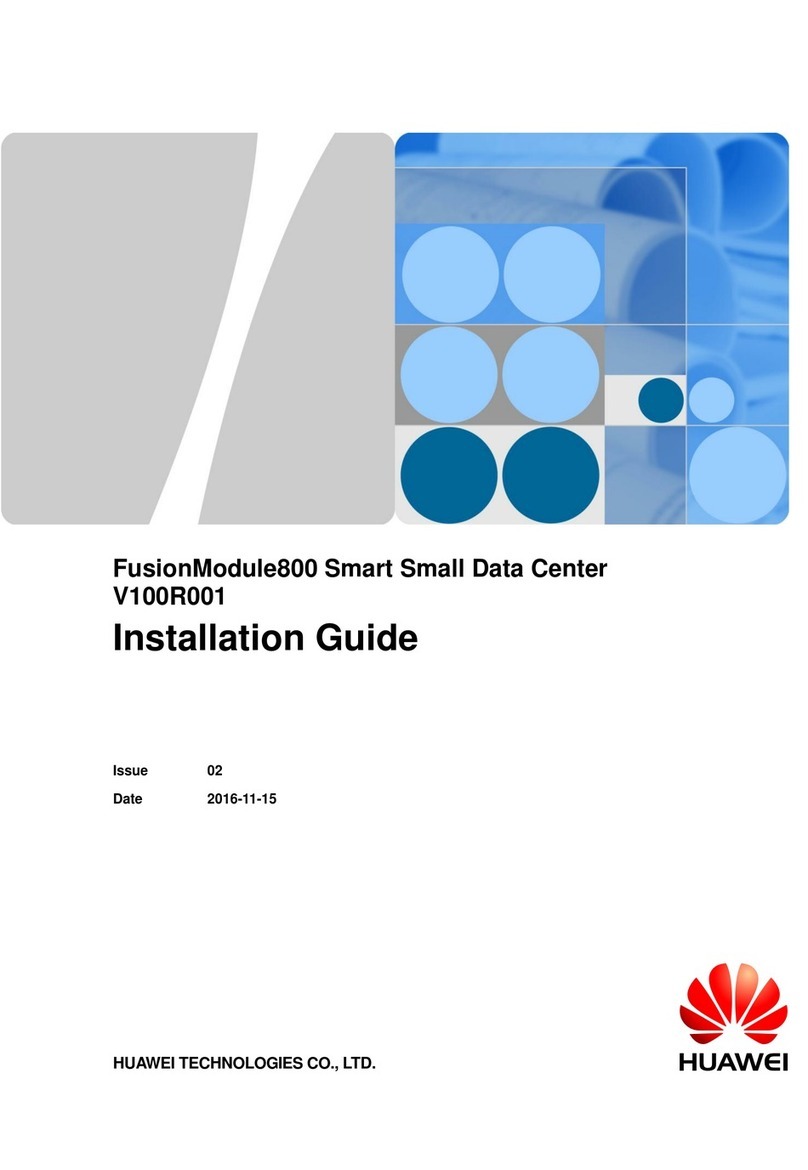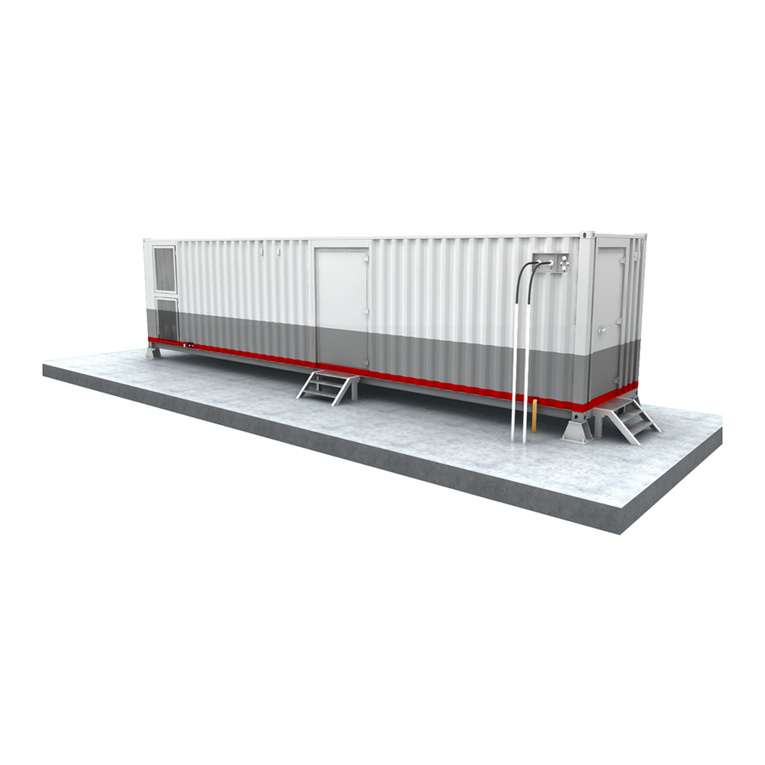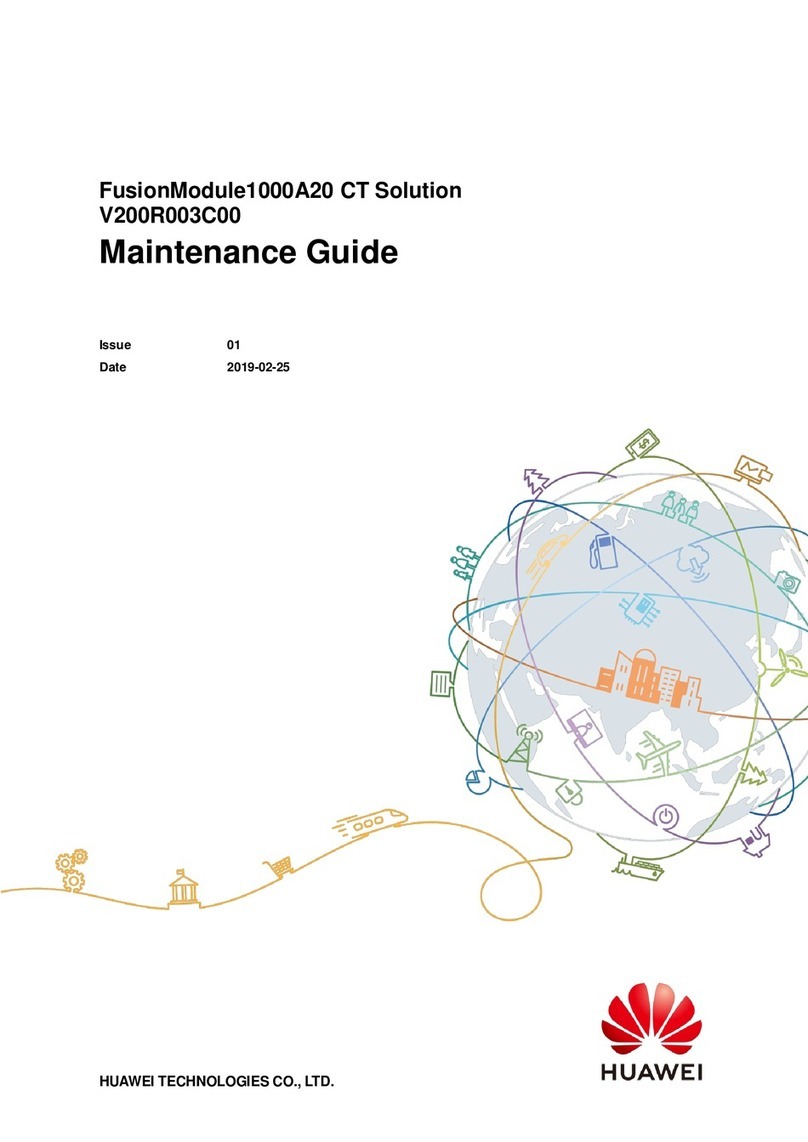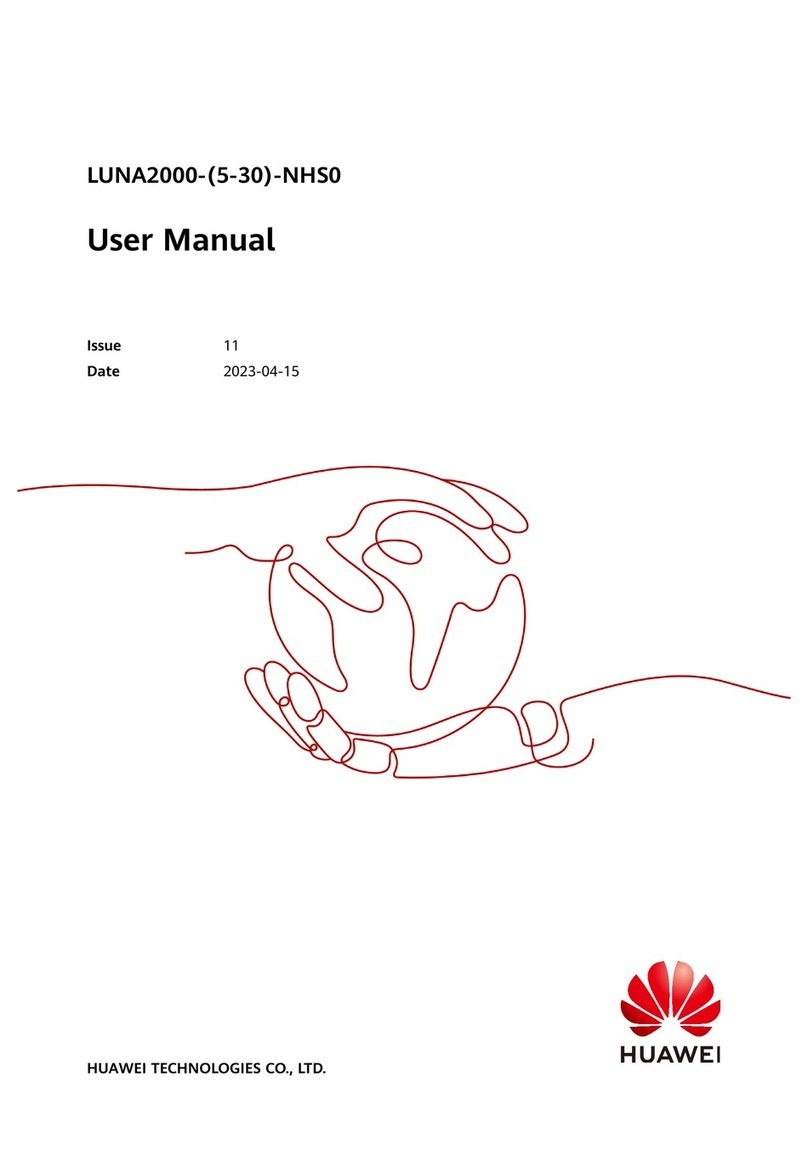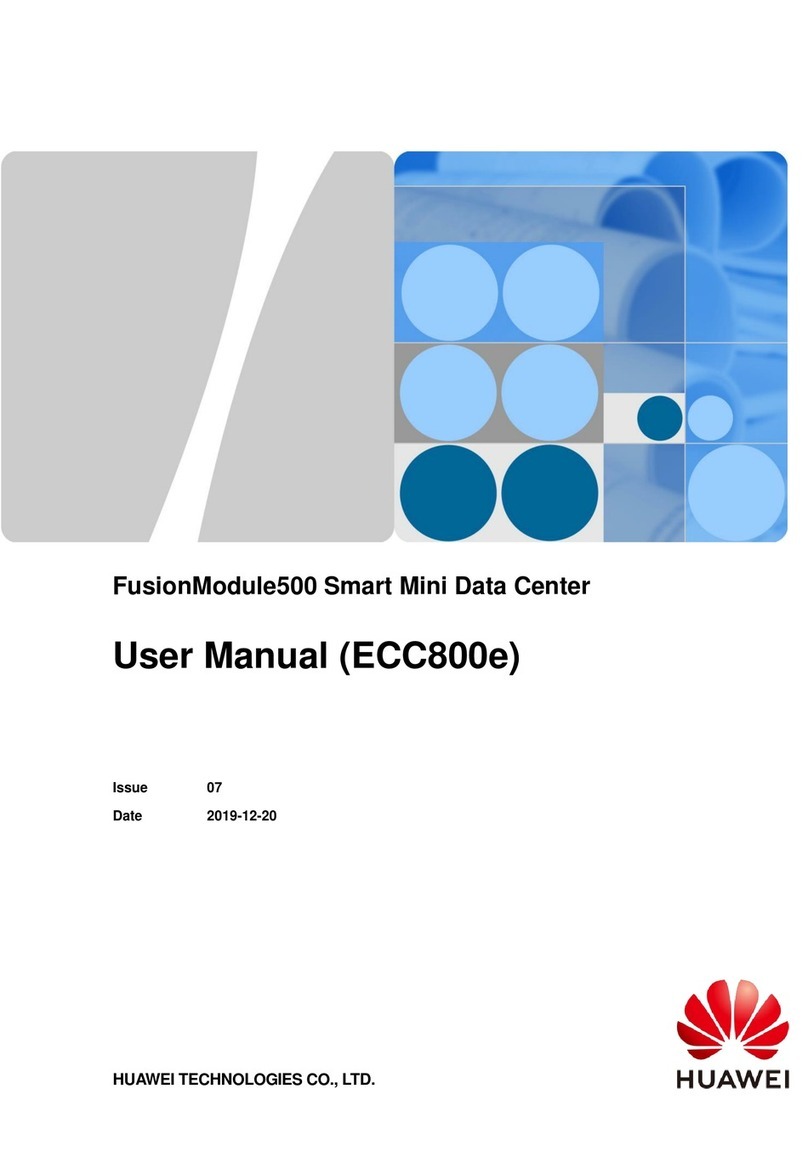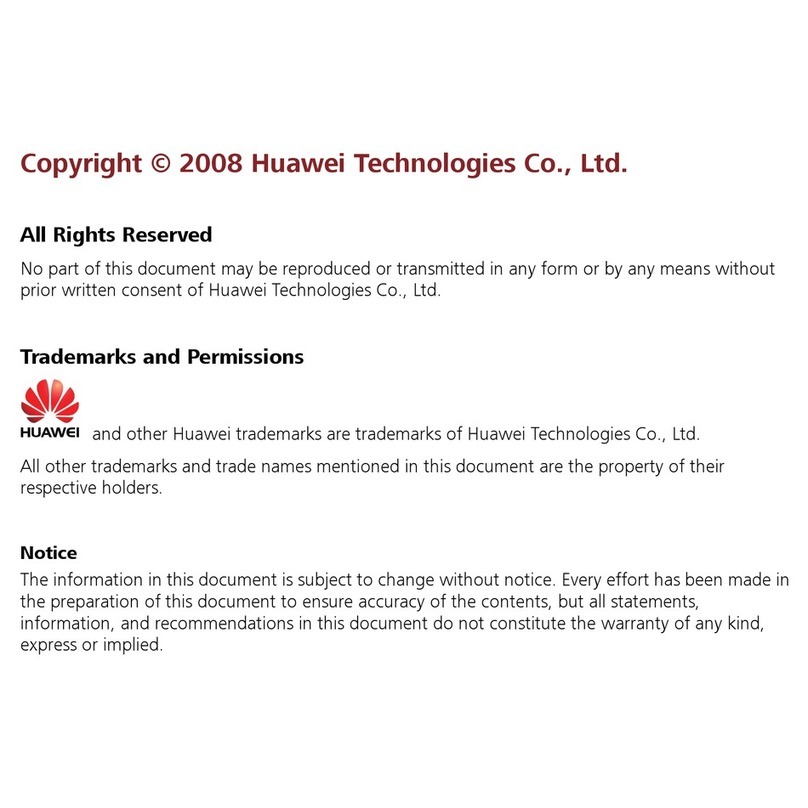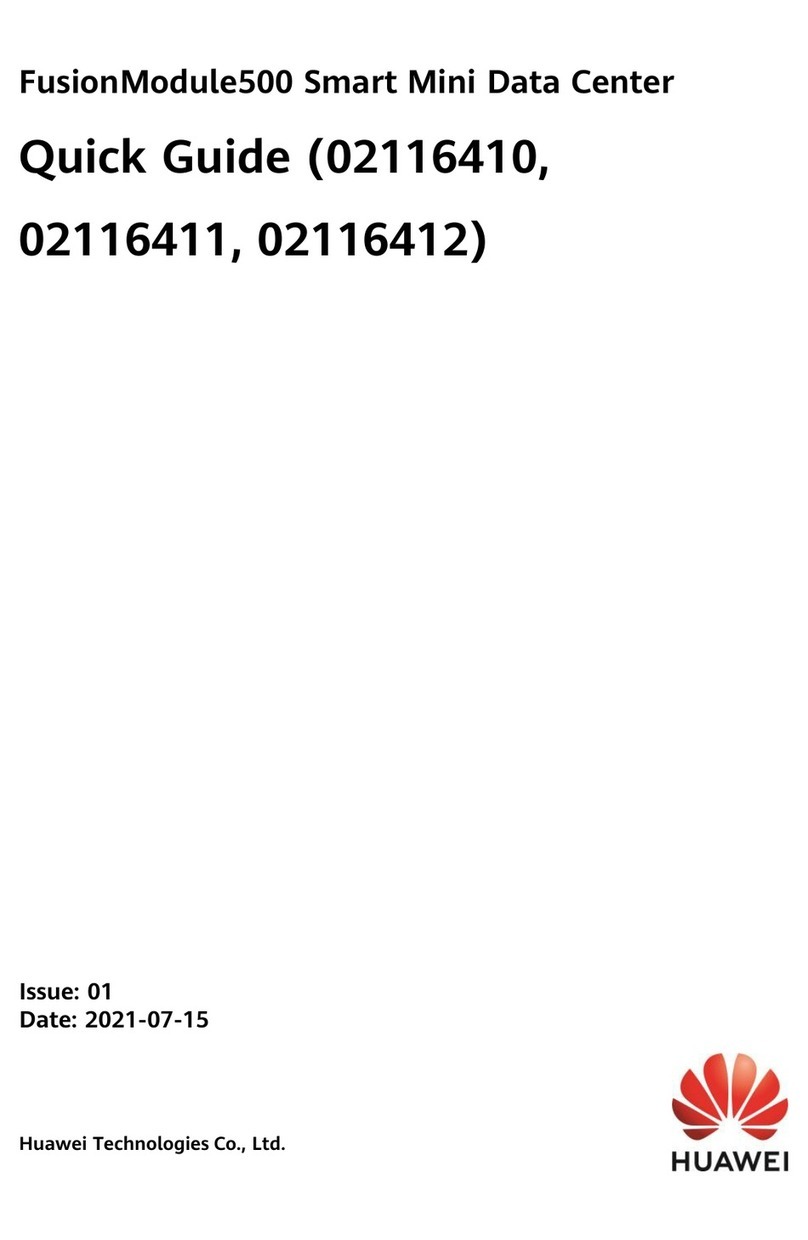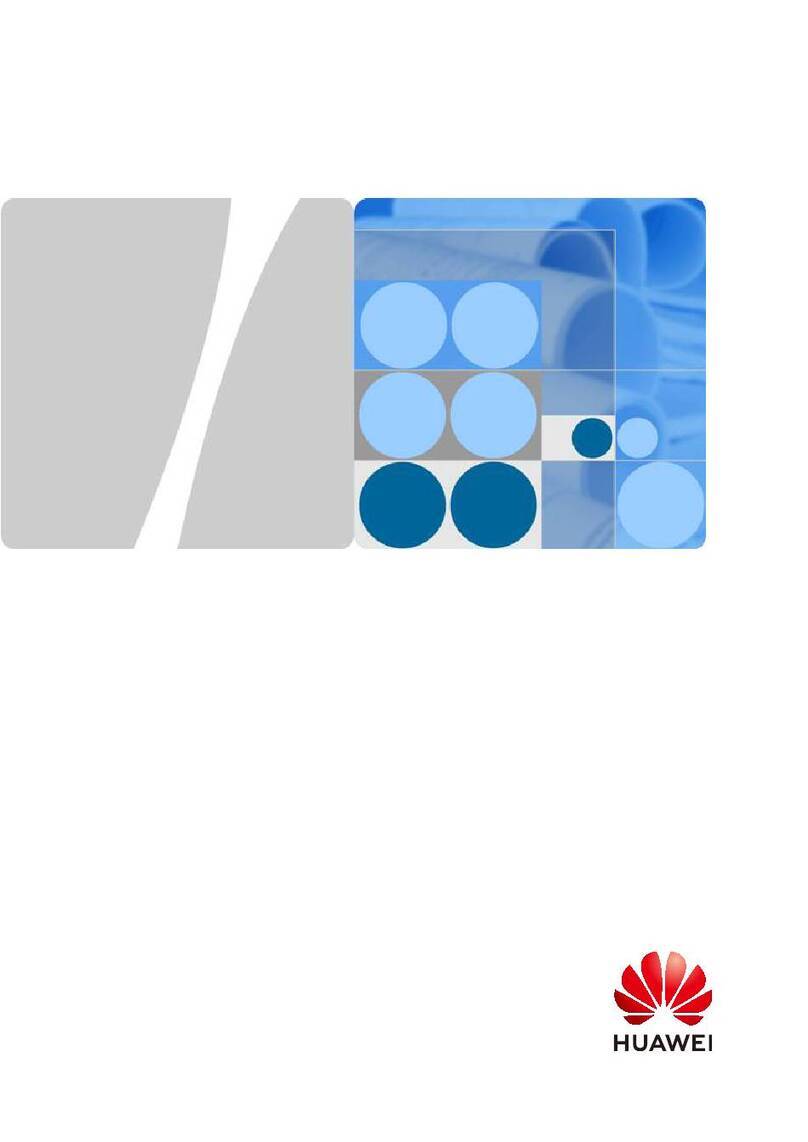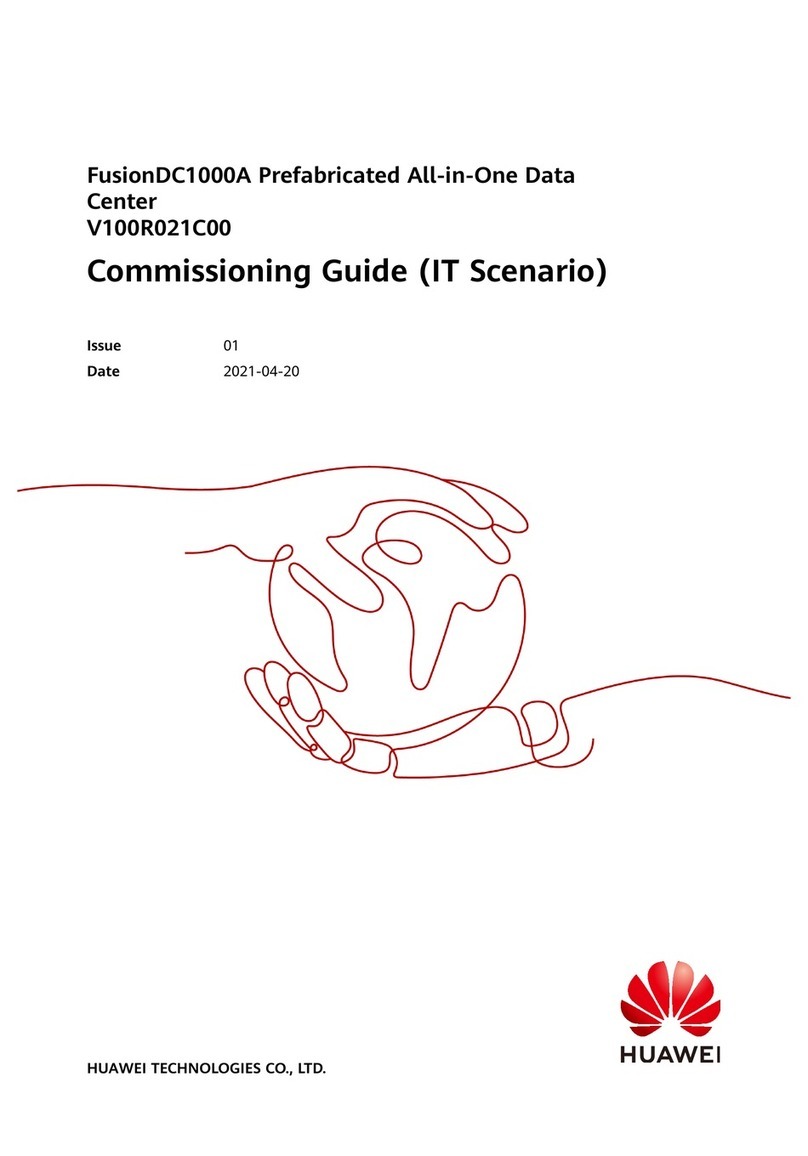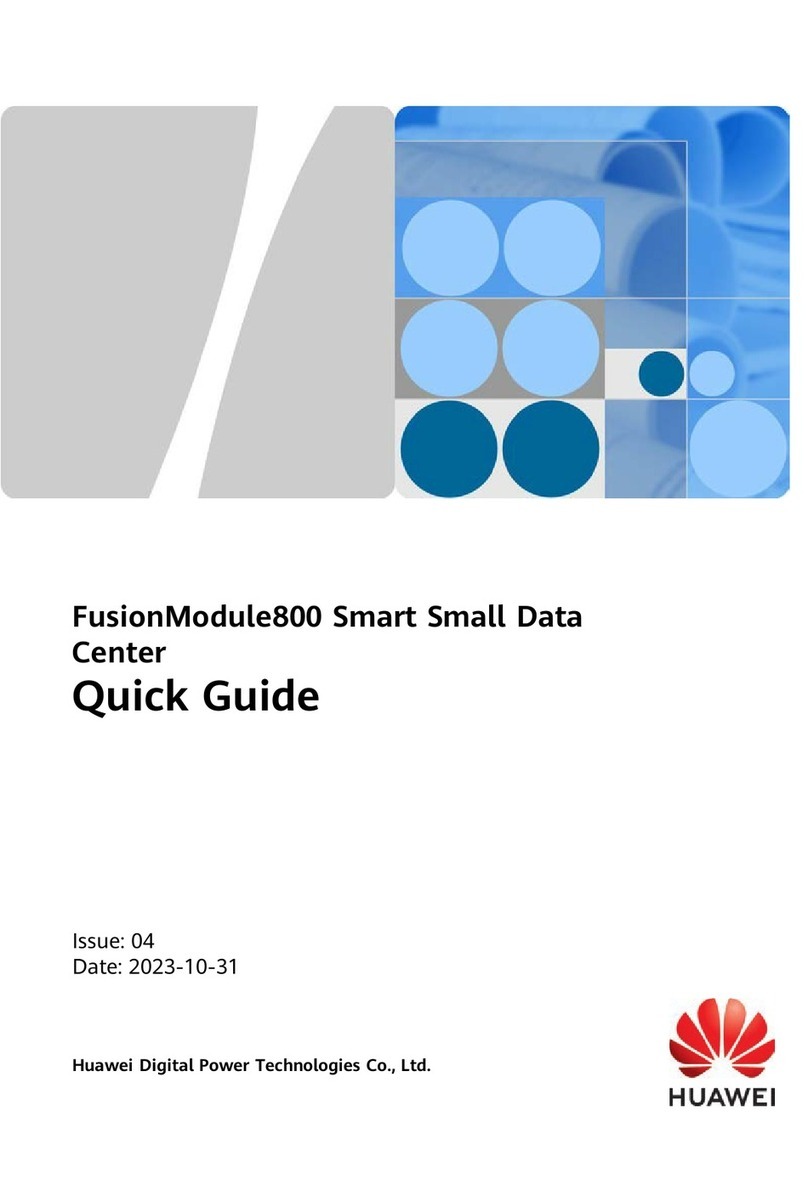N2000H V3 Appliance
User Guide
Huawei Proprietary and Confidential
Copyright © Huawei Technologies Co., Ltd.
6.1.3 Routine Maintenance for Anti-virus Software.............................................................................................................131
7 Replacing Parts .................................................................................................................. 132
7.1 Replaceable Parts..............................................................................................................................................................135
7.2 Removing a Hard Disk.....................................................................................................................................................136
7.3 Installing a Hard Disk.......................................................................................................................................................138
7.4 Removing a PSU...............................................................................................................................................................140
7.4.1 Removing an AC PSU...................................................................................................................................................140
7.4.2 Removing a DC PSU.....................................................................................................................................................142
7.5 Installing a PSU ................................................................................................................................................................144
7.5.1 Installing an AC PSU.....................................................................................................................................................144
7.5.2 Installing a DC PSU ......................................................................................................................................................146
7.6 Removing the Chassis Cover...........................................................................................................................................149
7.7 Installing a Chassis Cover................................................................................................................................................150
7.8 Removing the Air Duct.....................................................................................................................................................152
7.9 Installing an Air Duct .......................................................................................................................................................154
7.10 Removing a Fan Module................................................................................................................................................156
7.11 Installing a Fan Module..................................................................................................................................................157
7.12 Removing the Riser Card ...............................................................................................................................................159
7.13 Installing a Riser Card....................................................................................................................................................161
7.14 Removing a PCIe Card...................................................................................................................................................163
7.14.1 Removing a PCIe Card from the Riser Card .............................................................................................................163
7.14.2 Removing a PCIe Card from the Mainboard.............................................................................................................165
7.15 Installing a PCIe Card ....................................................................................................................................................166
7.15.1 Installing a PCIe Card on the Riser Card...................................................................................................................166
7.15.2 Installing a PCIe Card on the Mainboard...................................................................................................................168
7.16 Removing a TPM............................................................................................................................................................169
7.17 Installing a TPM .............................................................................................................................................................171
7.18 Removing a USB Flash Drive from the Chassis...........................................................................................................173
7.19 Installing a USB Flash Drive in the Chassis.................................................................................................................174
7.20 Removing a System Battery...........................................................................................................................................176
7.21 Installing a System Battery ............................................................................................................................................177
7.22 Removing the RAID Controller Card............................................................................................................................179
7.23 Installing a RAID Controller Card ................................................................................................................................181
7.24 Removing a Supercapacitor ...........................................................................................................................................184
7.25 Installing a Supercapacitor.............................................................................................................................................186
7.26 Removing a CPU............................................................................................................................................................188
7.27 Installing a CPU..............................................................................................................................................................193
7.28 Removing a DIMM ........................................................................................................................................................197
7.29 Installing a DIMM..........................................................................................................................................................198
7.30 Removing the Mainboard...............................................................................................................................................202
7.31 Installing the Mainboard ................................................................................................................................................206