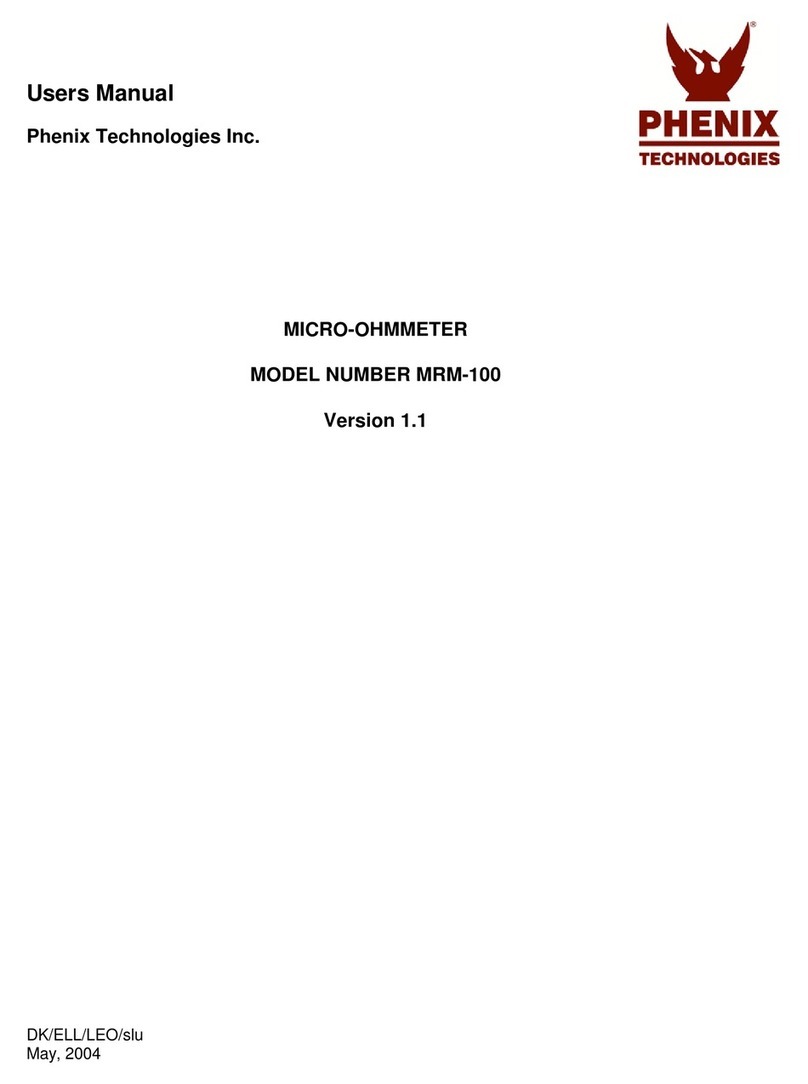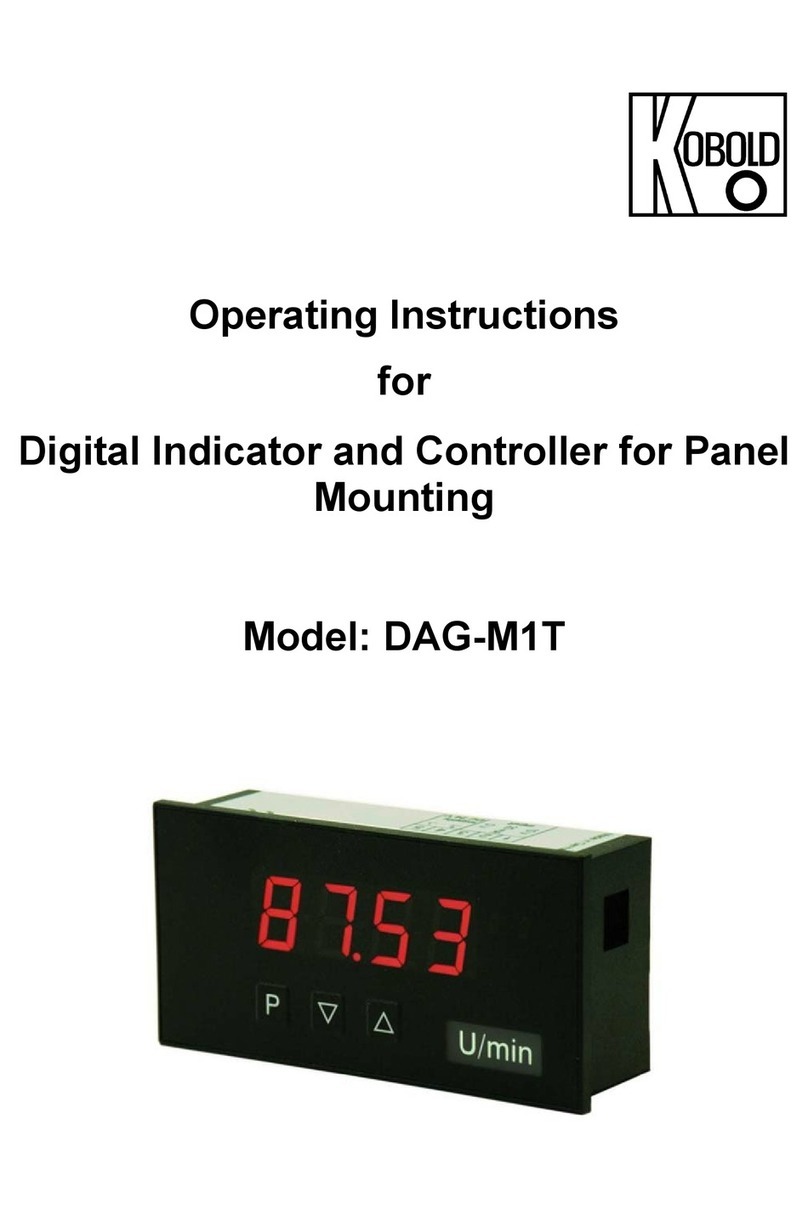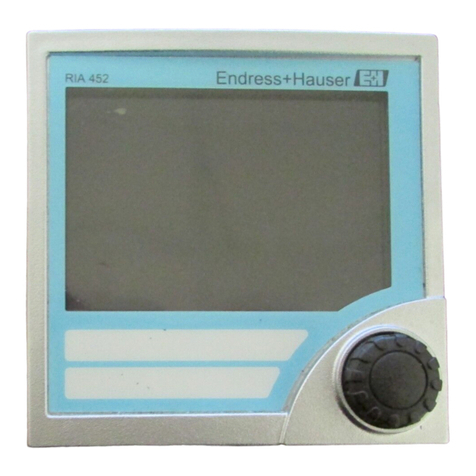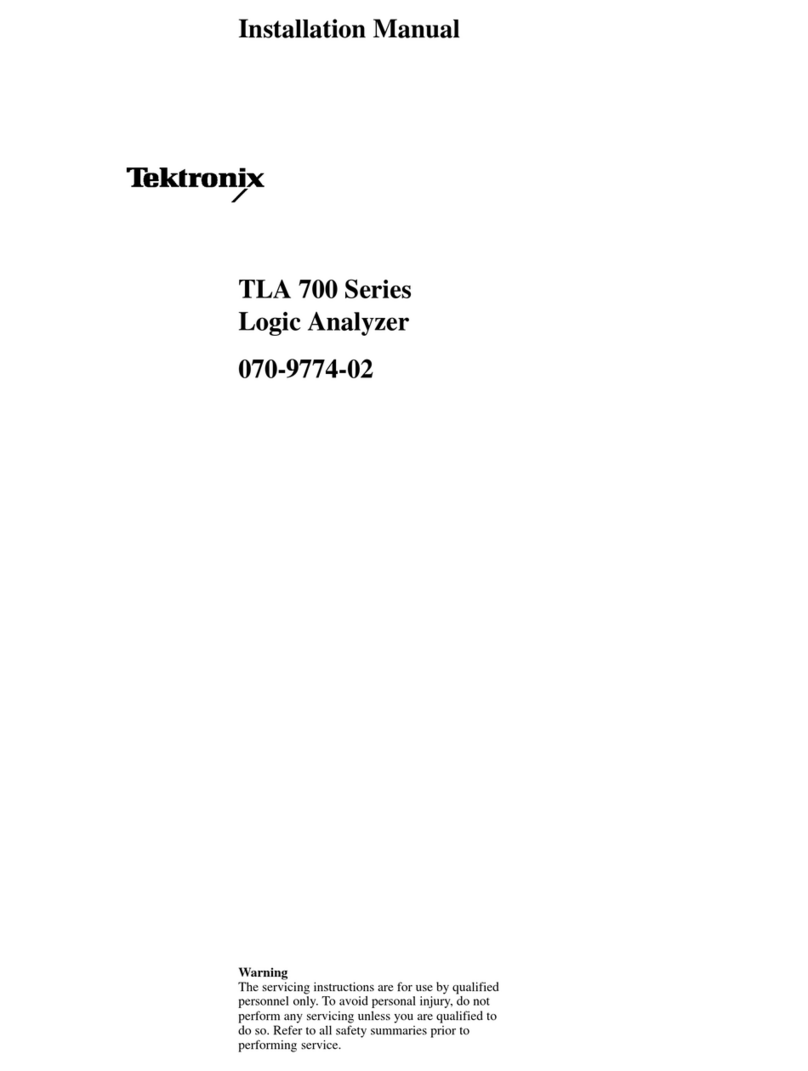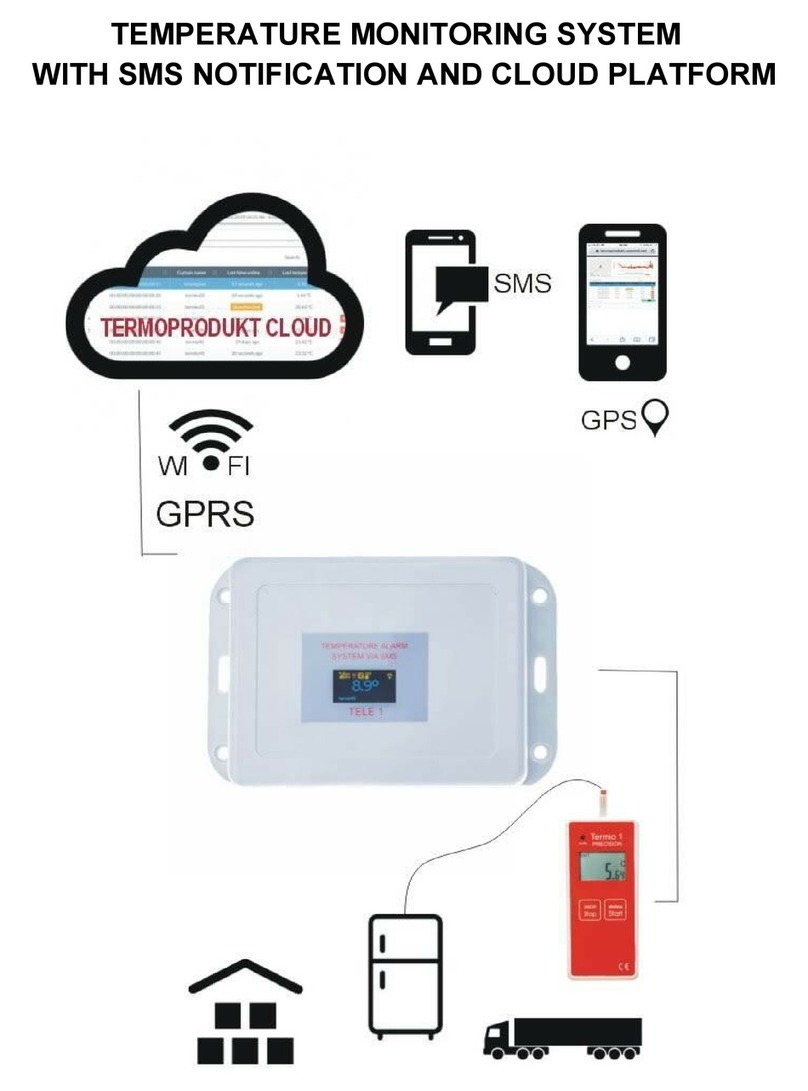CI Systems ControlMaster SR-800R User manual

Artisan Technology Group is your source for quality
new and certied-used/pre-owned equipment
• FAST SHIPPING AND
DELIVERY
• TENS OF THOUSANDS OF
IN-STOCK ITEMS
• EQUIPMENT DEMOS
• HUNDREDS OF
MANUFACTURERS
SUPPORTED
• LEASING/MONTHLY
RENTALS
• ITAR CERTIFIED
SECURE ASSET SOLUTIONS
SERVICE CENTER REPAIRS
Experienced engineers and technicians on staff
at our full-service, in-house repair center
WE BUY USED EQUIPMENT
Sell your excess, underutilized, and idle used equipment
We also offer credit for buy-backs and trade-ins
www.artisantg.com/WeBuyEquipment
REMOTE INSPECTION
Remotely inspect equipment before purchasing with
our interactive website at www.instraview.com
LOOKING FOR MORE INFORMATION?
Visit us on the web at www.artisantg.com for more
information on price quotations, drivers, technical
specications, manuals, and documentation
Contact us: (888) 88-SOURCE | sales@artisantg.com | www.artisantg.com
SM
View
Instra

ControlMaster
SR-800R
Extended Area Blackbody
Operation Manual
Manual P/N: 605-7040, Rev D June 2013
Artisan Technology Group - Quality Instrumentation ... Guaranteed | (888) 88-SOURCE | www.artisantg.com

CI Systems SR-800R
Copyright 2013, CI-Systems
This manual has been published by CI-Systems and supplied on condition that it is used solely
for the purpose of supporting the operation, service, and maintenance of CI-Systems
equipment. Mutually accepted provisions of the contract with CI-Systems will govern the
rights of the customer with respect to this manual. This manual shall not be duplicated,
released, disclosed, or used, in whole or in part, for any purpose other than that stated herein,
without the express written permission of CI-Systems.
Technical Support
Tel: ++972-4-6448888
Fax: ++972-4-6543570
Address: CI-Systems P.O. Box 147
Industrial Park, Ramat-Gabriel, Migdal-Ha’Emek, Israel 10551
E-mail: [email protected]
Web-site: www.ci-systems.com
This document was designed and written by N.B.S. Office Services
E-mail: [email protected]
605-7040 Operation Manual
Rev D ii
June 2013
Artisan Technology Group - Quality Instrumentation ... Guaranteed | (888) 88-SOURCE | www.artisantg.com

CI Systems SR-800R
Preface
Scope of This Manual
This manual provides all the required information for installing, operating, and maintaining the
SR-800R Extended Area Blackbody ControlMaster. The manual is intended for use by operator-
level personnel.
Contents of This Manual
The manual includes the following chapters:
Chapter 1: Introduction & General Information
Serves as introduction to the SR-800R Extended Area Blackbody, providing the SR-800R
main features, general system technical data, and specifications.
Chapter 2 :Description
Provides a description of the structure and assemblies of the SR-800R. Operational
algorithm, based on a general block diagram, is also provided in this chapter.
Chapter 3 :Operation
Details the operating procedures of the SR-800R.
Chapter 4 :Handling & Installation
Provides general instructions for transporting, storing, unpacking, and installing the SR-
800R.
Chapter 5 :Maintenance
Provides safety and troubleshooting maintenance information, and step-by-step
instructions on how to perform preventive and scheduled maintenance tasks on the SR-
800R.
Chapter 6 :SR-800R Communication Protocol
Defines the communications protocol between the ControlMaster Blackbody and the
HOST.
Chapter 7 :Removable Sensors
Provides the removal and installation procedures for the Removable Emitter Sensor.
Chapter 8 :SR-800R Blackbody Refrigerated Circulator for LT Blackbody Option
Provides instructions for setting up, operating, handling and dismantling the circulation
system.
Chapter 9 :Operating the SR-800R via the Remote Control Program
Provides step-by-step instructions for using the SR-800R Remote Control program.
Appendix A: Calibration Methods
Introduce CI Systems’ Blackbodies calibration methodologies.
Index
Provides, in alphabetical order, a list of keywords to be found throughout this manual.
605-7040 Operation Manual
Rev D iii
June 2013
Artisan Technology Group - Quality Instrumentation ... Guaranteed | (888) 88-SOURCE | www.artisantg.com

CI Systems SR-800R
List of Updates (Effective Pages)
No. Date Description Page Number
A September 2009 New Release All
B September 2010 Addition of 2" and 14/20" Blackbodies All
C June 2012 Technical Updates, Formats All
D June 2013 - Addition of the LT Blackbody option
- Technical Updates, Formats
All
605-7040 Operation Manual
Rev D iv
June 2013
Artisan Technology Group - Quality Instrumentation ... Guaranteed | (888) 88-SOURCE | www.artisantg.com

CI Systems SR-800R
Table of Contents
1. INTRODUCTION & GENERAL INFORMATION ..........................................1-1
1.1 SR-800R Overview ...................................................................................................1-1
1.2 Features .....................................................................................................................1-3
1.3 General Specifications...............................................................................................1-4
2. DESCRIPTION ......................................................................................................2-1
2.1 System Main Assemblies ..........................................................................................2-1
2.2 Blackbodies Overview ..............................................................................................2-3
2.2.1 Absolute Mode Blackbodies .....................................................................................2-3
2.2.2 Differential Mode Blackbodies .................................................................................2-3
2.3 Controls & Indicators ................................................................................................2-5
2.4 Cables & Connectors.................................................................................................2-6
2.4.1 Connectors.................................................................................................................2-6
2.4.2 Cables ........................................................................................................................2-7
2.4.3 I/O Connector Pinout ................................................................................................2-9
2.4.4 RS232 Connector Pinout...........................................................................................2-9
2.4.5 LAN Connector Pinout............................................................................................2-10
2.4.6 GPIB Connector Pinout...........................................................................................2-11
2.5 SR-800R Block Diagram Description.....................................................................2-12
3. OPERATION..........................................................................................................3-1
3.1 Powering-on the SR-800R.........................................................................................3-1
3.2 Operation Procedures ................................................................................................3-4
3.2.1 Absolute Mode Window ...........................................................................................3-5
3.2.2 Differential Mode Window .......................................................................................3-9
3.2.3 Menu Window.........................................................................................................3-13
3.2.3.1 Mode........................................................................................................................3-14
3.2.3.2 Preset Setup .............................................................................................................3-16
3.2.3.3 Motion Control........................................................................................................3-18
3.2.3.4 IO Control................................................................................................................3-19
3.2.3.5 MRTD .....................................................................................................................3-20
3.2.3.6 Options ....................................................................................................................3-27
3.2.3.7 About .......................................................................................................................3-47
4. HANDLING & INSTALLATION ........................................................................4-1
4.1 Transportation ...........................................................................................................4-1
4.2 Storage.......................................................................................................................4-1
605-7040 Operation Manual
Rev D v
June 2013
Artisan Technology Group - Quality Instrumentation ... Guaranteed | (888) 88-SOURCE | www.artisantg.com

CI Systems SR-800R
4.3 Installation.................................................................................................................4-1
4.3.1 Unpacking .................................................................................................................4-2
4.3.2 Installation.................................................................................................................4-2
4.3.2.1 Portable Configuration ..............................................................................................4-2
4.3.2.2 19" Rack Mount Configuration .................................................................................4-4
5. MAINTENANCE ...................................................................................................5-1
5.1 Safety Precautions .....................................................................................................5-1
5.2 Maintenance Concept................................................................................................5-2
5.3 Troubleshooting ........................................................................................................5-2
5.4 Preventive/Scheduled Maintenance Tasks ................................................................5-7
5.4.1 Visual Inspection.......................................................................................................5-7
5.4.2 Cleaning.....................................................................................................................5-7
5.4.3 Calibration Procedures ..............................................................................................5-7
5.5 Fuse Replacement......................................................................................................5-8
6. SR-800R COMMUNICATION PROTOCOL.....................................................6-1
6.1 Requirements.............................................................................................................6-1
6.1.1 Electrical Interface ....................................................................................................6-1
6.1.2 Communication Sequence & Timing ........................................................................6-1
6.1.3 Transferred Data Format ...........................................................................................6-2
6.1.4 Naming Bits...............................................................................................................6-2
6.1.5 Command Message Structure....................................................................................6-2
6.1.6 End of Message (EOM).............................................................................................6-3
6.1.7 Error Messages..........................................................................................................6-3
6.2 Communication Protocol...........................................................................................6-4
6.2.1 SETMODE ................................................................................................................6-8
6.2.2 GETAXISSTATUS...................................................................................................6-8
6.2.3 AXISHOMING .........................................................................................................6-9
6.2.4 SETTARGET ..........................................................................................................6-10
6.2.5 SA............................................................................................................................6-11
6.2.6 SETACTIVEAXIS..................................................................................................6-12
6.2.7 GETACTIVEAXIS .................................................................................................6-13
6.2.8 GETNUMBEROFAXES.........................................................................................6-13
6.2.9 RA ...........................................................................................................................6-14
6.2.10 GETTARGETLIST .................................................................................................6-15
6.2.11 GETTARGETFREQUENCY..................................................................................6-16
6.2.12 GETAXISEFL.........................................................................................................6-16
6.2.13 CM...........................................................................................................................6-17
6.2.14 ECHO ......................................................................................................................6-17
605-7040 Operation Manual
Rev D vi
June 2013
Artisan Technology Group - Quality Instrumentation ... Guaranteed | (888) 88-SOURCE | www.artisantg.com

CI Systems SR-800R
6.2.15 SETPRESET ...........................................................................................................6-18
6.2.16 GETMAXPRESETCOUNT....................................................................................6-18
6.2.17 GETINPUTSTATUS ..............................................................................................6-19
6.2.18 OUTPUTENABLE .................................................................................................6-19
6.2.19 SETOUTPUT ..........................................................................................................6-20
6.2.20 GETMODE .............................................................................................................6-20
6.2.21 *IDN? ......................................................................................................................6-21
6.2.22 GETTARGETTEMPERATURE ............................................................................6-21
6.2.23 RT............................................................................................................................6-22
6.2.24 GETTEMPERATURE ............................................................................................6-22
6.2.25 ISTEMPERATURESTABLE .................................................................................6-23
6.2.26 RD ...........................................................................................................................6-23
6.2.27 RE............................................................................................................................6-23
6.2.28 SETTEMPERATURE.............................................................................................6-24
6.2.29 ST ............................................................................................................................6-24
6.2.30 RR............................................................................................................................6-25
6.2.31 SR ............................................................................................................................6-25
6.2.32 GETSYSTEMINFO ................................................................................................6-26
6.2.33 GETABSOLUTESETPOINT..................................................................................6-26
6.2.34 GETDIFFERENTIALSETPOINT ..........................................................................6-27
6.2.35 SETCOMPUTERNAME ........................................................................................6-27
6.2.36 GETTEMPERATURERANGE ..............................................................................6-28
6.2.37 RG ...........................................................................................................................6-29
6.2.38 RV ...........................................................................................................................6-30
6.2.39 GETBITERROR .....................................................................................................6-31
6.2.40 DM...........................................................................................................................6-31
6.2.41 CALIBRATETOUCHPANEL ................................................................................6-32
6.2.42 SETREMOTETYPE ...............................................................................................6-32
6.2.43 Computer-to-GPIB Serial Poll Procedure ...............................................................6-33
6.2.43.1 Description ..............................................................................................................6-33
6.2.43.2 Response..................................................................................................................6-33
7. REMOVABLE SENSORS.....................................................................................7-1
7.1 General ......................................................................................................................7-1
7.2 Emitter Sensor Replacement .....................................................................................7-2
7.2.1 4 ÷ 20" Blackbodies ..................................................................................................7-2
7.2.1.1 Removal.....................................................................................................................7-2
7.2.1.2 Installation.................................................................................................................7-6
7.2.2 2" Blackbodies...........................................................................................................7-7
605-7040 Operation Manual
Rev D vii
June 2013
Artisan Technology Group - Quality Instrumentation ... Guaranteed | (888) 88-SOURCE | www.artisantg.com

CI Systems SR-800R
7.2.2.1 Removal.....................................................................................................................7-7
7.2.2.2 Installation.................................................................................................................7-9
7.3 Target Sensor Replacement.....................................................................................7-10
7.3.1 4 ÷ 20" Blackbodies ................................................................................................7-10
7.3.1.1 Removal...................................................................................................................7-10
7.3.1.2 Installation...............................................................................................................7-11
7.3.2 2" Blackbodies.........................................................................................................7-12
7.3.2.1 Removal...................................................................................................................7-12
7.3.2.2 Installation...............................................................................................................7-13
7.4 Updating the Calibration Tables .............................................................................7-14
7.4.1 Required Equipment................................................................................................7-14
7.4.2 Prerequisites ............................................................................................................7-14
7.4.3 Procedure.................................................................................................................7-14
8. SR-800R BLACKBODY REFRIGERATED CIRCULATOR FOR LT
BLACKBODY OPTION .......................................................................................8-1
8.1 Deliverables...............................................................................................................8-2
8.2 Safety Precautions .....................................................................................................8-2
8.3 Overview ...................................................................................................................8-3
8.3.1 Julabo Circulation System.........................................................................................8-3
8.3.2 Blackbody..................................................................................................................8-4
8.4 Assembling the System .............................................................................................8-6
8.4.1 Unpacking the Julabo Circulation System and Low-Temperature Blackbody .........8-6
8.4.2 Connecting Pipes and Dry Nitrogen to the Low-Temperature Blackbody ...............8-8
8.4.3 Connecting Pipes to the Julabo Circulation System................................................8-12
8.4.4 Cable-Connection....................................................................................................8-13
8.4.5 Operation Instructions .............................................................................................8-15
8.5 Disassembling the System.......................................................................................8-17
8.5.1 Shutting Down the System......................................................................................8-17
8.5.2 Draining the Fluid from the Blackbody ..................................................................8-17
8.5.3 Disconnecting the Pipes from the Blackbody .........................................................8-18
8.5.4 Disconnecting the Dry Nitrogen Source and Cables...............................................8-18
8.5.5 Packing ....................................................................................................................8-18
8.6 Hood ........................................................................................................................8-19
8.6.1 Overview .................................................................................................................8-19
8.6.2 Mounting the Hood and Dry Nitrogen Connection.................................................8-20
8.6.3 Removing the Hood.................................................................................................8-21
9. OPERATING THE SR-800R VIA THE REMOTE CONTROL PROGRAM 9-1
9.1 Overview ...................................................................................................................9-1
605-7040 Operation Manual
Rev D viii
June 2013
Artisan Technology Group - Quality Instrumentation ... Guaranteed | (888) 88-SOURCE | www.artisantg.com

CI Systems SR-800R
9.2 Installing the SR-800R Remote Control Program.....................................................9-1
9.3 Using the SR-800R Remote Control Program ..........................................................9-2
9.3.1 Launching the SR-800R Remote Control Program...................................................9-2
9.3.2 Setting of the Communication Protocol ....................................................................9-3
9.3.3 Selecting a Target......................................................................................................9-6
9.3.4 Settings of the Blackbody .........................................................................................9-6
9.3.5 Using the I/O Control Feature...................................................................................9-6
9.3.6 Viewing the SR-800R Remote Control Program Version ........................................9-7
9.3.7 Exiting the SR-800R Remote Control Program........................................................9-7
10. APPENDIX A: CALIBRATION METHODS ...................................................10-1
INDEX ......................................................................................................................................10-1
605-7040 Operation Manual
Rev D ix
June 2013
Artisan Technology Group - Quality Instrumentation ... Guaranteed | (888) 88-SOURCE | www.artisantg.com

CI Systems SR-800R
List of Tables
Table 1-1: SR-800R General Specifications .............................................................................1-4
Table 2-1: Controls & Indicators ..............................................................................................2-5
Table 2-2: Cables ......................................................................................................................2-7
Table 2-3: I/O Connector Pinout...............................................................................................2-9
Table 2-4: RS232 Connector Pinout .........................................................................................2-9
Table 2-5: LAN Connector Pinout ..........................................................................................2-10
Table 2-6: GPIB Connector Pinout .........................................................................................2-11
Table 5-1: Troubleshooting.......................................................................................................5-2
Table 6-1: Communication Protocol - Commands Summary ...................................................6-4
Table 8-1: SR-800R-to-Refrigerator Temperature Range ......................................................8-16
List of Figures
Figure 1-1: SR-800R Extended Area Blackbodies ....................................................................1-1
Figure 2-1: SR-800R Basic Configuration ................................................................................2-1
Figure 2-2: Blackbody Components ..........................................................................................2-4
Figure 2-3: Controls & Indicators..............................................................................................2-5
Figure 2-4: Connectors ..............................................................................................................2-6
Figure 2-5: Schematics ............................................................................................................2-12
Figure 3-1: Controls & Indicators..............................................................................................3-1
Figure 3-2: Power-Up Sequence Message.................................................................................3-2
Figure 3-3: Absolute Mode Window Description .....................................................................3-2
Figure 3-4: Differential Mode Window Description .................................................................3-3
Figure 3-5: Absolute Mode Window .........................................................................................3-5
Figure 3-6: Using the Floating Keypad .....................................................................................3-6
Figure 3-7: Selecting a Preset Using the Preset Buttons ...........................................................3-7
Figure 3-8: Selecting a Preset from the Preset Menu ................................................................3-8
Figure 3-9: Differential Mode Window.....................................................................................3-9
Figure 3-10: Using the Floating Keypad ...................................................................................3-10
Figure 3-11: Selecting a Preset Using the Preset Buttons .........................................................3-11
Figure 3-12: Selecting a Preset from the Preset Menu ..............................................................3-12
Figure 3-13: Menu Window.......................................................................................................3-13
Figure 3-14: Mode .....................................................................................................................3-14
Figure 3-15: Preset Setup...........................................................................................................3-16
Figure 3-16: Motion Control......................................................................................................3-18
Figure 3-17: IO Control .............................................................................................................3-19
605-7040 Operation Manual
Rev D x
June 2013
Artisan Technology Group - Quality Instrumentation ... Guaranteed | (888) 88-SOURCE | www.artisantg.com

CI Systems SR-800R
Figure 3-18: MRTD - Typical 4-Bar Targets ............................................................................3-20
Figure 3-19: MRTD Test ...........................................................................................................3-21
Figure 3-20: MRTD Test Setup (1 of 5) ....................................................................................3-22
Figure 3-21: MRTD Test Setup (2 of 5) ....................................................................................3-22
Figure 3-22: MRTD Test Setup (3 of 5) ....................................................................................3-23
Figure 3-23: MRTD Test Setup (4 of 5) ....................................................................................3-24
Figure 3-24: MRTD Test Setup (5 of 5) ....................................................................................3-24
Figure 3-25: MRTD Test Run....................................................................................................3-25
Figure 3-26: MRTD Test Results Chart ....................................................................................3-26
Figure 3-27: MRTD Test Results Table ....................................................................................3-26
Figure 3-28: Password ...............................................................................................................3-27
Figure 3-29: Options..................................................................................................................3-27
Figure 3-30: Motion Setup.........................................................................................................3-28
Figure 3-31: Axis Setup.............................................................................................................3-28
Figure 3-32: Target Setup ..........................................................................................................3-30
Figure 3-33: Target Setup - Type Pull-Down Menu..................................................................3-30
Figure 3-34: Alphanumeric Keypad ..........................................................................................3-31
Figure 3-35: Saving New Settings .............................................................................................3-31
Figure 3-36: Adding a New Target to the Target List ...............................................................3-33
Figure 3-37: Target Removal.....................................................................................................3-34
Figure 3-38: Target Type/Tuning ..............................................................................................3-34
Figure 3-39: Settings..................................................................................................................3-36
Figure 3-40: Reboot Message ....................................................................................................3-38
Figure 3-41: Communications Setup .........................................................................................3-39
Figure 3-42: Communications Setup (Direct LAN setup).........................................................3-40
Figure 3-43: Setting Up the Host Computer for Direct Link.....................................................3-41
Figure 3-44: Setting Up the Internet Protocol (TCP/IP)............................................................3-42
Figure 3-45: Re-Store Factory Defaults.....................................................................................3-43
Figure 3-46: Absolute Temperature Setting ..............................................................................3-44
Figure 3-47: Differential Temperature Setting ..........................................................................3-45
Figure 3-48: Temperature Display Resolution Setting..............................................................3-45
Figure 3-49: About.....................................................................................................................3-47
Figure 3-50: Changing the Controller Name (1 of 3) ................................................................3-47
Figure 3-51: Changing the Controller Name (2 of 3) ................................................................3-48
Figure 3-52: Changing the Controller Name (3 of 3) ................................................................3-48
Figure 4-1: Portable Configuration............................................................................................4-2
Figure 4-2: Connectors ..............................................................................................................4-3
Figure 4-3: 19" Rack Mount Configuration (typical) ................................................................4-4
Figure 5-1: Fuse Replacement ...................................................................................................5-8
605-7040 Operation Manual
Rev D xi
June 2013
Artisan Technology Group - Quality Instrumentation ... Guaranteed | (888) 88-SOURCE | www.artisantg.com

CI Systems SR-800R
Figure 7-1: Typical Sensor Cover Removal/Installation (1 of 2) ..............................................7-2
Figure 7-2: Typical Sensor Cover Removal/Installation (2 of 2) ..............................................7-3
Figure 7-3: Sensor Cable-connector (typical)............................................................................7-3
Figure 7-4: Emitter Sensor Replacement (typical) ....................................................................7-4
Figure 7-5: Sensor Port Cleaning (typical) ................................................................................7-5
Figure 7-6: Greasing the Sensor ................................................................................................7-6
Figure 7-7: Emitter Sensor Cable-Connector (2" Blackbodies) ................................................7-7
Figure 7-8: Emitter Sensor Replacement (2" Blackbodies).......................................................7-8
Figure 7-9: Sensor Cable-Connector (typical).........................................................................7-10
Figure 7-10: Target Sensor Replacement (2" Blackbodies) ......................................................7-12
Figure 7-11: Removable Sensor Utilities Main Window ..........................................................7-15
Figure 7-12: Emitter Sensor and/or Target Sensor Selection ....................................................7-19
Figure 7-13: Calibration Tables Update Approval ....................................................................7-20
Figure 8-1: LT Blackbodies Description ...................................................................................8-5
Figure 8-2: Low-Temperature Blackbody Packaging ...............................................................8-6
Figure 8-3: Blackbody Protective Cover ...................................................................................8-7
Figure 8-4: Connecting Pipes and Dry Nitrogen to the Low-Temperature Blackbody - Removal
of Pipe Clamps........................................................................................................8-8
Figure 8-5: Connecting Pipes and Dry Nitrogen to the Low-Temperature Blackbody - Removal
of Pipes Inlet Caps ..................................................................................................8-9
Figure 8-6: Connecting Pipes and Dry Nitrogen to the Low-Temperature Blackbody -
Fastening the Pipes ...............................................................................................8-10
Figure 8-7: Connecting Pipes and Dry Nitrogen to the Low-Temperature Blackbody -
Fastening the Pipe Clamps....................................................................................8-11
Figure 8-8: Connecting Pipes to the Julabo Circulation System - Fastening the Pipes...........8-12
Figure 8-9: Cable-Connection - Julabo Circulation System Cables........................................8-14
Figure 8-10: Operation Instructions - Switching the Circulation System ON...........................8-15
Figure 8-11: The LT Blackbodies Hood - Main Components...................................................8-19
Figure 8-12: Mounting the Hood and Dry Nitrogen Connection ..............................................8-20
Figure 9-1: Blackbody Remote Control Program......................................................................9-2
Figure 9-2: Ethernet Communication Setup ..............................................................................9-3
Figure 9-3: GPIB Communication Setup...................................................................................9-4
Figure 9-4: Main Window after Communication Setup ............................................................9-5
Figure 9-5: Blackbody Remote Control Program Version ........................................................9-7
605-7040 Operation Manual
Rev D xii
June 2013
Artisan Technology Group - Quality Instrumentation ... Guaranteed | (888) 88-SOURCE | www.artisantg.com

CI Systems SR-800R
List of Acronyms and Abbreviations
AC: Alternate Current
BB: Blackbody
BIT: Built In Test
CPU: Central Processing Unit
DC: Direct Current
EFL: Effective Focal Length
EOM: End Of Message
FIFO: First In First Out
FPA: Focal Plane Array
FLIR: Forward Looking IR
GPIB: General Purpose Interface Bus
IO: Input Output
LAN: Local Array Network
LCD: Liquid Crystal Display
MCC: Motion Control Card
MMI: Man Machine Interface
MRTD: Minimum Resolvable Temperature Difference
NIST: National Institute of Standards and Technologies
PAC: Power Amplifier Card
PRT: Platinum Resistance Thermometer
PS: Power Supply
TSC: Temperature Sense Card
TTL: Transistor Transistor Logic
Applicable Documents
N/A
605-7040 Operation Manual
Rev D xiii
June 2013
Artisan Technology Group - Quality Instrumentation ... Guaranteed | (888) 88-SOURCE | www.artisantg.com

CI Systems SR-800R
Safety Instructions Summary
Safety Conventions
In this manual, safety information is presented as warnings, cautions, and notes.
WARNING
An operating procedure, practice, and so forth, which if not
correctly followed, could result in personal injury, or loss of
life.
CAUTION
An operating procedure, practice, and so forth, which if not
strictly observed, could result in damage to, or destruction of
equipment.
NOTE
An operating procedure, practices, and so forth, which is
essential to highlight.
WARNING
Handle this product only as instructed in this manual. Do not
attempt to operate or maintain this product in a manner not
specifically stated in this manual. Failure to comply could
result in injury to personnel and/or damage to equipment.
605-7040 Operation Manual
Rev D xiv
June 2013
Artisan Technology Group - Quality Instrumentation ... Guaranteed | (888) 88-SOURCE | www.artisantg.com

CI Systems SR-800R
WARNING
The fuse is powered even when the SR-800R is OFF. Before
replacing the fuse, power-off the SR-800R and disconnect the
power cable from mains. Failure to comply may result in
injury to personnel and/or damage to equipment.
HOT SURFACE
The Blackbody may contain hot surfaces. Do not attempt to
touch the Blackbody surfaces during operation. If necessary,
use the Blackbody carrying handle. Failure to comply may
result in injury to personnel.
CAUTION
Power-off the SR-800R before disconnecting or replacing any
SR-800R cable. Failure to comply may result in damage to
equipment.
Always observe standard safety precautions during the installation, operation, and
maintenance of this product.
605-7040 Operation Manual
Rev D xv
June 2013
Artisan Technology Group - Quality Instrumentation ... Guaranteed | (888) 88-SOURCE | www.artisantg.com

Artisan Technology Group - Quality Instrumentation ... Guaranteed | (888) 88-SOURCE | www.artisantg.com

CI Systems SR-800R
1. Introduction & General Information
This chapter serves as an introduction to the SR-800R Extended Area Blackbody, and
provides the SR-800R principal features, general system technical data, and
specifications.
1.1 SR-800R Overview
The removable sensor feature represents yet another advance in blackbody technology
by CI Systems. This innovation provides a much-improved method of maintaining the
instrument’s calibration, assuring high accuracy and reducing downtime to nearly
zero.
The blackbody no longer needs to be sent back to the factory or service center for
calibration - or even taken out of service to be calibrated by an in-house calibration
department.
The calibration of the blackbody can be updated where it is used - requiring no special
tools, no expensive equipment, no specially trained technicians and almost no
downtime.
The calibration procedure simply involves ordering a freshly calibrated sensor and
replacing the old sensor with the new one. Details of the process provided in this
document will assure that the instrument stays calibrated, accurate, NIST traceable -
cost effectively - for one more year.
Figure 1-1: SR-800R Extended Area Blackbodies
The new configuration allows users to replace emitter and target sensors with freshly
calibrated sensors in a matter of minutes - virtually eliminating downtime, by
avoiding the need to send the entire instrument for calibration.
605-7040 Operation Manual
Rev D 1-1
June 2013
Artisan Technology Group - Quality Instrumentation ... Guaranteed | (888) 88-SOURCE | www.artisantg.com

CI Systems SR-800R
Advantages of the removable BB are:
The removable probes are longer and are placed deeper into the emitter plate,
delivering even greater accuracy.
All other performance specifications for the new blackbodies will maintain their
high standards.
Here’s how simple it is (refer to Chapter 7 for step-by-step instructions on how to
replace a sensor):
1. Order a new calibrated sensor/s from CI Systems.
2. Replace the old sensor/s with the new one.
3. Upload the calibration data (via your PC).
Now your test station is back in operation - fully calibrated and NIST traceable.
However, users who prefer to carry out calibration themselves can do so using the
CK-800R Calibration Kit.
For more details about calibration methods, refer to Appendix A: Calibration
Methods.
605-7040 Operation Manual
Rev D 1-2
June 2013
Artisan Technology Group - Quality Instrumentation ... Guaranteed | (888) 88-SOURCE | www.artisantg.com

CI Systems SR-800R
1.2 Features
The SR-800R Extended Area Blackbody has the following principal features:
Superior resolution to mºK
High uniformity
Wide range of temperatures with different ranges available upon request
Quick and convenient annual calibration using a removable sensor
Built-in MRTD testing for added efficiency
Built-in tests to shorten maintenance time
Low acoustical noise
Interchangeable heads using the same controller
Configurable resolution and stability
Calibrated radiation heads independent of the controller
Ethernet, GPIB (IEEE-488) and RS232 communication ports
Remote control over a local area network
Large, color LCD display
Touch screen user interface
Ability to control up to four motorized wheels
2", 4"…20" standard heads (other head dimensions available upon request).
Seven general purpose I/O ports (five outputs and two inputs)
Compact and portable controller
19" rack mount kit included
Certificate of calibration traceable to NIST
Certified to MIL-PRF-2800F CLASS 3, CE, and FCC
Windows CE operating system
605-7040 Operation Manual
Rev D 1-3
June 2013
Artisan Technology Group - Quality Instrumentation ... Guaranteed | (888) 88-SOURCE | www.artisantg.com
Table of contents