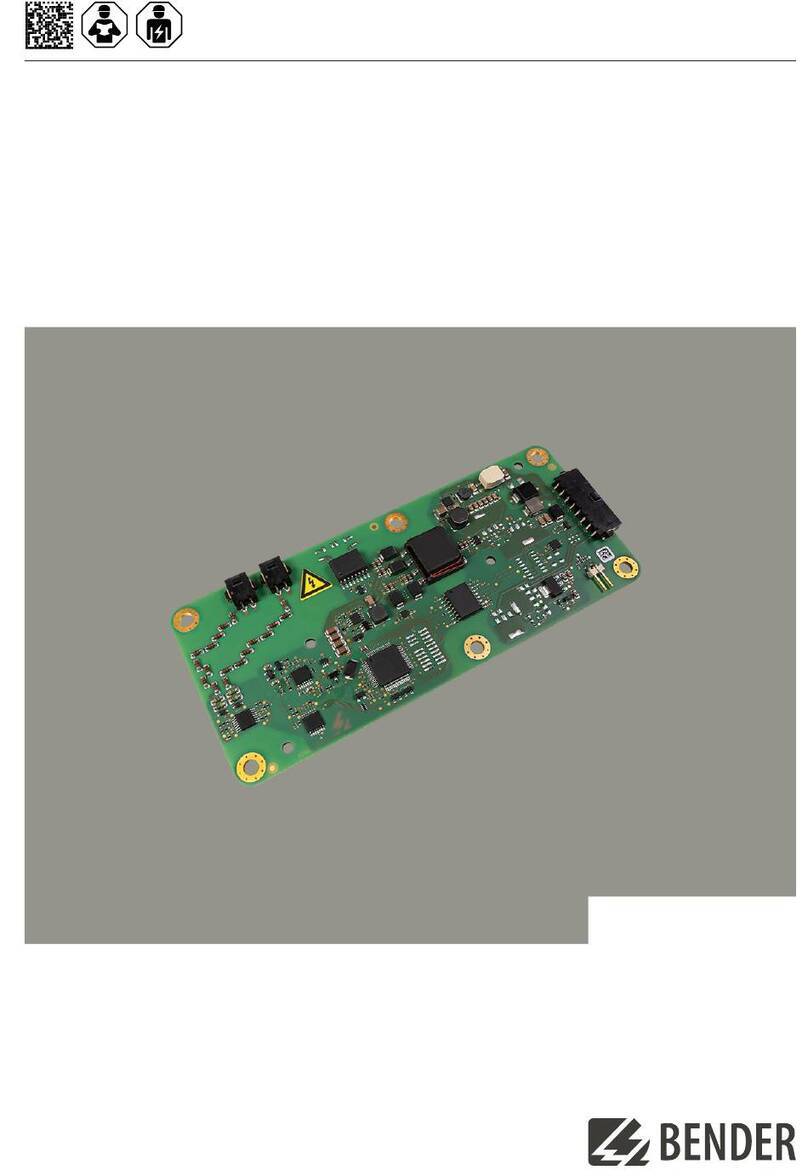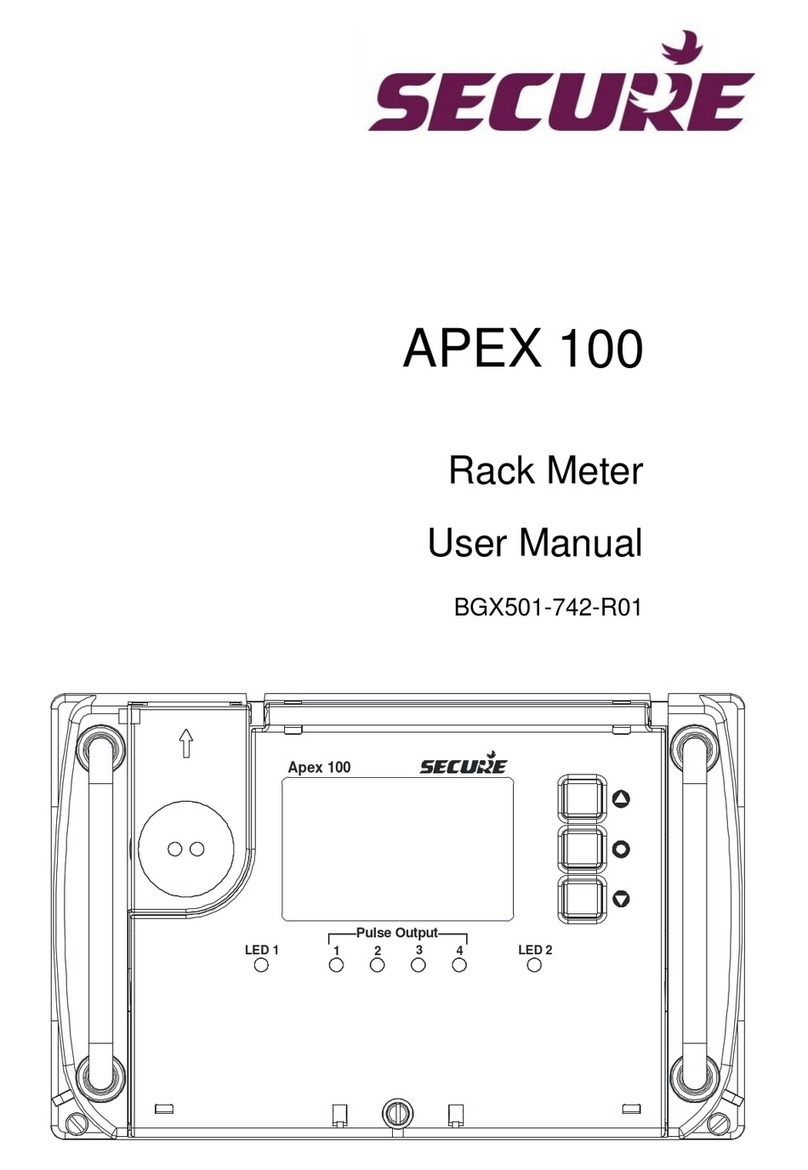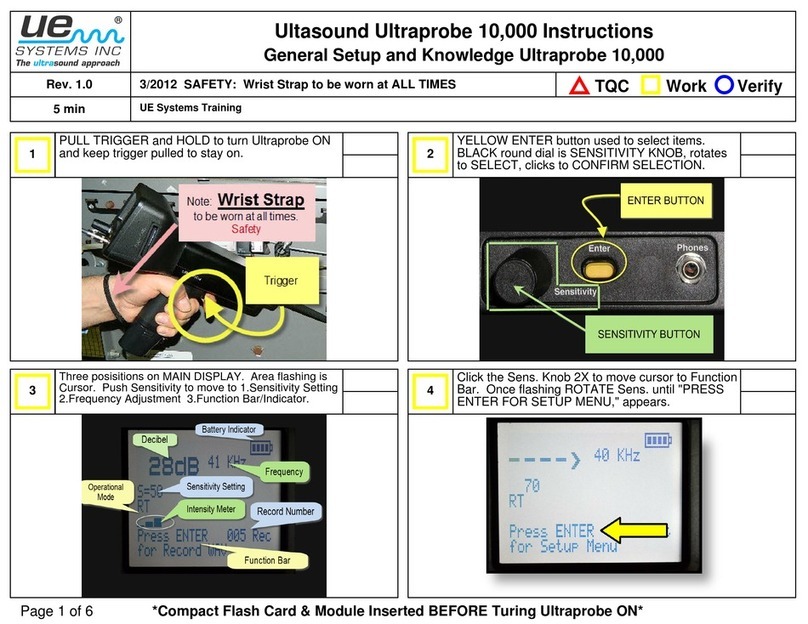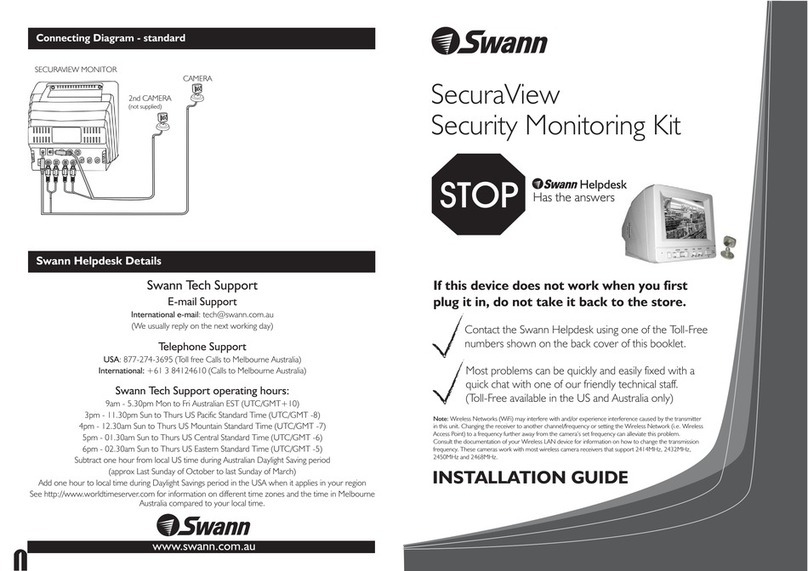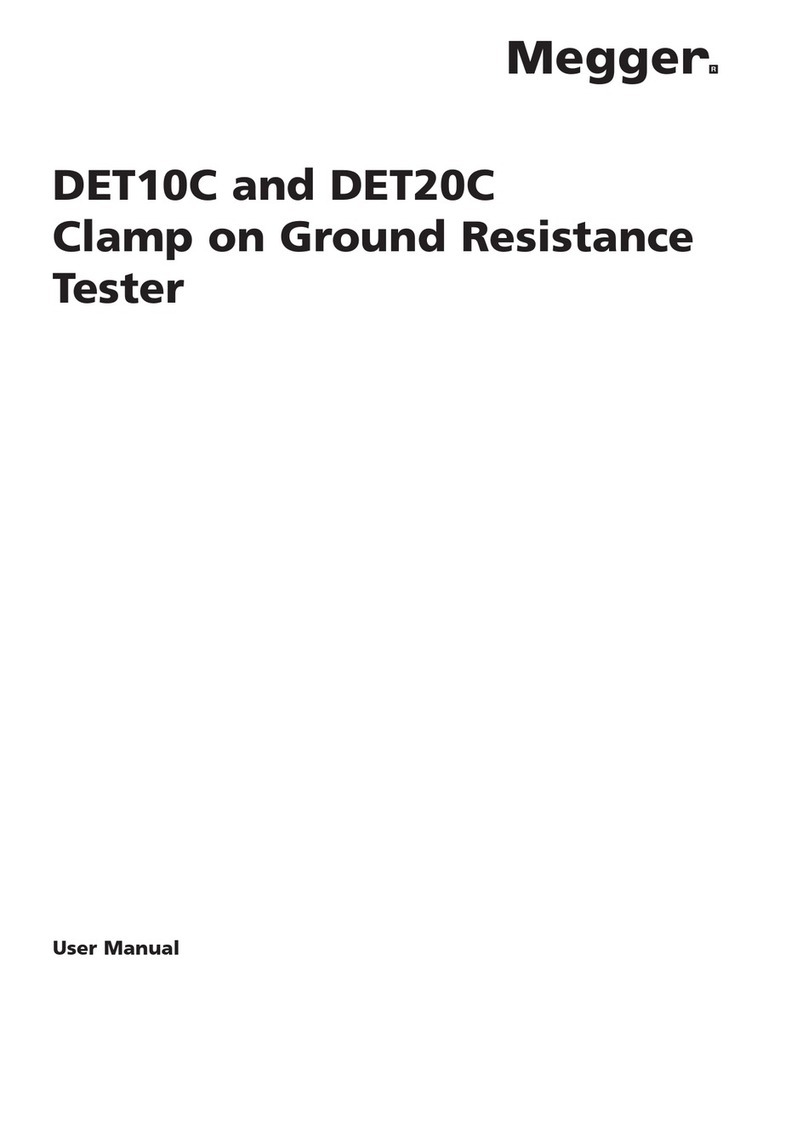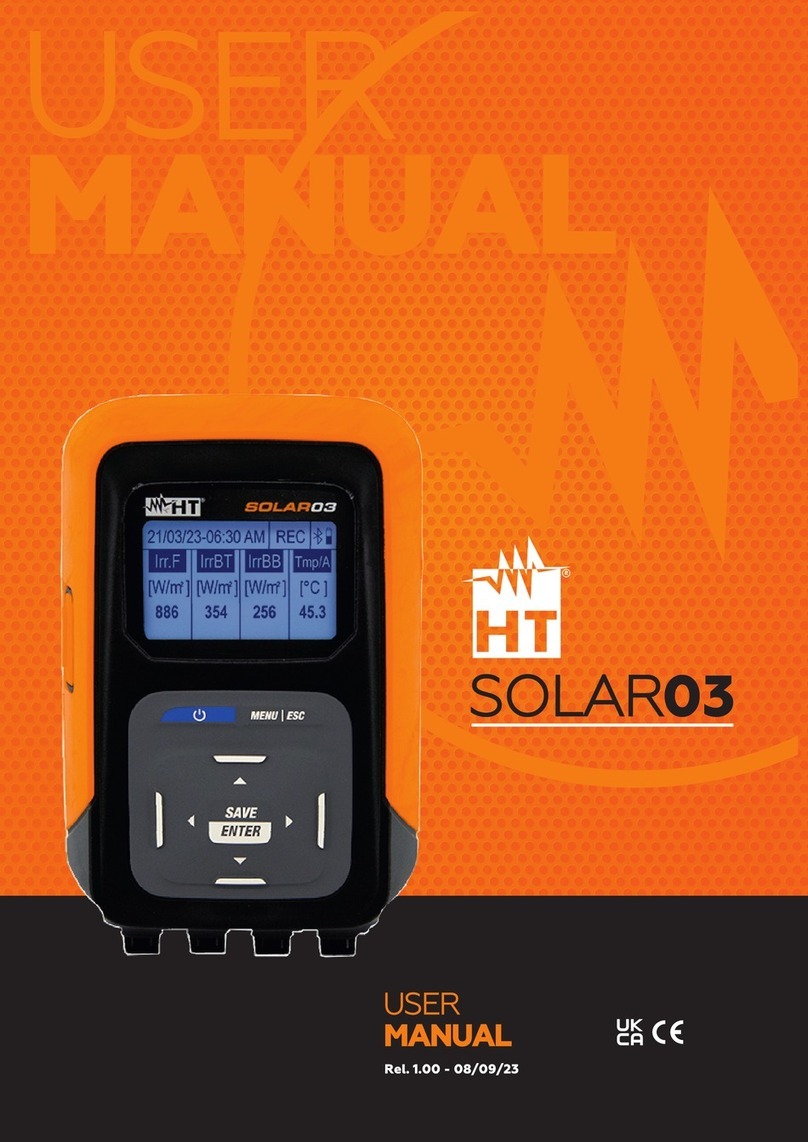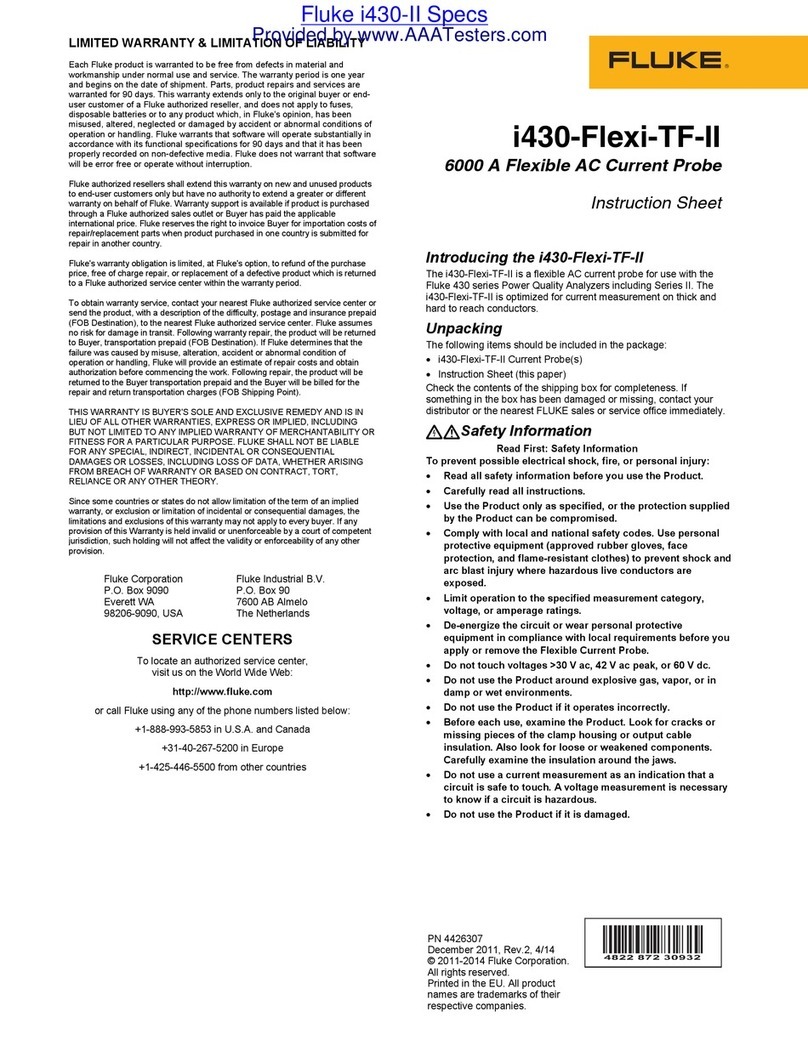Bently Nevada Ranger Pro 70M300 User manual

Ranger Pro Wireless Condition Monitoring
Device
User Guide
Bently Nevada Machinery Condition Monitoring 125M6113 Rev. G
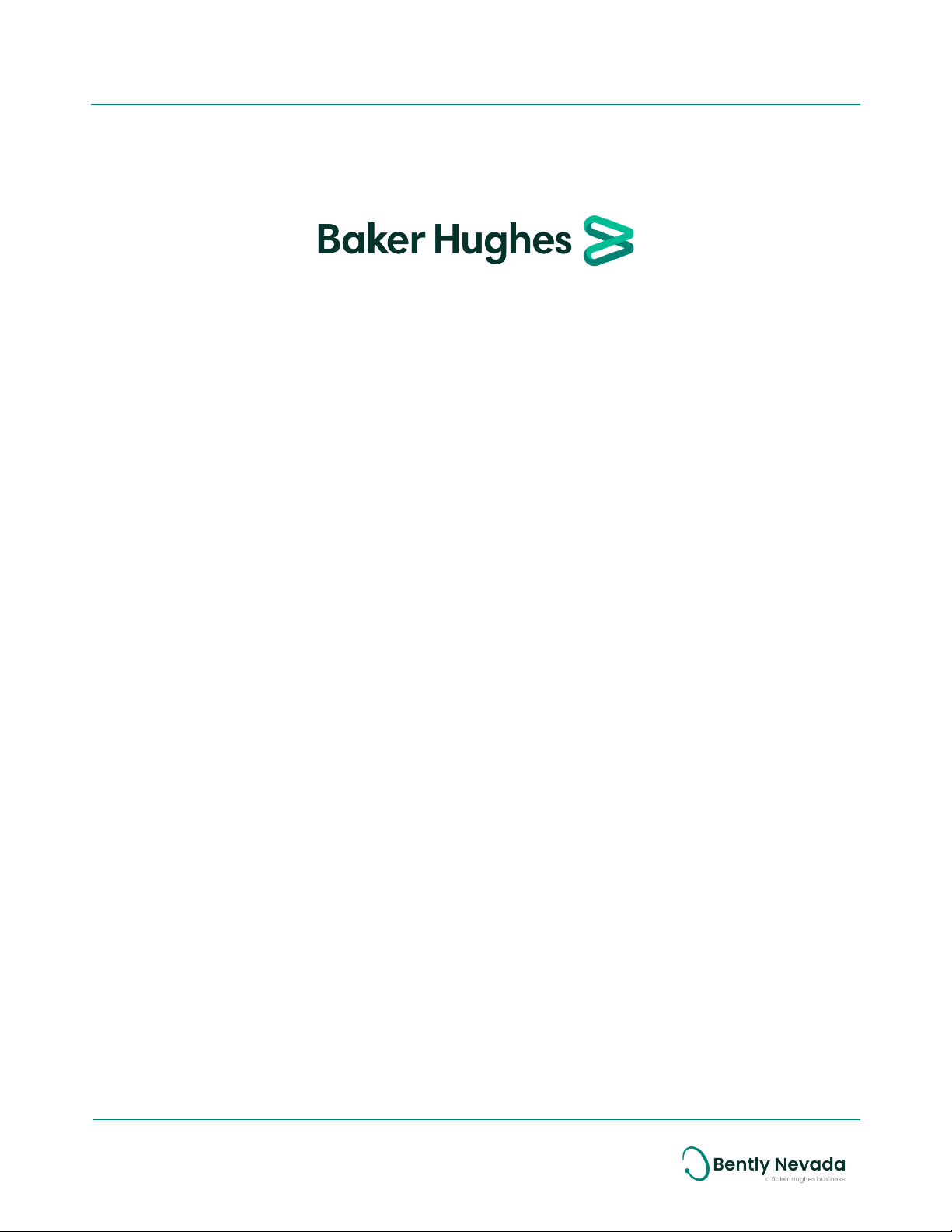
Copyright 2022 Baker Hughes Company. All rights reserved.
Bently Nevada, Ranger, System 1 and Orbit Logo are registered trademarks of Bently Nevada, a
Baker Hughes business, in the United States and other countries. The Baker Hughes logo is a
trademark of Baker Hughes Company. All other product and company names are trademarks of
their respective holders. Use of the trademarks does not imply any affiliation with or
endorsement by the respective holders.
Baker Hughes provides this information on an “as is” basis for general information purposes.
Baker Hughes does not make any representation as to the accuracy or completeness of the
information and makes no warranties of any kind, specific, implied or oral, to the fullest extent
permissible by law, including those of merchantability and fitness for a particular purpose or use.
Baker Hughes hereby disclaims any and all liability for any direct, indirect, consequential or
special damages, claims for lost profits, or third party claims arising from the use of the
information, whether a claim is asserted in contract, tort, or otherwise. Baker Hughes reserves the
right to make changes in specifications and features shown herein, or discontinue the product
described at any time without notice or obligation. Contact your Baker Hughes representative
for the most current information.
The information contained in this document is the property of BakerHughes and its affiliates;
and is subject to change without prior notice. It is being supplied as a service to our customers
and may not be altered or its content repackaged without the express written consent of Baker
Hughes. This product or associated products may be covered by one or more patents. See
Bently.com/legal.
1631 Bently Parkway South, Minden, Nevada USA 89423
Phone: 1.775.782.3611 (US) or Bently.com/support
Bently.com
2/87
Ranger Pro Wireless Condition Monitoring Device
User Guide 125M6113 Rev. G

Contents
2. General Safety 7
2.1 Handling and Storing Considerations 7
2.2 Personal Safety Warnings 7
2.3 Product Safety Advisory 8
Electromagnetic Exposure Hazard 8
Safe Operating Procedure 8
Potential Electrostatic Charging Hazard 9
Pinch Hazard 9
Hazardous Environment: Transducers 10
Lithium Batteries 10
Corrosive Chemicals 11
2.4 Safe Disposal 12
Replacing Device and Failure Analysis 12
Hazardous Materials 12
Recycling Facilities 12
Product Disposal Statement 12
3. Hardware 13
3.1 Intended Use 13
3.2 Compliance Information 13
3.3 Informations de conformité 13
3.4 Description 14
3.5 System Components Required 15
Ranger Pro Components 17
Network Requirements 19
4. Network Design 20
Setup Overview 20
4.1 Consider Sensor Range 20
4.2 Consider Battery Life 21
4.3 Choose Network Topology 21
Star Topology 21
3/87
Ranger Pro Wireless Condition Monitoring Device
User Guide 125M6113 Rev. G
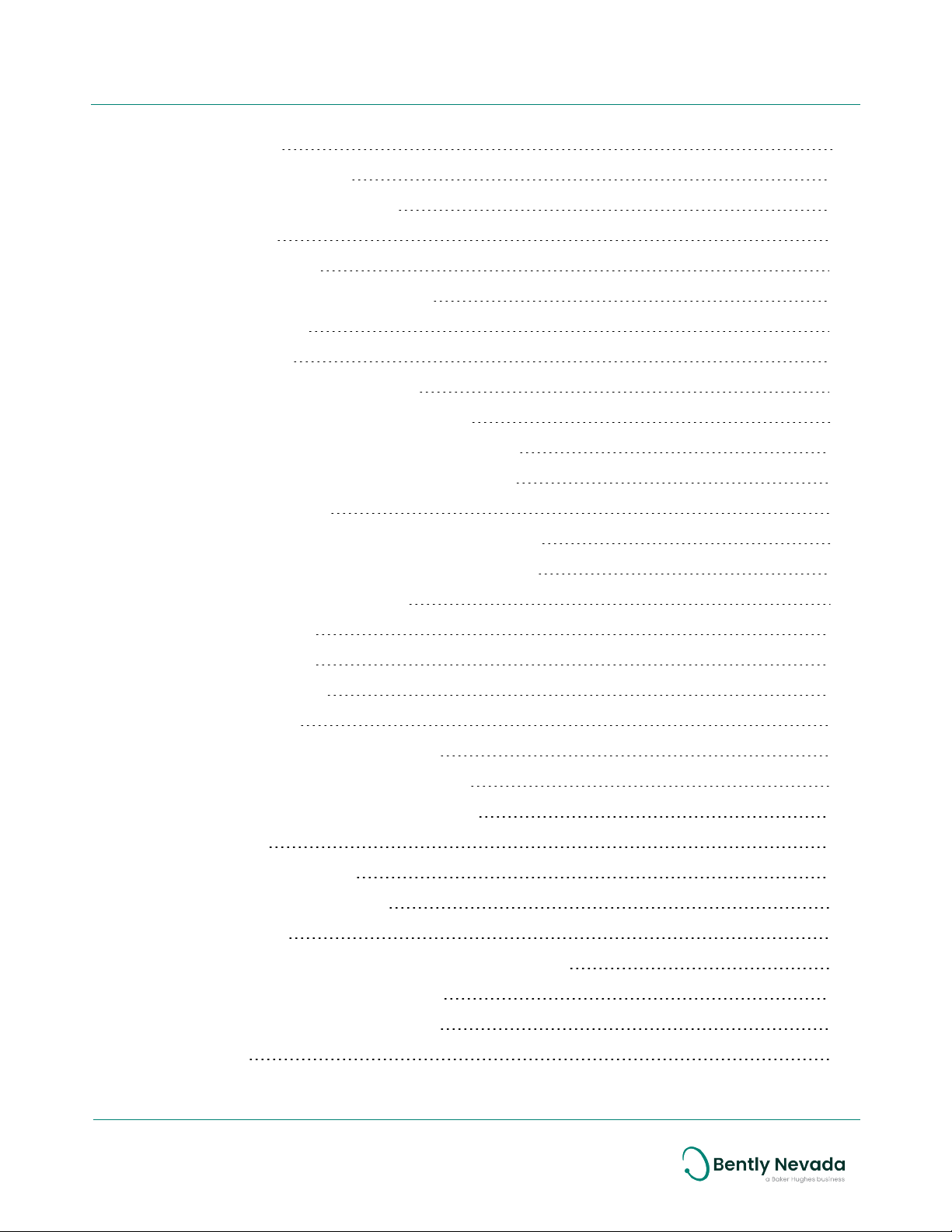
Mesh Topology 21
4.4 Plan Device Placement 22
5. Installation and Configuration 24
5.1 Install Battery 24
5.2 Configure Network 28
Ranger Pro Configuration Software 28
5.3 Provision Devices 29
Before You Begin 29
Provision Using a USBNFCReader 30
Provision Using the Ranger Pro Gateway 31
Provision Using the Yokogawa ISA100 Gateway 32
Provision Using the Honeywell ISA100 Gateway 36
5.4 Unprovision Devices 36
Unprovision Using the Yokogawa ISA100 Gateway 37
Unprovision Using the Honeywell ISA100 Gateway 37
Unprovision Using a NFCReader 37
5.5 Reboot the Device 38
5.6 Configure Devices 39
Configuration Modes 39
Network Manager 39
Configure Sensors Over the Network 40
Configure Devices Using a NFCManager 41
5.7 System 1 Installation and Configuration 42
Compatibility 42
New System 1 Installation 43
Existing System 1 Installations 43
5.8 Mount Devices 44
Mount Ranger Pro Integrated Sensors and Repeaters 45
Mount Ranger Pro Interface Modules 52
Mount Ranger Pro Tethered Sensors 55
6. Verification 61
4/87
Ranger Pro Wireless Condition Monitoring Device
User Guide 125M6113 Rev. G

6.1 Verify Network Connectivity 61
General Client Interface (GCI) 61
HART-IP 62
HART-Secure 62
Verify Network Joining 63
Verify Signal Strength and PacketError Rates 64
6.2 Validate Device Data 64
Data Output 65
Modbus Settings 67
7. Maintenance 71
7.1 Monitor Battery Levels 71
7.2 Clean and Inspect Devices 73
Clean the Exterior 73
Open the Device 73
Inspect the e-module 74
Inspect the Battery 74
Inspect the Device Casing 75
Replace the Battery 76
Inspect the O-rings 76
Reassemble the Device 76
7.3 Update Device Firmware 77
Manage Firmware Using the Ranger Pro Configuration Software 78
Firmware Update Precautions 78
Update Sensor Firmware Using the Ranger Pro Configuration Software 79
Update Device Firmware Over the Air Using the Gateway Interface 79
Update Sensor Firmware Using Yokogawa Gateway 80
Update Sensor Firmware Using Honeywell Gateway 81
Update Sensor Firmware Using WirelessHARTGateway 81
7.4 Update Radio Firmware 82
Update Radio Firmware Using Honeywell Gateway 82
Update Radio Firmware Using Yokogawa Gateway 82
5/87
Ranger Pro Wireless Condition Monitoring Device
User Guide 125M6113 Rev. G

Update Radio Firmware Using the Bently Nevada Ranger Pro ISA100 Gateway 82
Update Device Firmware Bootloader 83
7.5 Troubleshooting Ranger Pro Devices 83
Diagnose Device Status 83
Temperature Min, Max 85
Vibration Max X, Y, Z 85
Harden the System 85
7.6 Troubleshooting System 1/Ranger Pro installation, setup and data collection 86
System 1 User cannot open a System 1 Ranger Pro database or receives a message
"One or more generic device plugins are missing" 86
System 1 user cannot import gateway 86
System 1 is not collecting data or data is not updating 87
Software Attribution 87
6/87
Ranger Pro Wireless Condition Monitoring Device
User Guide 125M6113 Rev. G

2. General Safety
2.1 Handling and Storing Considerations
To prolong the service life of the system, handle components carefully, use best practices during
installation, and practice diligent inspection procedures. Follow prescribed maintenance
procedures and dispose of obsolete components in compliance with applicable electronic
waste regulations.
2.2 Personal Safety Warnings
Labels and markings are provided to guide the system integrator in the processes of choosing
appropriate interface equipment, determining safe use conditions, and identifying
recommended installation procedures. The format of these markings are governed by the
standards that dictate safe use and environmental compliance in a variety of regions and
regulated settings.
7/87
Ranger Pro Wireless Condition Monitoring Device
User Guide 125M6113 Rev. G

2.3 Product Safety Advisory
Ranger ProWireless Condition Monitoring Device use an accelerometer with a powerful magnet
base that can interfere with implanted medical devices such as pacemakers, insulin pumps, and
other magnetically programmable medical devices. Do not use the accelerometer if you have
these medical devices.
Electromagnetic Exposure Hazard
WARNING
ELECTROMAGNETICEXPOSUREHAZARD
When installing a Ranger Pro device, a minimum separation
distance of 20 cm from any person must be maintained to
comply with relevant electromagnetic exposure regulations..
Safe Operating Procedure
When using Ranger ProWireless Condition Monitoring Device, observe these precautions:
lIf you have an implanted medical device such as a pacemaker, do not use or handle
Ranger ProWireless Condition Monitoring Device.
lKeep personal medical devices away from the accelerometer magnet base at all times.
lIf a personal medical device comes in close contact with the accelerometer magnet base,
contact your physician immediately.
8/87
Ranger Pro Wireless Condition Monitoring Device
User Guide 125M6113 Rev. G

lKeep devices sensitive to magnetic fields away from the accelerometer magnet base.
Such devices include but are not limited to credit cards, watches, and USB memory
storage drives.
Potential Electrostatic Charging Hazard
WARNING
ELECTROSTATIC CHARGING HAZARD
RISK OF PERSONAL INJURY OR EQUIPMENT DAMAGE.
lElectrostatic discharge could cause a spark that may ignite and cause an explosion. In
addition, electrostatic discharge could damage the product.
lUse extra caution during dry weather. Relative humidity less than 30% tends to multiply the
accumulation of static charges on any surface.
Pinch Hazard
WARNING
PINCHHAZARD
Risk of personal injury.
Magnet mounts have the pull strength of up to 200 lbs.
Wear work gloves when handling.
The magnet mounting system uses a strong magnet for attaching the Ranger Pro devices to
ferrous metal surfaces. The mounting surface must be flat or larger in diamter than the magnet
mount assembly. Use care and protect your hands from injury by wearing work gloves.
9/87
Ranger Pro Wireless Condition Monitoring Device
User Guide 125M6113 Rev. G
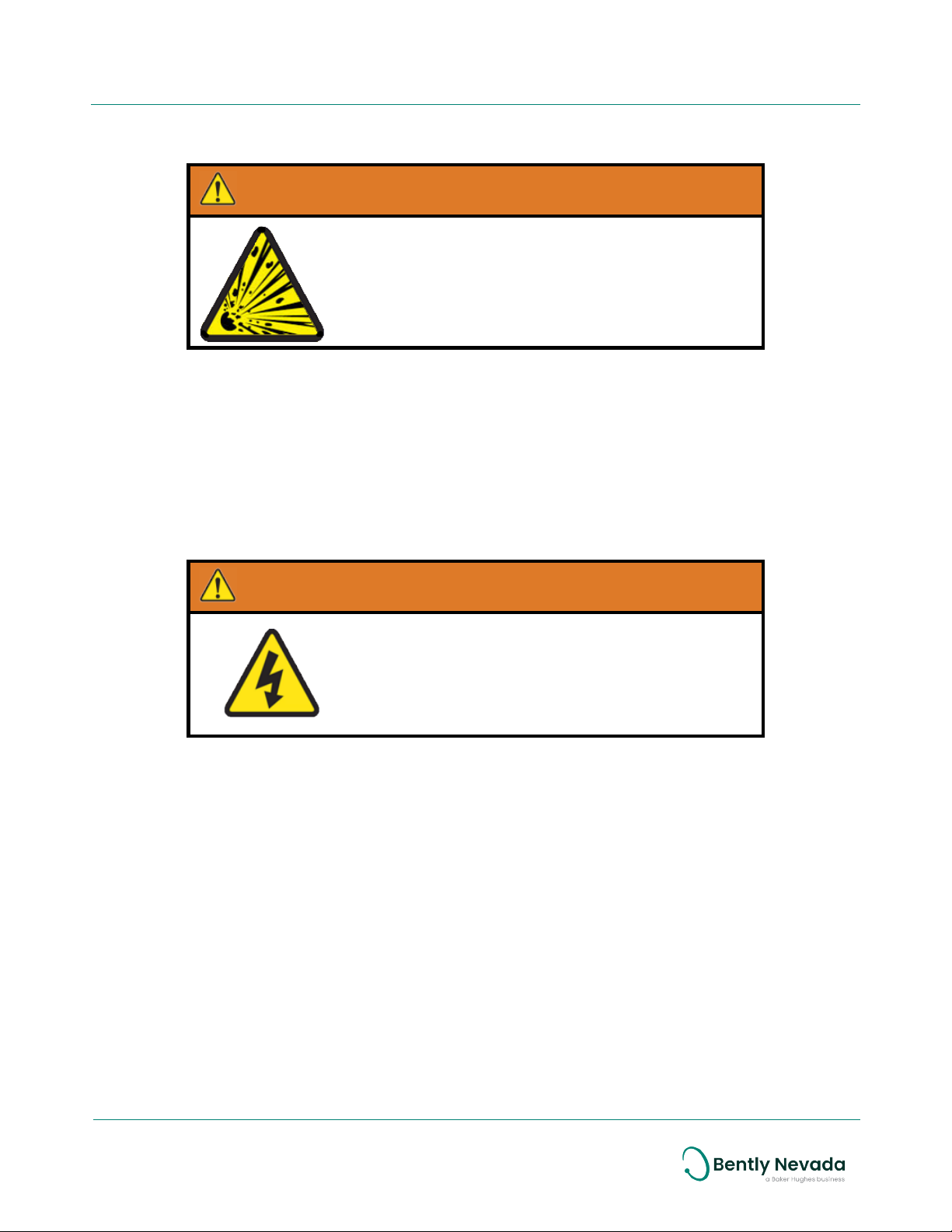
Hazardous Environment: Transducers
WARNING
HAZARDOUS ENVIRONMENT
Risk of explosive atmosphere.
Take precautionary measures to avoid electrostatic potential,
especially on plastic components.
Installations and maintenance tasks performed in potentially hazardous areas must be
performed only after the area has been verified to be free of hazardous materials, atmospheres,
and conditions.
The following situations could cause a spark enough to ignite an explosion:
lPotential of electrostatic discharge on plastic components
lRemoval or placement of an energized connection.
Lithium Batteries
WARNING
USE ONLY ONE OF THE FOLLOWING BATTERIES
Xeno Energy XL-205F, Tadiran TL-5930, Tadiran SL-2780. Do not
use a device with a damaged e-module, O-rings, sensor
module, or battery. Using a damaged battery may further
damage the device, cause it to fail, or in hazardous locations
cause other unintended consequences.
The Ranger Pro device uses 3.6V lithium-thionyl chloride D-cell batteries. Lithium batteries are
volatile. When handling and storing lithium metal batteries, follow these precautions:
lStore and handle lithium metal batteries to avoid contact with other lithium batteries.
lDon't place lithium metal batteries on metal work surfaces.
lAvoid exposing lithium metal batteries to extreme temperatures.
lIf you store an inactive Ranger Pro sensor, remove the battery.
lDispose of depleted or defective batteries in keeping with applicable statutes and
regulations as well as site-specific safety requirements.
The lithium batteries will typically last up to five years. Use the Ranger Pro software or your
network vendor's application to monitor battery performance and replace batteries as needed.
10/87
Ranger Pro Wireless Condition Monitoring Device
User Guide 125M6113 Rev. G
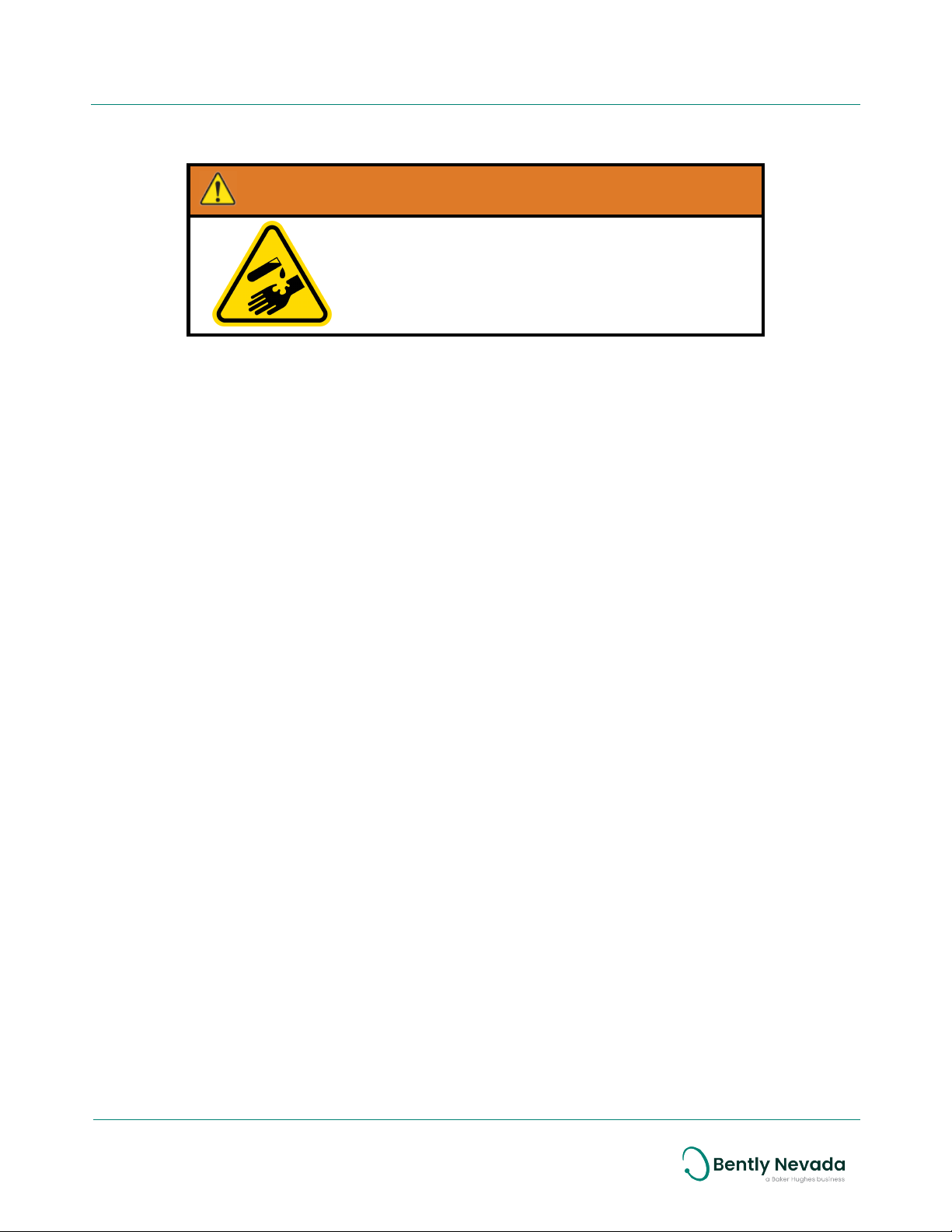
Corrosive Chemicals
WARNING
CORROSIVE CHEMICAL HAZARD
If a battery has leaked, do not touch the corrosive electrolyte.
Inspect the battery for signs of impending failure, including:
lSwelling, deformation, or elongation
lIndentations or lifting of battery terminals
lMoisture or liquid on the battery surface
lChemical corrosion or deposits on the battery terminals
Follow your site’s hazardous materials handling procedures to dispose of damaged or leaking
batteries.
11/87
Ranger Pro Wireless Condition Monitoring Device
User Guide 125M6113 Rev. G

2.4 Safe Disposal
Replacing Device and Failure Analysis
To return parts under warranty and request failure analysis, visit Bently Nevada.
Hazardous Materials
This device does not use hazardous materials outlined by RoHS or battery directive statutes.
These regulations confirm that lead, mercury, cadmium, hexavalent chromium, polybrominated
biphenyls, polybrominated diphenyl ether, and battery-related materials such as lithium are
limited to no more than trace amounts within the system.
Recycling Facilities
Decommissioning of instrumentation should endeavor to minimize the impact of the waste
created by disposal of system material. Refer to local or regional waste removal administration
to collect information on proper material collection, reuse, and recycling.
Product Disposal Statement
Customers or third parties who are not member states of the European Union and who are in
control of the product at the end of its life or at the end of its use, are solely responsible for
diligent product disposal at the end of its useful life. No person, firm, corporation, association, or
agency shall dispose of the product in a way that is in violation of any applicable international,
federal, state, or local regulations. For recycling information, visit weeerohsinfo.com.
12/87
Ranger Pro Wireless Condition Monitoring Device
User Guide 125M6113 Rev. G

3. Hardware
3.1 Intended Use
Ranger Pro devices are intended for monitoring purposes only and should not be used in control
or safety systems.
3.2 Compliance Information
This device complies with part 15 of the FCC Rules and contains license-exempt transmitter
(s)/receiver(s) that comply with Innovation, Science and Economic Development Canada's
license-exempt RSS(s). Operation is subject to the following conditions:
lThis device may not cause harmful interference.
lThis device must accept any interference received, including interference that may cause
undesired operation.
Changes or modifications not approved by the responsible party could void the user's authority
to operate the equipment.
For complete compliance and hazardous location approval information, see the Ranger Pro
Wireless Condition Monitoring Datasheet (125M5237) and Ranger Pro Warning, Special
Conditions and Additional Information Application Note (document 126M6550) available from
Bently Nevada Technical Support.
3.3 Informations de conformité
Cet appareil est conforme aux dispositions de la section 15 des règles de la FCC et contient des
émetteurs / récepteurs exempts de licence conformes aux CNR d’Innovation, Sciences et
Développement économique du Canada (ISDE Canada) applicables aux appareils radio
exempts de licence.
lCet appareil ne doit pas produire de brouillage, et
lCet appareil doit tolérer tout type de brouillage subi, y compris ceux susceptibles de
perturber le fonctionnement normal de l’appareil.
Les changements ou modifications non expressément approuvés par la partie responsable de
la conformité pourrait annuler le droit accordé à l'utilisateur d’exploiter cet équipement.
Pour obtenir des informations complementaires à propos de la conformité et de l'approbation
de cet appareil en zone dangereuse, veuillez consultez Ranger Pro Wireless Condition
Monitoring Datasheet (document 125M5237) et Ranger Pro Warning, Special Conditions and
Additional Information Application Note (document 126M6550) disponibles auprès du support
technique de Bently Nevada.
13/87
Ranger Pro Wireless Condition Monitoring Device
User Guide 125M6113 Rev. G
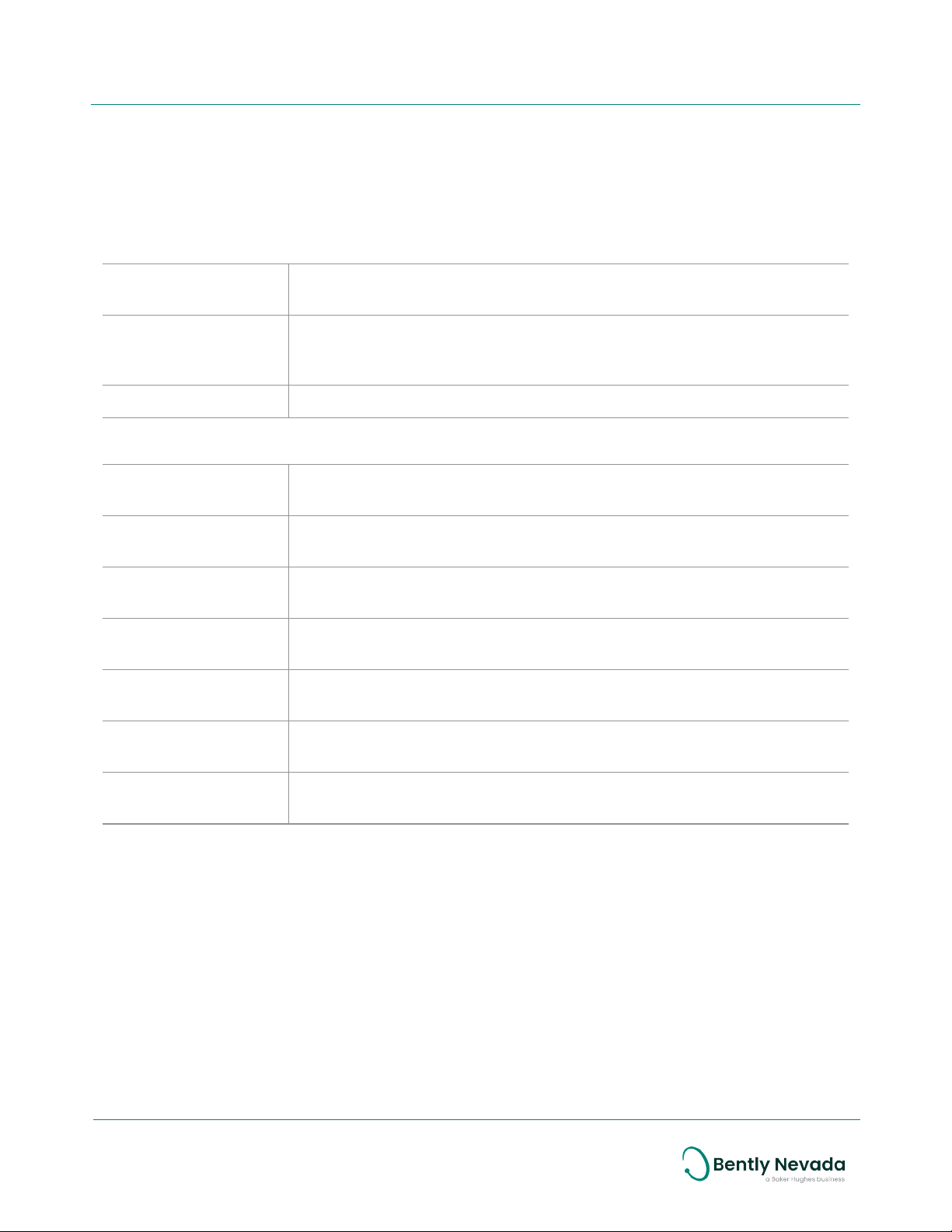
3.4 Description
The Ranger Pro wireless sensor measures temperature, acceleration, and velocity. Acceleration
is detected using sensing elements in the sensor base or sensing elements in tethered sensors.
Velocity is derived from the acceleration signal. The Ranger Pro sensors also measure surface
contact temperature using a sensor in the device base or in tethered sensors.
Temperature A sensor embedded in the device base measures contact
temperature.
Acceleration Overall Sensing elements measure acceleration in the Z axis for Uni-Axial
Ranger Pro Wireless Sensors and in the X, Y and Z directions for Tri-Axial
and tethered Ranger Pro Wireless Sensors.
Velocity Overall Calculated from the acceleration waveform.
There are various versions of the device:
Tethered sensor
(70M503) Detects velocity and acceleration in three axis (X, Y, andZ) and
measures surface temperature.
ISA100 interface
module (70M323) Transmits velocity, acceleration and temperature detected and
measured by tethered sensors.
WirelessHART interface
module (70M423) Transmits velocity, acceleration and temperature detected and
measured by tethered sensors.
WirelessHARTtri-axial
sensor (70M403) Detects velocity and acceleration in three axis (X,Y,andZ) and
measures surface temperature.
ISA100 tri-axial sensor
(70M303) Detects velocity and acceleration in three axis (X,Y,andZ) and
measures surface temperature.
ISA100 single axis
sensor (70M301) Detects velocity and acceleration in one-axis (vertical,orZ) only and
measures surface temperature.
ISA100 repeater
(70M300) Enables you to extend the range between sensors and network access
points.
For ISA100 networks, Ranger Pro sensors and interface modules can also act as routers, although
using the router mode depletes the unit’s battery more quickly.
If a Ranger Pro device cannot communicate with an backbone router, you can use the Ranger
Pro ISA100 repeater or a Ranger Pro ISA100 device enabled as a router to extend your network. We
recommend connecting no more than three Ranger Pro sensors to a Ranger Pro router,
although you may be able to connect up to eight.
14/87
Ranger Pro Wireless Condition Monitoring Device
User Guide 125M6113 Rev. G

3.5 System Components Required
To install, configure, and use Ranger Pro integrated sensors, repeaters, or interface modules, you
need:
lLithium-thionyl chloride batteries, one per device. For approved battery types, see Ranger
Pro Warning, Special Conditions and Additional Information (document 126M6550).
lBattery installation tool.
lRanger Pro, either or both tri-axial and uniaxial devices, with batteries installed.
l(Optional) Ranger Pro repeaters with batteries installed.
l(Optional)Ranger Pro environmental protection cap for use in in high moisture
environments.
lMounting hardware (plus adapters, if needed).
lA compatible USB NFC reader. Contact Bently Nevada technical support for a list of
compatible readers.
lRanger Pro Configuration Software (121M7997, available from Bently Nevada technical
support).
lSpot facing tool, if required. (Not provided by Bently Nevada.)
lTorque wrench with ¼ inch drive, capable of tightening devices in the 5-7 Nm
(44to62inlb)range. (Not provided by Bently Nevada.)
An Installation Kit (130M5452) is also available. The installation kit can be ordered with or without
the USB NFC reader. For ordering information, see the Ranger Pro Datasheet (document
125M5237).
15/87
Ranger Pro Wireless Condition Monitoring Device
User Guide 125M6113 Rev. G

To install, configure and use tethered Ranger Pro sensors, you need:
lAppropriately configured Ranger Pro interface modules with batteries
installed
lRanger Pro tethered sensors
lMounting hardware (plus adapters, if needed)
lAppropriate Ranger Pro sensor cables
lSpot facing tool, if required (Not provided by Bently Nevada)
lTorque wrench with ¼ inch drive and crowfoot wrench adapters, capable
of tightening devices in the 5-7 Nm range (44 to 62 in-lb) (Not provided by
Bently Nevada)
16/87
Ranger Pro Wireless Condition Monitoring Device
User Guide 125M6113 Rev. G

Ranger Pro Components
When removing Ranger Pro devices from their packaging, ensure that all components as
described below except for the battery are present. Contact your sales representative regarding
batteries that may be supplied separately.
Ranger Pro integrated sensors and repeaters are composed of these parts:
lE-module retaining ring (316 stainless steel body)
l34 x 1 mm O-ring seal for the e-module
lWireless e-module (glass-reinforced, impact-resistant PPS)
lBattery retaining ring (316 stainless steel body)
lBattery (replaceable D-sized 3.6 V lithium-chloride, Optionally supplied by Bently Nevada)
l35x1 mm O-ring seal for the device case
lCase containing the vibration and temperature sensors and forms the device housing (316
stainless steel body)
17/87
Ranger Pro Wireless Condition Monitoring Device
User Guide 125M6113 Rev. G

The Ranger Pro interface module is composed of these parts:
lE-module retaining ring (316 stainless steel body). Case contains the vibration
and temperature sensors and forms the device housing (316 stainless steel
body)
lWireless e-module (glass-reinforced, impact-resistant PPS)
l34x1 mm O-ring seal for the e-module
lWireless e-module (glass-reinforced, impact-resistant PPS)
lBattery retaining ring (316 stainless steel body)
lBattery (replaceable D-sized 3.6 V lithium-thionyl chloride, Optionally supplied
by Bently Nevada)
l35x1 mm O-ring onseal (for the device case sensor body and 34x1 mm on e-
module)
lCase containing the vibration and temperature sensors and forms the device
housing (316 stainless steel body)
lM12 connector dust caps
lFasteners - 2x M6 Stainless Steel Socket Cap Screws
lSpring washers - 2x6 mm Stainless Steel
lMounting bracket (316 stainless steel)
Use only approved D-size lithium-thionyl chloride batteries for the
Ranger Pro sensors and repeaters. If you use the wrong battery, you
can negatively affect device performance, produce inaccurate
readings, and void the Ranger Pro warranty. You can purchase
approved batteries from Bently Nevada or third-party suppliers. For
details and ordering information, see the Ranger Pro Datasheet
(document 125M5237).
Protect connectors by ensuring that the supplied M12 dust caps are in
place before installing Ranger Pro Interface modules. Do not
overtighten the dust caps as this may damaged the connector seal.
Dust caps should be fastened to approximately 0.6 Nm
18/87
Ranger Pro Wireless Condition Monitoring Device
User Guide 125M6113 Rev. G

Network Requirements
Ranger Pro devices operate on compatible WirelessHARTand ISA100.11a wireless networks and
gateways. Additional licenses may be required to activate these gateways.
ISA100 Network requirements
Manufacturer Gateway Router
Bently Nevada Ranger Pro Gateway N/A
Yokogawa YFGW410 (R2.01.04 or
equivalent) YFGW410 (R2.01.04 or
equivalent)
Honeywell‡WDM (R310.2-4 or later) FDAP (OW 230 or later)
CISCO 1552S
‡ Honeywell OneWireless Wireless Device Manager using firmware R310.2-4 limits the
maximum number of RangerPro wireless devices to 140 per gateway. To increase the
limit to 160 or more devices, upgrade to a newer version of the firmware when
available.
WirelessHARTNetwork requirements
Manufacturer Gateway Router
Emerson Wireless 1410/1420 Gateway (4.7.84 or
later) N/A
19/87
Ranger Pro Wireless Condition Monitoring Device
User Guide 125M6113 Rev. G

4. Network Design
Ranger Pro sensors operate on the 2.4 GHz band on ISA100.11a and WirelessHARTnetworks. To
enhance security, the sensors use 128-bit AES encrypted packets.
Installing and configuring wireless networks is beyond the scope of this user guide. For
details, refer to your vendor's wireless network documentation.
Setup Overview
The Ranger ProWireless Condition Monitoring Device operates on the ISA100.11a and
WirelessHARTwireless network protocols. To add Ranger Pro sensors to your network, complete
these steps:
1. Survey your installation location.
2. Decide where to install Ranger Pro sensors and identify mounting points.
3. Locate and install access points.
4. Locate and install a device manager.
5. Install batteries in each sensor.
6. Provision Ranger Pro sensors (and repeaters, if needed).
7. Mount sensors.
8. Test and verify your installation.
9. Monitor and maintain your sensors and network.
4.1 Consider Sensor Range
A sensor can transmit data up to 150 meters (164 yards) to an access point when unimpeded by
environmental influences. A sensor can optimally transmit data to another sensor up to 100
meters (109 yards) or more, but greater distances may negatively affect performance.
The range of Ranger Pro devices is affected by several factors, including:
lDevice location
lLine of sight to routing devices or access points
lProximity to routing devices or access points
lRouting devices or access point antenna type
lOrientation of the e-module
lObstacles, including the density and type of materials nearby.
Generally, the denser the industrial environment, the weaker the signal.
You can mount devices in any orientation necessary to monitor the machine or connect to the
network. However, the radio transmission is strongest above and around the device, and
weakest below it. Generally, if you mount a device horizontally, we recommend aligning it with
the X-axis horizontal and Y-axis vertical.
20/87
Ranger Pro Wireless Condition Monitoring Device
User Guide 125M6113 Rev. G
This manual suits for next models
6
Table of contents
Other Bently Nevada Measuring Instrument manuals

Bently Nevada
Bently Nevada Velomitor Sensor User manual

Bently Nevada
Bently Nevada 3300/70 User manual

Bently Nevada
Bently Nevada 3300/20 User manual

Bently Nevada
Bently Nevada 3300/01 Series User manual

Bently Nevada
Bently Nevada 3300/15 User manual

Bently Nevada
Bently Nevada 3300/40 User manual

Bently Nevada
Bently Nevada 3300/50 User manual

Bently Nevada
Bently Nevada 3300/48 User manual

Bently Nevada
Bently Nevada 3300/15 User manual