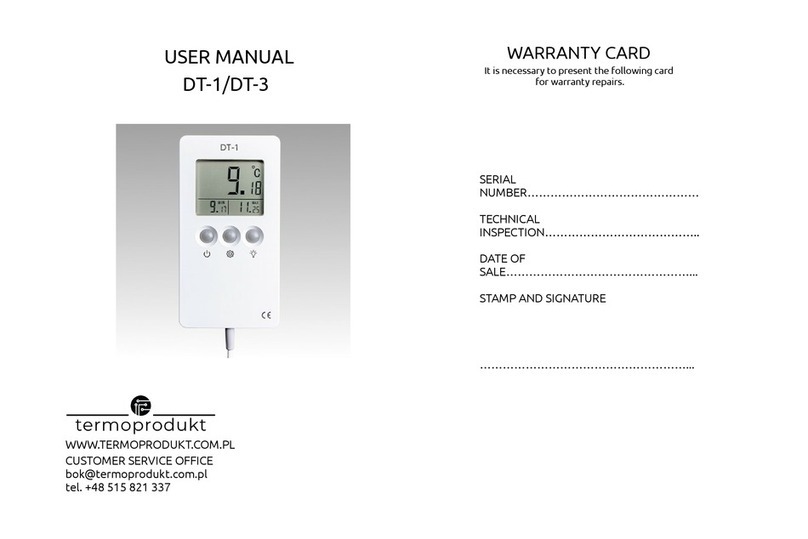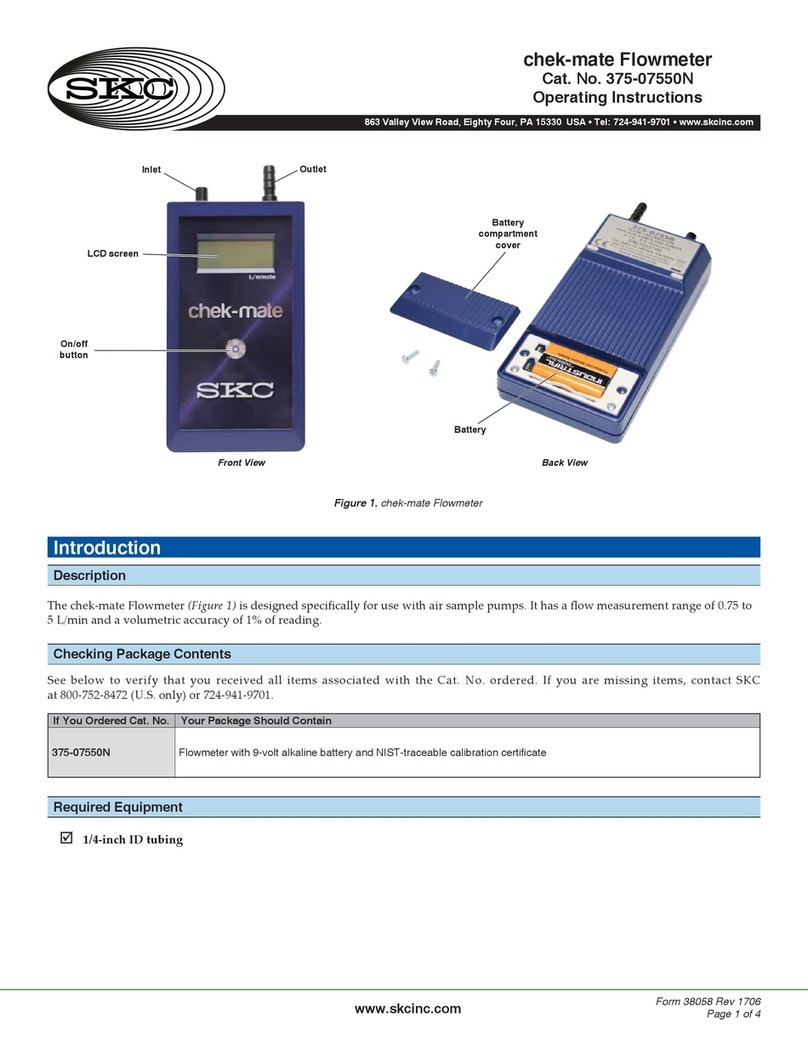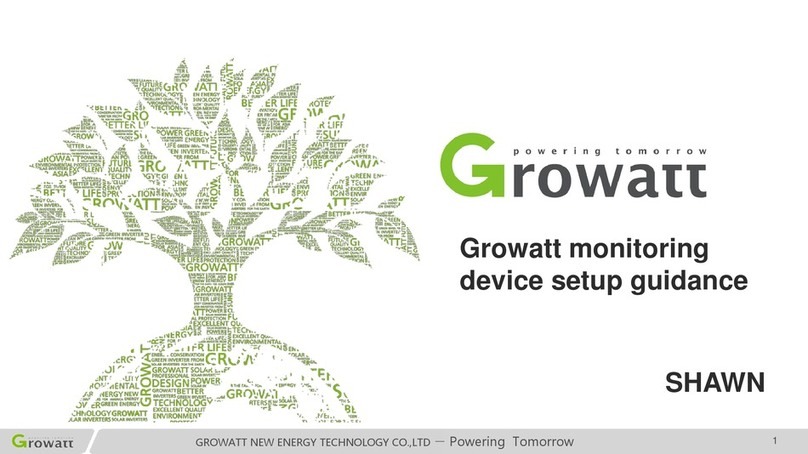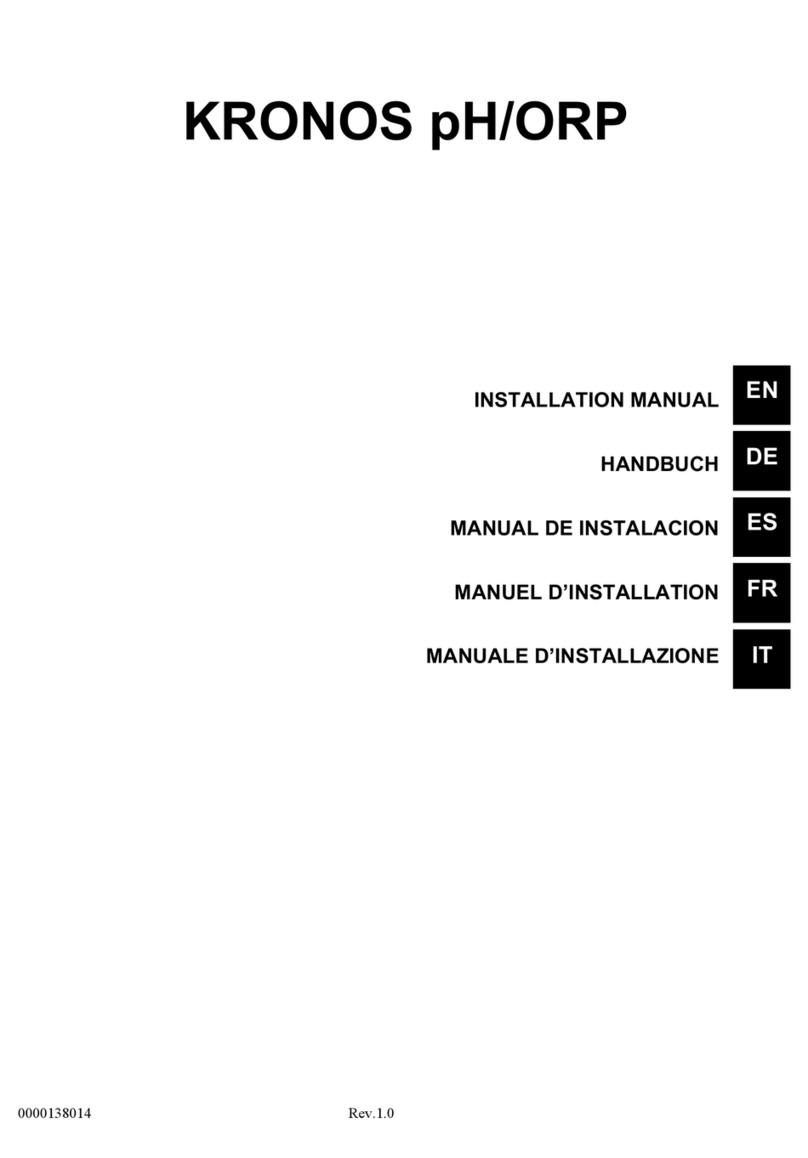Termoprodukt Node Tele-1 User manual

TEMPERATURE MONITORING SYSTEM
WITH SMS NOTIFICATION AND CLOUD PLATFORM

Spis treści:
1. Itroduction – what is Node Tele-1
2. SIM Card
3. Settings/Configuration Node Te e-1 SMS/GSM/GPS
4. Node Tele-1 dis lay
5. Termo rodukt Cloud Platform
6. Connection Node-1 with data logger
1.Introduction – what is Node Te e-1
Node Te e-1 SMS/GSM/GPS works with Termo rodukt data loggers : Termio1, Termio2,
Termio15, Termio31 and allows connecting data loggers with Termoprodukt C oud P atform.
For customers who already have Termo rodukt data loggers there is ability to buy Node Tele-1
module and connect it with Termo rodukt Cloud Platform.
Node Tele-1 function is sending alarm SMS message automatically once the setting limits
(tem erature alarms/thresholds) being exceeded and also sending saved datas from data
logger to Termo rodukt Cloud Platform.
Termo rodukt Cloud Platform function is saveing, collecting and rocessing data from data
loggers.
Access to the Termo rodukt Cloud latform is ossible via Mozilla, Chrome or Safari web
browsers.
At this moment only one data logger can be connected to one Tele-1 device but many of data
loggers can be conneted to Termo rodukt Cloud Platform via Module Node-1 sets.
The Module Node Tele-1 set includes:
•Node Tele-1 SMS / GSM / GPS
•Tem erature logger : Termio1, Termio15, Termio31, Termio-2 – for customer to choose
•Cable to connecting GSM module with data logger
•Power Su ly
Tem erature measurement:
•Termio1 in the range –50 to 300 ° C with an accuracy of 0.07 ° C
•Termio15 in the range –50 to 70 ° C with an accuracy of 0.3 ° C
•Termio31 in the range –200 to 1200 ° C with an accuracy of 1 ° C

More informations about Termo rodukt data logger are available on htt s://termo rodukt.co.uk/
Data loggers can record and save datas even without Tele-1 Module. They are inde endet.
In the case of ower loss, the Tele-1 module has a battery backu that lasts for about 25
minutes. During this time, the module sends SMS with information about ower failure.
2.SIM Card
For Module Tele-1 customer need a SIM card (not included in set) with the active sms service.
The module works correctly with any active SIM card from any o erator, including re aid
cards.
3. Settings/Configuration Node Te e-1
Insert SIM card to Node Tele-1, connect Power Su ly and data logger to Node Tele-1 and now
it is time to start configuration.
The device is configured via a web browser.
During configuration rovide the name of the data logger and WIFI settings if the module is
within its range. Setu the frequency of SMS notifications and the message that will be
dis layed in the SMS notification.
Setu tem erature alarms thresholds and sending notificatins with information about ower
failure.
Configuration : After urchasing user gets Module Node-1 set and invitation for new Cloud
account on mail.
Welcome to Termo rodukt ortal. Your account is ready for use.
Navigate to termoprodukt.usermd.net and login to dashboard using following credentials :
examp e :
●Username: [email protected]
●Password: 71f8dac1
After entering the address : thermoprodukt.usermd.net in the browser, enter the username
(usually email) and assword generated by the system automatically.
The first login requires a assword change. The new assword should contain a minimum of 8
characters, u ercase letter, lowercase letter and s ecial character, e.g. $.

After logging in we receive an em ty window with the menu.
For now, descri tions are only available in English.
First, go to the My device / Add new devices tab and in the window serial ID enter the 16 digit
number that is visible on the dis lay – Node Tele-1.
Then we can see window with new added device.
You must wait for its authorization, which lasts u to a few minutes. Authorization is the
coneccection of the Thermo rodukt Cloud Platform with Node Tele-1 SMS / GSM / GPS.
Synchronization of the module with the server in the rogram is confirmed by changing the
Setting sync arameter from Unauthorized to List time on ine - time since the last
connection.

My Address Book/Add new contact – to add tele hone number ( max 3 numbers).
The menu on the right in My devices / Registered devices tab contains configuration settings
that must be made at least once. After making the settings, the module will work fully
inde endently sending sms, monitoring and recording tem erature on the latform.
Custom name – to ut device name or lace where device works.
WIFI Setting - the module Node Tele-1 can be connected to the Termo rodukt Cloud not only
via GSM / GPRS, but also via WIFI. After com leting the windows and confirming the dis lay
will show the sign of an active connection. For exam le, if the re aid card ex ires but the Node
Tele-1 set has a WIFI connection configured, the data will be transferred to the cloud.
A ert setting – to s ecifying the frequency with which SMSes will be sent after exceeding the
tem erature limits/thresholds and SMS contest. For exam le if value
A ert frequency will be 10 minutes, that means that the Node Tele-1 will send an SMS
notification after this time. It is worth setting a higher frequency due to sudden momentary
tem erature changes caused e.g. by frequent o ening or closing of the fridge.
A ert message - the content of sent sms
A ert message field :
Attention! The characters shou d be separated by a space.
If we enter in the A ert message field e.g :
term % N
% T
we will receive a text message :
term 23 ℃
The SMS content can contain the following elements:
●%B - Battery level - % B - Battery level - battery voltage level that kee s the device

working for about 20 minutes after losing ower. It is given in the range of 0 - 500mV.
●%D - Date and time of event - the time and date when the alarm occurred
●%N - Device name - device name, but you can also enter any other message content
instead of this character, e.g.
thermometer %N %T.
We will then receive SMS with a text message :
thermometer 23℃.
●%P - GPS osition
●%T - Current tem erature
●%A - Alert ty e - four ty es of alarms are available : Power down alert, Connection lost
alert, Tem erature outside limit alert, Security breach
Power down a ert - sms notification about ower loss. To activate this alarm, o en the tab and
then check the box and select the hone to which Notifications will be sent.
Connection ost a ert - this alarm informs you that data transfer between the module and the
server has been sto ed.
Temperature outside imit a ert - is used to set tem erature alarm limits after exceeding
which an SMS message will be sent.
Security breach a ert – em ty SMS
Attention! A configuration changes must be accepted by button App y settings.
4. Node Te e -1 Disp ay
The to row from the left are re resented in turn by icons: active GPRS connection, active WIFI,
saving measurements to memory, tem erature measurement, mains ower. No SIM card, WIFI
is indicated by the symbo :
The dis lay also shows the current name of data logger given by the user and the name of the
WIFI network to which the device is connected.

connection Thermo rodukt Cloud with Node Tele1 is active. If the SIM card is missing then
"inactive" a ears on the dis lay. When there is no coverage or the card is inactive, the signal
quality indicator is em ty
active WIFI network
inactive (in this case means no WIFI network)
saving measurements to the device's memory
tem erature measurement in ℃
mains ower on
ower su ly from internal battery, working time a rox. 25 minutes
name of modem and tem erature recorder

5. Termoprodukt C oud P atform
Termo rodukt Cloud is a server latform that collects and rocesses data from data loggers.
Data from data loggers to the latform can be sent from any location via WIFI or GPRS. Access to
the collected data is ossible through a web browser. The latform allows you to dis lay current
measurements, generate reports for any eriod of time, and configure SMS alerts. Access to
Termoprodukt C oud is free.
After com leting the module configuration, familiarize yourself with the o eration of the to
menu and the Device authorization function.
Overview - returns the main window of the rogram.
My device - the tab contains Add new device and Registered device. The first Add new
device adds a new device to the list, by selecting the second tab Registered device we can
see a list of all added data loggers.

My address book - hone book for SMS notification. This tab includes :
Add new contact to add a new contact and Stored contacts storing all added numbers.
Setting - allows to change assword and username.
After connecting data logger with Node TELE1 and configuring by Termo rodukt Cloud- roduct
is authorized.
Note: if it is necessary to re lace the SIM card with a different one then a new connection
should be authorized again.
To do this, turn off the TELE1 device, wait for the interna battery to discharge.
Re lace the SIM card and switch the module ON again.
WARNING:
Do not re lace SIM cards while the device Tele-1 is on.
Then hold the Reset button on the side of the module Node Tele-1 and select in Termo rodukt
Cloud window Device Autorisation.
After authorization, the base station Node Tele-1 must be reconfigured.
6. Connection Node-1 with data ogger
At this moment only one data logger can be connected to one Tele-1.
Data logger and Node Tele-1 are connected with 30 cm ta e.

This manual suits for next models
4
Other Termoprodukt Measuring Instrument manuals