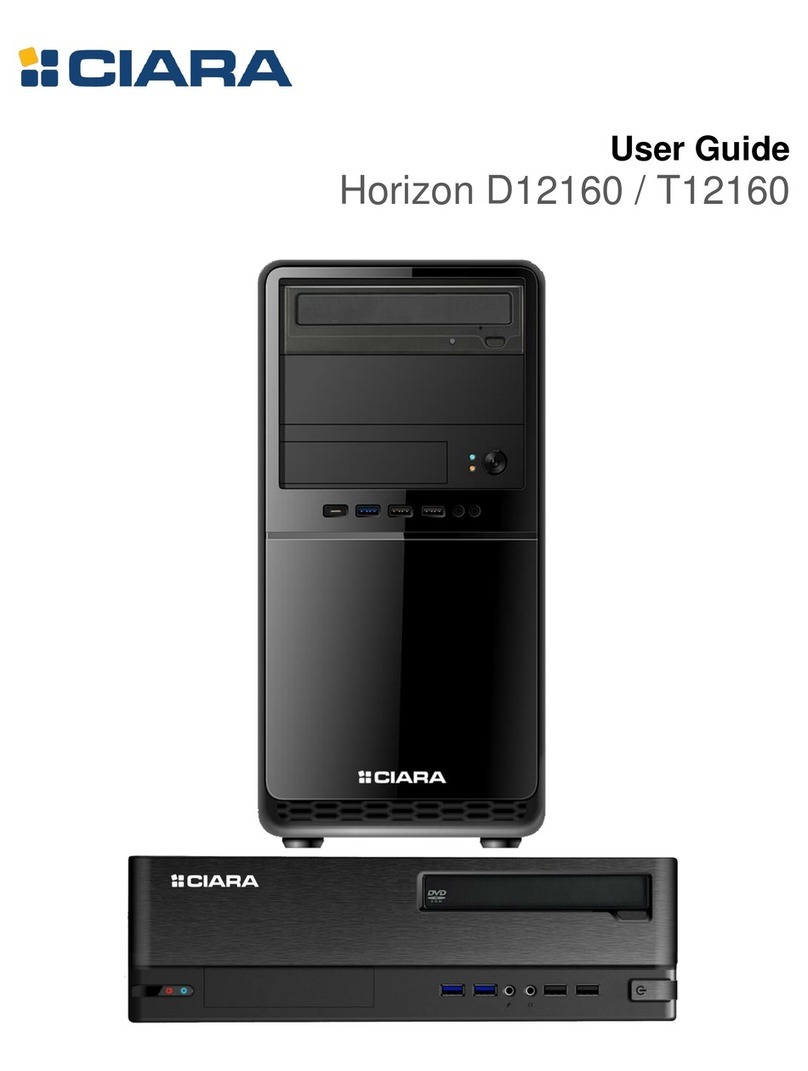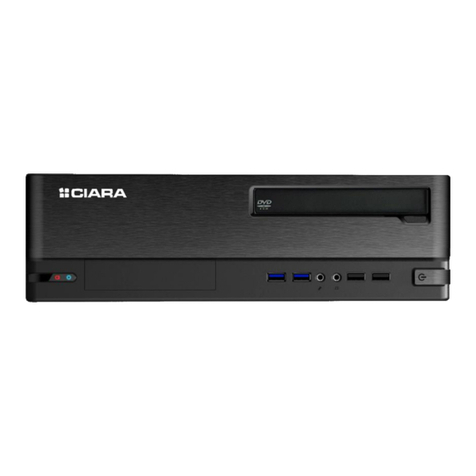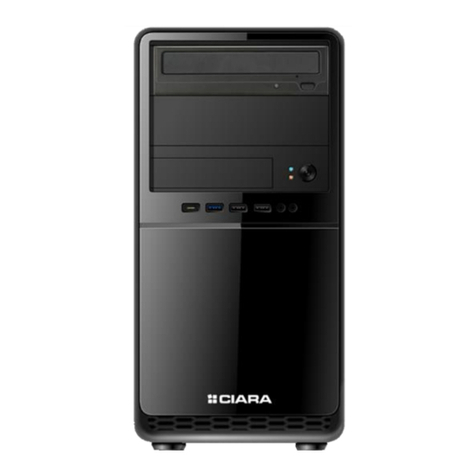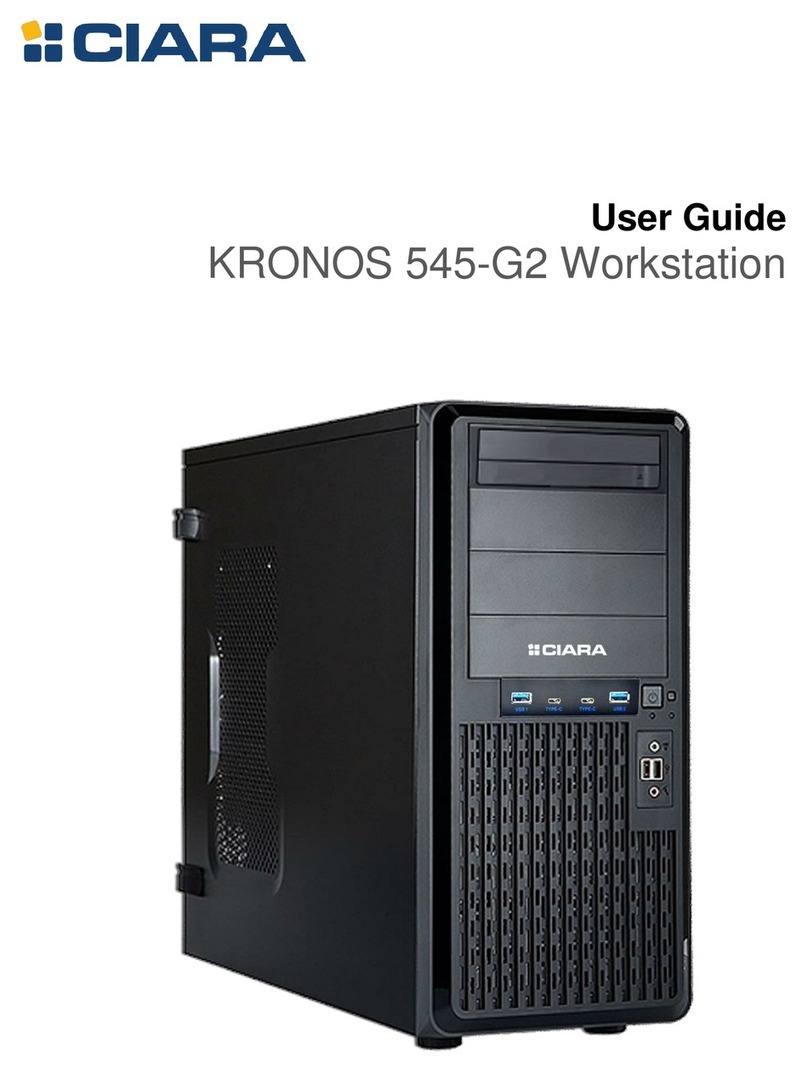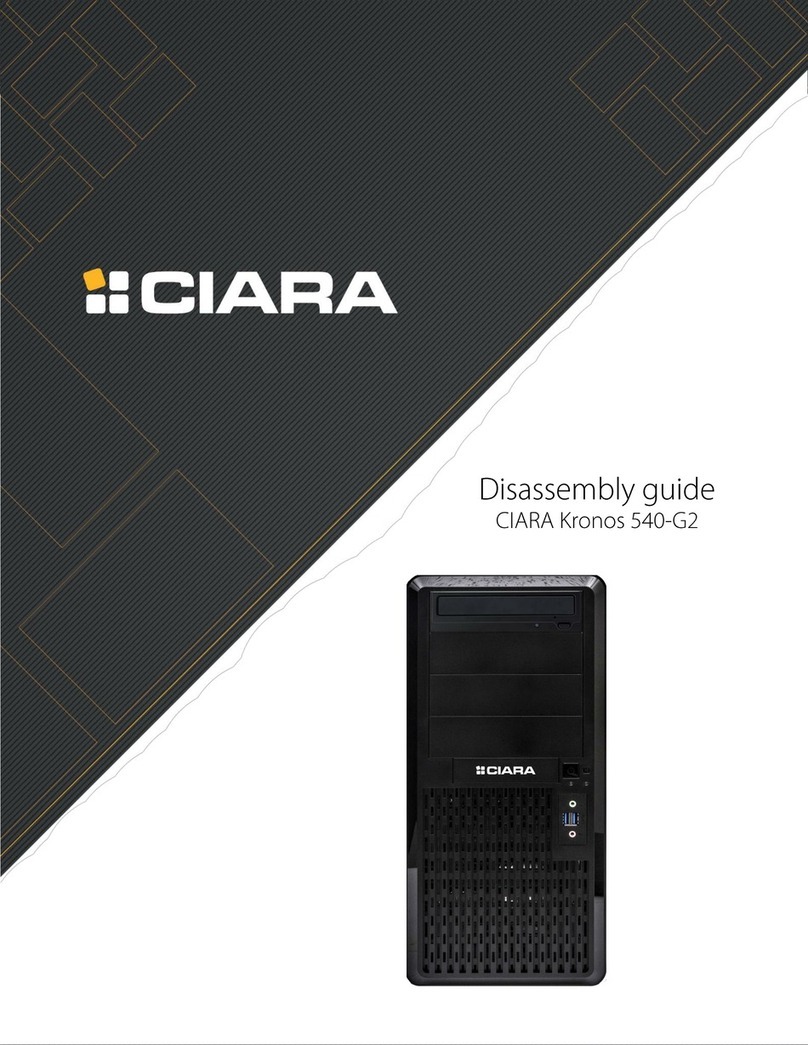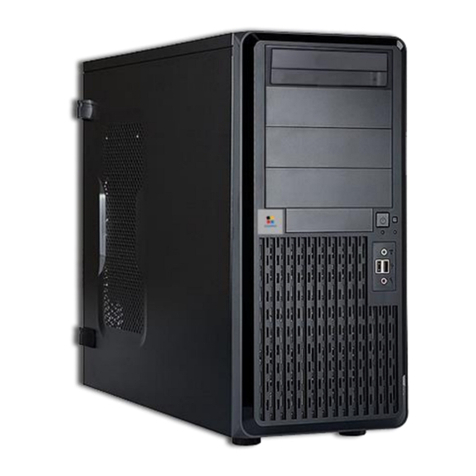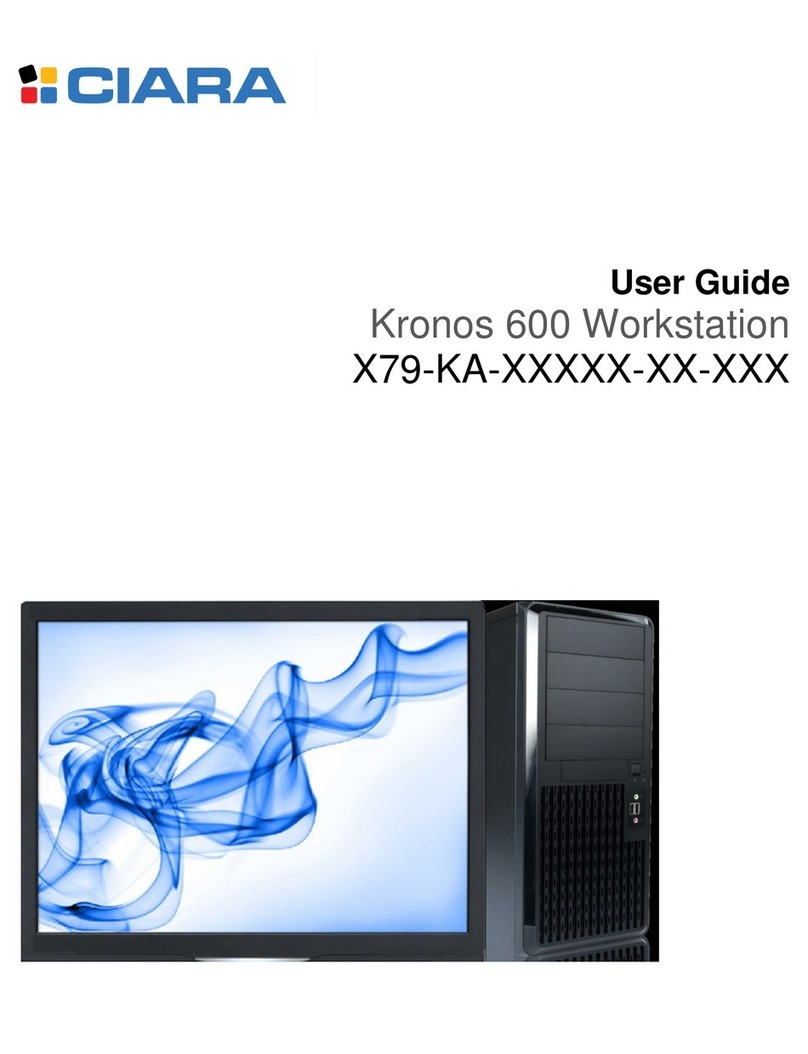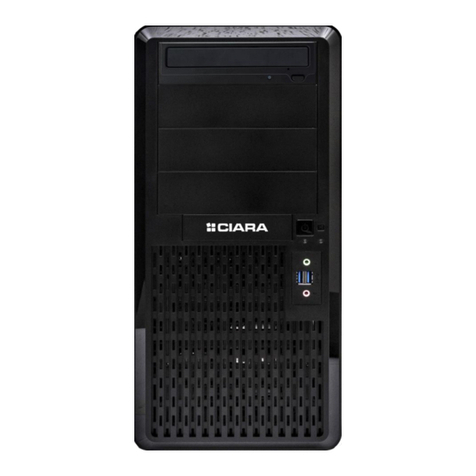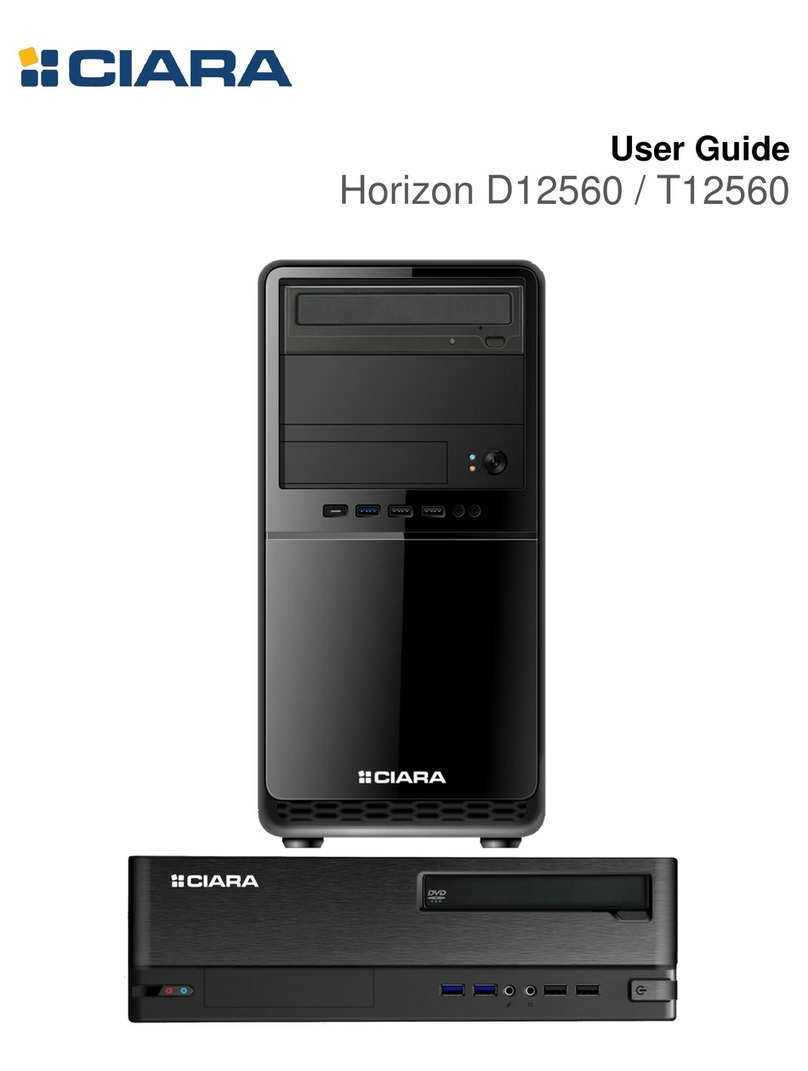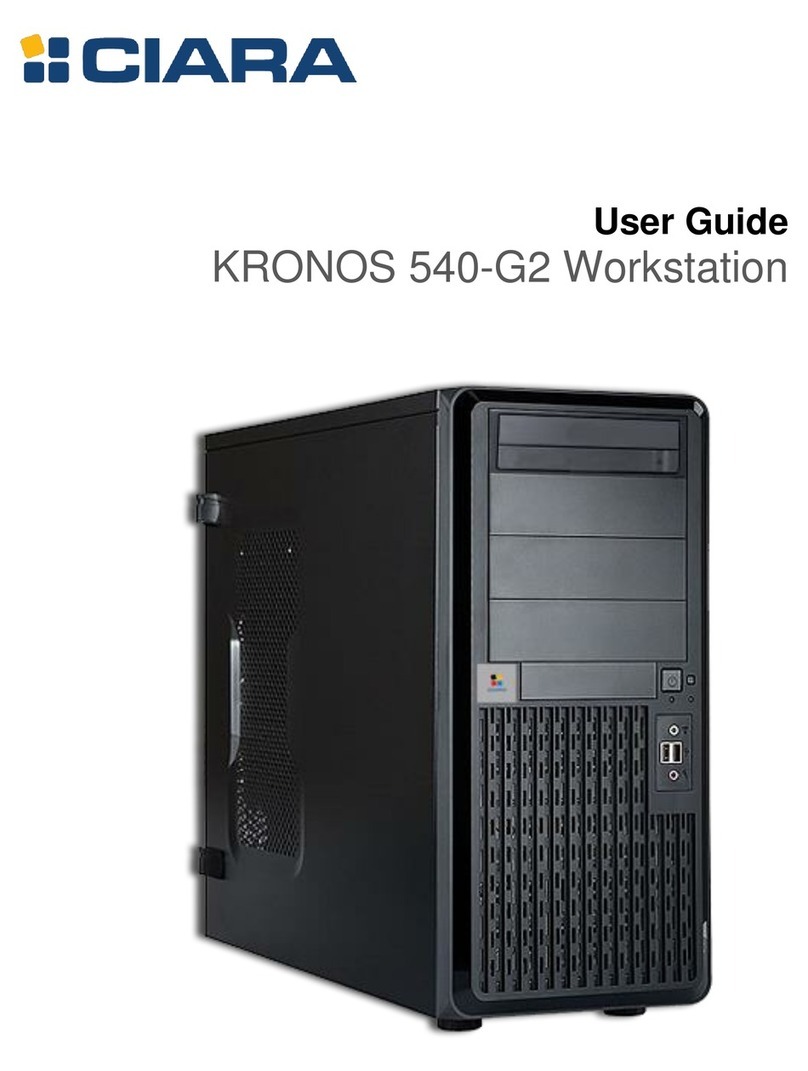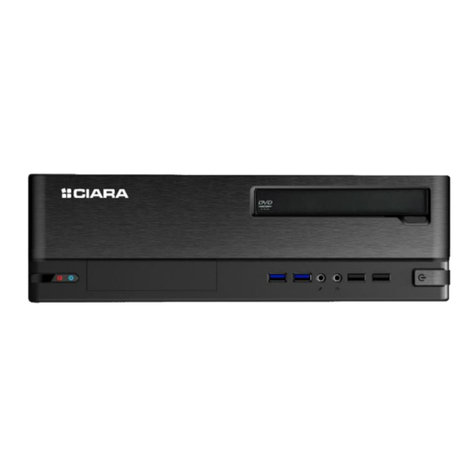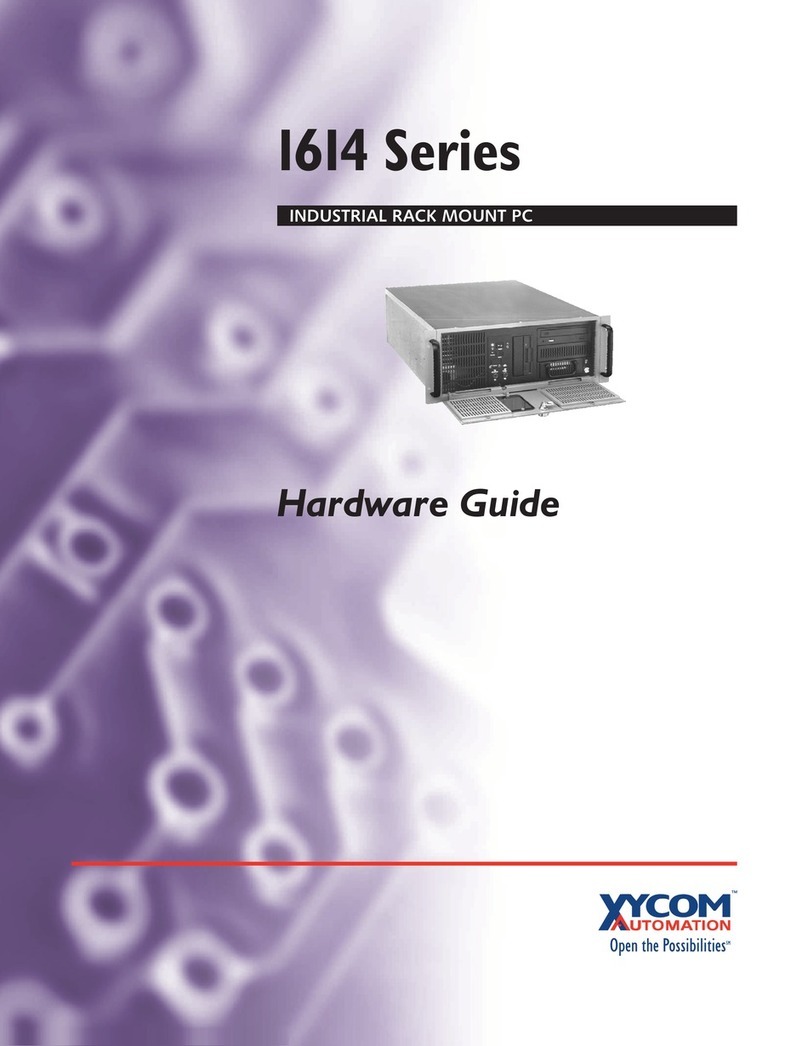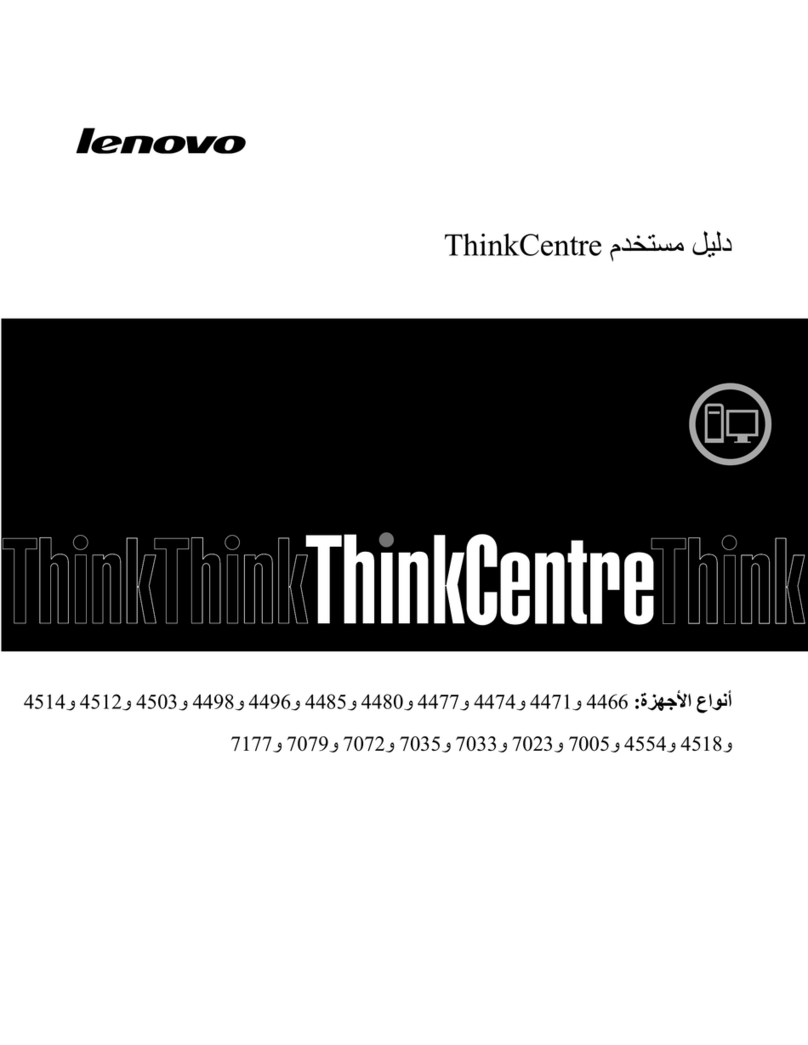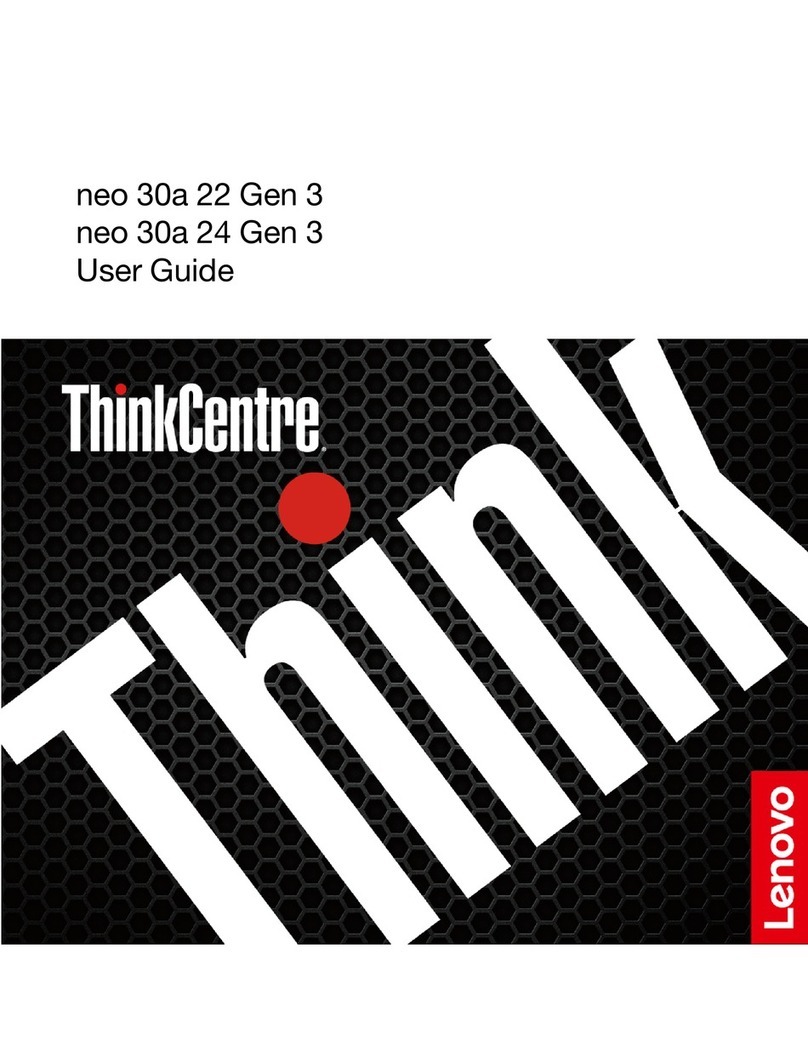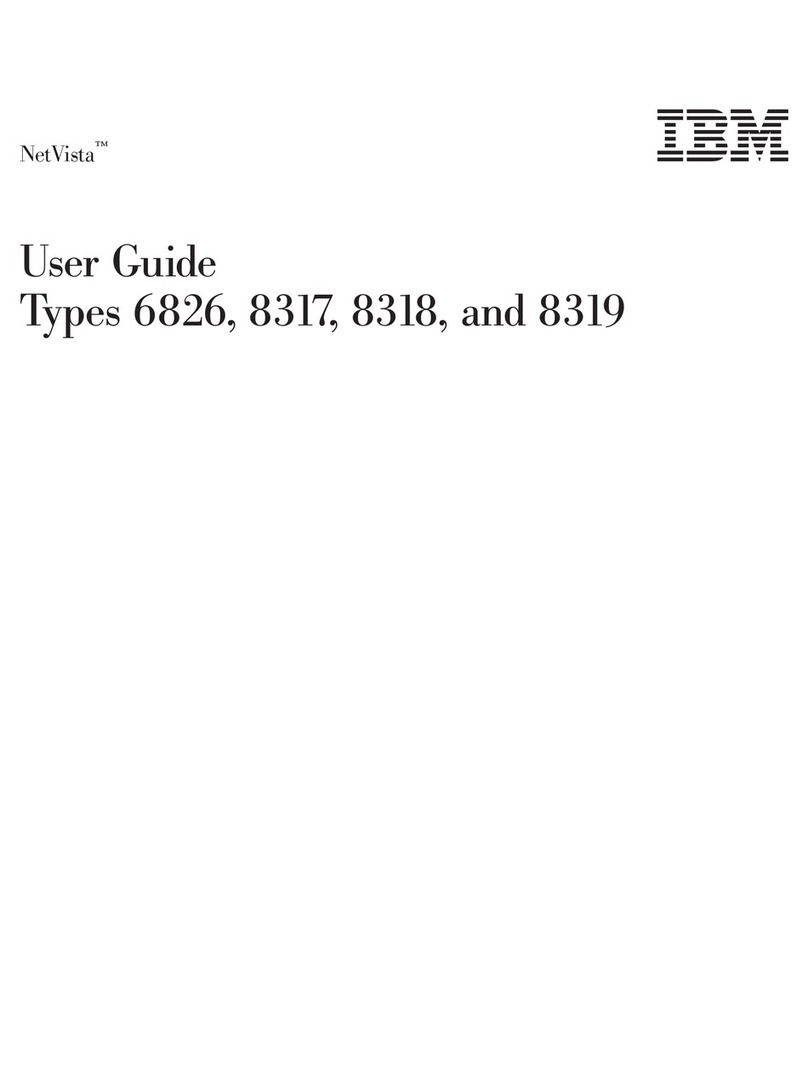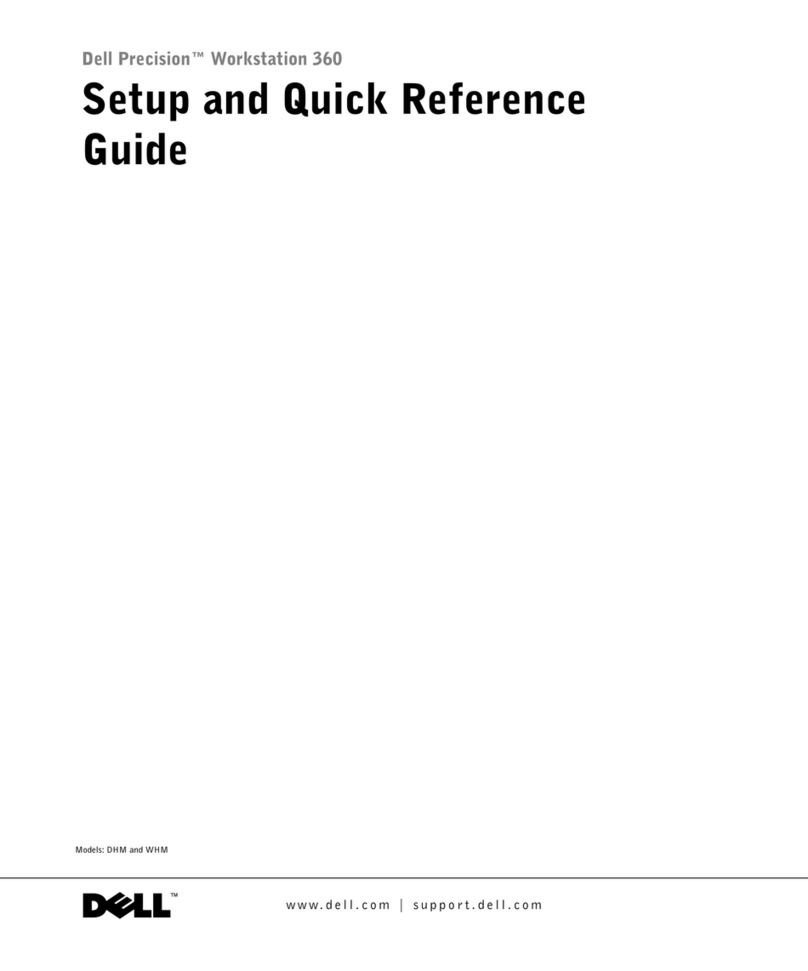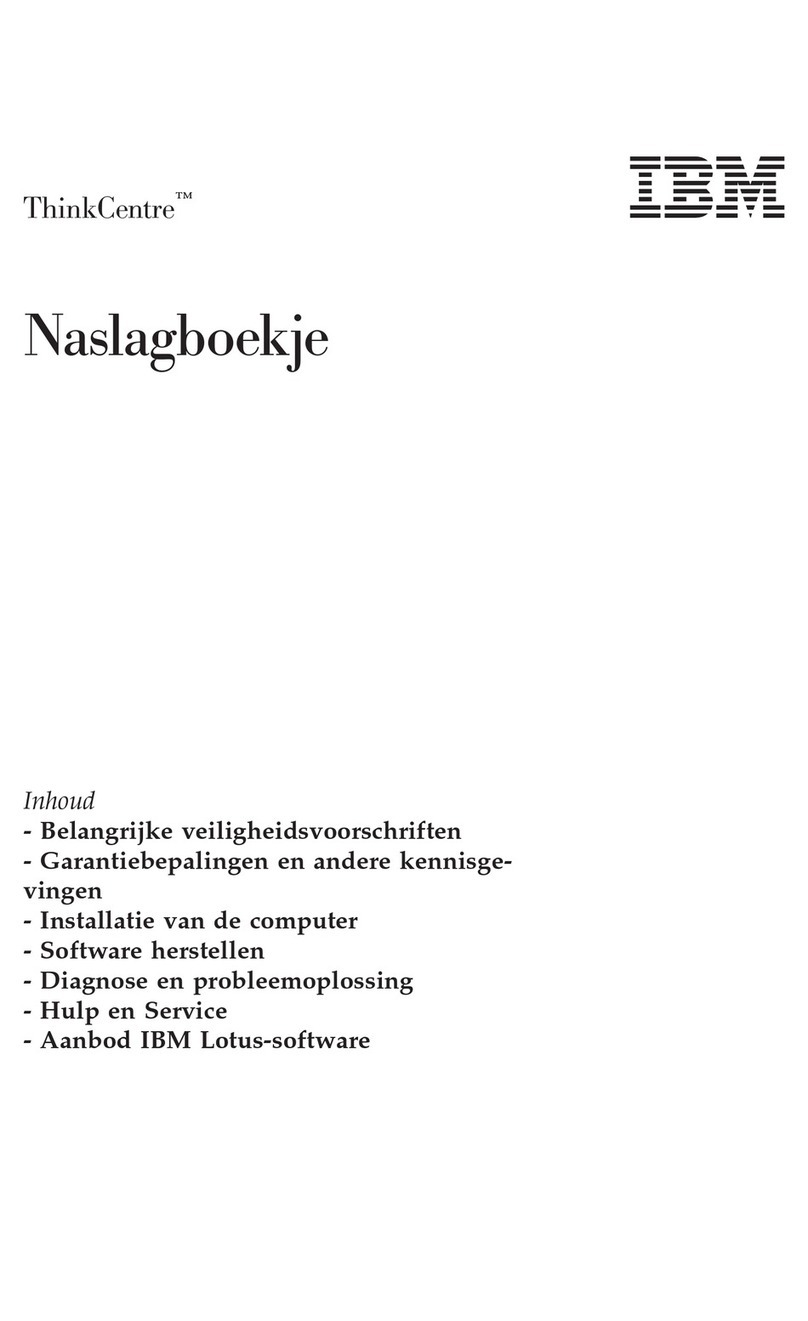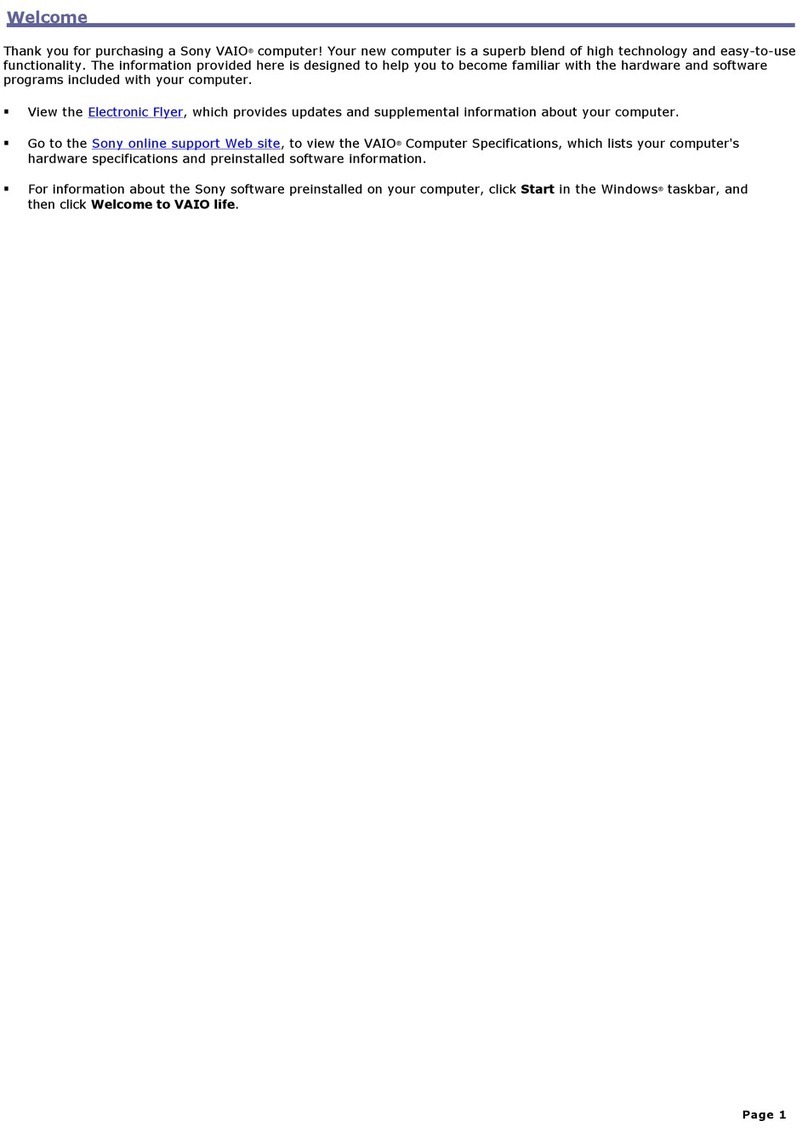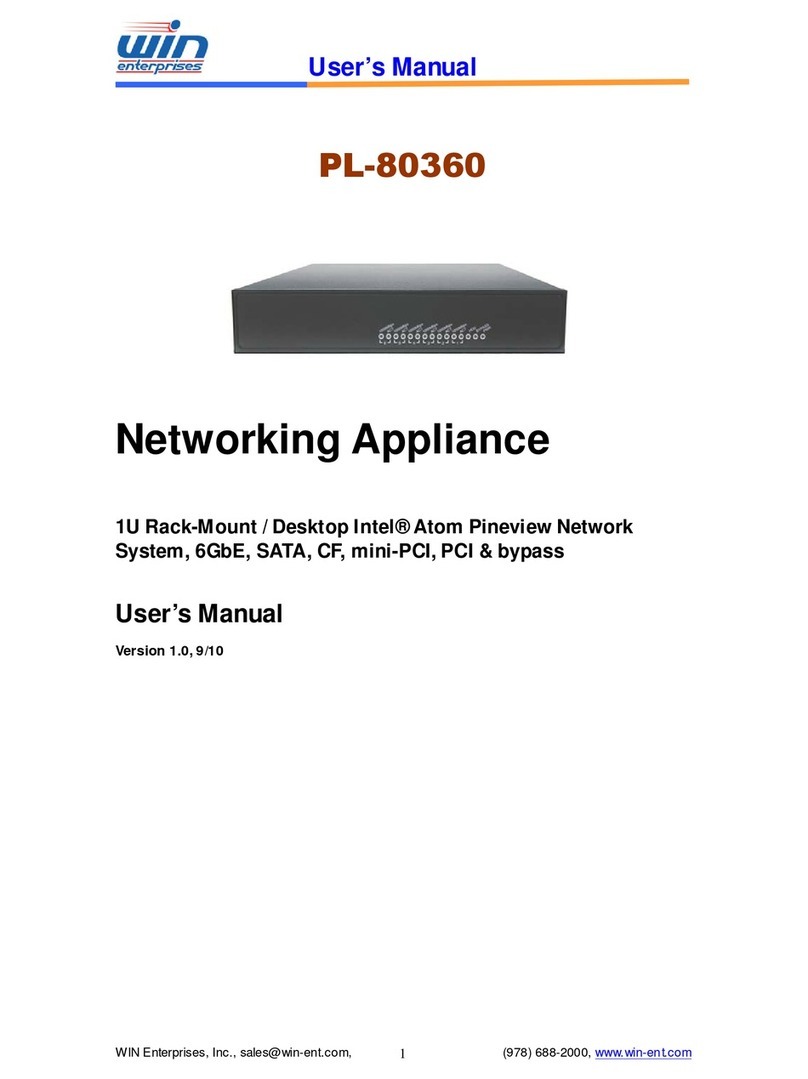- 3 -
Contents
ABOUT THIS GUIDE.......................................................................................................5
1.0 INSTALLING AND UPGRADING YOUR SYSTEM .........................................................6
1.1 Unpacking your micro PC............................................................................................................. 6
1.2 Choosing a site for the system ..................................................................................................... 7
1.3 Getting to know your Astro PN64-E1 micro PC ............................................................................. 8
1.3.1 Recovery from CIARA recovery DVD ......................................................................................13
1.3.2 Windows Recovery from Startup Settings ..............................................................................16
1.3.3 Corrupted BIOS recovery.......................................................................................................20
1.3.4 System maintenance.............................................................................................................20
1.3.5 Using the CIARA Astro PN64-E1 .............................................................................................21
1.4 Troubleshooting your system after first install ............................................................................22
1.4.1 Helpful hints.........................................................................................................................22
1.5 Solving general problems............................................................................................................23
1.5.1 Solving hard drive problems..................................................................................................24
1.5.2 Solving display problems.......................................................................................................25
1.5.3 Solving audio problems.........................................................................................................26
1.5.4 Solving printer problems.......................................................................................................26
1.5.5 Solving keyboard and mouse problems..................................................................................27
1.5.6 Solving hardware installation problems .................................................................................28
1.5.7 Solving memory problems.....................................................................................................29
1.5.8 Solving processor problems...................................................................................................29
1.6 Component installation guide.....................................................................................................30
1.6.1 Precautions against static electricity......................................................................................30
1.6.2 Removing and replacing the bottom cover.............................................................................31
1.6.3 Installing 2.5” HDD or SSD .....................................................................................................33
1.6.4 Installing an M.2 SSD.............................................................................................................33
1.6.5 Installation of the processor fan and the thermal pipe............................................................34
1.6.6 Installation of the memory modules ......................................................................................35
1.6.7 Installation of WiFi card ........................................................................................................35
1.6.8 Chassis Characteristics ..........................................................................................................36
1.6.9 Installing your Mini PC to a VESA mount-compatible device....................................................37
2.0 CERTIFICATION AND DECLARATION ......................................................................38
2.1 Radio interference precautions...................................................................................................38
2.2 Declaration of conformity...........................................................................................................39
2.3 FCC Information to User .............................................................................................................40
2.4 ENERGY STAR®............................................................................................................................41
3.0 ONE YEAR LIMITED WARRANTY ............................................................................42
3.1 Procedures to be followed for service during the warranty period: .............................................43
3.2 Limited Warranty .......................................................................................................................44
3.3 Documenting your computer......................................................................................................45
3.3.1 Base System Details ..............................................................................................................45