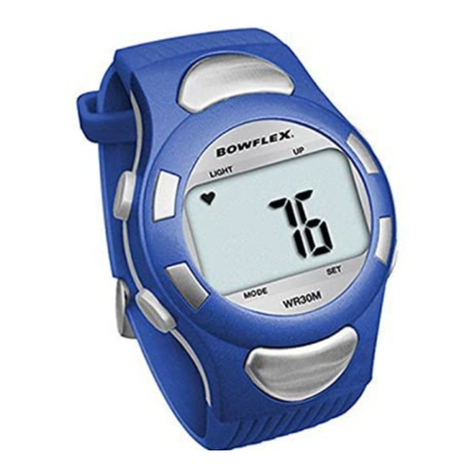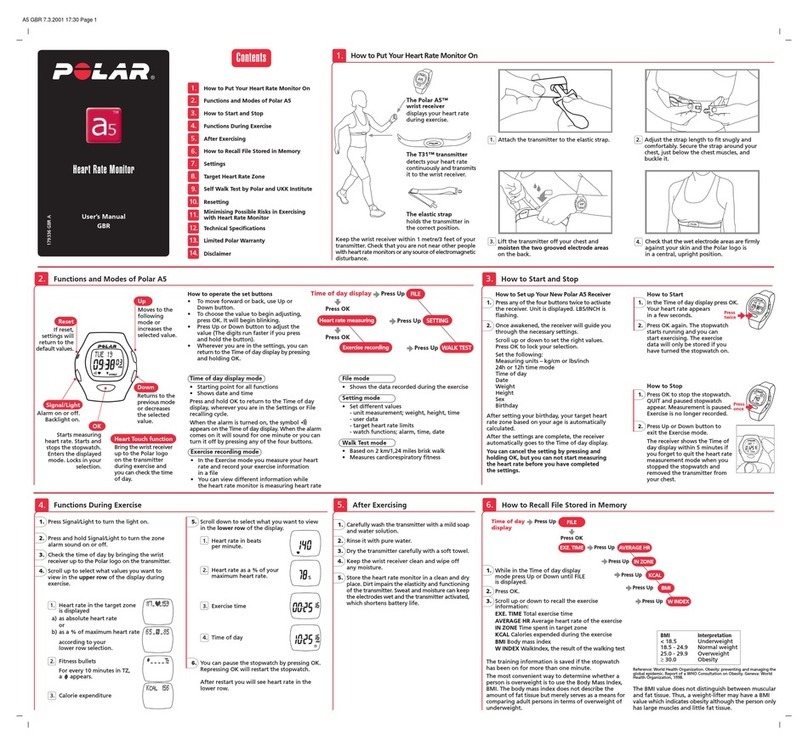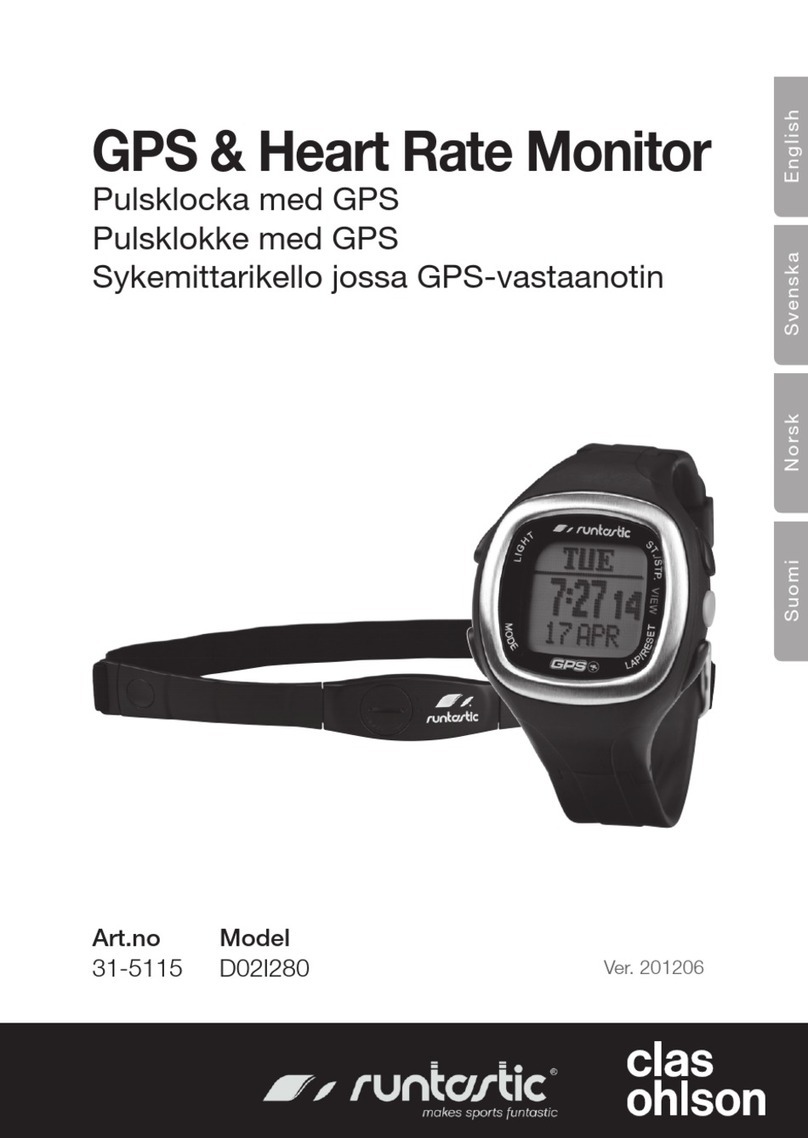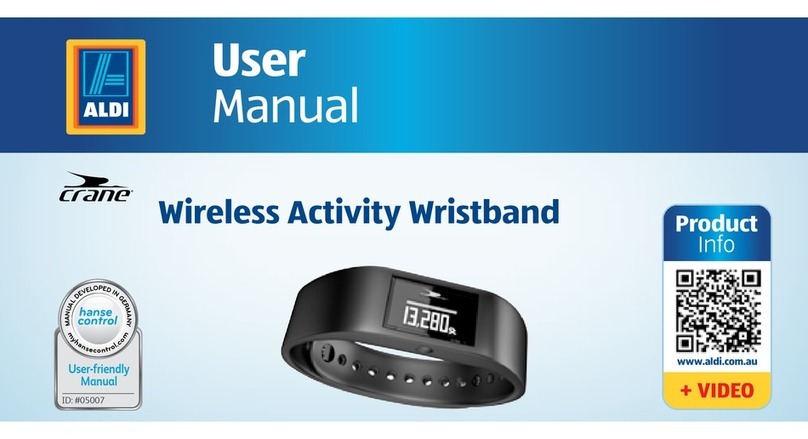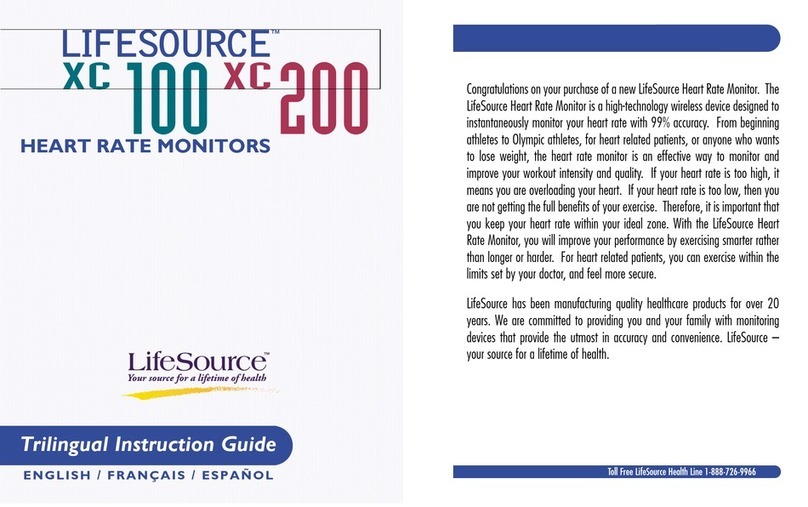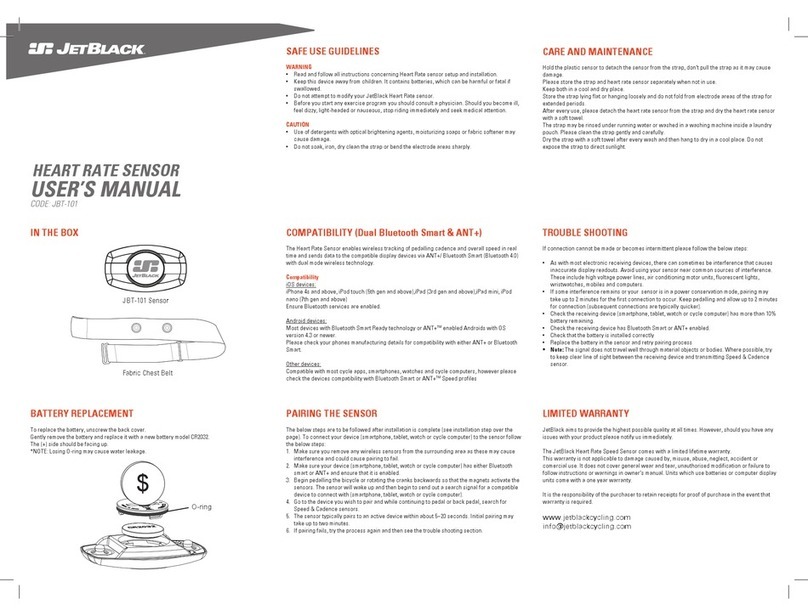CICLOSPORT CICLOPULS CP29 Watch User manual

IMPORTANT NOTICE:
Text elements in these operating instructions that are high-
lighted in grey do not apply to the model CP23.
Congratulations!
By buying this heart rate measuring device, you have ac-
quired a device of the highest precision and with the ne-
west digital transmission technology. It was developed by
our development department in cooperation with cardiolo-
gists and trainers experienced in sports, and it has been
tested by top athletes. It is a prominent example of German
high technology from CICLOSPORT.
Please read these operating instructions carefully.
35
PACKAGE CONTENTS
1. Watch with strap
2. Handlebar holder
3. Transmitter belt
4. Elasticised chest strap (adjustable)
Operating instructions
Brief instructions
Registration card
34
1.
2.
3.
4.
02 CP23/29 engl 34-63 02.10.2002 10:57 Uhr Seite 2

36 37
TABLE OF CONTENTS
page
Important notice . . . . . . . . . . . . . . . . . . . . . . . . . . . . .35
1. General . . . . . . . . . . . . . . . . . . . . . . . . . . . . . .38
2. Getting started . . . . . . . . . . . . . . . . . . . . . . . . . .38
2.1 Putting on the chest strap . . . . . . . . . . . . . . .38
3. Using the buttons . . . . . . . . . . . . . . . . . . . . . . . .39
Special button functions . . . . . . . . . . . . . . . . . . .40
- turn off alarm . . . . . . . . . . . . . . . . . . . . . . . . . .40
- turn heart rate alarm on/off . . . . . . . . . . . . . . . .40
- start recuperation heart rate . . . . . . . . . . . . . . .40
- change operation mode . . . . . . . . . . . . . . . . . . .40
4. Basic settings . . . . . . . . . . . . . . . . . . . . . . . . . . .40
4.1 Adjust mode 1 . . . . . . . . . . . . . . . . . . . . . .41
Adjust countdown 1 . . . . . . . . . . . . . . . . . .41
Adjust countdown 2 . . . . . . . . . . . . . . . . . .41
Adjust countdown3 . . . . . . . . . . . . . . . . . . .41
Countdown counter . . . . . . . . . . . . . . . . . .41
Heart rate time manager (HTM) off or on . . .42
Setting the time of day . . . . . . . . . . . . . . . .42
Setting time zone 2 . . . . . . . . . . . . . . . . . . .42
Setting the year . . . . . . . . . . . . . . . . . . . . .42
Setting the day/month . . . . . . . . . . . . . . . . .42
Alarm off or on . . . . . . . . . . . . . . . . . . . . . .43
Setting the alarm time . . . . . . . . . . . . . . . . .43
Format of the time display . . . . . . . . . . . . . .43
Entering total calories . . . . . . . . . . . . . . . . .43
4.2 Adjust mode 2 . . . . . . . . . . . . . . . . . . . . . .44
Age . . . . . . . . . . . . . . . . . . . . . . . . . . . . . .44
Weight . . . . . . . . . . . . . . . . . . . . . . . . . . . .44
Conversion table: American pounds (lb)
into kilograms (kg) . . . . . . . . . . . . . . . . . . . .44
Gender . . . . . . . . . . . . . . . . . . . . . . . . . . . .44
Calculate heart rate limits, off or on . . . . . . .45
Maximum heart rate . . . . . . . . . . . . . . . . . .45
Heart rate upper limit 1 . . . . . . . . . . . . . . . .45
Heart rate lower limit 1 . . . . . . . . . . . . . . . .46
Heart rate upper limit 2 . . . . . . . . . . . . . . . .46
Heart rate lower limit 2 . . . . . . . . . . . . . . . .46
Heart rate upper limit 3 . . . . . . . . . . . . . . . .46
Heart rate lower limit 3 . . . . . . . . . . . . . . . .47
Initialise receiver . . . . . . . . . . . . . . . . . . . . .47
5. Following the menus . . . . . . . . . . . . . . . . . . . . . .48
5.1 Displays in the upper display area . . . . . . . .49
Time of day . . . . . . . . . . . . . . . . . . . . . . . .49
Time zone 2 and date . . . . . . . . . . . . . . . . .49
Stopwatch . . . . . . . . . . . . . . . . . . . . . . . . .49
Save lap time . . . . . . . . . . . . . . . . . . . . . . .50
Recalling the saved lap times . . . . . . . . . . .50
Initialise receiver . . . . . . . . . . . . . . . . . . . . .51
Measure heart rate . . . . . . . . . . . . . . . . . . .51
Average heart rate . . . . . . . . . . . . . . . . . . .51
Maximum heart rate . . . . . . . . . . . . . . . . . .51
Recuperation heart rate . . . . . . . . . . . . . . . .52
5.2 Displays in the lower (and middle)
display area . . . . . . . . . . . . . . . . . . . . . . . .52
Heart rate measurement . . . . . . . . . . . . . . .52
Training time spent above the set
heart rate upper limit . . . . . . . . . . . . . . . . .53
Training time spent within the set
heart rate limits . . . . . . . . . . . . . . . . . . . . .53
Training time spent below the set
heart rate lower limit . . . . . . . . . . . . . . . . . .53
Calorie consumption . . . . . . . . . . . . . . . . . .53
Fat being burned in percent and kilocalories 54
Total calorie consumption . . . . . . . . . . . . . .54
Stopwatch . . . . . . . . . . . . . . . . . . . . . . . . .54
Save intermediate time . . . . . . . . . . . . . . . .55
Recalling the saved intermediate times . . . .55
Countdown . . . . . . . . . . . . . . . . . . . . . . . . .55
Date . . . . . . . . . . . . . . . . . . . . . . . . . . . . . .56
Year and time zone 2 . . . . . . . . . . . . . . . . .56
6. Special functions . . . . . . . . . . . . . . . . . . . . . . . .56
6.1 Heart rate time manager (HTM) . . . . . . . . . .56
6.2 Recuperation heart rate . . . . . . . . . . . . . . . .56
6.3 Heart rate during training . . . . . . . . . . . . . .57
7. Changing the battery . . . . . . . . . . . . . . . . . . . . .57
8. Maintenance and care . . . . . . . . . . . . . . . . . . . .59
9. Troubleshooting . . . . . . . . . . . . . . . . . . . . . . . . .60
10. Guarantee terms / CICLOSERVICE . . . . . . . . . . . .61
11. Technical data . . . . . . . . . . . . . . . . . . . . . . . . . .62
12. Guarantee card . . . . . . . . . . . . . . . . . . . . . . . . .62
13. Display symbols and their meaning . . . . . . . . . . .63
02 CP23/29 engl 34-63 02.10.2002 10:57 Uhr Seite 4

38 39
the transmitter must be readable when viewed from the
front (see picture). The electrodes in the strap to the left
and right of the transmitter must have skin contact.
Pull the strap tight to guarantee continuous contact during
motion and so that it cannot slip down. If the elasticised
chest strap is too short then an extra long chest strap is
available as an option from your retailer.
If the CP23 / CP29 does not show a heart rate, it could be
due to the lack of contact between the skin and electrodes.
It often helps to moisten the electrode and the underlying
skin. The best contact can be achieved by using electrode
gel, which is available at your pharmacy.
3. USING THE BUTTONS
The CP23 / CP29’s display is divided into three areas: an
upper, middle, and lower area. The middle and lower areas
are always linked to each other.
Each of the upper and lower areas display one function so
that 2 functions (or alternatively 3, with the middle area)
can always be read at the same time. This allows functions
to be combined in the display.
The two upper buttons are responsible for the upper area,
the two middle buttons for the middle area, and the two lo-
wer buttons for the lower area.
The following applies to these buttons:
The right button calls up the main functions and the
left button their associated sub-functions.
1. GENERAL
The CICLOPULS CP23 / CP29 is a heart rate measuring
and training device with a new type of digital transmission
technology. When using this new digital transmission, in-
terference from electromagnetic disturbances (e.g. mobile
telephones, other heart rate measuring devices, etc.) are
practically excluded. The digital technology has even im-
proved the range of the transmitter. The distance between
the watch and transmitter can be up to 2 metres.
Generally, persons wearing pacemakers should only
use heart rate measuring devices after consulting
their doctors!
Note: The CP23 / CP29 digital transmission technology
makes is possible for every heartbeat to be recorded,
transmitted, and displayed. As opposed to an analogue
transmission, the digital value displayed by the CP23 /
CP29 is not an average, calculated over a specific time
period, and therefore it can vary from one second to
another as a result of the individual variability of the heart
rate - especially in a state of rest.
2. GETTING STARTED
Generally, the following applies:
- heart rate measurements are only possible when the
chest strap with the transmitter has been put on correct-
ly and the CP23 / CP29 is within range of the transmit-
ter;
- the CP23 / CP29 must be tuned to the frequency of the
chest strap (set at the factory to be operational; also see
chapter 4.2 Adjust mode 2 - Initialise Receiver Function);
- In order to start the receiver in the CP23 / CP29,the
Heart Rate Function in the upper display area must be
selected for 3 seconds (by pressing the UR button - see
chapter 5.1).
2.1 Putting On the Chest Strap
The transmitter strap is hung
in the elasticised chest strap
and placed around the upper
body. The transmitter (plastic
component with label) should
be placed above the middle of
the midriff, just below the
breastbone, and the label on
CICLOPULS CP11 / CP12
02 CP23/29 engl 34-63 02.10.2002 10:57 Uhr Seite 6

40 41
4.1 Adjust Mode 1
Starting from the operating mode, press the UR button for
4 seconds:
Adjust Countdown 1
Default value:
= 10 minutes
Adjust range:
= 00:00:00 - 10:00:00 hours
Countdown is a stopwatch that runs
backwards and sounds an alarm for 30
seconds when zero has been reached.
Adjust Countdown 2
Default value:
= 30 minutes
Range:
= 00:00:00 - 10:00:00 hours
A second countdown can be set here
Adjust Countdown 3
Default value:
= 10 minutes
Range:
= 00:00:00 - 10:00:00 hours
A third countdown can be set here
Countdown Counter
Default value:
= 10
Range:
= 1 - 99
Specifies how often the countdown se-
quence should be repeated.
If one of the countdown timers is set to
zero then it will be skipped.
Example: Countdown 1 and Countdown 3 have values
greater than zero and Countdown 2 is zero. If the countdo-
wn is started then the sequence is 1 - 3 - 1 - 3 ...
In the operating
instructions, the buttons
are referred to as follows
(see picture):
Upper Right button:
UR button
Lower Right button:
LR button
Upper Left button:
UL button
(in Adjust Mode
= plus button)
Lower Left button:
LL button
(in Adjust Mode
= minus button)
START/STOP Button
This button is used to start and stop the stopwatch, lap ti-
mes and countdowns.
Special Button Functions:
- turn off alarm: briefly press any button,
- turn acoustic heart rate alarm on or off: press UL
button for 4 seconds (alarm symbol in the display blinks
when turned on),
-start recuperation heart rate function: when heart
rate measurement is running, press UL and LL buttons
simultaneously (see chapter 6.2),
- change between various modes of operation (see
chapter 5): press UR and LR buttons simultaneously
4. BASIC SETTINGS
The CP23 / CP29 has two adjust modes, which will be re-
ferred to in the following as Adjust Mode 1 and Adjust
Mode 2.
Press the UR button for 4 seconds to get into Adjust
Mode 1,and the LR button for 4 seconds for Adjust
Mode 2.
To exit each adjust mode prematurely, simply press the UR
or LR button for 4 seconds.
The following applies to both modes:
- the same button used to get into the mode (Adjust
Mode 1: UR button; Adjust Mode 2: LR button) is
used to change from one adjust value to the next;
- the UL and LL buttons respectively, are used to change
the values (UL button changes the value upwards, LL
button downwards) or alternatively, turn a feature on or
off. If the UL or LL buttons are pressed for longer than
1 second then the value to be adjusted „changes“ faster.
LL-
button
LR-
button
UL-
button
UR-
button
Start/Stop Button
02 CP23/29 engl 34-63 02.10.2002 10:57 Uhr Seite 8
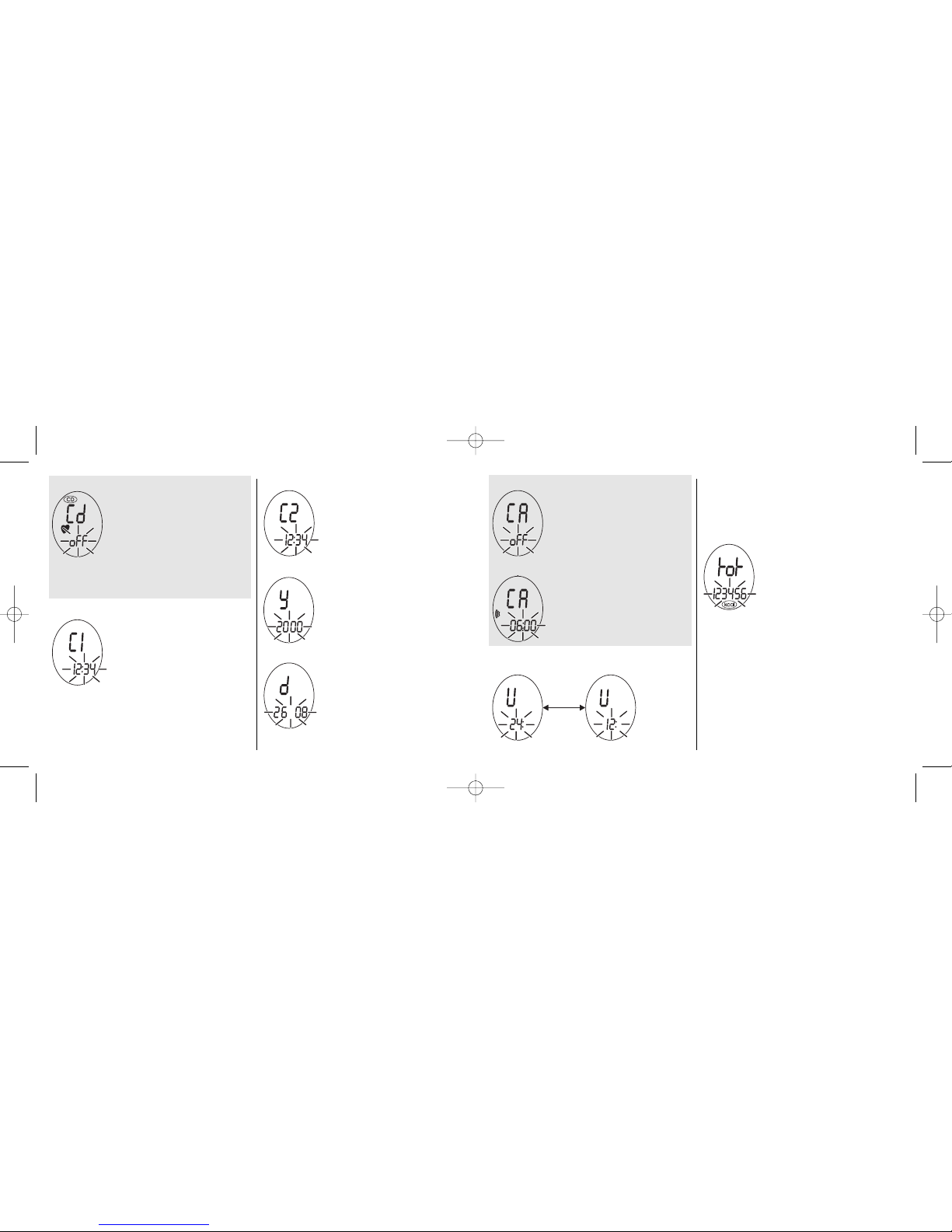
42 43
Alarm off or on
Switches the alarm on or off: If the alarm is
turned on, then the alarm time can be set
later.
Only when the alarm is „on“
Setting the Alarm Time
(if AM-time is set, the colon blinks; for
PM-time, it is on permanently)
Format of the Time Display
24-hour, 12-hour, AM/PM
If the 12-hour display is selected then for AM-time (before
12:00) the colon between the hours and minutes blinks,
and for PM-time (after 12:00), it is on permanently.
The colon always blinks for a 24-hour display.
Entering Total Calories
The total calories can be entered here; for
example, after changing the battery.
Range: 0 to 4294967 kcal
By pressing the UL and LL buttons simul-
taneously, the value can be set to zero.
At the end of Adjust Mode 1, the watch returns to
operation mode.
Heart Rate Time Manager off or on
Default value: off
Specifies if the heart rate time manager
should be used or not.
The heart rate time manager makes it
possible for you to train in sequential time
intervals (adjustable using Countdown 1,
2, or 3) with a total of three freely selecta-
ble heart rate upper and lower limits (also adjustable in
Adjust Mode 1). More detailed information about the heart
rate time manager is found in chapter 6.1)
Setting the Time of Day
Default format: 24-hour display
The 24-hour or 12-hour format (AM/PM
time, whereby AM means before 12:00
and PM means after 12:00) can be selec-
ted later. If AM-time is set then the colon
blinks when setting the time; for PM-time
it is on permanently)
If the minutes are adjusted then the seconds will be set to
„0“.
Setting Time Zone 2
A second time (and time zone) can be
entered here.
Only the hours can be changed; the mi-
nutes and format (24-hour or 12-hour
display) are taken over from the Time of
Day function.
Setting the Year
Range:
= 2000 - 2099
The current year is set here.
Setting the Day/Month
Range:
= 01.01. - 31.12.
The current date is set here (Day/Month
for the 24-hour display and Month/Day
for the 12-hour display respectively.
switch with
UL/LL
02 CP23/29 engl 34-63 02.10.2002 10:57 Uhr Seite 10

44 45
Calculate Heart Rate Limits, off or on
Specifies whether the heart rate limits should be calculated
at that moment using the above entries (automatically tur-
ned off again after the calculation)
If this function is turned on then the user’s heart rate limits
are calculated. These appear as default values in any sub-
sequent heart rate settings.
Attention:
These values are only intended to be used as a
reference. Since your general state of health must
also be taken into consideration for optimal values,
the training programme must be discussed with
your doctor.
Maximum Heart Rate
Default: = 190 beats per minute (or alter-
natively the value calculated by the CP23 /
CP29)
Range: 20 - 250 beats per minute
Specifies the maximum heart rate.
Heart Rate Upper Limit 1
Default value: = 133 beats per minute (or
alternatively, the value calculated by the
CP23 / CP29 fat burning zone)
Range: = 20 - 250 beats per minute
Specifies a heart rate upper limit that trig-
gers an optical alarm if exceeded, and
triggers an acoustic alarm if the heart rate
alarm is turned on (see chapter 3, Special Button
Functions).
4.2 Adjust Mode 2
Starting from operating mode, press the UR button for 4
seconds:
Age
Specifies the user’s age (necessary for
calculating heart rate limits, see Calculate
Heart Rate Limits function).
Weight
Default value: = 75 kg
Range: 20 - 250 kg
(Total) weight of the user (with clothing,
backpack, etc.)
This weight is necessary for calculating
calorie consumption
and the amount of fat burned.
Conversion table:
American pounds (lb) into kilograms (kg)
lbs 1 2 4 6 8 10 20 40
kg 0,45 0,9 1,8 2,7 3,6 4,5 9,1 18,1
lbs 60 80 100 120 140 160 180 200
kg 27,2 36,3 45,4 54,4 63,5 72,6 81,6 90,7
lbs 220 240 260 280 300
kg 99,8 108,9 117,9 127,0 136,1
1 kg = 2,2046 pounds
1 lb = 0,4536 kilogramm
Gender, male or female
The user’s gender: necessary for calculating calorie con-
sumption and the amount of fat burned and the heart rate
limits.
switch with
UL/LL
switch with
UL/LL
02 CP23/29 engl 34-63 02.10.2002 10:57 Uhr Seite 12

46 47
Heart Rate Lower Limit 3
Default value:
= 152 beats per minute (or alternatively,
the value calculated by the CP23 / CP29
anaerobic zone)
Range:
= 20 - 250 beats per minute
Specifies a heart rate lower limit that trig-
gers an optical alarm if fallen below, and triggers an acou-
stic alarm if the heart rate alarm is turned on.
Initialise Receiver
Since the CP23 / CP29 is shipped in an operational condi-
tion (= initialised), this function will only be necessary in
exceptional cases (see below).
To skip over this function, briefly press the LR button. This
ends setup mode 2 and the CP23 / CP29 returns to ope-
rating mode.
In some cases, the CP23 / CP29 must be retuned to
the transmitter (=initialised):
- following a battery change
-if, for example, two people alternatively use the same
watch at the same location.
or
- if the original transmitter has been changed
For this, the desired transmitter strap must be worn. When
initialising, there should be no other (active) CICLO SPORT
digital transmitter within ca. 6 meters. The best thing is to
initialise the receiver at a location where there are no other
transmitters.
The display shows „INI PULSE“. Briefly, press the UL and
LL buttons simultaneously to start the transmitter search
(display shows „INI SCAN“ with the progress of the initiali-
sation shown in percent). The upper display area shows
the current heart rate.
If „INI ERROR“ appears in the display, correct the fit of the
transmission strap and repeat the initialisation (as often as
necessary). To do this, briefly press the UR button (CP
11/12 returns to operation mode) and go once again into
setup mode 2, to the initialise receiver function.
Heart Rate Lower Limit 1
Default value:
= 114 beats per minute (or alternatively
the value calculated by the CP23 / CP29
fat burning zone)
Range:
= 20 - 250 beats per minute
Specifies a heart rate lower limit that trig-
gers an optical alarm if fallen below, and triggers an acou-
stic alarm if the heart rate alarm is turned on.
Heart Rate Upper Limit 2
Default value:
= 152 beats per minute (or alternatively,
the value calculated by the CP23 / CP29
aerobic zone)
Range:
= 20 to 250 beats per minute
Specifies a heart rate upper limit that triggers an optical
alarm if exceeded, and triggers an acoustic alarm if the
heart rate alarm is turned on.
Heart Rate Lower Limit 2
Default value:
= 133 beats per minute (or alternatively,
the value calculated by the CP23 / CP29
aerobic zone)
Range:
= 20 - 250 beats per minute
Specifies a heart rate lower limit that trig-
gers an optical alarm if fallen below, and triggers an acou-
stic alarm if the heart rate alarm is turned on.
Heart Rate Upper Limit 3
Default value:
= 171 beats per minute (or alternatively,
the value calculated by the CP23 / CP29
anaerobic zone)
Range:
= 20 to 250 beats per minute
Specifies a heart rate upper limit that trig-
gers an optical alarm if exceeded, and triggers an acoustic
alarm if the heart rate alarm is turned on.
Initialise
receiver
progress of the
initialisation
0 - 100%
initialisation
failed
briefly press
UL and LL
simultaneously
on error
02 CP23/29 engl 34-63 02.10.2002 10:57 Uhr Seite 14
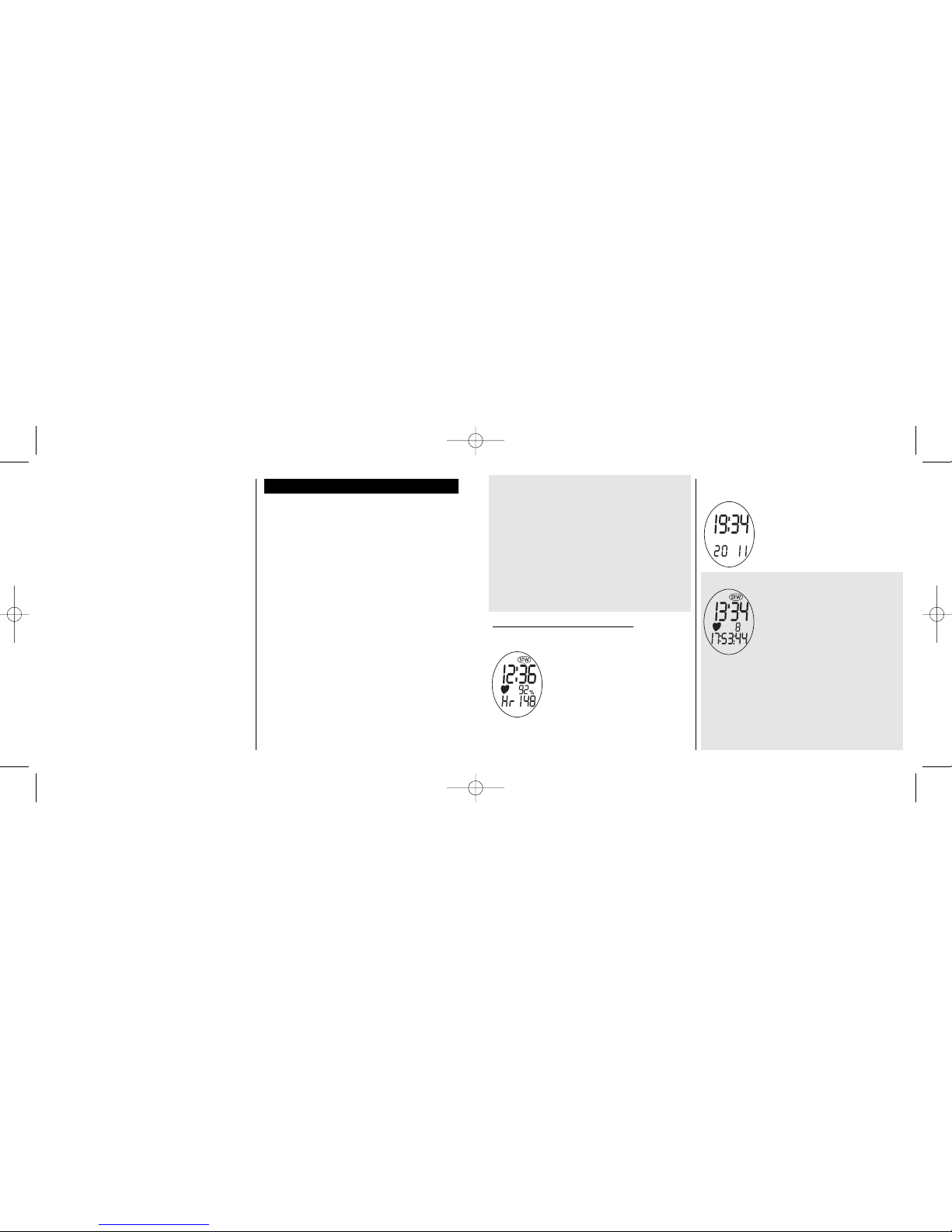
48 49
The CP29 has four modes of operation: a countdown
mode (display shows „CD“) and three stopwatch modes
(display shows „STW“). The three stopwatch modes are
differentiated by their respective heart rate limits. To chan-
ge between the various modes, briefly press the UR and LR
buttons simultaneously. In stopwatch mode, the related
heart rate limit (HL 1, HL 2, or HL 3) appears briefly in the
display when changing. If you are training using one of the
stopwatch modes then each of the respective related heart
rate values, entered in Adjust Mode 1, applies.
Sequence of the modes of operation: STW-HL1, STW-HL2,
STW-HL3, CD
5.1 Displays in the Upper Display Area
Time of Day
Displays the current time of day.
(If the 12-hour display has been selected
in setup mode 1 then for AM-time, the
colon blinks, and for PM-time, it is on per-
manently.)
Time Zone 2 and Date
Sub-function of the Time of Day function
Displays the time of day in time zone 2,
and the current date in the lower display
area (using the format Day/Month for a
24-hour display, and Month/Day for a 12-
hour display)
Stopwatch
Displays the current stopwatch: It is star-
ted and stopped by briefly pressing the
START/STOP button (which also simulta-
neously starts and stops the lap time). By
briefly pressing the START/STOP button
again, the stopwatch continues to run.
Display area: HH:MM:SS (up to 20 minu-
tes: MM:SS.1/100)
Note: The stopwatch can be started and stopped at any
time and in any mode (i.e. the „stopwatch“ function
doesn’t have to be explicitly selected). The stopwatch
continues to run even when you change between modes of
operation.
If the CP23 / CP29 is supposed to be used without the
heart rate measurement (as a normal watch, so to speak)
then the initialisation can be skipped or terminated by
briefly pressing the LR button.
Operating mode appears in the display.
Note:The function „Receiver Initialisation“ also appears in
operation mode if the heart rate function is selected in the
upper display area and the watch has not been initialised.
At the end of Adjust Mode 2, the CP23 / CP29
changes to operation mode and is then operational.
5. FOLLOWING THE MENUS
The main functions in the upper area of the display are
selected by the UR button,and by the LR button for the
lower (and middle) areas of the display. The related sub-
functions are successively called up with the correspon-
ding left button (UL and LL button respectively). The fol-
lowing applies to all sub-functions: they appear in the dis-
play for ca. 10 seconds and then the display returns to the
respective main function. After reaching the last sub-func-
tion, the display returns back to the main function.
To make it easier to differentiate, the main functions are
shown in bold print and the sub-functions are shown in
bold and italics.
The CP23 has two modes of operation: a countdown
mode (display shows „CD“) and a stopwatch mode (display
shows „STW“). When you change to stopwatch mode, the
related heart rate level (HL 1) appears in the display.
To change between modes, briefly press the UR and LR
buttons simultaneously.
Sequence of the modes of operation: STW-HL1, CD
02 CP23/29 engl 34-63 02.10.2002 10:57 Uhr Seite 16
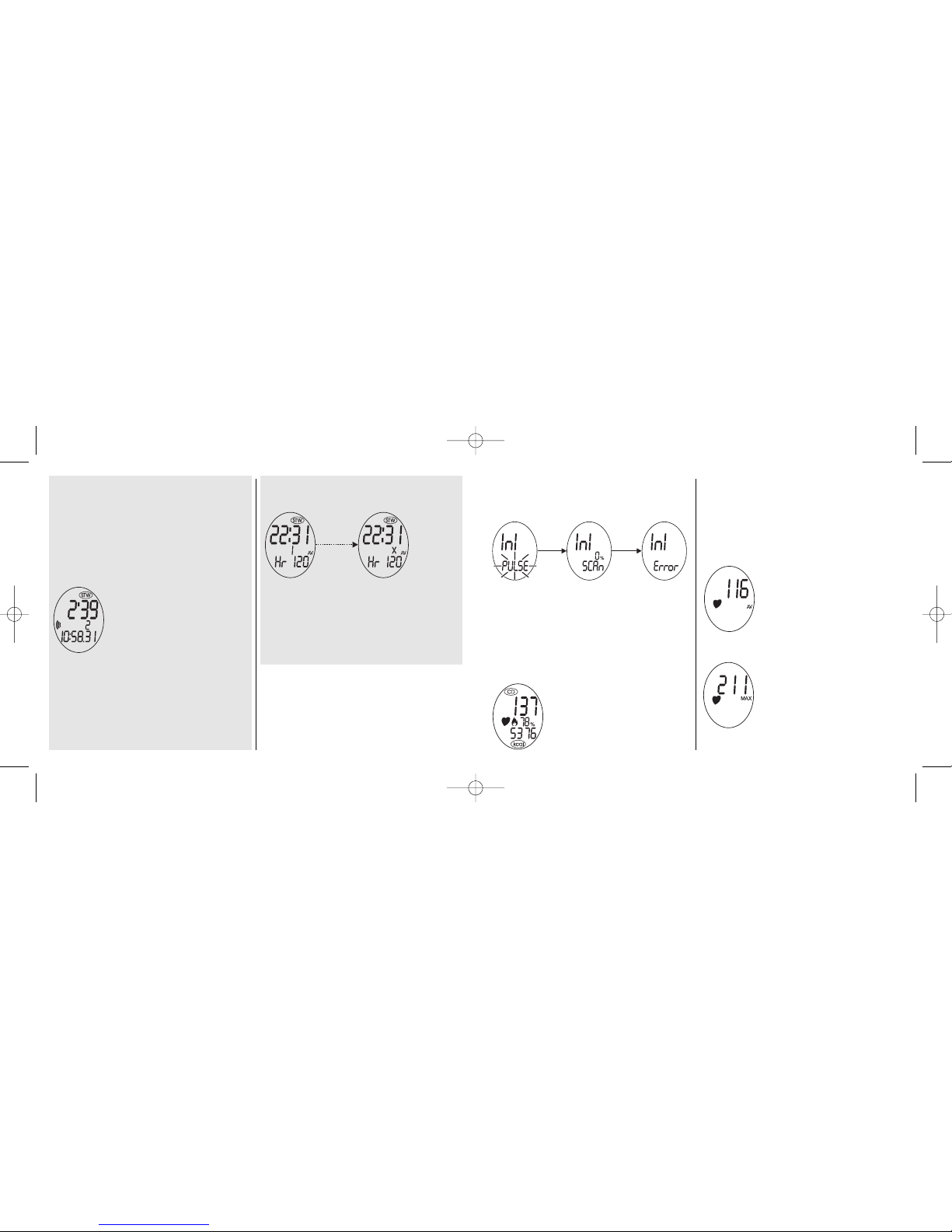
50 51
Initialise Receiver (only appears if no receiver has
been initialised yet)
Tunes the CP23 / CP29 to the related transmitter. For this,
the transmitter must be worn. Briefly, press the UL and LL
buttons simultaneously to start the transmitter search. If no
transmitter is found, „Error“ appears in the display (also
see Adjust Mode 2, Initialise Receiver function). For a com-
prehensive description, see setup mode 2 - initialise recei-
ver function - page 47.
Measure Heart Rate
Displays the current heart rate.
If no receiver has been initialised, two
dashes appear in the display.
Range: 20 - 250 beats per minute
Note:
The following sub-functions are only calculated
when the stopwatch/countdown is running - i.e.
when training without the stopwatch/countdown running,
the values from the last training intervals appear.
Average Heart Rate
Sub-function of the Measure Heart Rate function
Displays the average heart rate since
starting the stopwatch/countdown; alter-
natively, if the stopwatch is not running,
then the average heart rate from the last
training interval is displayed.
Range: 20 - 250 beats per minute
Maximum Heart Rate
Sub-function of the Measure Heart Rate function
Displays the maximum heart rate since
starting the stopwatch/countdown; alter-
natively, if the stopwatch is not running,
then the maximum heart rate from the
last training interval is displayed.
Range: 20 - 250 beats per minute
ATTENTION:
Pressing the START/STOP button for 4 seconds will reset
the stopwatch to zero (only if the stopwatch is not running).
When the stopwatch is started again, all values that are
calculated only when the stopwatch is running, will be re-
set to zero (except the total calories).
Save Lap Time
Sub-function of the Stopwatch Function -
only possible when the stopwatch is running:
Press the UL button to save the lap time
(the time since you started the stopwatch,
or alternatively, the time since saving the
last lap time), intermediate time (the time
since starting the stopwatch), the related
counter, and the average heart rate - if it
is being measured at that time. At the
same time, the lap time will be „frozen“ in the display for 4
seconds so that it can be read; the display also shows the
respective lap counter and average heart rate for this lap.
20 lap times, in intervals of any duration, can be saved and
later retrieved.
Recalling the saved lap times
Sub-function of the Stopwatch Function -
only possible when the stopwatch is not running:
Briefly, press the UL button to successively recall the lap ti-
mes. At the same time, the related counter and the aver-
age heart rate also appear for the respective laps. The re-
lated intermediate times can be recalled with the recall
function and displayed in the lower display area (sub-func-
tion of the stopwatch function, see chapter 5.2 - page 54).
Lap time 1
Lap counter
Average heart
rate of lap 1
Initialise
receiver
progress of the
initialisation
0 - 100%
initialisation
failed
briefly press
UL and LL
simultaneously
on error
02 CP23/29 engl 34-63 02.10.2002 10:57 Uhr Seite 18
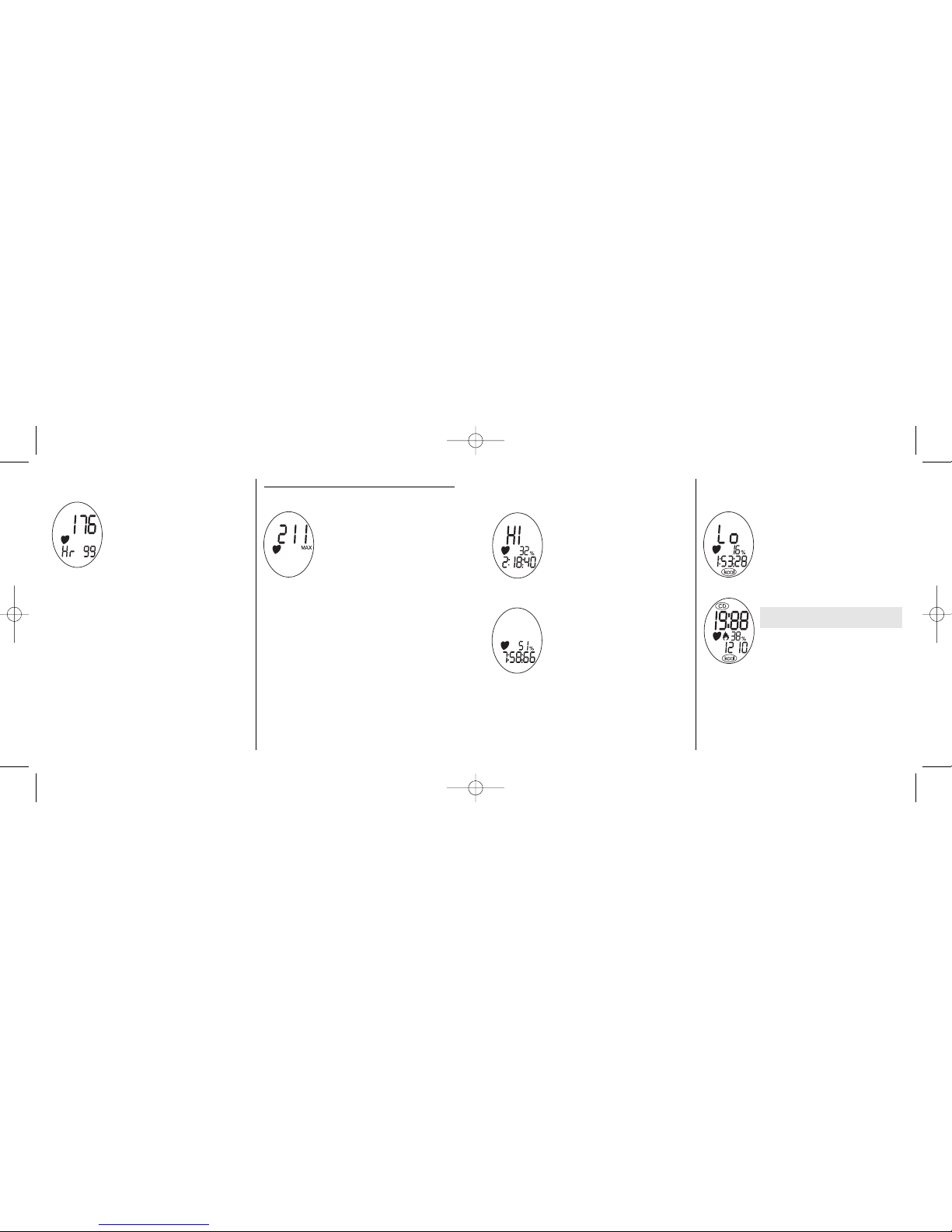
Training Time Spent Above the Set Heart Rate Upper
Limit
Sub-function of the Heart Rate Measurement function
Displays the amount of time (as time and
percentage) during which the heart rate
was above the set upper limit.
Display range: HH:MM:SS (up to 20 mi-
nutes: MM:SS,1/100)
Training Time Spent Within the Set Heart Rate Limits
Sub-function of the Heart Rate Measurement function
Displays the amount of time (as time and
percentage) during which the heart rate
was within the set limits.
Display range: HH:MM:SS (up to 20 minu-
tes: MM:SS,1/100)
Training Time Spent Below the Set Heart Rate Lower
Limit
Sub-function of the Heart Rate Measurement Function
Displays the amount of time (as time and
percentage) during which the heart rate
was below the set lower limit.
Display range: HH:MM:SS (up to 20 minu-
tes: MM:SS,1/100)
Calorie Consumption
Displays the calorie consumption
and how much fat is currently being bur-
ned in percent
that is over and above the normal basic
consumption (calculated as of a heart
rate of 90 beats per minute).
Note: These values are only calculated when the
stopwatch/countdown is running (also for the
associated sub-functions).
Range: 0 to 199999 kcal
52 53
Recuperation Heart Rate
Sub-function of the Measure Heart Rate function
Shows the recuperation heart rate (also
see chapter 6.2).
The recuperation heart rate refers to the
value measured 3 minutes after starting
this function (by briefly pressing the UL
and LL buttons simultaneously). This is
only possible if the heart rate measure-
ment is running. A short acoustic signal marks the start
and, after 3 minutes, the end of the measurement.
The upper area of the display shows the heart rate measu-
red at the start of this function and the lower area shows
the heart rate measured after 3 minutes.
Range: 20 - 250 beats per minute.
5.2 Displays in the Lower (and middle) Display Area
Heart Rate Measurement
Displays the current heart rate and (in the
middle area of the display) the percentage
of the maximum heart rate that has been
reached. If two dashes appear in the per-
centage display, this means that the ma-
ximum heart rate has been exceeded.
Range: 20 - 250 beats per minute
Note:
The following sub-functions are only calculated
when the stopwatch/countdown is running - i.e.
when training without the stopwatch/countdown running,
the values from the last training intervals appear.
02 CP23/29 engl 34-63 02.10.2002 10:57 Uhr Seite 20
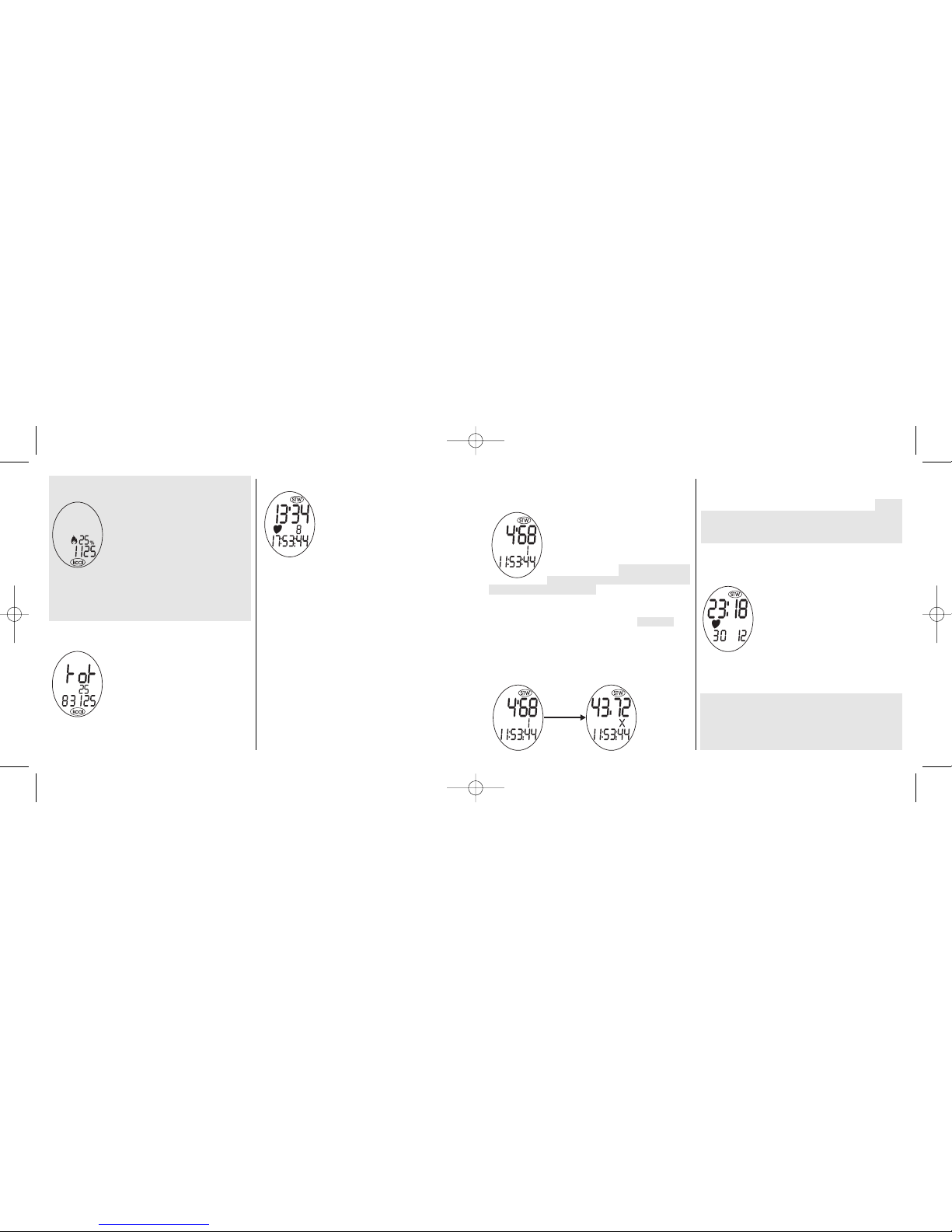
Save Intermediate Time
Sub-function of the Time of Day Function -
only possible when the stopwatch is running:
Briefly press the LL button to save the in-
termediate time (the time since the stop-
watch was started), lap time (the time sin-
ce starting the stopwatch or alternatively,
the time since the last intermediate save),
the related counter, and – if it is being
measured at that time – the average
heart rate of the respective lap. At the same time, the inter-
mediate time will be „frozen“ in the display for 4 seconds.
The display also shows the respective lap time and related
counter. The intermediate times (CP23: 10, CP29: 20) can
be saved in intervals of any length.
Recalling the Saved Intermediate Times
Sub-function of the stopwatch function -
when the stopwatch is not running:
By briefly pressing the LL button, the intermediate times
can be successively recalled. At the same time, the related
counter and lap time appear (CP23: 10 lap times, CP29:
20 lap times). The respective saved average heart rate for
each lap can be called as a sub-function in the upper dis-
play area (see chapter 5.1 - page 49).
Countdown
(this function only appears in Countdown mode)
Displays the Countdown Function
In Countdown Mode, the countdown can
be started and stopped at any time by
pressing the START/STOPP button. It is
not necessary to select the countdown
function. Pressing the START/STOPP but-
ton for 4 seconds will reset the countdown
to its initial value.
After starting the countdown, the CP23 / CP29 counts
down the displayed time from Countdown 1 until zero is
reached and then it sounds a short alarm signal.
Subsequently, with the CP29,the time in Countdown 2 au-
tomatically counts down. When it reaches zero, another
short alarm signal sounds and Countdown 3 starts. When it
is finished, the countdown sequence repeats, beginning at
Countdown 1. The countdown counter determines whether,
55
Fat Being Burned in Percent and Kilocalories
Sub-function of the Calorie Consumption Function
Displays the amount of fat being burned
in kilocalories and the average fat being
burned as a percentage (refers to the cur-
rent training interval, or alternatively, to
the last one).
Range: 0 to 199999 kcal
Note: Fat consumption only starts after ca. 1/2 hour of
training and increases with the duration of the training. The
values actually reached are dependent on the physiology of
each individual.
Total Calorie Consumption
Sub-function of the Calorie Consumption Function
Displays the total calories consumed up to
that point in time (max. 7-digit; the first
two digits are shown in the middle display
area).
Range: 0 - 4294967 kcal
Stopwatch
Displays the current stopwatch. It is star-
ted and stopped by briefly pressing the
START/STOPP button, which also starts
and stops the lap time at the same time.
Display range: HH:MM:SS (up to 20 mi-
nutes: MM:SS.1/100)
Note: The stopwatch can be started and stopped at any
time and in any mode of operation - i.e. the „Stopwatch“
function doesn’t have to be specifically selected. Even
when changing between modes of operation, the stop-
watch continues to run.
ATTENTION: If you press the START/STOPP button for 4
seconds, the stopwatch will be reset to zero (only if the
stopwatch is not running). If the stopwatch is subsequently
restarted then all values (except total calories) that are
calculated by a running stopwatch will be reset to zero.
54
switch with
UL/LL
02 CP23/29 engl 34-63 02.10.2002 10:57 Uhr Seite 22

measured heart rate lies within the set range. If the mea-
sured heart rate is outside of this range (above or below),
then the countdown automatically stops and only continues
when the heart rate is once again within the limits.
Example
Set Values:
Lower heart rate limit 1 = 80
Upper heart rate limit 1 = 130
Countdown 1 = 30 min.
Lower heart rate limit 2 = 130
Upper heart rate limit 2 = 170
Countdown 2 = 60 min.
Lower heart rate limit 3 = 80
Upper heart rate limit 3 = 120
Countdown 2 = 5 min.
Now, after starting the countdown, you warm up for effec-
tively 30 minutes in heart rate range 1, train for 60 minu-
tes in heart rate range 2, and afterwards, recuperate for
effectively 5 minutes in heart rate range 3.
In the process, a short signal sounds when one countdown
has finished and the next countdown has automatically
started. The countdown alternates between ranges 1, 2,
and 3 for as many times as the value set in the countdown
counter (see Adjust Mode 1), or until the countdown is ma-
nually stopped by pressing the START/STOP button.
6.2 RECUPERATION HEART RATE
With the help of this function, you can recognise your ac-
tual physical fitness.
The recuperation heart rate is measured 3 minutes after
starting the function. The more the heart rate recovers in
these 3 minutes (i.e. becomes lower), the better the condi-
tion of the user. This function is only possible if the heart
rate measurement is running.
Example: Following a sprint, your heart rate is 150. Start
the recuperation heart rate function by briefly pressing the
UL and LL buttons simultaneously (while the stopwatch is
running). When you do this, a short signal sounds. In order
to get the most accurate measurement possible, you
shouldn’t exert yourself for 3 minutes. After 3 minutes
have expired, another signal sounds to indicate that the
measurement has been completed.
In the main function „Measure Heart Rate“, you can now
call the recuperation heart rate sub-function. Now, the up-
per display area shows the starting heart rate and the lo-
57
and how often, this sequence repeats (see Adjust mode 1).
It is displayed in the middle area of the display.
Note: For each countdown, the respective related heart
rate values apply (for CD1, HL1 applies, for CD2, HL2
applies and for CD3, HL3 applies).
The countdown function is also used when using the heart
rate time manager (see chapter 6, Special Functions).
Date
Shows the current date using the DD MM
format (MM DD format for 12-hour time
display).
Year and Time Zone 2
Sub-function of the Date function
Displays in the upper display the time and
date in time zone 2, and displays the cur-
rent year in the lower display.
6. SPECIAL FUNCTIONS
6.1 HEART RATE TIME MANAGER (HTM)
The heart rate time manager is turned on and off in Adjust
Mode 1 (see chapter 4.1).
To work with the heart rate time manager, you must enter
the following values (in Adjust Mode 1), or the default va-
lues will apply:
Countdown 1, Countdown 2, Countdown 3, and Count-
down Counter
In Adjust Mode 2, the heart rate values must be entered or
else the default values, or alternatively, the automatically
calculated values, will be applied when using the
„Calculate Heart Rate Limits“ function.
The HTM makes it possible to train in three different heart
rate zones (heart rate limits 1 / 2 / 3) and in three sequen-
tial time intervals (Countdown 1 / 2 / 3). That means, with
the HTM you can complete a training programme, desi-
gned to be precisely timed to specific heart rate limits (e.g.
warm-up, training, recuperation).
However, the respective countdowns only count when the
56
02 CP23/29 engl 34-63 02.10.2002 10:57 Uhr Seite 24

facing up
– secure the battery holder over the battery with both
small screws
– When changing the battery, it may occur that the proces-
sor does not correctly reset and then the display will
contain nonsensical values, or nothing at all. In that case,
remove the new battery for ca. 20 seconds and then re-
place it.
– check if the metal cover’s rubber seal is correctly positio-
ned to maintain waterproofing
– replace the base plate and secure it with the four screws
(using a Phillips screwdriver and without force!)
– reattach the watchstrap and pins
– reset the individual and required values.
If the battery is changed carefully, following this guide, then
the guarantee will not be affected.
Transmitter Battery
If the transmitter battery becomes low, the message „Batt
low“ appears repeatedly in the CP23 / CP29’s display.
Remove the battery cover on the back of the transmitter
strap by loosening the four screws and then remove the
old battery. Replace it with a new CR2032 battery with the
plus pole facing up. Check if the metal plate’s rubber seal
is correctly positioned to maintain waterproofing, and then
screw down the cover.
After replacing the transmitter battery, the receiver in the
CP23 / CP29 must be reinitialised.
8. MAINTENANCE AND CARE
Protect against direct sunlight, heat, and frost (below -
10°C and over +50°C)
Cleaning the Heart Rate Transmitter Strap:
The transmitter strap, with its integrated special electro-
des, must not be washed in the washing machine.
Carefully clean the transmitter strap with a synthetic deter-
gent. Don’t dry it in direct sunlight. The elasticised strap is
washable, but it must be thoroughly dried before reusing.
Rinse the transmitter strap under running water after each
use. This is especially important after contact with salt wa-
ter.
Even the watch should be wiped off with a damp cloth af-
ter coming into contact with salt water or excessive sweat.
If it comes into contact with water, make sure that no but-
tons are pressed.
59
wer area shows the heart rate measured after 3 minutes.
This measurement can be repeated as often as you wish.
Note: In order to make a meaningful comparison, the
starting heart rate should be the same if you repeat the
measurement multiple times.
6.3 Heart rate during training
7. CHANGING THE BATTERY
Battery Information:
The battery in the CP23 / CP29 and transmitter strap last
ca. 3 years (for an average use of 1 h/day).
CP23 / CP29 Battery:
A watchmaker can change the battery (preferable with the
help of this guide), or you can do it by yourself - assuming
that you have the necessary skills. You will need a small
Phillips screwdriver. Tweezers make it easier to handle the
small screws.
Attention: When changing the battery, all values will be
lost and afterwards, the CP23 / CP29’s receiver must be
reinitialised.
– take note of all individual and required values
– lay the watch on a clean, non-abrasive surface with the
display face down
– remove the watchstrap and pins
– loosen the four screws and remove the base plate
– remove the battery holder by loosening the two small
screws; remove the old battery and place a new CR2032
lithium battery on the conductor plate with the plus pole
58
180
160
140
120
100
80
60
Heart rate
(per minute)
heart rate
during training
heart rate at the
end of training
heart rate
during
recuperation
heart rate during
warm-up
resting heart rate
training
warm-up cool-down
Resting
02 CP23/29 engl 34-63 02.10.2002 10:57 Uhr Seite 26

10. GUARANTEE TERMS / CICLOSERVICE
We provide a 24-month guarantee for the CP23 / CP29.
The guarantee is limited to material and manufacturing
faults. The batteries are exempt from the guarantee.
The guarantee is only valid if:
- the CP23 / CP29 was treated according to the instruc-
tions and with due care
- the CP23 / CP29 is sent with the receipt (date) and all
accessories, post-paid to:
CICLOSPORT SERVICE
K.W. Hochschorner GmbH
Konrad-Zuse-Bogen 8
D-82152 Krailling
Telephone +49 (0) 180 / 500 47 43 (DM 0,24/min.)
or alternatively (in other countries) to the respective distri-
butor.
Before sending the device in to be repaired, please check
whether there is indeed a fault by following the operating
instructions, paying particular attention to chapter 9,
Troubleshooting.
If the guarantee claim is valid, an exchange unit or the re-
paired device will be returned without charge.
If the device is sent in for repair or if the guarantee claim is
not valid, repairs up to EUR 15 will be carried out automati-
cally.
If the costs are higher, you will be notified.
The repaired device will be sent back COD.
Answers to product specific questions (FAQ) can be found
on CICLOSPORT’’s Internet site:
http://www.ciclosport.de
Direct question to CICLOSPORT Service can be sent via
email to:
61
9. TROUBLESHOOTING
Possible Problems – Causes and/or solutions:
Nothing shown in the display
• check battery
Black display, or alternatively, display responds too
slowly
• temperature is too high (above 50°C) or
• display was exposed to direct sunlight for too long
• temperature is too low (below -10° C)
Signal sounds at regular intervals
• check if the heart rate alarm or countdown is turned on
No heart rate shown in the display, or alternatively,
the displayed value is incorrect or fluctuating
• the receiver is not turned on: select heart rate function
in upper area of display
• check chest strap or transmitter; remove battery; wait
20 seconds, replace battery
• skin is too dry or cold
• distance between CP23 / CP29 and chest strap (trans-
mitter) is to great (shouldn’t be more than 2 meters)
Nonsensical display contents following battery
change
• remove battery; wait 20 seconds; replace battery
Display shows „INI Error“
• initialisation failed. Try again, check if chest strap or
transmitter are positioned properly
Display shows „Batt low“
• check the battery in the chest strap/transmitter and
change it if necessary
60
02 CP23/29 engl 34-63 02.10.2002 10:57 Uhr Seite 28
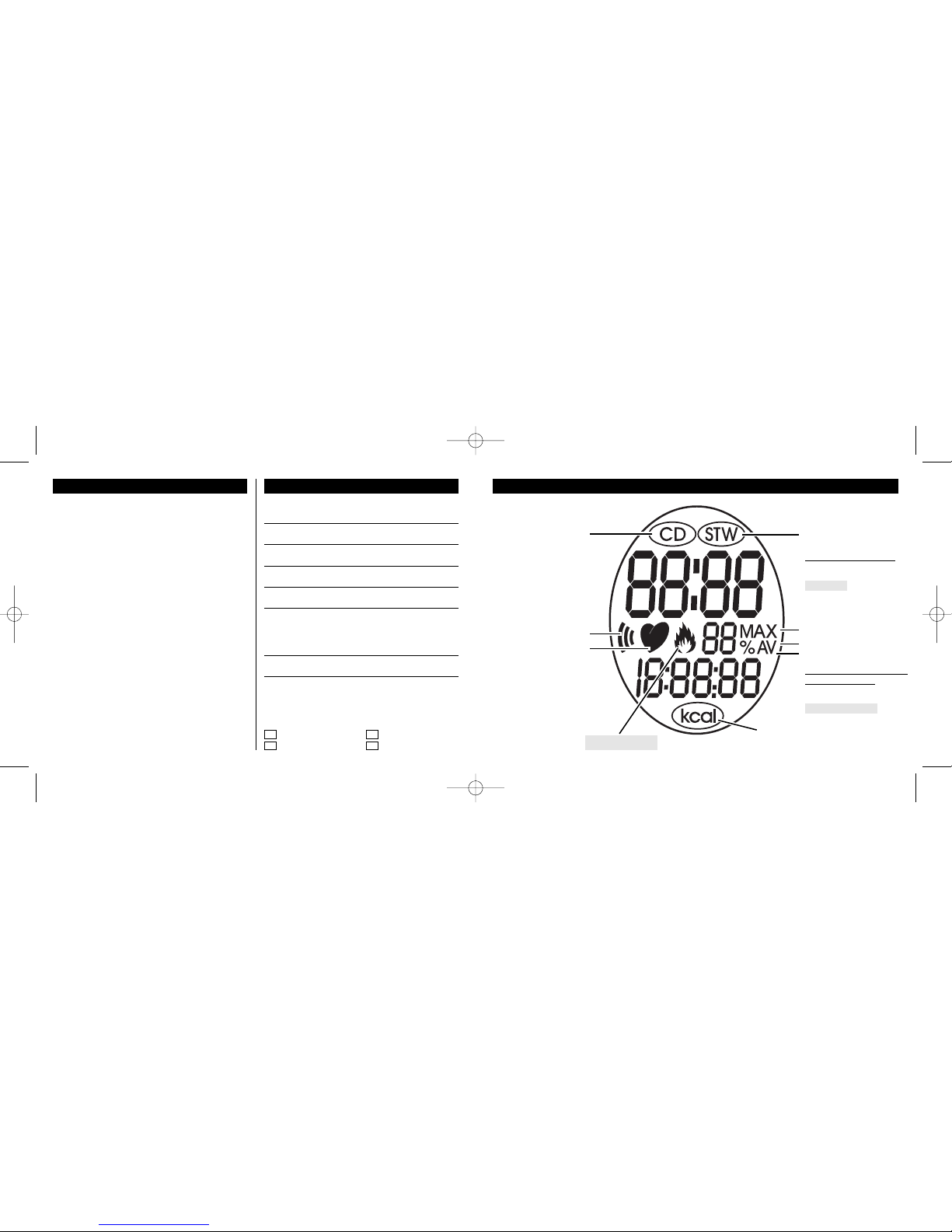
11. TECHNICAL DATA
CICLOPULS CP23 / CP29 Watch
Waterproof: up to 10 m (please note that no
buttons should be pressed
when in water)
Environment temperature: - 10°C to + 50°C
Battery: CR 2032 lithium
Average life expectancy: ca. 3 years (with an average
use of 1 h/day)
Transmitter strap
Environment temperature: 0°C to + 50°C
Battery: CR 2032 lithium
Average life expectancy: ca. 3 years (with an average
use of 1 h/day)
Transmission frequency: 868 MHz
12. GUARANTEE CARD
Sender:
Name, First name
Street, No.
Postal code / Town
Telephone (day)
Email
Reason for sending in:
After guarantee has expired:
Repairs shall be carried out up to EURO __________
I am interested in the following CICLO SPORT products:
CICLOMASTER CICLOCONTROL
CICLOPULS CICLONAVIC
6362
13. DISPLAY SYMBOLS AND THEIR MEANING
Heart rate function
or
Watch received heart
rate signal and displays
in beats per minute
(symbol blinks)
Heart rate limit
alarm is on (blinks)
or
Alarm is on (permanent)
Average value
Percent
Maximum value
Countdown-Mode Stopwatch Mode
Functions in the middle and
lower display area:
-Training time spent in
heartt rate limits
- Fat being burned
- Stopwatch
- Countdown
- Date
- 2. Time zone
Functions in upper area:
- Time
- Heart rate
- Lap time
Fat being burned Kilocalories
(Unit)
02 CP23/29 engl 34-63 02.10.2002 10:57 Uhr Seite 30
This manual suits for next models
1
Table of contents
Other CICLOSPORT Heart Rate Monitor manuals