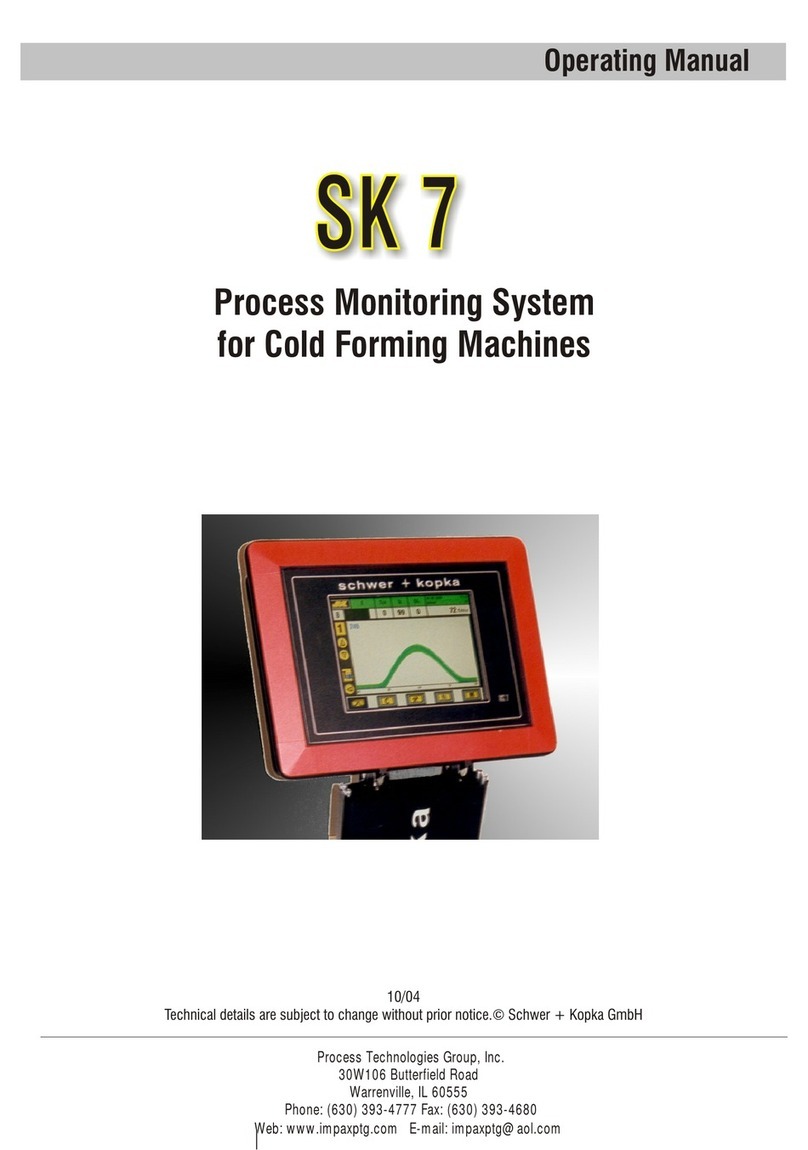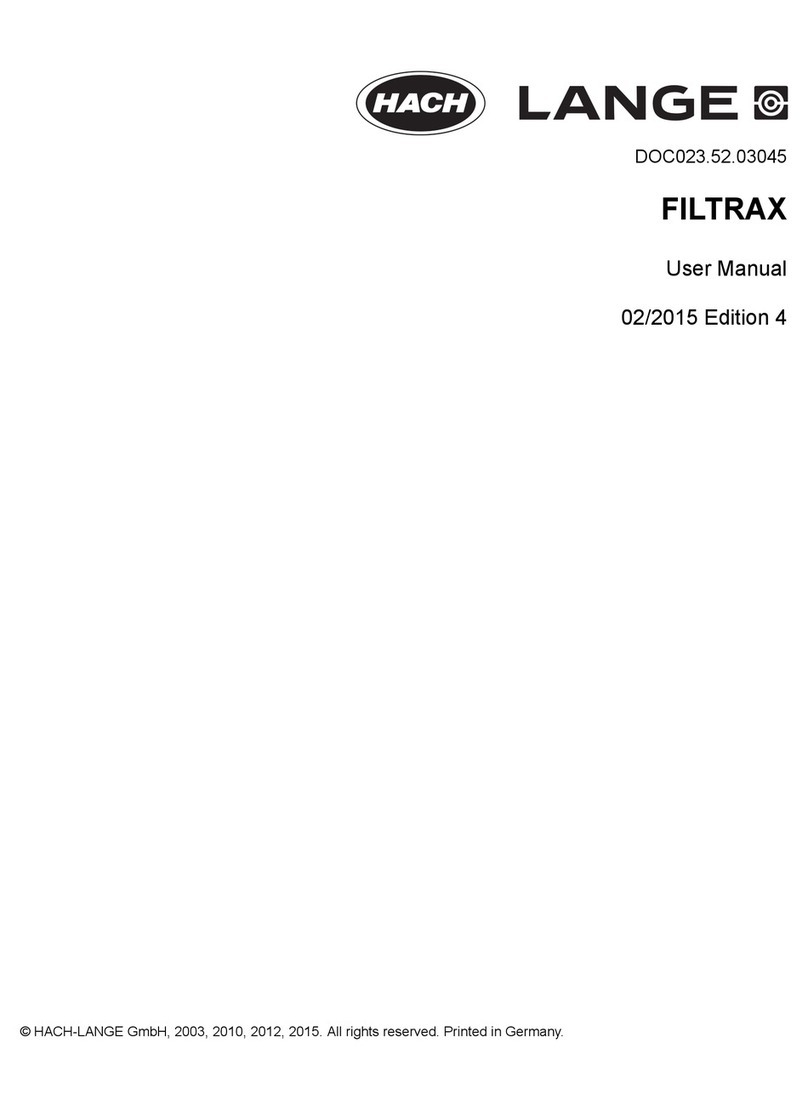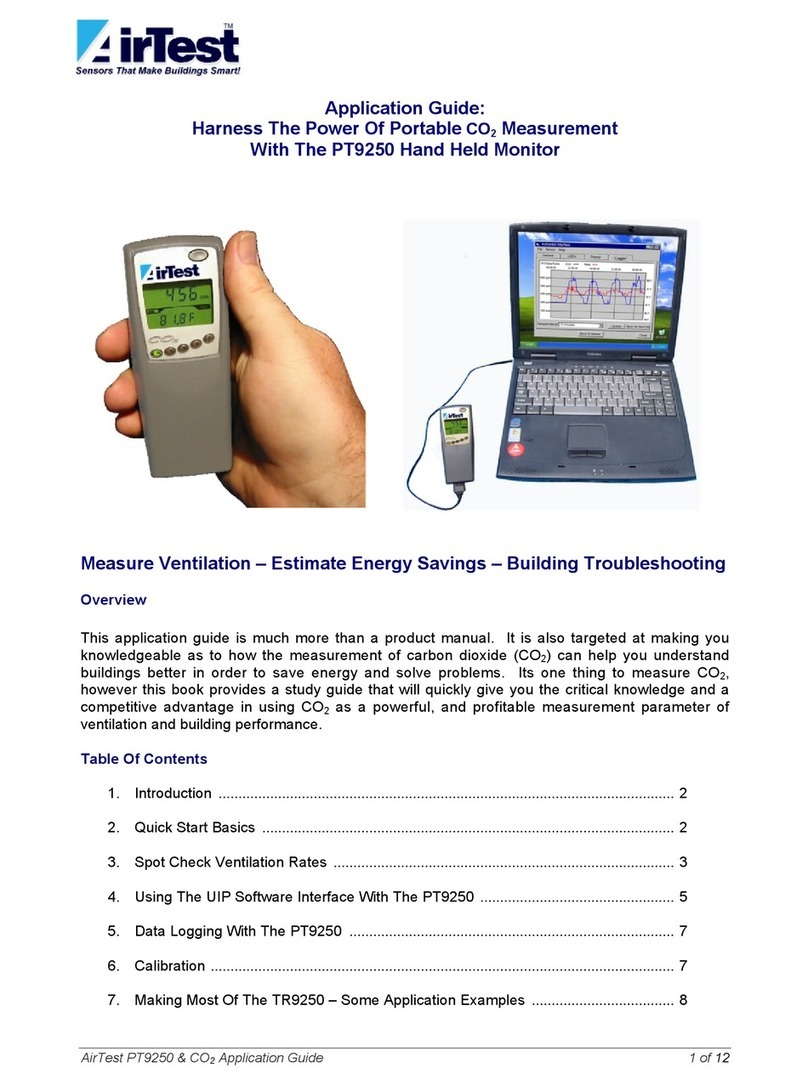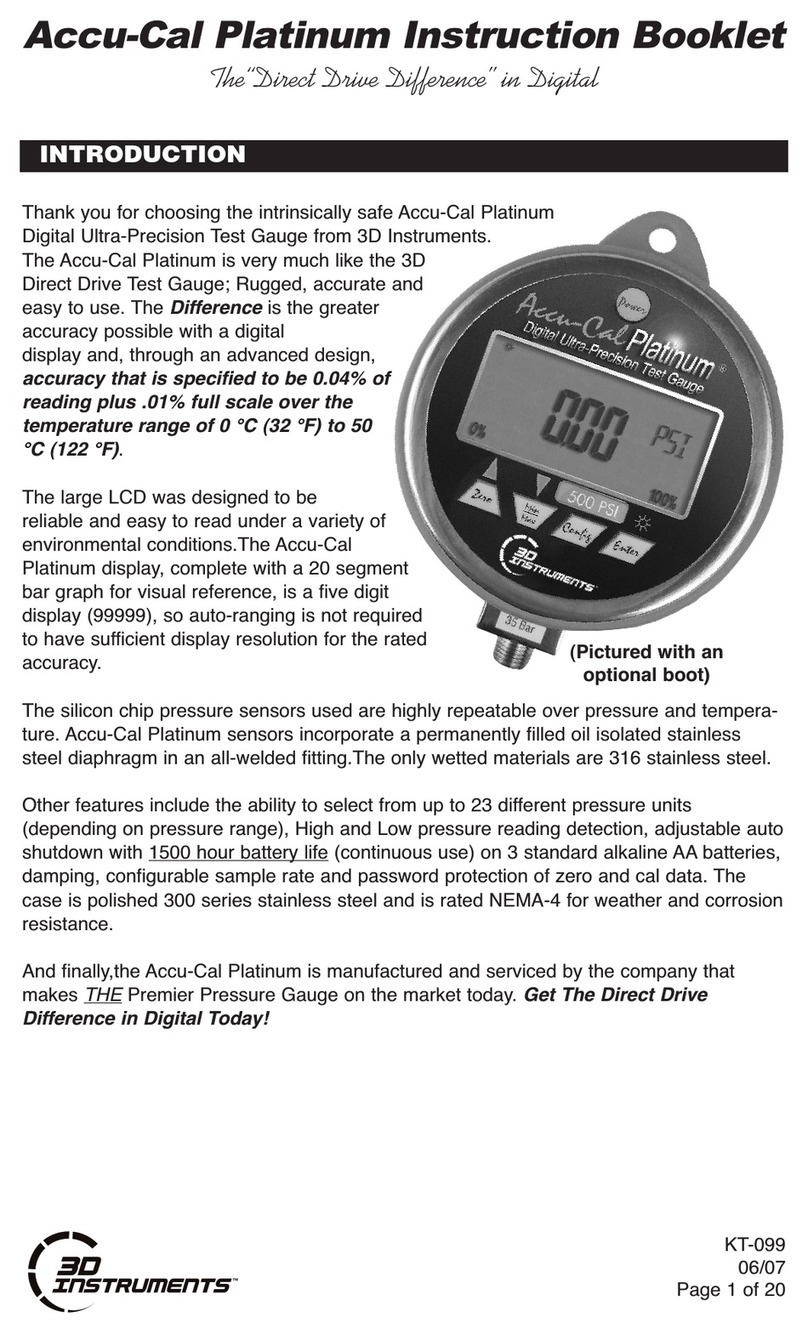CiDRA AIRtrac Installation instructions

CiDRA Concrete Systems Inc.
50 Barnes Park North
Wallingford, CT 06492
Tel. +1.203.265.0035
Fax. +1.203.294.4211
www.cidra.com
AIRtrac Mobile
System
INSTALLATION,
OPERATION & SUPPORT
MANUAL


21798-01-EN Rev 02
Page 1
Table of Contents
List of Figures............................................................................................................................. 3
List of Tables .............................................................................................................................. 3
1INTRODUCTION .................................................................................................................. 5
Introduction..................................................................................................................... 5
AIRtrac Mobile System, Hardware and Equipment....................................................... 5
Intellectual Property Notices........................................................................................... 7
Contact Information........................................................................................................ 8
Warranty ......................................................................................................................... 8
2EQUIPMENT SAFETY COMPLIANCE .............................................................................. 9
Safety .............................................................................................................................. 9
North American Emissions............................................................................................. 9
Radio Module (Hatch-Mounted Sensor, Receiver Module and Telematics Module).... 9
2.3.1 Unit Labeling: Sensor and Receiver Module............................................................ 9
2.3.2 Unit Labeling: Telematics....................................................................................... 10
Battery........................................................................................................................... 11
3GENERAL SAFETY GUIDELINES................................................................................... 13
Introduction................................................................................................................... 13
Safety Precautions......................................................................................................... 13
Definitions of Symbols................................................................................................. 13
3.3.1 General Warning or Caution................................................................................... 13
3.3.2 Earth (Ground) Terminal ........................................................................................ 14
General Warnings and Cautions ................................................................................... 14
4INSTALLATION ................................................................................................................. 17
Installation Training...................................................................................................... 17
Preparation.................................................................................................................... 17
4.2.1 Power Requirements............................................................................................... 17
4.2.2 System Operating Temperature .............................................................................. 18
Sensor Installation......................................................................................................... 18
4.3.1 Sensor Location and Orientation ............................................................................ 18
4.3.2 Remove Existing Hatch / AIRtrac Sensor .............................................................. 18
4.3.3 Install AIRtrac Mobile Sensor................................................................................ 19
4.3.4 Battery Installation.................................................................................................. 21
Receiver Module Installation........................................................................................ 22
In-Cab Display Installation........................................................................................... 22
4.5.1 Display (Option 1) .................................................................................................. 23
4.5.1.1 Universal mounting bracket............................................................................. 23
4.5.1.2 Panel Mounting................................................................................................ 24
4.5.2 Display (Option 2) .................................................................................................. 25
Battery Charger............................................................................................................. 26
Telematics Module Installation..................................................................................... 26
Wiring........................................................................................................................... 28
4.8.1 Wiring DC Power ................................................................................................... 28
4.8.2 Wiring CAN Bus..................................................................................................... 28
4.8.3 Sensor Battery Connections.................................................................................... 30

21798-01-EN Rev 02
Page 2
Configuration Settings .................................................................................................. 30
4.9.1 Sensor-to-Receiver Wireless Pairing...................................................................... 30
4.9.2 Telematics Configuration and Activation............................................................... 31
5OPERATION........................................................................................................................ 33
Instruction for Use ........................................................................................................ 33
Operating Controls........................................................................................................ 33
In-Cab Display.............................................................................................................. 33
5.3.1 Select Display Temperature Units.......................................................................... 35
5.3.2 Adjust Display Backlight........................................................................................ 35
Battery Charger............................................................................................................. 36
Web Portal .................................................................................................................... 36
Telematics Modem LED............................................................................................... 36
6MAINTENANCE................................................................................................................. 37
Cleaning........................................................................................................................ 37
Preventative Maintenance............................................................................................. 37
6.2.1 General Maintenance .............................................................................................. 37
6.2.2 Inspection of the Nut Plate...................................................................................... 37
6.2.3 Inspection of Sensor Face....................................................................................... 37
Fuse Replacement (Truck Fuse Panel or Display Option 2)......................................... 38
Battery........................................................................................................................... 38
6.4.1 Disposal................................................................................................................... 38
APPENDIX A - AIRtrac SPECIFICATIONS.............................................................................. 39
APPENDIX B - Installation Record............................................................................................. 45
APPENDIX C –LED Status for Modes of Operation.................................................................. 46

21798-01-EN Rev 02
Page 3
List of Figures
Figure 1: Hatch-Mounted Sensor Figure 2: Receiver Module........................................... 6
Figure 3: In-Cab Display (Option 1) .......................................................................................... 6
Figure 4: General Warning or Caution Symbol ..................................................................... 13
Figure 5: Earth (Ground) Terminal Symbol............................................................................ 14
Figure 6: Label Indicating Proper Sensor Orientation.......................................................... 18
Figure 7: Heavy Weight Warning Symbol.............................................................................. 19
Figure 8: Bottom Retaining Bolt Installed............................................................................... 19
Figure 9: Sensor Lifted into Position....................................................................................... 20
Figure 10: Installed AIRtrac Mobile Sensor ........................................................................... 20
Figure 11: Battery Charge Indicator Showing Full Charge and Battery Terminals.......... 21
Figure 12: Battery Cover Installed, and Removed Showing Battery Compartment........ 21
Figure 13: Receiver Module Mounted to Back of Truck Cab.............................................. 22
Figure 14: Universal Mounting Bracket .................................................................................. 23
Figure 15: Universal Mounting Bracket Mounting Holes...................................................... 23
Figure 16: In-Cab Display Option 1, Mounting Pattern........................................................ 24
Figure 17: In-Cab Display Option 2......................................................................................... 25
Figure 18: Battery Charger....................................................................................................... 26
Figure 19: Telematics Module label with serial number (located on back side of
telematics module)..................................................................................................................... 27
Figure 20: Wiring Diagram........................................................................................................ 29
Figure 21: Sensor Pairing Button and LED inside battery compartment (battery removed
for clarity, but must be installed to pair).................................................................................. 31
Figure 22: Receiver Module Pairing Button and LED .......................................................... 31
Figure 23: Display Pushbuttons............................................................................................... 33
Figure 24: In-Cab Display (Measuring)................................................................................... 34
Figure 25: In-Cab Display (AIRtrac Sensor Initialization) .................................................... 34
Figure 26: In-Cab Display (Depleted Battery or Power-Saving Mode).............................. 35
Figure 27: Display Main Menu................................................................................................. 35
List of Tables
Table 1: Telematics Module antenna connections ........................................................27
Table 2: Battery Terminals............................................................................................30

21798-01-EN Rev 02
Page 4
*** This page blank

21798-01-EN Rev 02
Page 5
1 INTRODUCTION
Introduction
CiDRA’s AIRtrac Mobile System is the first and only device to
continuously measure and report the air content of wet concrete in a
truck mixer drum while being transported from batch plant to job site.
This manual covers the basic installation, setup, operation and
maintenance of the AIRtrac Mobile System.
In all cases, local safety and operating practices take precedence over
the information contained within this document.
AIRtrac Mobile System, Hardware and Equipment
The AIRtrac Mobile System hardware consists of a drum-mounted
sensor, chassis-mounted receiver module, in-cab mounted display,
cellular telematics module, battery charger and associated
cables/connectors.
The sensor is mounted to a hatch adapter panel that replaces the
existing drum access hatch as shown in Figure 1. Numerous hatch
adapter panels are available to fit various truck mixer drum style.
The sensor is powered by a rechargeable battery and communicates
wirelessly to the receiver module which is mounted on the back of the
truck cab or to the truck frame as shown in Figure 2.
The in-cab display shows concrete air content (%), concrete
temperature (F or C), drum speed (rpm) and sensor battery charge
level (% remaining) as shown in Figure 3.
The telematics module uses cellular communication to transmit
measured data to a secure cloud server where it can be accessed
through web-based portal or through an API.
The battery charger is located inside the truck cab and is powered by
the truck 12 VDC power.
Note: The AIRtrac Mobile sensor housing is made of hardened
material that is well suited for the high abrasion environment inside a
concrete mixer. However, to prevent damage that would require
sensor replacement, care must be taken not to strike the face with a
jackhammer, chisel, etc.

21798-01-EN Rev 02
Page 6
Figure 1: Hatch-Mounted Sensor Figure 2: Receiver Module
Figure 3: In-Cab Display (Option 1)

21798-01-EN Rev 02
Page 7
Intellectual Property Notices
AIRtrac Measurement Products may be covered by one or more of the
following granted U.S. Patent(s):
6,354,147; 6,424,872; 6,435,030; 6,443,226; 6,587,798; 6,594,530;
6,601,458; 6,609,069; 6,691,584; 6,732,575; 6,813,962; 6,862,920;
6,889,562; 6,988,411; 7,032,432; 7,058,549; 7,062,976; 7,086,278;
7,110,893; 7,121,152; 7,127,360; 7,134,320; 7,139,667; 7,146,864;
7,150,202; 7,152,003; 7,152,460; 7,165,464; 7,171,315; 7,181,955;
7,197,942; 7,253,742; 7,261,002; 7,275,421; 7,295,933; 7,308,820;
7,322,245; 7,322,251; 7,328,113; 7,330,797; 7,337,075; 7,340,353;
7,343,818; 7,343,820; 7,359,803; 7,363,800; 7,367,239; 7,367,240;
7,379,828; 7,389,687; 7,400,985; 7,426,852; 7,437,946; 7,440,873;
7,454,981; 7,474,966; 7,503,227; 7,516,024; 7,526,966; 7,571,633;
7,587,948; 7,596,987; 7,617,716; 7,657,392; 7,672,794; 7,673,524;
7,690,266; 7,725,270; 7,752,918; 7,793,555; 7,810,400; 7,882,750;
7,962,293; 7,963,175
Other patents are pending; see www.cidra.com for the latest listing of
patents.
This manual is covered by U.S. and international copyright laws. No
part of this manual may be reproduced, modified or transmitted in
whole or in part in any form or by any means, electronic or
mechanical, including photocopy, recording, or any information
storage and retrieval system, without permission in writing from
CiDRA.
Copyright © 2018 by CiDRA, all rights reserved.
AIRtrac™logo is a trademark of CiDRA.

21798-01-EN Rev 02
Page 8
Contact Information
CiDRA Concrete Systems, Inc.
50 Barnes Park North
Wallingford, CT, USA 06492
Telephone: 1-203-265-0035
1-877-243-7277 (US and Canada)
Website: www.cidra.com
First-Line Technical Support: 1-203-626-3430
Warranty
The terms and conditions, including warranty, of the purchase of
AIRtrac Mobile Systems are outlined in the document entitled “AIRtrac
Mobile System Master Services Agreement Terms and Conditions”.

21798-01-EN Rev 02
Page 9
2 EQUIPMENT SAFETY COMPLIANCE
Safety
This equipment is listed with TÜV Rheinland of North America, Inc., a
nationally recognized testing laboratory, certified for ordinary location
use per the following US, Canadian and European standards:
UL/ 61010-1, CSA C22.2 No. 1010 and EN61010-1.
North American Emissions
This equipment is compliant with Class A limits for radiated and
conducted radio noise emissions, as defined in Subpart A of Part 15 of
the FCC rules, as well as the requirements defined in ICES-003 for
Canada.
This Class A digital apparatus complies with Canadian ICES-003.
Cet appareil numérique de la classe A est conforme à la norme NMB-
003 du Canada.
Radio Module (Hatch-Mounted Sensor, Receiver Module
and Telematics Module)
The radio module in the sensor and receiver module are labeled with
its own FCC ID and IC Certification Number. The FCC ID and IC
certification numbers are not visible so a label referring to the
enclosed module is provided. The final end product must be labeled in
a visible area with the following, “Unit Labeling”, see below.
Any changes or modifications not expressly approved by CiDRA could
void the user’s authority to operate the equipment.
2.3.1 Unit Labeling: Sensor and Receiver Module
FCC ID: MCQ-S2CTH
IC 1848A-S2CTH
This device complies with Section 15.19(a) of the FCC Rules, and
ICES-003. Operation is subject to the following two conditions:
(1) this device may not cause harmful interference, and
(2) this device must accept any interference received, including
interference that may cause undesired operation.

21798-01-EN Rev 02
Page 10
2.3.2 Unit Labeling: Telematics
The device contains FCC compliant markings, see marking on unit.
This device complies with Part 15 of the FCC Rules, Operation is
subject to the following two conditions:
(1) this device may not cause harmful interference, and
(2) this device must accept any interference received, including
interference that may cause undesired operation.
Le présent appareil est conforme aux CNR d'Industrie Canada
applicables aux appareils radio exempts de licence. L'exploitation est
autorisée aux deux conditions suivantes:
(1) l'appareil ne doit pas produire de brouillage, et
(2) l'utilisateur de l'appareil doit accepter tout brouillage
radioélectrique subi, même si le brouillage est susceptible d'en
compromettre le fonctionnement.
CAUTION RF EXPOSURE
The external antenna(s) used for the Receiver and Telematics
radio modules must provide a separation distance of at least 25
cm [10”] from all persons and antenna modules and must not be
co-located or operating in conjunction with any other antenna or
transmitter except in accordance with FCC’s multi-transmitter
policy.
MISE EN GARDE RF EXPOSURE
L'antenne (s) externe (s) utilisée (s) pour les modules radio récepteur et
télématique doit ménager une distance de séparation d'au moins 25 cm
[10 ”] par rapport à toutes les personnes et tous les modules et ne doit pas
être colocalisée ou utilisée en conjonction avec une autre antenne ou
émetteur sauf en conformité avec la politique de la FCC relative aux multi-
émetteurs.

21798-01-EN Rev 02
Page 11
Battery
The battery communicates with the host or the charger through the
System Management Bus (SMBus).
The battery is fully compliant to UL/CSA/IEC 62133. Protection is
provided for over-charge, over-discharge and short circuit.
For redundancy, passive safety devices have been integrated into the
pack to protect against overcurrent and over-temperature, and
secondary over-voltage has been implemented with a logic-fuse and
controller.
WARNING
CHARGE ONLY WITH A SMBUS COMPLIANT LEVEL 2 OR 3
CHARGER. DO NOT HEAT ABOVE 80°C. DO NOT OPEN
BATTERY, DISPOSE OF IN FIRE OR SHORT CIRCUIT - MAY
IGNITE, EXPLODE, LEAK OR GET HOT CAUSING PERSONAL
INJURY. REPLACE BATTERY WITH SAME PART NUMBER
ONLY. USE OF ANOTHER BATTERY MAY PRESENT A RISK OF
FIRE OR EXPLOSION. KEEP AWAY FROM CHILDREN
AVERTISSEMENT
CHARGEZ UNIQUEMENT AVEC UN CHARGEUR DE NIVEAU 2 OU 3
CONFORME À SMBUS. NE CHALEZ PAS AU-DESSUS DE 80 ° C. NE PAS
OUVRIR LA BATTERIE, LA JETER AU FEU OU SUR UN COURT-CIRCUIT -
PEUT IGNIT, EXPLOSER, FUIR OU CAUSER UNE BLESSURE GRAVE
CAUSE DE BLESSURES CORPORELLES. REMPLACER LA PILE PAR LE
MEME NUMERO DE PIECE UNIQUEMENT. L'UTILISATION D'UNE
AUTRE BATTERIE PEUT PRÉSENTER UN RISQUE D'INCENDIE OU
D'EXPLOSION. GARDER LOIN DES ENFANTS

21798-01-EN Rev 02
Page 12
*** This page blank

21798-01-EN Rev 02
Page 13
3 GENERAL SAFETY GUIDELINES
Introduction
This manual is intended to be a general installation guide for the
AIRtrac Mobile System. It is not intended to cover the installation
details for every instance due to the wide variety of scenarios that may
be encountered. In all cases, local safety and operating practices
should take precedence over instructions contained within this
manual.
The installer must be appropriately trained and have read this manual
prior to installing and operating the AIRtrac Mobile System.
Safety Precautions
The following style of Warnings and Cautions are used throughout the
manual to draw attention to information regarding personnel safety
and equipment care. They are intended to supplement but not replace
local or plant safety procedures.
WARNING
Situation has the potential to cause bodily injury.
CAUTION
Situation has the potential to cause damage to property or
equipment.
Definitions of Symbols
The following terms and symbols are used in this document and on
the AIRtrac Mobile where safety related issues occur.
3.3.1 General Warning or Caution
Figure 4: General Warning or Caution Symbol
The Exclamation Symbol in Figure 4 appears in Warning and Caution
tables throughout this document. This symbol designates an area
where personal injury or damage to the equipment is possible.

21798-01-EN Rev 02
Page 14
3.3.2 Earth (Ground) Terminal
Figure 5: Earth (Ground) Terminal Symbol
The Earth (Ground) Terminal Symbol in Figure 5 appears on labels
affixed to the AIRtrac Mobile Sensor and related hardware. This
symbol identifies components that are part of the earth ground circuit.
General Warnings and Cautions
Observe these rules when operating or servicing this equipment:
•Prior to installation and operation of this equipment, the
instruction manual must be read thoroughly, see 3.1.
•Trained personnel must carry out service on this equipment.
•Follow all warnings on the unit and in the operating instructions.
•This product should only be powered as described in the
manual. Read the instructions for proper input voltage range
selection.
•Ensure all power cables, and interface cables are properly
routed to eliminate possible damage. Cable loom may be
desirable to minimize potential damage.
•Modification or disassembly of any component by unauthorized
personnel will void the system warranty.
•Follow static sensitive device precautions when servicing.
•Do not wear rings or wristwatches when servicing this
equipment.
•To preserve the safety of this product, use only manufacturer
specified replacement parts, do not perform unauthorized
substitutions or modifications, and do not use the AIRtrac
Mobile System in a manner not specified by manufacturer.
•For trouble-free, long-term performance, the AIRtrac Mobile
System requires regular inspection and cleaning of the hatch-
mounted sensor. When performing periodic inspections, take
note of any damage to the hatch, sensor, electronics
enclosures, and associated interface cables. If any damage is
noted, take the appropriate corrective action depending on the
situation –up to and including removal of the sensor from
service until repairs have been performed. Contact CiDRA
Customer Support (Section 1.4) for information regarding
repairs and spare parts.

21798-01-EN Rev 02
Page 15
•The drum-mounted sensor with hatch adapter panel weighs
approximately 56 lbs (25 kg). Two-person lift is required. Use
extreme care and follow all procedures in this manual when
installing and removing the sensor from the mixing drum.
•Battery Safety Handling
oAvoid shorting the battery.
oDo not immerse in water.
oDo not disassemble or deform the battery.
oDo not expose to or dispose of the battery in fire.
oAvoid dropping and excessive physical shock or
vibration.
oKeep out of the reach of children.
oNever use a battery that appears to have suffered
abuse.
•Battery must be charged in appropriate charger only.
Never use a modified or damaged charger.
•Store battery in a cool, dry and well-ventilated area, room
temperature
•Battery disposal regulations vary for different countries. Dispose
of in accordance with local regulations.

21798-01-EN Rev 02
Page 16
*** This page blank

21798-01-EN Rev 02
Page 17
4 INSTALLATION
Installation Training
Satisfactory completion of an installation training program provided by
CiDRA is required prior to installing the AIRtrac Mobile system.
Following purchase of AIRtrac Mobile services, the installation training
program will generally work as follows:
•Customer designates installation personal and schedules initial
installation
•CiDRA provides on-site installation assistance and training
during the initial installation
•The designated installation personal will receive a certificate of
training completion and approval for installation of follow-on
AIRtrac Mobile systems
Contact CiDRA Customer Support for more information (Section 1.4).
Preparation
In addition to the warnings and cautions in this section, refer also to
the General Safety Guidelines in Section 3.
4.2.1 Power Requirements
Ensure truck electrical power is turned off and truck battery
disconnected prior to working on the receiver, display and telematics.
DC input power requires the following:
Receiver Module:
9 to 16VDC, 1 Watt, (for Trucks with 12VDC Battery only)
In-Cab Display:
9 to 16VDC, 1 Watt
Telematics Module:
9 to 16VDC, 7 Watts
An overcurrent protection device (fuse) must be installed on the
supply side of the +12V ignition and +12V battery power inputs, with a
fuse current rating of 10A to 20A.
Warning
12VDC Vehicle only

21798-01-EN Rev 02
Page 18
4.2.2 System Operating Temperature
* Sensor and Battery
-4°F to +140°F (-20°C to +60°C)
Receiver Module
-4°F to +140°F (-20°C to +60°C)
Display In-Cab
-4°F to +140°F (-20°C to +60°C)
Battery Charging
32°F to +113°F (0°C to +45°C)
* Concrete temperature between 32°F to +122°F (0°C to +50°C)
The sensor, receiver, and display are suitable for operation in 0 to
95% non-condensing humidity environments.
Sensor Installation
The following steps detail installation of the AIRtrac Mobile System.
4.3.1 Sensor Location and Orientation
The AIRtrac Mobile sensor is installed in place of the existing drum
access hatch. For accurate air and temperature readings it is
important that the sensor is installed in the proper orientation relative
to the drum rotation direction. The sensor assembly has an orientation
label that points in the direction of rotation when the drum is rotating in
the charging direction (Figure 6).
Figure 6: Label Indicating Proper Sensor Orientation
4.3.2 Remove Existing Hatch / AIRtrac Sensor
Remove the existing mixer drum access hatch. Clean and inspect
sealing surface and nut plate per drum manufacturer’s recommended
practices. It is very important that the nut plate is in good condition
and therefore should be replaced if excessive wear or any defects are
found, or if there is any concern that its mechanical integrity is
compromised.
If an AIRtrac sensor is already installed, use caution when removing,
as it is heavy (56 lbs / 25 kg) and can cause serious injury if
mishandled or dropped. Two (2) people are required for removal.
Loosen all retaining bolts and leave several in place while prying the
hatch free. Remove all bolts, except the bottom retaining bolt to help
support the weight before the hatch is lifted off the drum. See Figure 8
for example of retaining bolt.
Table of contents
Other CiDRA Measuring Instrument manuals
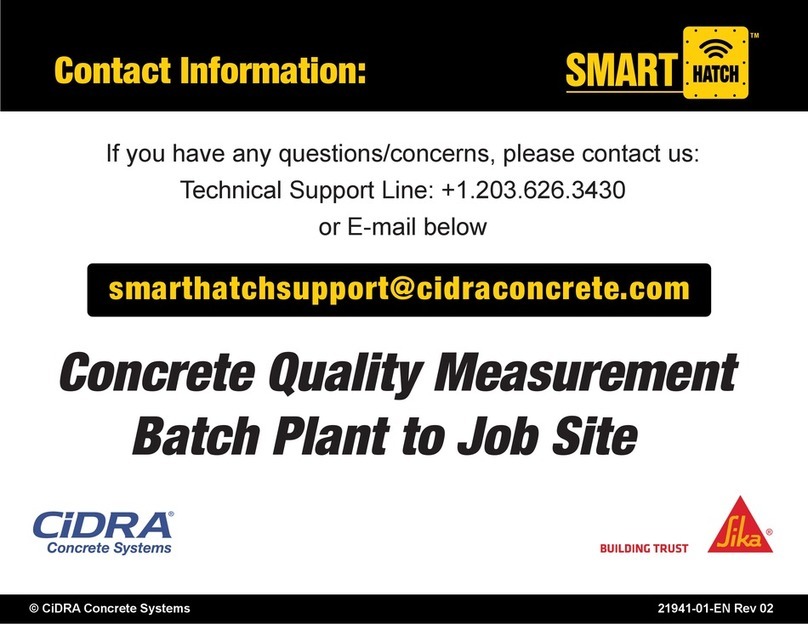
CiDRA
CiDRA SMARThatch Quick start guide

CiDRA
CiDRA CYCLONEtrac PST User manual
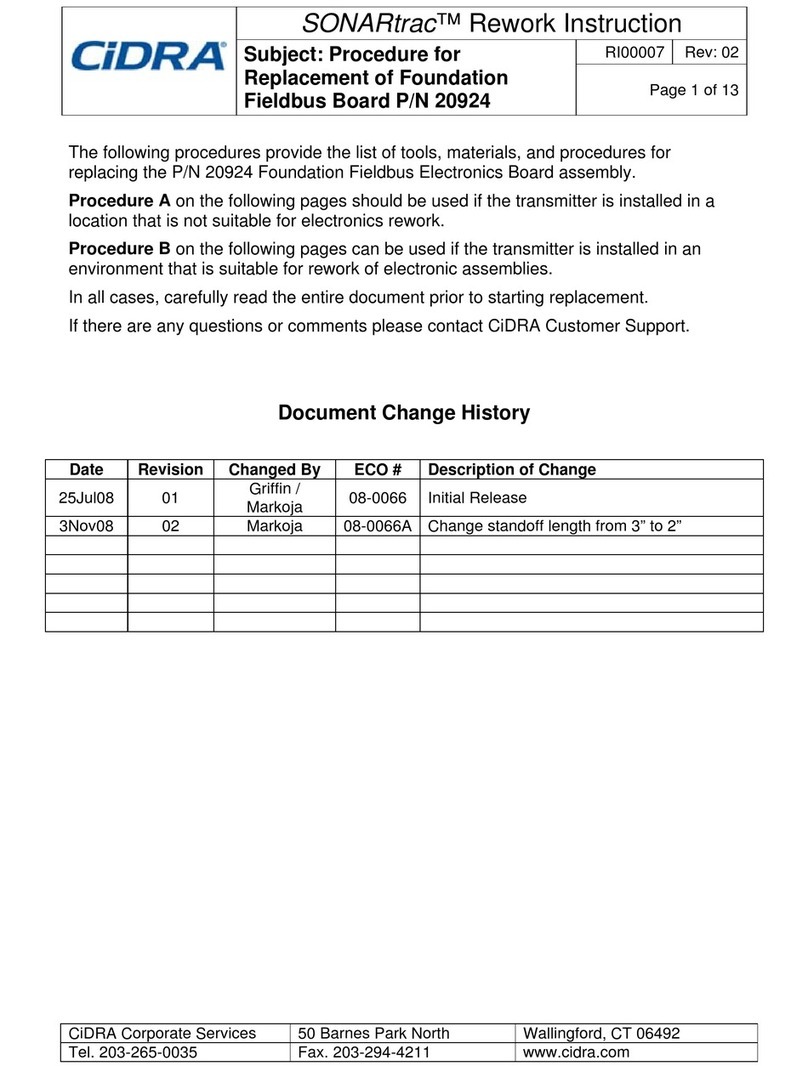
CiDRA
CiDRA SONARtrac 20924 User manual
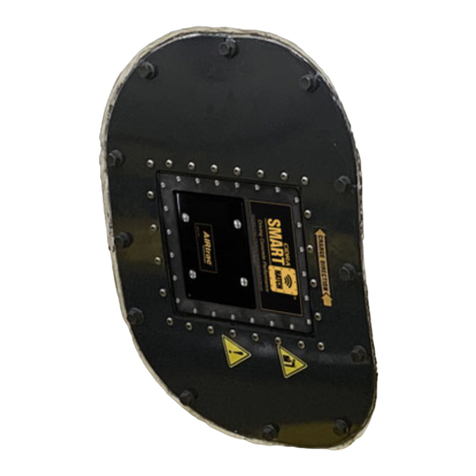
CiDRA
CiDRA SMARThatch Operating and maintenance manual
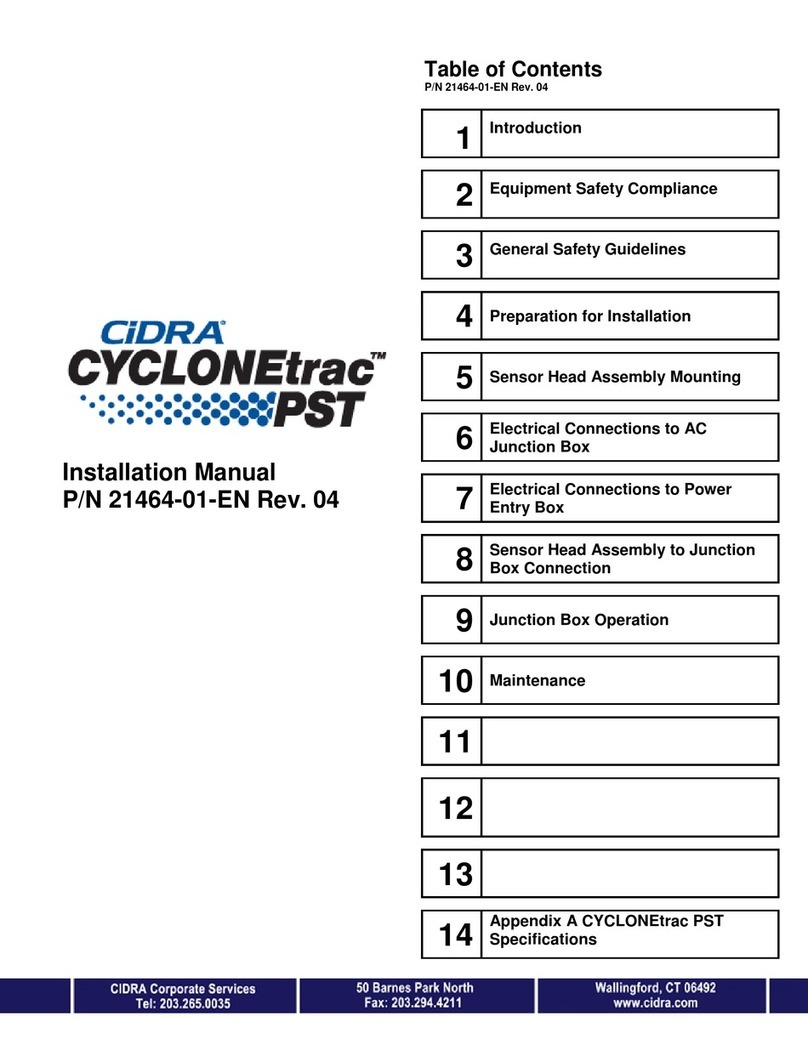
CiDRA
CiDRA CYCLONEtrac PST User manual

CiDRA
CiDRA SMART HATCH User manual
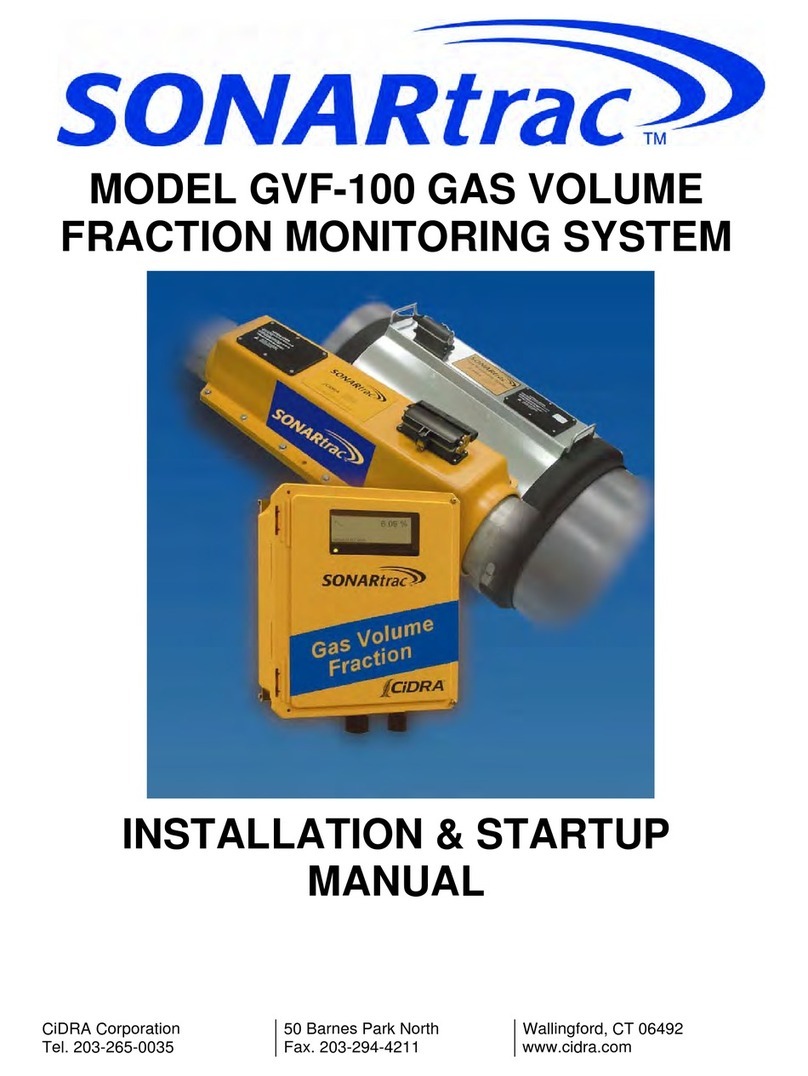
CiDRA
CiDRA Sonartrac GVF-100 Installation and operation manual
Popular Measuring Instrument manuals by other brands

inofab
inofab Spirohome Clinic 02000 user manual

Flomec
Flomec QSE Series instructions

Endress+Hauser
Endress+Hauser Turbimax CUE21 operating instructions

LI-COR
LI-COR LI-8100 manual

Endress+Hauser
Endress+Hauser Stamolys CA71NO operating instructions

Buhler
Buhler SM-6 Installation and operation instructions