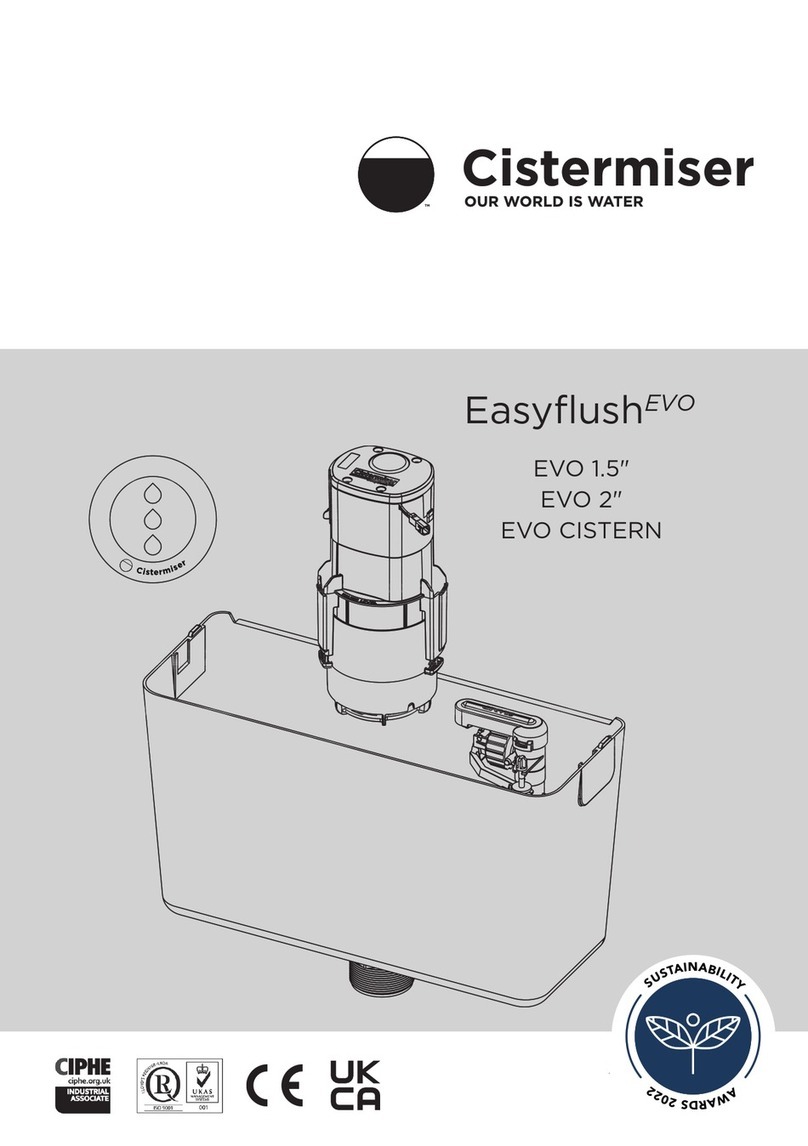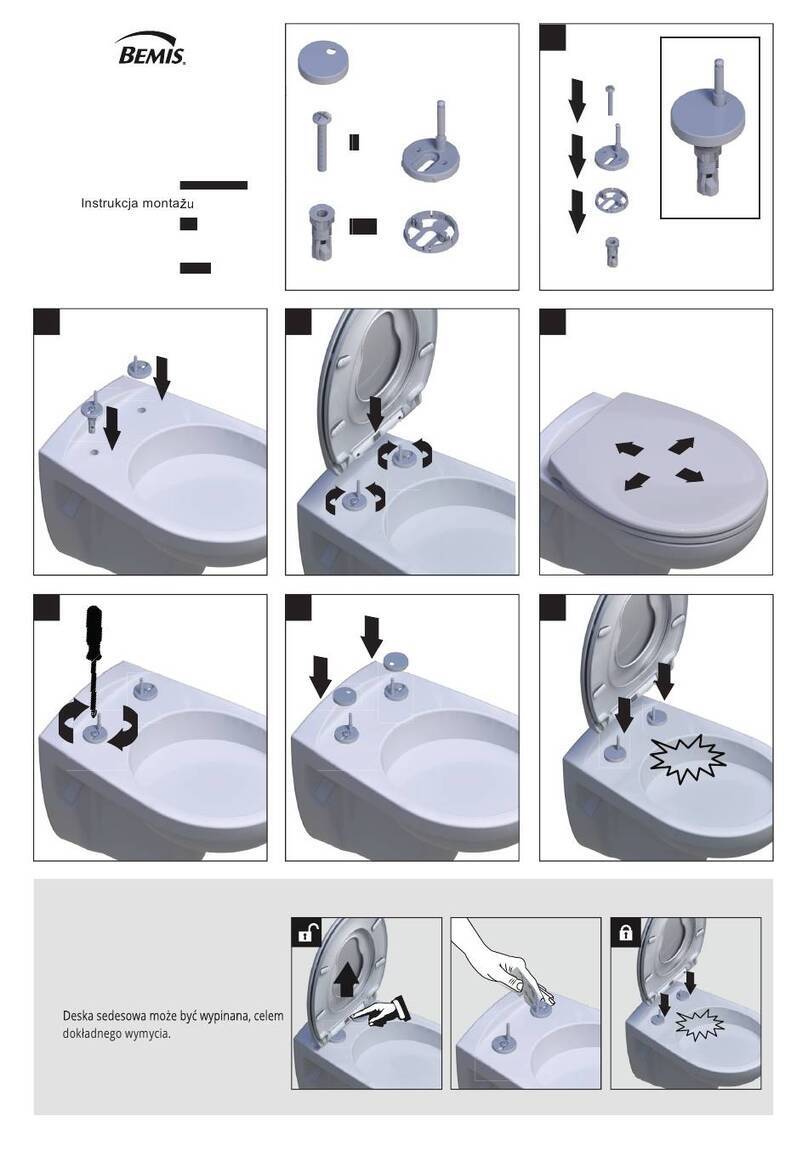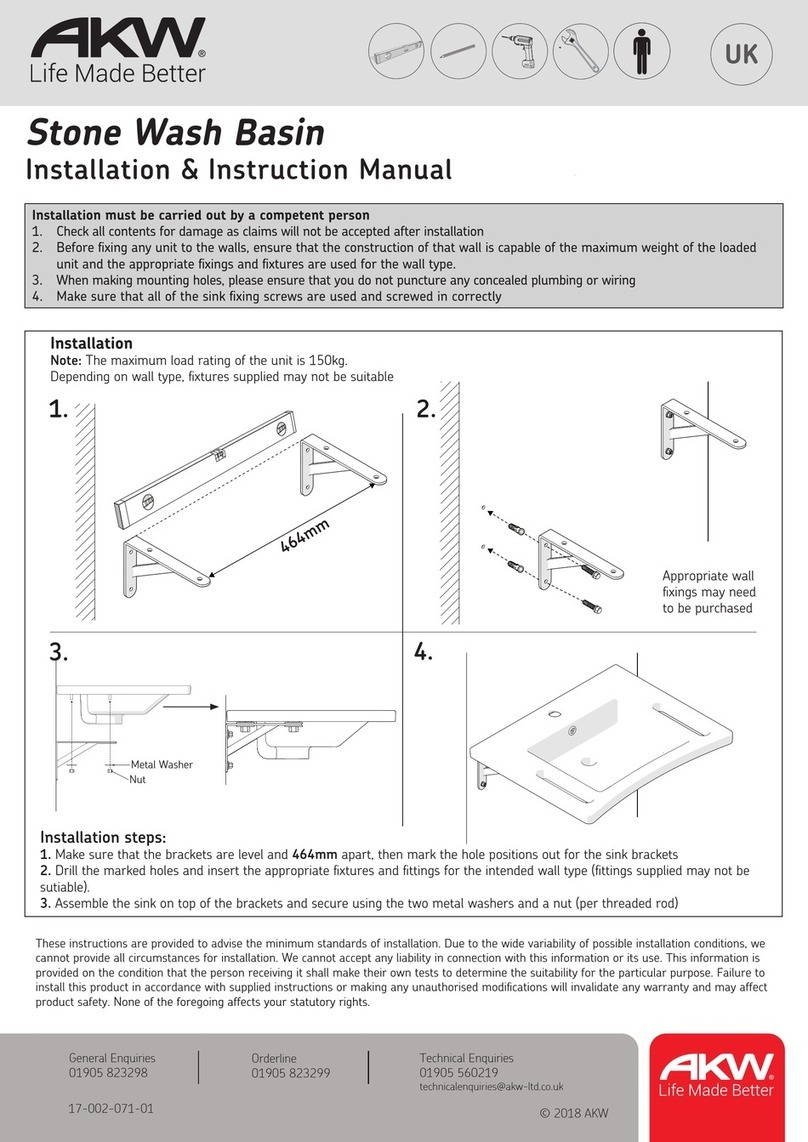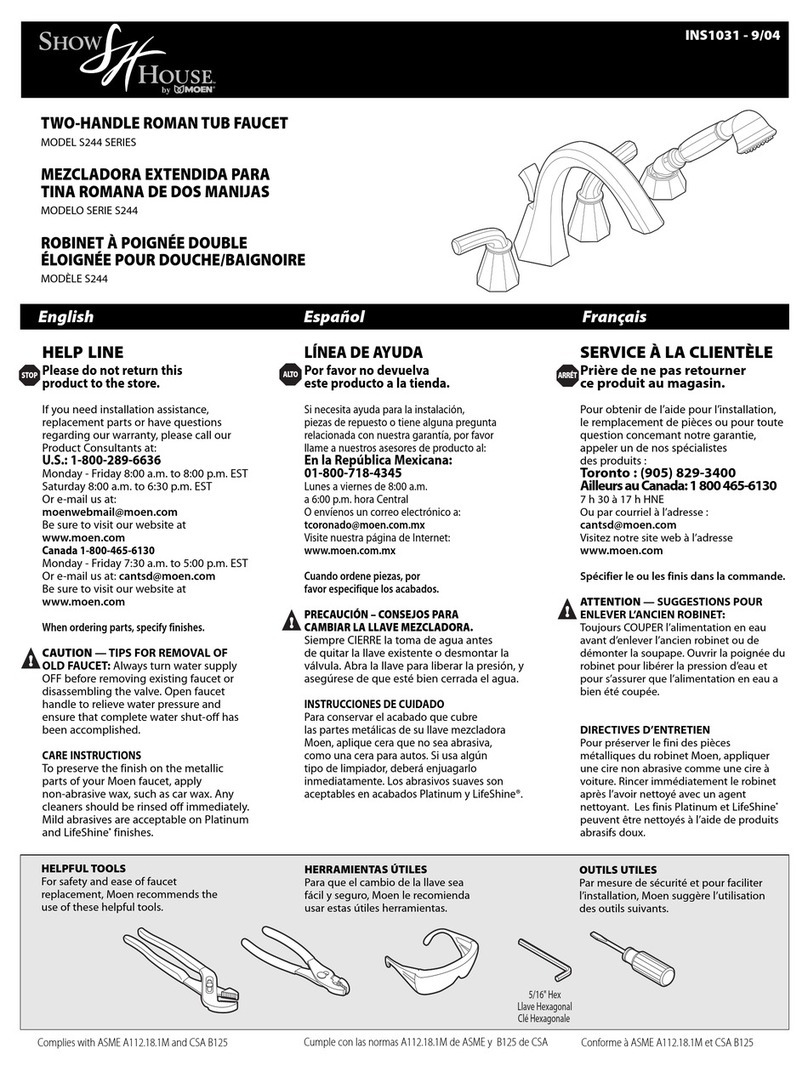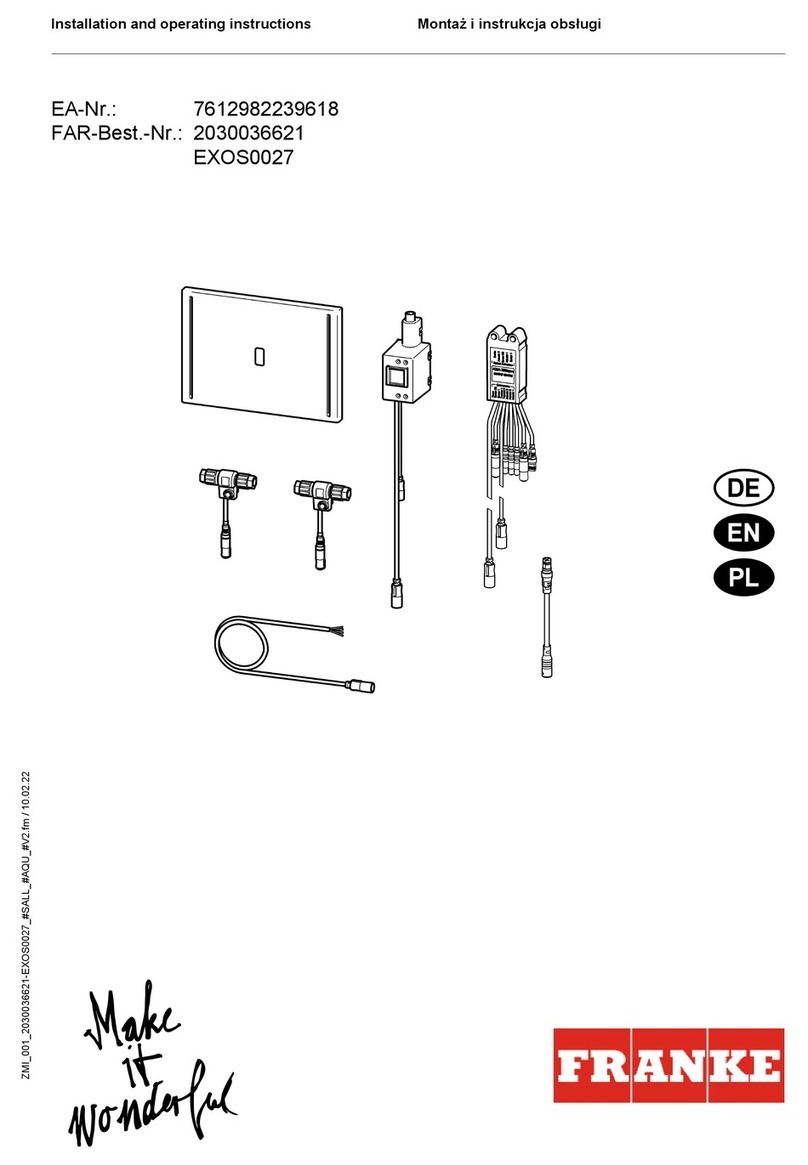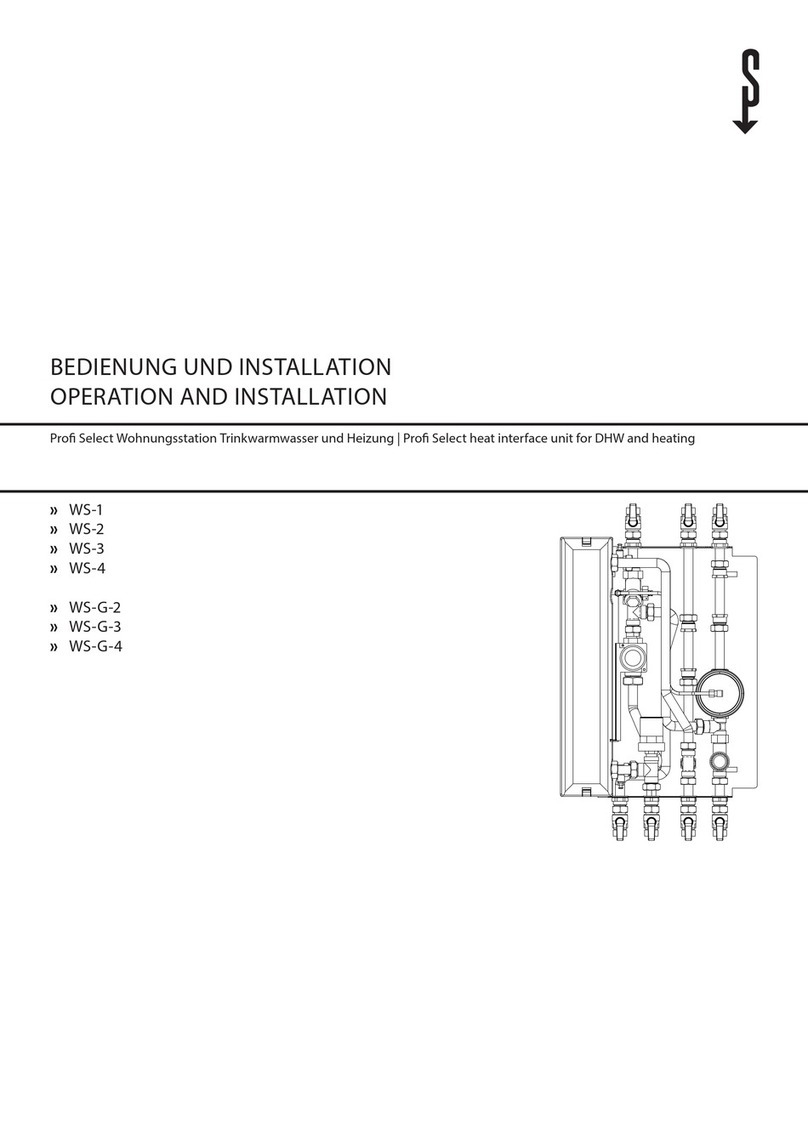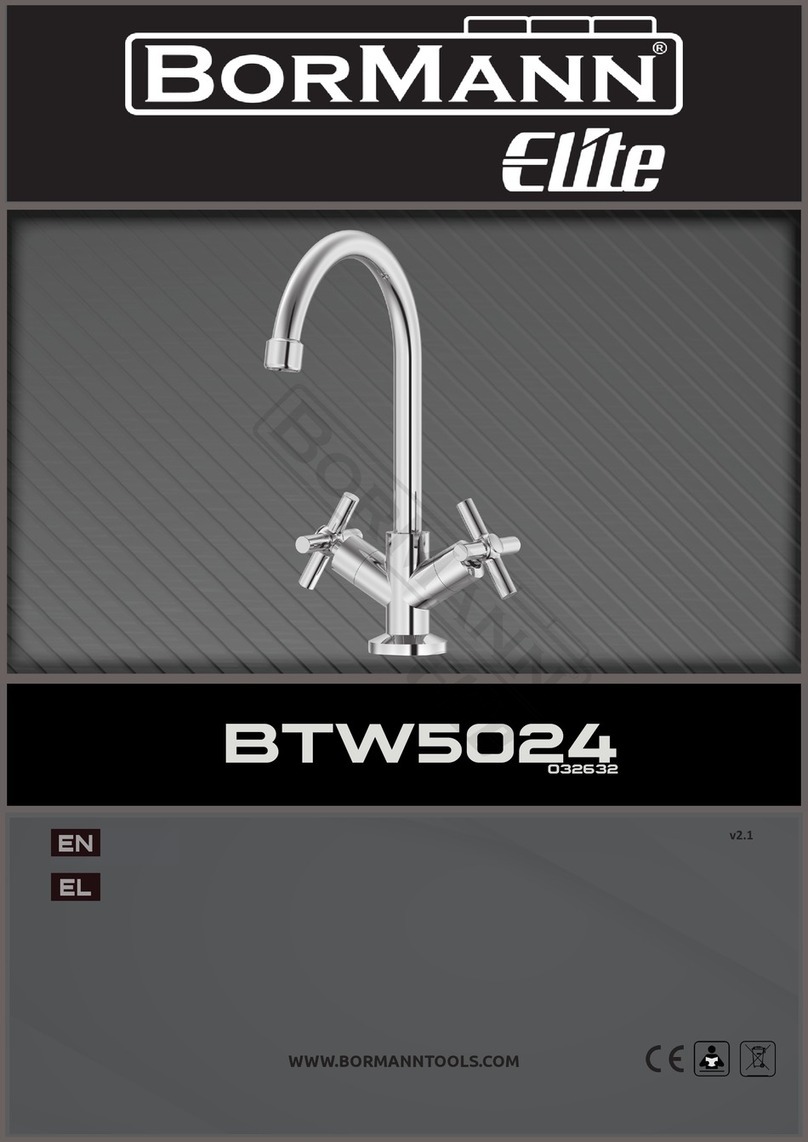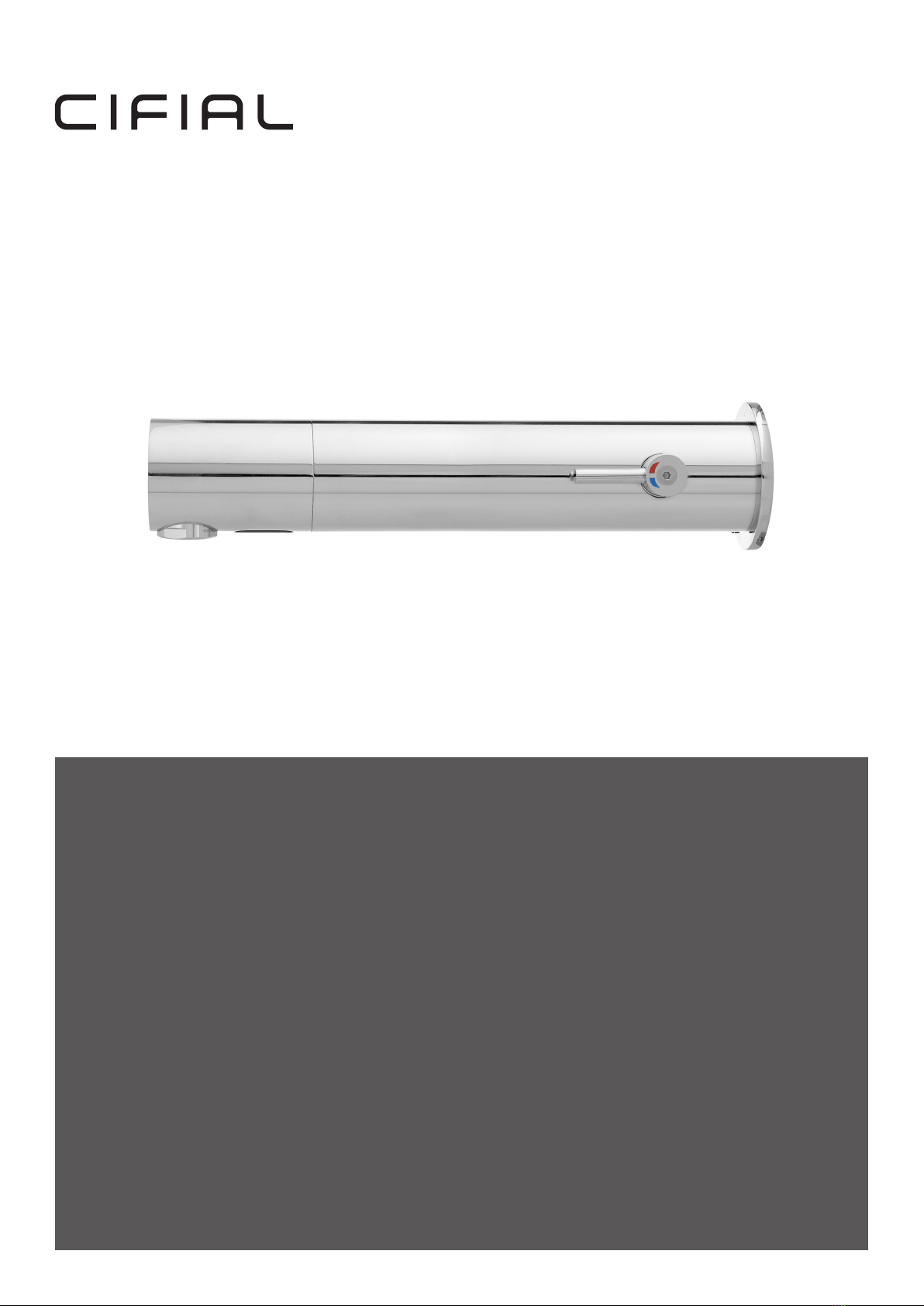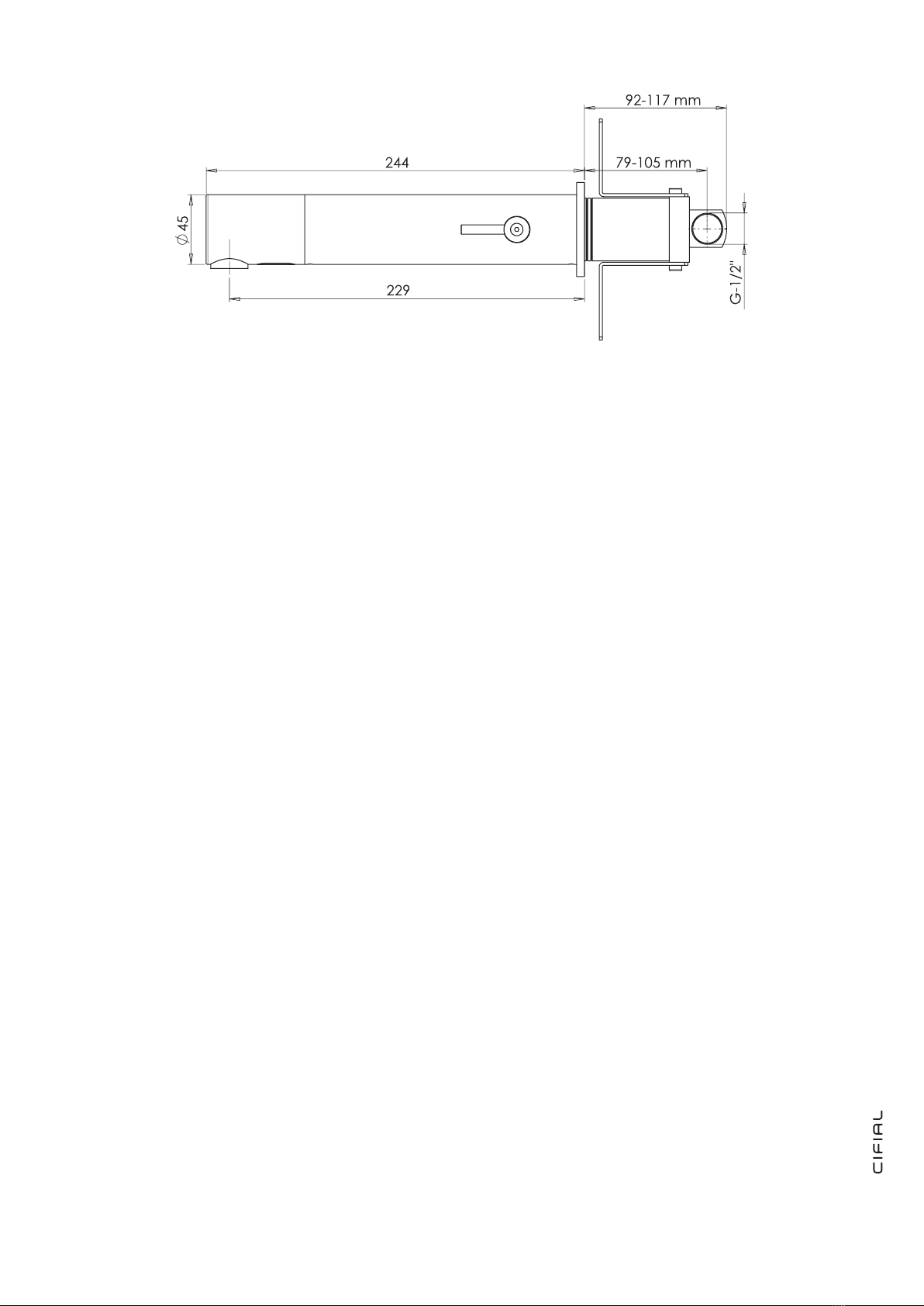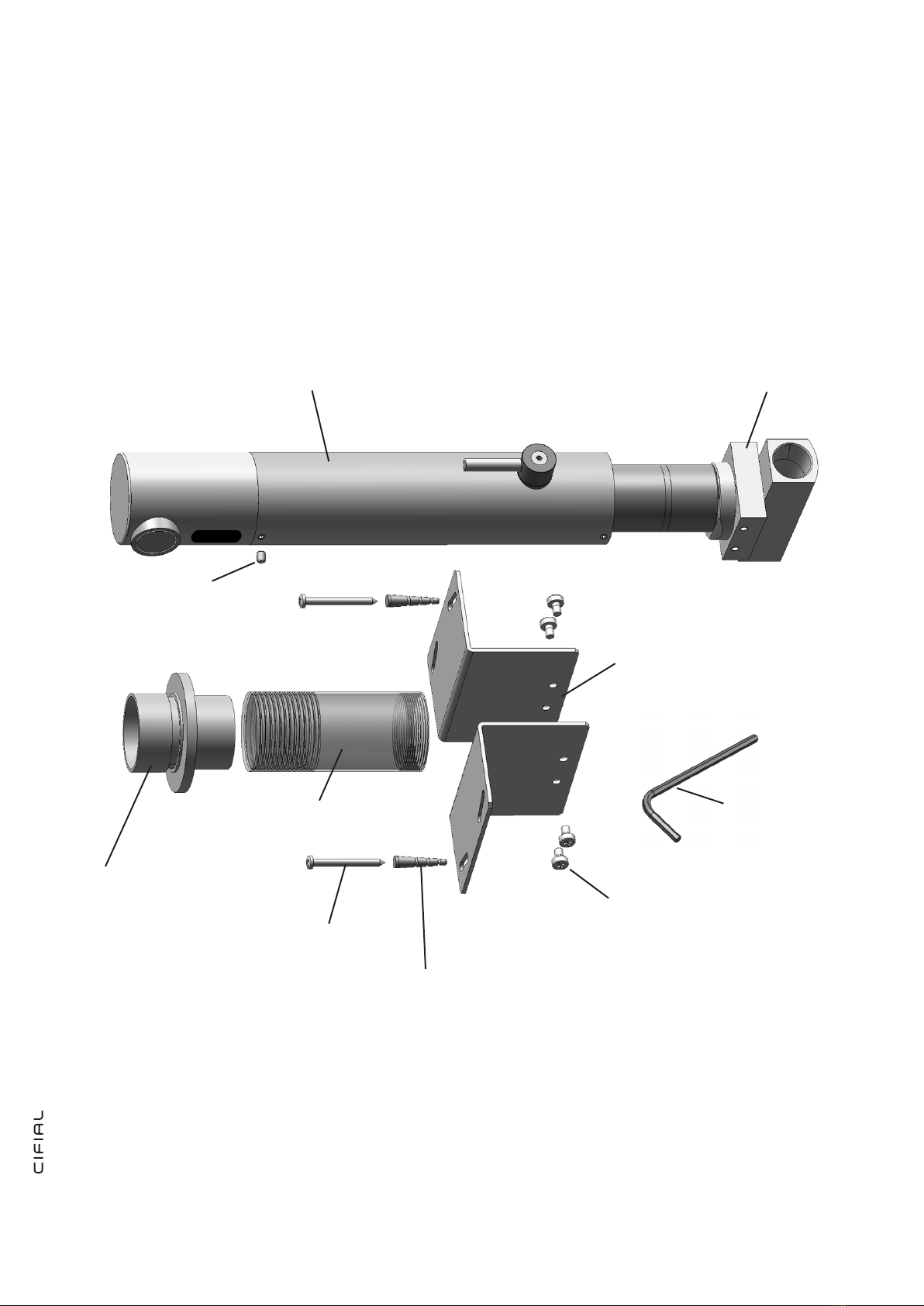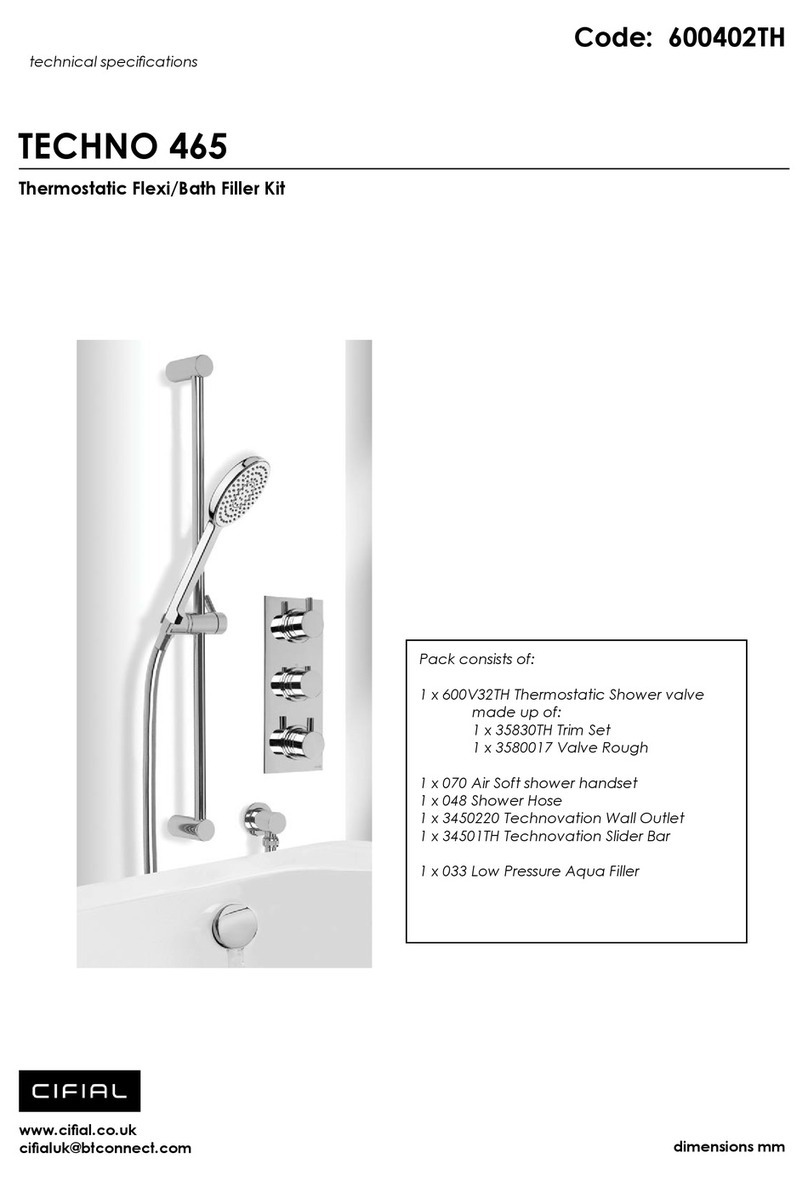Check contents
Separate all parts from the packaging and check each part
with the pack contents section.
Make sure all parts are accounted for before discarding any
packaging material.
If any parts are missing, do not attempt to install your elec-
tronic faucet until you obtain the missing parts.
INFORMAÇÃO DE PRÉ-INSTALAÇÃO
PRE-INSTALLATION INFO
Verifique o conteúdo
Separe todas as peças da embalagem e verifique cada peça
com a lista de componentes da embalagem.
Certifique-se de que todos os componentes necessários
estão presentes antes de desembalar.
Se faltar algum componente, não instale a torneira até ter
todos os componentes em falta.
Para evitar problemas de sinal refletido
To avoid reflection problems
1) Mantenha uma distância superior a 300 mm entre o
lavatório e a torneira.
2) Este modelo de torneira, é composto por um sensor de
infravermelhos que aponta para baixo, não se destina a
ser utilizado em conjunto com um lavatório de um material
refletor, tal como o aço inox polido.
3) Se o escoador estiver diretamente por baixo do sensor
da torneira, use um escoador com um acabamento não
refletivo (não use o acabamento cromado).
Não instale um escoador brilhante na direção do sensor.
1) To avoid reflection problems keep a distance of
more than 300 mm. between the sink and the spout.
2) This faucet model, with an infrared sensor pointing
down, is not intended to be used together with a sink of a
reflective material such as high polished stainless steel.
3) If a sink strainer is straight below the faucet sensor, use
a strainer with a non reflective finish (do not use a chrome
plated one).
Do not place a shiny pop up in front of the sensor.
Fundo do lavatório
Bottom of the wasbasin
Min. 300 mm
Preparação para instalação
Verificar se todas ligações estão devidamente limpas. Não de-
vem existir sujidades, fita de teflon ou partículas metálicas que
possam entrar na torneira. Risco de obstruir a saída da água.
Importante
Todas as canalizações devem estar de acordo com as normas
e regulações.
Preparation for installation
Flush water supply lines thoroughly before installing the fau-
cet. Do not allow dirt, Teflon tape or metal particles to enter
the faucet. Shut off water supply.
Important
All plumbing is to be installed in accordance with applicable
codes and regulations.