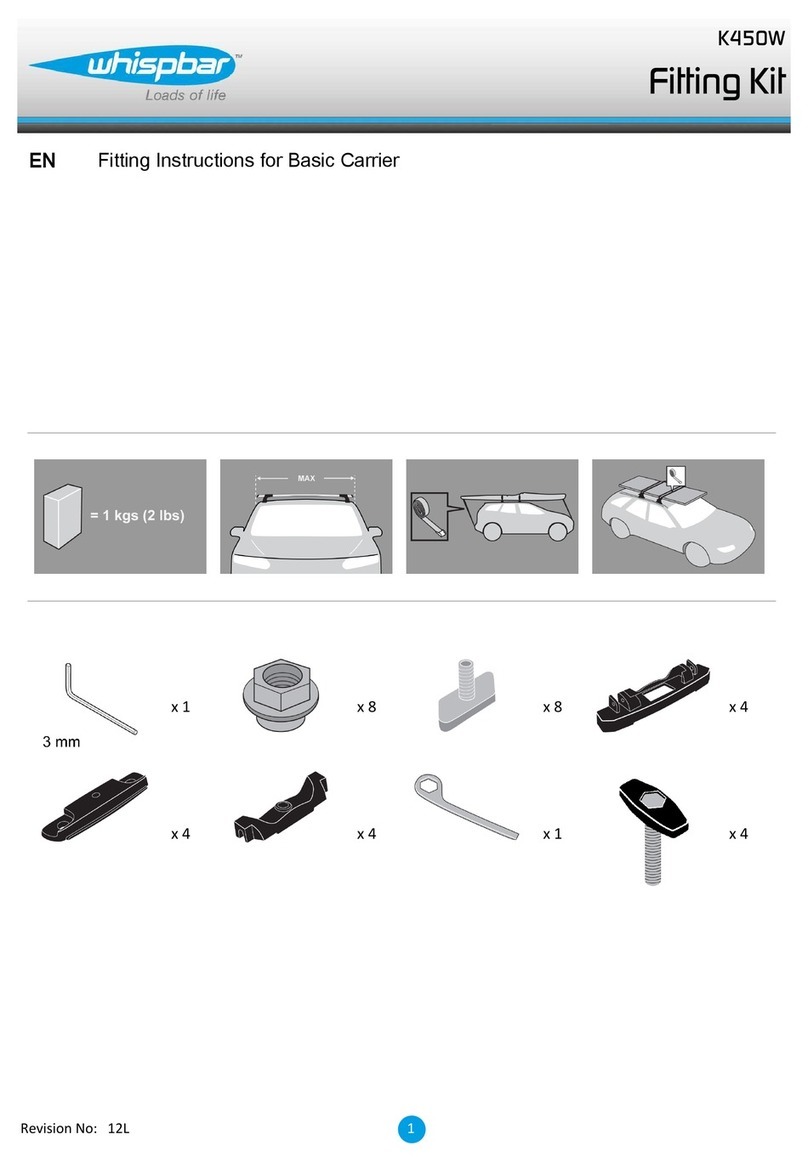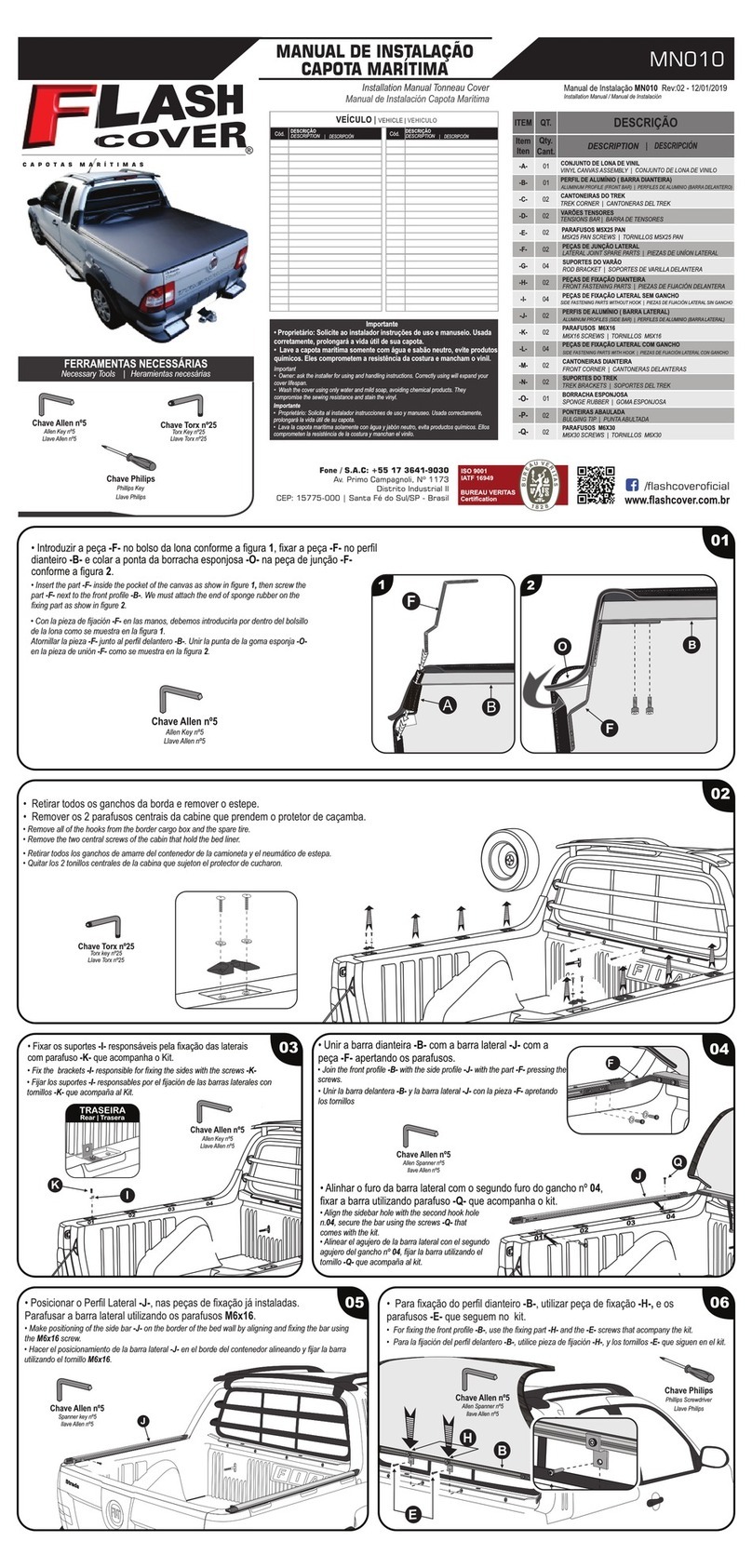Cigii BT09 User manual

Bluetooth Audio Receiver and Car Charger Combo Kit
BT09
User Guide
Introduction:
Thanks for choosing our Bluetooth receiver. This device allows you to hear the phone music and call not just from car
radio, but also from home speaker. Because of its special structure. Once two parts hooked up and plugged to any USB
charging port, its charging will start automatically. Fully charged 2 hours, it will provides up to 7 hours of music playing
time or 5.5 hours of talking time. To have a better experience, please read this instruction carefully.
Packing Contents:
⚫Bluetooth receiver
⚫User Guide

Features:
1. Wireless audio streaming for home speakers or car stereo system
2. Provides up to 7 hours of music playing time or 5.5 hours of talking time
3. Dual Battery Charging Solutions with two Touch Spots and Micro USB port
4. Bluetooth Technology V4.2
5. Built-in 300mAh battery
6. Built-in LED light for working status indication
7. Dual USB output ports with 5V/4.8A(total)
8. Full-charge time about 2 hours
9. Audio receiver head can work as an independent accessory
10. Protection for over circuit / voltage, over heat, short circuit
Specifications:
Bluetooth Version: V4.2
Bluetooth Frequency range: 2.4-2.48GHz
Bluetooth Distance: about 8M (open area)
Battery Capacity: 300mAh 3.7V
Charging time: about 2 hours
Talking time: about 5.5 hours
Music playing time: about 7 hours
Standby time: auto pow-off 10 minutes after disconnected
Size: 34.4*34.4*99 mm
Microphone: ∮4.0*1.5mm
Audio Jack: 3.5mm aux male jack
Product weight: 54.5g
Material: aluminum alloy + ABS housing
Compatibility:
This device can be paired as a hands-free kit with any compatible Bluetooth enabled devices. Each time
can only connected with one Bluetooth device.
Precautions:
Please read all safety instruction warnings carefully before using this product. Improper use of this
product may result in damage to this or attached products. To ensure the products work well, please
never use this in the following conditions:
1.Moist or underwater conditions.
2.Conditions near heater or high-temperature service.
3.Conditions with direct and strong sunshine,

4.Conditions with apt falling
5.Never dismantle the product without due permission, otherwise it may nullify the warranty clause.
Appearance:

Operation Instructions
Using the music playing function:
1. Plug the Bluetooth receiver 3.5mm male jack into your vehicle’s FM radio or home speaker
auxiliary port.
2. Long press and hold on the MFB for 3 seconds, the LED light begins to flash and prompt with “Power
on”
3. Turn on your Bluetooth enabled devices and search new device named “BT32XIS”, then pair with this
unit.
4. Turn on your music then you can enjoy the crystal audio sounds.
5. Press MFB once to Play/Pause if you need it.
Using the hands-free function:
1. Press MFB once to Answer/Hang off the phone call when there is incoming call.
2. Press MFB and hold 2 seconds to reject the phone call.
3. Press MFB twice to redial the last phone call.
4. Press MFB and hold 2 seconds during conversation so as to hear the call with the BT09 or the Phone.
Charging the Bluetooth Receiver
1. When the battery power is low, the relative prompt will appear and its status will also display on your
phone.
2. It starts the charging when two parts hooked, plug the USB adapter to charging port, and it will be
fully charged within 2 hours.
! Cautious: This device can’t work while charging.

Quick Guide:
Power on
Press MFB and hold for 3 seconds until flashing and prompting you
with "Power on"
Power off
Press MFB and hold for 3 seconds until prompt "Power off"
Play/Pause music
Press MFB once during music playing
Answer call
Press MFB once when there is incoming call
End call
Press MFB once during call
Redial call
Press MFB twice while standby
Reject call
Press MFB and hold for 2 seconds when there is incoming call
Adjust the volume
Press and hold “+”button: increase volume
Press and hold “-” button: decrease volume
Choose music
Press “< “ button: Play the previous song
Press “>” button: Play the next song
Switch phone calls between
BT09 and Phone
Press MFB and hold for 2 seconds during conversation
NOTE: This equipment has been tested and found to comply with the limits for a
Class B digital device, pursuant to part 15 of the FCC Rules. These limits are
designed to provide reasonable protection against harmful interference in a
residential installation. This equipment generates uses and can radiate radio
frequency energy and, if not installed and used in accordance with the instructions,
may cause harmful interference to radio communications. However, there is no
guarantee that interference will not occur in a particular installation. If this
equipment does cause harmful interference to radio or television reception, which
can be determined by turning the equipment off and on, the user is encouraged to
try to correct the interference by one or more of the following measures:
- Reorient or relocate the receiving antenna.
- Increase the separation between the equipment and receiver.

-Connect the equipment into an outlet on a circuit different from that to which the
receiver is connected.
-Consult the dealer or an experienced radio/TV technician for help
Changes or modifications not expressly approved by the party responsible for compliance
could void the user's authority to operate the equipment.
This device complies with Part 15 of the FCC Rules. Operation is subject to the following
two conditions:
(1) this device may not cause harmful interference, and
(2) this device must accept any interference received, including interference that may
cause undesired operation.
Table of contents
Popular Automobile Accessories manuals by other brands
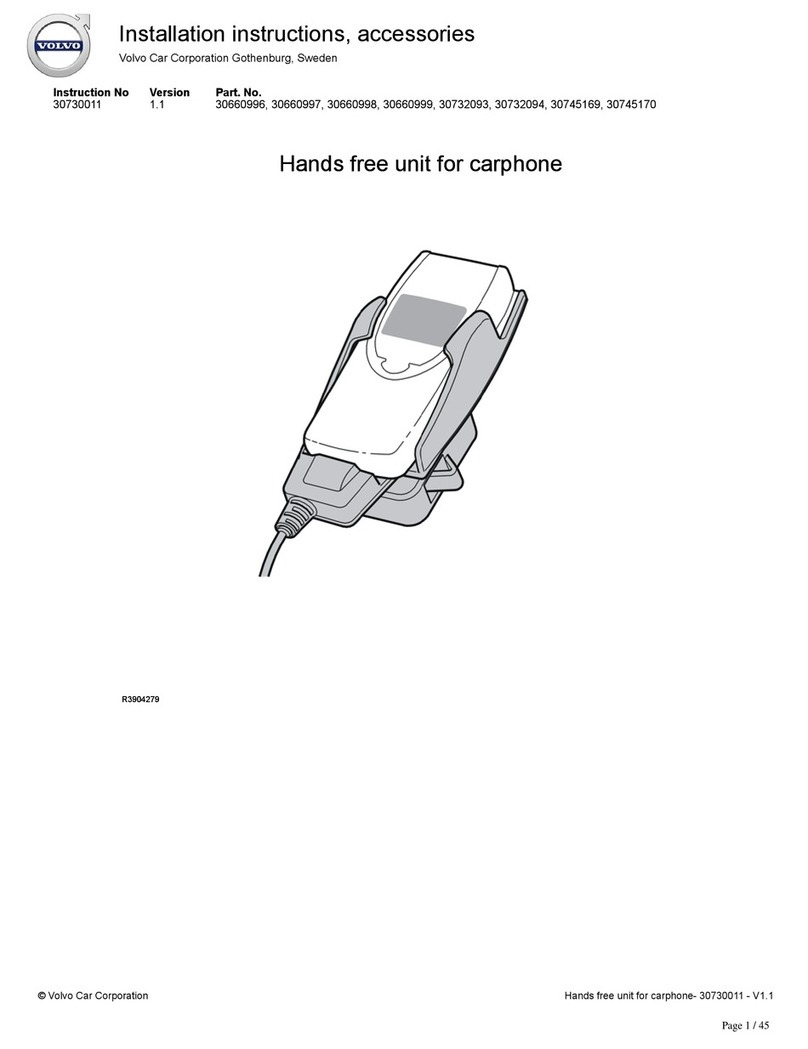
Volvo
Volvo 30660998 installation instructions

AUTOTECH
AUTOTECH 10.109.402K installation instructions
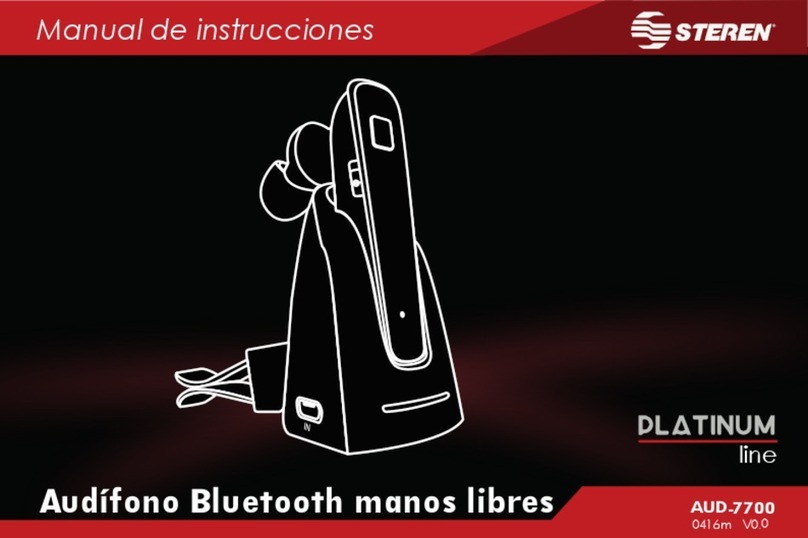
Steren
Steren Platinum AUD-7700 instruction manual

VER-MAC
VER-MAC PCMS Series Operation, safety and maintenance manual

Prorack
Prorack K657 Fitting instructions

Paravan
Paravan SPACE DRIVE SYSTEM Maintenance manual