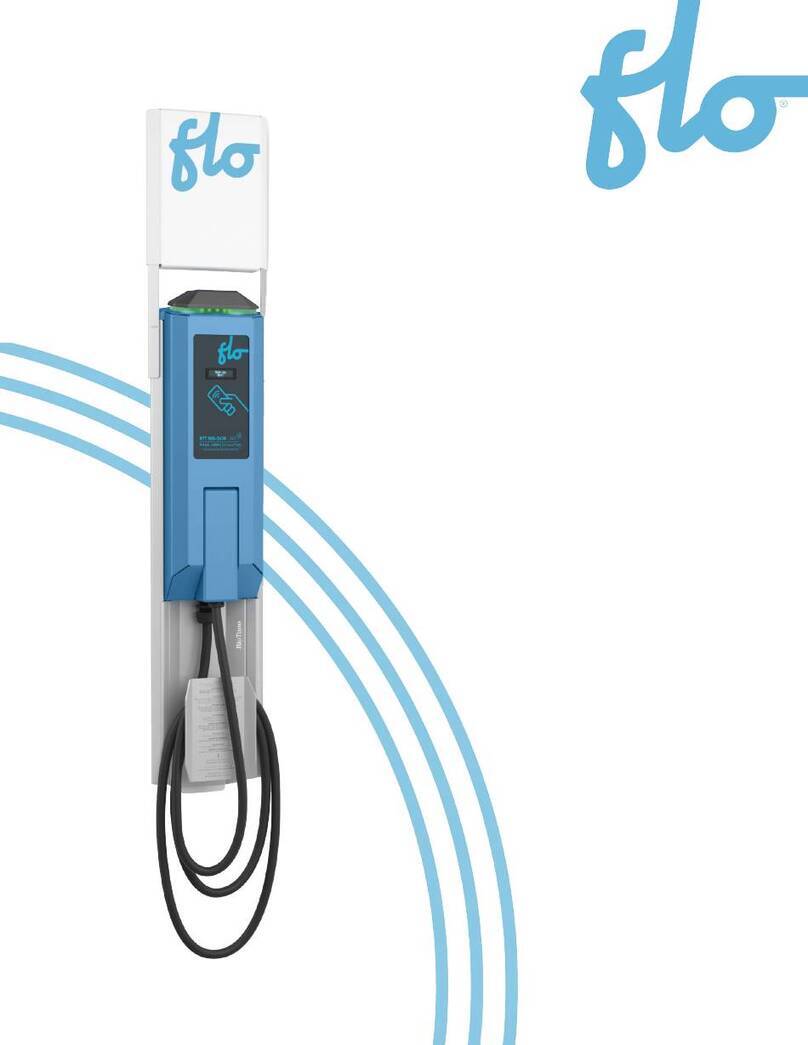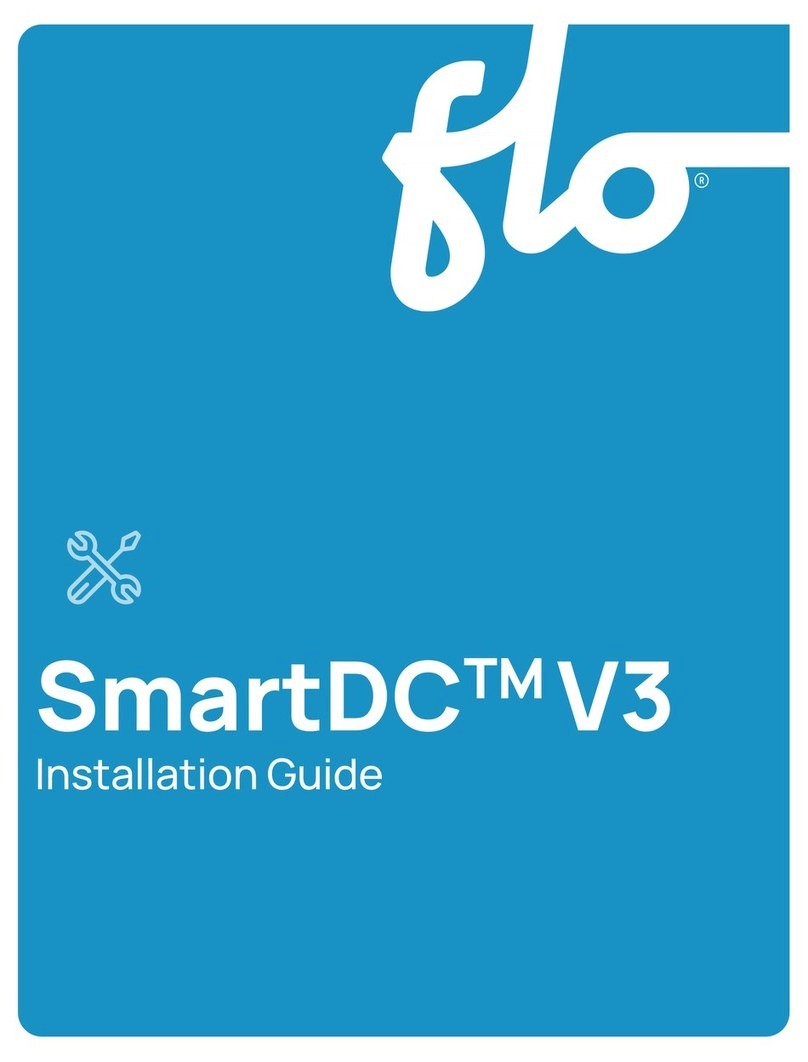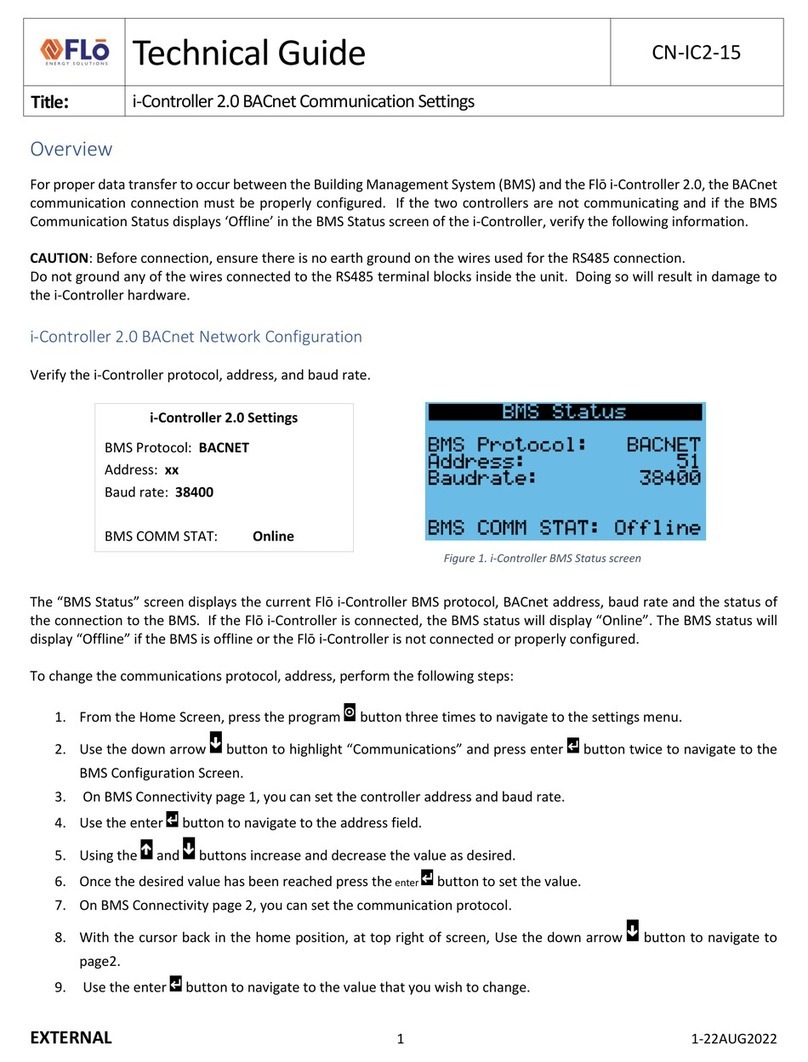Flo CoRe+ User manual

1
x
Pedestal and Cable
Management System
Installation Guide
TM

2
Table of Contents
1. Introduction ............................................................................................................................... 4
2. Safety and Maintenance Instructions .......................................................................................... 4
2.1. Safety Symbols on your Unit ............................................................................................................................... 4
2.2. Instructions Pertaining to the Risk of Fire or Electric Shock ......................................................................... 5
2.3. Important General Safety Instructions ............................................................................................................. 5
2.4. Site Preparation Considerations prior to Installation ..................................................................................... 5
2.5. Safety and Maintenance for the Pedestal and Cable Management System Installation ........................ 6
3. Pedestal Specifications .............................................................................................................. 7
3.1. Pedestal ................................................................................................................................................................... 7
3.1.1. Specifications ..................................................................................................................................................... 7
3.1.2. Dimensions ......................................................................................................................................................... 8
3.2. Pedestal Anchor .................................................................................................................................................... 9
3.2.1. Anchor Specifications ...................................................................................................................................... 9
3.2.2. Concrete Base Specifications ........................................................................................................................ 9
3.3. Installation ............................................................................................................................................................. 12
3.3.1. Cascading Single Station Pedestals ............................................................................................................ 12
3.3.2. Cascading Dual Side-by-Side Station Pedestals ....................................................................................... 12
3.3.3. Cascading Back-to-Back Station Pedestals – Charging Stations on Front and Back ......................... 13
3.3.4. Cascading Back-to-Back Station Pedestals – Charging Stations on the Sides .................................. 13
3.4. Cascading Kit ........................................................................................................................................................ 14
3.4.1. Cascading Kit Mounting Bracket ................................................................................................................... 14
3.4.2. Cascading Kit Breaker Locks .......................................................................................................................... 16
4. Installing a Cascading Kit on a 250 A Circuit ................................................................................17
5. Installing the Pedestal and Charging Station ............................................................................. 18
6. Installing the Cable Management System .................................................................................. 20
6.1. Wall-Mounted Charging Station Installation ................................................................................................. 20
6.1.1. Required Material ............................................................................................................................................ 20
6.1.2. Before Getting Started ................................................................................................................................... 22
6.1.3. Installing a Cable Management System ..................................................................................................... 25
6.2. Single Charging Station Installation .................................................................................................................27

3
6.2.1. Required Material ............................................................................................................................................ 28
6.2.2. Before Getting Started ................................................................................................................................... 29
6.2.3. Cable Management System Installation..................................................................................................... 30
6.3. Dual Back-to-Back Charging Station Installation ........................................................................................... 31
6.3.1. Required Material ............................................................................................................................................. 31
6.3.2. Before Getting Started ................................................................................................................................... 32
6.3.3. Installing the Back-to-Back Cable Management System ........................................................................ 33
6.4. Dual Side-by-Side Charging Station Installation ........................................................................................... 34
6.4.1. Required Material ............................................................................................................................................ 34
6.4.2. Before Getting Started ................................................................................................................................... 35
6.4.3. Installing the Cable Management System and Supports ........................................................................ 36
7. Positioning the Cable Clamp ..................................................................................................... 40
8. Poster Panel Installation ........................................................................................................... 42
8.1. Required Material ................................................................................................................................................ 42
8.2. Positioning the Poster Panel ............................................................................................................................. 43
9. Electrical Circuits on Different Configurations ........................................................................... 46
9.1. One or Two Devices on Separate Electrical Circuits ..................................................................................... 46
9.2. Multiple Pedestals, Multiple Devices on Separate Electrical Circuits ....................................................... 47
9.3. Multiple Pedestals, Multiple Devices Sharing the Same Electrical Circuit ............................................... 48
9.4. Multiple Pedestals, Multiple Devices Sharing the Same Electrical Circuit, but with a Circuit Breaker
for each Device ................................................................................................................................................................. 49
10. Servicing the Charging Station .................................................................................................. 50
10.1. 250 A Circuit ......................................................................................................................................................... 50
11. Copyright and Liability Information ........................................................................................... 51

4
1. Introduction
This guide describes the pedestal installation and how to install a Cable Management System (CMS) on a new
charging station or a charging station that has already been installed on the pedestal.
Refer to the
Pedestal
section (
section 3.1.
) for more information about the pedestal.
The cable management system is reliable, made from aluminum, and convenient to use. It is maintenance-
free and keeps the charging cables safely off the ground.
The instructions have been tailored to each type of installation. There are 4 types of installations:
The wall-mounted charging station installation
The single charging station installation
The dual back-to-back charging station installation
The dual side-by-side charging station installation
Refer to the appropriate section of this guide according to your desired type of installation.
In addition to instructions, this guide also includes a list of parts for each type of installation, as well as a list of
specific tools and equipment required to complete the installation.
2. Safety and Maintenance
Instructions
Read all the instructions before using this product.
PLEASE SAVE ALL THE INSTRUCTIONS OF THIS MANUAL.
Refer to the CoRe+ MAXTM Installation Guide for your product’s complete Safety and Maintenance
Instructions.
2.1. Safety Symbols on your Unit
This unit is equipped with a protective conductor terminal.
WARNING: This symbol is used to warn you about hazardous voltage and the
possibility of electric shock.

5
CAUTION: This symbol is used to make you aware of important safety
information.
2.2. Instructions Pertaining to the Risk of Fire or
Electric Shock
WARNING: When using electric products, basic precautions should always be followed,
including the following. This manual contains important instructions for the CoRe+ MAX
models that must be followed during the installation, operation, and maintenance of the unit.
2.3. Important General Safety Instructions
CAUTION: Always use a manual screwdriver only; DO NOT use an impact driver for the screws
at any time; otherwise, the warranty will be voided.
2.4. Site Preparation Considerations prior to
Installation
Prepare the site and the material to follow the requirements below:
Split phase 120/240 VAC supply or single phase 120/208 VAC
Both lines must have 120 V between ground.
The voltage supply must be grounded.
2 lines and 1 ground connection are required. Neutral is not used.
Maximum output power: 19.2 kW @ 240 VAC or 16.6 kW @ 208 VAC
Built-in protection against overvoltage conditions and leakage current to ground
Use 90 °C copper wire conductors only.
Field terminals accept wires between 3 and 14 AWG.
Other manuals for CoRe+
5
Table of contents
Other Flo Automobile Accessories manuals
Popular Automobile Accessories manuals by other brands

ULTIMATE SPEED
ULTIMATE SPEED 279746 Assembly and Safety Advice

SSV Works
SSV Works DF-F65 manual

ULTIMATE SPEED
ULTIMATE SPEED CARBON Assembly and Safety Advice

Witter
Witter F174 Fitting instructions

WeatherTech
WeatherTech No-Drill installation instructions

TAUBENREUTHER
TAUBENREUTHER 1-336050 Installation instruction