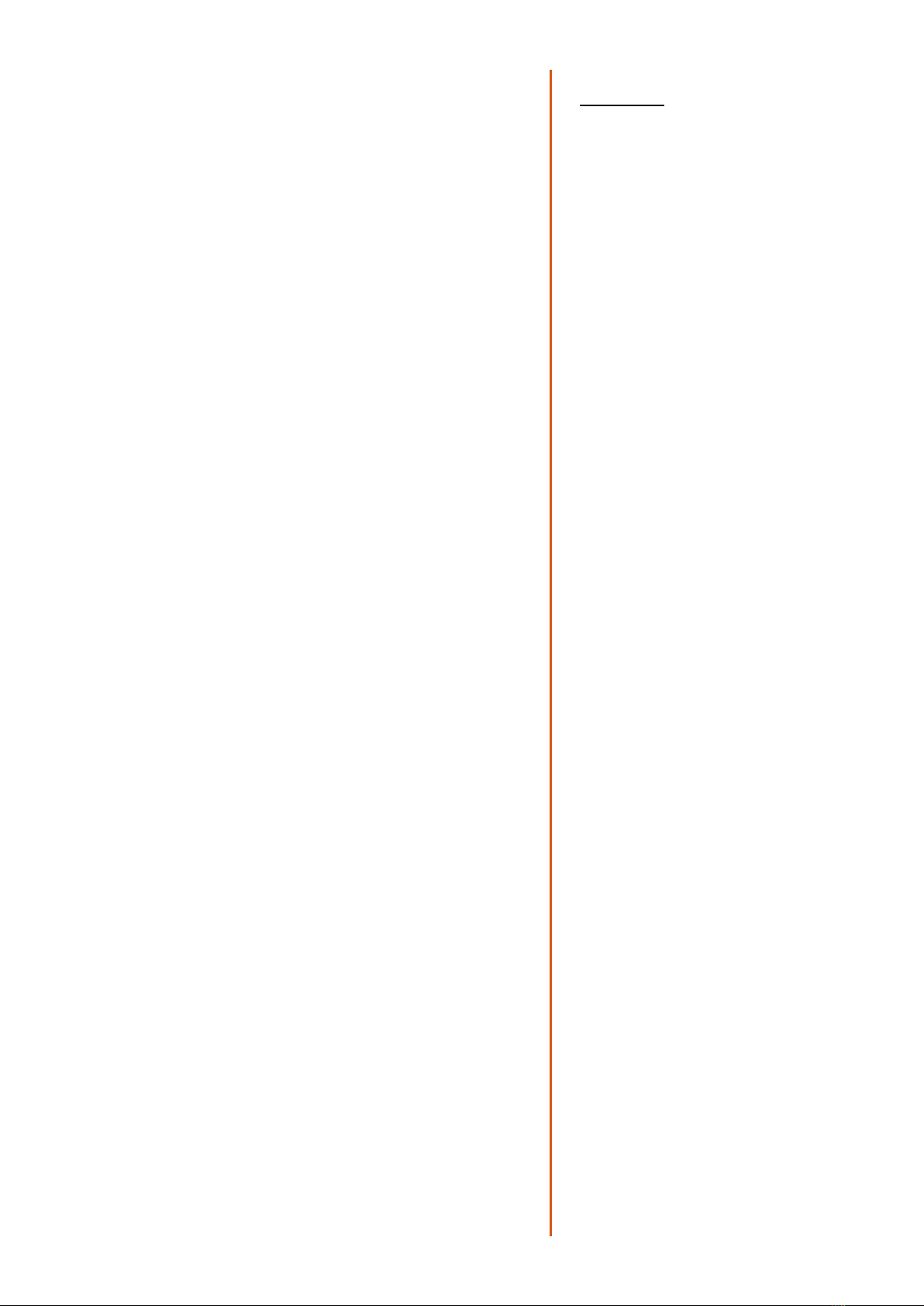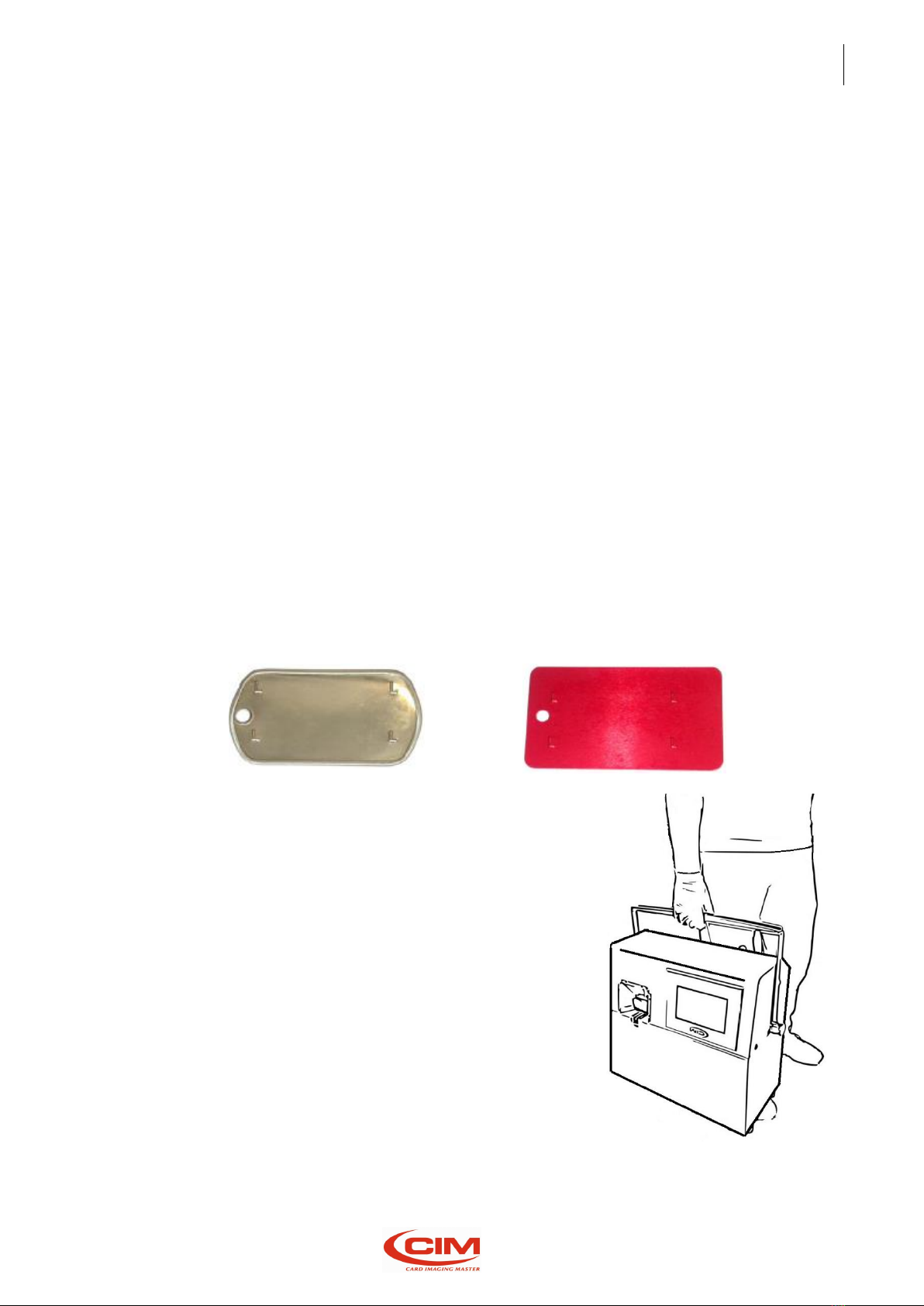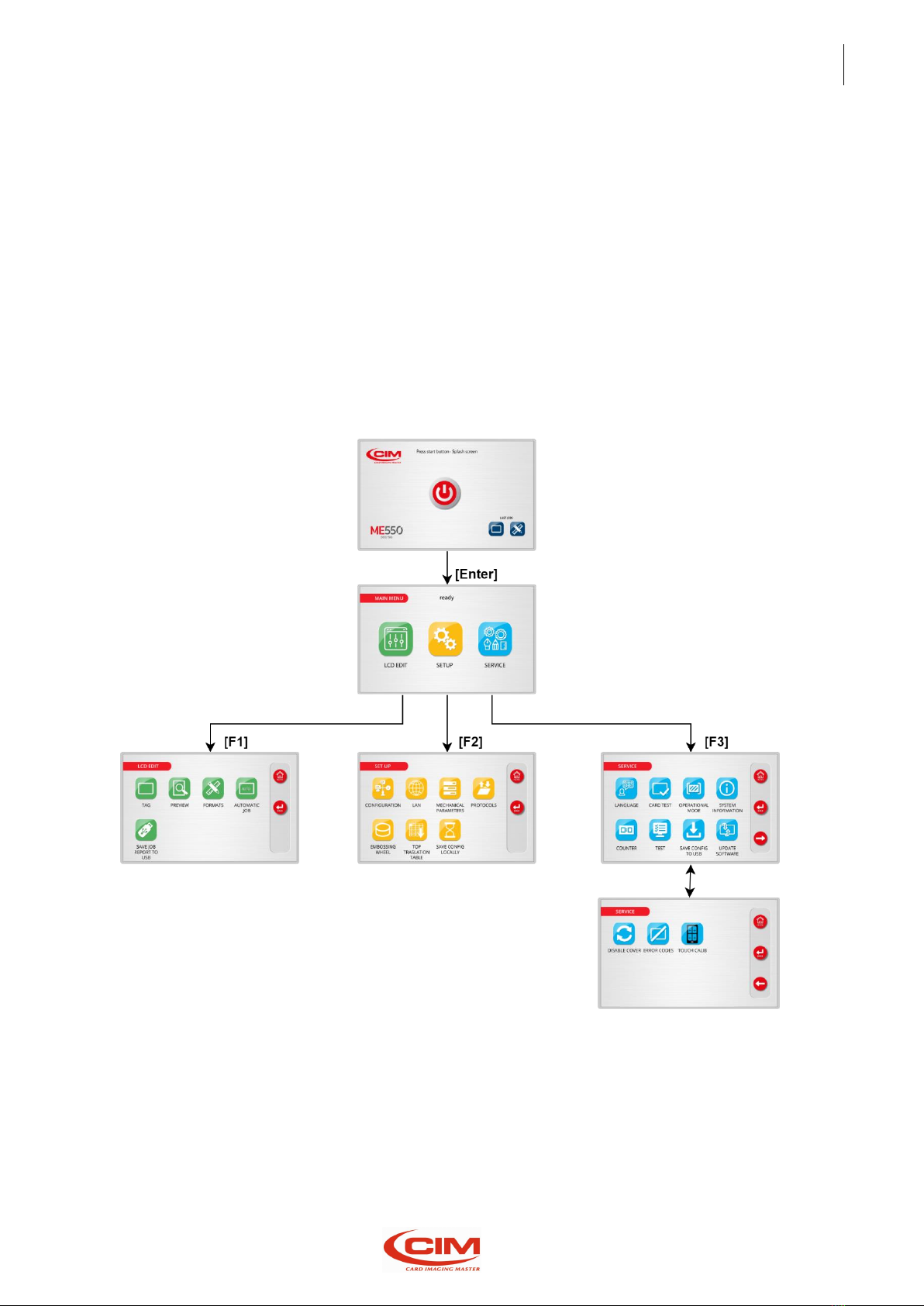Table of contents
1. How to use the manual .................................................................................... 1
1.1 Importance of the manual................................................................................................................. 1
1.2 How to keep the manual ................................................................................................................... 1
1.3 How to consult the manual ............................................................................................................... 1
1.4 Symbol ............................................................................................................................................... 2
2. General information......................................................................................... 3
2.1 General features................................................................................................................................ 3
2.2 Main components of ME550 ............................................................................................................. 4
2.3 Operating principle of ME550 ........................................................................................................... 6
2.4 Electrical specifications ..................................................................................................................... 7
2.5 Rating of the equipment and applicable standards ........................................................................... 7
2.6 Terms of use....................................................................................................................................... 7
2.7 Dimensions and weight...................................................................................................................... 7
2.8 Productioncapacities......................................................................................................................... 7
2.9 Operating precautions and safety regulations.................................................................................. 9
2.10 Safety requirements ........................................................................................................................ 10
2.11 Operation in technician mode......................................................................................................... 11
2.12 Symbols present on the machine..................................................................................................... 12
2.13 RAEE regulation ............................................................................................................................... 13
2.14 Declaration of compliance............................................................................................................... 15
3. Unpacking...................................................................................................... 17
3.1 Unpacking ........................................................................................................................................ 17
4. Installation..................................................................................................... 20
4.1 Accessories check list....................................................................................................................... 20
4.2 Positioning the machine .................................................................................................................. 21
4.3 Removing mechanical locks and installing accessories................................................................... 21
4.4 Electrical connection ....................................................................................................................... 24
4.5 Connection to a computer............................................................................................................... 25
4.6 Warnings and installation precautions............................................................................................ 25
4.7 Power on and checking.................................................................................................................... 27
5. Human Machine Interface.............................................................................. 29
5.1 Introduction..................................................................................................................................... 29
5.2 Main screen ..................................................................................................................................... 29
5.3 LCD Edit............................................................................................................................................ 31
5.3.1 Tag [F1] .....................................................................................................................................32
5.3.2 Preview [F2]..............................................................................................................................33
5.3.3 Formats [F3]..............................................................................................................................34
5.3.4 Automatic job [F4]....................................................................................................................38
5.3.5 Save job report to USB [F5] ......................................................................................................40
5.4 Setup................................................................................................................................................ 41
5.4.1 Configuration [F1].....................................................................................................................42
5.4.2 Lan [F2] .....................................................................................................................................43
5.4.3 Mechanical parameters [F3].....................................................................................................44