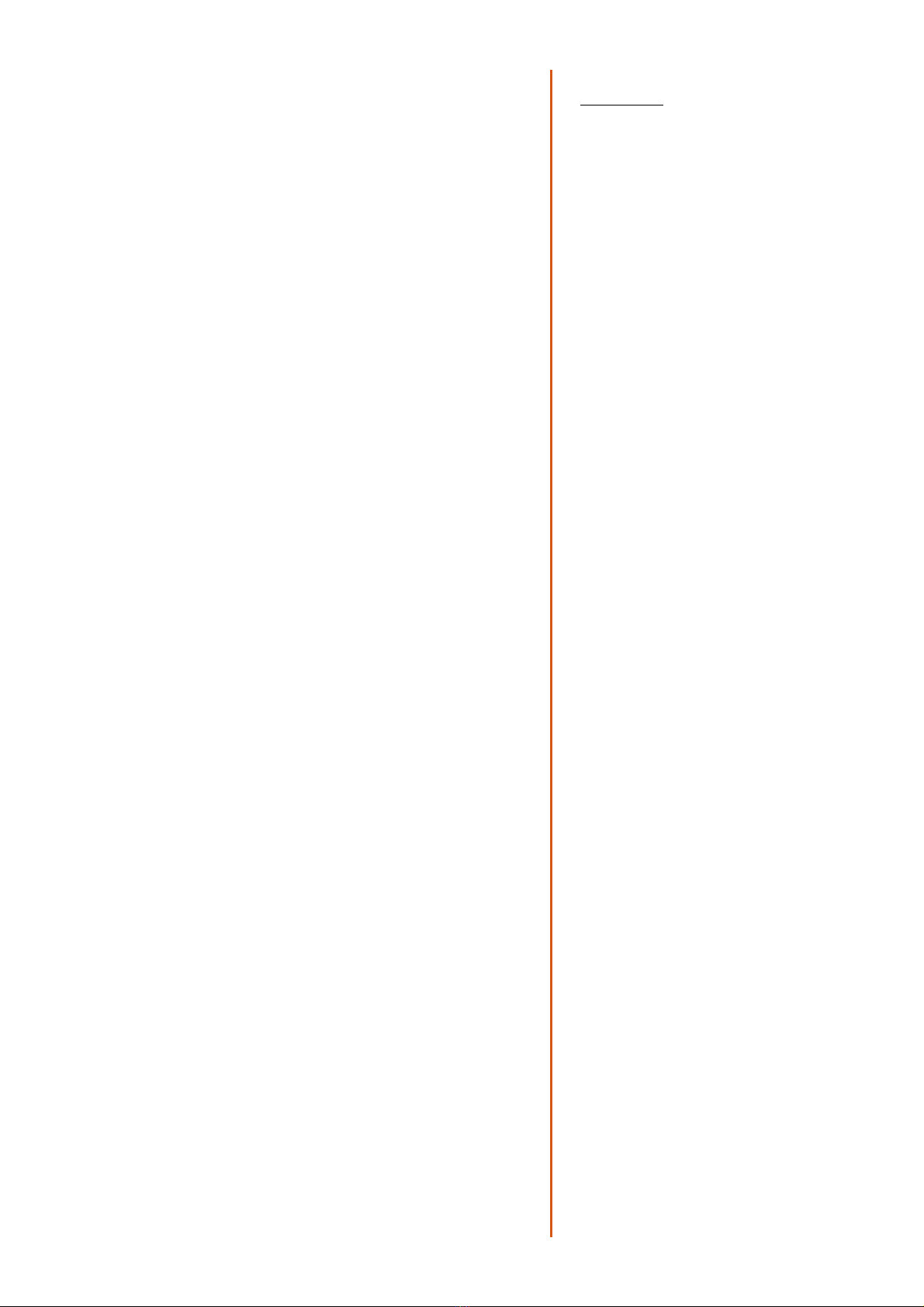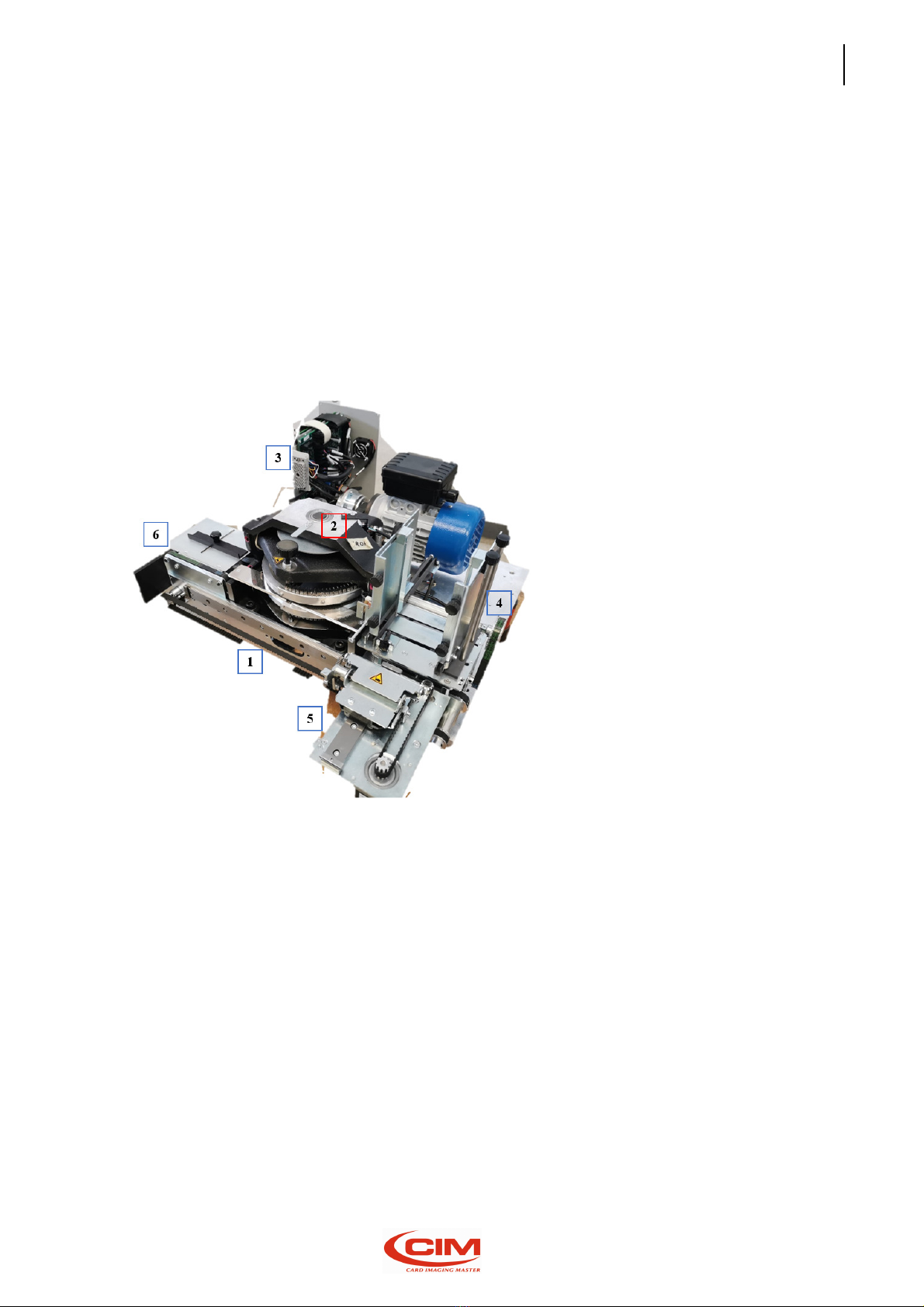OPERATOR MANUAL
Table of ontents
1.
How to use the manual .................................................................................... 1
1.1 Importance o the manual ................................................................................................................. 1
1.2 How to keep the manual ................................................................................................................... 1
1.3 How to consult the manual ............................................................................................................... 1
1.4 Symbol ............................................................................................................................................... 2
2.
General information......................................................................................... 3
2.1 General eatures ................................................................................................................................ 3
2.2 Main components o ME2000S ......................................................................................................... 4
2.3 Operating principle o ME2000S ....................................................................................................... 6
2.4 Electrical speci ications .............................................................. Errore. Il segnalibro non è definito.
2.5 Rating o the equipment and applicable standards .................... Errore. Il segnalibro non è definito.
2.6 Physical environment and operating conditions ........................ Errore. Il segnalibro non è definito.
2.7 Communication and so tware ........................................................................................................... 7
2.8 Plate; eeder and marking ................................................................................................................. 8
2.9 Intended use and limits ..................................................................................................................... 8
2.10 Residual risks ..................................................................................................................................... 9
2.11 Operating precautions and sa ety regulations ................................................................................ 10
2.12 Sa ety requirements ........................................................................................................................ 11
2.13 Operation in technician mode ......................................................................................................... 12
2.14 Symbols present on the machine ..................................................................................................... 13
2.15 RAEE regulation ............................................................................................................................... 14
2.16 Declaration o “CE” Con ormity ....................................................................................................... 15
2.17 Declaration o compliance ............................................................................................................... 16
3.
Unpa king ...................................................................................................... 17
3.1 Unpacking ........................................................................................................................................ 17
4.
Installation ..................................................................................................... 19
4.1 Accessories check list....................................................................................................................... 19
4.2 Positioning the machine .................................................................................................................. 20
4.3 Electrical connection ....................................................................................................................... 21
4.4 Connection to a computer ............................................................................................................... 21
4.5 Warnings and installation precautions ............................................................................................ 22
4.6 Power on and checking.................................................................................................................... 23
5.
Human Ma hine Interfa e .............................................................................. 25
5.1 Introduction ..................................................................................................................................... 25
5.2 Main screen ..................................................................................................................................... 25
5.3 LCD Edit ............................................................................................................................................ 27
5.3.1 Tag [F1] ..................................................................................................................................... 28
5.3.2 Preview [F2] .............................................................................................................................. 29
5.3.3 Formats [F3] .............................................................................................................................. 30
5.3.4 Automatic job [F4] .................................................................................................................... 34
5.3.5 Save job report to USB [F5] ...................................................................................................... 36
5.4 Setup ................................................................................................................................................ 37
5.4.1 Con iguration [F1] ..................................................................................................................... 38
5.4.2 Lan [F2] ..................................................................................................................................... 39