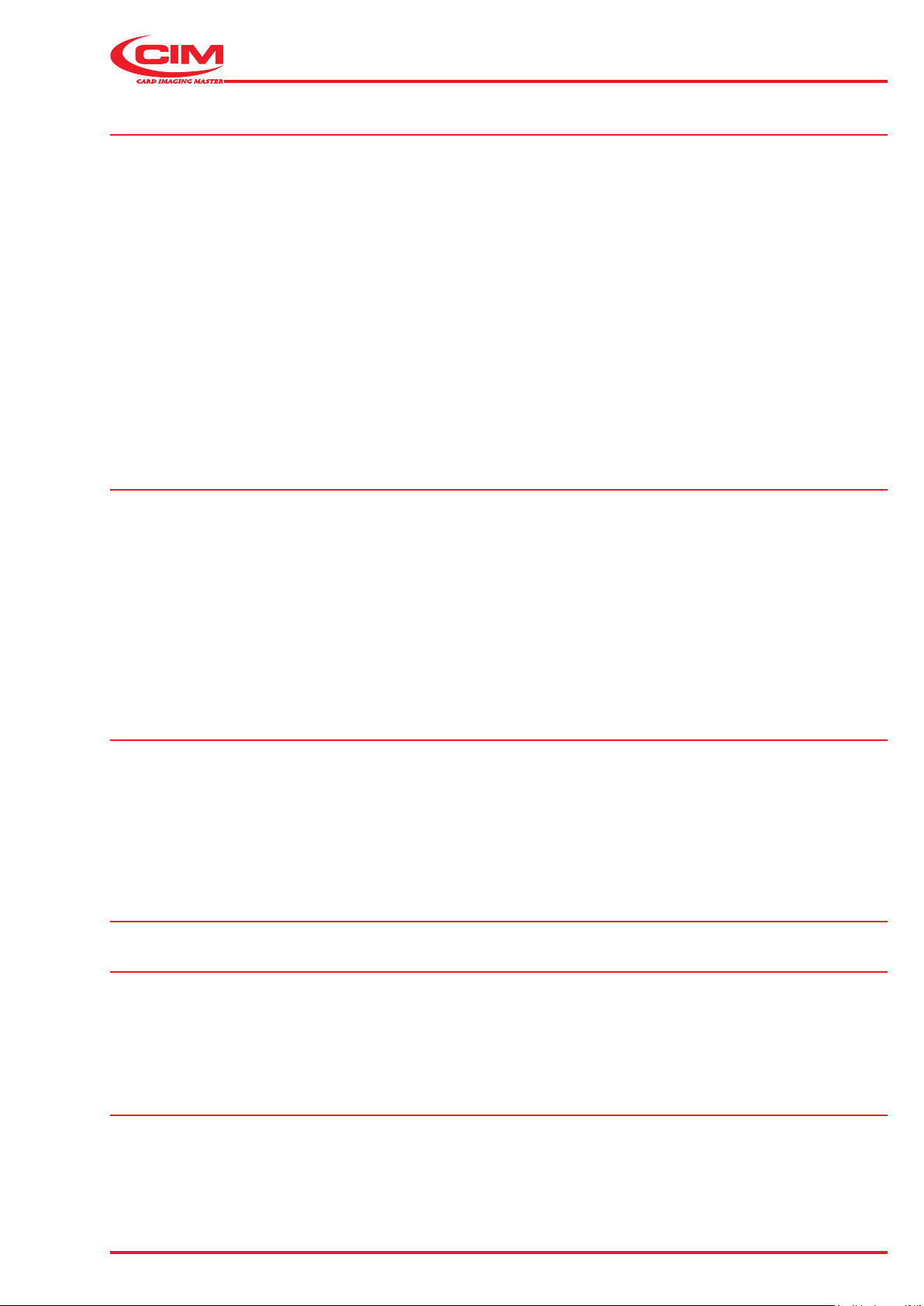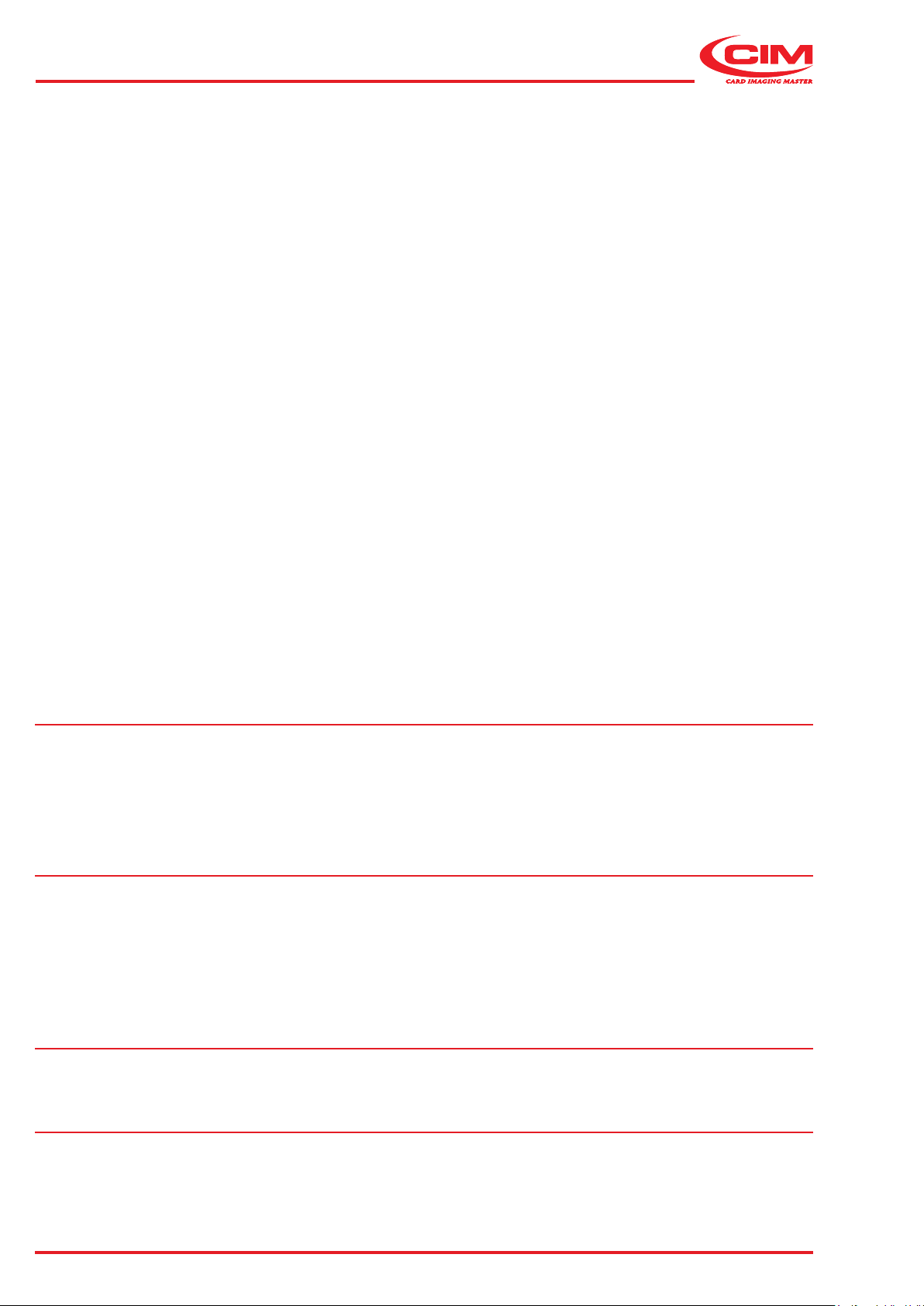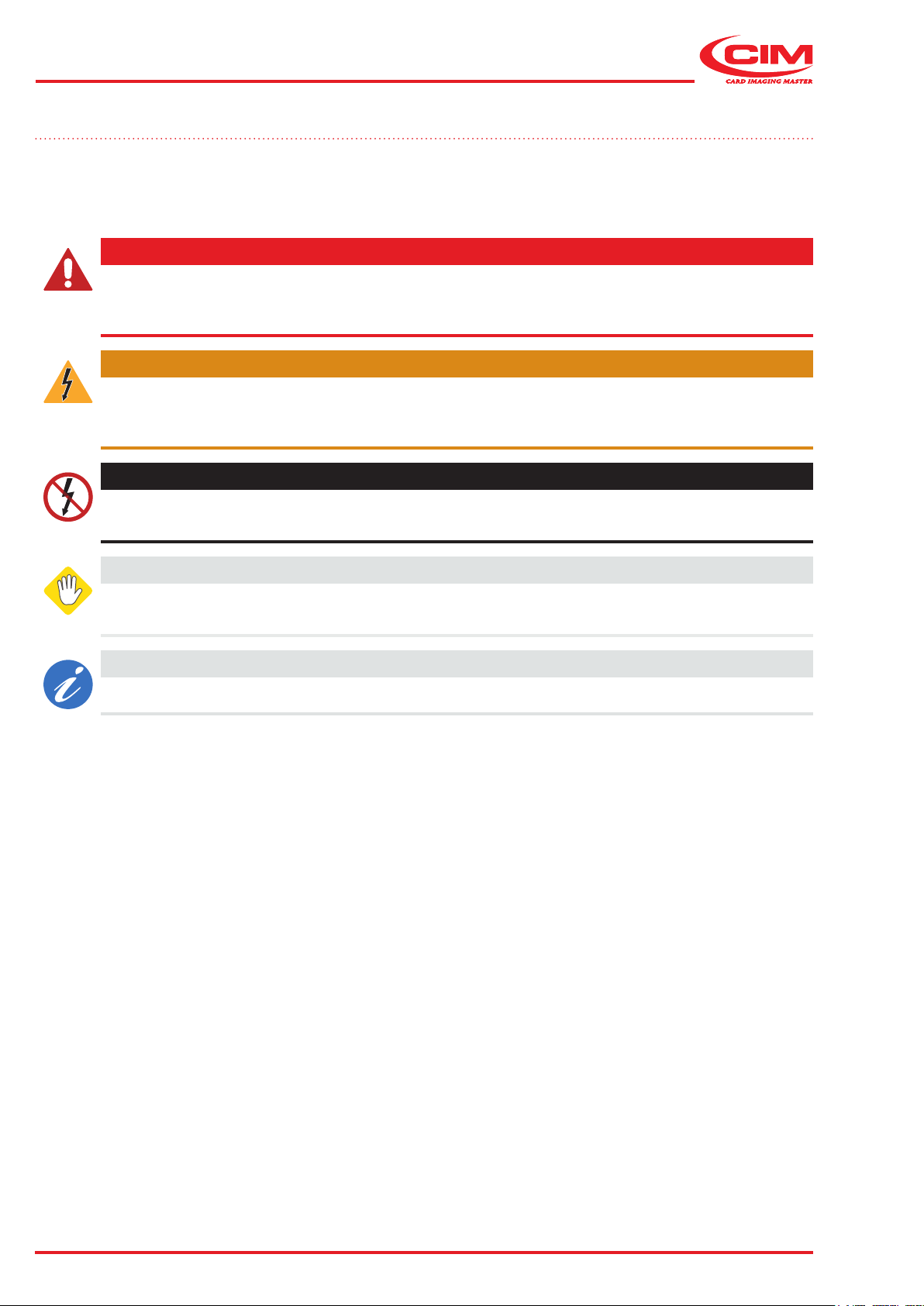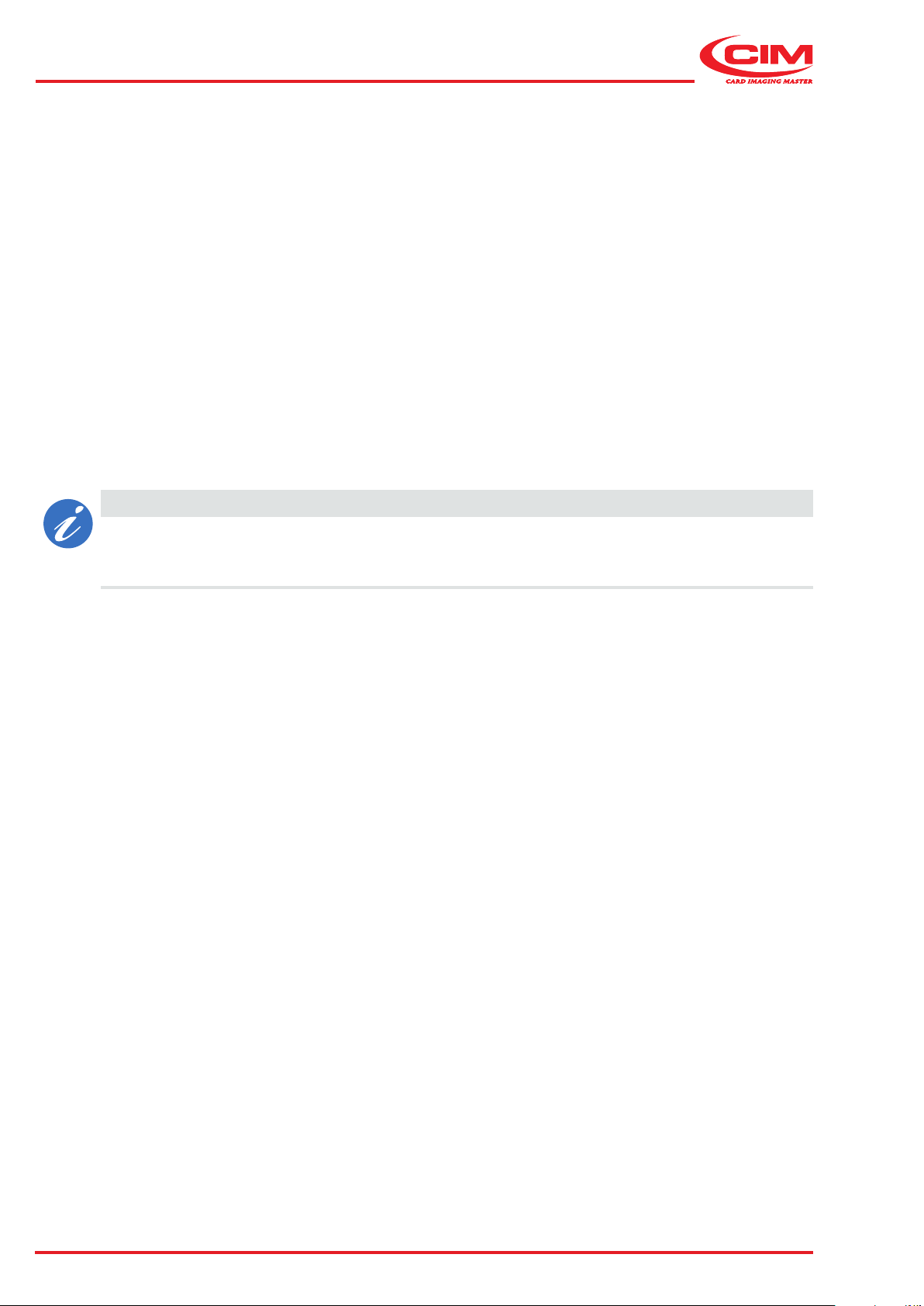1- TABLE OF CONTENTS
INDICE
ME1000S - User Manual
4 - 128
6.5 Starting the system ...................................................................................................................................................... 52
6.6 Checking the correct operation of safety devices ....................................................................................................... 53
6.7 Main menu ................................................................................................................................................................... 54
6.7.1 Keyboard............................................................................................................................................................... 55
6.7.2 Interface icons....................................................................................................................................................... 55
6.8 LCD EDIT..................................................................................................................................................................... 56
6.8.1 TAG ....................................................................................................................................................................... 57
6.8.2 PREVIEW.............................................................................................................................................................. 58
6.8.3 FORMATS............................................................................................................................................................. 59
6.8.4 AUTOMATIC JOB (USB) ...................................................................................................................................... 69
6.8.5 SAVE JOB REPORTS TO USB ............................................................................................................................ 71
6.8.6 AUTOMATIC JOB (FTP) ....................................................................................................................................... 72
6.9 SETUP......................................................................................................................................................................... 73
6.9.1 CONFIGURATION ................................................................................................................................................ 74
6.9.2 LAN ....................................................................................................................................................................... 76
6.9.3 MECHANICAL PARAMETERS ............................................................................................................................. 78
6.9.4 PROTOCOLS........................................................................................................................................................ 80
6.9.5 EMBOSSING WHEEL........................................................................................................................................... 81
6.9.6 TAG TYPES .......................................................................................................................................................... 83
6.9.7 TOP TRANSLATIONS TABLE .............................................................................................................................. 84
6.9.8 SAVE CONFIG LOCALLY..................................................................................................................................... 86
6.10 SERVICE ..................................................................................................................................................................... 87
6.10.1 LANGUAGE .......................................................................................................................................................... 89
6.10.2 CARD TEST.......................................................................................................................................................... 90
6.10.3 OPERATIONAL MODE ......................................................................................................................................... 91
6.10.4 SYSTEM INFORMATION ..................................................................................................................................... 92
6.10.5 COUNTER ............................................................................................................................................................ 93
6.10.6 TEST..................................................................................................................................................................... 94
6.10.7 SAVE CONFIG TO USB ....................................................................................................................................... 99
6.10.8 UPDATE SOFTWARE ........................................................................................................................................ 100
6.10.9 DISABLE COVER ............................................................................................................................................... 101
6.10.10 ERROR CODES ................................................................................................................................................. 102
6.10.11 TOUCH CALIB .................................................................................................................................................... 103
6.10.12 SAVE LOG TO USB............................................................................................................................................ 104
7 MAINTENANCE 105
7.1 Maintenance .............................................................................................................................................................. 106
7.1.1 Preventive maintenance carried out by the operator. ......................................................................................... 106
7.1.2 Carriage lubrication............................................................................................................................................. 107
7.1.3 Gripper lubrication............................................................................................................................................... 108
7.1.4 Maintenance of internal mechanical parts........................................................................................................... 108
7.1.5 Cam lubrication ................................................................................................................................................... 109
7.1.6 Motor pulley bearing lubrication .......................................................................................................................... 110
8 INTERNET OF THINGS 111
8.1 Accessing the machine via FTP................................................................................................................................. 112
8.2 Remote access to the user interface via Ethernet or Wi-Fi........................................................................................ 112
8.3 Availability of Web services ....................................................................................................................................... 112
8.3.1 Information .......................................................................................................................................................... 113
8.3.2 Network............................................................................................................................................................... 113
8.3.3 Date and time...................................................................................................................................................... 114
8.3.4 Update software.................................................................................................................................................. 114
8.3.5 Users................................................................................................................................................................... 114
9 DIAGNOSTICS 115
9.1 Error message ........................................................................................................................................................... 116
9.1.1 Error message and troubleshooting.................................................................................................................... 116
9.1.2 Error code table................................................................................................................................................... 116
10 DISASSEMBLING AND DISPOSAL 126
10.1 WEEE legislation (Waste Electrical and Electronic Equipment) ................................................................................ 127
10.2 Disassembling / disposal ........................................................................................................................................... 127
10.3 Disposing of components........................................................................................................................................... 127