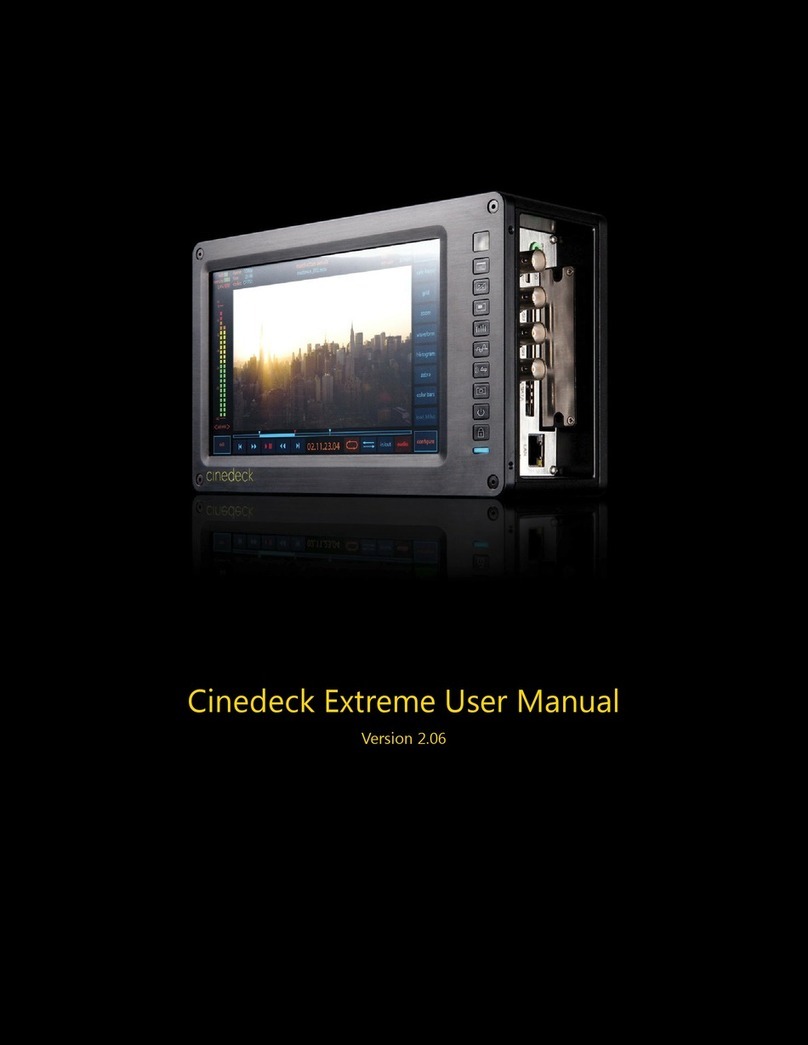Cinedeck Extreme User manual

Cinedeck Extreme User Manual

Cinedeck Extreme User Manual 1.0
About this manual
Copyright and Trademark
Notice.
This manual reflects the state of the Cinedeck Extreme hardware (1.0) and software (2.0) at the time it
was published. It will be updated frequently as new features are implemented, and will not necessar-
ily reflect legacy information. Legacy versions of the hardware and software would be covered by the
manual included with that release.
This user manual describes the functions available in the Cinedeck software, as well as relevant infor-
mation regarding upgrades, hardware information such as pin definitions for connectors, interaction
with 3rd party software such as NLEs, and further technical information of interest to users.
All trademarks are the property of their respective owners.
Cinedeck is a trademark of Cinedeck LLC
ProRes is a trademark of Apple Computer Corporation
Avid Media Composer is a trademark of Avid Technology, Inc.
DNxHD is a trademark of Avid Technology, Inc.
Windows is a trademark of Microsoft Corporation
The manual is divided into 4 parts:
1) Table of contents.
2) General introduction to the Cinedeck Extreme
3) Menu function descriptions and notes
4) Appendices with processes for various tasks related to maintenance and
updates, as well as technical information, drawings, best practices notes
and FAQs.

Contents
About this manual i
Copyright and Trademark Notice. i
User Interface 1
General notes about the user interface 1
Main user interface (recording) 1
Record start [record] 2
Record stop [stop] 2
Wired remote record start/stop [start][stop] 2
Slate display [slate]
Not currently enabled. 3
Safe Frame Display [safe] 4
Safe frame on-off toggle [safe] 4
Safe frame preferences [setup]:[prefs]:[grid] 4
Letterbox Safe Frame Display [safe]+ [setup][input][letterbox] 5
Letterbox preview [letterbox] 5
Grid Display [grid] 6
Grid opacity and brightness [setup]:[preferences]:[grid] 6
100% Display [100%] 7
Edge detection display [edge] 8
Image Analysis [analysis] 9
Image analysis, full window mode [overlay] 9
Waveform [waveform] 10
Overlay inset mode [overlay] 10
Display channel selection [Y] [R] [G] [B] [RGB] 10
0-255 scale [255] 11
100% scale [100%] 11
IRE scale [IRE] 11
Historgram [histogram] 12
Historgram, overlay mode [overlay] 12
Vectorscope [scope] 13
Vectorscope 100% view [scope]:[100%] 13
Vectorscope, overlay mode [overlay] 13
Highlight Clipping [clipping] 14
Highlight clipping [setup]:[preferences]:[clip] 14
Full Screen display [fullscreen] 15
Full screen mode in main user interface [fullscreen] 15
Full screen mode in main user interface [fullscreen] 15
Full screen mode in playback interface. [fullscreen] 16
Setup Menu Tabs [setup] 16
Playback user interface [play] 17
Playback user interface [play] 17
Playback file manager [play]:[open] 18
Touch screen lock [lock] 18
Time Code Reset [TC reset] 19
Time Code Reset Slider [TC reset] 19

Settings and Status displays 20
Input status displays: 20
Media status displays: 20
Audio input status display. 21
Filename display. 21
Time Code Status display 21
Last take duration display [last] 22
Battery meter display 22
Audio levels display 22
headphone volume slider 22
Audio options menu [ > ] 23
Monitoring selection 23
Volume sliders 23
Performance metrics display 24
GPS coordinates display 24
Playback user interface 25
Transport controls 25
Fullscreen, playback mode [fullscreen] 25
Playback interface [play] 25
Playback file manager open [open] 26
Take delete [take delete] 27
Take delete [take delete] 27
File recovery [recover] 27
File recovery continued [recover] 28
Setup Menu Tabs [setup] 29
Input preferences tab [setup]:[input] 30
Input preferences tab [setup]:[input] 30
Signal input settings [setup]:[input] or {input status display} 30
Valid input selections 30
Application restart on settings change 31
Application restart on settings change 31
Input resolution 31
Input frame rate 32
Input pixel format 32
Input video source 32
Input audio source 33
Input preview options 33
Input codec, quality, and file format (wrapper) options 33
Folder manager tab [setup]:[files] 34
Folder manager tab [setup]:[files] 34
Folder creation [new project][new scene] 34
Renaming folders 35
Folder selection 35
Deleting folders 35
Pre-configuring media with folders 36

Time code Preferences Tab [setup][TC] 37
Time code Preferences Tab [setup][TC] 37
Internally generated time code [gen] 37
Save time code at end of session. [save TC] 37
Generated drop frame time code [drop] 38
Embedded SDI time code [SDI] 38
Embedded SDI time code auto-record, generic [generic] 38
Embedded SDI time code auto-record, VITC [future] 39
ExSync Hardware Time Code module [exsync] 39
Application restart for hardware timecode re-sync 39
Hardware timecode module not found 40
Time code offsets [offset +][offset -] 40
Time code offsets [offset +][offset -] 40
Time code display modes 41
Show UTC or Local timecode [show UTC][show local] 41
Convert preferences tab [setup][convert] 42
Convert tab [convert] 42
Input Up Down and Cross conversion modes [convert]:[input] 43
Single-output Down and Cross conversion modes [convert]:[output] 43
Simultaneous-output up, down, and cross conversion modes [convert]:[simul out] 44
24p (23.98p actual) to 59i (59.97) output conversion [convert]:[output] 44
Update preferences tab [setup][update] 45
Update preferences tab [setup]:[update] 45
Troubleshooting the update process 45
Update preferences tab [setup]:[update] 46
Adding feature license keys to the software 46
License keys challenge code entry 46
General preferences tab [setup][prefs] 47
General Preferences [setup]:[prefs] 47
[main] 47
[grid] 47
[clip] 47
[loss stop] 47
[GPS] 47
[Mouse] 47
[rec/stop] 47
[3Gb/s out] 47
[Disable safe] 47
[drop stop] 47
[thumbs] 47
[mouse exit] 47
[peak vu] 47
[P not PsF] 47
[fan ctrl] 48
[low] 48
Other manuals for Extreme
2
Table of contents
Other Cinedeck Recording Equipment manuals