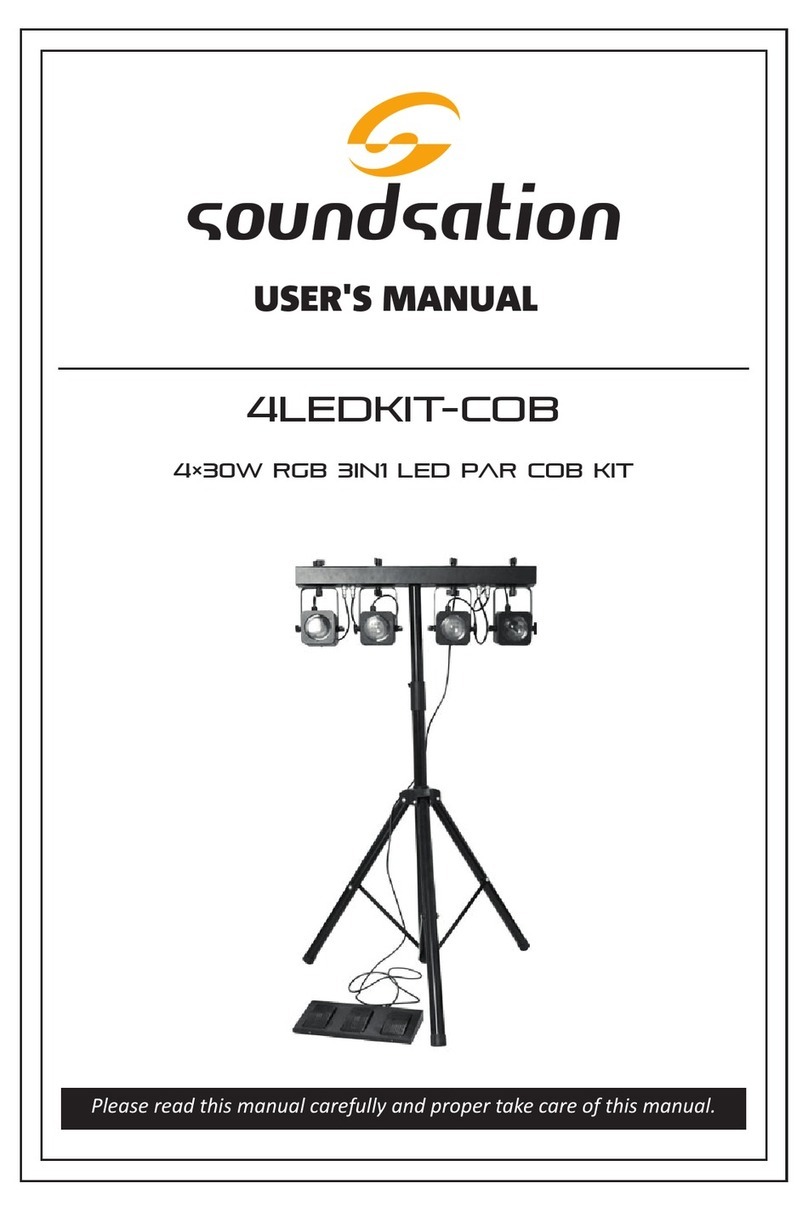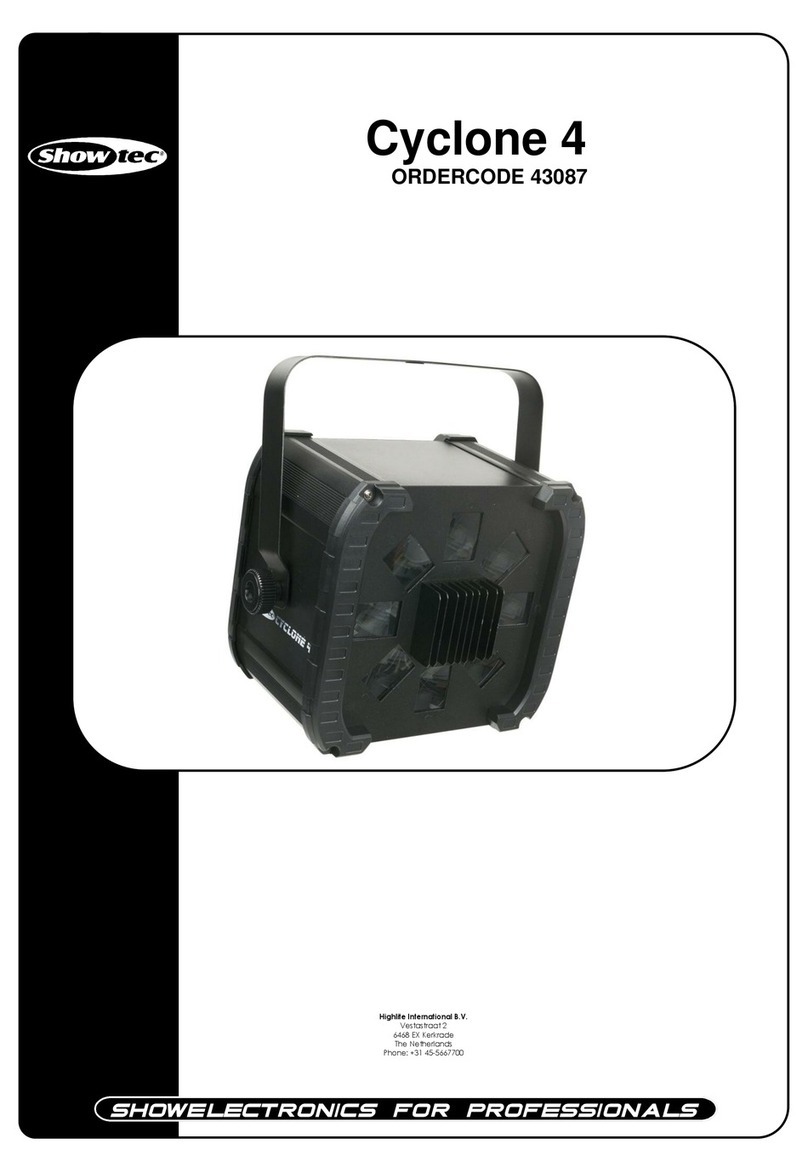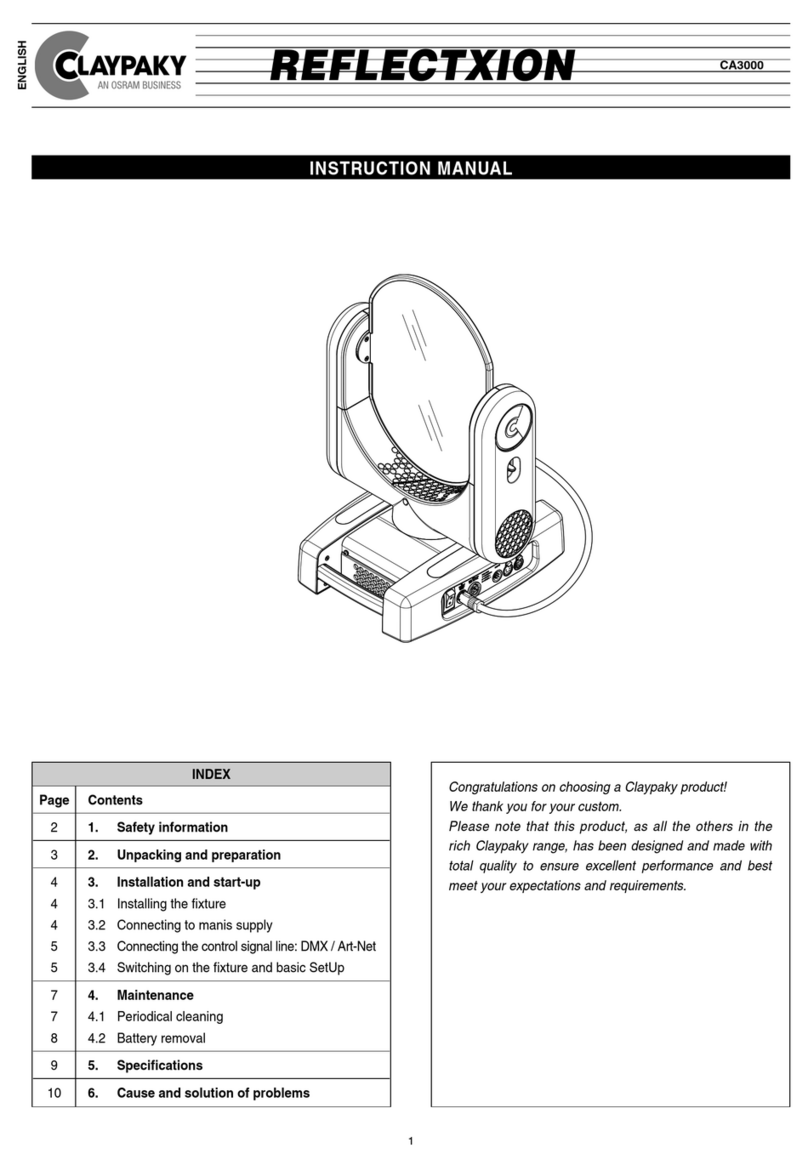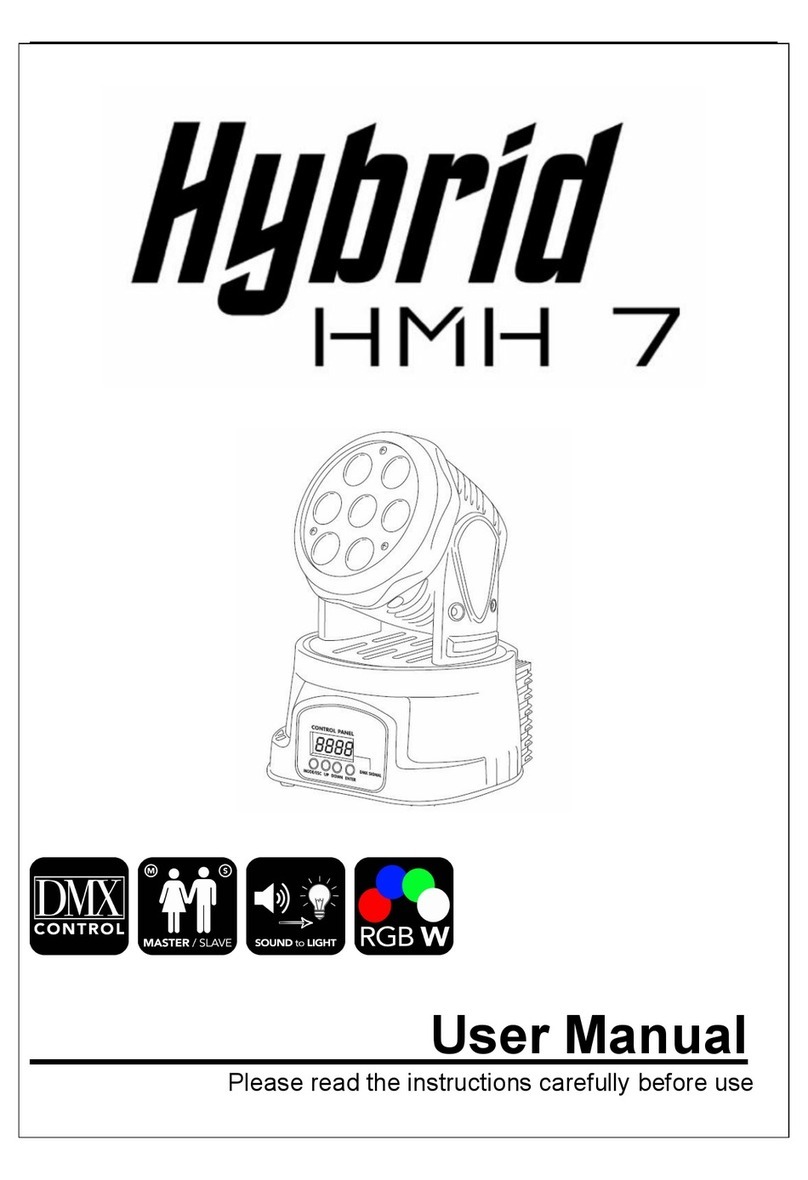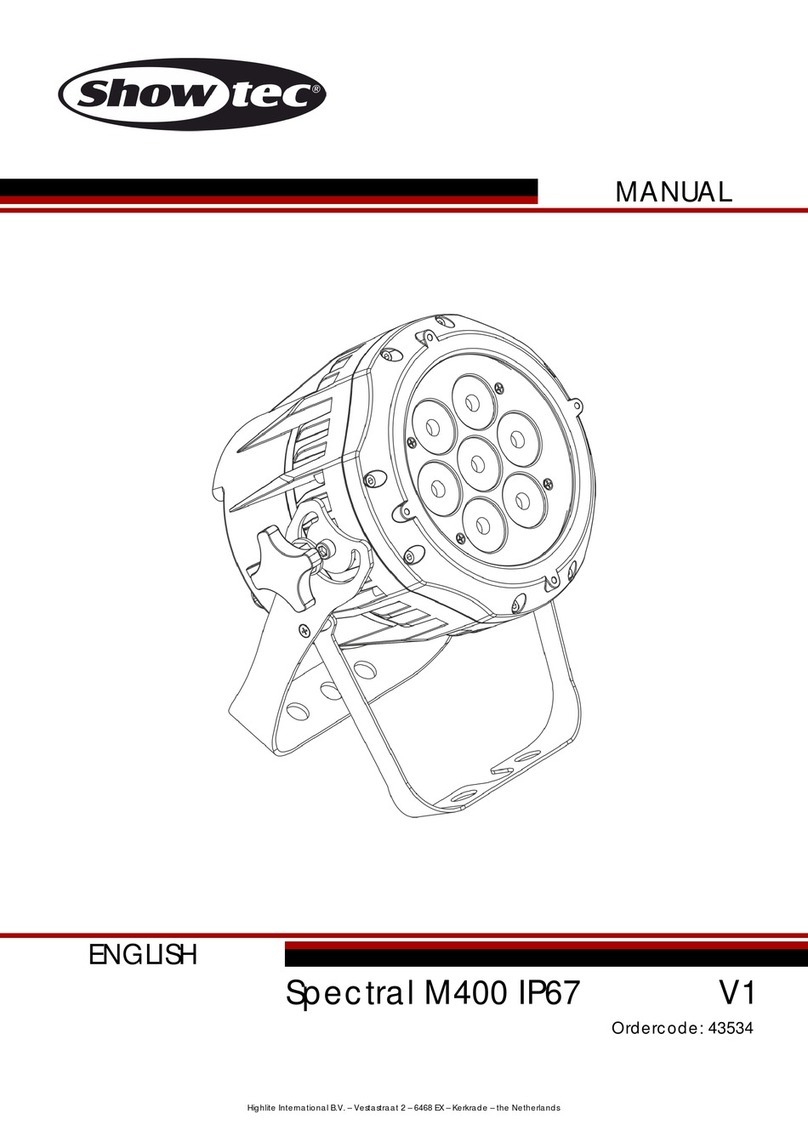Cinemeccanica VIP Xs User manual

VIP Xs
ZAP Lighting
User Manual 3.1

User Manual version V3 May 2012
Last review - V3.1 - 2014
Review 2014 - V3.1

Table of Contents
Review 2014 - V3.1

Table of Contents
Review 2014 - V3.1

Review 2014 - V3.1

The VIPXs is an automated yoke designed exclusively for service persons with expertise in DMX tech-
nology and digital projectors.
You must read this document in its entirety to ensure the VIPXs is installed and operated correctly.
Failure to follow the instructions in this manual could result in personal injury or damage to the video pro-
jector or the VIPXs Yoke.
This product is also designed for temporary outdoor use, but must remain dry under all
circumstances. Installation and servicing of this product may only be performed by Cinemeccanica /
ZAP technology accredited service technicians.
Observe and follow any warnings and instructions marked on the VIPXs and throughout this
manual
I: Warning symbols indicate a hazardous situation which, if not avoided, could result in
death or serious injury.
: Addresses practices not related to personal injury.
The VIPXs is controlled by a DMX interface and offers these automated functions:
380° Pan powered by 24V DC servo motor –16 bits,
270° tilt powered by 24V DC servo motor –16 bits,
Focus powered by 24V DC servo motors –8 bits,
Zoom powered by 24V DC servo motors –8 bits,
Figure 1-1 Label licence
IInput Rating could be toggled 115V<>230V via the voltage selector (see figure 6-3& 6-4, on
page 6-4). Factory default setting of the voltage selector is 230V.
Review 2014 - V3.1

IAll installations and servicing must be performed by Cinemeccanica / ZAP
Technology accredited ser-vice technicians. Use replacement parts that are
manufacturer-approved only. Use of any other part other than the ones specified by the
manufacturer can result in fire, electric shock or risk of personal injury and irreparable
equipment damage.
IFor protection from electric shock, the VIPXs must be grounded (earthed) to protect against
electrical shock and the AC power distribution circuit must be equipped with a fuse or circuit
breaker and ground-fault (earth-fault) protection.
IDisconnect the VIPXs from AC power before removing any cover or part –including fuses –
and when not in use (See Figure 1-2 and Figure 1-3). Covers shall only be removed by
Cinemeccanica / ZAP ac-credited service technicians.
IIsolate the VIPXs from power immediately if any power connector, power cable, seal, cover or
other component is damaged, defective, deformed, wet or showing signs of overheating. Do not
reconnect power until repairs have been completed and unit is completely dry.
IDo not expose the VIPXs to rain or moisture.
This symbol appears in this manual for procedures where a Pinching or Crushing hazard
between chain and sprocket exists. Keep hands clear when unit is powered. Disconnect
power before servicing.
This symbol appears in this manual for procedures where a Pinching or Crushing hazard
between rotating and stationary surfaces exists. Keep hands clear when unit is powered.
Disconnect power before servicing or apply rotation locks.
Figure 1-2 removing AC cable Figure 1-3 removing AC cable
Turn counterclockwise
1
Pull
2
Review 2014 - V3.1

IDisconnect the VIPXs from power before replacing a fuse. Replace fuses with ones of the
same type and rating. Never bypass or bridge a fuse.
Covers shall only be removed by Cinemeccanica / ZAP accredited service technicians.
The VIPXs is protected by three fuse: one located in the fuse holder next to the power cable entry
and two inside the base (See Figure 2-13 & figure 2-15, on page 2-9).
•T1.6A time delay (250V) located on the power supply board (Conquer Electronics Co., Ltd
# UTE1.60 )
•T6.3A time delay (250V) located in the transformer inline fuse holder (Schurter AG #
0034.3125)
•FA 12.5A (250V) located in the connector panel fuse holder. (Mersen,X084315P)
Before you operate the VIPXs, check these items:
•The AC power complies with the local building and electrical codes and has both overload
and ground-fault (earth-fault) protection.
•The voltage selector is properly set (115V or 230V) for the zone in which it operates.
(See figure 2-14, on page 2-9).
Factory default setting of the voltage selector is 230V.
•The power cable connector is locked to the yoke base.
•The green LED is flashing on the control panel.
This indicates that the yoke is receiving a DMX signal.
•The connection between the projector and the yoke is correct.
•The yoke and projector lens will not collide with other objects.
•The screws on the bracket are tight after balancing the projector.
•The lens is properly mounted and locked after replacing zoom and focus motors.
•The yoke is properly grounded.
•All power distribution equipment and cables are in good condition and rated for the re-
quirements of the connected devices.
•The DMX distribution has XLR 5 pin connectors (figure 1-4)
Figure 1-4 DMX512 5 PIN connector
Review 2014 - V3.1

The VIPXs is comprised of the following main components (figure 2-1):
The bracket (1)
The dual arm (2)
The base (3)
Figure 2-1 VIPXs components
The VIPXs bracket assembly contains these components (figure 2-2):
The platform (4).
A safety belt (5), which is also used for balancing the video projector.
Figure 2-2 Bracket Platform and safety belt
1
2
3
4
5
Review 2014 - V3.1

The VIPXs dual arm contains these components:
Pan and tilt motors
Pan and tilt Sensor
Motherboard
Zoom/focus boards
DMX/RS232 boards
Display/control panel. (See 4.4.2 control panel, on page 4-8)
Figure 2-3: Removing the Yoke Arm Covers
Figure 2-3 VIP Xs Dual Arm
Review 2014 - V3.1

IAll installations and servicing must be performed by
Cinemeccanica / ZAP accredited service technicians. Use
replacement parts that are manufacturer-approved only.
Use of any other part other than the ones specified by the
manufacturer can re-sult in fire, electric shock or risk of
personal injury and irreparable equipment damage.
1. Remove 2 screws from the vertical covers on both ends
of the arm as shown in figure 2-4.
This provides access to the components
(figure 2-5 & figure 2-6).
IThe covers should always be in place and secured
before switching projector power to ON.
Figure 2-4 Vertical cover removal
Figure 2-5 Arm #1 components Figure 2-6 Arm #2 components
1- tilt sensor
2- tilt chain
3- pan motor
4- tilt motor
5- DMX/RS232 board
6- zoom/focus board
7- display/control panel
Review 2014 - V3.1

2. Remove 4 screws from the horizontal cover to access the components in figure 2-7.
Figure 2-7 Horizontal Components
IDisconnect the VIPXs Yoke from AC power before
removing any cover or part including fuses –and when not in use.
Covers shall only be removed by Cinemeccanica / ZAP accredited
service technicians.
All the functions and characteristics of the yoke and projectors are managed by a microchip located on
the motherboard. All software upgrades are implemented by changing the microchip installed on the
motherboard.(See 6.3 –Serviceable components, on page 6-2)
IAll installations and servicing must be performed by Cinemeccanica / ZAP
accredited service techni-cians. Use replacement parts that are manufacturer-approved
only. Use of any other part other than the ones specified by the manufacturer can result
in fire, electric shock or risk of personal injury and irreparable equipment damage.
1- protection plate
2- tilt motor
3- motherboard (CPU)
4- pan sensor
5- pan detector
Review 2014 - V3.1

Figure 2-8 Motherboard features
NOTICE: The DIP switches in figure 2-8 do not affect projector operation.
Review 2014 - V3.1

The DMX/RS232 interface board allows some video projector’s functions to be controlled directly from
any lighting desk.
Channel #7 of the DMX protocol includes all these video functions.
(See 4.4.3 VIP Xs DMX protocol, on page 4-16).
Figure 2-9 DMX/RS232 Board features
Review 2014 - V3.1

The zoom/focus board allows to drive, directly from the lighting desk, the additionnal zoom / focus
module intalled on the LX1500.
DMX channel #8 controle zoom and DMX channel #9 controle focus
(See 4.4.3 VIP Xs DMX protocol, on page 4-16).
Figure 2-10 Zoom/Focus Board features
Review 2014 - V3.1

The VIPXs base (Figure 2-11) contains these components:
Power supply components
Power and DMX Connectors
Video Connectors
IThe covers should always be in place and secured before switching projector power to
ON.
Figure 2-11 VIPXs Base with and without Covers
I All installations and servicing must be performed by Cinemeccanica / ZAP accredited
service technicians. Use replacement parts that are manufacturer-approved only. Use of
any other part other than the ones specified by the manufacturer can result in fire, electric
shock or risk of personal injury and irreparable equipment damage.
To remove the base covers (Figure 2-12): Remove the 5 screws securing the covers to the base
frame.
Figure 2-12 Removing covers
Review 2014 - V3.1

The connection panel includes these components (Figure 2-13):
1. DMX output
2. DMX input
3. HDMI input
4. Power supply: powercon 20A connector
5. Power switch
6. Input fuse holder
Figure 2-13 Connection Panel Figure 2-14 Voltage selector window
IDisconnect the VIPXs Yoke from AC power before removing any cover or part
including fuses –and when not in use.
Covers shall only be removed by Cinemeccanica / ZAP accredited service
technicians.
Figure 2-15 Connection Panel
ICheck the voltage selector is properly set for the zone in which it operates (115V or
230V). Factory default setting of the voltage selector is 230V.
2- Primary fuse protection
5- power supply board
1- Secondary fuse protection
3- Transformer
4- Voltage selector
Review 2014 - V3.1

Table 2.1 Fuse Values
LCD7K video projectors can be mounted to the VIPXs with a special bracket.
Some minor modifications are required to interface with the VIPXs, but all LCD 7K video projector
features and functions are not unchanged.
Figure 2-16 LX700 Front View Figure 2-17 LX700 connection Panel
Zoom and focus motors on the LCD7K lens must be replaced with VIPXS Zoom/Focus
module’ motors. You use the DMX protocol to control these motors (Figure 2-18).
Figure 2-18 new zoom/focus motor set
POWER SUPPLY TRANSFORMER (150 VA)
PRIMARY
115-230 V
T1.6A (250V) -USE ONLY CONQUER
ELECTRONICS CO., LTD #UTE1.60
SECONDARY
22 V
T6.3A (250V) -USE ONLY SCHURTER AG
#0034.3125
AC INPUT
INPUT FUSE
HOLDER
115V OR 230V
FA 12.5 –US ONLY MERSEN,X084315P
Review 2014 - V3.1

The Quick Clamp provides a means for attaching the VIPXs to any type of truss.
Figure 2-19 Quick Clamps Figure 2-20 VIPXs trussed
Figure 2-21 Quick Clamps set up
One removable safety ring is also integrated with the bottom of the base to allow the projector to
be secured with a safety cable (Figure 2-22).
Verify your lifting equipment has an adequate
weight rating to lift the yoke:
VIPXs+LCD7K w/o lens: 36 kg (79 lbs)
Figure 2-22 safety cable
Review 2014 - V3.1

To implement lens zoom and focus control from the DMX console, it will be necessary to replace
the Video Projector lens motors.
IDo not touch or remove any parts except those that are documented in the procedure.
Malfunctions, electrical shock, fire hazard or other accidents may result.
NOTICE! When moving or setting up a projector, ensure the lens cap is in place to prevent dam-
age to the lens surface. Do not subject the lens to force and do not lift the projector by the lens.
The actions can result in damage to the lens, cabinet or mechanical components.
1. Shift the lens to the center position by using the lens shift function.
2. Turn off the projector and unplug the AC power cord.
3. While pressing the top cover release button on the top cover, slide the top cover toward front
to remove it (Figure 3-1).
4. Slide the light-block sheet upward and remove it (Figure 3-2).
5. Hold the lens with one hand and pull the Lens Lock Lever upward with the other hand.
Remove the lens from the projector (Figure 3-3).
* Do not touch the glass part of the lens with your hand.
Figure 3-1 Figure 3-2 Figure 3-3
Review 2014 - V3.1
Table of contents