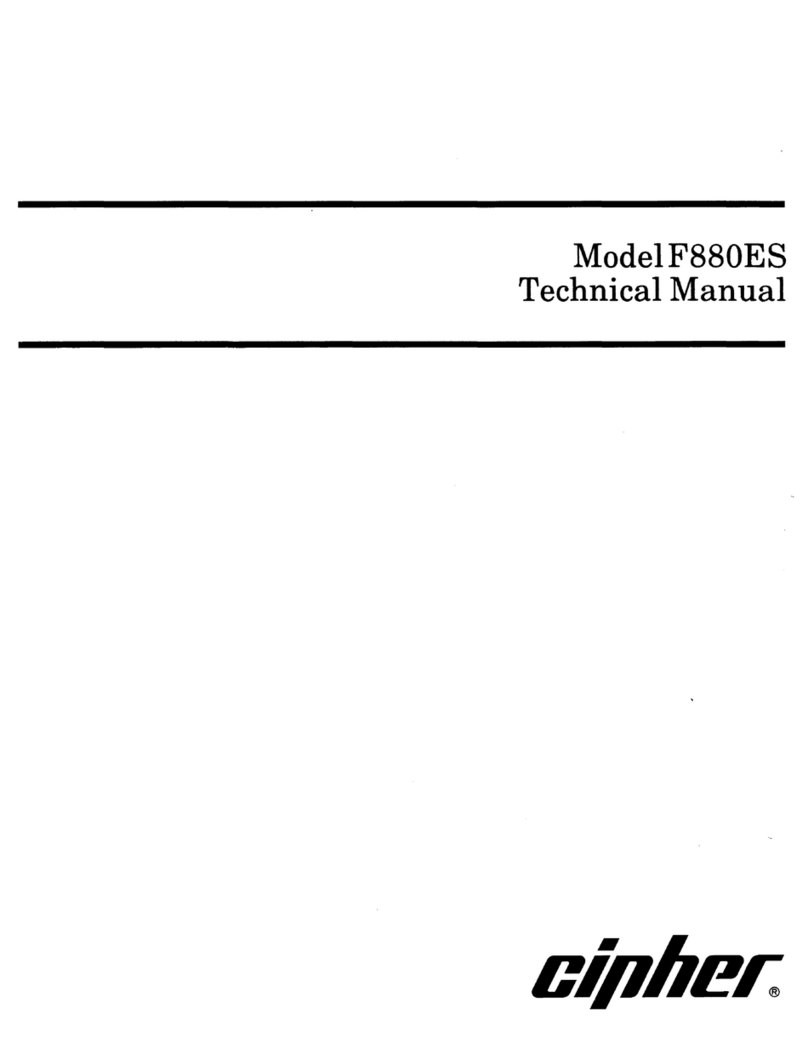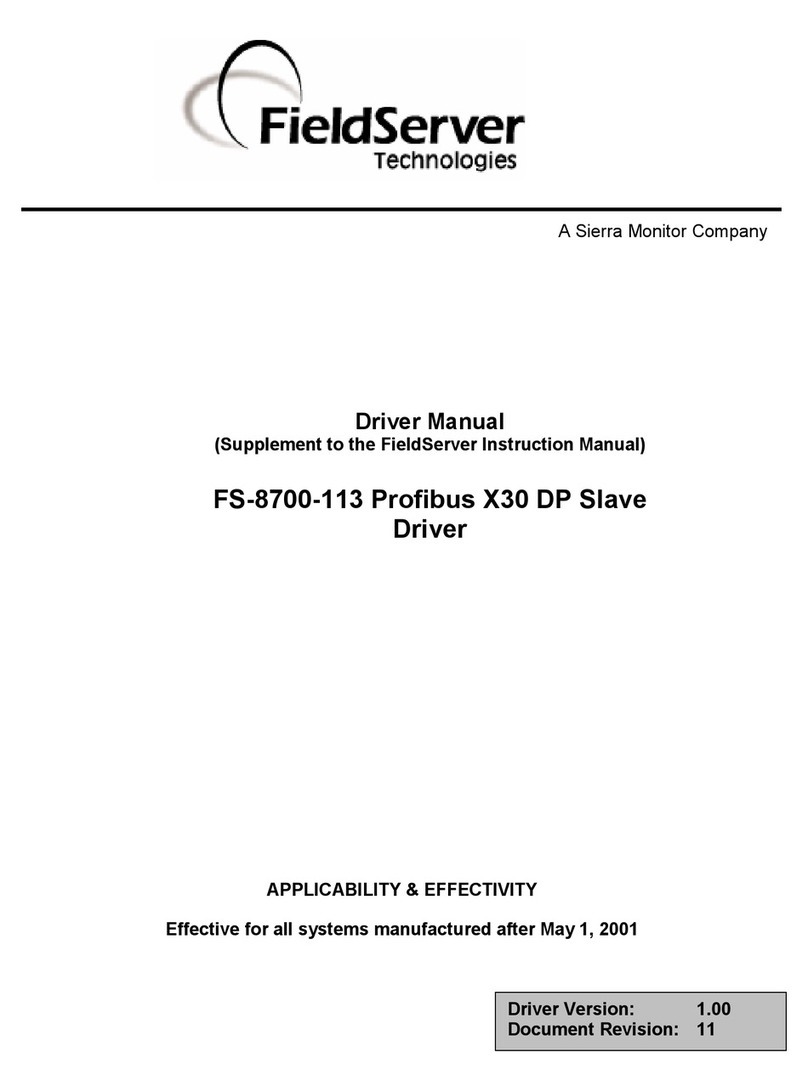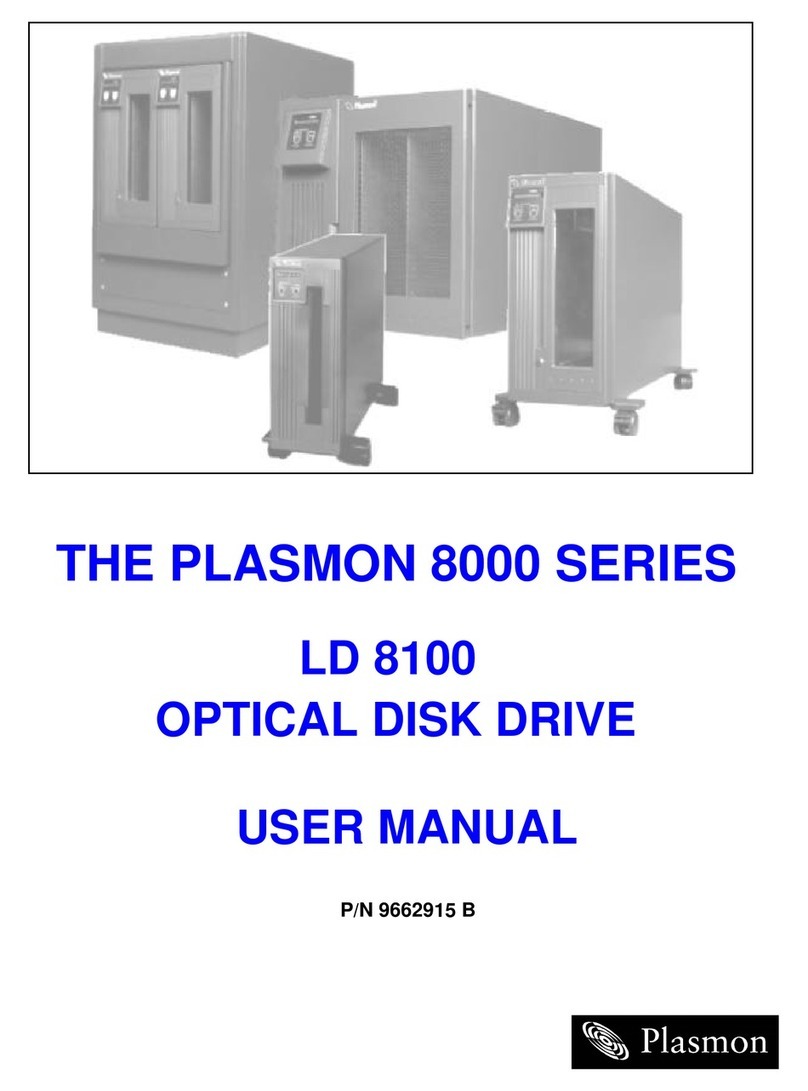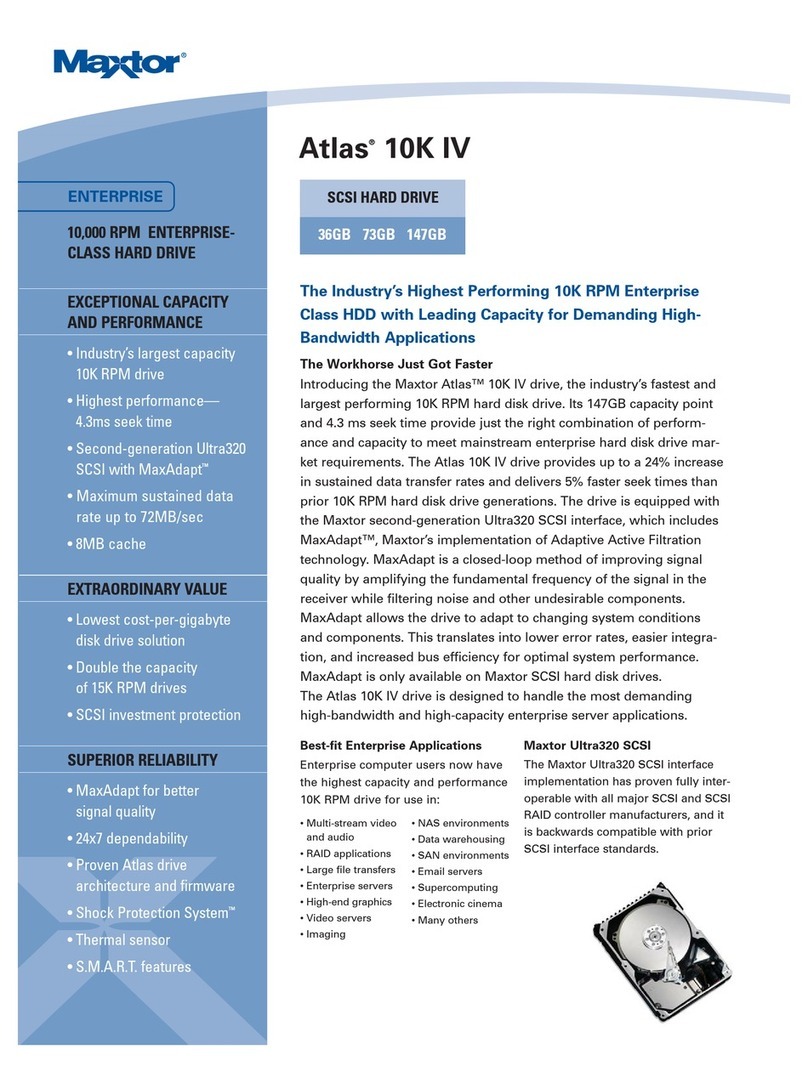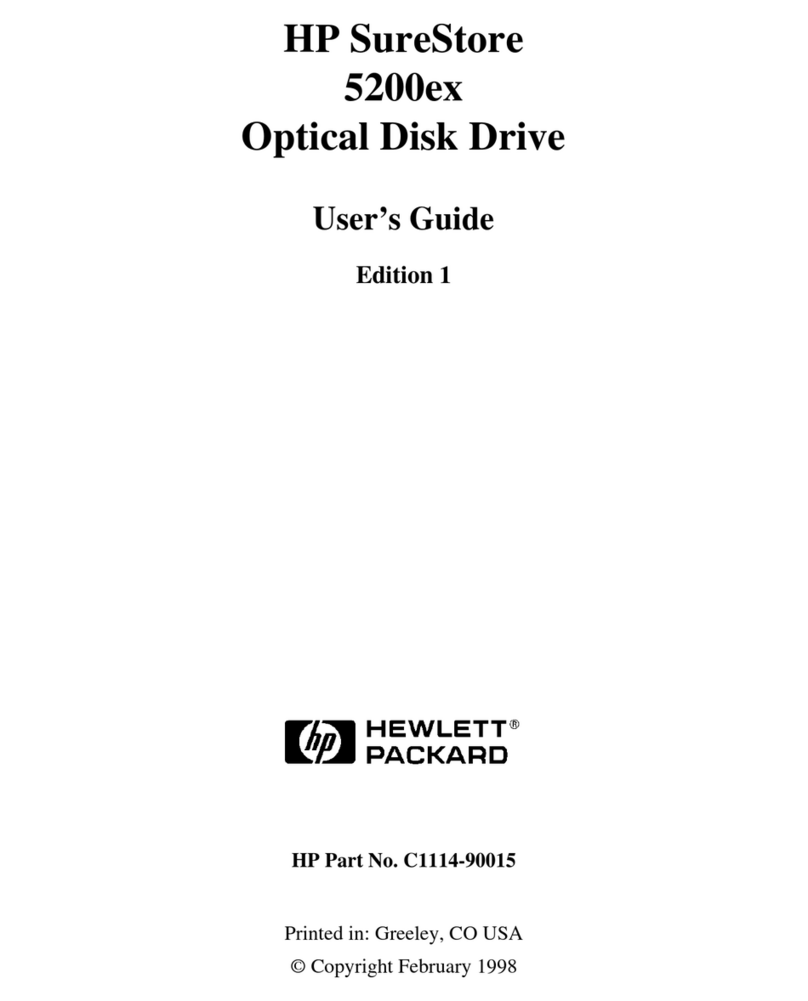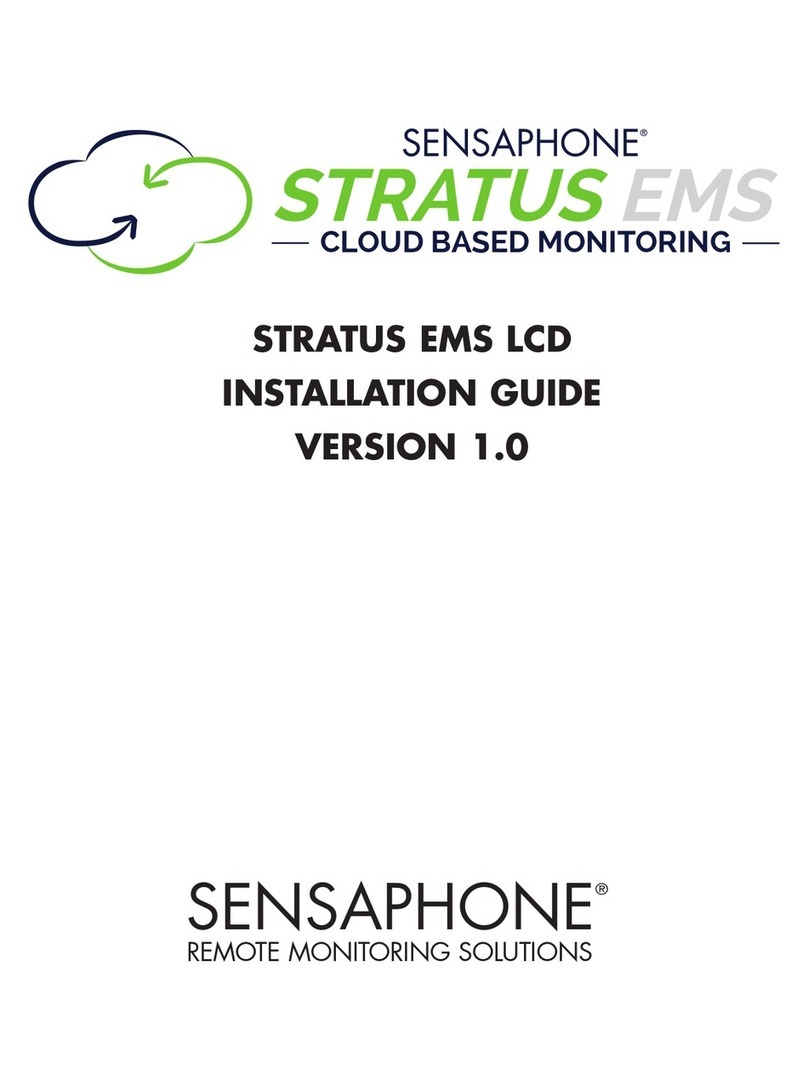Cipher F880 Troubleshooting guide

Technical
Manual No.
799816-003
Revision H
MODEL F880 MAGNETIC TAPE TRANSPORT
VOLUME I
OPERATION MAINTENANCE
Cipher
Doto
Products
10225 Willow
Creek
Rood
Son Diego,
California
92138
c
Copyright
1982 by
Cipher
Data
Products,
Inc.
Printed
in U.S.A.
September
1983

NOTICE
This
equipment
generates,
uses, and can
radiate
radio
frequency
energy
and
if
not
installed
and used in
accordance
with
the
instructions
included
in
this
manual,
may
cause
interference
to
radio
communications.
Verification
of
compliance
with
Subpart
J
of
Part
15
od
FCC
Rules,
which
are
designed
to
provide
reasonable
protection
against
such
interference,
is
the
responsibility
of
the
installer.
ii

Section
VOLUME
I
TABLE
OF
CONTENTS
Title
DESCRIPTION, UNPACKING INSPECTION,
Page No.
AND
INSTALLATION...............
. • •• •• •• . . . • • •• . . . • • •
1-1
GENERAL . . •. . • . . • • • . • • ••. • •• • •••• . •• •• • •• •• • ••• •
1-1
UNPACKING AND INSPECTION . • • •• •• . • • • • . • •. • • • ••
1-1
POWER CONNECTION • ••• • . • • ••• ••• •• •• • •• •• •• •• • • 1-2
Operating
Voltage
Selection
•• •• •• •. • ••• • •• • •• • • 1-2
INITIAL CHECKOUT •• • •• •• •• •• ••• •• •• •• ••• • • . • • •• • 1-4
RACK
MOUNTING.................................
1-5
INTERFACE CONNECTION •• •• •• • ••• •• . • •• • •• • •• •• •
1-
7
MULTIPLE-TRANSPORT OPERATION ••• •• •• •• •• • •• •• 1-7
II
OPERATION
·········••e••••e••••••co••••············"~~
2-1
GENERAL . • ••. • •• ••• •• • ••• • •• ••• •• •• . • • • •• •• •• •• •
2-1
CONTROLS AND INDICATORS •••• ••• •• • •• • •. • • • . • ••
2-1
LOADING TAPE •• •• •• • •. . •• • •• . . •• •• ••• • •• •• • •• •• •
2-1
UNLOADING TAPE •••• • •. . • • • •• ••• •• •• •• . • • • •• •• •. 2-3
ERROR CONDITIONS ••• . . • • •• •• . • • •• •• ••. • • •• • . • . • 2-3
Operator
Error
Ccx::les
•• • •• •• •. • ••• •• •• •. • •• • • •• 2-3
Transport
Error
Codes •• • •• ••• •• •• •• •• • ••• •• • •• 2-3
MANUAL LOAD . . . • ••• • •• •• •• •• •• ••• • ••• . • • • •• • ••. 2-4
MANUAL UNLOAD •• •• •• •• . • • •• •• ••• •• •• • •. • • • •. • . 2-5
Ill
TESTING AND TROUBLESHOOTING • •. • ••• . • • •• • •• •• • •• ••
3-1
TESTING..........................................
3-1
Self
Test
.....................................
3-1
Diagnosti:e Mooe
Operation
•. • ••• •• •• •• •• • •• •• • • 3-1
Front
Panel
Indicators • . • •• •• ••• • . •• • • •• ••• • •. • 3-1
Diagnostic
Mode (Tape
Unloaded)................
3-2
Diagnostic
Mode (Tape Loaded) . . ••. •. • . •• . . . . ••
3-5
TRANSPORT ERROR CONDITIONS . •• •• . •• •• •• •• • • •• 3-6
Transport
Error
Codes . • . • . • • •. • . . . . • •• • . • • •. • • 3-6
iii

Section
111
TABLE OF CONTENTS (Continued)
Title
Page
No.
TROUBLESHOOTING. ••• . •. . . . . ••. . . ••• . . •. •. . . . . •. 3-8
Power
Control and System
Failure
Detect
TTP •. •. ••. . • ••. ••. •. •• •. • •. ••• . •• ••. . 3-15
Auto-Load Sequence TTP . •. . . . • . •. . . •. •. . . . . •. . 3-18
Takeup and Supply Servo TTP . . . • •••. . . . . . . . • . . . 3-20
Write
Formatter
•. . •. . . . . . . ••. • . . . . . . . . . . . . . . . 3-28
Tachometer
TTP . . . . •• . •. . . •. •. . . . . •. • •••. ••. .
3-31
Interface
Lines TTP •. ••• •• . . ••. . . . . . . . . . •. . . • . 3-34
EOT and
BOT
TTP.............................
3-37
Compliance Arm
TTP..........................
3-38
Ree
I
Seat
Sensor and
Tape-In-Path Sensor TTP •. ••. . . •. . . . . . . . . • . . . . . 3-40
Hub Lock and Door Lock TTP . . •• •••. . . . . . . . •. . . 3-43
Blower Motor
TTP............
. . . . . . •. . . •• •. . . . 3-44
Drive Selection TTP •••. . . . . . ••. .
..
•. . . . ••. . •. . • 3-45
Command Lines
TTP............
. . . . •. . •• . . . . . . 3-47
Read
Formatter
TTP . . •• . . . . . . . . . . . . . . . . . . . . . . 3-48
IV
MAINTENANCE . . . . . . . . •••. . . •. •. . . . . ••. ••. . . . . . •• . . . . .
4-1
GENERAL . • . . . . . . . . . •. . . ••. • . . . •. •. . . . •. •. . . • •. •.
4-1
DRIVE POSITIONS FOR SERVICING ACCESS ••. . • . . . . •
4-1
Operator
Maintenance
Access...................
4-1
Service Access. . . •. . . ••. . . . . •. . . . . . . . •. ••• . . . • 4-3
OPERATOR PREVENTIVE
MAINTENANCE............
4-3
Tachometer
Roller . . . . •. . . . . ••. •. . . . •• •• •• . •. . 4-6
Takeup Hub . . . • . •. . •. •. . •. . . . . . . . •• •• . •. . . . . • 4-6
Ro
11
er
G
uides • • • • • • • • • • • • • •• • • • • • • • • •• • • • • • • • •
4-6
Head . . . . . . . . •. . • . . •. •. . . . . . •. . . ••• •• . . . ••• . • 4-7
Ree
I-Hub Pads ••. . •. •. •. . . . . . . . ••. . . •• •• •. •• . • 4-7
Tape
Cleaner
. . . • . . ••. • . . . . . •• ••. ••••. • ••. • •. • 4-7
FiI
ter.
. . . . . . •••• •• . •••••. . . . . . •. •. . •• •. • •• •• . 4-7
SERVICE TECHNICIAN PREVENTIVE MAINTENANCE.. 4-8
iv

Section
IV
TABLE OF CONTENTS (continued)
Title
Page
No.
CORRECTIVE MAINTENANCE 4-9
emoval an
Read
Thresho
Id
Adjustment
•••••••••••.•••••••••
REPAIR
AND
REPLACEM
-=
PARTS
AND
COMPONENTS . ••• •• •• •••••• ••• ••••• ••• 4-10
FRONT PANEL ASSEMBLY •. •••• ••• ••• •••••• •• •• ••• 4-11
Power Switch
Replacement
••• ••• ••• ••••• ••• •• •• 4-11
Touch Switch
Replacement
••• •• ••• ••••• •• •• •• •• 4-17
Front
Panel Subassembly
Replacement
••••••••• •• 4-17
_,_..
...
-...E.eoloY
I and Replacment
of
Door Assembly ••• ••• 4-18
,/
{_
SUPPLY
HU~
~SSEMBL
Y
•••••••••
.°.
_...
~
..._ .....
RemovOf, ep
ement
and Adjustment ••• •• ••• •• 4-19
HEAD ASSEMBLY. •••• ••••••••• •• •• ••• ••• ••• •••••• • 4-20
Removal and
Replacement
of
Assembly
and
Parts . . . . . . . . . . . . . . . . . . . . . . . . . . . . . . . . . . . . 4-20
ROLLER GUIDE
ASSEMBLY.........................
4-22
Removal and
Replacement
of
Assembly ••• •. •• ••• 4-22
EOT/BOT SENSOR
ASSEMBLY.......................
4-22
Removal and
Replacement
••• ••••• •••••• ••••• •• 4-22
TACHOMETER
ASSEMBLY..........................
4-24
Removal and
Replacement
•• •••••• ••• ••• ••••• •• 4-24
COVER ASSEMBLY •••• ••. . •••••••• •••••••• ••••• •• . 4-24
Removal and
Replacement
of
Assembly
and/or
Parts..................................
4-24
,,.,..,-::-;-:-:-.:-:-::~:-:::-----------------~--------~~
........
~~
I
TAKE
UP
HUB
••.••••••••••••••••••••••••••••••••••
_emoval,
Replacement,
and Adjustment
••••••••••
roMPL!ANCE
ARM AND A!R CAPACITOR
-----
-----
SEMBLIES
••••••••••••••••
_·
•••••••••••••••••••••
Removal and Disassembly
•.•••.••••••••••••••••
Reassembly, Installation, and Adjustment
•••..•••.
TAPE-IN-PATH
SE-NSOR,
TRANSMITTER
•••••••••
~-
•••
-
Removal and
Replacement
•••••••••••.•••••••••
v

Section
IV
TABLE OF CONTENTS (continued)
Title
Page
No.
TAPE-IN-PATH SENSOR, RECEIVER • . •• . . • •. • • . . . . . . 4-32
Rem
ova
I
and
Rep
I
acement
• • • . • • . • . • . • . • • . . • . . • 4-32
COMPLIANCE ARM BUMPER ASSEMBLY. •. • . . . . . • . • • 4-32
Removal
and
Replacement
. . •• . • . . . • . • . . . . . . . . • 4-32
ROLLER TAPE GUIDE ASSEMBLY
(SOLID)............
4-34
Rem
ovaI
and
Rep
I
acement
• • . • . . • . • . . • • • • • • • . • • 4-34
FILE
PRO
TE
CT
SENSOR.
• • • • • • • • • •• •• • • • • • • • • • • • . • . 4-35
Remova
I
and
Rep
I
acment
• • • . • . . • • • • • • • • • • • • • • • 4-35
DRIVE
MAIN
PRINTED
WIRING BOARD . • . . • • • • . • • . • . 4-36
Remova
I
and
Rep
I
acment
. • • • • • • • . . • • • • • • • • • • • • 4-36
POWER
SUPPLY
ASSEMBLY • • • • • • • • • • . • • • • • • . • . . . • • 4-37
Removal
and
Replacement
. • • • • • • . • • • • • • • • • • . . . 4-37
POWER
SUPPLY
PWB
•• • • • • • • • • . . . . . • . • • • • • . . • . . . • • 4-40
Remova
I
and
Replacement
• . • • . • • • • • • • . . . • • • • • • 4-40
--
TAKEUP MOTOR
ASSEMBLY.........
. . •. . . . • . . •• . • . 4-40
Removal,
Replacement
and
Adjustment
. . • . • •. . . . 4-40
AIR DUCT TOP
PLATE
•• • • • . • • . • . • . • • • • • . • • . • • . • • • • 4-42
Removal
and
Replacement
•• • • • • . . • • • • • • • • •• • • • 4-42
Front
Panel
Air
Duct
•• • • • • • • • • • . • • • . • • • . . . • • • • 4-42
Air
Intake
Tube
•• • • . . • • • • • • • • • • . . . • . • •• • • . • • • . 4-44
SUPPLY MOTOR ASSEMBLY • • . • • • • •• • • • •. • • • • • • • • . • 4-44
Removal
and
Replacement
. • • • . • • • • . • . • . • . . • . • • 4-44
HUB LOCK ASSEMBLY • • • • • • • •. • • • • • • • • • • • • • •• . • . • . 4-46
Disassembly,
Removal
and
Replacement..........
4-46
Reassembly
and
Installation
•• • • • • • • • . • • • • . . • . . . 4-46
MANUAL UNLOCK
ASSEMBLY......................
4-46
Removal
and
Replacement
. • . . •. . • • . . • • • • • . • • • . 4-46
DOOR LOCK ASSEMBLY • • . • • . • • • • . . • • • • • • . • • . • • . • . 4-47
Removal
and
Disassembly
. • • • • • • • . • • . • . • • • • • • • • 4-47
TRANSFORMER ASSEMBLY . . . . . •• • • •. • . . • . . •. • • • . . 4-48
Remova
!
and
Rep
I
ocement
•••••••••••••••••••••
/.,'1!111'~~·~-...,..~.---......--,-·~~..;-...,,.=nr-......
.......,.
" TAPE ALIGNMENT
.•.•.•••.•.....••......•..•......
~
Head
Azimuth
Adjustment
....•.................
~"
......
•)r.,,,,1;_,.,..,,_-.
..
,,~
-.·:..'""~~___,--·-·------·--··;-·-·
--
-··
··---·-----·-·--------·---··-,----·
'·-
- -
vi
4-48
4-49-...,
4-52

TABLE
OF
CONTENTS (continued}
Section
Title
Page No.
V ILLUSTRATED PARTS BREAKDOWN.... •••••. ••. •. •. . ••••
5-1
INTRODUCTION. . •••••. ••••••••• •••. ••. ••. •••••. •.
5-1
EXPLANATION
OF
THE
PARTS LIST. •. •. •. . . •••. •••• 5-2
VI
GLOSSARY
OF
TERMS
••• •••••••••. •• ••••••••. •. •••••. •.
6-1
vii

LIST
OF
ILLUSTRATIONS
Figure No.
Title
Page No.
1-1
Rock Mounting
Details...................................
1-7
1-2
Daisy Chain
Configuration..
•••••••• . . •. •. . •. . . ••. . . •. ••••
1-9
1-3
Daisy Chain with Embedded
Formatted
Drive •••. . . •••• . ••••
1-9
1-4 Daisy Chain Cable
Configuraton...........................
1-10
2-1
Control
Panel...........................................
2-3
2-2 Tape Threading
Path..
••••. •••. •••••••••
..
•••••••••••••. •• 2-5
3-1
Front Panel Controls and
Indicators..
. •. •. •. •••. •••. ••. •. •• 3-2
(Diagnostic Mode)
3-2 Tachometer Phase Quadrature ••••. •••. •. ••••••. . ••••••••• 3-3
4-1
Operator Maintenance
Access..
••••. ••••••••••••••. ••. •. •. 4-2
4-2 Service
Access..
••••. ••. . • . •••• . ••. •••. . ••••••. ••• ••••. . 4-4
4-3 Tape
Path
and Related
Parts..
••. •••. •••••••••••. •••••. •• • 4-5
4-4 Air
Filter
Removal . •. ••••••. •• •••. •••••••••. ••. •••••••. • 4-8
4-5
Mode
I F880 Tape Transport (Top View) ••. ••••••••••••••••. • 4-13
4-6
Mode
I F880 Tape Transport (Bottom View). . . •. . • ••••••••••. 4-15
4-7 Front Panel
Assembly....................................
4-16
4-8 SuppIy Hub Assembly ••••••••• ••••••. ••••••. ••. •. •. •••• . . 4-19
4-9 Supply
Hub
Adjustment •••••••••••••. . •. . . •••••••••••••. • 4-20
4-10 Head Assembly . . . . . . . . . . . . . . . . . . . . . . . . . . . . . . . . . . . . . . . . .
4-21
4-11
Roller Guide
Assembly..
••••. •••. ••• •••••••••••. •••••. ••. 4-22
4-12
EQT
/BOT Assembly •. •••. ••••••••••. ••••••. •. . ••••••. •. . 4-23
4-13 Tachometer Assembly . •. •• •••••••••. ••••••• . •. . . ••••. ••• 4-25
4-14 Top Cover Assembly . . •••••. . •• ••••••••••••. . . ••. •••. . •. . 4-26
4-15 T
aket.Jp
Hub
. . . . . . . . . . . . . . . . . . . . . . . . . . . . . . . . . . . . . . . . . . . . 4-27
4-16 Takeup Hub Adjustment •. •••••. •••. . ••. •••. . ••••. •••••••• 4-28
4-17 Compliance Arm and Air
Capacitor........................
4-29
4-18 Tape-In-Path Sensor,
Transmitter
•••. . •••••. . . . . . ••••. •. •. 4-32
4-19 Tape-In-Path Sensor, Receiver . •. . •. . . . ••. . •. ••. •••. •. •. •• 4-33
4-20 Compliance Arm Bumper
Assembly........................
4-33
4-21
(Solid) Tape Guide Assembly ••••. ••. ••••••.
..
••.
..
. .
..
••. •••• 4-34
4-22 Fi
i
e
Protect
Sensor . . . •. . . •. . . . •. . . . . . . . . . . . . . . . . . . . . •. . . 4-35
viii

LIST
OF
ILLUSTRATIONS
(Contirued)
Figure
No.
Title
Page No.
4-23 Drive Main Printed-Wiring Board . . •. . . •. . . •. ••. . • . . . . . ••. . 4-36
4-24 Power Supply Assembly . . . . •. . . . . . . •. . . . . •. . . . . . . . . •. . . . . 4-38
4-25 Power Supply
PWB
. . •. . . • . •. . . . . •. •••. . . •. •••. • . . . . . . . . . 4-39
4-26 Takeup Motor Assembly . . ••••
..
. . . •. •••. . . . •. . •. . ••. . . •. . .
4-41
4-27 Top
Plate
Air Duct, Front Panel Air
Duct...................
4-43
Air Intake Tube
4-28 Supply Motor Assembly . ••. ••. . •. . ••. . . •. . . . . . ••. . . . . . ••. 4-45
4-29
Hub
Lock Assembly. •. • . . . . •. •. . ••. . •. . . . . ••••. • . . . . . . . . . 4-45
4-30 Door Lock
Assembly...................................
. . 4-47
4-31
Transformer Assembly •. ••. •. ••. •. •••••. . ••. . ••. •. . •. . . . . 4-49
4-32 Tape
Path
Adjustment . . •. . . . . . . . . . •. . ••. . . . •. . . •. . . •••. .
4-51
4-33 Skew Adjustment Waveform . . . . . . . ••. . . •. . . . . . •••. . •. . . . . 4-53
4-34 Reference Edge Measurement Waveform . . . •. . . . •. . . . . . . . •• 4-54
(TP48) Using Pericomp Tracking Tape
5-1
Model F880 Magnetic Tape
Streamer
Unit...................
5-5
(Assembled View)
5-2 Model F880 Magnetic Tape
Streamer
Unit...................
5-11
(Assembled View)
5-3 Front Panel Assembly (Exploded
View)......................
5-16
5-4 Top Cover Assembly (Exploded View).. . . . . . ••• . . . . •. . . . ••. . 5-18
5-5 Top Plate/Chassis Assembly (Exploded View). . •• . . •. . . . . . . . •
5-21
5-6 Drive
Formatter
PWB
Assembly (Exploded
View).............
5-43
5-7 Harness Assembly (Orthographic View). . •. . •• . . •. . . . •. . . . . • 5-47
5-8 Power Supply Assembly (Exploded View). . . . . . •. . . •. •. . . . . . .
5-51
S-9 Supply Hub Assembly (Exploded View). •. . . •. . . . . •. • . . •. •. . . 5-55
5-10 Power Supply
PWB
(Orthographic View).. . •. •. . . . . •. . . . •. . . . 5-57
5-11
Drive
Formatter
PWB
(Orthographic).......................
5-59
ix

LIST
OF
TABLES
Table
No.
Tit
le
Page
No.
1-1
Operating Voltage
Selection
•. •. . . • . . . . • . . • •. . •. . . . . • . . • . .
1-3
1-2 Address Line Decoding . • . •. •. •. . . •• •• ••• ••• •. . ••. . •• . . . . • 1-8
2-1
Controls and Indicators . •• . •. •. . . •• . •• •. . •• •. . •• •• . . . . . • • 2-2
2-2
Operator
Error
Front
Panel
Indications.....................
2-4
3-1
Compliance Arm Voltage
Display..........................
3-4
3-2 System
Fault
Codes •. ••. . •. . •. . . . •. •• . . •• •• •. . . . . . •. • •. . 3-7
3-3 Power-Up Malfunction
Symptoms.......
•• . . • •• ••• . ••• •• •• • 3-8
3-4
Operator
Error
Symptoms . ••. •. •• . •. • •. . . . . . . •. •. •. • . . . . . 3-9
3-5 Transport
Fa
iiure Symptoms • •• ••• • •• •. . • . • • •• • •• •• . • . . • . . 3-10
3-6 System
Failure
Symptoms . •• . •. . . •• ••• ••. •. . . • •• •• •. . . . . • 3-13
4-1
Preventive
Maintenance Schedule . . . . . • •. . •. . . . ••. • •• ••• . . 4-6
4-2
Reference
Edge
Distance......
. ••. . •. •• . . . •. •. •• . . . . . . . . . 4-54
x

SECTION I
DESCRIPTION, UNPACKING, INSPECTION, AND INSTALLATION
GEl\ERAL
1-1. The Model F880 Magnetic Tape
Streamer
Unit (MTSU)
is
a dual-speed, dual-
density,
tape
transport
manufactured
by Cipher
Data
Products
Inc., San Diego,
California.
It
incorporates
a dual-gap
head,
providing
read-after-write
capability.
Read/write,
control, and
formatting
electronics
are
all
incorporated
in a single
printed-wiring board (PWB). The
transport
is
designed
to
operate
on 85-
to
132-Vac
or
195-
to
263-Vac, single-phase, 48-
to
61-Hz line power.
Reels
to
10.5 inches in
diameter
can
be
accommodated.
Tape
speed
and
density
capabilities
are
as
follows:
a.
Model F880
MTSU
(1600 bpi)
(I)
25 ips
at
1600 bpi
(2)
I00 ips
at
1600
bpi
b. ModeI F880 M
TSU
(3200 bpi)
(I)
25 ips
at
1600
bpi
(2)
50 ips
at
3200 bpi
(3)
I00 ips
at
1600
bpi
This
section
presents
instructions for unpacking, inspecting, and installing
the
MTSU.
l.)\jpACJ<ING AND INSPECTION
1-2. The
MTSU
is
shipped in a single
carton
reinforced
by
eight
corner
blocks
to
minimize
the
possibility
of
damage
during shipping. Unpack as foilows:
a. With shipping
container
on floor
or
workbench,
cut
side and
center
tapes
securing
top
of
outer
box.
b. Pull box-top flaps down along sides
of
box.
Lift
upper foam
corner
blocks
off
MTSU, remove
MTSU
and
place
on
table.
Remove
manual,
1/0
connector
retainer,
and
rack
latch
bracket
from shipping
carton.
c.
Check
contents
of
shipping
container
against packing slip, and
inspect
for
possible
damage.
If
dcmoge
exists,
notify
carrier.
1-
I

d.
Refer
to
the
illustration
taped
to
the
front
door. Remove
tape
holding
top cover and
front
door in
place.
Open top cover by lifting sides
directly
behind
front
panel.
Place
cover
stay
(left
rear
of
top cover)
in
the
slot
provided. This
is
the
maintenance
access
position. Pull
tachometer
(spring loaded
arm
at
left-rear
of
unit) away from hub and discard
the
foam cushion.
Carefully
replace
tachometer
assembly
against
hub.
e.
Examine
the
hubs,
tachometer,
and
other
components in
tape
path
area
for
foreign
matter.
f. Using a
screwdriver,
loosen
two
captive
screws
at
front
sides
of
top
plate
casting.
Close
the
top cover.
Lift
front
panel (and top
plate
casting) by
grasping
the
two
lower
corners.
Lift
unit
to
its maximum upright
position.
Latch
mechanism will
automatically
engage when unit is
lowered
approximately
one inch. Insert
the
safety
pin provided through
both holes
in
the
top
plate
support
from
outside
inward (Figure 4-2). This
is
the
service
access
position.
g. Remove 3 pieces
of
foam packing
material
from
PWB.
Check
PWB
and
all
connectors
for
correct
installation.
h. To
release
latch
mechanism,
remove
the
safety
pin and lift
front
panel
before
lowering it. Open top
cover
and
tighten
captive
screws.
Close top
cover.
i. Do not
replace
packing
tape
or
foam cushion
materials.
j.
Verify
that
the
operating
voltage
indicated
on
the
manufacturers
label
(rear
of
chassis)
matches
the
power
outlet
voltage
for
the
unit.
If
not,
refer
to
paragraph 1-4
for
instructions
to
change
the
operating
voltage.
POWER CON\ECTION
To
prevent
damage
to
the
MTSU
and ensure
proper
operation,
be
sure
the
outlet
voltage
is
correct
before
applying power
to
the
MTSU.
1-3. A power cord
is
supplied only for
the
voltage range indicated
on
the
manufacturers
label.
1-4.
Operating
Voltage
Selection.
The M
TSU
can
be
operated
over a wide range
of
line voltages by
selection
of
the
appropriate
power supply
voltage
option. To change
the
power supply option,
proceed
as follows:
i-2
When
MTSU
is
to
be
extended
on slides from
equipment
rack,
ensure
that
rack
is
mounted
securely.
Weight
of
MTSU
in
extended
position
could upset
an
inadequately mounted equipment
rack.

a.
Switch
transport
power OFF and remove power
cord
from
outlet.
b.
Open unit
to
service
access
position.
Refer
to
paragraph 1-2
(f).
c.
Place
a shop
cloth
or
similiar
item
over
the
PWB
in
the
area
of
the
power
supply assemblye .
WARNING
I
Dangerous voltages
can
be
encountered
in
the
next two
steps
if
the
power cord
is
connected
to
an AC
source
or
if
the
unit has had power
applied
in
the
last
two minutes.
d.
Refer
to
Figure 4-23. Remove two phillips head
screws
securing
power
supply cover, noting position
of
chassis ground cable.
Pivot
cover
to
the
right and slide forward
to
remove.
e.
Remove
voltage
selection
card
(4,
Figure
4-24) from
J9
on power supply
PWB.
Noting position
of
key
slot
on
voltage
selection
card,
reinstall
the
card
in
J9
to
correspond
to
the
desired
voltage.
Refer
to
Table
1-1.
f.
Reverse
steps
c and d.
g.
Replace
the
fuse, if
required,
with one
of
the
correct
current
rating
for
the
voltage
selected.
Refer
to
Table 1-1. Use a slo-blo, 250V
type.
The
fuse holder is
located
on
the
right-front
of
the
power supply assembly.
Replace
the
power cord if required.
h. Adjust
the
+5V
regulator
circuit
on
the
main PWB.
Refer
to
paragraph
4-16.
i.
Note in a
prominent
location on
the
unit
that
the
"operating
voltage
(has
been) changed
to
11
NOMINAL LINE SELECTION FUSE
VOLT
AGE (TOLERANCE) CARD (AMPS) FREQUENCY
(Hz)
100
-
(85
-110)
100
3.0 49-63
120
-(102 -
132)
120
3.0 49-63
208
~I
,..._,.
""'""'
220
i.5
49-63
-
\ltj/
-
LLtj}
220 -(187 -242) 220
1.5
49-63
230 -(207 -253) 240 1.5 49-63
..,.,
,.,.
'"r"\.
I
"""'
""'I
\.
~·
~
. -
• -
.a!"'-
L4U
-
\LU4
-
Lf:>q}
LLl-0
I
.:>
4~-6j
Table 1-1.
Operating
Voltage
Selection
1-3

INITIAL
Ct-EO<OUT
1-5. Section
II
contains
a
detailed
description
of
all
controls.
To
check
for proper
operation
before
installation,
proceed
as follows:
1-4
a.
Connect
power
cord.
b. Clean
tape
path
as
directed
in
paragraphs
4-4
through 4-10.
c.
Apply power to
l.X"lit
and
verify
that
UNLOAD indicator
is
illuminated.
(Allow for normal delay
of
2 seconds).
For
other
indications
refer
to
paragraphs 2-6 and
2-
7.
d. Ensure
that
tape
is
wound
completely
onto
reel.
Both top cover and
front
paneI door
are
Iocked
during
tape-loaded
fl.X"lctions.
Any
attempt
to
open
either
top cover
or
front
panel door
before
tape
is
unloaded will
result
in mechanical
damage
to
the
locking mechanism.
e.
Open
front
panel door by pressing down
gently
on
top
(center)
of
door.
f. Insert
tape
into
front
panel
of
lX"lit
with
write-enable
ring side down.
g. Close
front
panel door.
h.
Actuate
LOAD
switch.
Access doors
are
now locked.
When
load
sequence
is
completed,
LOAD indicator will
remain
illuminated.
i.
Initiate
Service Aid
22
as described in
paragraphs
3-3 and 3-27. Allow
transport
to
cycle
tape
for a
sufficient
length
of
time
to
ensure
proper
servo
operation.
(It requires
about
30 minutes
to
make
a full pass on a
10.5 inch reel and
complete
a rewind sequence).
j.
Exit Service Aid 22.
Refer
to
paragraph
3-4.
k.
Check
that
LOAD indicator remains illuminated following rewind
sequence.
I.
Check ON-LINE
switch
and indicator by depressing
repeatedly
and
observing
that
ON-Llf\E indicator
is
alternately
illuminated and
extinguished. Leave in OFF-LINE
state
(indicator extinguished).
m.
Press
UNLOAD
switch.
When
the
tape
is
lXlloaded (UNLOAD indicator
ii
luminated) open
front
panel door and remove
tape
reel. Close front
panel door.
n. Switch power
off
and remove power
cord
from
out
let.

RAO<
MOUNTING
1-6.
The
MTSU
is
designed
to
be mounted
in
a standard,
19
inch wide,
EIA
eq.Jipment rack using the slides and mounting hardware provided with each unit.
Refer
to
Figure
1-1
and drawing
in
Installation Hardware Package
to
mount
the
unit as
follows:
a.
Locate
the
front
and
rear
rail holes
to
be
used
on
the
equipment rack
(I,
Figure
1-1).
If
they
are
threaded, drill them out
to
0.281
inches.
b. Place
the
transport
in
service
access
position.
Refer
to
paragraph 4-3.
c.
Starting with
either
side, remove
stationary
section of slide
(2)
from
transport
by pulling
stationary
section
to
the
front
of
transport.
d. Remove
intermediate
section of slide
(3)
from
transport
by
pulling
intermediate section
to
the
rear
of
transport.
When
spring lock engages,
depress
to
release.
e.
Reassemble these sections by sliding front
of
intermediate
section into
rear
of
stationary
section. Depress spring lock
to
slide completely
together.
Leave these sections assembled.
f. Determine, for the depth
of
rack,
the
appropriate holes
to
use
in
the
mounting
bracket
and
secure
loosely
to
stationary
section using two
10-
32
X
3/8
binder head screws
(4)
and a nut
plate
(5).
g. Mount front flange
of
stationary
section
(2)
to
front
rail
by
placing flange
behind rack rail holes.
h. Install two
10-32
X
3/8
binder head screws (6),
first
through front
of
rail,
then through
stationary
section flange and
secure
loosely with a nut
plate
(7).
i. Mount mounting
bracket
to
rear
of
rack
by
placing flange
in
front
of
rack
rail holes.
j.
lnsta
II
two I
0-32
X
3/8
binder head screws
(8),
first
through back
of
rack,
then through mounting
bracket
flange and secure loosely with a oot
plate
(9).
k. Check a
Ii
gnment and
correct
as
necessary. Tighten
front,
rear,
and
mountirg
bracket
attachment
screws.
I.
Repeat
steps
b through j for
other
side.
m.
Install
the
bottom
edge
of
the
rack latch
bracket
(10)
on
the
left
rail
2.13
inches below
the
center-line
of
slide using two
6-32
X 7/16
flat
head
lo''
''
•
1
II"'\
1•1
I I L
/I")\
...I
1\.1
i:
L.
.a.
screws
\I
IJ,
r1ar
wasners
\IL.J,
sp1n-10C1<
wosners
\l.JJ
emu
'"°·
o
11ex
nu.s
(14).
n. Slide
intermediate
sections forward until locks engage.
1-5

Figure
1-1
R
• ack
Mounting
1-6

o.
Carefully
slide
the
MTSU's
transport-attached
chassis mount
sections
(15)
into
intermediate
sections
while checking for binding or
interference.
Release
locks and,
before
closing fully,
check
that
the
rack
latch will
engage
secure
Iy.
p. Adjust
rack
latch
bracket
(IO) or slides as
required.
To
release,
squeeze
rack
latch
plate
inside
air
duct
opening
at
lower
left
of
front
panel.
q.
Connect
the
power
cord.
A
service
loop must
be
provided. Ensure
the
cord will not
chafe
or
interfere
with
other
equipment.
INTERFACE CCN'ECTIONS
1-7. It is recommended
that
interconnection
of
the
MTSU
and
customer
equipment
be
made with a
flat
ribbon
cable
or a harness of individual
twisted
JX1irs,
each
with
the
following
characteristics:
a.
Maximum length
of
25
feet.
b. Not less
than
one
twist
per
inch when using
twisted
pair.
c.
22- or 24-gauge conductor with minimum insulation thickness
of
0.0I inch
on
twisted
pair
cables.
d. 28-gauge conductor
is
used
with
flat
ribbon
cable.
1-8. It
is
important
that
the
ground side
of
each
twisted
JXlir,
or
the
alternate
conductor in a ribbon
connector,
be grounded. The
mating
connector
(3M
ComJXlny
Part
No. 3415-0001 or equivalent)
must
be wired by
the
customer.
For
twisted-JXlir
cables,
connector
(Viking
Part
No. 3VT25/og JNH
12
or
equivalent)
should
be
used.
1-9.
Strain
relief
for flat-ribbon
interface
cables
is
provided for by
the
retainer
included
in
the
mounting
hardware
package.
Install
the
connector
retainer
as follows:
a.
Insert spring-loaded pins into holes
located
at
each
corner
of
PWB.
b.
Lift
retainer
to
allow
access
to
edge
connectors.
c.
Install ribbon cables so
that
cables
are
on
bottom
sides
of
mating
connectors.
d. Lower
retainer
and position over back sides
of
1/0
connectors.
MULTIPLE-lRANSPORT OPERATION
1-10. The
MTSU
may
be
configured
to
allow
operation
of
up
to
eight
transports
with
a single
controller.
Use cables similar
to
those described in paragraph 1-7 for
interconnection
of
transports.
Refer
to
Figures 1-3 and 1-4.
1-11.
To
configure
the
M
TSU
to
operate
on a multiple
transport
system,
proceed
as
follows:
a.
Place
MTSU
in
service
access
position. (See paragraph 4-4.)
I 7
I - I

b. Remove
terminator
resistor pack
U3W
and UI
OW
(Figure 1-5) from each
transport
except
last
unit.
c. Install interconnection cables
as
shown in Figure 1-5.
1-12. The transport
is
selected by a combination
of
the levels
on
the
IF
AD,
ITADO,
and IT
AD
I lines and the position
of
switches
SI,
S2,
and 54.
Refer
to
Table
1-2
for
address decocling.
ADDRESS
IFAD ITAD
0
ITAD
I
SI
S2
54
0 0 0 0 I I I
I 0 0 I I I 0
2 0 I 0 I 0 I
3 0 I I I 0 0
4 I 0 0 0 I I
5 I 0 I 0 I 0
6
I I 0 0 0 I
7 I I
I 0 0 0
0
==False
Interface
Level 0
==
Open
I
==
True
Interface
LeveI I
==Closed
Table 1-2. Address Line Decoding
1-8

TA
WI
FO
COUPLER
.....
.....-
-
l
,,
TRANSPORT
TRANSPORT
1
2
Figure 1-2.
Daisy
Chain Configuration
COUPLER
.....
--
F880 MUST
BE
FIRST
(MAX
OF
3)
~'
,~
,,
TRANSPORT
TRANSPORT
TRANSPORT
1 2
3
,~
_{
l l
TERMINATED
PE
TRANSPORT
EMBEDDED
SLAVE SLAVE
TH
EMBEDDED
FORMATTER
TRANSPORT TRANSPORT
RM
ATTE R
TRANSPORT
2 3
1 I
I I
Figure
1-3. Daisy Chain with Embedded
Formatted
Drive
TERMINATED
TRANSPORT
4
l
TERMINATED
SLAVE
TRANSPORT
4
I
1-9

0
FROM
COUPLER
OR
PREVIOUS
TRANSPORT----------
......
,...-----...,
P1
TERMINATORS
NOT
USED
DI
FIRST
OR
INTERMEDIATE
TRANSPORT
P1
P2
TERMINATORS
USED
D 0 I
LAST
TRANSPORT
Figure
1-4.
Daisy
Chain
Cable
Configuration
P1
0
Table of contents
Other Cipher Storage manuals
Popular Storage manuals by other brands

Net2Edge
Net2Edge DataBand ISU quick start guide
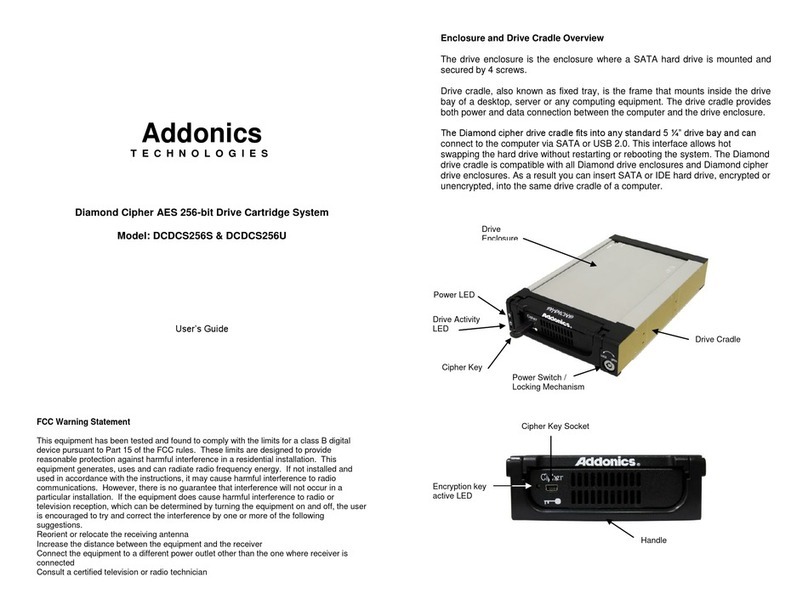
Addonics Technologies
Addonics Technologies DCDCS256S user guide

Intel
Intel SS4200-E - Entry Storage System NAS Server Technical product specification
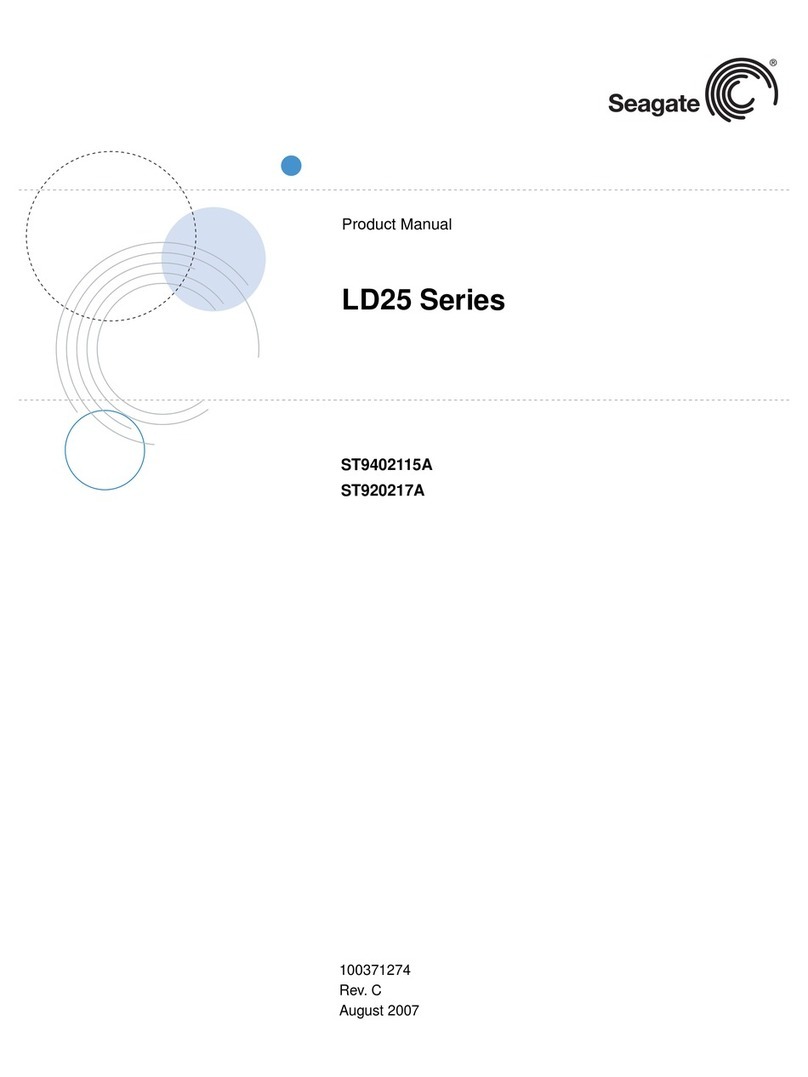
Seagate
Seagate 2.5-inch, LD25 product manual

Onnto
Onnto RS-M4QO user manual

Microdia
Microdia Micro-Flash AluminPLUS USB 2.0 installation guide