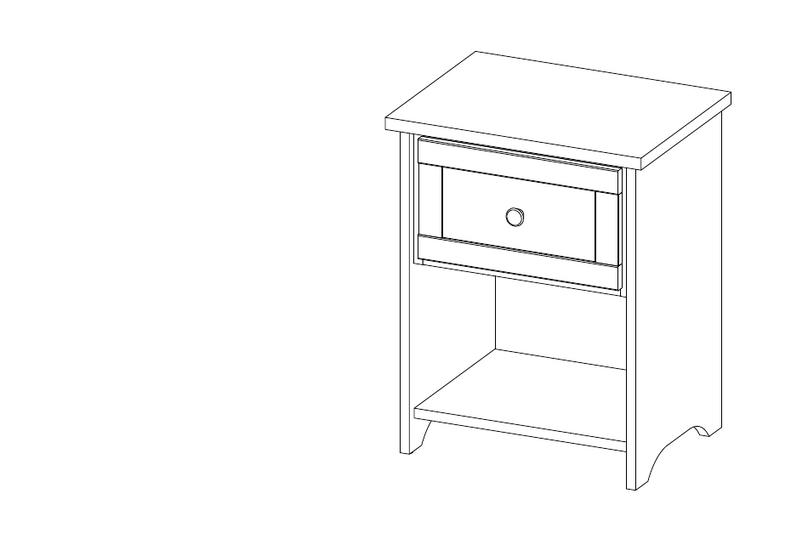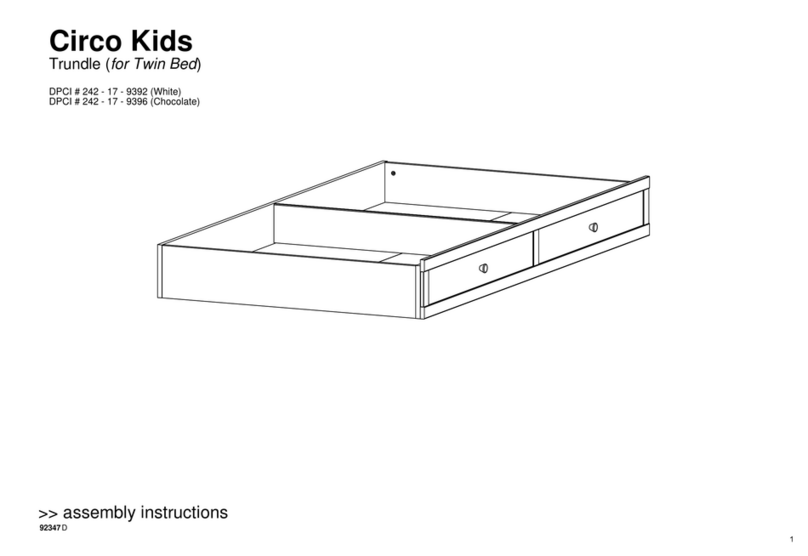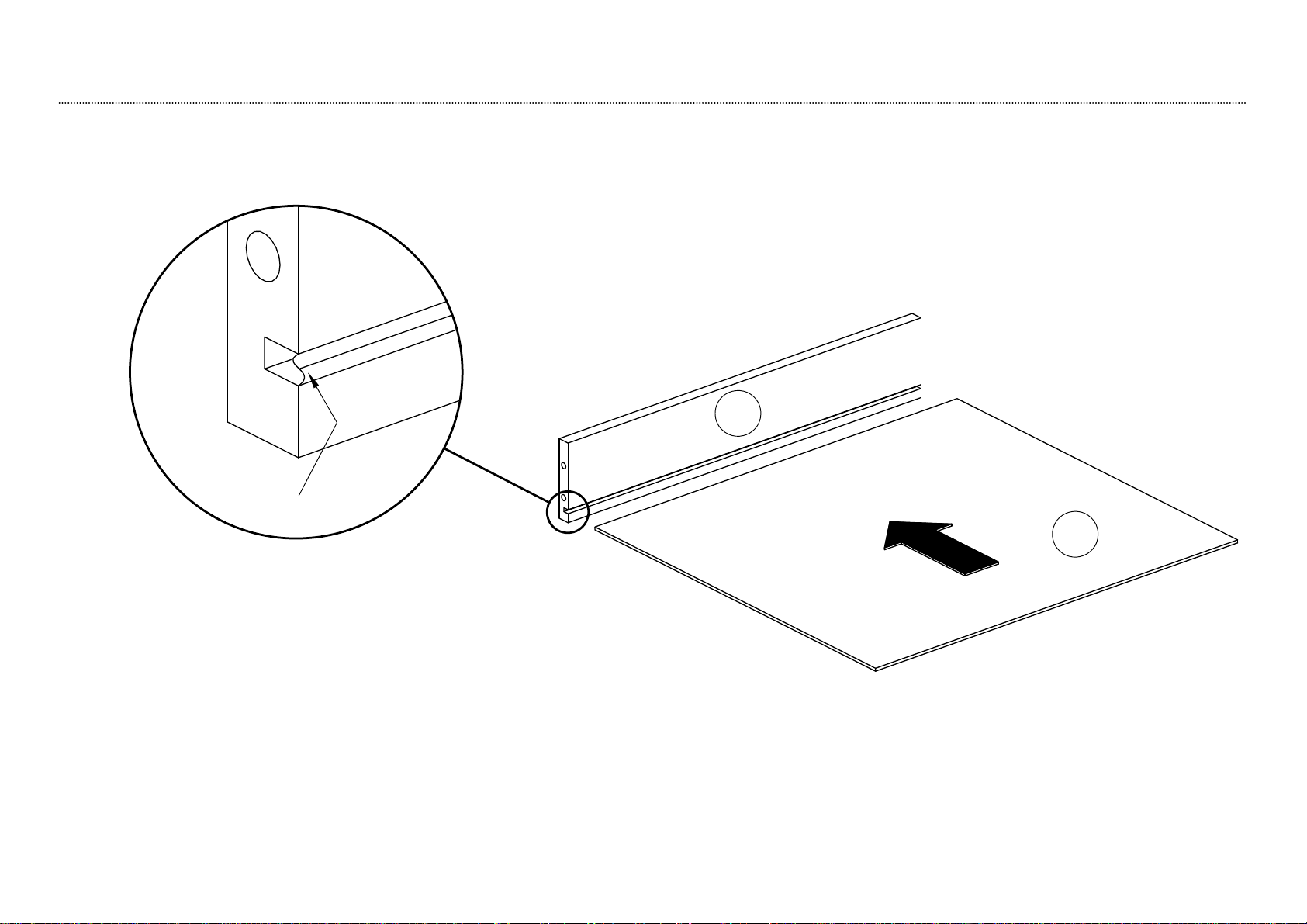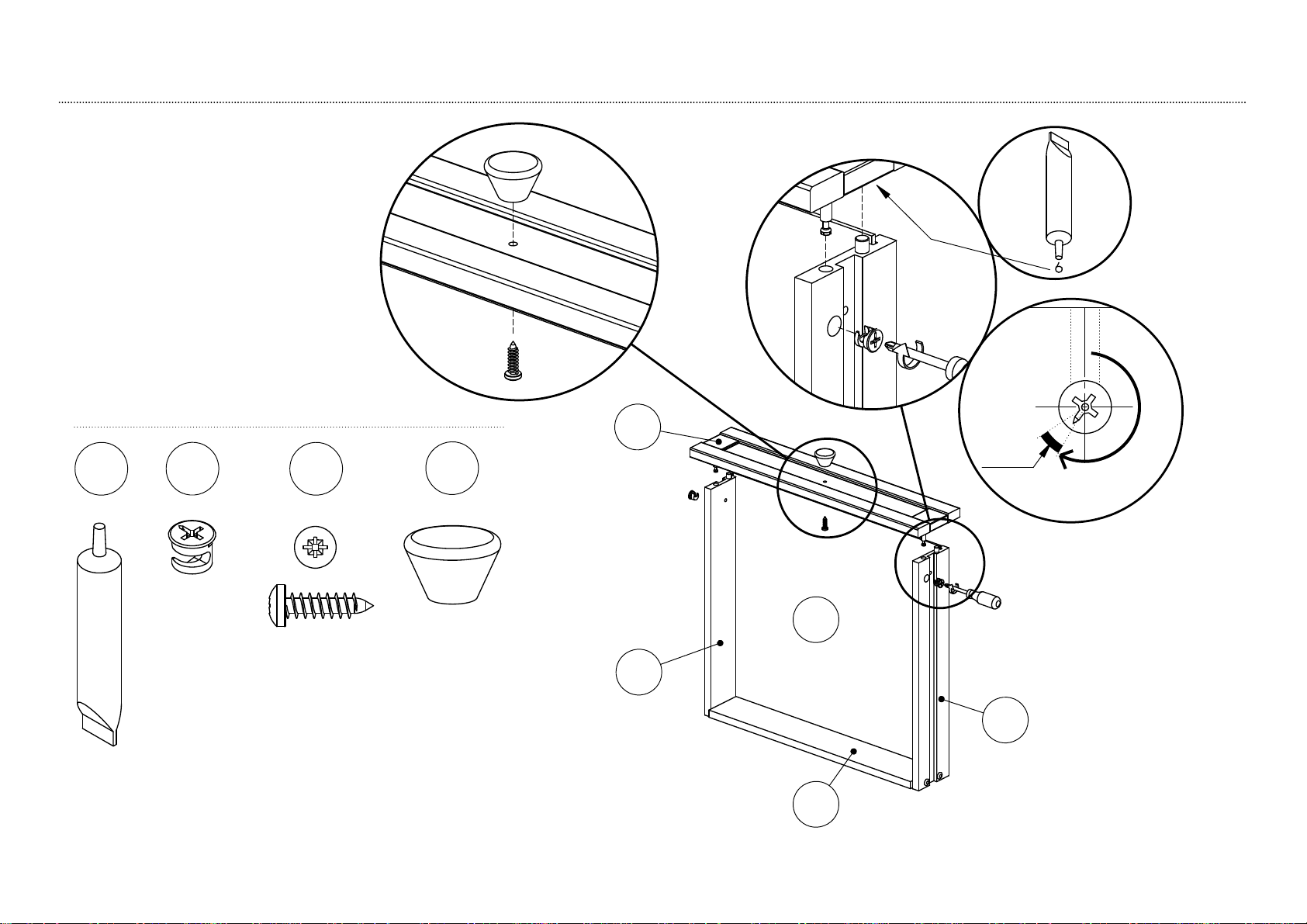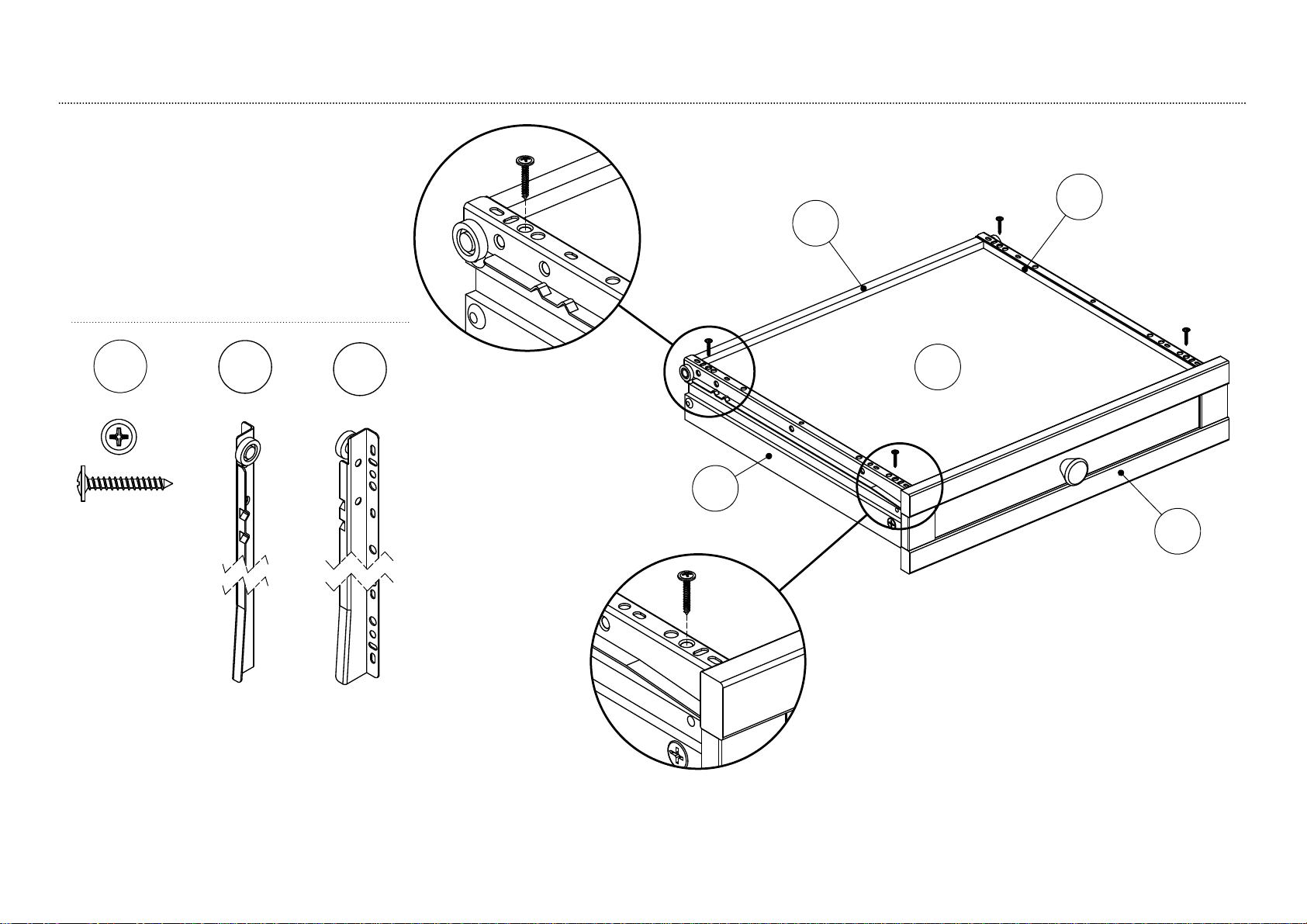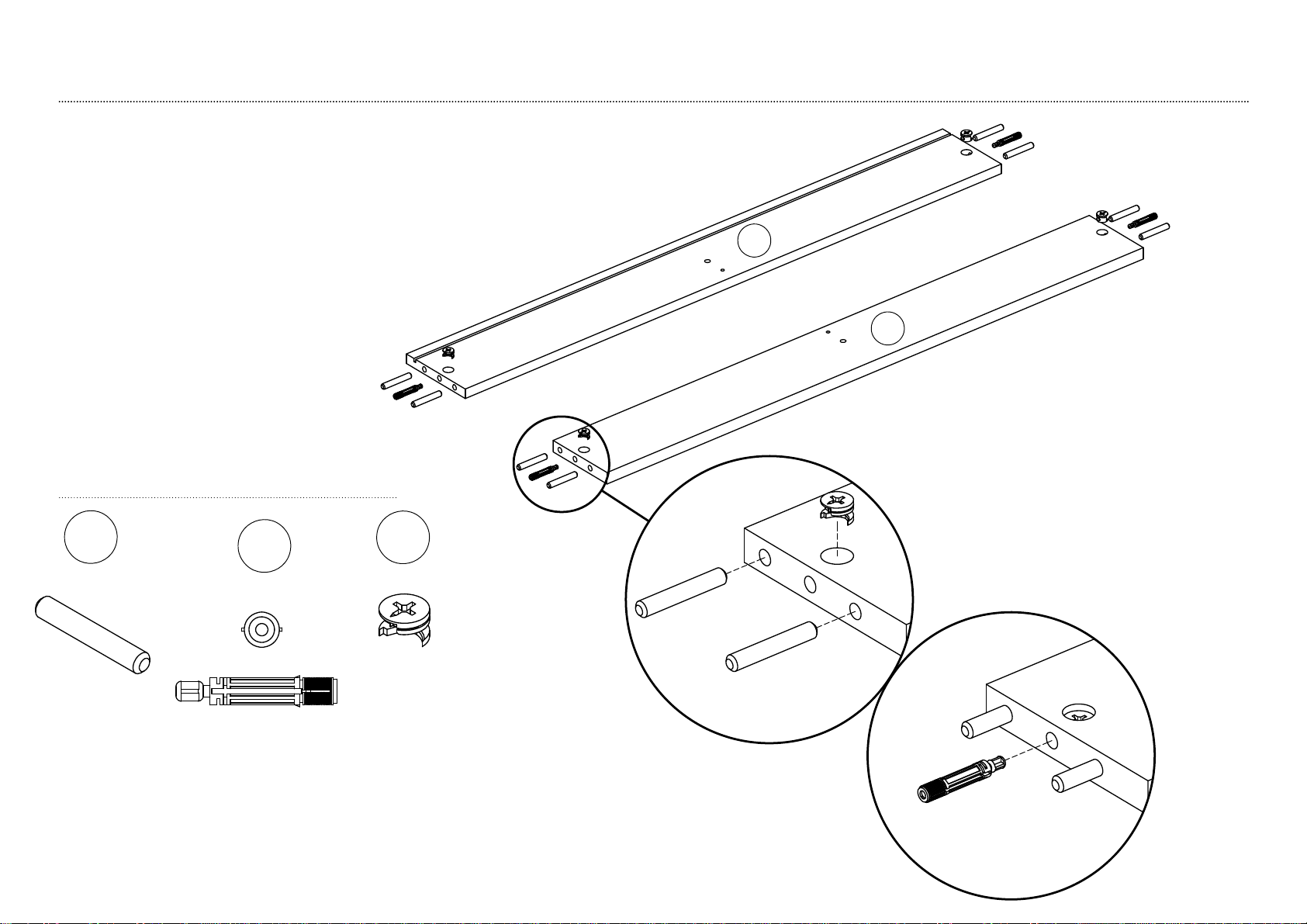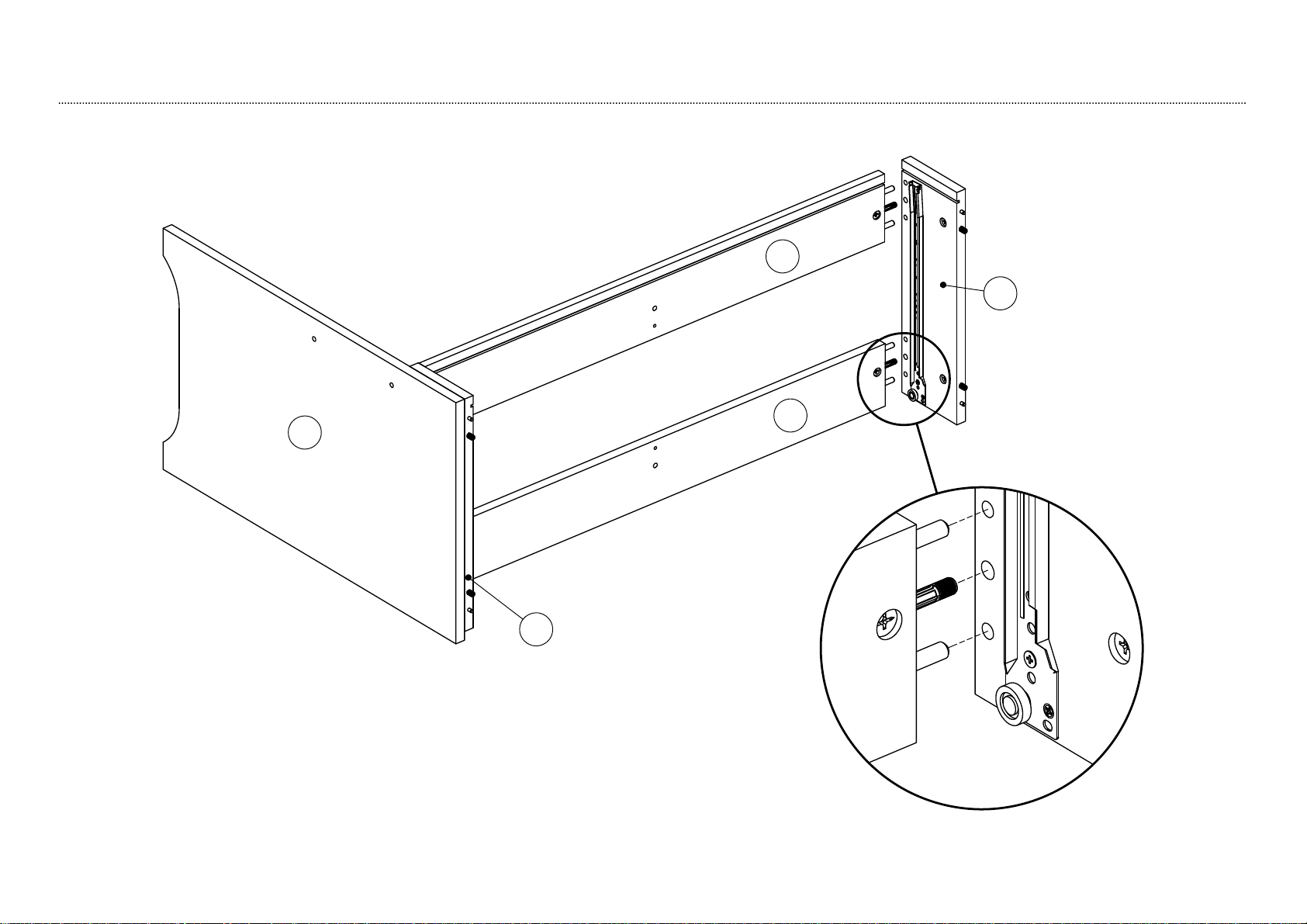FREE!
WEWILLHELPYOU!
Do not go back to your store!
Missing or Damage Parts? Have Questions about Assembly?
The store where you made this purchase does not stock parts for this item.
If you needs parts (damage or missing) or have questions about assembly. Please
call our toll fre support line or email us. All orders normally ship within 24 hours.
All Parts and Shipping are FREE!
Toll Free Customer Support
Monday – Friday from 8 am to 5 pm EST.
E-mail:helpline-us@tvilum.com
Order parts anytime or download assembly
instructions through our website at www.tvilum.com
GRATUIT!
NOUSVOUSAIDERONS!
Ne retournez pas au magasin!
Pièces endommagées ou manquantes? Des questions sur l’assemblage?
Le magasin où vous avez acheté cet article ne tient pas en stock les pièces
séparées de ce produit. Si vous avez besoin de pièces (endommagés ou
manquantes) ou pour toute question sur l’assemblage, veuillez utiliser notre
numéro sans frais ou nous faire parvenir un courriel. Toutes les commandes
sont habituellement expédiées dans les 24 heures. Les pièces et l’expédition
sont GRATUITE!
Service à la clientèle gratuit
Du lundi au vendredi de 8h à 17h HNE.
Courriel : support@d-scan.com
Commandez des pièces en tout temps ou téléchargez
les instructions d’assemblage à partir du site web au www.d-scan.com