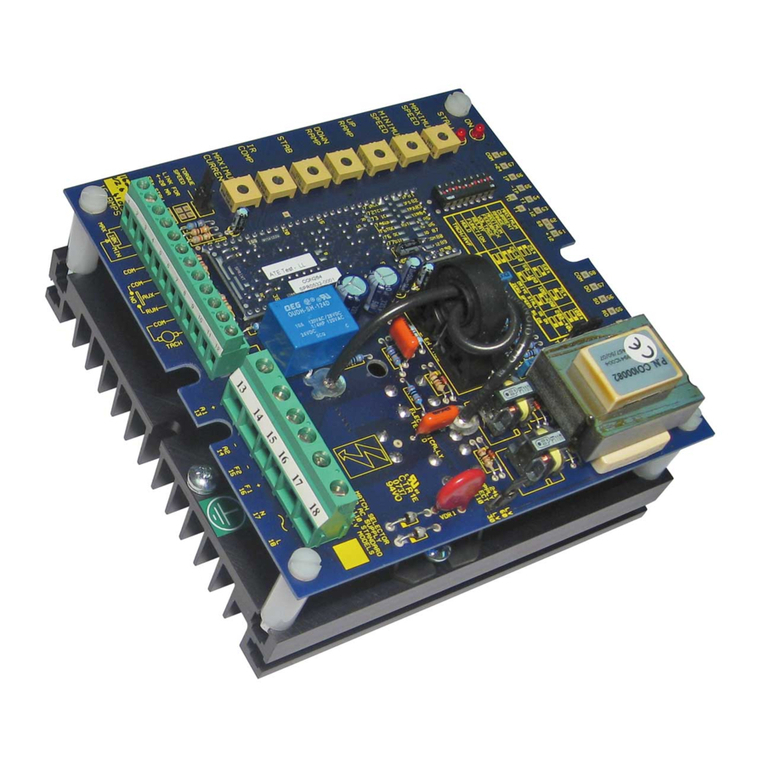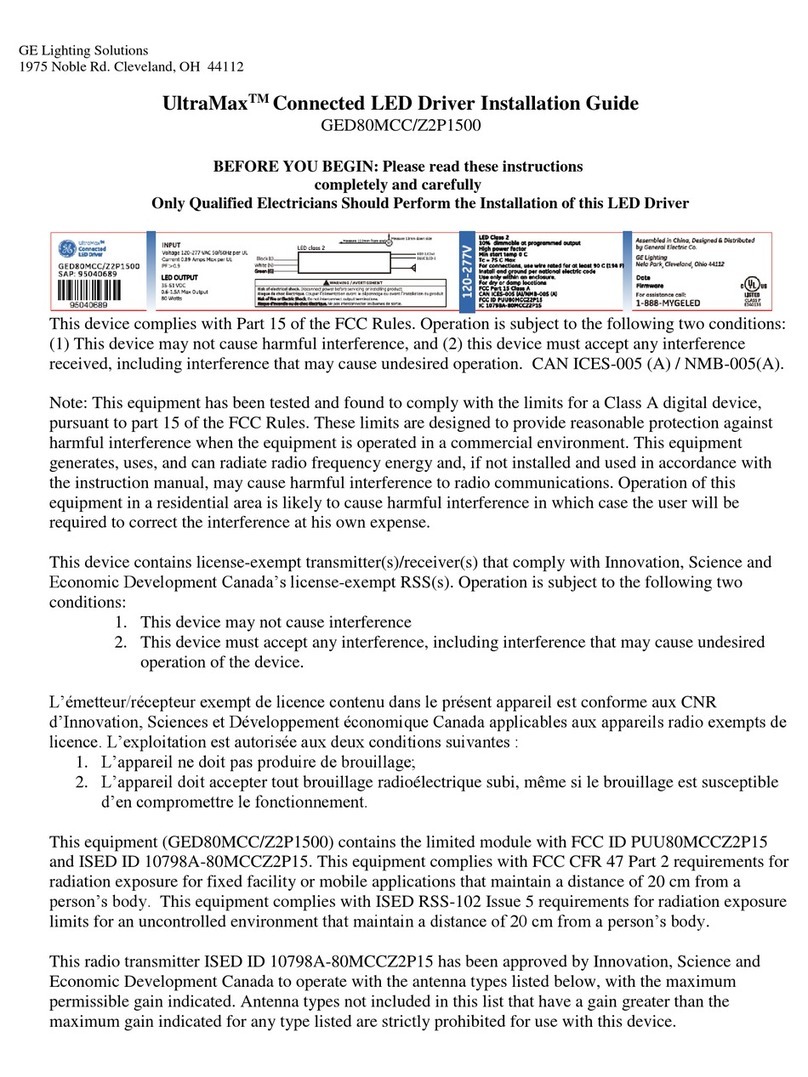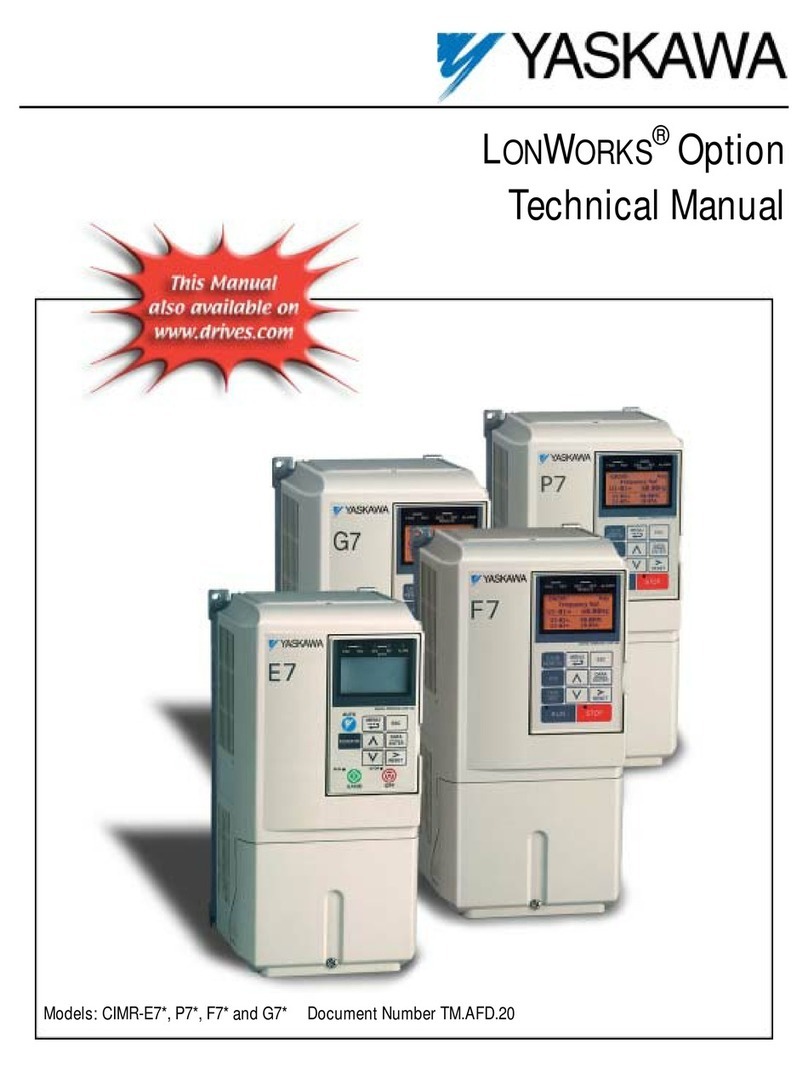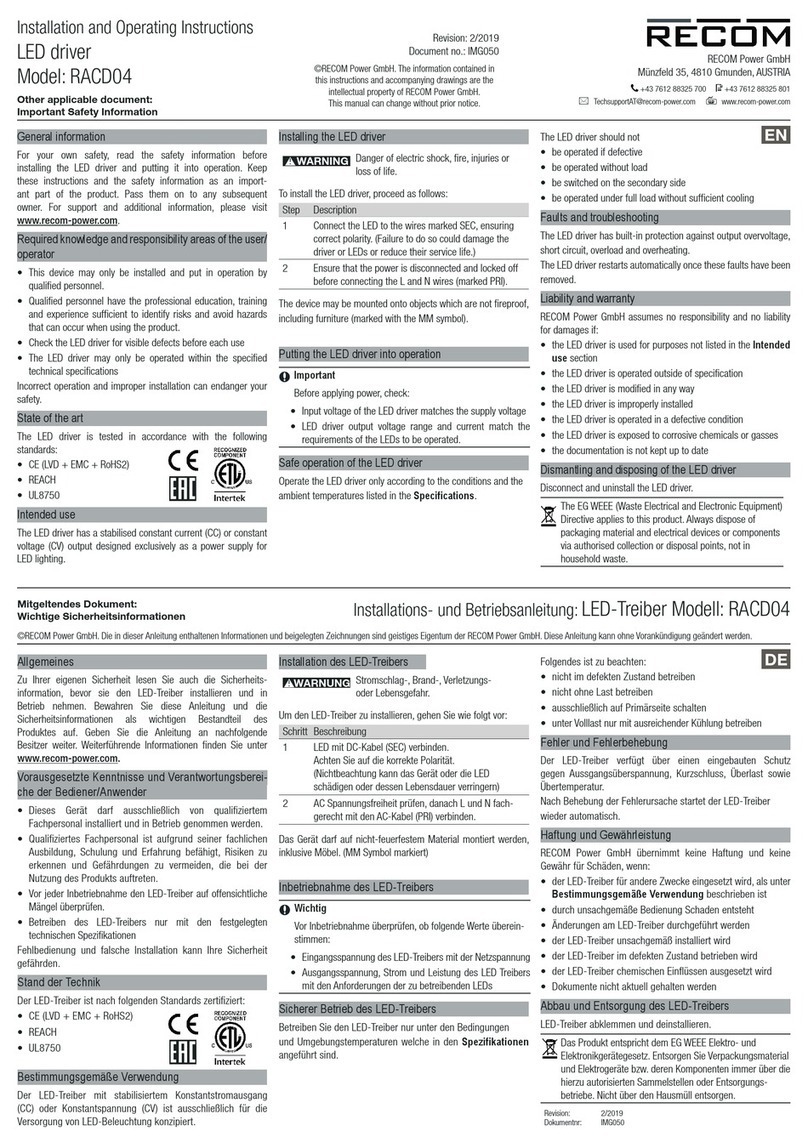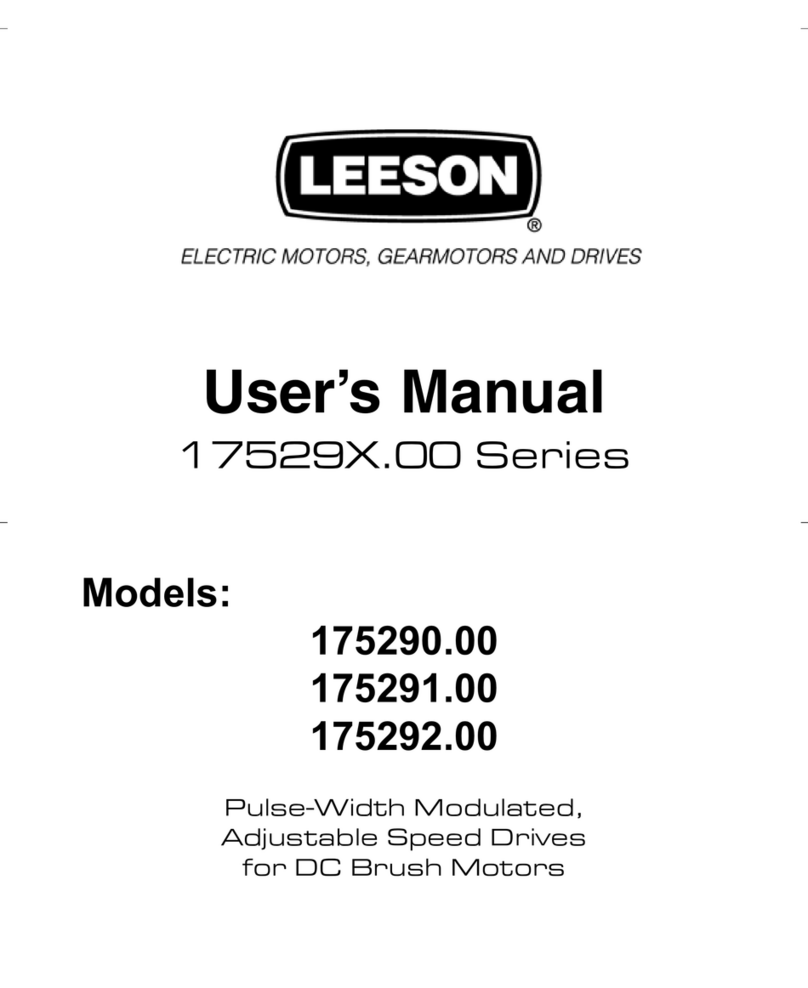Circutor PLC PRIME User manual

INSTRUCTION MANUAL
PLC PRIME Concentrator
COMPACT DC
(M086B01-03-17A)

2
COMPACT DC
Instruction Manual

3
Instruction Manual
COMPACT DC
SAFETY PRECAUTIONS
DANGER
Warns of a risk, which could result in personal injury or material damage.
ATTENTION
Indicatesthatspecialattentionshouldbepaidtoaspecicpoint.
Follow the warnings described in this manual with the symbols shown below.
If you must handle the unit for its installation, start-up or maintenance, the following
should be taken into consideration:
Incorrect handling or installation of the unit may result in injury to personnel as well as damage
to the unit. In particular, handling with voltages applied may result in electric shock, which may
cause death or serious injury to personnel. Defective installation or maintenance may also
leadtotheriskofre.
Read the manual carefully prior to connecting the unit. Follow all installation and maintenance
instructions throughout the unit’s working life. Pay special attention to the installation stan-
dards of the National Electrical Code.
Refer to the instruction manual before using the unit
In this manual, if the instructions marked with this symbol are not respected or carried out correctly, it can
result in injury or damage to the unit and /or installations.
CIRCUTOR,SAreservestherighttomodifyfeaturesortheproductmanualwithoutpriornotication.
DISCLAIMER
CIRCUTOR, SAreservestherighttomakemodicationstothedeviceortheunitspecica-
tions set out in this instruction manual without prior notice.
CIRCUTOR, SA on its web site, supplies its customers with the latest versions of the device
specicationsandthemostupdatedmanuals.
www.circutor.com

4
COMPACT DC
Instruction Manual
CONTENTS
SAFETY PRECAUTIONS ���������������������������������������������������������������������������������������������������������������������������������������3
DISCLAIMER ����������������������������������������������������������������������������������������������������������������������������������������������������������3
CONTENTS�������������������������������������������������������������������������������������������������������������������������������������������������������������4
REVISION LOG�������������������������������������������������������������������������������������������������������������������������������������������������������6
1�- VERIFICATION UPON RECEPTION�����������������������������������������������������������������������������������������������������������������7
2�- INTRODUCTION������������������������������������������������������������������������������������������������������������������������������������������������7
3�- DEVICE INSTALLATION �����������������������������������������������������������������������������������������������������������������������������������9
3�1�- PRELIMINARY RECOMMENDATIONS ����������������������������������������������������������������������������������������������������9
3�2�- INSTALLATION ���������������������������������������������������������������������������������������������������������������������������������������10
3�3�- DEVICE TERMINALS������������������������������������������������������������������������������������������������������������������������������10
3�3�1�- COMPACT DC/DC-S SBT AND COMPACT DC/DC-S 3G MODELS �����������������������������������������������10
3�3�2�- COMPACT DC/DC-S 4I MODELS����������������������������������������������������������������������������������������������������� 11
3�3�3�- COMPACT DC 2 MODELS����������������������������������������������������������������������������������������������������������������12
3�4�- CONNECTION DIAGRAMS ��������������������������������������������������������������������������������������������������������������������13
3�4�1�- COMPACT DC/DC-S SBT, 3G AND 4I MODELS�����������������������������������������������������������������������������13
3�4�2�- COMPACT DC 2 MODEL ������������������������������������������������������������������������������������������������������������������14
3�5�- ETHERNET PORT CONNECTION����������������������������������������������������������������������������������������������������������15
3�6�- SIM CARD INSTALLATION (COMPACT DC/DC-S 3G MODEL) �����������������������������������������������������������16
4�- OPERATION ���������������������������������������������������������������������������������������������������������������������������������������������������17
4�1�- LED INDICATORS�����������������������������������������������������������������������������������������������������������������������������������17
4�1�1�- COMPACT DC/DC-S SBT MODELS�������������������������������������������������������������������������������������������������17
4�1�2�- COMPACT DC/DC-S 3G MODELS ���������������������������������������������������������������������������������������������������18
4�1�3�- COMPACT DC/DC-S 4I MODELS�����������������������������������������������������������������������������������������������������19
4�1�4�- COMPACT DC 2 MODELS����������������������������������������������������������������������������������������������������������������20
4�2�- RESET ����������������������������������������������������������������������������������������������������������������������������������������������������21
4�3�- DIGITAL INPUTS (COMPACT DC/DC-S 4I AND COMPACT DC 2 MODELS) ��������������������������������������21
5�- WEB PAGE ����������������������������������������������������������������������������������������������������������������������������������������������������22
5�1�- HOME SCREEN ��������������������������������������������������������������������������������������������������������������������������������������22
5�2�- MAIN SCREEN ����������������������������������������������������������������������������������������������������������������������������������������23
5�2�1� AREA WITH INFORMATION ABOUT THE COMPACT DC...............................................................24
5�2�2� MENU��������������������������������������������������������������������������������������������������������������������������������������������������25
5�3�- METERS MENU: METER TABLE �����������������������������������������������������������������������������������������������������������27
5�3�1� METER INFORMATION MENU� ���������������������������������������������������������������������������������������������������������29
5�4�- METERS MENU: NODE MAP �����������������������������������������������������������������������������������������������������������������39
5�5�- METERS MENU: METER UPDATE ��������������������������������������������������������������������������������������������������������40
5�6�- METERS MENU: CYCLES TEST������������������������������������������������������������������������������������������������������������42
5�7�- METERS MENU: TOPOLOGY LOG �������������������������������������������������������������������������������������������������������43
5�8�- METERS MENU: INTRUDER LIST ���������������������������������������������������������������������������������������������������������44
5�9�- METERS MENU: MANAGE GROUP ������������������������������������������������������������������������������������������������������45
5�10�- METERS MENU: PASSWORDS �����������������������������������������������������������������������������������������������������������46
5�11�- CONCENTRATOR MENU: REPORTS��������������������������������������������������������������������������������������������������47
5�12�- CONCENTRATOR MENU: STATISTICS�����������������������������������������������������������������������������������������������48
5�13�- CONCENTRATOR MENU: PARAMETERS ������������������������������������������������������������������������������������������49
5�13�1� GENERAL PARAMETERS��������������������������������������������������������������������������������������������������������������49
5�13�2� COMMUNICATIONS CONFIGURATION�����������������������������������������������������������������������������������������50
5�13�3� SECONDARY CONFIGURATION ���������������������������������������������������������������������������������������������������51
5�13�4� STG CONFIGURATION�������������������������������������������������������������������������������������������������������������������51
5�13�5� NTP CONFIGURATION �������������������������������������������������������������������������������������������������������������������52
5�13�6� AUTHENTICATION CONFIGURATION�������������������������������������������������������������������������������������������52
5�13�7� SNMP CONFIGURATION����������������������������������������������������������������������������������������������������������������53
5�13�8� FTP CONFIGURATION �������������������������������������������������������������������������������������������������������������������54
5�13�9� FRAMES LOG CONFIGURATION ��������������������������������������������������������������������������������������������������55
5�13�10� METER COMMUNICATIONS CONFIGURATION �������������������������������������������������������������������������56
5�13�11� OTHER PARAMETERS �����������������������������������������������������������������������������������������������������������������57
5�13�12� SEND PARAMETERS FILE (B07, G17 OR C04)��������������������������������������������������������������������������58
5�13�13� TIME CONFIGURATION���������������������������������������������������������������������������������������������������������������58
5�14�- CONCENTRATOR MENU: TASKS �������������������������������������������������������������������������������������������������������58
5�15�- CONCENTRATOR MENU: TASK STATUS�������������������������������������������������������������������������������������������60
5�16�- CONCENTRATOR MENU: UPDATE�����������������������������������������������������������������������������������������������������60

5
Instruction Manual
COMPACT DC
5�17�- CONCENTRATOR MENU: NETWORK TOOLS ����������������������������������������������������������������������������������� 60
5�18�- CONCENTRATOR MENU: FIREWALL������������������������������������������������������������������������������������������������� 61
5�19�- CONCENTRATOR MENU: REBOOT���������������������������������������������������������������������������������������������������� 61
5�20�- CONCENTRATOR MENU: INPUTS (COMPACT DC/DC-S 4I,COMPACT DC 2 MODELS) ���������������� 62
5�21�- MODEM MENU: REPORTS (COMPACT DC/DC-S 3G MODEL) ��������������������������������������������������������� 62
5�22�- MODEM MENU: PARAMETERS (COMPACT DC/DC-S 3G MODEL)�������������������������������������������������� 63
5�22�1� GENERAL PARAMETERS��������������������������������������������������������������������������������������������������������������63
5�22�2� DynDNS CONFIGURATION������������������������������������������������������������������������������������������������������������63
5�22�3� SECURITY CONFIGURATION �������������������������������������������������������������������������������������������������������� 63
5�22�4� SIM 1 CONFIGURATION�����������������������������������������������������������������������������������������������������������������64
5�22�5� SIM 2 CONFIGURATION�����������������������������������������������������������������������������������������������������������������64
5�22�6� CONNECTION MONITORING��������������������������������������������������������������������������������������������������������� 65
5�23�- MODEM MENU: STATUS (COMPACT DC/DC-S 3G MODEL)������������������������������������������������������������� 66
6�- TECHNICAL FEATURES �������������������������������������������������������������������������������������������������������������������������������� 67
7�- MAINTENANCE AND TECHNICAL SERVICE������������������������������������������������������������������������������������������������70
8�- WARRANTY�����������������������������������������������������������������������������������������������������������������������������������������������������70
9�- CE CERTIFICATE��������������������������������������������������������������������������������������������������������������������������������������������71

6
COMPACT DC
Instruction Manual
REVISION LOG
Table 1: Revision log�
Date Revision Description
12/15 M086B01-03-15B Initial Version
08/17 M086B01-03-17A
Changes in the following sections:
1. - 2. - 3.3.1. - 3.3.2. - 3.4.1. - 3.6. - 4.1.1. - 4.1.2. - 4.1.3. - 4.3. -
5.2.2.2.- 5.2.2.3. - 5.20. - 5.21. - 5.22. - 5.23. - 6.
Note: The images of the devices are for illustrative purposes only and may differ from the orig-
inal device.

7
Instruction Manual
COMPACT DC
1�- VERIFICATION UPON RECEPTION
Check the following points when you receive the device:
a)Thedevicemeetsthespecicationsdescribedinyourorder.
b) The device has not suffered any damage during transport.
c) Perform an external visual inspection of the device prior to switching it on.
d) Check that it has been delivered with the following:
- An installation guide,
- COMPACT DC STB, COMPACT DC-S STB, COMPACT DC 3G and
COMPACT DC-S 3G models, 3 connection terminals.
- COMPACT DC 4I and COMPACT DC-S 4I models, 4 connection terminals.
- COMPACT DC 2 model, 6 connection terminals.
If any problem is noticed upon reception, immediately contact the transport
company and/or CIRCUTOR's after-sales service.
2�- INTRODUCTION
The COMPACT DC concentrator is a device that manages and reads single-phase and three-
phase energy meters with PRIME communications connected to the same low voltage network.
The COMPACT DC concentrator is typically installed in the transformer substation and ena-
bles telemanagement of the energy meters, whether by reading the information they supply or
by carrying out actions on this type of device, such as modifying tariffs, activating the circuit
breaker, etc.
The COMPACT DC has a built-in indirect three-phase energy meter with low voltage monitoring
functions, LV Monitor.
There are 7 device models:
COMPACT DC SBT� COMPACT DC-S SBT�
COMPACT DC 3G� COMPACT DC-S 3G�
COMPACT DC 4I� COMPACT DC-S 4I�
COMPACT DC 2�

8
COMPACT DC
Instruction Manual
The device features:
- PLC PRIME communications.
- Ethernet port.
- Indicator LEDs.
- 2 pulse LEDs for active energy and reactive energy.
The COMPACT DC/DC-S 3G models also comes with:
- 3G modem
The COMPACT DC/DC-S 4I models also comes with:
- 4 digital inputs.
The COMPACT DC 2 model also comes with:
- 1 additional LV monitor: SBT-S
- 2 additional pulse LEDs for active energy and reactive energy.
-1 additional PLC PRIME communications : PLC-S
- 4 digital inputs.
TheoperatingspecicationsoftheCOMPACT DCconcentratorandmonitoraredenedinthe
following documents:
-STG–DCInterfacespecication(version3.1.c)
-STG–DCInterfacespecication(version3.0)
-Standardcompanionforcommunicationinterfaces(version1.06)
-Functionalspecicationsforatelemanageddataconcentrator(version3–Iberdrola)
-Functionalspecicationsforalowvoltagemonitoringdevice(version1.3–Iberdrola)
-Cyclemethodology(Iberdrola)
-PRIMEnetworktopology(Iberdrola)
-LVconcentrator-monitor(ES.04096.ES.RE.EMH–GNF)
Inadditiontothespecicationsinthesedocuments,denedprimarilybyPRIMEAlliance,Iber-
drolaandGasNaturalFenosa,theconcentratorhasotherfunctionalitiesspecictoCircutor.
This document explains the device's operations, in particular operating from the web site.
The COMPACT DC web site is an application that lets users interact with the concentrator.
Many operations can be carried out through the web site:
Managing energy meters
Conguringtheconcentrator'sparameters
Viewing the network topology map
Managing the concentrator's tasks
Updatingthermwareofboththeenergymetersandtheconcentrator
Viewing the concentrator's statistics and logs
Doingone-offorbulkreadingsandcongurationsofenergymeters
Viewing the current status of the concentrator

9
Instruction Manual
COMPACT DC
3�- DEVICE INSTALLATION
3.1.- PRELIMINARY RECOMMENDATIONS
In order to use the device safely, it is critical that individuals who handle it follow
the safety measures set out in the standards of the country where it is being used,
use the personal protective equipment necessary, and pay attention to the vari-
ous warnings indicated in this instruction manual.
The COMPACT DCdevicemustbeinstalledbyauthorisedandqualiedstaff.
The power supply plug must be disconnected and measuring systems switched off before han-
dling, altering the connections or replacing the device. It is dangerous to handle the device
while it is powered.
Also, it is critical to keep the cables in perfect condition to avoid accidents, personal injury and
damage to installations.
The manufacturer of the device is not responsible for any damage resulting from failure by the
user or installer to heed the warnings and/or recommendations set out in this manual, nor for
damage resulting from the use of products or accessories that did not come with the device or
that were made by other manufacturers.
If an anomaly or malfunction is detected in the device, do not use the device to take any meas-
urements.
Inspect the work area before taking any measurements. Do not take measurements in danger-
ous areas or where there is a risk of explosion.
Disconnect the device from the power supply (device and measuring system
power supply) before maintaining, repairing or handling the device's connections.
Please contact the after-sales service if you suspect that there is an operational
fault in the device.

10
COMPACT DC
Instruction Manual
3.2.- INSTALLATION
The COMPACT DCisdesignedtobeassembledonaDINrail,withstandardxingpointsto
attach it to the rail.
Terminals, opening roofs or removing elements can expose parts that are haz-
ardous to the touch while the device is powered. Do not use the device until it is
fully installed.
To connect the device, always start by connecting the neutral before the phases
andtodisconnectit,rstlyremovethephasesandthentheneutral.Otherwise,
the device could be damaged if there is voltage present during this process.
Warning:alltheterminalsmustbexedwithsidexingscrewstoavoidfalsecontacts.
3.3.- DEVICE TERMINALS
3�3�1�- COMPACT DC/DC-S SBT AND COMPACT DC/DC-S 3G MODELS
Table 2:List of COMPACT DC/DC-S SBT and COMPACT DC/DC-S 3G terminals�
COMPACT DC/DC-S SBT and COMPACT DC/DC-S 3G terminals
1: L, Auxiliary power supply 9: RR, S2 current output L1
2: N, Auxiliary power supply 10: S, S1 current input L2
3: L1, PLC connection 11: Vs, Voltage input L2
4: L2, PLC connection 12: SS, S2 current output L2
5: L3, PLC connection 13: T, S1 current input L3
6: N, PLC connection 14: Vt, Voltage input L3
7: R, S1 current input L1 15: TT, S2 current output L3
8: Vr, Voltage input L1 16: N, Voltage input neutral
L
N
L1
L2
L3
N
R
Vr
RR
S
Vs
SS
T
Vt
TT
N
1
2
3
4
5
6
7
8
9
10
11
12
13
14
15
16
Figure 1:COMPACT DC/DC-S SBT and COMPACT DC/DC-S 3G terminals�

11
Instruction Manual
COMPACT DC
3�3�2�- COMPACT DC/DC-S 4I MODELS
Table 3:List of COMPACT DC/DC-S 4I terminals�
COMPACT DC/DC-S 4I terminals
1: L, Auxiliary power supply 12: SS, S2 current output L2
2: N, Auxiliary power supply 13: T, S1 current input L3
3: L1, PLC connection 14: Vt, Voltage input L3
4: L2, PLC connection 15: TT, S2 current output L3
5: L3, PLC connection 16: N, Voltage input neutral
6: N, PLC connection 17: ED1, + Digital input 1
7: R, S1 current input L1 18: CED, - Common digital inputs
8: Vr, Voltage input L1 19: ED2, + Digital input 2
9: RR, S2 current output L1 20: ED3, + Digital input 3
10: S, S1 current input L2 21: CED, - Common digital inputs
11: Vs, Voltage input L2 22: ED4, + Digital input 4
L
N
L1
L2
L3
N
R
Vr
RR
S
Vs
SS
T
Vt
TT
N
1
2
3
4
5
6
7
8
9
10
11
12
13
14
15
16
ED1
CED
ED2
ED3
CED
ED4
17
18
19
20
21
22
Figure 2:COMPACT DC/DC-S 4I terminals�

12
COMPACT DC
Instruction Manual
3�3�3�- COMPACT DC 2 MODELS
Table 4:List of COMPACT DC 2 terminals�
COMPACT DC 2 terminals
1: L, Auxiliary power supply 19: TT, SBT: S2 current output L3
2: N, Auxiliary power supply 20: N, SBT: Voltage input neutral
3: L1, PLC : PLC connection 21: R, SBT-S: S1 current input L1
4: L2, PLC : PLC connection 22: Vr, SBT-S: Voltage input L1
5: L3, PLC : PLC connection 23: RR, SBT-S: S2 current output L1
6: N, PLC : PLC connection 24: S, SBT-S: S1 current input L2
7: L1, PLC-S : PLC connection 25: Vs, SBT-S: Voltage input L2
8: L2, PLC-S : PLC connection 26: SS, SBT-S: S2 current output L2
9: L3, PLC-S : PLC connection 27: T, SBT-S: S1 current input L3
10: N, PLC-S : PLC connection 28: Vt, SBT-S: Voltage input L3
11: R, SBT: S1 current input L1 29: TT, SBT-S: S2 current output L3
12: Vr, SBT: Voltage input L1 30: N, SBT-S: Voltage input neutral
13: RR, SBT: S2 current output L1 31: ED1, + Digital input 1
14: S, SBT: S1 current input L2 32: CED, - Common digital inputs
15: Vs, SBT: Voltage input L2 33: ED2, + Digital input 2
16: SS, SBT: S2 current output L2 34: ED3, + Digital input 3
17: T, SBT: S1 current input L3 35: CED, - Common digital inputs
18: Vt, SBT: Voltage input L3 36: ED4, + Digital input 4
7
8
9
10
11
12
13
14
15
16
17
18
19
20
L
N
1
2
3
4
5
6
21
22
23
24
25
26
27
28
29
30
31
32
33
34
35
36
Figure 3:Bornes COMPACT DC 2�

13
Instruction Manual
COMPACT DC
3.4.- CONNECTION DIAGRAMS
3�4�1�- COMPACT DC/DC-S SBT, 3G AND 4I MODELS
L1
L1
L2
L3
N
CARGA / LOAD
L
N
L1
L2
L3
N
R
Vr
RR
S
Vs
SS
T
Vt
TT
N
S1
S2
P1P2
S1
S2
P1P2
S1
S2
P1P2
ALIMENTACIÓN AUXILIAR
POWER SUPPLY
L2
L N
L3
N
Vr Vs Vt NTT TSS S RR R
Figure 4: Three-phase measuring with a 4-wire connection (COMPACT DC/DC-S SBT, 3G and 4I)�

14
COMPACT DC
Instruction Manual
3�4�2�- COMPACT DC 2 MODEL
L
N
ALIMENTACIÓN AUXILIAR
POWER SUPPLY
L1
L2
L3
N
CARGA / LOAD
S2
S1
P2P1
S2
S1
P2P1
S2
S1
P2P1
L2
L N
L3
N
Vr Vs Vt N
TTT
SSS
RRR
L1
L1
L2
L3
N
CARGA / LOAD
S1
S2
P1P2
S1
S2
P1P2
S1
S2
P1P2
Vr
Vs
Vt
N
R
RR
S
SS
T
TT
Figure 5: Power supply, SBT and PLC connections (COMPACT DC 2)�
L1
L2
L3
N
CARGA / LOAD
S2
S1
P2P1
S2
S1
P2P1
S2
S1
P2P1
L1
L2
L3
N
Vr Vs
Vt N
R RR S SS
TTT
Figure 6: SBT-S and PLC-S connections (COMPACT DC 2)�

15
Instruction Manual
COMPACT DC
3.5.-ETHERNETPORTCONNECTION
The COMPACT DC concentrator has one Ethernet port. This type of communication creates
an intranet with IP communications. A modem-router, switch or computer can be connected to
this port.
If the device connected to this port is a computer, the network cable must be a crossover Eth-
ernet cable, as shown in Figure 7.
Figure 7:RJ-45 connector: Crossover Ethernet connection diagram�

16
COMPACT DC
Instruction Manual
3.6.-SIMCARDINSTALLATION(COMPACT DC/DC-S 3G model)
The COMPACT DC/DC-S 3G model has 3G so the device can be connected to and exchange
data with other mobile devices without the need for a Wi-Fi connection.
The only requirement is 2 SIM cards.
To avoid electric shocks, disconnect the measuring and power supply terminals
before opening the device's cover.
Do not use the device without the cover in place.
The SIM cards are located under the MODEM-3G module and are installed as indicated in the
following steps:
1�- RemovethecoverfromtheMODEM-3Gmodulebyslidingaatheadscrewdriverintothe
anchorslots.(Figure 8)
Figure 8:SIM card installation (Step 1)
2�- InserttheSIMcardsintotheslotsprovidedforthem.(Figure 9)
Figure 9:SIM card installation (Step 2)
3�- Replace the cover on the MODEM-3G module.

17
Instruction Manual
COMPACT DC
4�- OPERATION
4.1.- LED INDICATORS
The LED indicators that provide information on the concentrator status are located on the front
panel.
4�1�1�- COMPACT DC/DC-S SBT MODELS
CPU PLC SBT
Power Power
PLC.Link
SBT.Link
ETH 1
R
Power
PLC.TX
PLC.RX
Power
20.000
imp/kWh
20.000
imp/kvarh
COMPACT DC SBT
2
3
4
5
1
67
8
ETH 1
10kV
iso
Figure 10:COMPACT DC/DC-S SBT indicator LEDs
Table 5: Description of the LEDs, COMPACT DC/DC-S SBT�
LED Description
1 Power Power supply to each of the modules: CPU, PLC and SBT.
2 PLC�Link Indicates whether there is connectivity with the PLC module
3 SBT�Link Indicates whether there is connectivity with the SBT module
4 ETH 1 Indicates whether there is an Ethernet connection
5 PLC�TX Concentrator output frame indication
6 PLC�RX Concentrator input frame indication
7 20000 imp/kWh Active energy pulses
8 20000 imp/kVArh Reactive energy pulses

18
COMPACT DC
Instruction Manual
4�1�2�- COMPACT DC/DC-S 3G MODELS
CPU PLC SBT MODEM-3G
Power Power
PLC.Link
SBT.Link
EXT.Link
ETH 1
R
Power
PLC.TX
PLC.RX
Power
20.000
imp/kWh
20.000
imp/kvarh
Power
Status
SIM1
SIM2
Coverage
COMPACT DC 3G
2
3
4
5
6
1
78
9
10
11
12
13
ETH 1
10kV
iso
Figure 11:COMPACT DC/DC-S 3G indicator LEDs
Table 6: Description of the LEDs, COMPACT DC/DC-S 3G�
LED Description
1 Power Power supply to each of the modules: CPU, PLC, SBT and MODEM-3G.
2 PLC�Link Indicates whether there is connectivity with the PLC module
3 SBT�Link Indicates whether there is connectivity with the SBT module
4 EXT�Link Indicates whether there is connectivity with the MODEM-3G module
5 ETH 1 Indicates whether there is an Ethernet connection
6 PLC�TX Concentrator output frame indication
7 PLC�RX Concentrator input frame indication
8 20000 imp/kWh Active energy pulses
9 20000 imp/kVArh Reactive energy pulses
10 Status
Indicates if the modem is connected to a telephone network
Power on
Connection established
Flashing
Negotiating connection
11 SIM 1
SIM card detected in bay 1
Power on
Inserted and operating correctly
Power off
SIM card not detected or not working

19
Instruction Manual
COMPACT DC
Table 6 (Continued): Description of the LEDs, COMPACT DC/DC-S 3G�
LED Description
12 SIM 2
SIM card detected in bay 2
Power on
Inserted and operating correctly
Power off
SIM card not detected or not working
13 Coverage
Coverage level of the 3G modem:
Off:0or99
Red: 1 to 7
Orange: 8 to 15
Green: 16 or more
4�1�3�- COMPACT DC/DC-S 4I MODELS
CPU PLC SBT
Power Power
PLC.Link
SBT.Link
EXT.Link
ETH 1
R
Power
PLC.TX
PLC.RX
Power
20.000
imp/kWh
20.000
imp/kvarh
COMPACT DC 4I
2
3
4
5
6
1
78
9
10
11
12
13
ETH 1
10kV
iso
ALARMS
Power
ED1
ED2
ED3
ED4
Figure 12:COMPACT DC/DC-S 4I indicator LEDs
Table 7: Description of the LEDs, COMPACT DC/DC-S 4I�
LED Description
1 Power Power supply to each of the modules: CPU, PLC, SBT and ALARMS.
2 PLC�Link Indicates whether there is connectivity with the PLC module
3 SBT�Link Indicates whether there is connectivity with the SBT module
4 EXT�Link Indicates whether there is connectivity with the ALARMS module
5 ETH 1 Indicates whether there is an Ethernet connection
6 PLC�TX Concentrator output frame indication
7 PLC�RX Concentrator input frame indication

20
COMPACT DC
Instruction Manual
Table 7 (Continued): Description of the LEDs, COMPACT DC/DC-S 4I�
LED Description
8 20000 imp/kWh Active energy pulses
9 20000 imp/kVArh Reactive energy pulses
10 ED1 Digital input 1
11 ED2 Digital input 2
12 ED3 Digital input 3
13 ED4 Digital input 4
4�1�4�- COMPACT DC 2 MODELS
1
Power Power
ED1
ED2
ED3
ED4
2
3
4
5
6
7
8
910
11
12
13
14
15
16
17
CPU
Power
PLC.Link
SBT.Link
EXT.Link
ETH 1
R
ETH 1
10kViso
Power
PLC.TX
PLC.RX
PLC
Power
PLC.TX
PLC.RX
PLC-S SBT
Power
20000
imp/kWh
20000
imp/kvarh
SBT-S
Power
20000
imp/kWh
20000
imp/kvarh
ALARMS
COMPACT DC 2
Figure 13:COMPACT DC 2 indicator LEDs
Table 8: Description of the LEDs, COMPACT DC 2�
LED Descripción
1 Power Power supply to each of the modules: CPU, PLC, PLC-S, SBT, SBT-S and
ALARMAS.
2 PLC�Link Indicates whether there is connectivity with the PLC module
3 SBT�Link Indicates whether there is connectivity with the SBT module
4 EXT�Link Indicates whether there is connectivity with the ALARMS module
5 ETH 1 Indicates whether there is an Ethernet connection
6, 8 PLC�TX Concentrator output frame indication
7, 9 PLC�RX Concentrator input frame indication
10,12 20000 imp/ kWh Active energy pulses
11,13 20000 imp/ kVArh Reactive energy pulses
14 ED1 Digital input 1
15 ED2 Digital input 2
16 ED3 Digital input 3
17 ED4 Digital input 4
Table of contents
Popular DC Drive manuals by other brands

StepperOnline
StepperOnline CLRS Series user manual

Lenze
Lenze 9300 vector Information for the operator of the machine

Copley Controls
Copley Controls Accelnet manual

gefran
gefran ADV200-...-DC Series Quick start up guide

Massoth
Massoth EVO-S manual
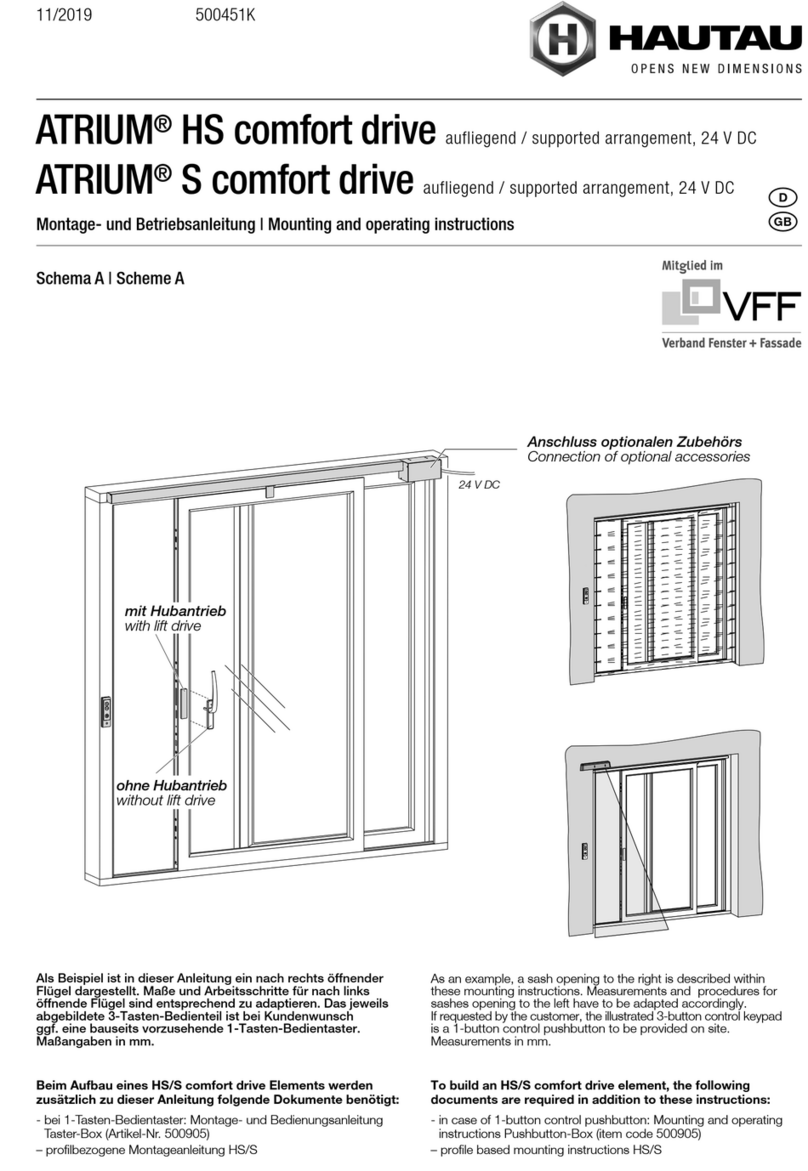
HAUTAU
HAUTAU ATRIUM HS Mounting and operating instructions