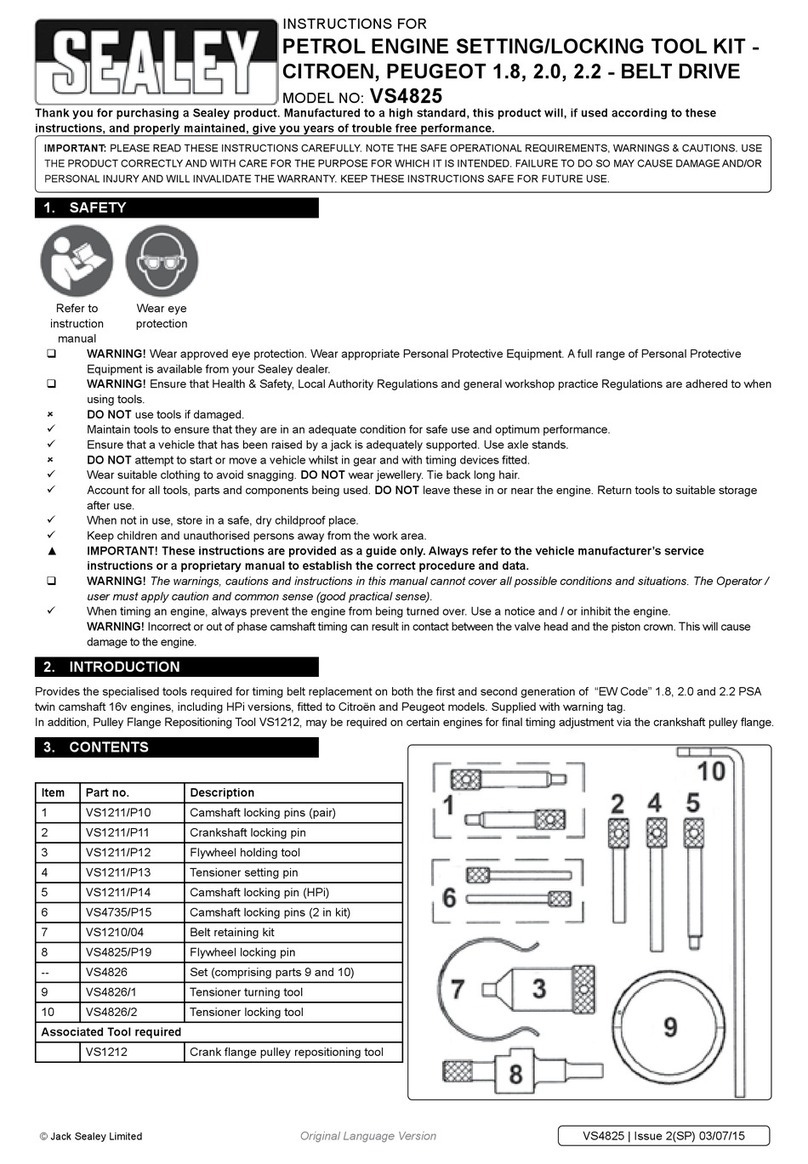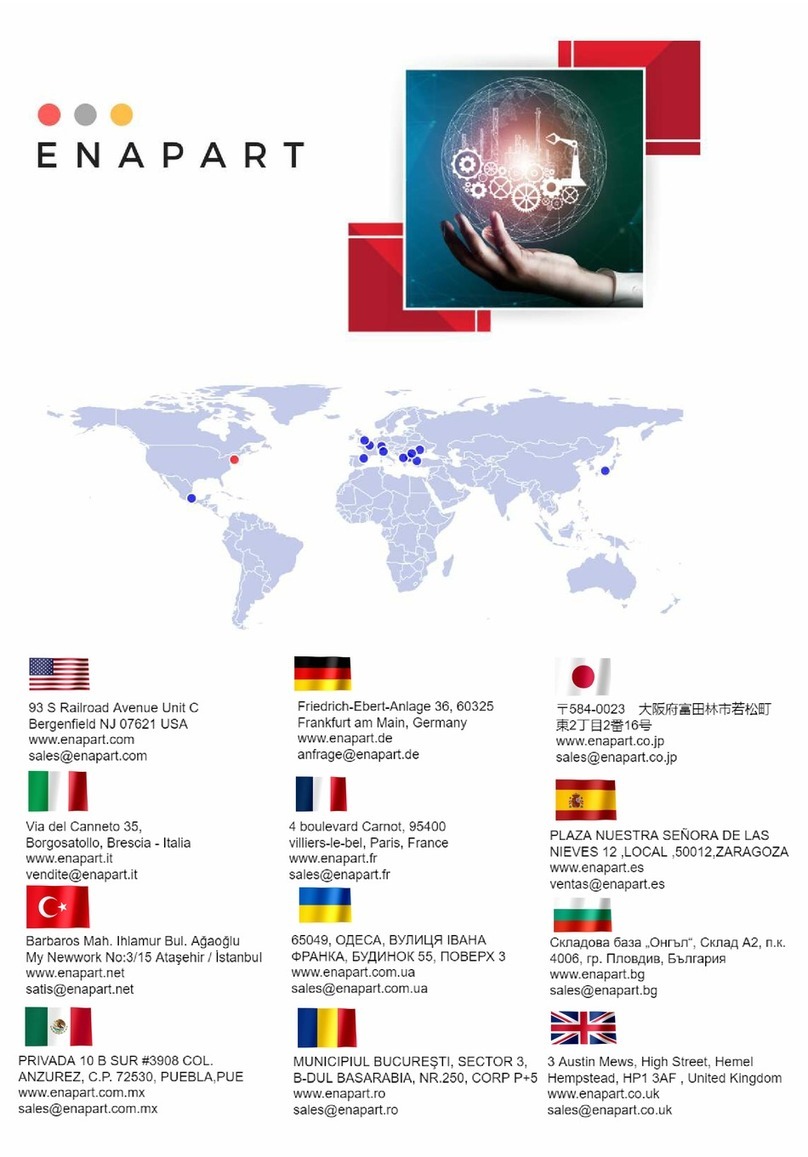INTECNO BLD15 Operating and maintenance instructions

D.C. BRUSHLESS
MOTORS DRIVE
BLD15
Quick installation Manual
Standard Version
INTECNO s.r.l.
Via Caduti di Sabbiuno n. 9/E
40011 Anzola Emilia (BO) - Italy
tel. 051.19985350 fax 051.19985360
www.intecno-srl.com

Quick installation manual for Brushless DC motor drive. Model BLD15___Versione 01/19
2
LAYOUT AND TERMINAL OF THE DRIVE
From right
Power connection:
+V = power supply, positive
GND = power supply, negative
U, V, W = power motor phases
HALL connector:
+12V= supply power of sensors
GND = negative for power of the sensors
H1 Hall U, H2 Hall V, H3 Hall W = the three phases of the hall sensors
Connector of potentiometer (or external analogue signal 0-10V):
GND, SIG, +10V pins of the potentiometer. The cursor (variable pin) goes to the
terminal SIG.
Connector I/O:
FREQ= square wave output proportional to speed, NPN open collector signal.
FAULT = alarm output, NPN open collector signal.
F/R = selector of the direction of the rotation.
R/S = start/stop operation command
GND= common for the commands of R/S and F/R
IN1, IN2 = not used

Quick installation manual for Brushless DC motor drive. Model BLD15___Versione 01/19
3
DIAGRAM CONNECTIONS OF POWER S. AND MOTOR
Connections for motors: BL012.240 –BL018.240 –BL025.24E –
BLS022.240 –BL032.240 –BLS043.240 –BL043.240
SUPPLY POWER:
lead the positive on +V, and the negative to GND.
Be careful, not to reverse the polarity, risk of damage to the board.
MOTOR POWER:
The phases, U = yellow, V = red, W = black.
HALL MOTOR:
The phases, +12V = red, HU= blue, HV = green, HW = white, GND = black
This color sequence must be followed.

Quick installation manual for Brushless DC motor drive. Model BLD15___Versione 01/19
4
DIAGRAM CONNECTIONS OF POWER SUPPLY AND
MOTOR
Connections for motor: BL070.240 –BL070.480 –BL070.48E –BL140.480
SUPPLY POWER:
lead the positive on +V, and the negative to GND.
Be careful, not to reverse the polarity, risk of damage to the board.
MOTOR POWER:
The phases, U = Blu, V = Brown, W = Black.
HALL MOTOR:
The phases, +12V = red, HU= blue, HV = green, HW = white, GND = black.
This color sequence must be followed.

Quick installation manual for Brushless DC motor drive. Model BLD15___Versione 01/19
5
SIGNAL CONNECTION
Connect the potentiometer as shown in diagram. Be careful: the cursor (variable pin) must be connected to
SIG. in case of analog power supply 0/+10 V, the reference goes to GND and the signal to SIG.
Closing the R/S terminal to GND for managing the run and stop operations.
Closing the F/R terminal to GND to determine the direction selection.
DANGER:
This command forces the run in reverse direction immediately without the needing to open
and close again the R/S.

Quick installation manual for Brushless DC motor drive. Model BLD15___Versione 01/19
6
OUTPUT
There are two NPN outputs open collector. Can be used as open collector outputs (if equipped with PLC which
accepts the NPN output), or with a resistance R = 10 KOHM (one for each output) to get a voltage signal. 50
V & 100 mA NPN outputs, MAX.
Note: The FAULT output is normally closed. It opens when an alarm happens. In the case of the pull up
resistor, the alarm output is a voltage (+12 Vdc signal).
The signal is output at the point of the arrow (see diagram below).

Quick installation manual for Brushless DC motor drive. Model BLD15___Versione 01/19
7
DIP SWITCH, TRIMMER and LEDs
Motor
Poles
Dip Switch 4
Nom. Current [A]
Motor Voltage [V]
BL 012.240
8
On
3,5
24
BL 018.240
8
On
5
24
BL 025.24E
8
On
6,6
24
BL 032.240
4
Off
5
24/36
BL 043.240
4
Off
6,8
24/36
BLS 022.240
4
Off
3,7
24/36
BLS 043.240
4
Off
6,0
24/36
BL 070.240
8
On
13
24
BL 070.480
8
On
6,5
48
BL140.480
8
On
13
48
Dip switch
Descrizione
1 Selecting input for speed reference
OFF = speed controlled by on board trimmer (TR1).
ON = speed controlled by external potentiometer or 0-10V
analog signal
2 Speed fine tuning function
OFF = enabled (closed loop)
ON = disabled (open loop)
3Acceleration/deceleration selection
OFF = fast ramps (about 0.1 seconds)
ON = slow ramps (about 1.0 seconds)
4 Motor polarity selection
OFF = 4 poles motors
ON = 8 poles motors

Quick installation manual for Brushless DC motor drive. Model BLD15___Versione 01/19
8
Use of TRIMMER for current
limitation (TR2):
The trimmer limits the supply of the current, in order
to match the current to the motor’s rated one. To set
correctly: adopt a current amperometer (to be placed
on the positive supply), rotate fully counterclockwise
this trimmer load the motor, up to read the rated value
on the amperometer. Afterwards, turn the trimmer
clockwise until you see a light flashing but persistent.
Indicative positions of the trimmer:
30 A
20 A
10 A
3 A
Trimmers
TR1 = speed selection trimmer (it rises in clockwise rotation)
TR2 = trimmer for current limitation (it rises in counter-clockwise rotation)
LEDs
LED1 = green, POWER ON (voltage is present) blinking
LED2 = red, active alarm
LED3 = yellow, it has two functions: during normal operation it indicates the current limit. In case of alarm
blinks according to precise coding to show the type of alarm active. (see pag. 15)
There are on board other two LEDs that light up at the closing of the contacts of R/S and F/R.

Quick installation manual for Brushless DC motor drive. Model BLD15___Versione 01/19
9
DIAGNOSTIC AND TROUBLE SHOOTING
Alarms mean certain dangerous conditions (for the drive or the mechanism) that the drive is able to verify
and, in the case, to interrupt operation.
LED 2 (red) indicates alarm in progress, while the LED 3 (yellow), is used to identify the type of alarm;
depending on the number of flashes it indicates a different problem.
N° Flashes
Description
Possible solutions (in order)
1
The sequence of the Hall
signals is not correct and
the drive is not able to
determine the correct
sequence of the phases.
• Check wire (colors) sequence of the Hall, they must be
exactly as per the manual.
• Check that the cables are properly inserted into the
connector.
• Contact technical department Intecno srl.
2
Short circuit. The drive is
delivering the current in
an excessive way.
• Recheck that the power and signal cables are properly
connected (according to the colors shown in this manual).
• Check that the motor is free to rotate.
• Check that the load on the motor does not exceed the
motor nameplate data (including radial loads of potential
pulleys and belts).
• Disconnect the motor and try to run without the motor,
if the alarm persists.
• Contact technical department Intecno srl.
3
too low voltage level (<18
V)
• Check the quality of power source.
• Check the voltage level of the source.
• Make sure the power supply is adequate.
• Ensure proper cable section and length.
4
too high level voltage
(>80V)
• Check the voltage level of the power source.
• Check that the load is not inertial one, in which case make
longer the deceleration ramp.
5
Sudden motor block
• Check the mechanics of the application
6
Power failure Hall
• Check the connection of the signals and power Hall and
the connection of the connector.
Problematic Vibrations:
Vibrations
Possible solutions
the motor vibrates visibly and it also absorbs a
lot of current even together with an empty
motor.
carefully check the sequence of the signal cables and
power, as it is in the manual.
Table of contents
Popular DC Drive manuals by other brands
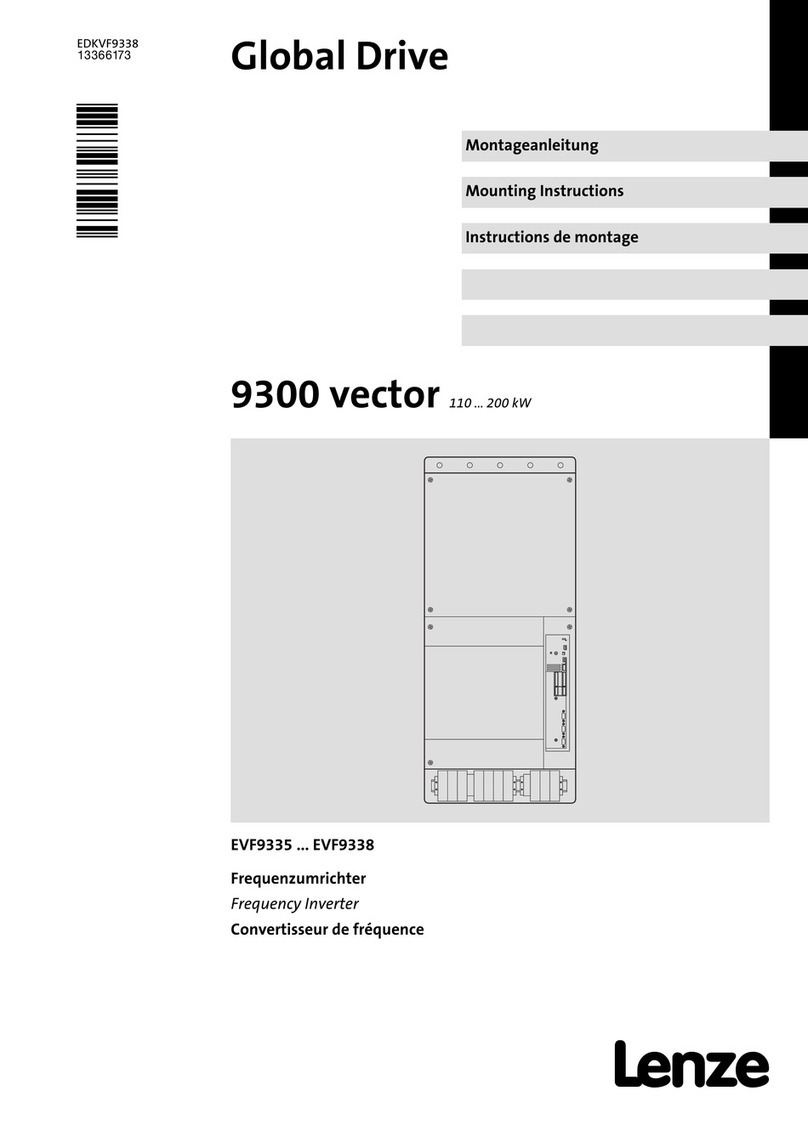
Lenze
Lenze 9300 vector Series Mounting instructions
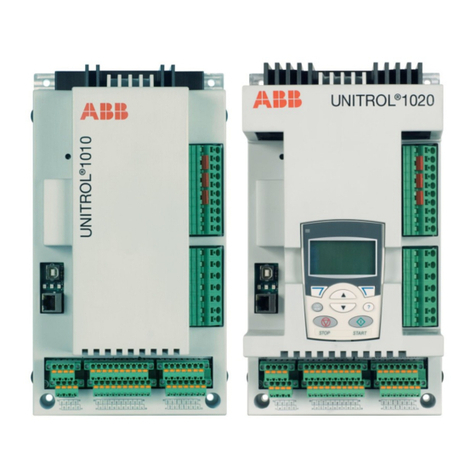
ABB
ABB UNITROL 1010 Quick installation guide

WEG
WEG CFW700 Programming and troubleshooting manual

American Control Electronics
American Control Electronics Minarik MDBL03 Series quick start guide

Cytron Technologies
Cytron Technologies MDS160A user manual
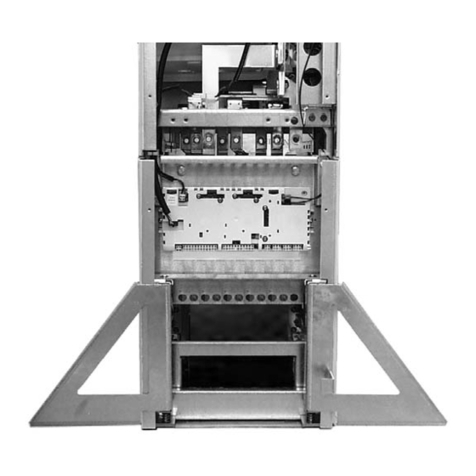
ABB
ABB ACS 800 Series Installation Notice

Bosch
Bosch REXROTH IndraDrive Applications manual

Danfoss
Danfoss MCA 122 Modbus TCP operating instructions

Invertek Drives
Invertek Drives Optidrive ODE-2-12005-1H01 01 Series user guide

Vicruns
Vicruns 2S-0.4G-B user manual
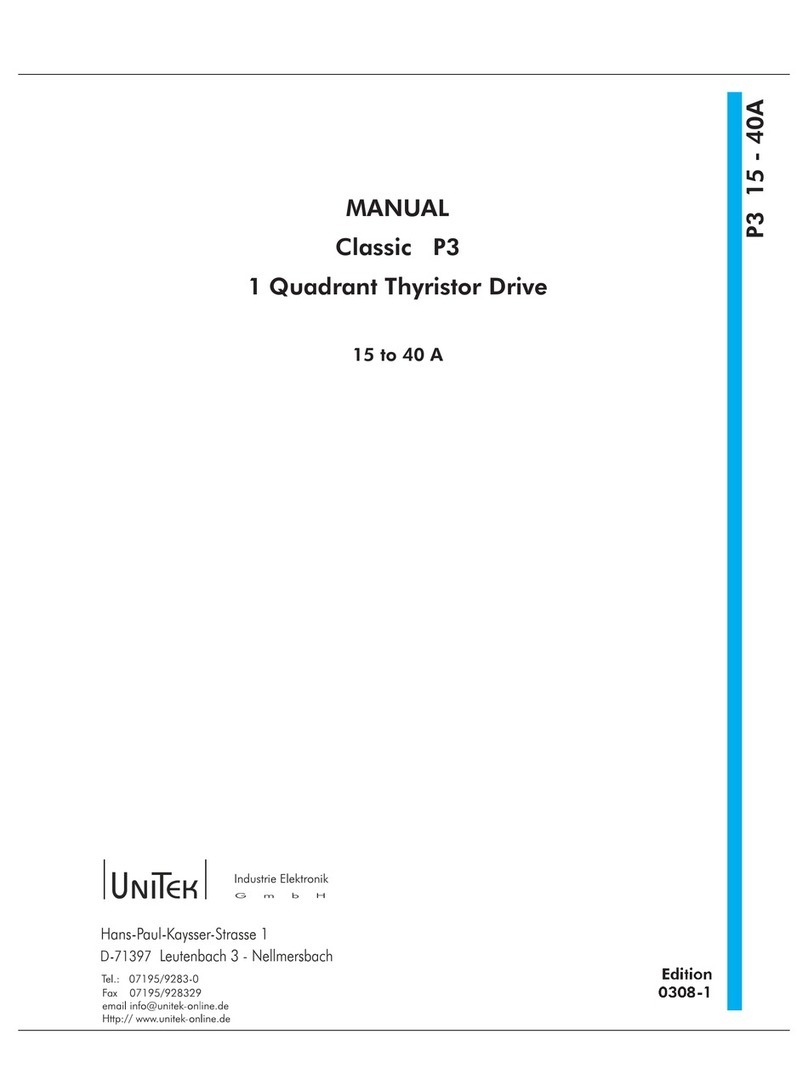
Unitek
Unitek Classic P3 Series manual
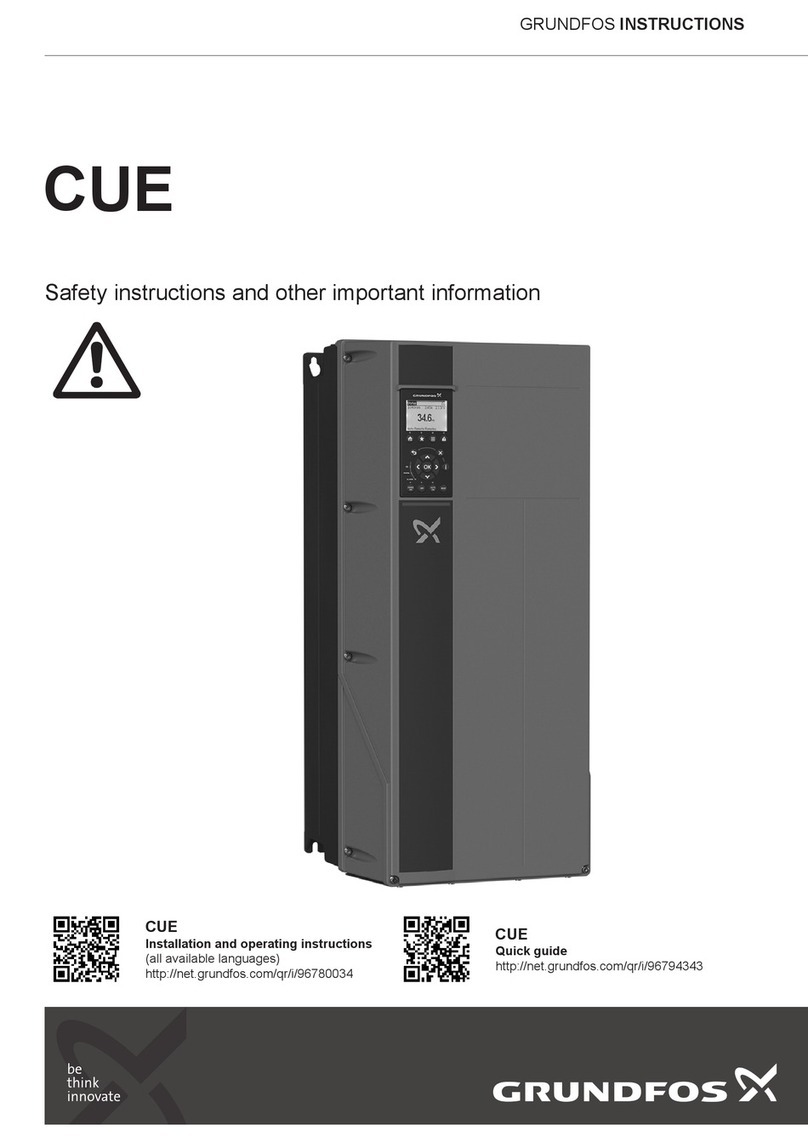
Grundfos
Grundfos CUE Safety instructions and other important information