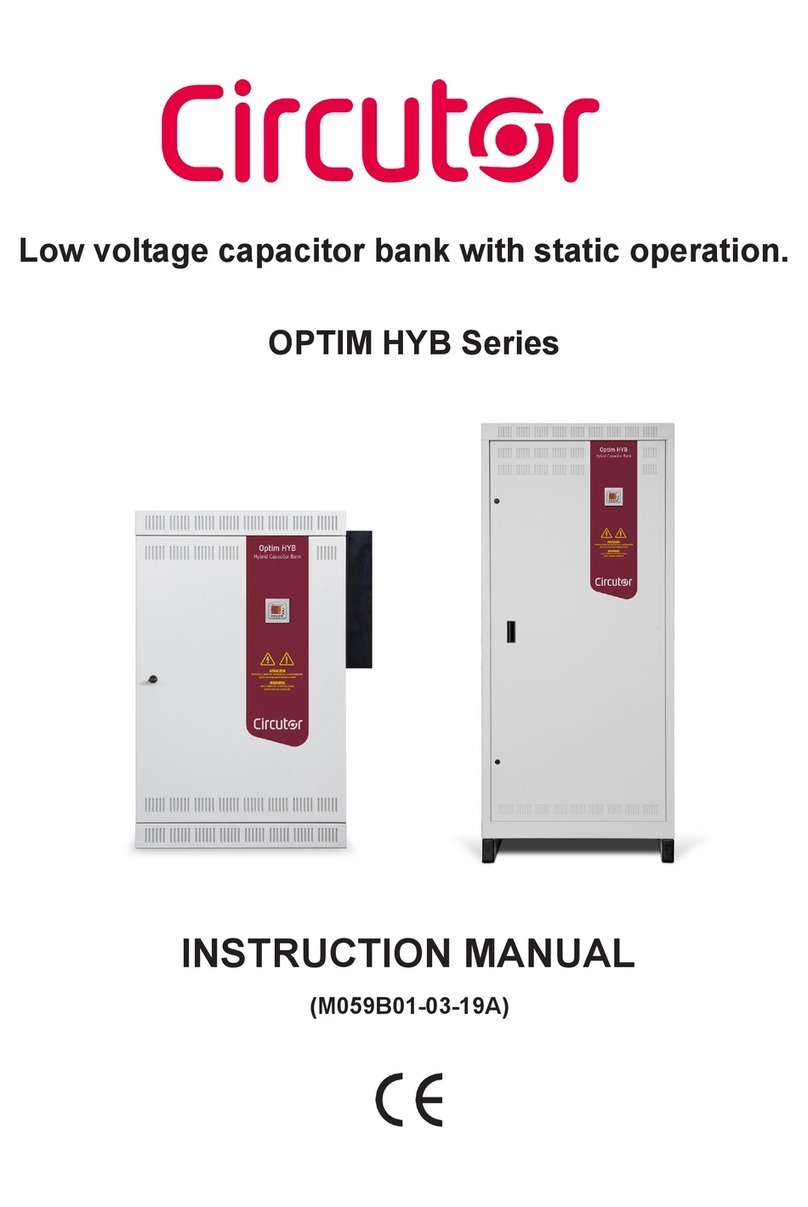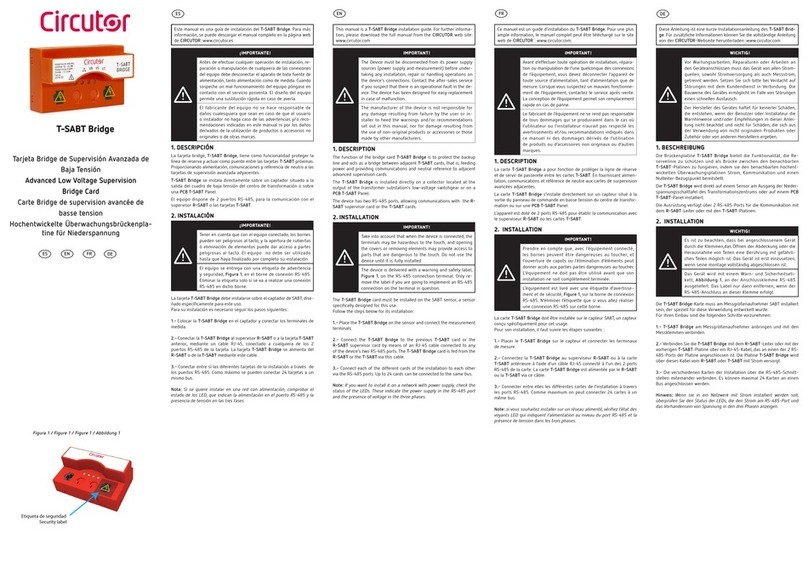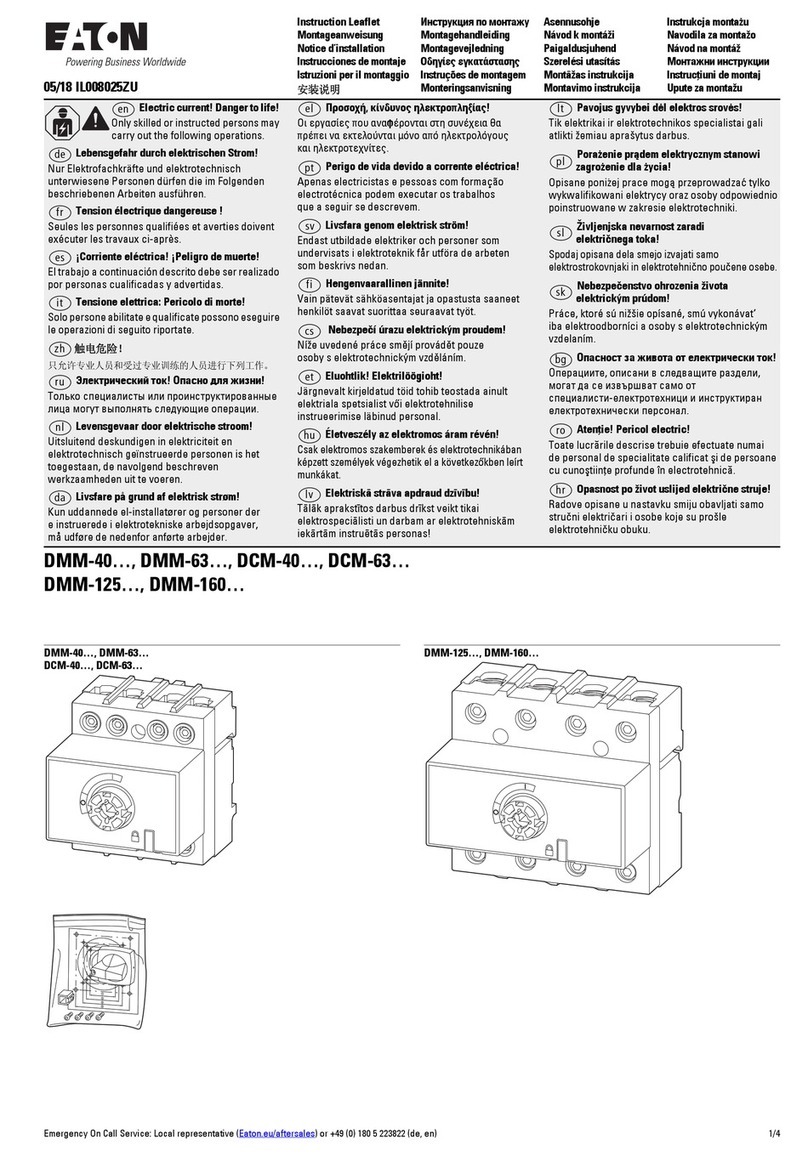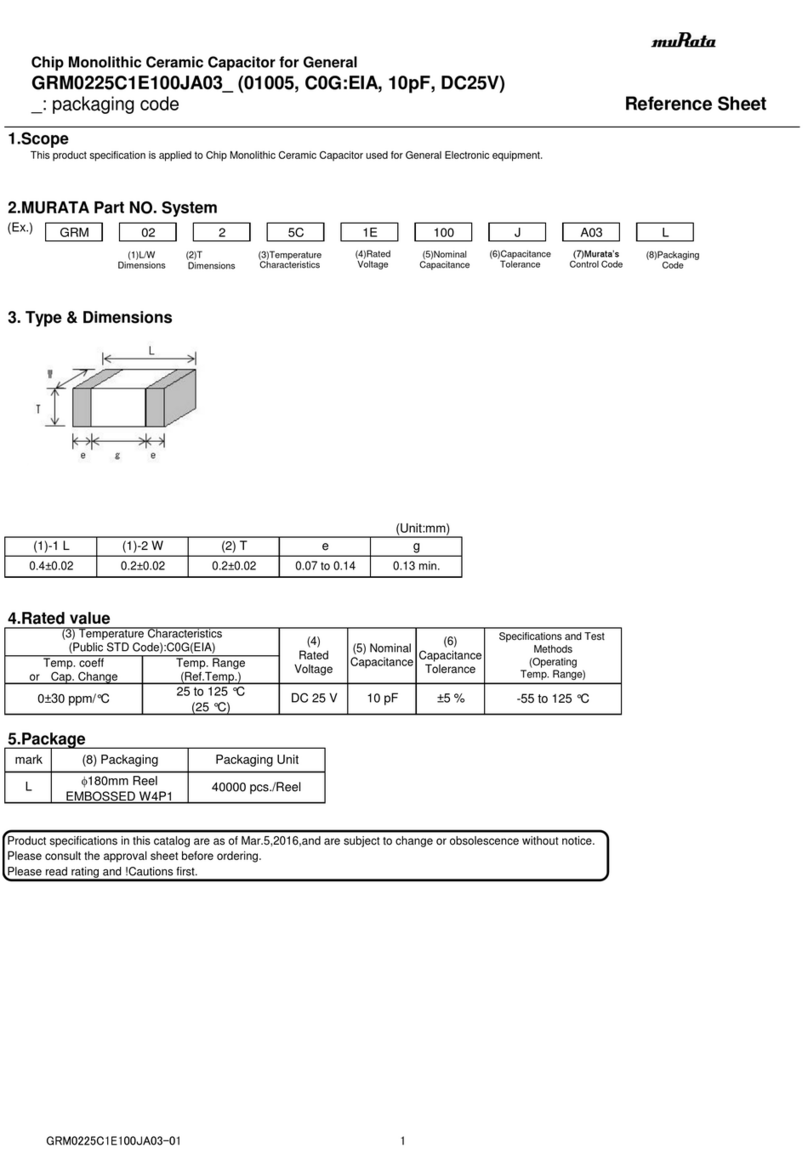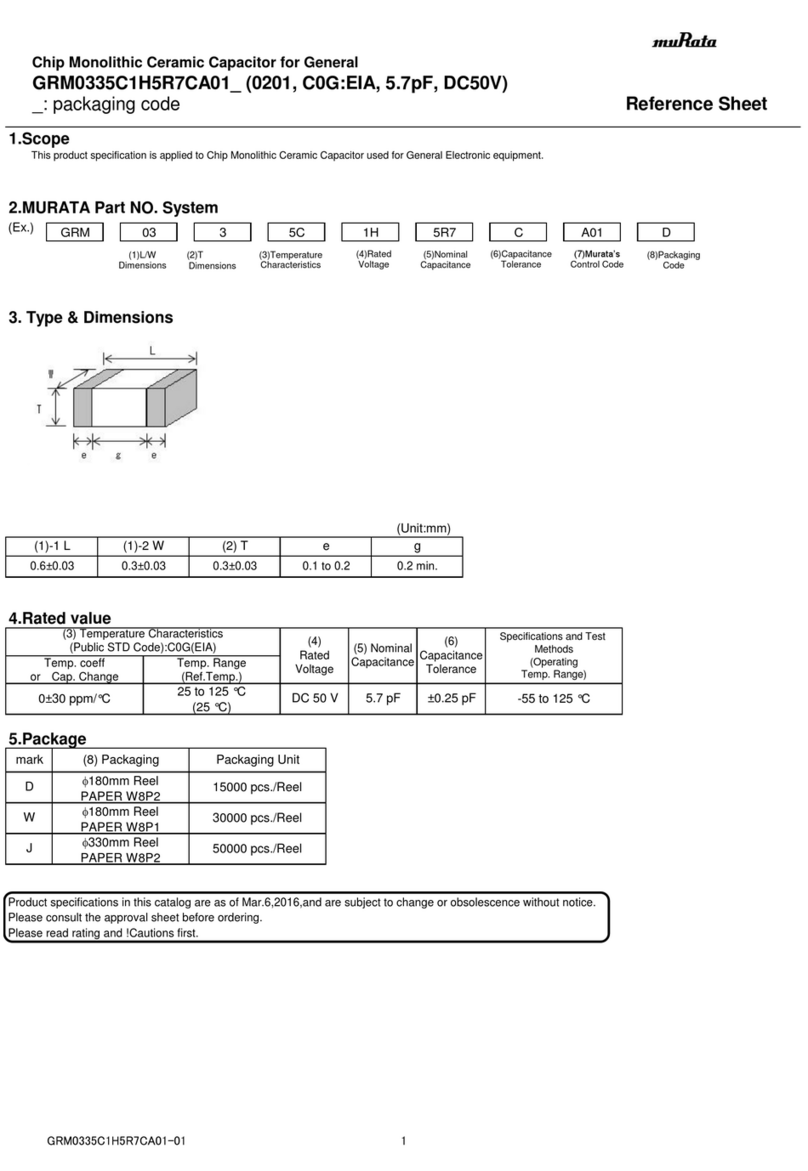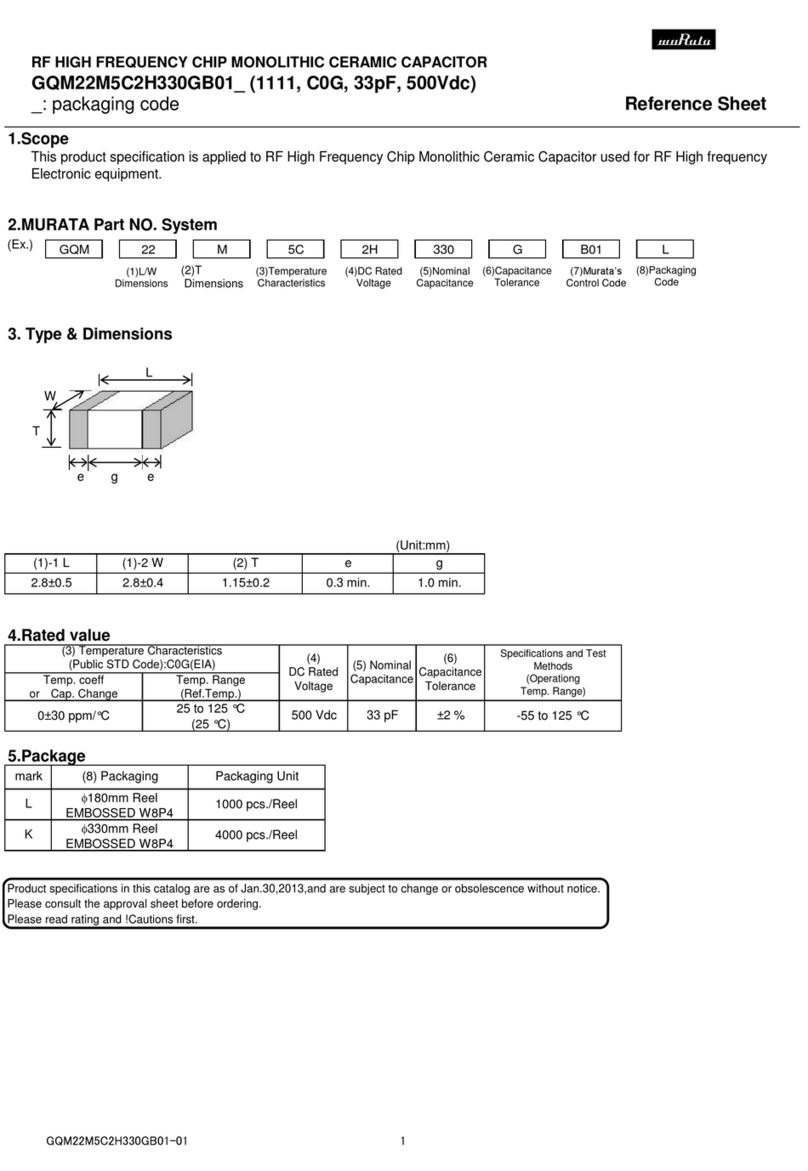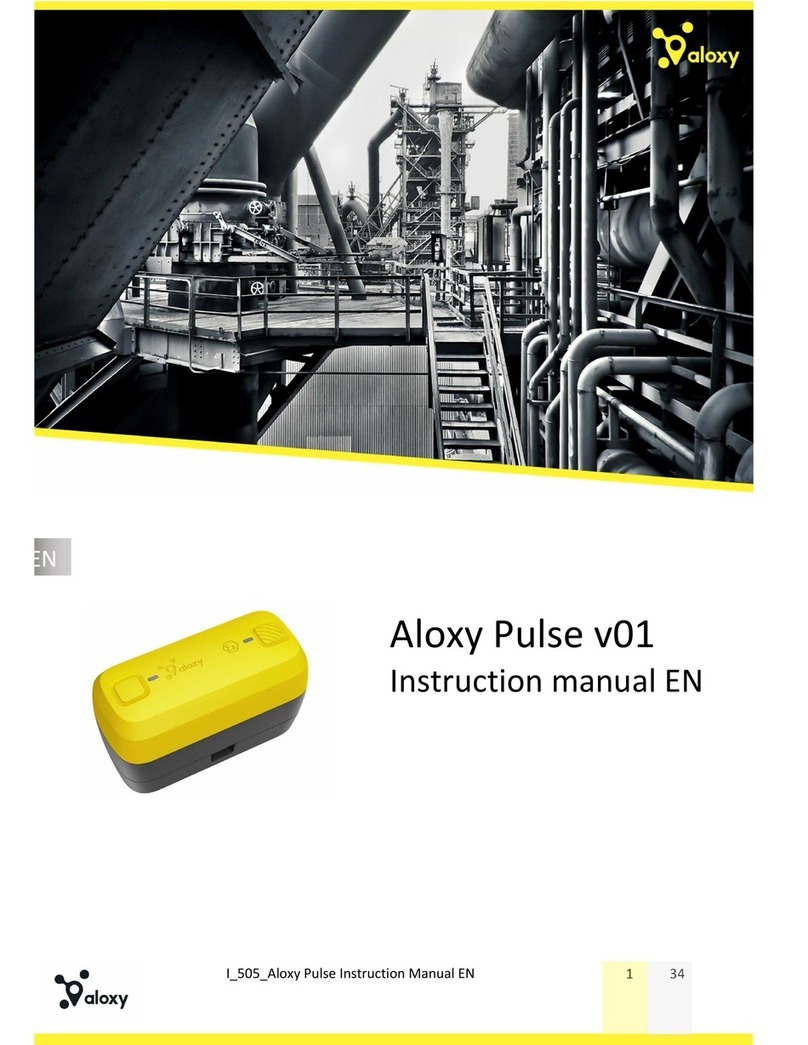Circutor Optim EMS-C Series User manual

INSTRUCTION MANUAL
(M057B01-03-19A)
Low voltage capacitor bank with static
switching operation.
OPTIM EMS-C series

2
OPTIM EMS-C series
Instruction Manual

SAFETY PRECAUTIONS
DISCLAIMER
CIRCUTOR, SA reserves the right to make modi cations to the device or the unit speci ca-
tions set out in this instruction manual without prior notice.
CIRCUTOR, SA on its web site, supplies its customers with the latest versions of the device
speci cations and the most updated manuals.
www.circutor.com
CIRCUTOR, recommends using the original cables and accessories that are
supplied with the device.
DANGER
Warns of a risk, which could result in personal injury or material damage.
ATTENTION
Indicates that special attention should be paid to a speci c point.
Follow the warnings described in this manual with the symbols shown below.
If you must handle the unit for its installation, start-up or maintenance, the following
should be taken into consideration:
Incorrect handling or installation of the unit may result in injury to personnel as well as damage
to the unit. In particular, handling with voltages applied may result in electric shock, which may
cause death or serious injury to personnel. Defective installation or maintenance may also
lead to the risk of re.
Read the manual carefully prior to connecting the unit. Follow all installation and maintenance
instructions throughout the unit’s working life. Pay special attention to the installation stan-
dards of the National Electrical Code.
Refer to the instruction manual before using the unit
In this manual, if the instructions marked with this symbol are not respected or carried out correctly, it can
result in injury or damage to the unit and /or installations.
CIRCUTOR, SA reserves the right to modify features or the product manual without prior noti cation.
3
Instruction Manual
OPTIM EMS-C series

CONTENTS
SAFETY PRECAUTIONS .......................................................................................................................................3
DISCLAIMER ..........................................................................................................................................................3
CONTENTS.............................................................................................................................................................4
REVISION LOG.......................................................................................................................................................5
1.- VERIFICATION UPON RECEPTION................................................................................................................. 6
1.1.- RECEPTION PROTOCOL..........................................................................................................................6
1.2.- TRANSPORT AND HANDLING .................................................................................................................6
1.3.- STORAGE...................................................................................................................................................7
2.- PRODUCT DESCRIPTION................................................................................................................................8
2.1.- CAPACITOR BANK COMPONENTS.........................................................................................................8
2.1.1. FAST REGULATOR.............................................................................................................................. 8
2.1.2. CPC4 BOARD: ZERO SWITCHING STEP CONNECTION CONTROL...............................................8
2.1.3. POWER BLOCK ................................................................................................................................... 9
3.- INSTALLATION ...............................................................................................................................................10
3.1.- PRELIMINARY RECOMMENDATIONS ................................................................................................... 10
3.2.- PREPARATION......................................................................................................................................... 11
3.3.- INSTALLATION LOCATION..................................................................................................................... 12
3.4.-CONNECTION OF THE CAPACITOR BANK TO THE MAINS................................................................. 13
3.5.-POWER CIRCUIT ...................................................................................................................................... 13
3.6.- EXTERNAL ISOLATION AND PROTECTION ELEMENTS..................................................................... 14
3.7.- AUXILIARY CONTROL VOLTAGE........................................................................................................... 14
3.8.- EARTH CABLE CONNECTION ...............................................................................................................14
3.9.- CURRENT TRANSFORMER (CT) CONNECTION ................................................................................. 15
4.- STATIC CAPACITOR BANK START-UP......................................................................................................... 17
4.1.- BEFORE START-UP.................................................................................................................................17
4.2.- START-UP.................................................................................................................................................17
4.3.- CHECKS AFTER THE CAPACITOR BANK IS CONNECTED AND THE REGULATOR ADJUSTED.... 19
5.- MAINTENANCE...............................................................................................................................................20
5.1.- SAFETY REGULATIONS .........................................................................................................................20
5.2.- MAINTENANCE WITH THE CAPACITOR BANK DISCONNECTED...................................................... 20
5.2.1. BASIC MAINTENANCE PROTOCOL ................................................................................................20
5.2.2. TIGHTENING TORQUE OF THE ELECTRICAL CONNECTIONS .................................................... 21
5.2.3. KEY POINTS FOR INSPECTING STATIC SWITCHES......................................................................21
5.2.4. KEY POINTS FOR INSPECTING CAPACITORS...............................................................................21
5.2.5. KEY POINTS FOR INSPECTING THE REGULATOR .......................................................................21
5.2.6. CLEANING THE CABINET ................................................................................................................ 22
5.3.- MAINTENANCE WITH THE CAPACITOR BANK CONNECTED ............................................................22
5.3.1. REGULATOR CHECKS...................................................................................................................... 23
6.- TECHNICAL FEATURES ................................................................................................................................24
7.- OPTIM EMS-C TYPE DIAGRAM.....................................................................................................................25
8.- MAINTENANCE AND TECHNICAL SERVICE................................................................................................ 26
9.- GUARANTEE...................................................................................................................................................26
10.- CE CERTIFICATE..........................................................................................................................................27
4
OPTIM EMS-C series
Instruction Manual

REVISION LOG
Table 1: Revision log.
Date Revision Description
10/14 M057B01-03-14A Initial Version
11/19 M057B01-03-19A Changes in the following sections:
3.2. - 4.2. - 10.
Note: The images of the units are solely for the purpose of illustration and may differ from the
original unit.
5
Instruction Manual
OPTIM EMS-C series

1.- VERIFICATION UPON RECEPTION
1.1.- RECEPTION PROTOCOL
Check the following points when you receive the unit:
a) The unit meets the specications described in your order.
b) The unit has not suffered any damage during transport.
c) Perform an external visual inspection of the unit prior to switching it on.
d) Check that it has been delivered with the following:
- The unit manual
- The regulator installation guide.
If any problem is noticed upon reception, immediately contact the transport
company and/or CIRCUTOR's after-sales service.
1.2.- TRANSPORT AND HANDLING
The transport, loading and unloading and handling of the unit must be carried
out with proper precautions and using the proper manual and mechanical
tools so as not to damage it.
If the unit is not to be immediately installed, it must be stored at a location
with a rm and level oor, and the storage conditions listed in the technical
features section must be observed. In this case, it is recommended that the
unit be stored with its original protective packaging.
To move the unit a short distance, the unit's oor support proles facilitate handling with a pallet
jack or forklift. (Figure 1)
Figure 1: Transport with pallet jack.
The centre of gravity of some units may be found at a considerable height.
Therefore, when handling with a forklift, it is recommended that the unit be
securely fastened and that no abrupt manoeuvres made. The unit should not
be lifted more than 20 cm off the ground
6
OPTIM EMS-C series
Instruction Manual

When unloading and moving the unit, use a forklift with forks long enough to support the entire
length of the base. Otherwise, the forks should be long enough to support at least ¾ of said
depth. The forks must be at and supported rmly by the base. Raise the cabinet by placing the
forks underneath the prole that supports the unit. (Figure 2).
There might be an offset in the centre of gravity from the centre of the cabinet,
as a result of the uneven distribution of loads inside the unit. The necessary
precautions must be taken to prevent the unit from tipping over during abrupt
operations.
Figure 2: Unloading with a forklift.
1.3.- STORAGE
The following storage recommendations shall be followed for the static capacitor banks:
Avoid placing them on uneven surfaces.
Do not store them in outdoor areas, humid areas or areas exposed to splashing
water.
Avoid hot spots (maximum ambient temperature: 40 ºC)
Avoid salty and corrosive environments.
Avoid storing the units in areas where a lot of dust is generated or where the risk of
chemical or other types of contamination is present.
Do not place any weight on top of the unit cabinets.
7
Instruction Manual
OPTIM EMS-C series

2.- PRODUCT DESCRIPTION
The purpose of this manual is to assist during the installation, start-up and maintenance of
OPTIM EM-C series low voltage (LV) capacitor banks with static switching operation. Carefully
read the manual to achieve the best performance from said units.
2.1.- CAPACITOR BANK COMPONENTS
From the electrical standpoint, the unit is made up of the following blocks:
2.1.1. FAST REGULATOR
The static capacitor banks are equipped with Computer Max 6f V12dc fast regulators, which
have static outputs, that is, instead of an output via relay contact, these regulators have a sem-
iconductor-based switch, which enables them to perform operations in fast succession and in
practically every network cycle.
These outputs provide a 12 Vdc activation signal to the + and - inputs of the connection control-
ler boards, as opposed to the CPC4 type zero voltage.
Fast regulators enable regulation with minimum delay, generally between 20 and 100 ms (See
the manual or quick guide of the specic regulator being used)
2.1.2. CPC4 BOARD: ZERO SWITCHING STEP CONNECTION CONTROL
The static capacitor banks come equipped with CP4 boards.
The role of the CPC panel is to control the zero switching step connection of the thyristor-diode
modules, and so avoid connection current transients.
The standard connection diagram of a step can be seen in Figure 3 and with more detail in
section “7.- OPTIM EMS-C TYPE DIAGRAM”.
The CPC panels are activated via a 12 Vdc signal supplied by the 6f V12dc Computer Max
regulator outputs. The standard CPC4 is ready for Umax = 440 V mains.
8
OPTIM EMS-C series
Instruction Manual

Th-D 1
Q
Th-D 2
PPPC1
PPPC2
U2 V2 W2
1 3 5
2 4 6
U1
U2
1
32
4
5
Radiador
V1
V2
1
32
4
5
PLACA
1G1
+
-
CPC4
CONTROL
1K1
PLACA
1G1
+
-
CPC4
CONTROL
1K1
12VDC
12VDC
Mando
Alimentación Potencia
Conexión a Condensador de 3 Bornes
Figure 3: Basic connection diagram of the CPC4 to the power block.
2.1.3. POWER BLOCK
The power block of an OPTIM EMS-C unit consists of 2 to 4 groups of thyristor-diode semicon-
ductors + three-phase capacitor + three-pole circuit breaker.
Each group is composed of a cylindrical capacitor with 3 terminals, 2 thyristor-diode modules
attached to a general heatsink and suitable protection elements for the module power (three-
pole circuit breaker).
9
Instruction Manual
OPTIM EMS-C series

3.- INSTALLATION
3.1.- PRELIMINARY RECOMMENDATIONS
In order to use the unit safely, it is critical that individuals who handle it follow the
safety measures set out in the standards of the country where it is being used,
use the personal protective equipment necessary, and pay attention to the vari-
ous warnings indicated in this instruction manual.
Installation or maintenance personnel should read and understand this manual
before operating the unit.
A copy of this manual should always be available to maintenance personnel for
reference purposes
Connecting the unit to the public mains must be carried out in compliance with
the EN-IEC60204-1 standard, regarding the safety of LV electrical installations.
It is recommended that several personnel are present when handling the unit for
installation or maintenance.
If damage or faults are detected during unit operation, or in circumstances that
compromise safety, immediately stop work in that area and disconnect the unit in
order to check it without voltage.
The manufacturer of the unit is not responsible for any damage resulting from failure by the
user or installer to heed the warnings and/or recommendations set out in this manual, nor for
damages resulting from the use of non-original products or accessories or those made by other
manufactures.
If an anomaly or malfunction is detected in the unit, do not use it to perform any operation.
Modifying, upgrading or rebuilding the unit without written authorisation from the
manufacturer is prohibited.
The installation, operation and maintenance of low voltage (LV) units must only
be carried out by authorised installers. LV regulations (Art. 22) specically dene
the requirements that authorised installers must meet.
Do not access the active elements of a capacitor bank with static operation that
has been powered and might have voltages present. Wait at least 5 minutes af-
ter the power supply has been disconnected.
10
OPTIM EMS-C series
Instruction Manual

Do not touch the terminals or active parts of the unit until you have veried that
voltage is not present. If you have to handle or touch the terminals or other control
panel components, use adequately insulated personal protection equipment and
tools.
After any maintenance and before re-connecting the power supply to the unit,
check that its enclosure is properly closed and that no items or tools were left
inside that could cause a short-circuit.
Do not disconnect the current transformer secondary without short-circuiting it
rst. The operation of a current transformer with an open secondary will cause an
overvoltage that could damage it and electrocute the person handling it.
3.2.- PREPARATION
CIRCUTOR OPTIM EMS-C static capacitor banks come ready for easy installation and start-
up.
Remove the packaging of the unit and verify that its electrical features are suitable for connec-
tion to the available mains. To do so, check the features label located inside the cabinet next to
the regulator, see Figure 4 .
Key data to be checked:
Mains frequency and voltage, Un / fn.
Nominal power of the capacitor bank, Qn (kvar) and composition
Current consumption, Imax . This current must be considered to select the proper size
of the power supply cable of the unit and ultimately the circuit breakers and protection
elements to be connected in front of it.
Environmental conditions. (See “6.- TECHNICAL FEATURES”)
Figure 4: Features label.
11
Instruction Manual
OPTIM EMS-C series

3.3.- INSTALLATION LOCATION
It is important to maintain a minimum distance around the unit to facilitate cooling.
As it is a wall-assembled cabinet, use the three 10 mm diameter holes made in the rear of the
cabinet for wall mounting, as shown in Figure 5, use suitable xing elements for supporting its
weight.
460
710
542.7
110
76.7 306 160
160
200
Figure 5: Points for xing OPTIM EMS-C capacitor banks to the wall.
In self-supporting cabinets, the back and front sides of the cabinet must be kept at least 60 cm
away from walls of other units and infrastructures to allow for ventilation.
As regards side walls, it is recommended leaving at least a 20 cm separation between adjacent
cabinets.
Note: Static units have an aluminium heatsink to cool the thyristors. Periodically clean these
heatsinks with a brush or with compressed air and ensure that they have maximum ventilation.
Make sure the unit can be accessed easily.
The environmental conditions of the location where the unit is installed must not exceed the
limits set forth in the technical features (See “6.- TECHNICAL FEATURES”)
To ensure proper ventilation, the unit must be installed in a vertical position.
In accordance with the LVR, once the unit is installed, the installation must be protected against
direct and indirect contacts. Therefore, a circuit breaker and earth leakage protection for the
capacitor bank power supply line should be installed.
12
OPTIM EMS-C series
Instruction Manual

3.4.-CONNECTION OF THE CAPACITOR BANK TO THE MAINS
Check that the rated voltage of the capacitor bank matches the voltage between
phases of the mains to which it is being connected.
For more information see section “3.2.- PREPARATION” and check the label for
the voltage value Un and the rated frequency fn of the EMS-C capacitor bank.
For feeding cables into the capacitor bank cabinet, always use the entry point
enabled for this purpose, located on the left side of the cabinet base (relative to
the front panel).
Do not cut holes in other parts of the cabinet for feeding cables through or for
installing support brackets.
It may produce trimmings that can cause short-circuits.
3.5.-POWER CIRCUIT
Connect input terminals L1, L2 and L3 (power circuit) to the mains using a cable with a suitable
cross-section, in accordance with the LVR, ITC-BT-19.
Generally, the cables of the phases are according to the following colour code: L1 (black), L2
(brown), L3 (grey).
To determine the size of the phase cables, the maximum nominal current Imax shown on the unit
label, and a transients overload of up to 1.5 times Imax must be taken into account.
Figure 6: Input terminals L1, L2, and L3 for the connection of the OPTIM EMS-C capacitor banks to the mains.
13
Instruction Manual
OPTIM EMS-C series

3.6.- EXTERNAL ISOLATION AND PROTECTION ELEMENTS
The capacitor bank has a manual internal four-pole isolator, but it must be connected to a line
that is protected by a circuit breaker as well as earth leakage protection at the header, in ac-
cordance with Spanish Low-Voltage Electrotechnical Regulations (LVR) and depending on the
earthing system of the installation.
The protection elements, isolation switches and/or switches that are added exter-
nally to the capacitor bank must be of a minimum size to withstand a current 1.5
times greater than what is indicated on the label (LVR, ICT-BT-48)
If an earth leakage protection for the capacitor bank is installed, its sensitivity and
trip delay must be adjustable.
For capacitor banks equipped with a standard regulator that measures the current in a single
phase, we advise installing the current transformer (CT) in the phase connected to L1 (black
cable).
The CT S1 and S2 outputs must be connected to the terminals with the same name on the
capacitor bank.
For more details about the CT connection, see section “3.9.- CURRENT TRANSFORMER (CT)
CONNECTION”
3.7.- AUXILIARY CONTROL VOLTAGE
The standard model of the OPTIM EMS-C capacitor banks does not require auxiliary voltage
for control or operation.
3.8.- EARTH CABLE CONNECTION
Connect the earth terminal of the capacitor bank housed inside the operations panel of the unit
see (Figure 7) to the exterior earth connection.
The earth cable cross-section must be selected in accordance with the admissible current
limits established in the LVR (ITC-BT-19 – Indoor or receiver installations).
Figure 7: Earth terminal for the connection to the external earth of the OPTIM EMS-C capacitor banks.
14
OPTIM EMS-C series
Instruction Manual

3.9.- CURRENT TRANSFORMER (CT) CONNECTION
A current transformer (CT) outside the capacitor bank must be installed to
measure the total load current, plus that of the capacitor bank itself
(Figure 8).
The standard transformer must have a nominal output of 5 A at the secondary.
We recommend connecting the CT to phase L1 in the direction of the current ow
from P1 to P2 (Figure 8) and connecting the secondary (terminals S1, S2) to the
capacitor bank terminals with the same name (Figure 8).
Avoid the ow of current through the CT's primary before connecting the second-
ary to the S1 and S2 terminals of the capacitor bank.
If the CT must be installed while the installation is under load, short-circuit S1 and
S2 while they are not connected to the capacitor bank.
The current value of the CT primary winding must be equal to or slightly greater than the size of
the mains switch of the installation. Therefore, the CT must be able to measure the maximum
current expected to be consumed by all the loads being compensated.
Figure 8: Installation of the external current transformer (CT).
The connection point of the CT for a capacitor bank that compensates an entire installation is
after the mains switch of the installation.
To prevent excessive attenuation of the signal, it is recommended that the minimum cross-sec-
tion of the secondary winding cable (terminals S1, S2) is at least 2.5 mm2.
15
Instruction Manual
OPTIM EMS-C series

Figure 9: Current transformer (CT) connection terminals.
Once the cables are installed, disconnect the jumper connecting the S1 and S2 terminals of the
capacitor bank (Figure 10)
Figure 10: Jumper for short-circuiting the secondary winding of the current transformer (CT).
Any time you wish to change or disconnect a current transformer that is already
installed, it is important to install the jumper connecting S1 and S2.
16
OPTIM EMS-C series
Instruction Manual

4.- STATIC CAPACITOR BANK START-UP
4.1.- BEFORE START-UP
The static capacitor banks include a power factor regulator.
Prior to start-up, the operation of said regulator must be known; for this reason, all capacitor
banks come with the specic manual of the regulator being used.
Ensure you have this manual available for the start-up process.
For the OPTIME EMS-C, the regulator must have a Computer Max 6f V12dc type, 12 Vdc
static output control voltage, or equivalent.
Carrying out the adjustment of the regulator incorporated in the capacitor bank,
and carrying out an optimum start-up, requires that the installation load be at least
30% or 40% of the nominal load for which the capacitor bank has been sized.
If all the stages are not arriving, the connection can be done manually to check
them all.
The entire capacitor bank should not be connected manually during low load
moments, because under certain circumstances it could produce resonance phe-
nomena with the installation's power transformer.
4.2.- START-UP
Apply the safety regulations listed in section “3.- INSTALLATION” of this manual
before operating the units.
The National Electric Code of the country where the capacitor bank is in-
stalled or operated should be strictly followed.
1.- Ensure the internal two-pole circuit breaker that starts the regulator (shown in Figure 11) is
in place.
Figure 11: Two-pole circuit breaker of the regulator power circuit .
17
Instruction Manual
OPTIM EMS-C series

2.- Connect the power supply to the panel and check that the regulator display illuminates im-
mediately.
Otherwise, stop and check the previous step.
3.- Check the regulator's cos φ indication.
If the indication is out of the 0.5 to 1 range, it may be possible that the current transformer and
/ or the power supply to the regulator are improperly connected.
The Computer Max 6f 12Vdc regulator (Figure 12) uses a single current transformer.
Its connection is made as shown in Figure 13 (we recommend connecting the current transform-
er on phase L1 and drawing the voltage power supply from phases L2 and L3).
Figure 12: Computer Max Regulator (Photo for illustrative purposes, the model used in your unit may differ).
- + C1 ... C6
-
L1
L2
L3
N
POWER
SUPPLY
0
1 2 3456
400 V ac
A B
P1 P2
S1 S2
C D
Figure 13: Computer Max regulator connection.
4.- Once ensured that the regulator is properly connected, adjust the regulator parameters for
the installation you are attempting to compensate.
For this, follow the instructions in the regulator manual or quick guide that comes with the ca-
pacitor bank.
18
OPTIM EMS-C series
Instruction Manual

4.3.- CHECKS AFTER THE CAPACITOR BANK IS CONNECTED AND THE
REGULATOR ADJUSTED
1.- After start-up, make sure that the unit is operating correctly. A sign of proper operation after
the regulator's reaction time has passed is that the display shows a cos φ approaching 1, and
the reactive energy meter must stop.
2.- Check that the power supply voltage does not exceed the nominal value +10%
(IEC 60831-1).
3.- Check the current absorbed by each capacitor group.
Under normal working conditions, it must be close to the nominal values (See Table 5) and nev-
er more than 1.3 times this value continuously.
Continuous consumption in all the capacitors over the nominal value may be caused by the
presence of harmonics in the mains or an excessively high power supply voltage. Both circum-
stances are harmful for capacitors and control panels.
If there is unusual consumption in only some of the capacitors, it is a sign that there are dam-
aged capacitors.
4.- In accordance with the IEC 60831-1 Standard, the capacitor is prepared to operate at the
permanent voltage assigned to it and with an overvoltage of up to 10% for 8 out of every 24
hours.
Check the working temperature of the capacitors after they have been operating
for 24 hours.
The capacitor capsule must be under 40 ºC.
19
Instruction Manual
OPTIM EMS-C series

5.- MAINTENANCE
5.1.- SAFETY REGULATIONS
Take the safety regulations listed in section of this manual into account before
operating the units “3.1.- PRELIMINARY RECOMMENDATIONS”
The National Electric Code of the country where the capacitor bank is installed or
operated should be strictly followed.
5.2.- MAINTENANCE WITH THE CAPACITOR BANK DISCONNECTED
5.2.1. BASIC MAINTENANCE PROTOCOL
Monthly:
Visually inspect the capacitors.
Check the protection circuit breakers.
Control the ambient temperature (average of 30 ºC In accordance with IEC 60831 ).
Control the service voltage (especially during moments of low load, it must not exceed
the nominal +10%).
Bi-annually:
Keep the capacitor and reactor terminals clean.
Check that the thyristors are not short-circuited.
To do so, check that if you cut the power supply of the regulator there is no current in any
of the capacitor phases.
Check that the capacitor current is not lower than 75% nor greater than 120% of the
nominal value by phase and that there is no phase unbalance greater than 15%.
Annually:
Check the capacity of the capacitors at the different steps.
An indirect verication can be performed by checking that the consumption matches the
value indicated in Table 5, with a maximum deviation of ± 10%.
Check the tightening torque of all terminal connections on the different power ele-
ments.
Inspect the circuit breakers.
- Power Circuit: Check the continuity and temperature of the circuit breakers.
- Control Circuit: Check the continuity and temperature of the two-pole circuit breaker.
20
OPTIM EMS-C series
Instruction Manual
Table of contents
Other Circutor Industrial Electrical manuals
Popular Industrial Electrical manuals by other brands

Siemens
Siemens 8PQ9800-0AA54 operating instructions
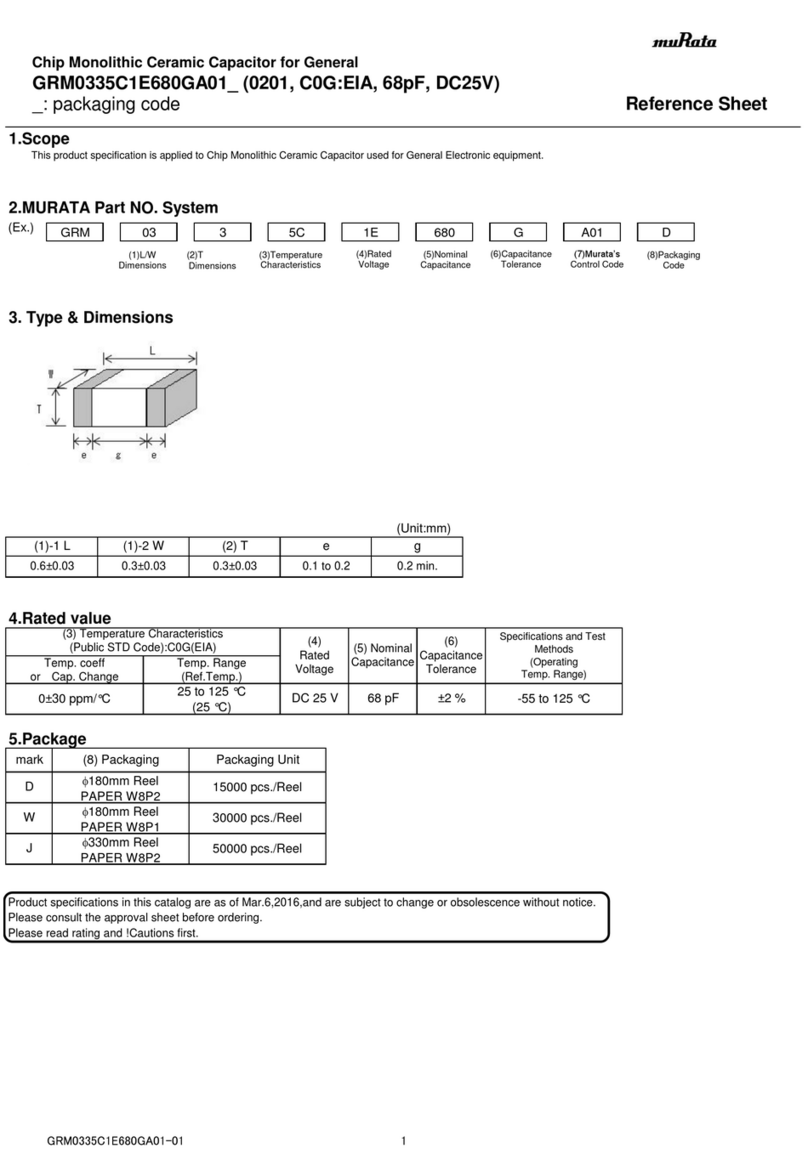
Murata
Murata GRM0335C1E680GA01 Series Reference sheet
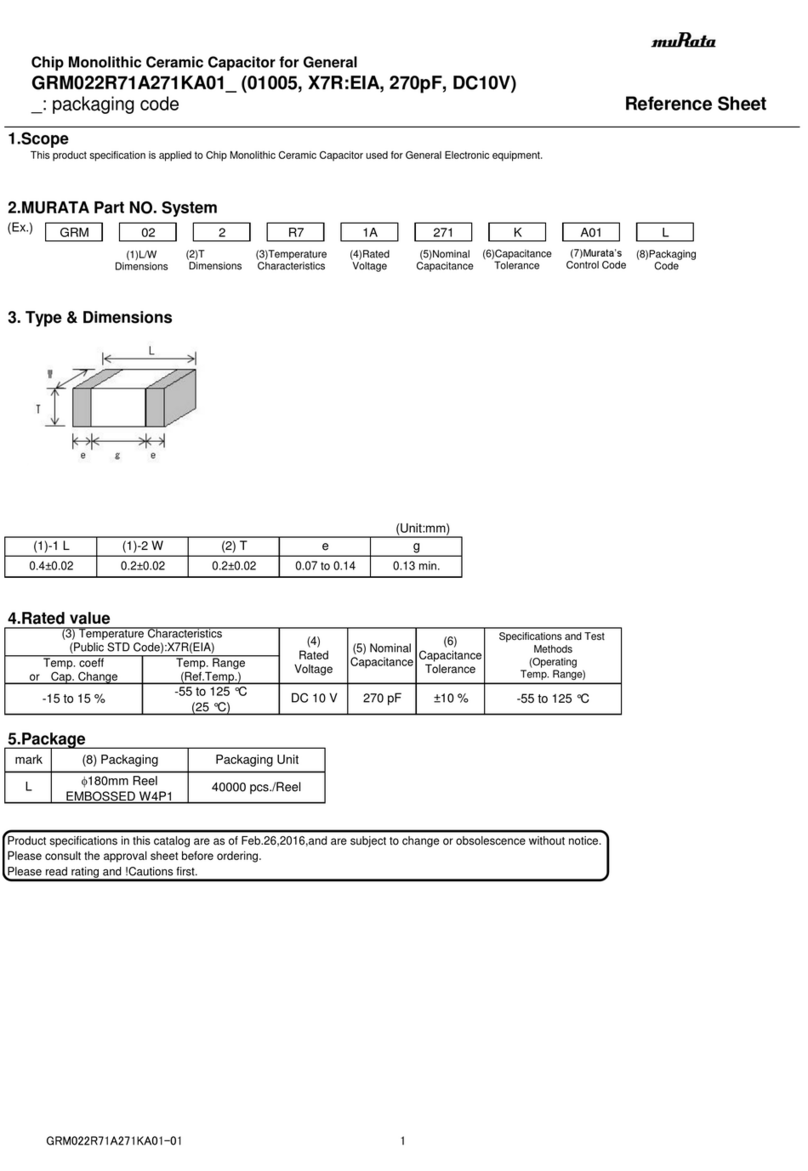
Murata
Murata GRM022R71A271KA01 Series Reference sheet
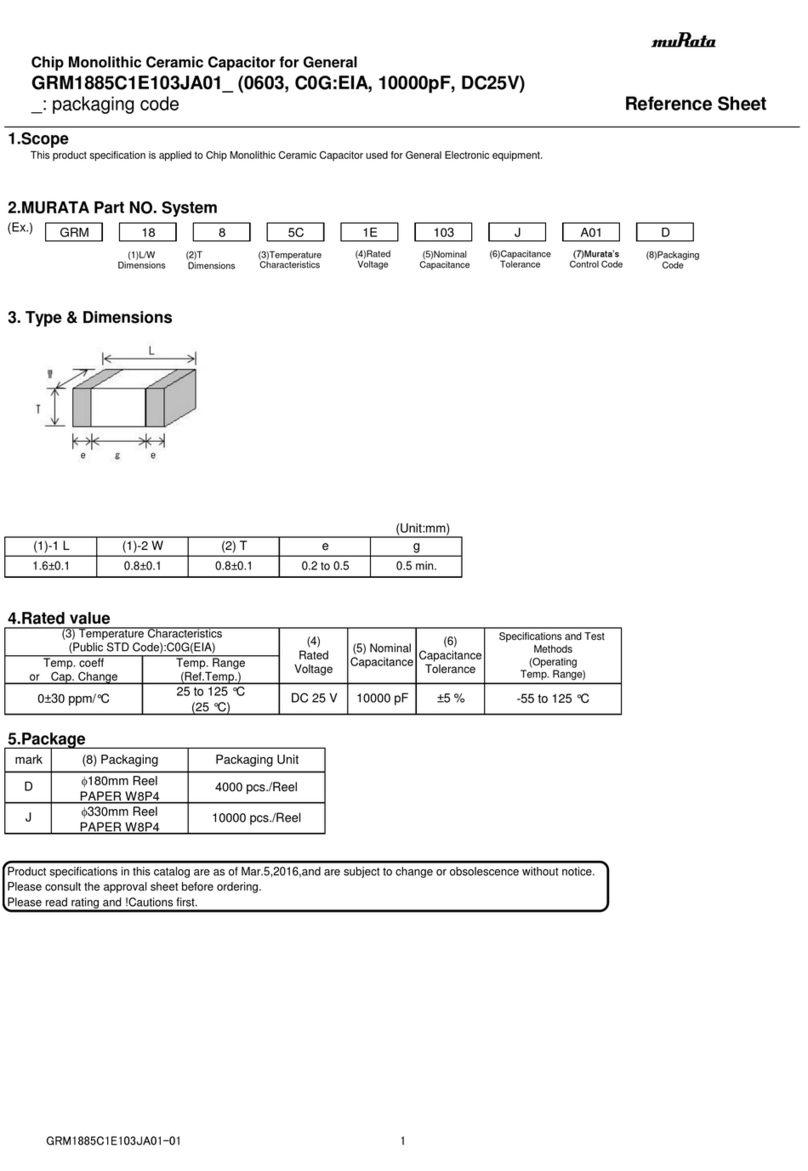
Murata
Murata GRM1885C1E103JA01 Series Reference sheet
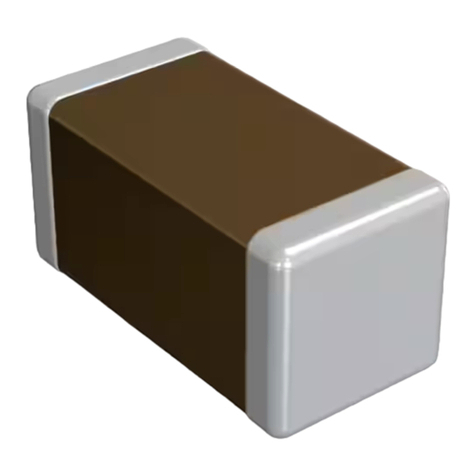
Murata
Murata GCM188R72A102KA37 Series Reference sheet
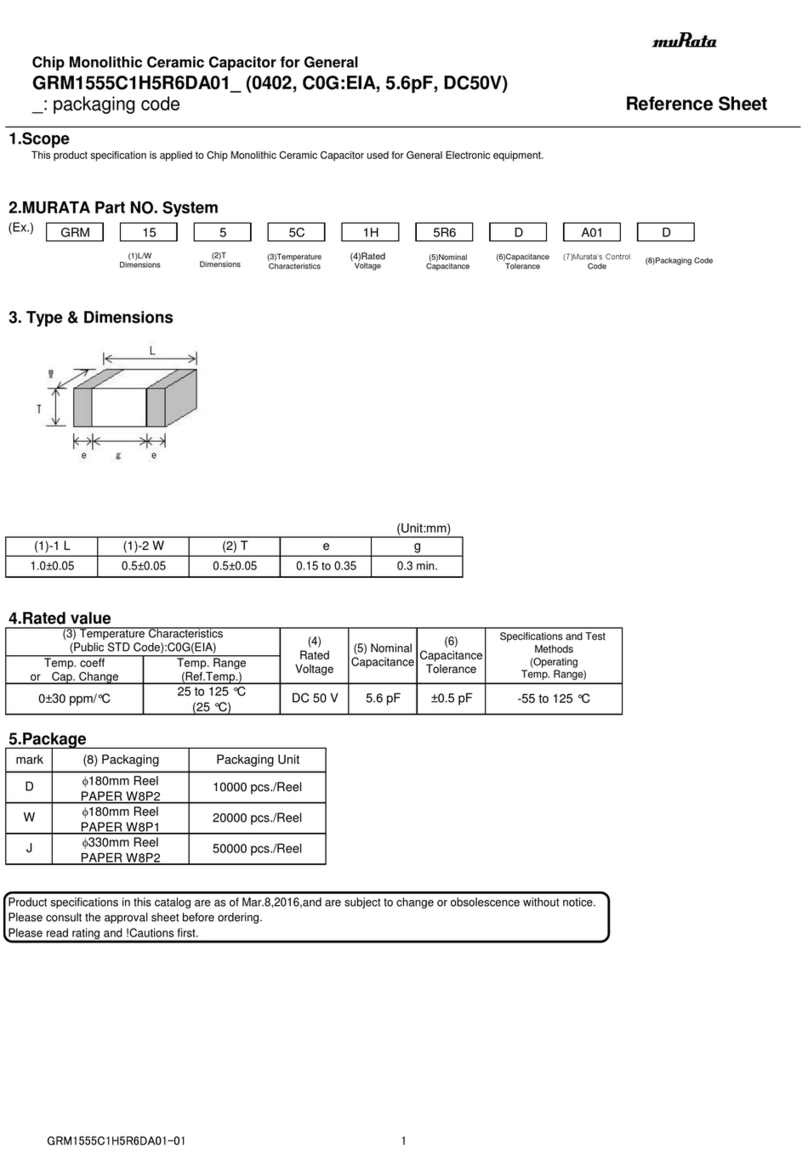
Murata
Murata GRM1555C1H5R6DA01 Series Reference sheet

Burkert
Burkert 8025 Series Replacement instructions
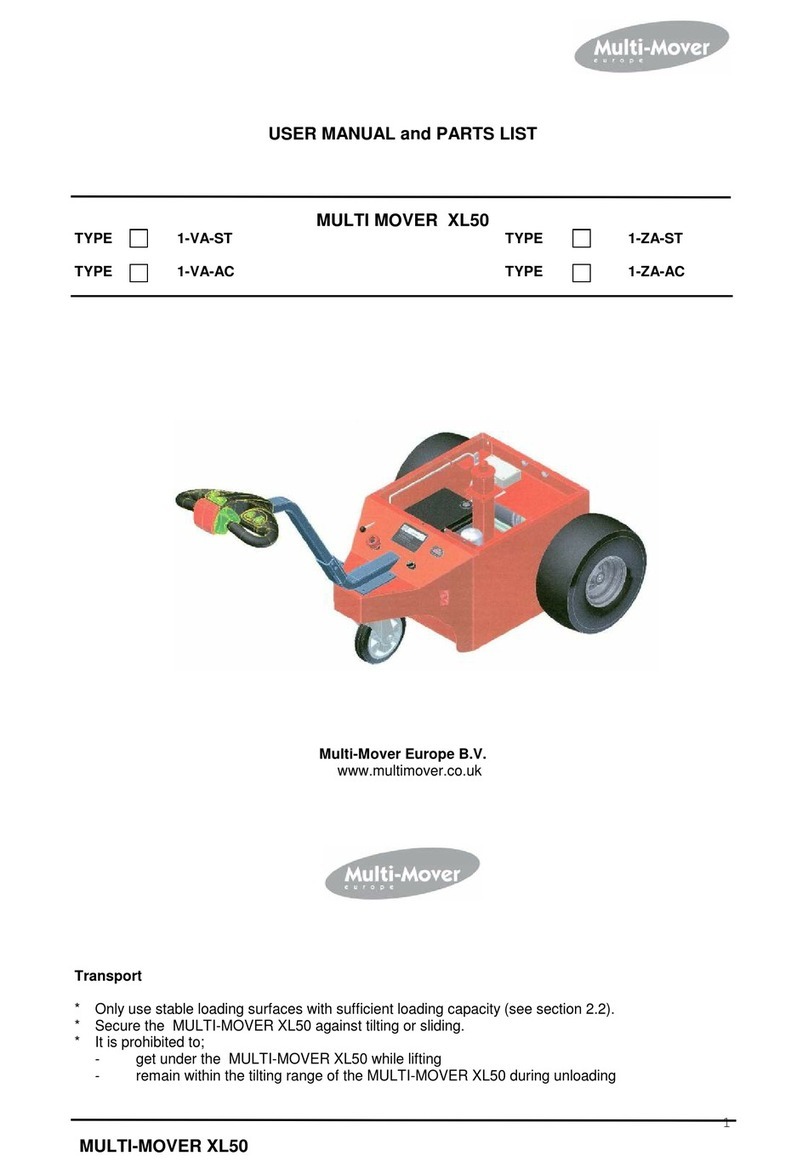
Multi-Mover
Multi-Mover XL50 User manual and parts list
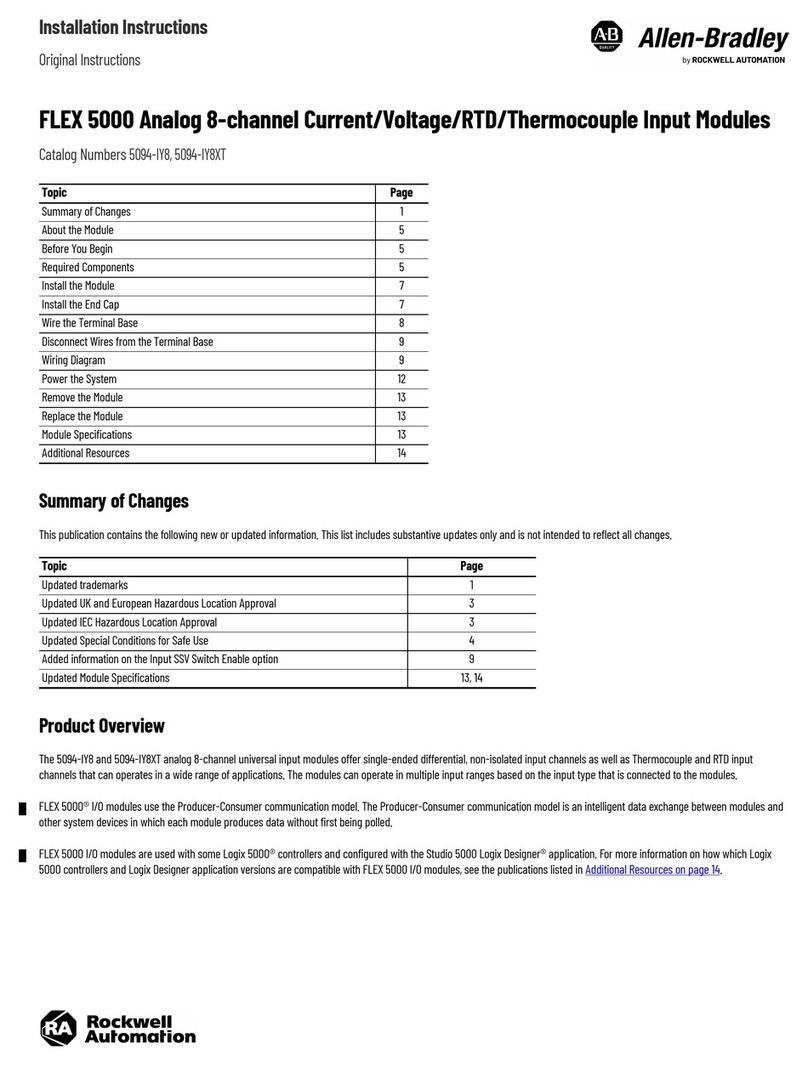
Allen-Bradley
Allen-Bradley FLEX 5000 5094-IY8 installation instructions

Siemens
Siemens SB04TLI Information and Instruction Guide

Murata
Murata GRM033R60G225ME44 Series Reference sheet
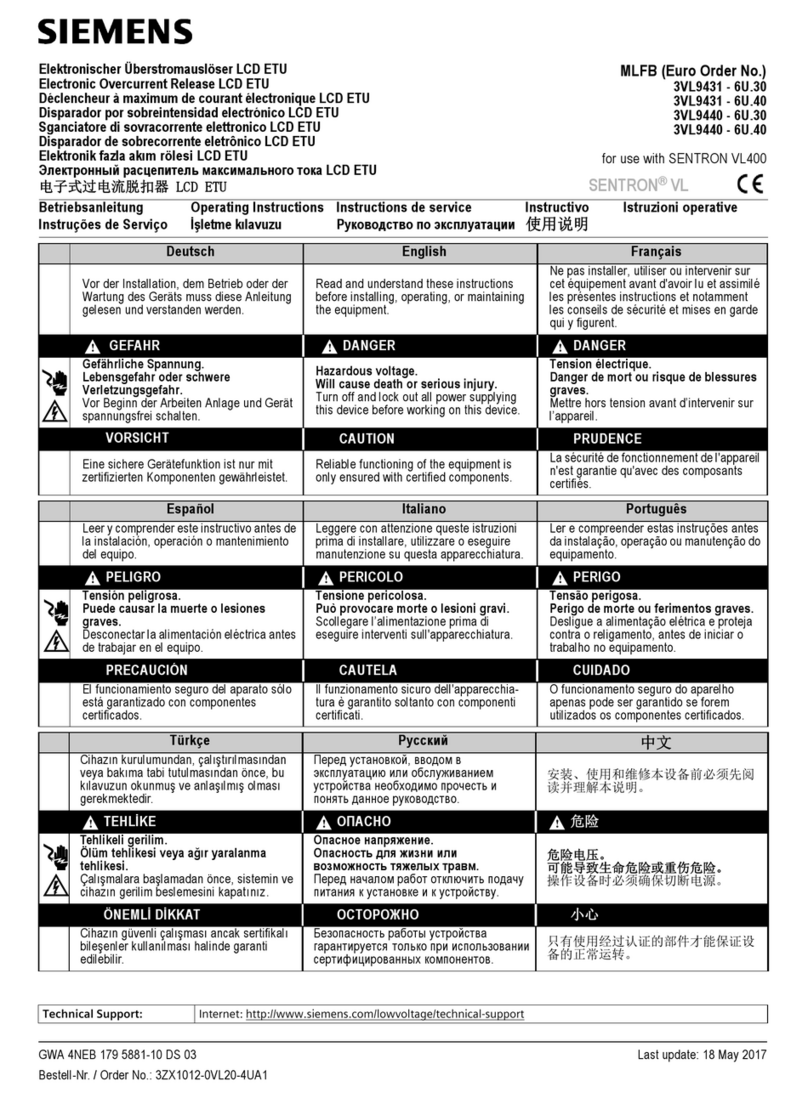
Siemens
Siemens 3VL9431 - 6U.30 operating instructions