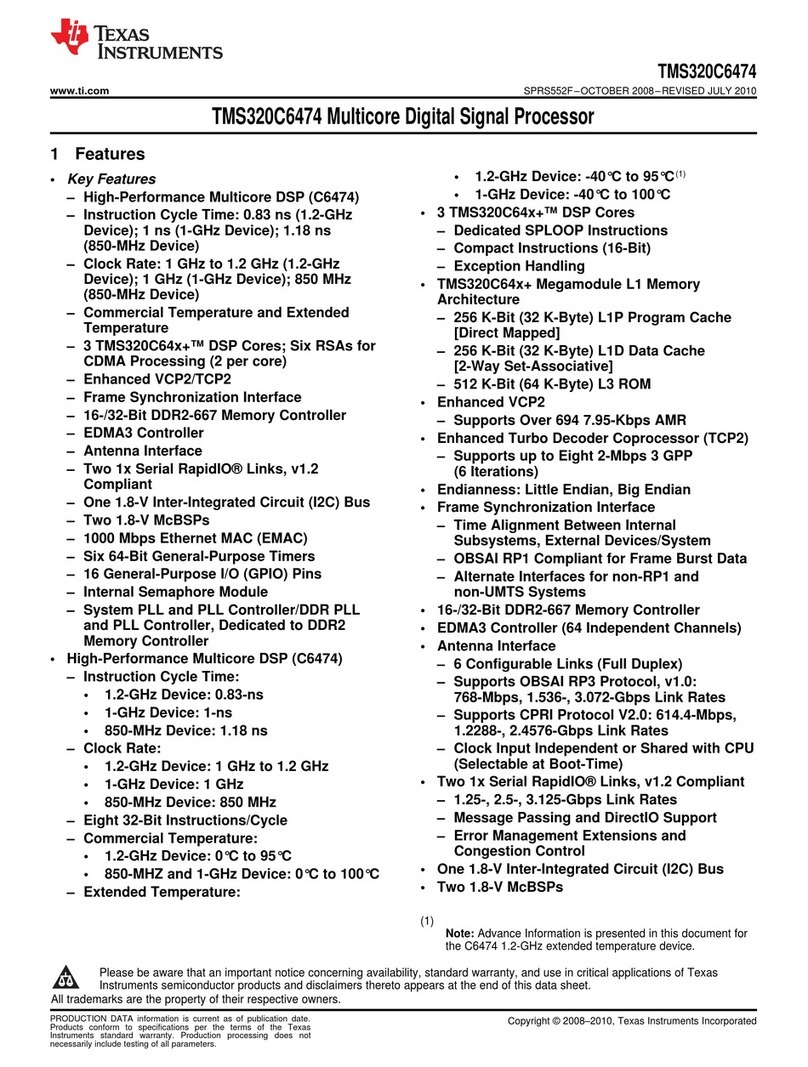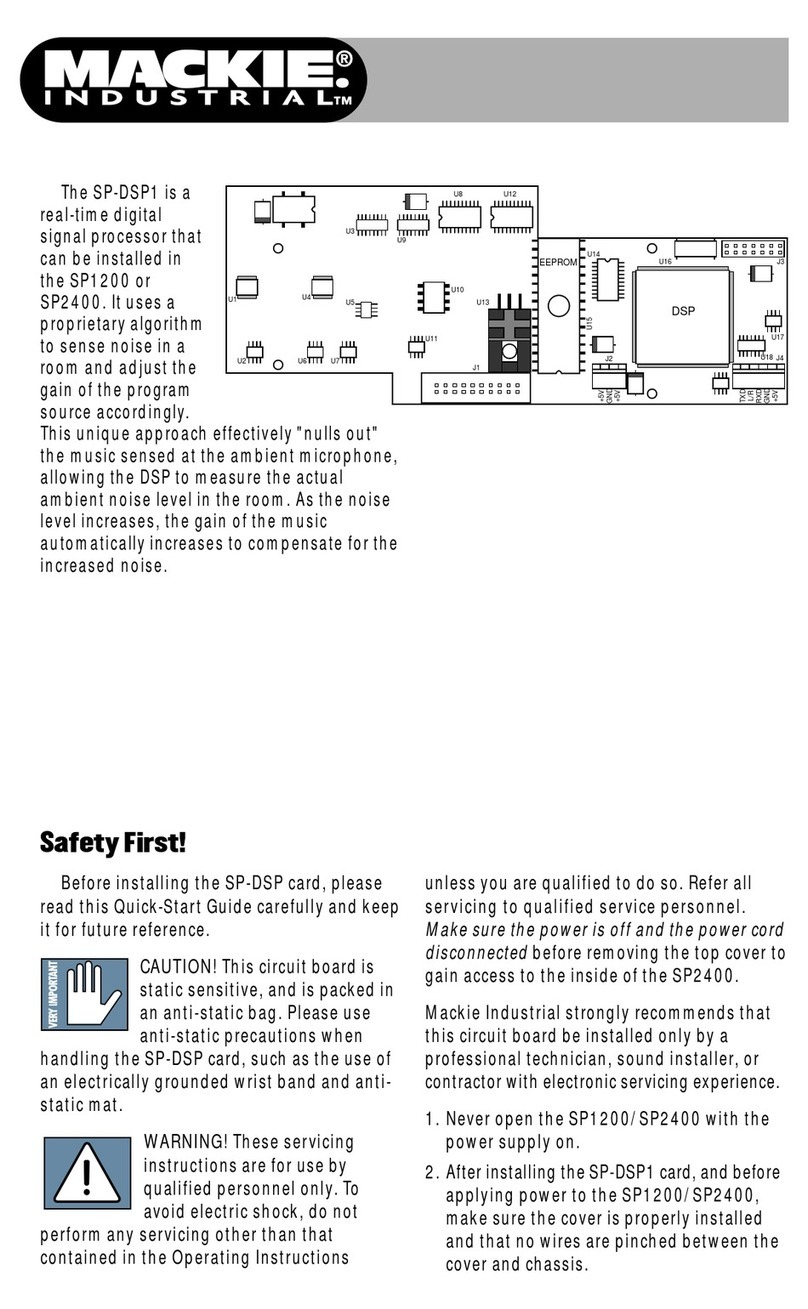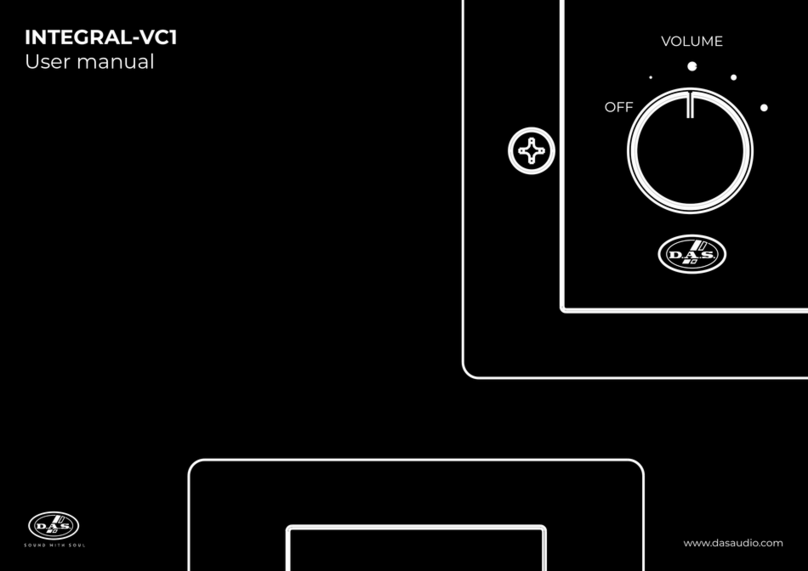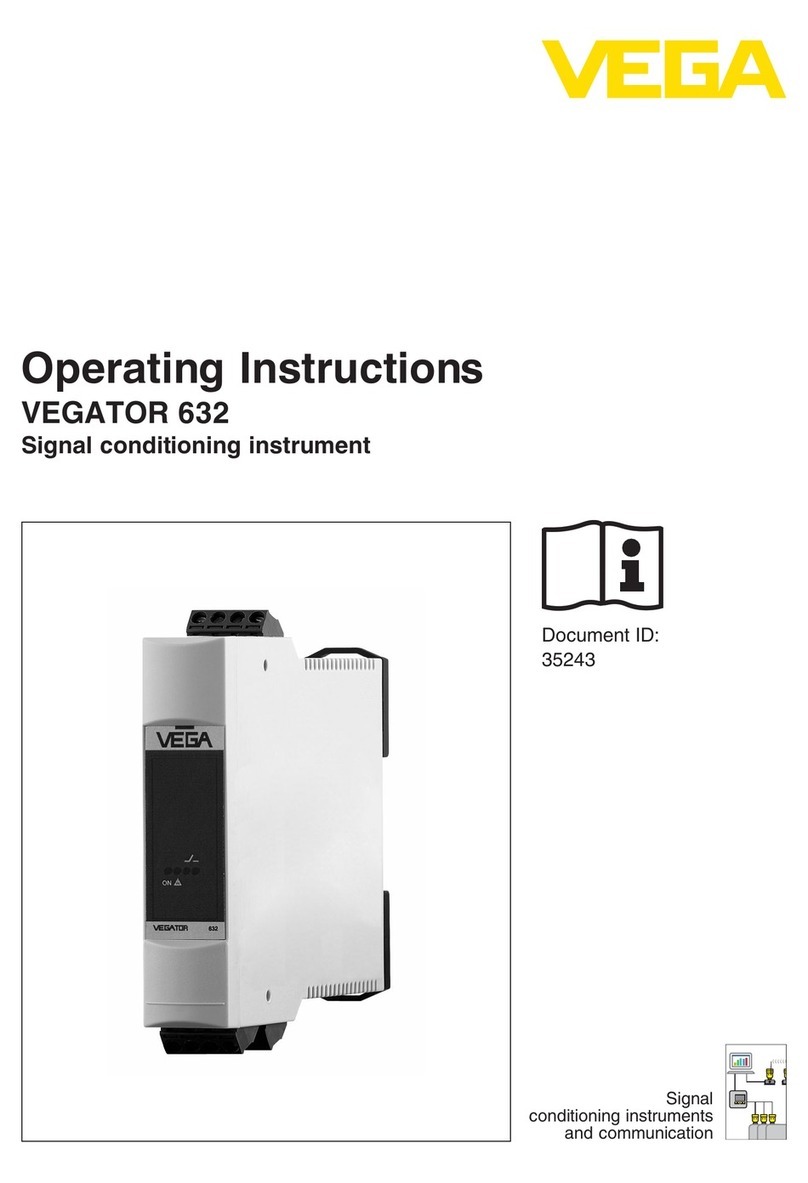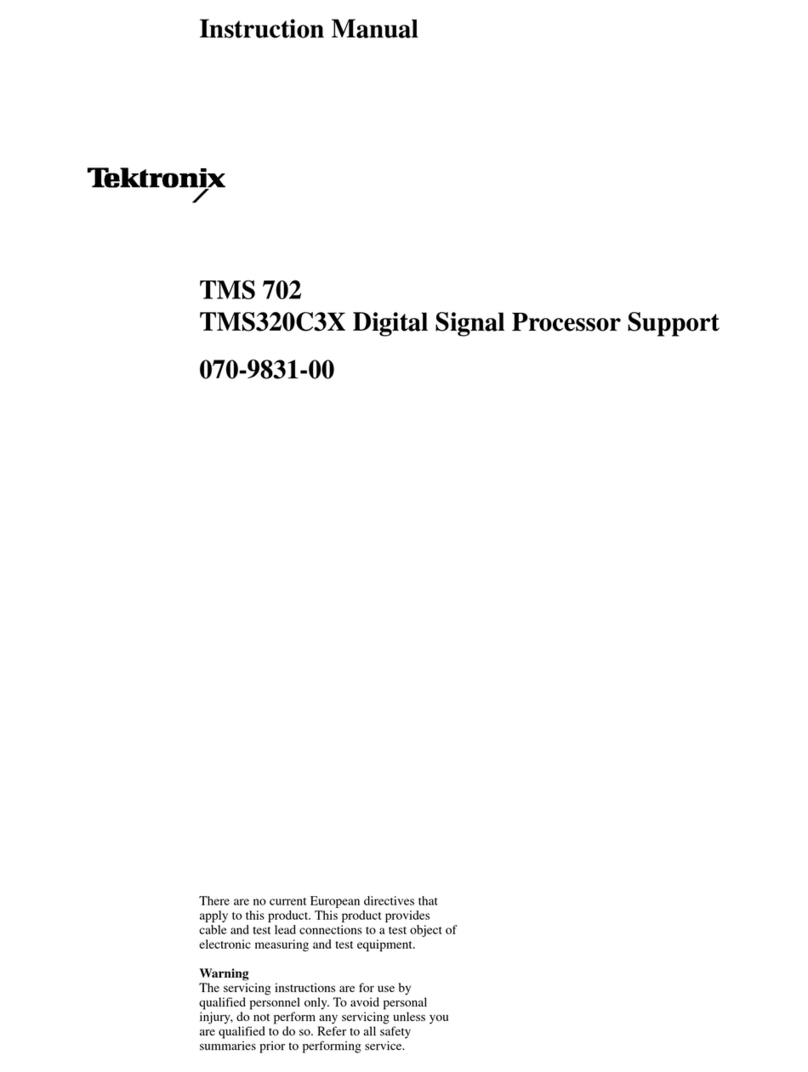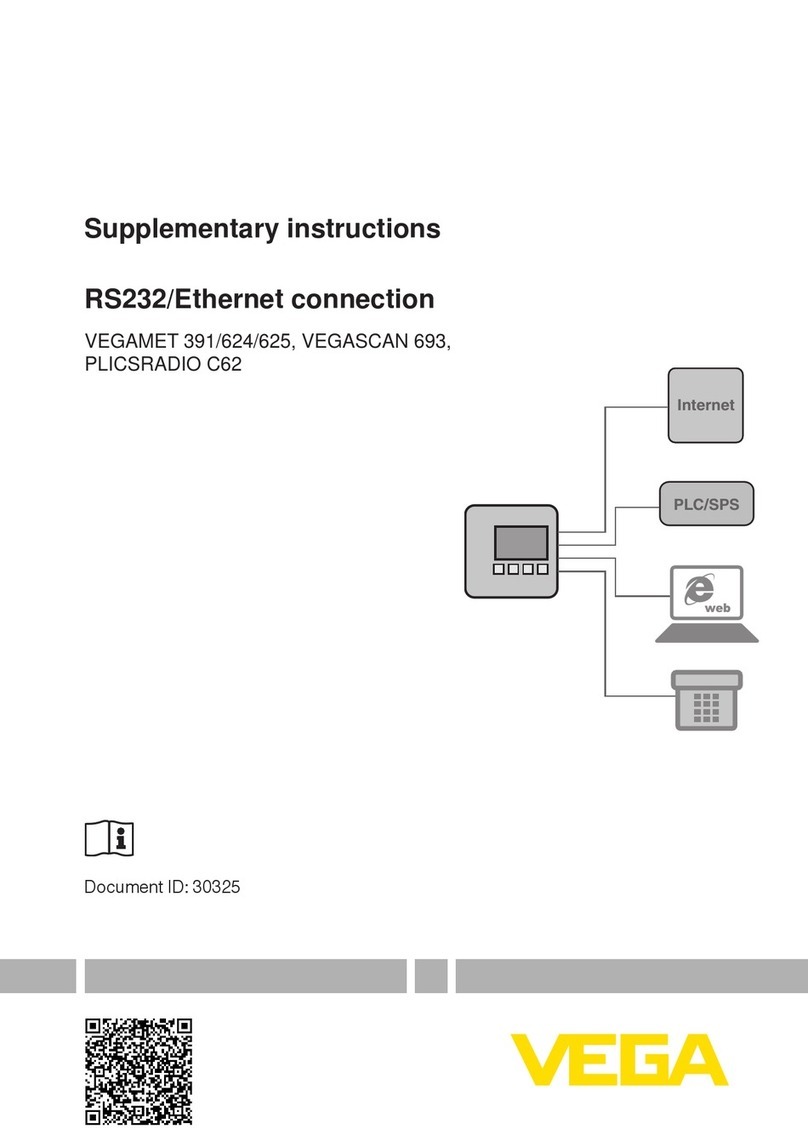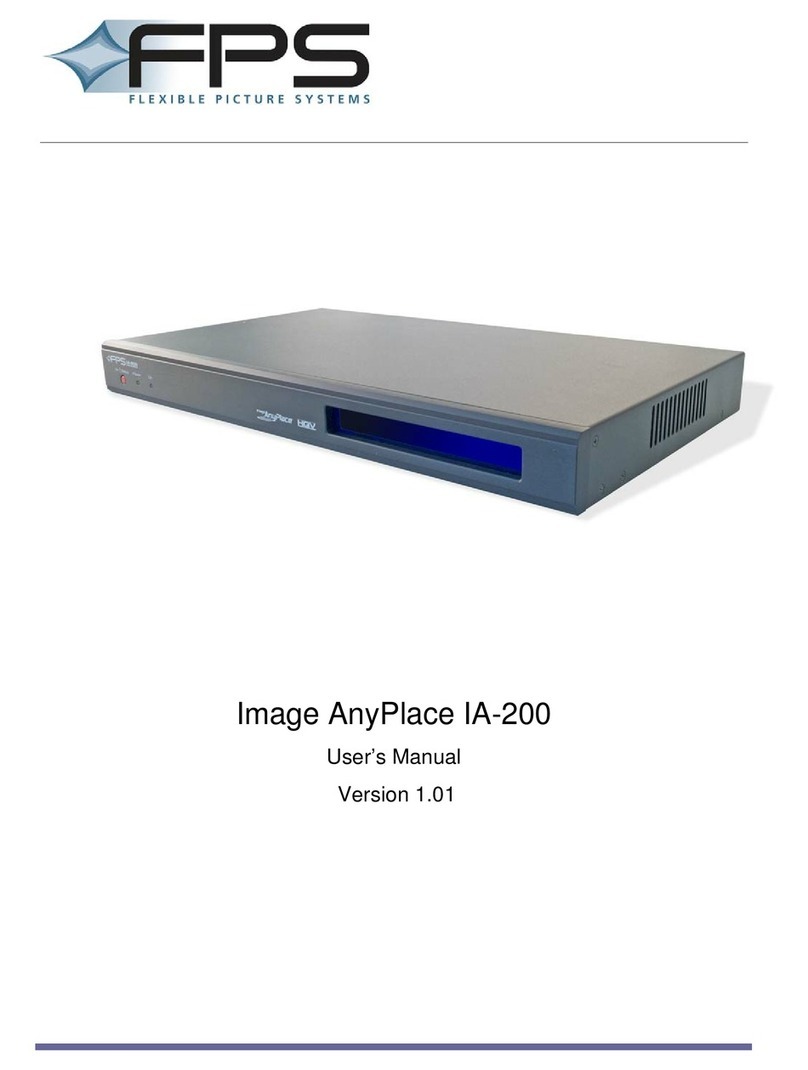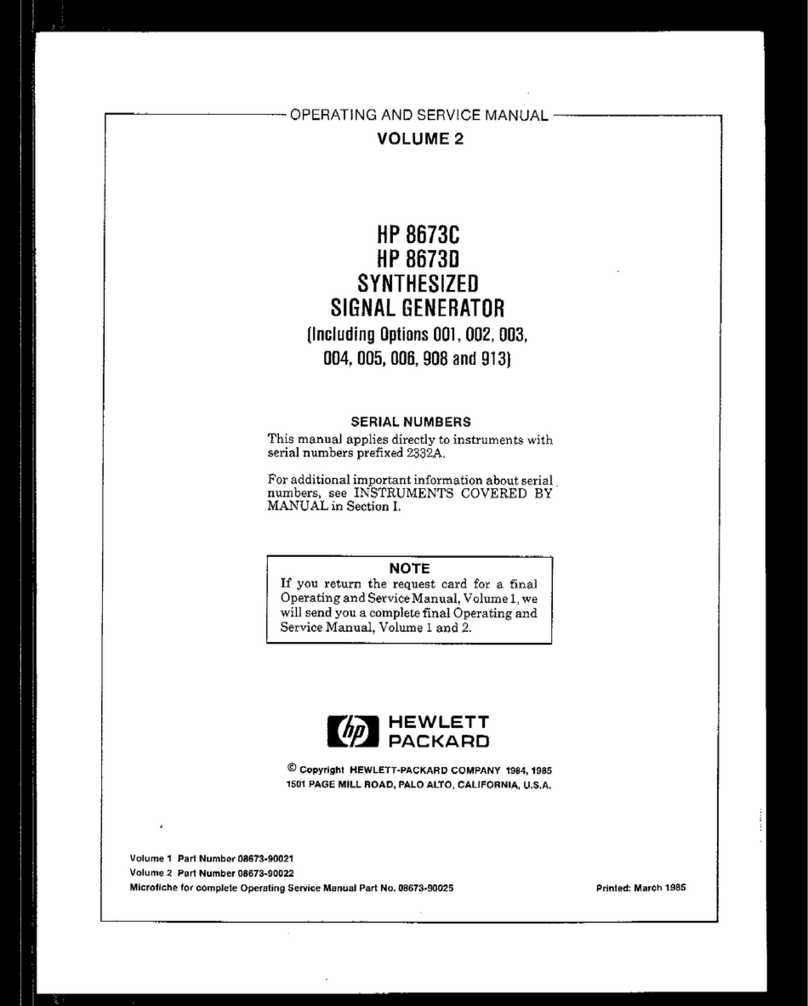Cirrus Logic CS49300 Guide

1
Copyright
Cirrus Logic, Inc. 2003
(All Rights Reserved)
http://www.cirrus.com
This document contains information for a new product.
Cirrus Logic reserves the right to modify this product without notice.
Preliminary Product Information
Features
Supports 4 digital S/PDIF
(IEC60958/IEC61937) inputs
8 Discrete analog inputs usingthe CS42528
+ 3 external CS5351 ADCs for 8 analog
channels of input at 48 kHz and 96 kHz
2 Channel upsampling supported
8 Discrete analog outputs from the CS42528
2 Digital S/PDIF (IEC60958/IEC61937)
outputs using the CS42528 Mux and
XMT958 transmitter on the CS49300
On board SRAM for AAC 5.1 discrete
channel decoding
In system programmable Flash, capable of
holding 16 DSP programs
Description
The CRD42528 is a reference design for the CS49300
DSP family and the CS42528 CODEC. It supports up to
8 channels of analog input at 48 and 96 kHz, or
2 channels of analog input at 192 kHz. One of four
digital S/PDIF inputs may be selected. Additionally, up
to 2 channels of digital S/PDIF output and 8 channels of
analog output at up to 192 kHz are supported. The on
board SRAM is included to allow for AAC 5.1 discrete
channel decoding, and on-board flash memory is
included to allow in-system programming of up to
16 DSP images. The DSP supports the following
algorithms, including (but not limited to) AAC, Dolby
Digital (AC-3), Dolby Digital EX, DTS, DTS-ES, DTS
Neo:6, Cirrus Original Surround (including COS 6.1),
SRS CircleSurround, SRS TruSurround, Pro Logic II,
MPEG Multichannel (including EX), and HDCD.
The control interface to the CRD42528 is the UDSP
System Platform. All control and data I/O is connected
to headers, which allows the CRD42528 to be used
easily in a end system or as a reference design. A larger
block diagram is shown on the next page.
ORDERING INFORMATION
CRD42528 Reference Design
CDI
AUDATA0
SAI
CX_SDIN1
AIN
RXP0 AOUT1
CS42528
IEC60958
8 x
ANALOG
4 x
SPDIF CS493XX-IBA
(or CS492XX)
CS5351
DAI
Ext ADC
In
External
SRAM/Flash
EMAD
RXP1
RXP2
RXP3
AIN SDOUT
CS5351
AIN SDOUT
CS5351
AIN SDOUT
CX_SDIN2
CX_SDIN3
CX_SDIN4
AUDATA1
AUDATA2
AUDATA3
L
R
Ls
Rs
C
Sub
SBL
SBR
L
R
Ls
Rs
C
Sub
SBL / Lt
SBR / Rt
AOUT2
AOUT3
AOUT4
AOUT5
AOUT6
AOUT7
AOUT8
CRD42528
Reference Design for the CS49300 and CS42528
MAY’ 03
DS586RD2

2
CDI
AUDATA0
SAI
CX_SDIN1
AIN
RXP0 AOUT1
CS42528
IEC60958
8 x
ANALOG
4 x
SPDIF
CS493XX-IBA
(or CS492XX)
CS5351
DAI
Ext ADC
In
External
SRAM/Flash
EMAD
RXP1
RXP2
RXP3
AIN SDOUT
CS5351
AIN SDOUT
CS5351
AIN SDOUT
CX_SDIN2
CX_SDIN3
CX_SDIN4
AUDATA1
AUDATA2
AUDATA3
L
R
Ls
Rs
C
Sub
SBL
SBR
L
R
Ls
Rs
C
Sub
SBL / Lt
SBR / Rt
AOUT2
AOUT3
AOUT4
AOUT5
AOUT6
AOUT7
AOUT8
Figure 1. Block Diagram of the CRD42528

3
TABLE OF CONTENTS
1. QUICK START................................................................................................. 5
2. DESIGN DESCRIPTION.................................................................................7
2.1 Clock and Data Connections.............................................................................................. 7
2.1.1 Analog Input Mode................................................................................................. 7
2.1.2 Digital Input Mode.................................................................................................. 7
2.2 Control................................................................................................................................ 7
2.3 Assembly Options for Ease of Manufacture....................................................................... 8
2.3.1 Analog Input Options ............................................................................................. 8
2.3.2 Analog Output Options........................................................................................... 8
2.3.3 Memory Options..................................................................................................... 9
2.4 Revision A Errata................................................................................................................ 9
APPENDIX A: Installation of Board Control Software...................................................12
APPENDIX B: CRD42528.INI........................................................................................13
APPENDIX C: Board Control Software ..........................................................................14
APPENDIX D: Schematics ..............................................................................................16
APPENDIX E: Layout Plots (Ground Plane Vias are Flooded).......................................29
APPENDIX F: Bill of Materials - CRD42528 .................................................................32
APPENDIX G: UDSP Schematics ...................................................................................37
APPENDIX H: Bill of Materials - UDSP.........................................................................46
LIST OF FIGURES
Figure 1. Block Diagram of the CRD42528..................................................................................... 2
Figure 2. Mute Control Rev A.......................................................................................................... 9
Figure 3. Mute Control - Corrected ................................................................................................. 9
Figure 4. Data and Clock Connections for 8 Channel Analog Input and Output........................... 10
Contacting Cirrus Logic Support
For all product questions and inquiries contacta Cirrus Logic Sales Representative.
To find one nearest you go to www.cirrus.com
IMPORTANT NOTICE
Cirrus Logic, Inc. and its subsidiaries ("Cirrus") believe that the information contained in this document is accurate and reliable. However, the information is subject
to change without notice and is provided "AS IS" without warranty of any kind (express or implied). Customers are advised to obt ain the latest version of relevant
information to verify, before placing orders, that information being relied on is current and complete. All products are sold subject to the terms and conditions of sale
supplied at the time of order acknowledgment, including those pertaining to warranty, patent infringement, and limitation of liability. No responsibility is assumed by
Cirrus for the use of this information, including use of this informationas the basis for manufacture or sale of any items, or for infringement of patents or other rights
of third parties. This document isthe property of Cirrus and by furnishing this information, Cirrus grants nolicense, express or implied under any patents, mask work
rights, copyrights, trademarks, trade secrets or other intellectual property rights. Cirrus owns the copyrights associated with the information contained herein and
gives consent for copies to be made of the information only for use within your organization with respect to Cirrus integratedcircuits or other products of Cirrus. This
consent does not extend to other copying such as copying for general distribution, advertising or promotionalpurposes, or forcreating any work for resale.
An export permit needs to be obtained from the competent authorities of the Japanese Government if any of the products or technologies described in this material
and controlled under the "Foreign Exchange and Foreign Trade Law" is to be exported or taken out of Japan. An export license and /or quota needs to be obtained
from the competent authorities of the Chinese Government if any of the products or technologies described in this material issubject to the PRC Foreign Trade Law
and is to be exported or taken out of the PRC.
CERTAIN APPLICATIONS USING SEMICONDUCTOR PRODUCTS MAY INVOLVE POTENTIAL RISKS OF DEATH, PERSONAL INJURY, OR SEVERE PROP-
ERTY OR ENVIRONMENTALDAMAGE ("CRITICALAPPLICATIONS"). CIRRUS PRODUCTS ARE NOT DESIGNED, AUTHORIZED OR WARRANTED FOR USE
IN AIRCRAFT SYSTEMS, MILITARY APPLICATIONS, PRODUCTS SURGICALLY IMPLANTED INTO THE BODY, LIFE SUPPORT PRODUCTS OR OTHER
CRITICAL APPLICATIONS (INCLUDING MEDICAL DEVICES, AIRCRAFT SYSTEMS OR COMPONENTS AND PERSONAL OR AUTOMOTIVE SAFETY OR SE-
CURITY DEVICES). INCLUSION OF CIRRUS PRODUCTS IN SUCH APPLICATIONS IS UNDERSTOOD TO BE FULLY AT THE CUSTOMER'S RISK AND CIR-
RUS DISCLAIMS AND MAKES NO WARRANTY,EXPRESS,STATUTORY OR IMPLIED,INCLUDING THE IMPLIED WARRANTIES OF MERCHANTABILITYAND
FITNESS FOR PARTICULAR PURPOSE, WITH REGARD TO ANY CIRRUS PRODUCT THAT IS USED IN SUCH A MANNER. IF THE CUSTOMER OR CUS-
TOMER'S CUSTOMER USES OR PERMITS THE USE OF CIRRUS PRODUCTS INCRITICAL APPLICATIONS, CUSTOMER AGREES, BY SUCH USE, TO FUL-
LY INDEMNIFY CIRRUS, ITS OFFICERS, DIRECTORS, EMPLOYEES, DISTRIBUTORS AND OTHER AGENTS FROM ANY AND ALL LIABILITY, INCLUDING
ATTORNEYS'FEES AND COSTS, THAT MAY RESULT FROM OR ARISE IN CONNECTION WITH THESE USES.
Cirrus Logic, Cirrus, and the Cirrus Logic logo designs are trademarks of Cirrus Logic, Inc. All other brand and product namesin this document may be trademarks
or service marks of their respective owners.
I
2
C is a registered trademark of Philips Semiconductor. Purchase of I
2
C Components of Cirrus Logic, Inc., or one of its sublicensed Associated Companies conveys
a license under the Philips I
2
C Patent Rights to use those components in a standard I
2
C system.

4
Figure 5. Clock and Data Connections for S/PDIF (IEC61937 / IEC60958) Input ........................11
Figure 6. Control and Data I/O......................................................................................................16
Figure 7. DSP................................................................................................................................17
Figure 8. External Memory............................................................................................................18
Figure 9. CoDec............................................................................................................................19
Figure 10. External A/D Converters..............................................................................................20
Figure 11. L/R Input Filters............................................................................................................21
Figure 12. Ls/Rs Input Filters ........................................................................................................22
Figure 13. C/Sub Input Filters .......................................................................................................23
Figure 14. SBL/SBR Input Filters..................................................................................................24
Figure 15. L/R Output Filters.........................................................................................................25
Figure 16. Ls/Rs Output Filters .....................................................................................................26
Figure 17. C/Sub Output Filters..................................................................................................... 27
Figure 18. SBL/SBR Output Filters ...............................................................................................28
Figure 19. Top Layer.....................................................................................................................29
Figure 20. Bottom Layer................................................................................................................30
Figure 21. Assembly Drawing.......................................................................................................31
Figure 22. UDSP - Top..................................................................................................................37
Figure 23. UDSP - Digital Audio Port............................................................................................38
Figure 24. UDSP - Headphone Amplifier ......................................................................................39
Figure 25. UDSP - Microcontroller ................................................................................................40
Figure 26. UDSP - Power..............................................................................................................41
Figure 27. UDSP - Parellel Port Interface .....................................................................................42
Figure 28. UDSP - RS232 Interface..............................................................................................43
Figure 29. UDSP - RS422 Interface..............................................................................................44
Figure 30. UDSP - S/PDIF I/O.......................................................................................................45
LIST OF TABLES
Table 1. Communication Mode Options..........................................................................................8
Table 2. Analog Input Assembly Options........................................................................................8
Table 3. Analog Output Assembly Options .....................................................................................8

5
1. QUICK START
A PC with an ECP parallel port, a stereo analog
audio source, and powered speakers are required to
use the CRD42528 in the mode specified in this
Quick Start.
1) Install the drivers supplied with the board on
the PC. Refer to “UDSP Schematics” on
page 37 for details on installing the drivers.
2) Connect the supplied parallel port cable to J46
on the UDSP MainBoard (marked P PORT)
and to the computer’s ECP parallel port.
3) Connect the analog output from an audio
source to AIO7-8 (Left and Right Inputs) The
input channels are mapped as follows:
- AIO8 - Left
- AIO7 - Right
- AIO6 - Left Surround
- AIO5 - Right Surround
- AIO4 - Center
- AIO3 - Subwoofer / Low Frequency Effects
(LFE)
- AIO2 - Surround Back Left
- AIO1 - Surround Back Right
4) Connect powered speakers to AIO15-16. The
output channels are mapped as follows (more
speakers can be connected to the line level
outputs as required by each application):
- AIO16 - Left
- AIO15 - Right
- AIO14 - Left Surround
- AIO13 - Right Surround
- AIO12 - Center
- AIO11 - Subwoofer or Low Frequency Ef-
fects (LFE)
- AIO10 - Surround Back Left or Lt
- AIO9 - Surround Back Right or Rt
5) Connect the supplied power supply to the
power connector on the board and to an
appropriate power outlet.
6) Verify that LEDs D1, D7, D9, and D11 on the
UDSP board are lit. LED D2 will flash to
indicate that the PLD on the UDSP is
functional.
7) Open a DOS window and navigate to the
C:\CS49300\CRD42528\Configs directory.
8) Type in “setpld -r 99” on the DOS prompt.
(This reads the PLD version register and
verifies that the PC can communicate with the
board). If the driver generates the error message
“!!! Board does not appear to be connected !!!”,
then your parallel port address may not be
0x378 or your port is not ECP capable. If your
parallel port address is not 0x378, depress the
reset switch S3 and type in “setpld -r 99 -p3bc”
or “setpld -r 99 -p278” to communicate using a
different parallel port address.
9) Verify that LED D1 (marked ERR) has turned
OFF, indicating that the driver has successfully
communicated with the board.
10)If the above steps give an error, refer to “UDSP
Schematics” on page 37 and verify that the
drivers and PC have been set up as described
(and that the parallel port address is correct / set
to ECP mode).
11)If the above steps give the expected results,
type
in “analog_in_96kHz”, “analog_in_96kHz -
p3bc”, or
“analog_in_96kHz -p278”
(depending on your parallel port address) at the
DOS prompt. This batch file will configure the
PLD, boot theDSP, and configure the CS42528
for 8 channel analog processing at 96 kHz.
12)The audio data on the Left and Right Input
connectors (AIO7-8) should now be heard on
the output.
13)The batch files use various filesto configure the
software, board, and the DSP code. Each batch

6
file has been commented. Various batch files
for the commonly used applications have been
supplied with the software. These batch files
can be run from the DOS prompt like the
“analog_in_96kHz.bat” file. Please note that
while only license-free code is supplied with
the CRD42528, a complete list of algorithms
supported by the CRD42528 (including Dolby
Digital EX and DTS-ES) is available from your
local Cirrus Logic, Inc. Field Applications En-
gineer.
Caution:Use caution while editing and making
changes to these files (editing a copy will always
insure an easily accessible backup). It is strongly
recommended that jumpers and switches on the
UDSP MainBoard be left in their default positions.

7
2. DESIGN DESCRIPTION
2.1 Clock and Data Connections
There are 2 main modes of operation of the
CRD42528, Analog Input Mode and Digital Input
Mode. In Analog Input Mode, up to 8 channels of
analog input can be processed by the DSP. In Dig-
ital Input Mode, S/PDIF (IEC61937/IEC60958)
data is sent to the DSP for decoding or processing.
In both cases, the output from the DSP is sent back
to the CS42528 to generate analog output.
2.1.1 Analog Input Mode
A detailed diagram of the clock and data connec-
tions for analog input mode can be found in
Figure 4, “Data and Clock Connections for 8 Chan-
nel Analog Input and Output,” on page 10. When
Analog Input Mode is used, the CRD42528 will
process up to 8 channels of analog input. The ana-
log source is the analog I/O connectors on the
UDSP MainBoard, which are routed directly to the
CRD42528. The Left (L) and Right (R) analog in-
puts are connected, via input filters, to the
CS42528’s analog input pins. When 6 channel (re-
ferred to as 5.1 channel) input is desired, two exter-
nal CS5351 Analog to Digital Converters are used.
These external ADCs receive the RMCK output
from the CS42528. In this mode, RMCK will pass
through the 12.288 MHz oscillator connected to
OMCK. The external ADC serial ports are driven
from the CS42528’s CX port clocks. The Left Sur-
round (Ls), Right Surround (Rs), Center (C), and
Subwoofer (Sub) inputs to the CRD42528 are con-
nected to the external CS5351’s analog inputs, and
the digital outputs from the two external CS5351s
is then connected to the CS42528’s ADCIN1/2
pins. The CS42528 will incorporate all of the data
from the external ADCs and it’s own analog input
data onto a single line and send it to the DSP via the
CS42528’s SAI port. In this way, the DSP gets the
L, R, Ls, Rs, C, and Sub channels into it’s CDI port.
For 7 or 8 channel (6.1 or 7.1 channel) operation,
another external CS5351 is used to convert the Sur-
round Back Left (SBL) and Surround Back Right
(SBR) analog inputs. Please note that many appli-
cations use a single mono surround channel, re-
ferred to as Surround Back (SB). The digital output
from the CS5351 is sent directly to the DSP’s DAI
port.
Once the DSP has processed the incoming digital
inputs, data is returned to the CS42528 to be con-
verted back to analog. The data, coming from the
DSP’s DAO port, is clocked by the CS42528’s CX
port clocks.
2.1.2 Digital Input Mode
A detailed diagram of the clock and data connec-
tions for analog input mode can be found in
Figure 5, “Clock and Data Connections for S/PDIF
(IEC61937 / IEC60958) Input,” on page 11. To
process incoming S/PDIF (IEC61937/IEC60958)
data streams, digital inputis wired directly from the
UDSP’s optical receivers to the CS42528. The
CS42528 will then lock tothe incoming stream and
convert it to an I2S data stream, which is then sent
to the DSP from the CS42528’s SAI port. This data
is input on the DSP’s CDI port. The DSP will pro-
cess this stream (i.e., decode the compressed
stream or process the PCM data), and then send up
to 8 channels of I2S data to the CS42528 on it’s
DAO port. This PCM data is input on the
CS42528’s CX port. The CS42528 then converts
the audio data back to analog.
2.2 Control
Control of the CRD42528 is done via the UDSP
headers (J2 and J3) in either SPI or I2C mode. Dif-
ferent resistors must be populated or not populated
according to the desired communication mode.
These options can be found in Table 1.
For I2C mode, please note that the DSP defaults to
address checking disabled. This can only be
changed after a firmware image has been loaded
onto the DSP (either via host boot or autoboot).
Please see the CS49300 datasheet for more details
on I2C address checking.

8
Table 1. Communication Mode Options
2.3 Assembly Options for Ease of
Manufacture
There are variety of options available on a build of
the CRD42528 that allow for different input and
output options, as well as performance differentia-
tion. This allows the same board to be used in both
low-end and high-end applications. Please note that
systemswith lowerperformance may requireexter-
nal analog Bass Management circuitry to comply
with Dolby specifications.
2.3.1 Analog Input Options
The CRD42528 supports 2, 6, or 8 channels of an-
alog input. A list of components that needs to be
populated for each configuration is shown in
Table 2.
Table 2. Analog Input Assembly Options
2.3.2 Analog Output Options
The CRD42528 supports 2, 6, or 8 channels of an-
alog output. A list of components that needs to be
populated for each configuration is shown in
Table 3.
Table 3. Analog Output Assembly Options
Mode Populate Do Not
Populate
SPI R98, R99,
R10, R12,
R16, R143
R13, R14,
R18, R100,
R144,R168,
R166
I2CR13, R14,
R18, R100,
R144,R168,
R166
R98, R99,
R10, R12,
R16, R143
Number of
Analog Input
Channels Populate Do Not
Populate
2 (L, R) R148, R149,
R150 U18, U33, U2,
Ls, Rs, C, Sub,
SBL and SBR
Input Filters
6 (L, R, Ls, Rs,
C, Sub) R150, U18, U33,
Ls, Rs, C, Sub,
SBL and SBR
Input Filters
R148, R149, U2,
SBL and SBR
Input Filters
8 (L, R, Ls, Rs,
C, Sub, SBL/Lz,
SBR/Rz)
U18, U33, U2,
Ls, Rs, C, Sub,
SBL and SBR
Input Filters
R148, R149,
R150
Number of
AnalogOutput
Channels Populate Do Not
Populate
2 (L/Lt, R/Rt) U27 = CS42516
or CS42526,
L/R Output
Filters
Ls/Rs, C/Sub,
SBL/SBROutput
Filters
6 (L, R, Ls, Rs,
C, Sub) U27 = CS42516
or CS42526,
L/R, Ls/Rs,
C/Sub Output
Filters
SBL/SBROutput
Filters
8 (L, R, Ls, Rs,
C, Sub, SBL/Lz,
SBR/Rz)
U27 = CS42518
or CS42528,
L/R, Ls/Rs,
C/Sub,
SBL/SBR
Output Filters

9
2.3.3 Memory Options
There are many available applications that can run
on the CS49300 family DSP. DSP applications re-
quire a 32k-byte page in an external ROM, Flash,
or other non-volatile storage. Some applications,
called Internal Boot Assisted (IBA) codes, consist
of a few hundred bytes of download firmware.
When using IBA codes ONLY, the external Flash
or ROM may be omitted from the design IF AND
ONLY IF the IBA codes are stored in the host mi-
crocontroller’s available non-volatile memory. In
these applications, U24 and C132 may be omitted.
For a full AAC 5.1 discrete channels of output, ex-
ternal SRAM must be used. For all other applica-
tions, the SRAM U16 and support component
C133 may be omitted. Other options exist for AAC
multichannel, including a stereo downmixed AAC
output following by Dolby ProLogic II processor,
which generates 5.1 channels of output.
For a full list of codes (including IBA codes) and
their requirements, please contact your local Cirrus
Field Applications Engineer.
2.4 Revision A Errata
The revision A CRD42528 requires the following
modification to the mute circuitry. The mute signal
as shown in Figure 2 should be modified as shown
in Figure 3.
Figure 2. Mute Control Rev A
Figure 3. Mute Control - Corrected

10
SBL / SBR Analog In
Ls / Rs / C / Sub Analog In
L / R Analog In
ADC Data
6 Channels
CX Data
8 Channels
CX Clocks(CS42528) / DAI Clocks(CS49300) at
64 Fs SCLK, LRCLK=Fs
2 Channels
SAI Data(CS42528) / CDI Data(CS49300)
SAI Clocks(CS42528) / CDI Clocks(CS49300) at
128 Fs SCLK, LRCLK=Fs
CS5351
ADCIN
4 Channels
CS5351 CX Clocks (at 64 Fs
SCLK, LRCLK=Fs) and data
ADC Data
CX Clocks (at 64 Fs
SCLK, LRCLK=Fs) and data
DAO
CS49300
CDI
DAI
CS42528
CX Port
SAI Port
AIN
AOUT
L / R / Ls / Rs / C / Sub / SBL / SBR Analog Out
Analog Input /
Output Digital Data Digital Serial Clocks
(SCLK and LRCLK)
Figure 4. Data and Clock Connections for 8 Channel Analog Input and Output

11
S/PDIF (IEC61937 / IEC60958)
2 Channels
or
Compressed
CX Data
8 Channels
CX Clocks(CS42528) / DAI Clocks(CS49300) at
64 Fs SCLK, LRCLK=Fs
SAI Data(CS42528) / CDI Data(CS49300)
SAI Clocks(CS42528) / CDI Clocks(CS49300) at
128 Fs SCLK, LRCLK=Fs
RXP
DAO
CS49300
CDI
CS42528
CX Port
SAI Port
AOUT L / R / Ls / Rs / C / Sub / SBL / SBR Analog Out
Analog Input /
Output Digital Data Digital Serial Clocks
(SCLK and LRCLK)
Figure 5. Clock and Data Connections for S/PDIF (IEC61937 / IEC60958) Input

12
APPENDIX A: INSTALLATION OF BOARD CONTROL SOFTWARE
The UDSP PC driver utility set comes in two
versions. The Direct Hardware version will
communicate directly with the PC’s parallel port to
control the UDSP board. The DLPortIO version
uses the DLPortIO driver to access the parallel port
on hardware protected operating systems.
In general, direct hardware capable operating
systems (such as Microsoft®Windows 95®,
Windows 98®, and Windows ME®) allow any
program to directly control any of the PC’s
peripherals. With the UDSP board, this allows for
faster interface speeds (up to 4 times faster).
For protected operating systems (such as
Microsoft®Windows NT®, Windows 2000®, and
Windows XP®), the UDSP driver set requires the
use of the DLPortIO driver. This utility allows the
UDSP drivers to access the parallel port safely.
The UDSP driver set requires bidirectional
communication with the UDSP board, and hence a
bidirectional capable parallel port is needed. An
ECP-type port is required. Please note that an SPP-
type port will not work with the UDSP board. The
type and location (I/O address) of the parallel port
installed can be found in the Windows Control
Panel (please see Windows Help for more
information on these settings). The UDSP drivers
assume by default that the parallel port address is
0x378. Other ports may be used with the -pXXX
option, where XXX is 3bc or 278.
Installation on Microsoft®Windows 95®,
98®, ME®and other direct hardware capa-
ble Windows®versions
1. Run “Setup.exe” from the CRD42528 CD that
was shipped with the kit.
The UDSP drivers have now been successfully
installed. The CRD42528 kit is now ready for use.
Several demonstration batch files (*.bat) are
available in the CRD42528\Configs directory.
Please see the “Quick Start” on page 5 for
information on the use of these batch files.
Installation on Microsoft®Windows NT®,
Windows 2000®, and Windows XP® and
other protected Windows®versions
1.Run “Setup.exe” from the CRD42528 CD that
was shipped with the kit.
2.Run “Port95nt.exe” from c:\udsp directory to
install the DLPortIO driver to access the parallel
port.
The UDSP drivers have now been successfully
installed. The CRD42528 kit is now ready for use.
Several demonstration batch files (*.bat) are
available in the CRD42528\Configs directory.
Please see “Quick Start” on page5 for information
on the use of these batch files.

13
APPENDIX B: CRD42528.INI
# Horizontal Fields:
# [part] [I2Caddr] [SPIaddr] [SPI CSn]
# [reset(bit to drop in PLD addr 0x01)]
# [INTREQ_NUM] [Print Format]
#[Parallel word length] [Parallel CSn]
#[Read_Type]
#
# Vertical Fields:
#board - first non-comment, non-blank line
#parts - other lines
# note: reset can only take on values 01,02
#
# Default is CS4930 interface
#
# INTREQ_NUM is the bit position within the INT register in the PLD
#
# Read_Type can be DSP or normal
#
# Word Length is in bytes
#
CRD42528
DSP 02 00 00 01 02 03 01 00 DSP
42528 9e 9e 02 02 ff 01 00 00 normal
default 02 00 00 01 02 03 01 00 DSP

14
APPENDIX C: BOARD CONTROL SOFTWARE
There is a suite of programs used to control the
UDSP from a PC DOS command line.
These software tools are designed to so that they
can be scripted using the MS-DOS batch language.
They will work with any of the 3 standard parallel
port addresses (0x378, 0x3bc, 0x278). The default
address for all of the programs is 0x378 (typically
LPT1). The port address can be changed by using
the '-p' option. Each time a program is executed, the
address that was used can be shown on the screen
using the ‘-v’ option. If a program seem
s to fail,
verification of the parallel port address should
always be the first step in troubleshooting.
All of these programs are designed to access the
daughter card connected to the UDSP board using
SPI or I2C®serial communication. The
communication mode can be chosen from the
command line with the '-m' option. The mode
chosen must correspond to the communication
mode used by the devices on the daughter card. If
the device on the board is set up for one
communication mode,and thedriversare used with
another, results will be unpredictable. All devices
on the daughter card are configured for SPI serial
communication mode by default, and that is also
the default mode for the software.
The usage of each program will vary, depending on
the type of UDSP daughter card that is installed.
The URST, URD, and UCMD programs get a valid
list of devices for the installed daughter card from
the file specified by the “uINI_path” DOS
environment variable. This file will list all of the
devices available to the UDSP parallel port drivers,
along with each device’s I2C address, SPI address,
chip select number, and reset number (for reset
capable devices). It also specifies how messages
from the device should be read. For DSP-style
reads, the driver will read until the INTREQ line
goes high. For non-DSP devices, the read operation
will read out 1 byte. Please note that most non-DSP
devices require an aborted write operation to
properly set the MAP pointer before reading.
The device list file, called CRD42528.INI, must
follow a very specific format. An example of this
can be found “CRD42528.INI” on page 13. This
file should not be changed.
A list of available drivers and their usage is found
below:
UCMD.exe - Send commands or configuration files to a target device.
Usage: ucmd <[ABCDEF..] or [-fX]> [-dZZZZ..] [-mY] [-pWWW] [-v]
-d = device
ZZZZ.. = device designator, eg dspab, dspc, 8415a, etc.
-m = communication mode
Y = mode designator (i=I2C, s=SPI*, m=MOT, n=INT)
ABCDEF.. = hex data (1-100 bytes)
-f = send configuration file
X = .cfg file containing configuration parameters
-p = parallel port address
WWW = address in hex (278, 378* or 3bc)
-v = enable verbose mode
* = default value
Example: ucmd 000001 -d4341 -p3bc
Notes: A configuration file is a list of commands, contained in an ASCII text file. This file
can be any length, and should list the commands in hex, with an even number of characters per
line. Comments can be made in the file by putting a # at the beginning of the line. The entire
line will be interpreted as a comment. Please see the accompanying *.cfg files for examples of
a configuration file.

15
URD.exe - Program used to read back responses from a target device. If a DSP-type device
is selected and the INTREQ pin is not low when URD.exe is executed, the program will wait
until INTREQ drops. Press the ‘Enter’ key to exit the read wait loop.
Usage: urd [-dZZZZ..] [-mY] [-pXXX] [-v] [-h]
-d = device
ZZZZ = device designator, eg dspab, dspc, 8415a, etc.
-m = communication mode
Y = mode designator (i=I2C, s=SPI*, m=MOT, n=INT)
-p = parallel port address
XXX = address in hex (278, 378* or 3bc)
-v = enable verbose mode
-h = this message
* = default value
EXAMPLE: urd -d4940c -p378
Notes: If the associated INTREQ pin is not low when URD is executed, the program will wait
until INTREQ drops for DSP devices ONLY. Press the ‘Enter’ key to exit the program in this case.
URST.exe - Program used to perform hard reset or soft reset on the target device.
Usage: urst [-dZZZZ..] [-mY] [-s] [-pXXX] [-v] [-h]
-d = device
ZZZZ = device designator, eg dspab, dspc, 8415a
-m = communication mode
Y = mode designator (i = I2C, s = SPI*, n = INTEL, m = MOTOROLA)
-s = Soft Reset
-p = parallel port address
XXX = address in hex (278, 378* or 3bc)
-v = enable verbose mode
-h = this message
* = default value
SetPLD.exe - Program used to read and write PLD registers.
Usage: setpld -r/-w RR [DD]
Where -r is to read from register RR, -w is to write data DD into register RR. RR and DD
are in hex.

16
APPENDIX D: SCHEMATICS
Figure 6. Control and Data I/O

17
Figure 7. DSP

18
Figure 8. External Memory

19
Figure 9. CoDec

20
Figure 10. External A/D Converters
This manual suits for next models
1
Table of contents
Popular Signal Processor manuals by other brands

Minghe Instruments
Minghe Instruments MHS-5200A Series operating manual
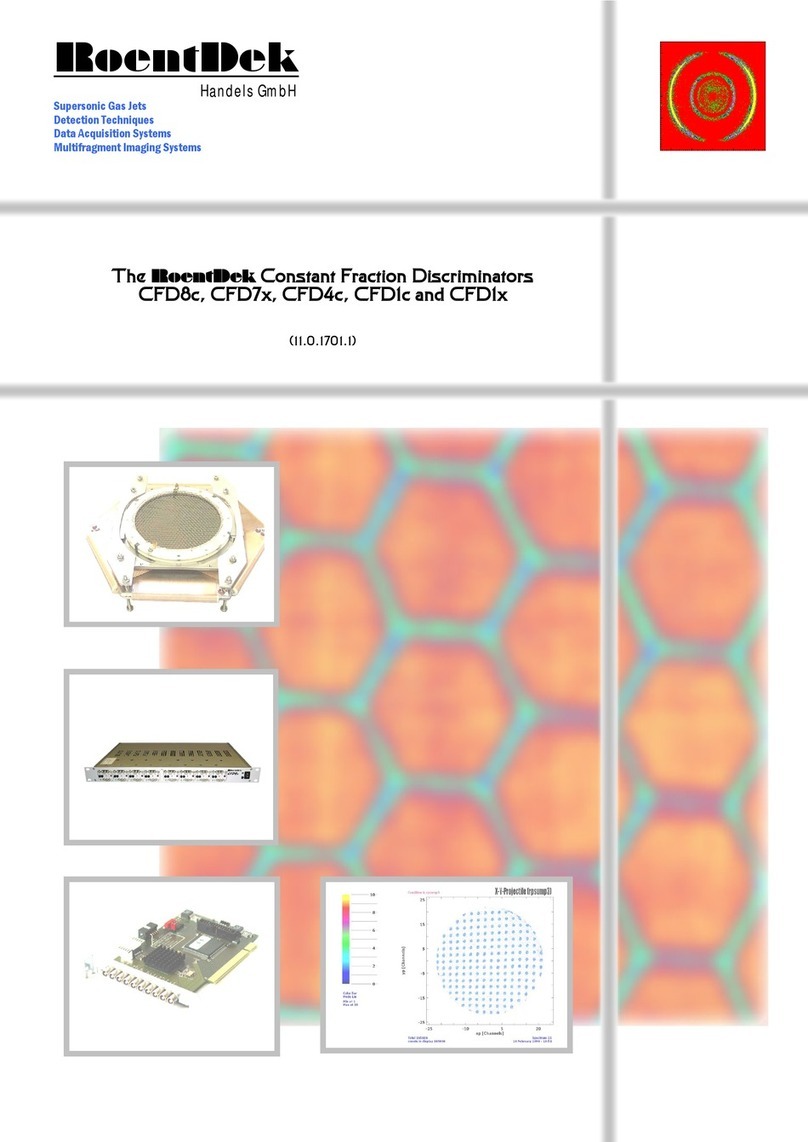
RoentDek
RoentDek CFD8c manual
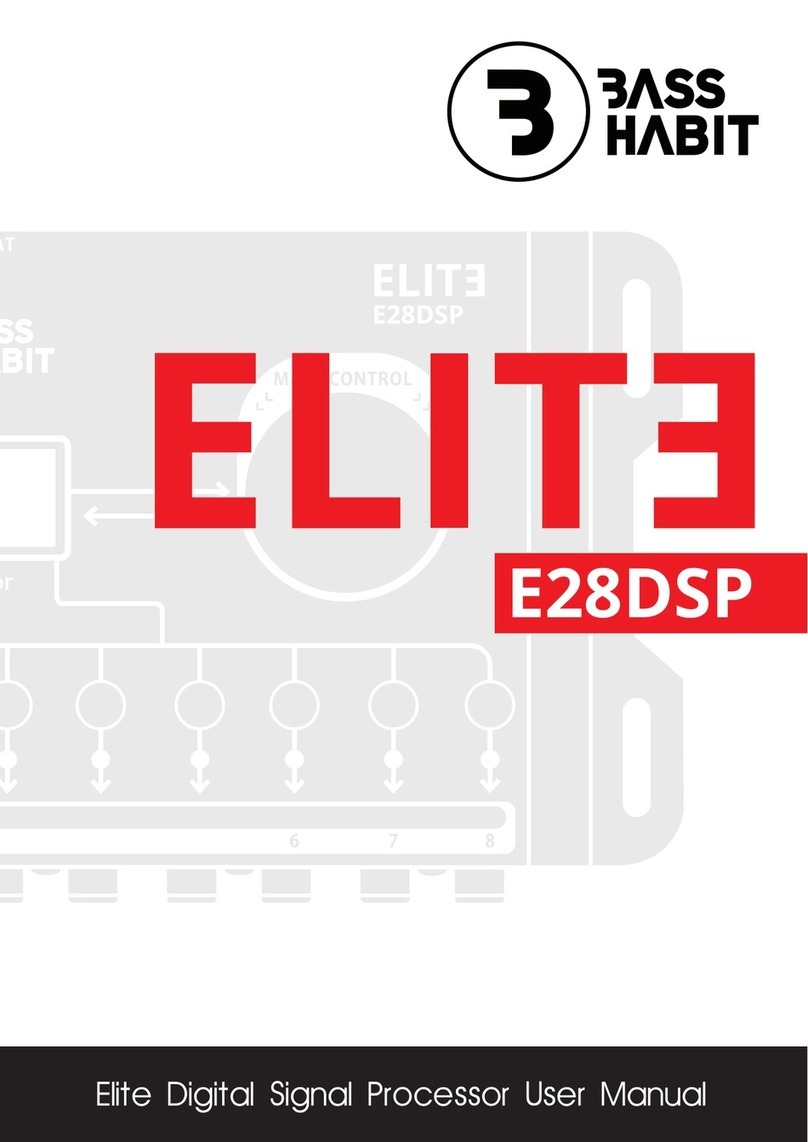
Bass Habit
Bass Habit ELITE E28DSP user manual

Mosconi
Mosconi GLADEN ONE owner's manual
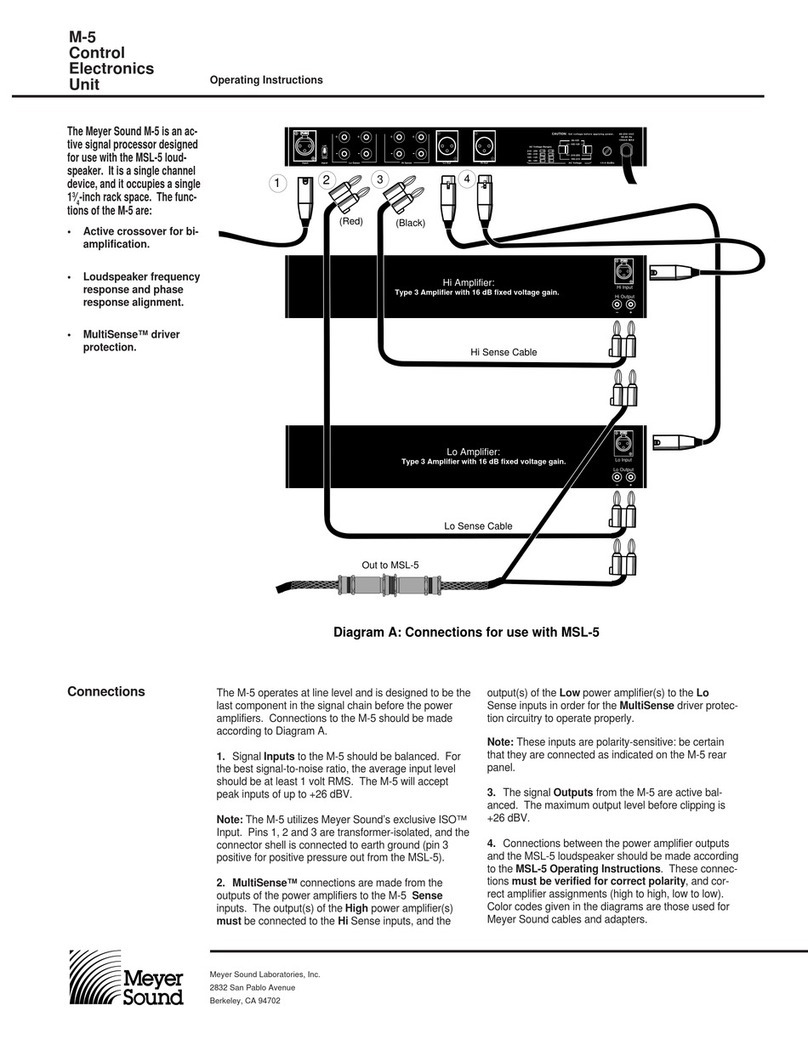
Meyer Sound
Meyer Sound Control Electronics Unit M-5 operating instructions

BSS Audio
BSS Audio Prosys PS-8810 user manual