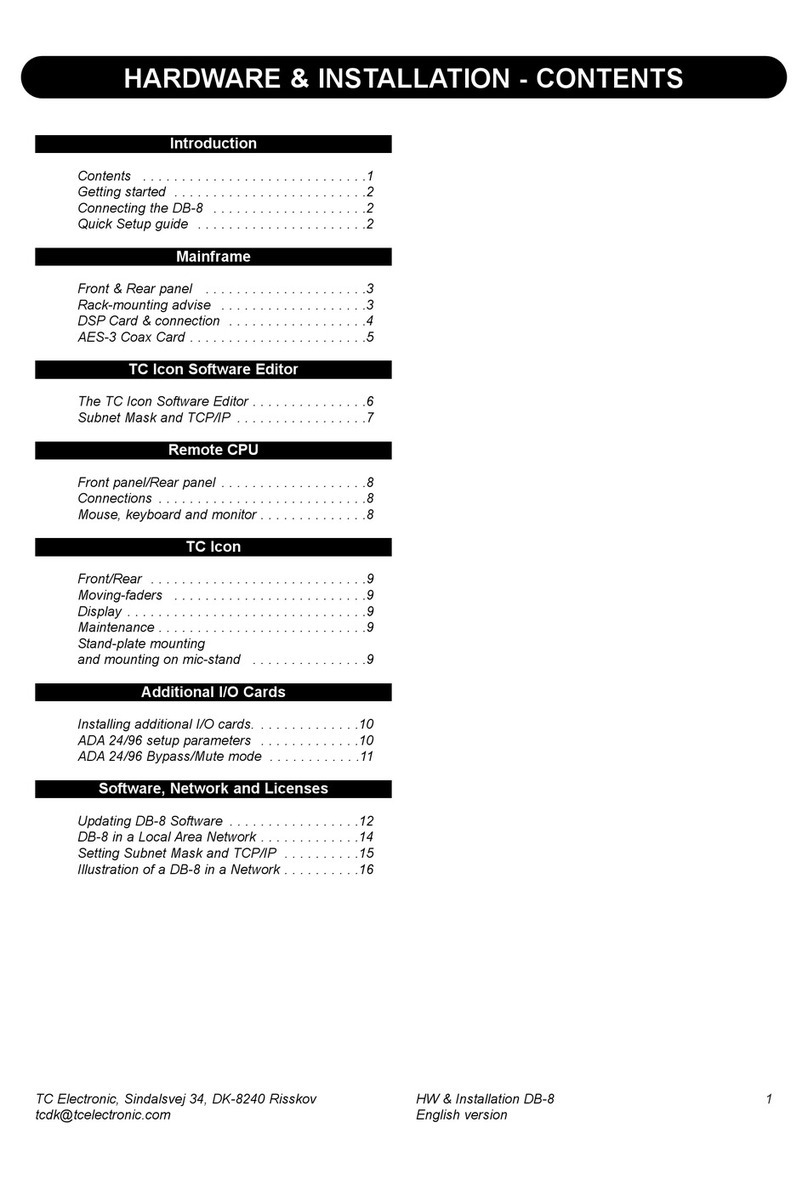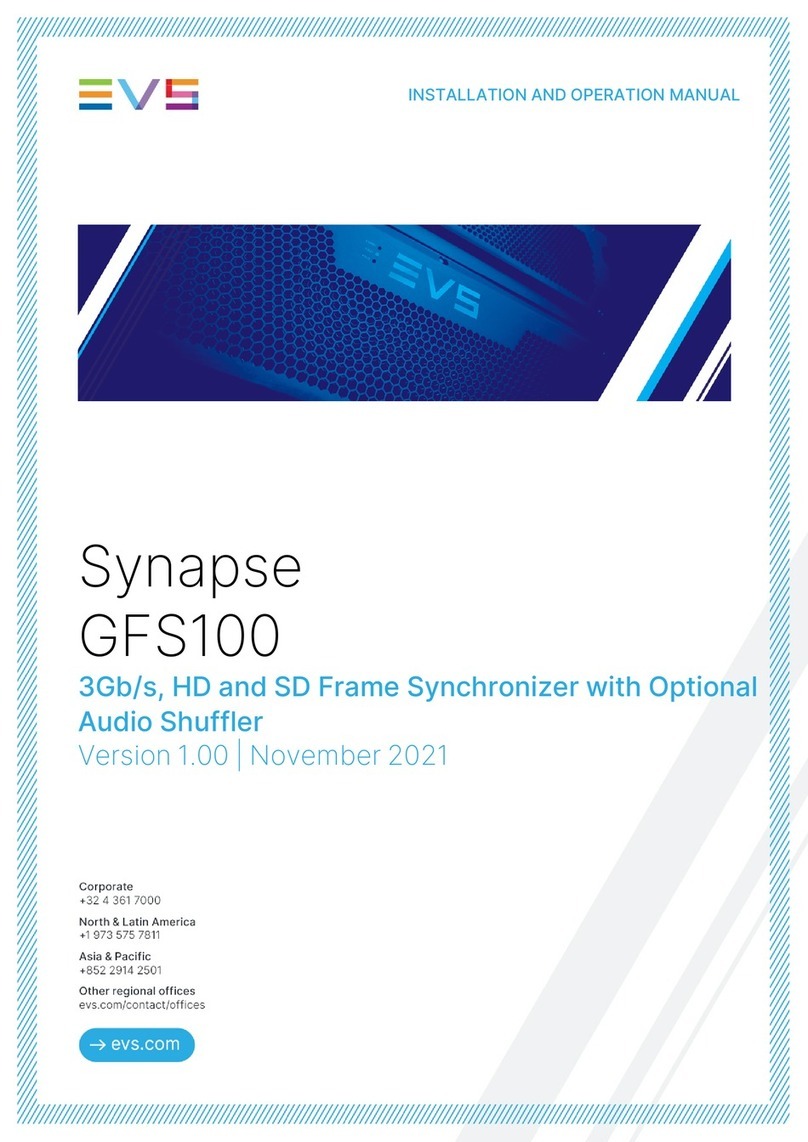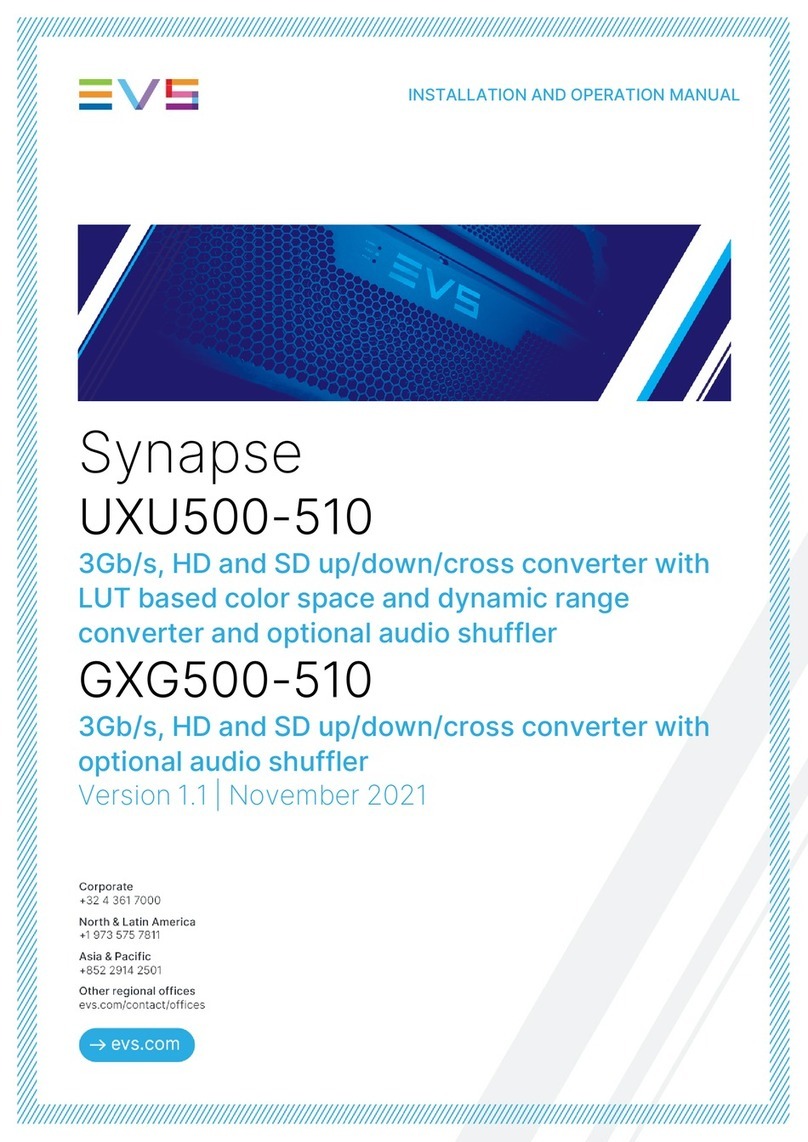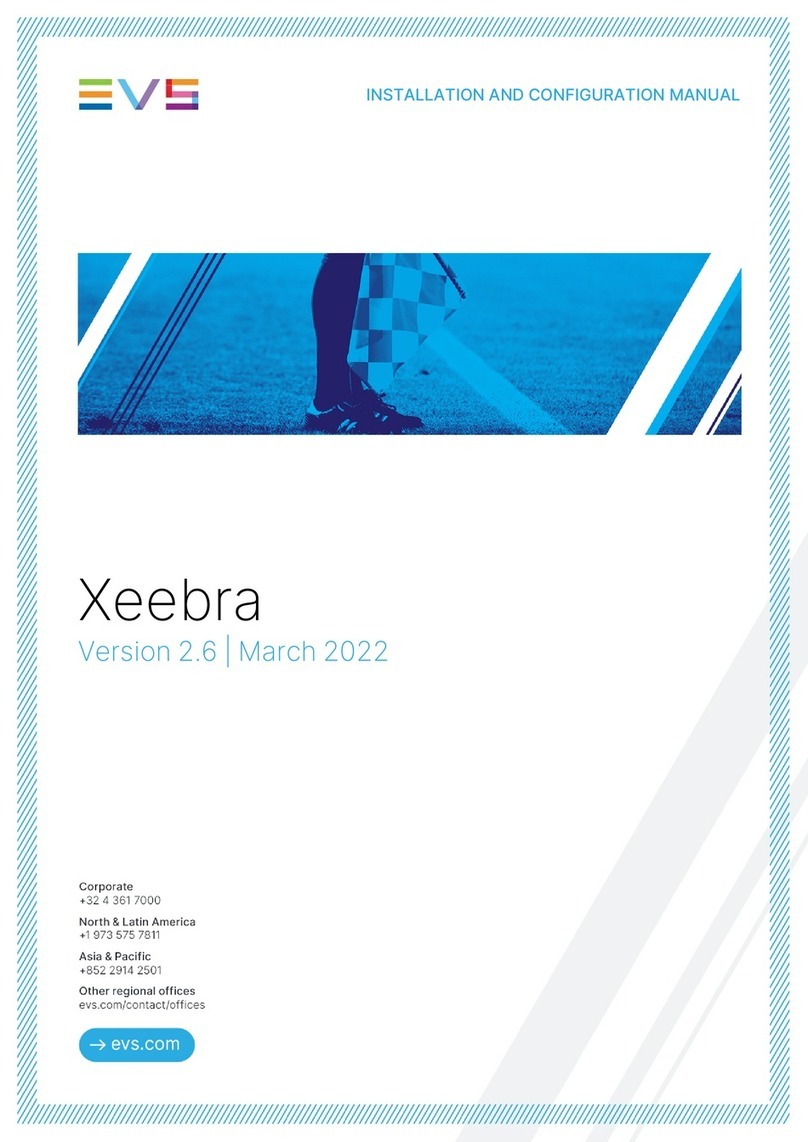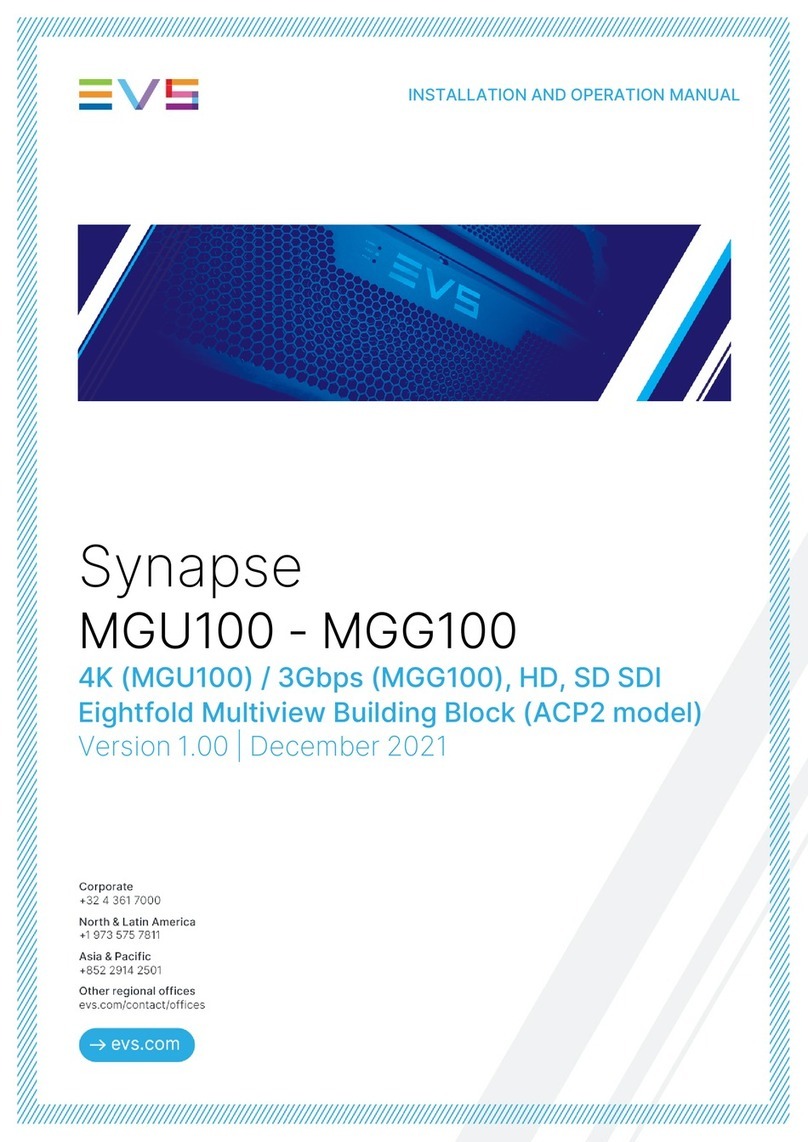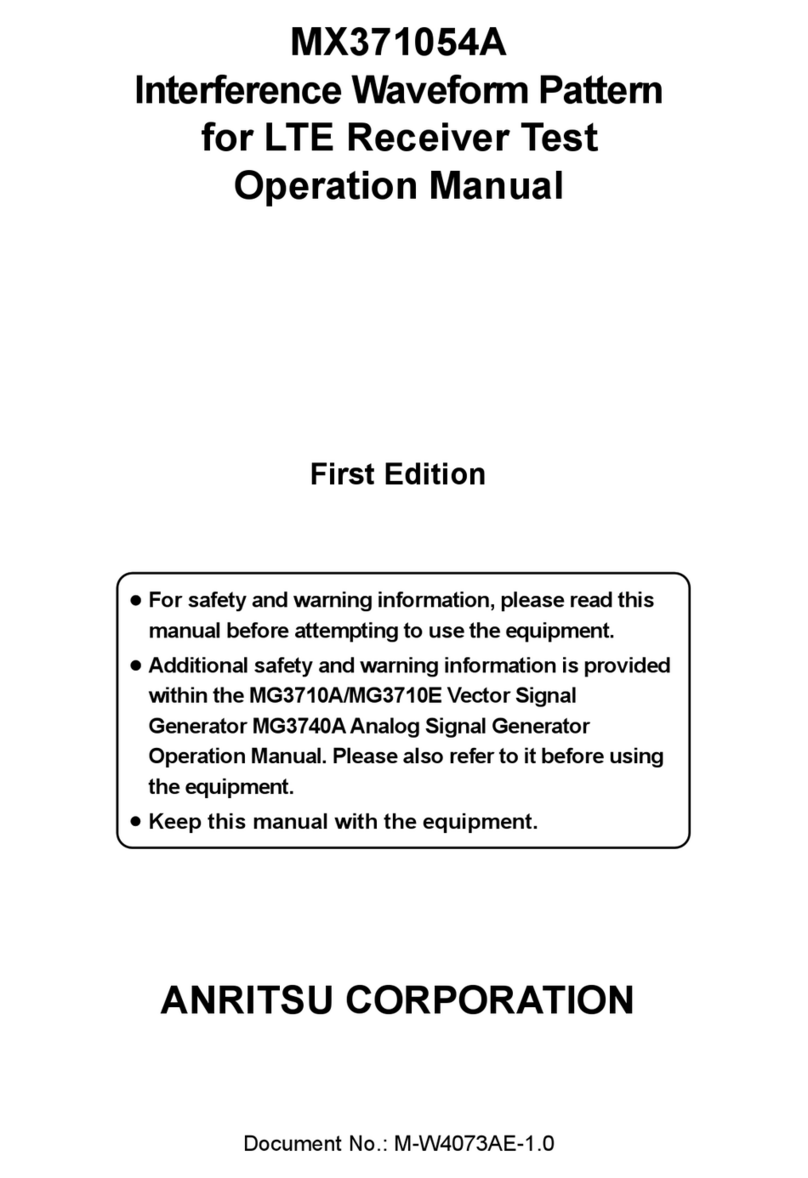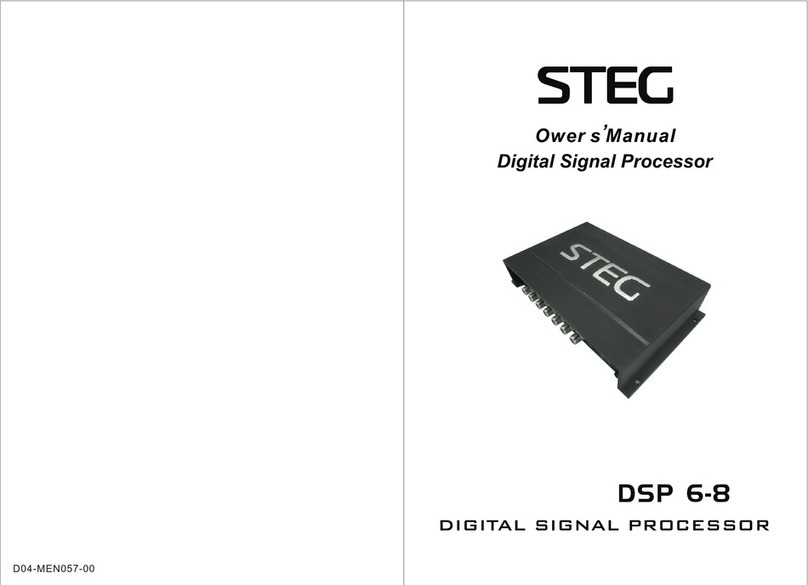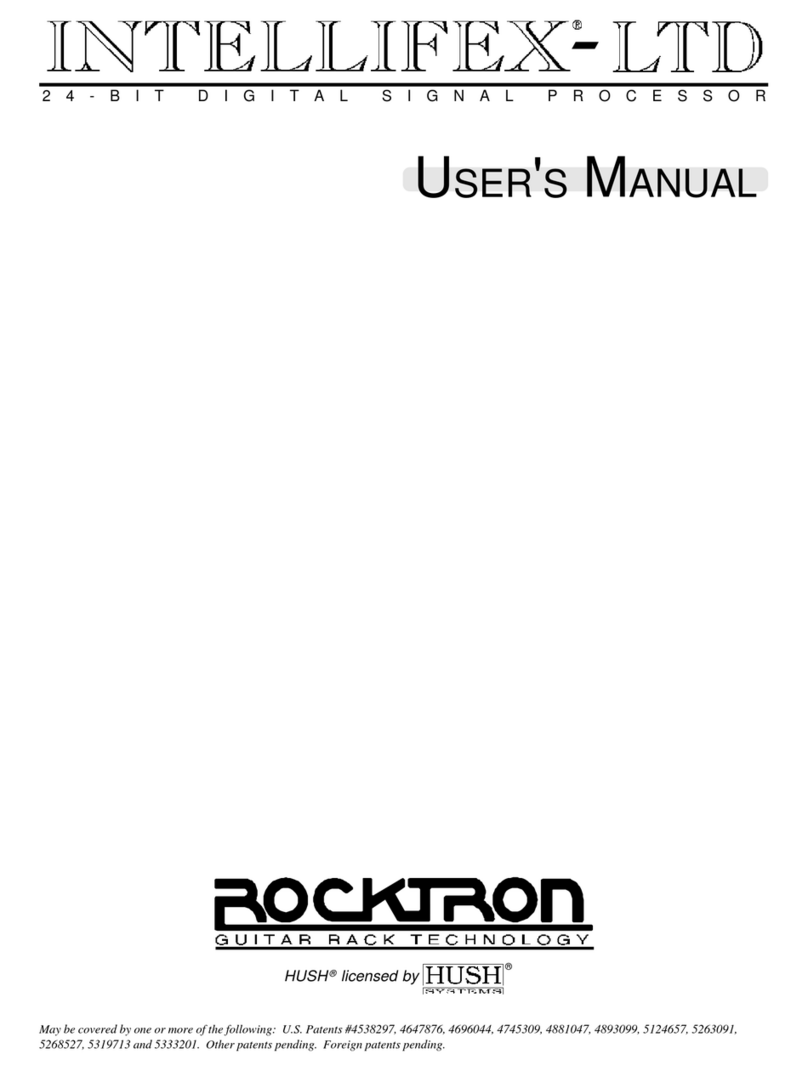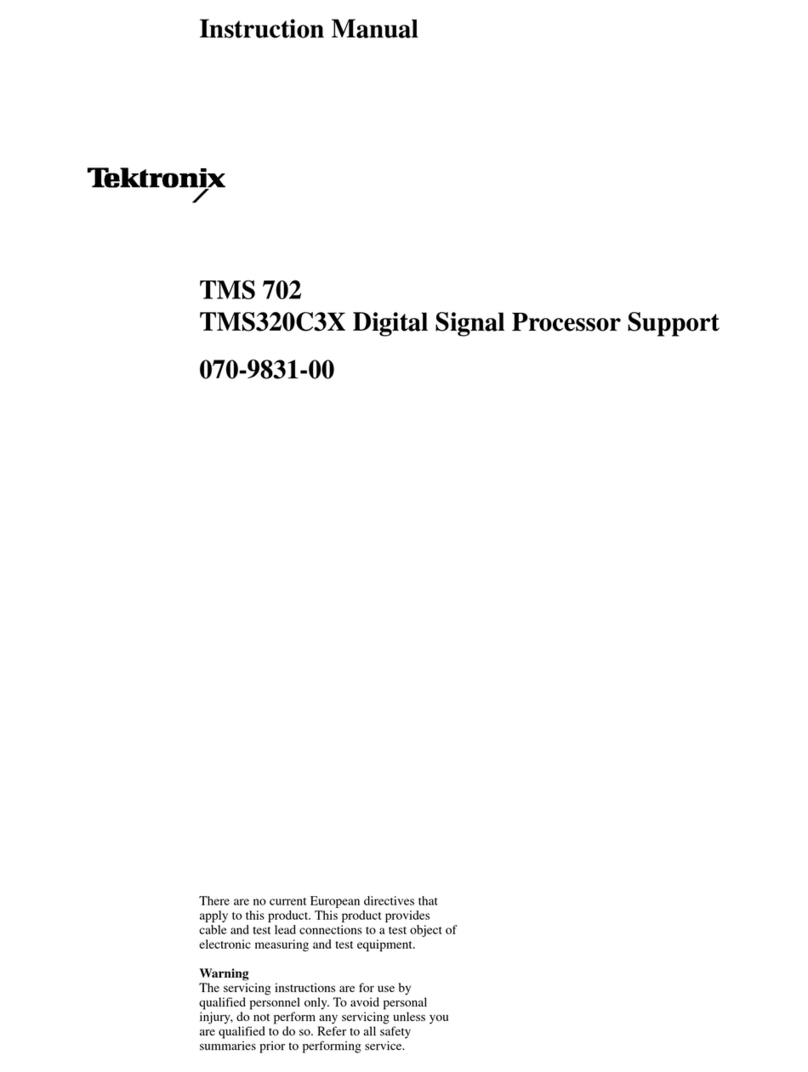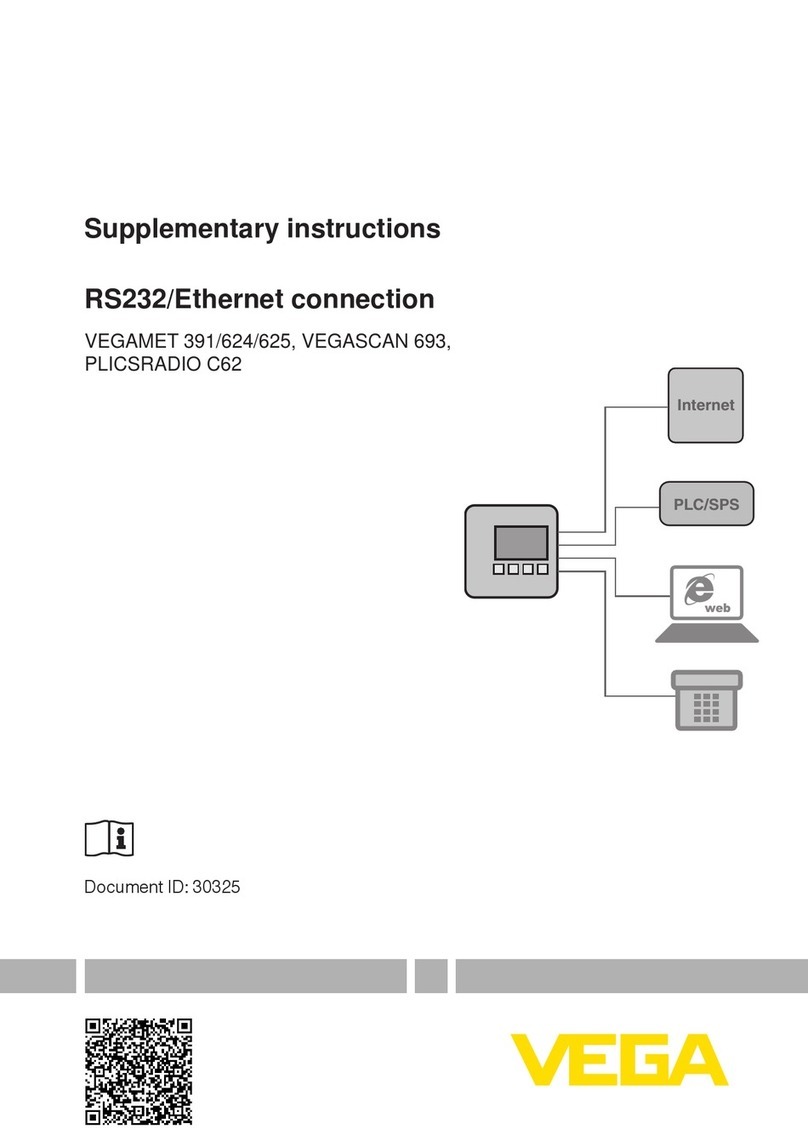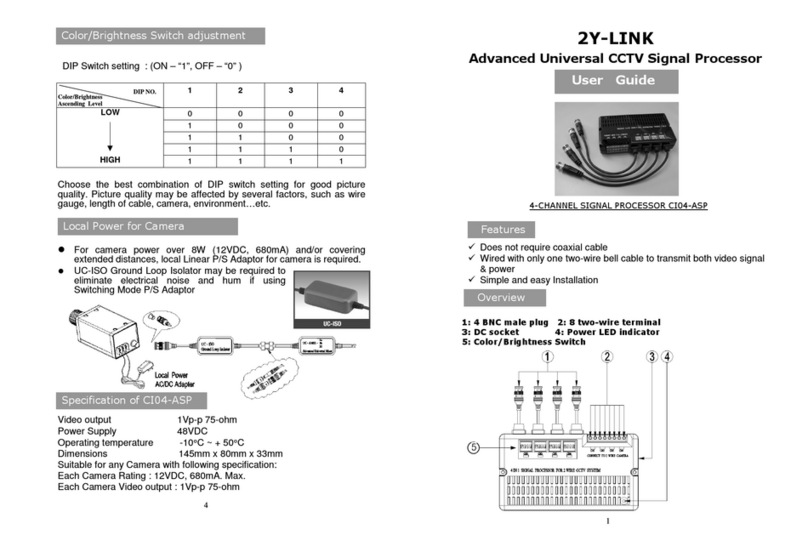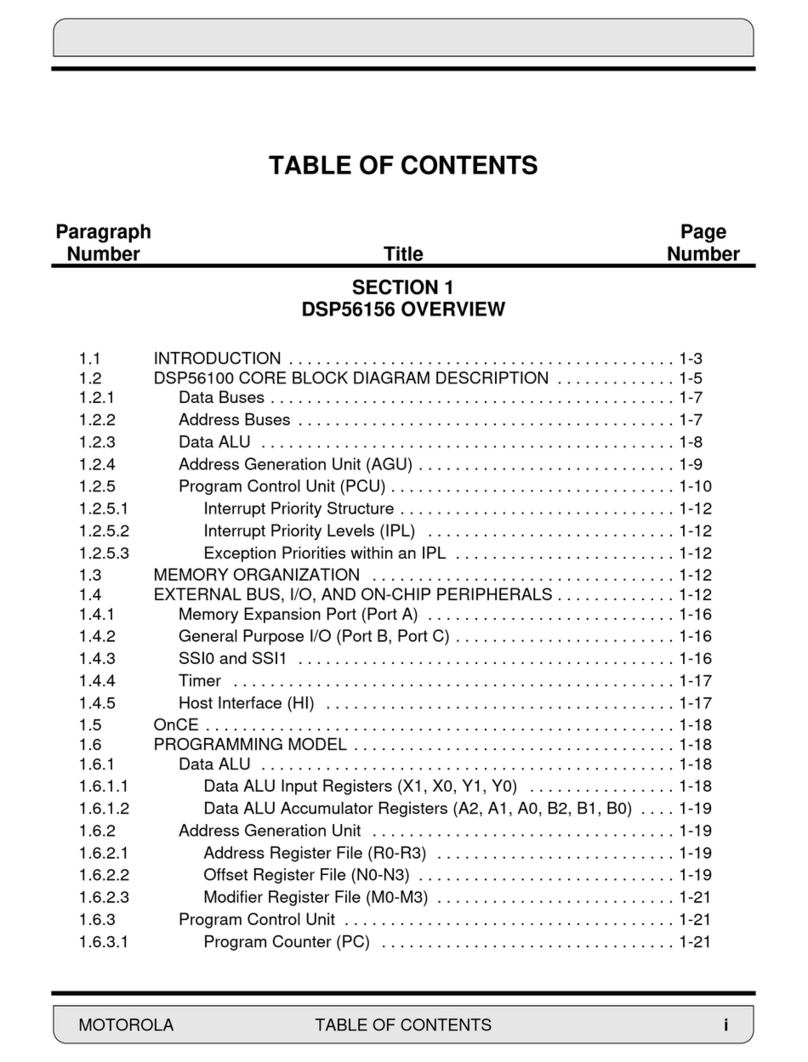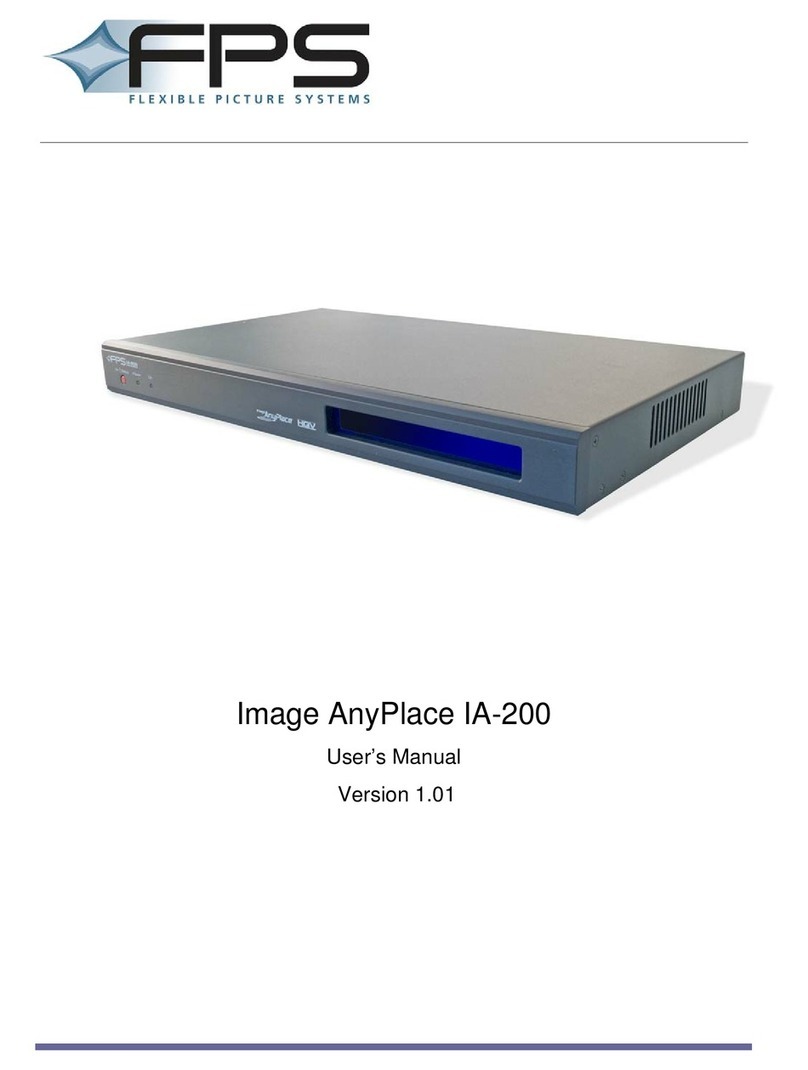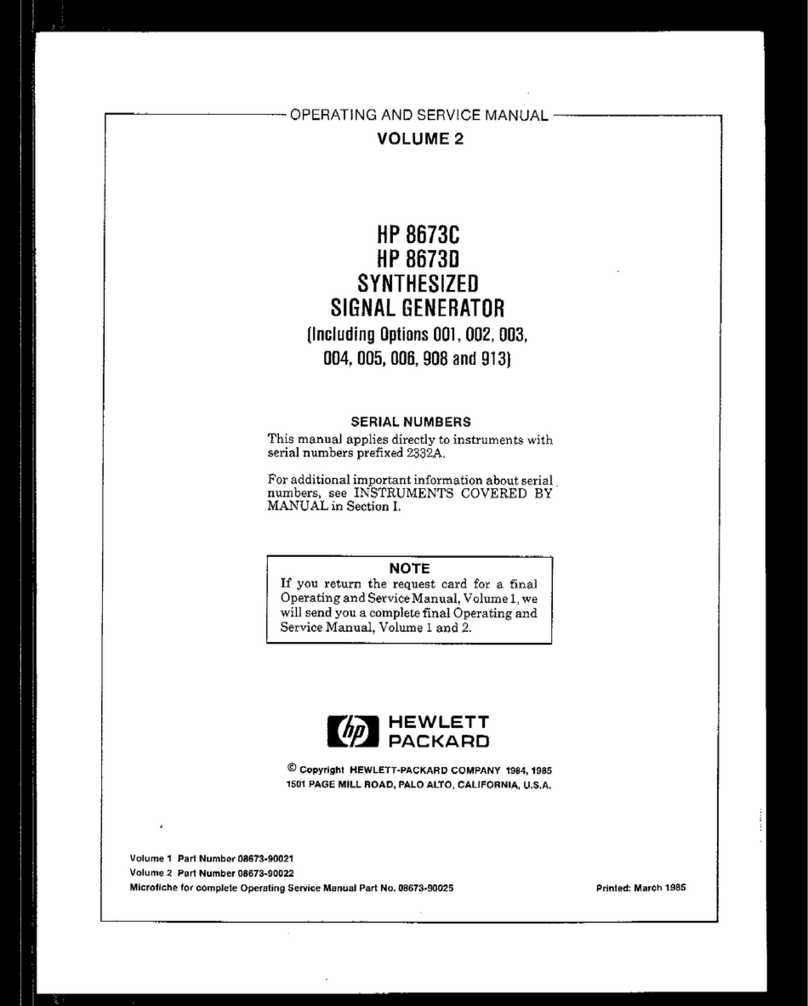INSTALLATION AND CONFIGURATION MANUAL
DIO88
8
4 The DIO88 Card
Introduction The Synapse quad speed audio bus enables up to 32 channels being
transported from Master Card to ADD-ON card and simultaneously 32
channels from ADD-ON card(s) to Master Card.
The DIO88 can be used in 3 modes. The card only works as an ADD-ON
card and can therefore not be used without a Master card. Mode 1 makes
the card a universal 4 AES/EBU in and 4 AES/EBU output card. This
gives the user a function to insert and extract up to 8 mono channels from
any Quad Speed compatible Master card.
Mode 2 turns the DIO88 into an 8 AES/EBU insert card, providing the
insertion of up to 16 mono channels into any Quad Speed compatible
Master card.
Mode 3 is used to extract 8 AES/EBU (16 mono audio) channels from a
Quad Speed compatible Master Card.
Triple mode quad speed audio ADD-ON card (Cortex
controllable, no reboot required)
Mode 1: 4x AES/EBU in and 4x AESEBU out.
Mode 2: 8x AES/EBU in.
Mode 3: 8x AESEBU out.
Full audio swapping of all input channels allow for a selection of
any AES/EBU input or any of the 32 channel bus input to be
selected
16 channels of audio gain
16 channels of audio phase reversal
8x 2channel audio delay up to 1300ms
8 stereo>mono switches
16x 2 channel audio insertion into 32 channel Quad speed audio
bus (allows for duplicates)
Full control and status monitoring through the front panel of the
SFR04/SFR08/SFR18 frame and the Ethernet port (ACP)
Applications 16 channel insertion to QUAD SPEED audio Master card
16 channel extraction from QUAD SPEED audio Master card
Program
Procedure
This card can be updated with new firmware when new firmware
versions are released by EVS. You can download the .spf file from our
website when new releases are announced. To upgrade the DIO88 you
can follow the instructions as described in the ‘reprogramming cards
quic
-
uide’,
ownloadable via our website.