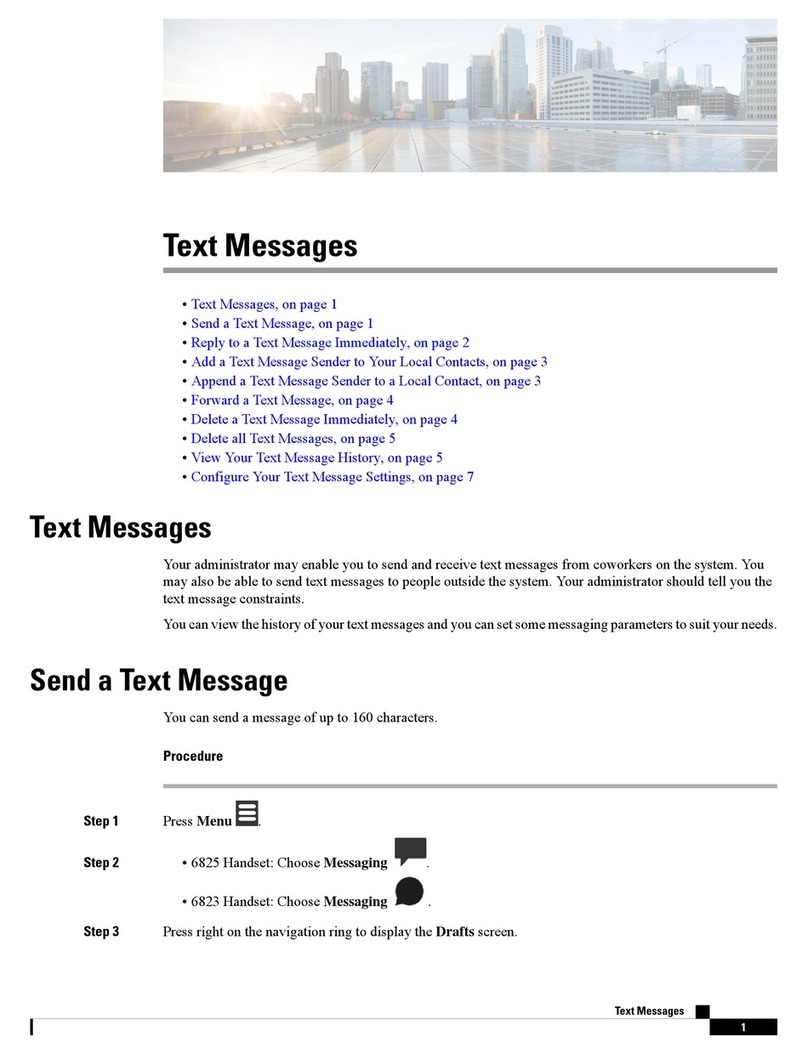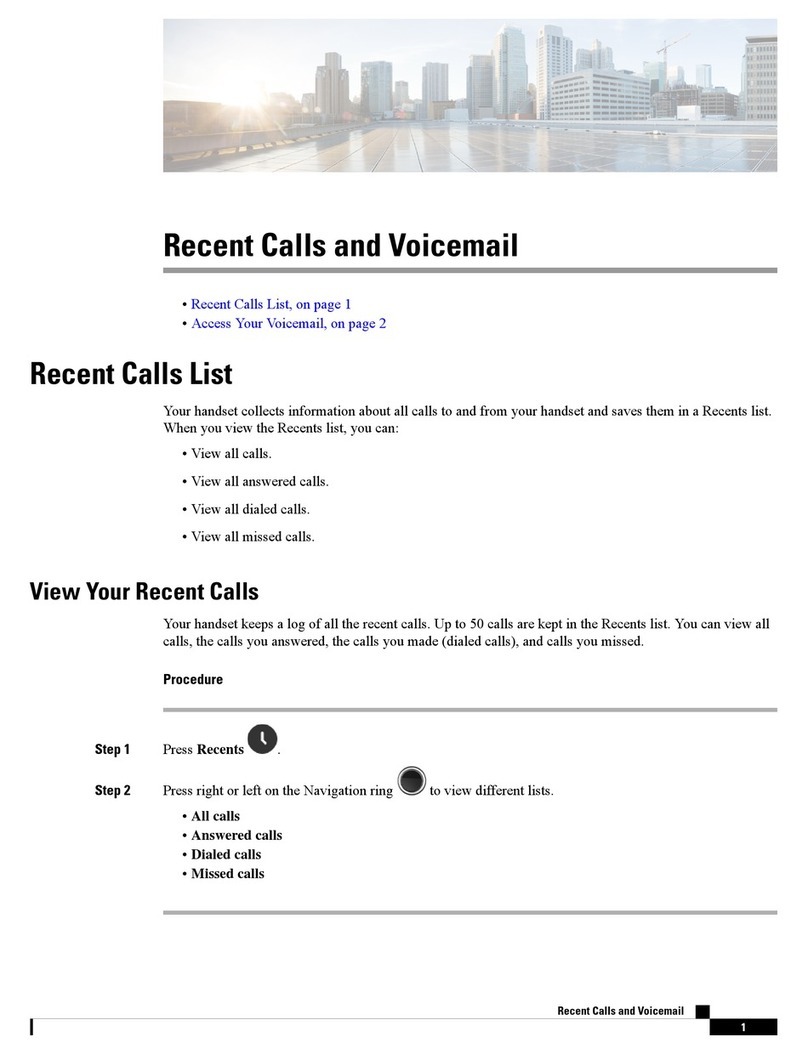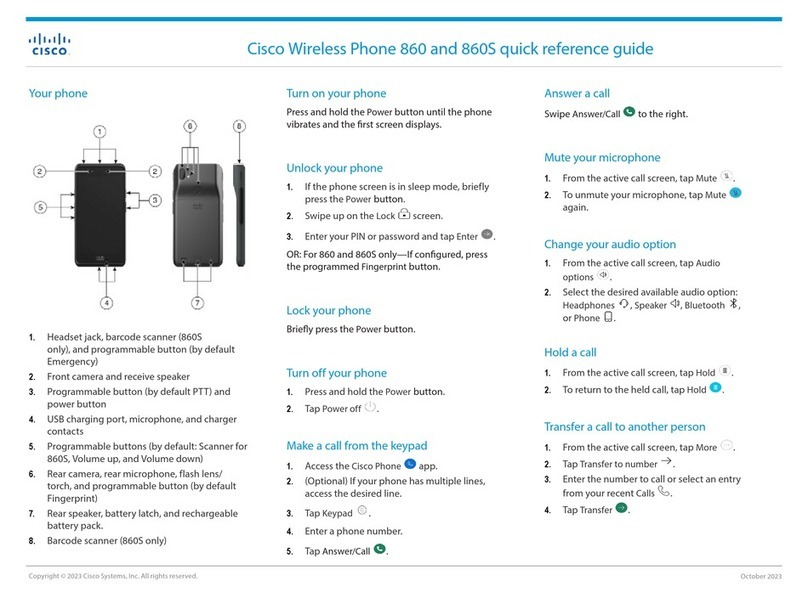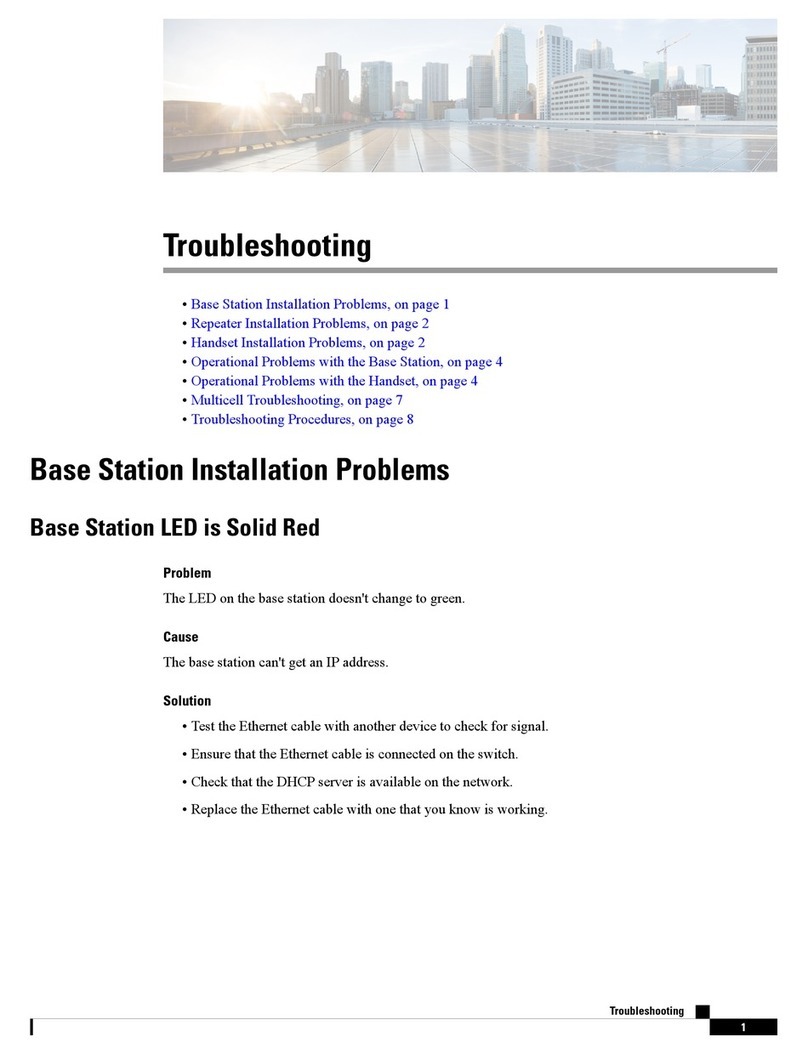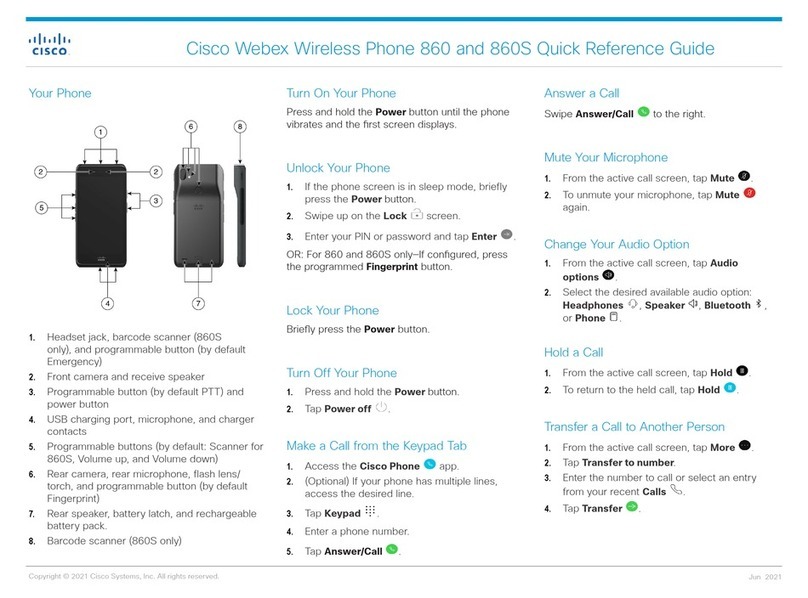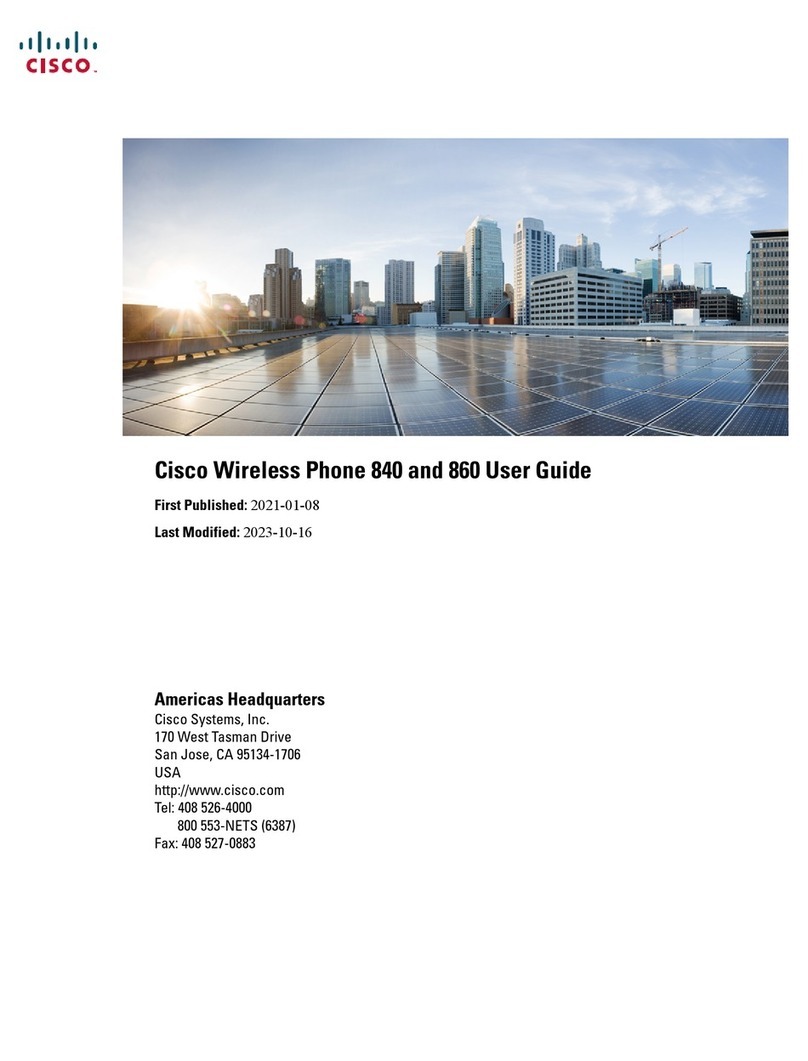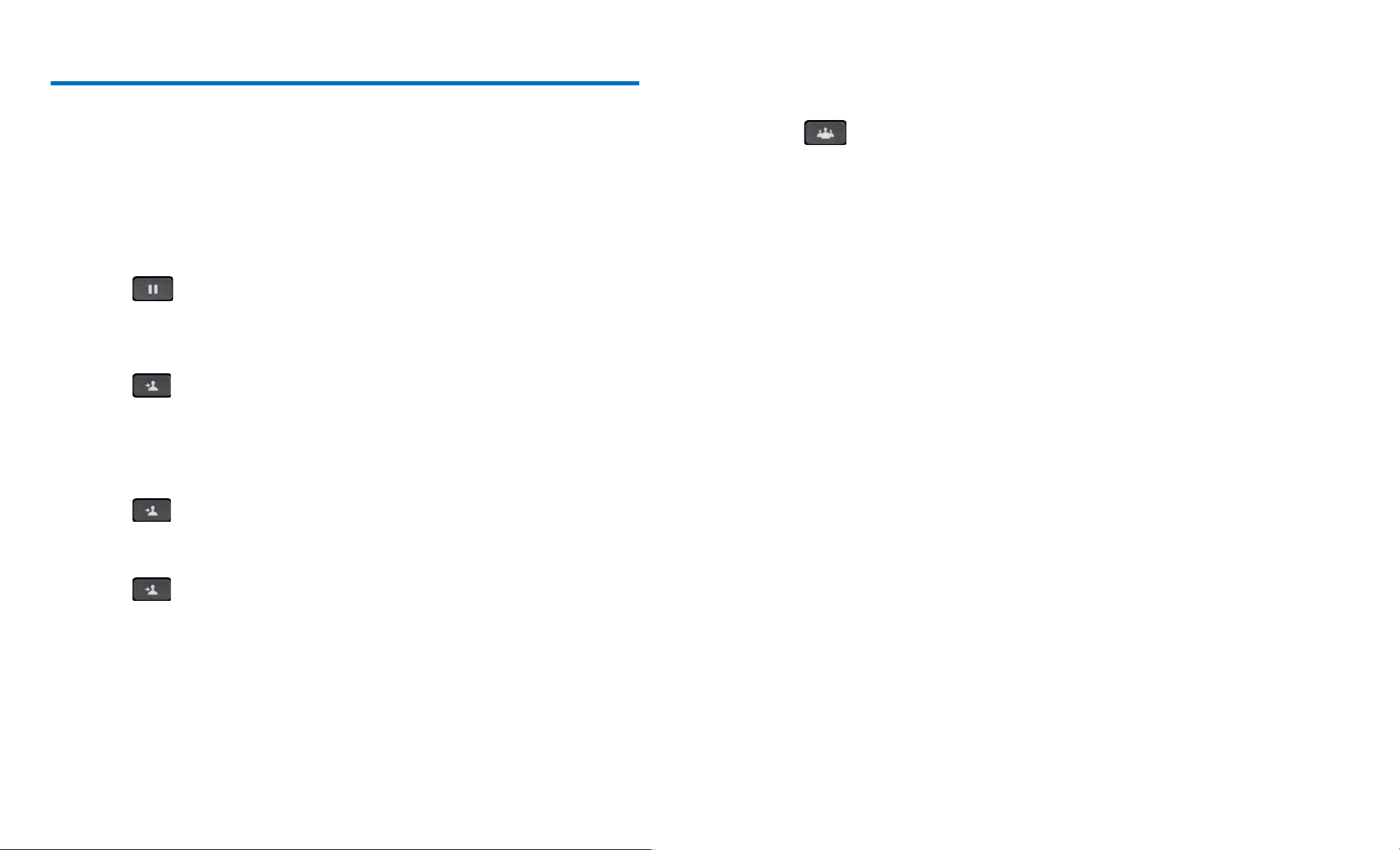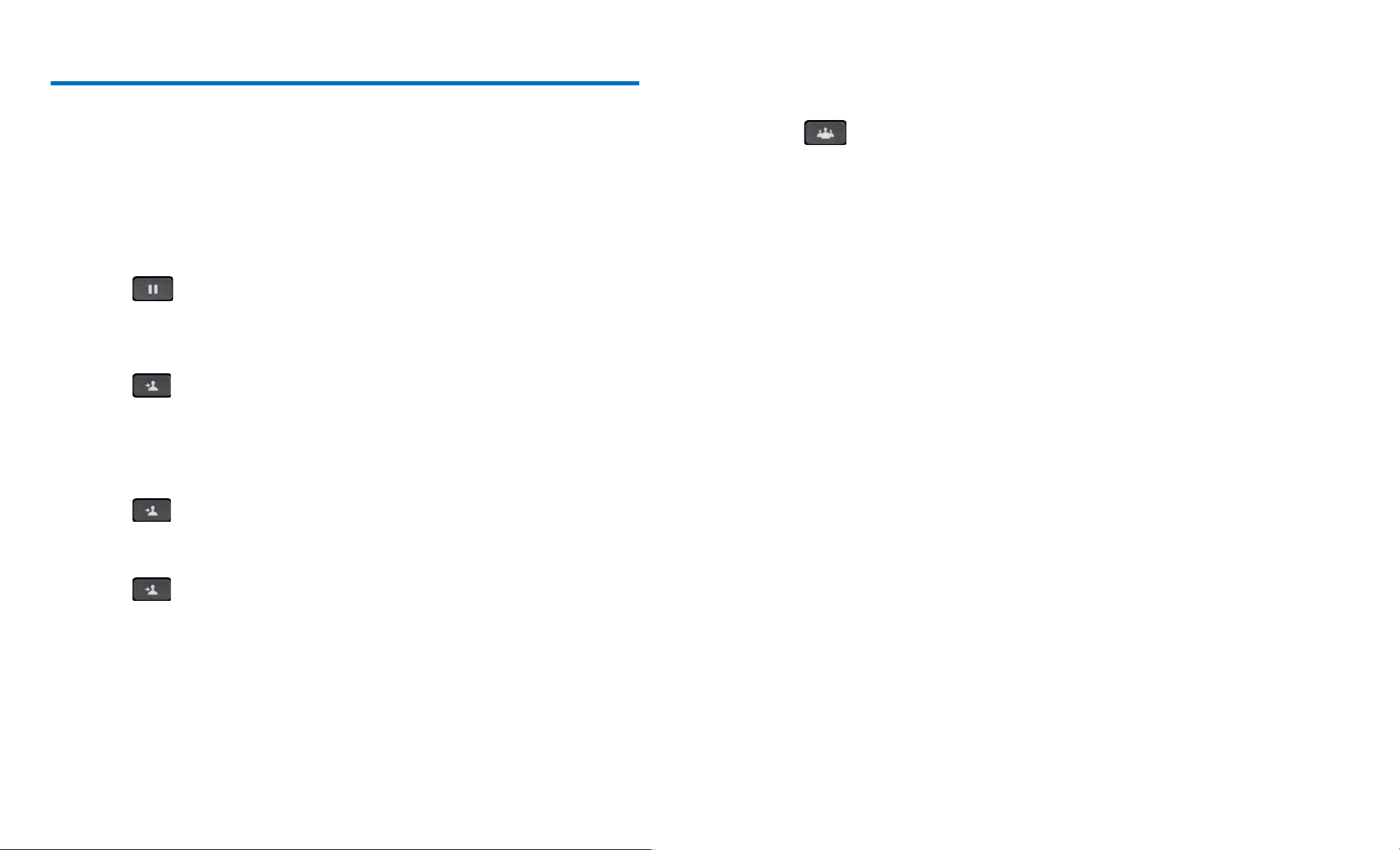
HandlingPhoneCalls
PlacingCalls
Toplaceacall:
LiftthehandsetorpressSpeakerthendialtheextensionor9+thenumber
Ortopreviewdial:
Withoutliftingthehandset,Dialtheextensionor9+thenumber
WhenfinishedpressDialSoftKey
Usethe«SoftKeytoeditnumber
CallHold
Toplaceacallonhold:
Press Hold/ResumeButton
Resumingaheldcall:
PressHold/ResumeButtonagain
Transfer
ScreenedTransfer
Press TransferButton
Dialextensionnumber
Whenstationanswersannouncecall
Ifstationacceptsthecall;hangup
Outsidepartyisautomaticallyconnectedtostation
Ifthelineisbusyorthecallisdeniedusthenavigationbuttontoreturntocaller.
UnscreenedTransfer
Press TransferButton
Dialextensionnumber
Whenstationringshangup
TransfertoVoicemail
Press TransferButton
Press#thendialextensionnumber
Hangup
CallPark
Duringanactivecall:
PressParkSoftKey
Makenoteofthecallparknumber
Hangup
Toretrieveaparkedcallenterthecallparknumberfromanyphoneinyournetwork.
Youhavealimitedamountoftimetoretrievetheparkedcallbeforeitrevertstoringingatitsoriginaldestination.
Yourcallparkextensionsare_________________
ConferenceCall
Tostartastandardconferencecallbycallingparticipants:
Duringaconnectedcall:
Press ConferenceButton
Dial9+phonenumber
PressConferenceButtonagain
TheConferencebegins
Repeatthesestepstoaddmoreparties,ifdesired
Toviewalistofconferenceparticipants:
Whileinaconference,pressDetailstoviewalistofparticipants
Hangupthehandsettodropoutofaconference.Thisremovesyourphonefromtheconference,butleavestheother
partiesconnected.
LastNumberRedial
Thiswillallowyoutoredialthelastnumberdialed.
Lifthandset
PressRedialSoftKey
PressingRedialSoftKeywithoutliftinghandsetwillallowyoutoplaceahandsfreecall.
iDivert
Usethisfeaturetosendanincomingcalltovoicemail.
PressiDivertSoftKeywhilecallisringing
CallForward
Usethistore‐directallofyourcalls.
ToyourVoiceMailBox:
PressCFwdAllSoftKeyandpresstheMessagesSoftKey
Toanotherstation:
PressCFwdAllSoftKeyanddialextensionnumber
ToCancelCallForwarding:
PressCFwdAllSoftKey
CallWaiting
Callwaitingletsyoureceivea2ndincomingcallonthesamelinewithoutdisconnectingthefirstcall.Whenthe
secondcallcomesin,youonlyhearoneshortcallwaitingtone.
Toacceptasecondincomingcallonthesameline:PressAnswerandyouwillbeautomaticallyconnectedtothe
2ndcallandthefirstcallwillbeplacedonhold.
Toalternatebetweenthetwocalls,pressHold,highlightthecallyouwouldliketobeconnectedusingthe
up/downarrowandthenpressResume.