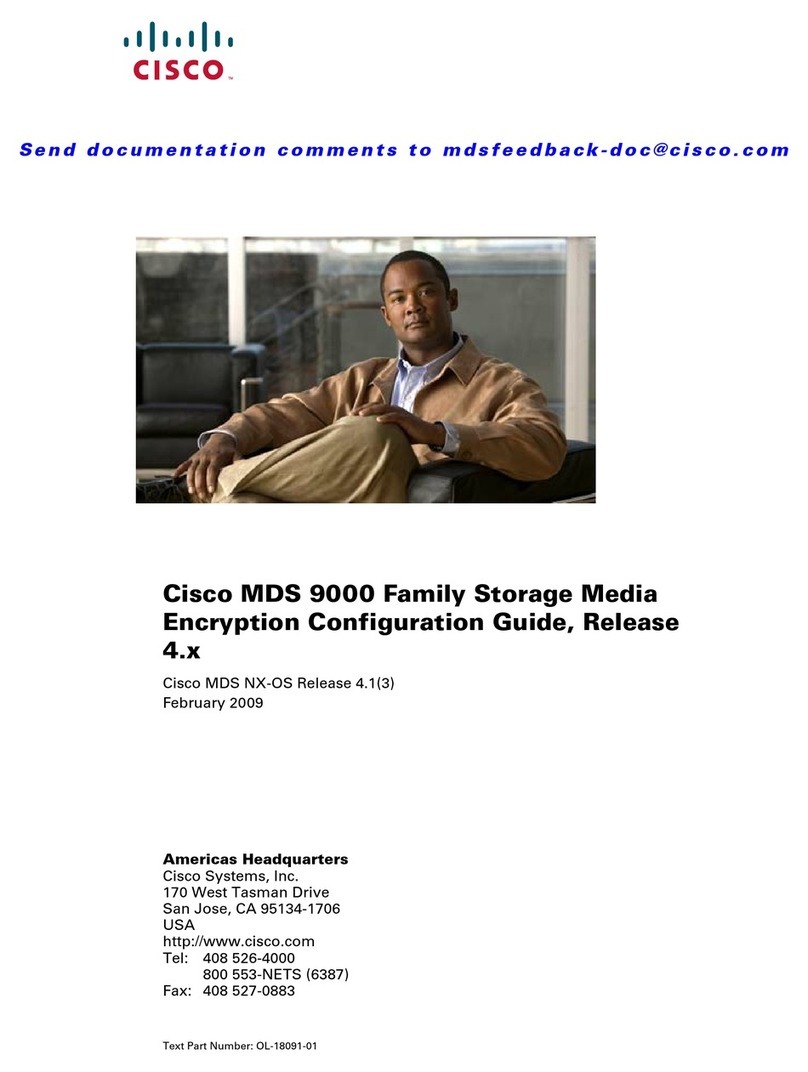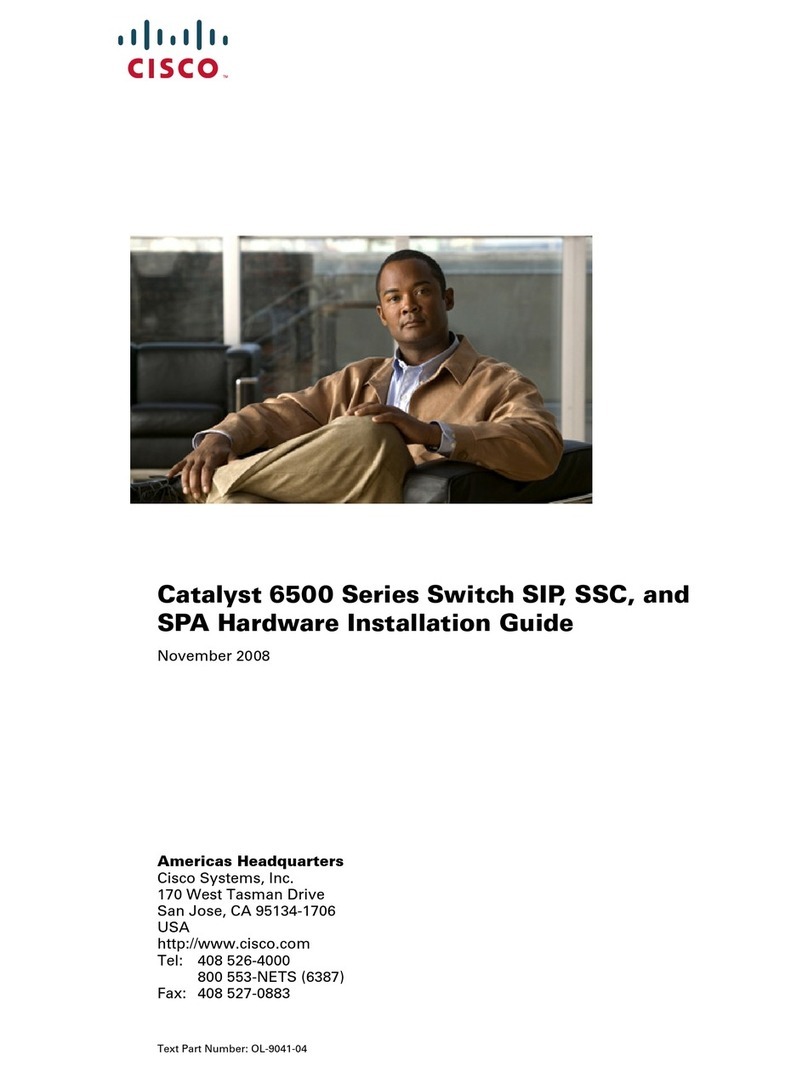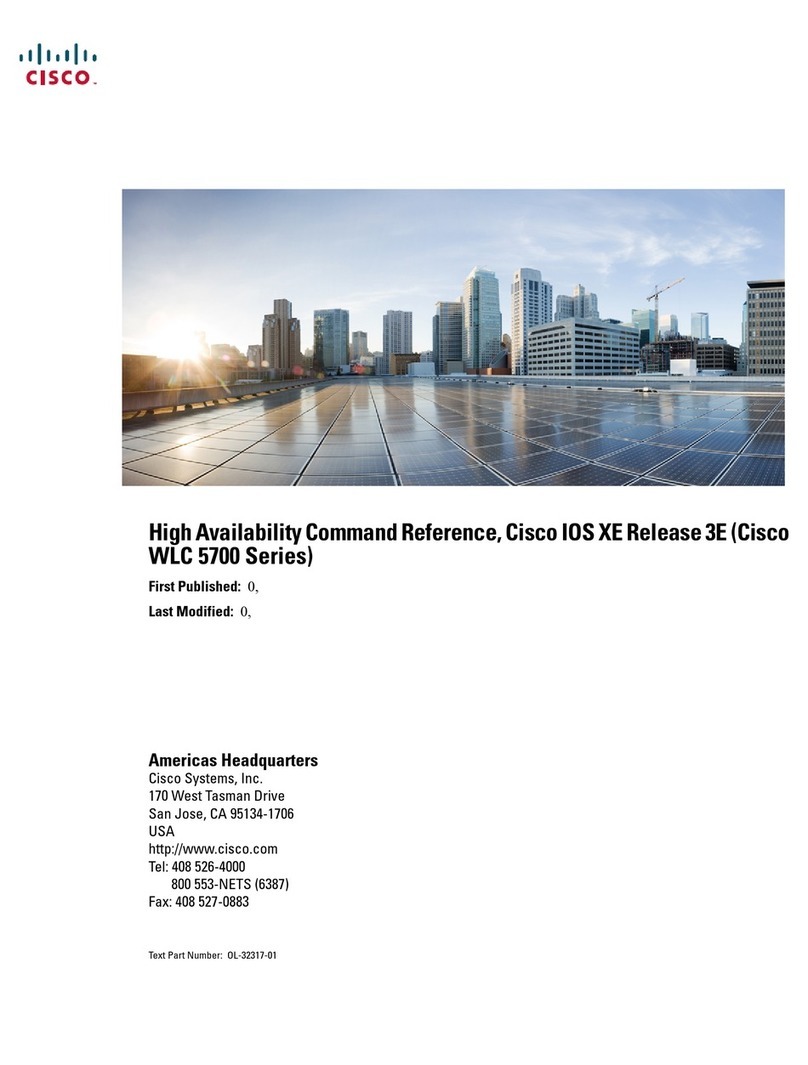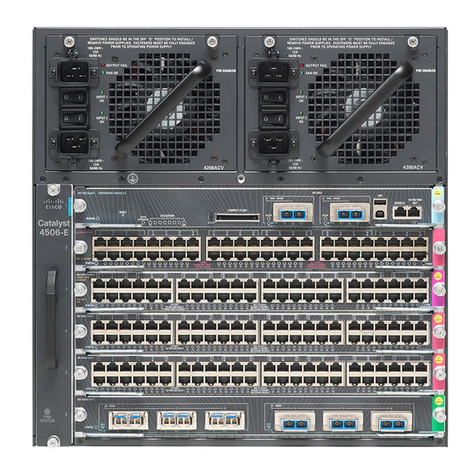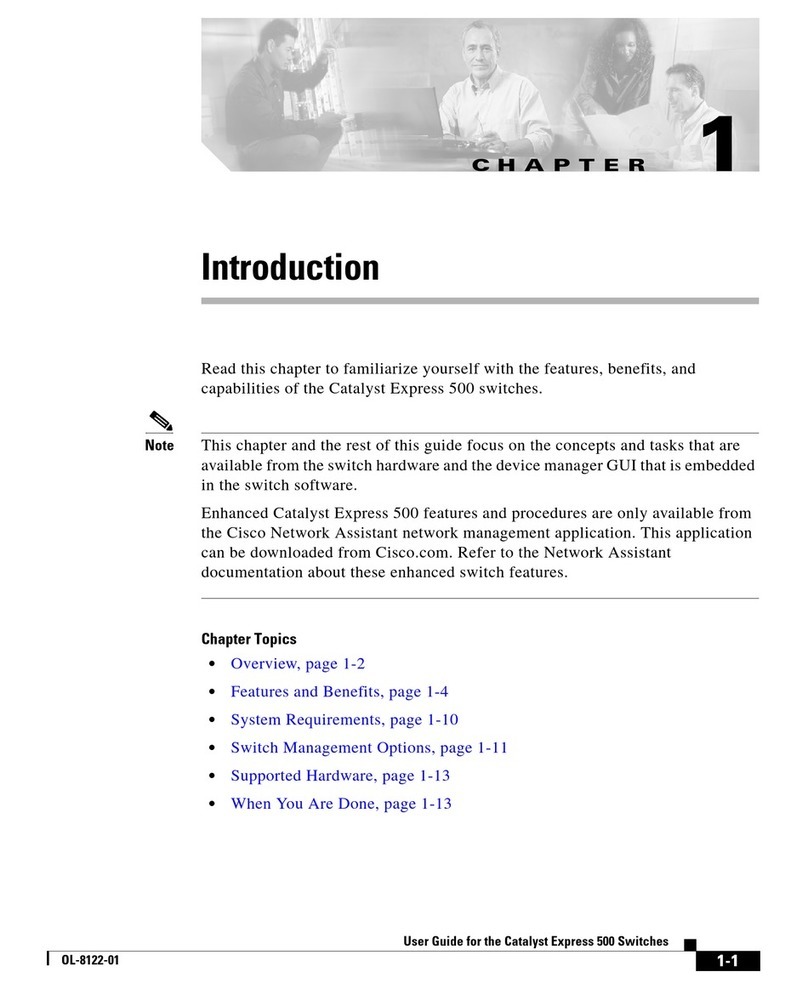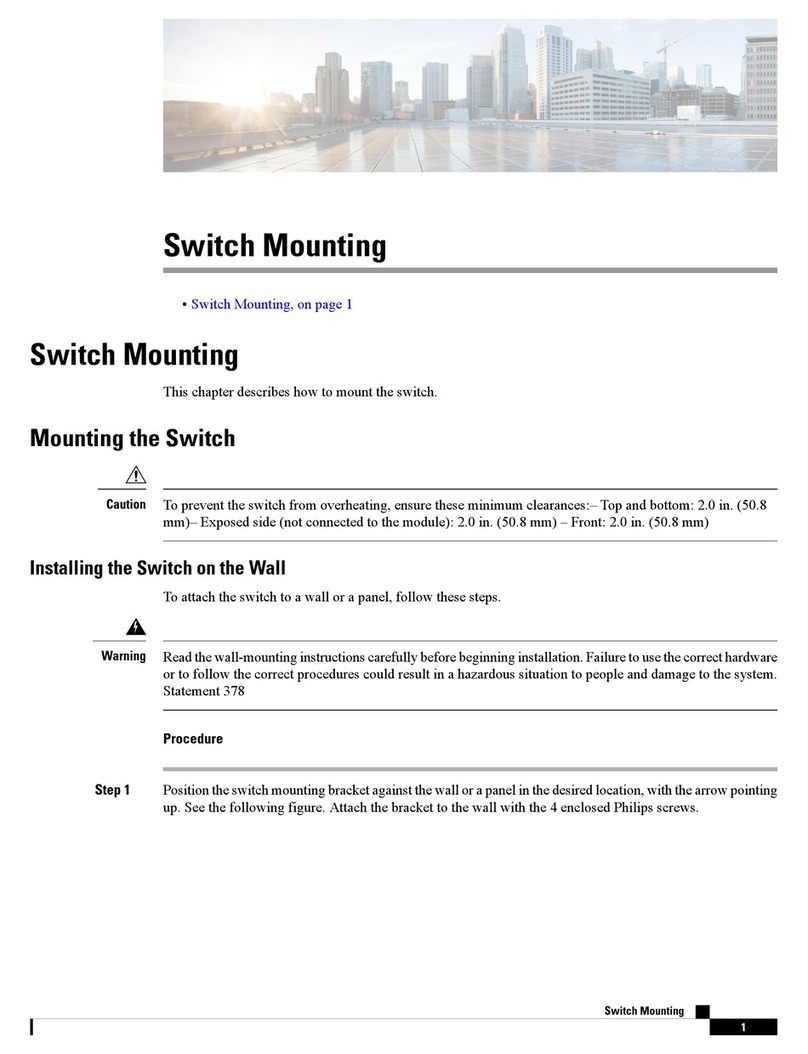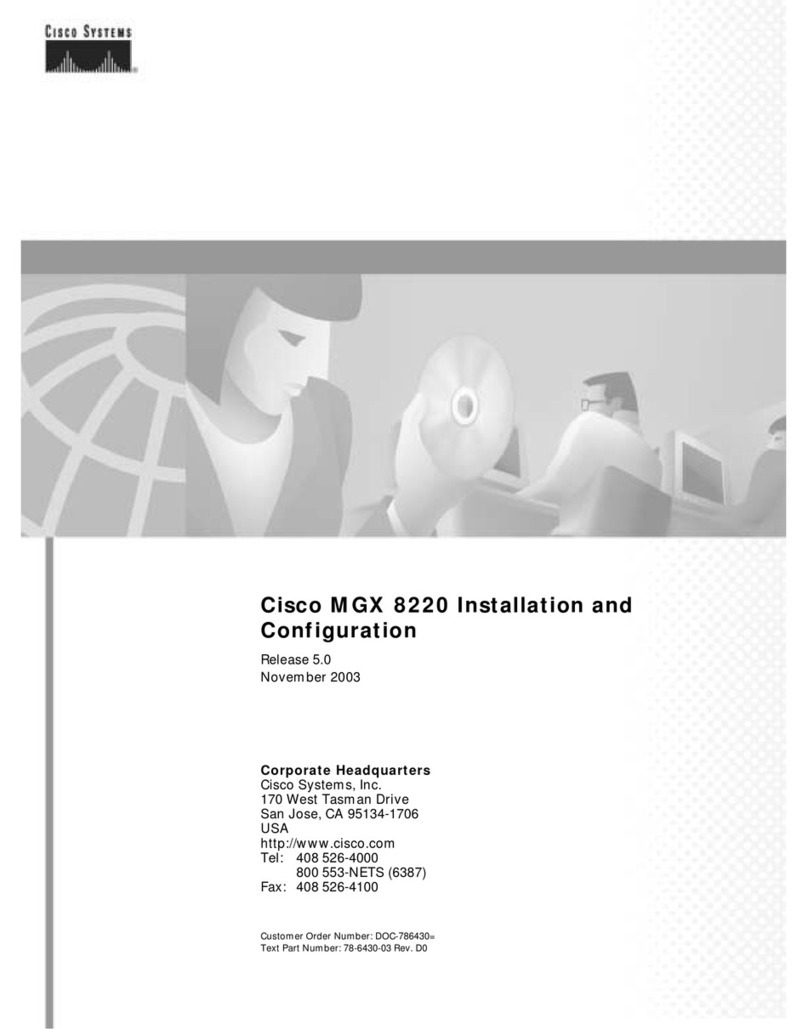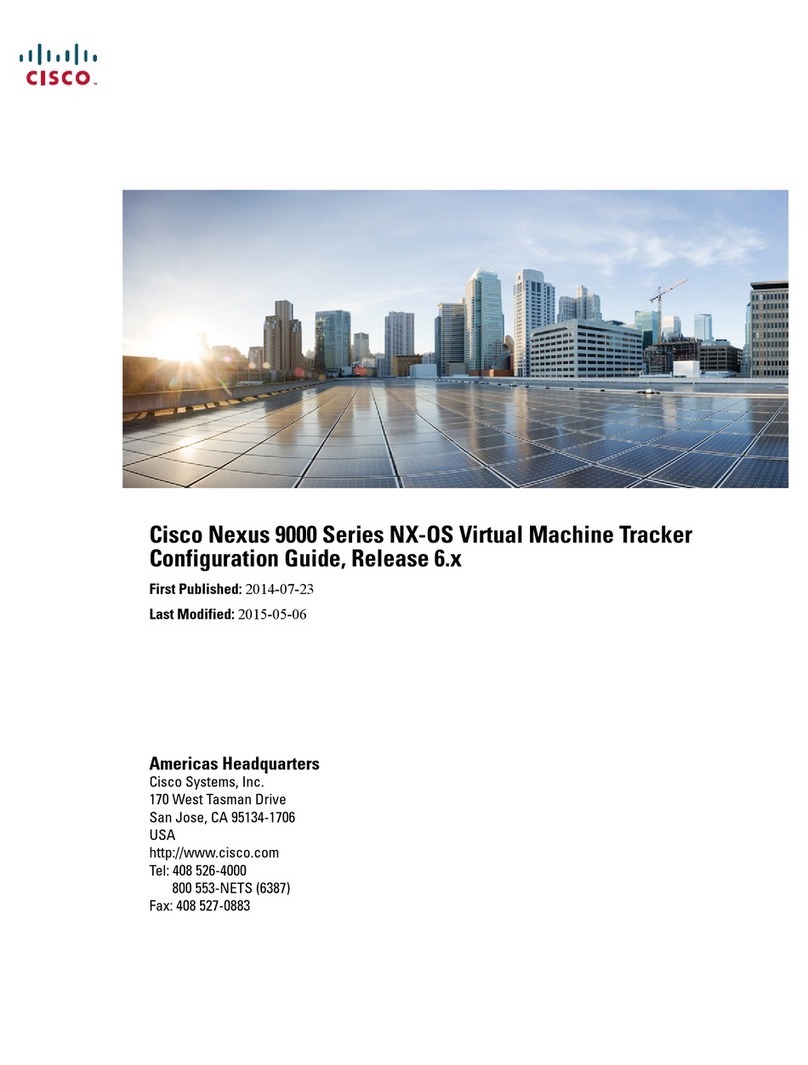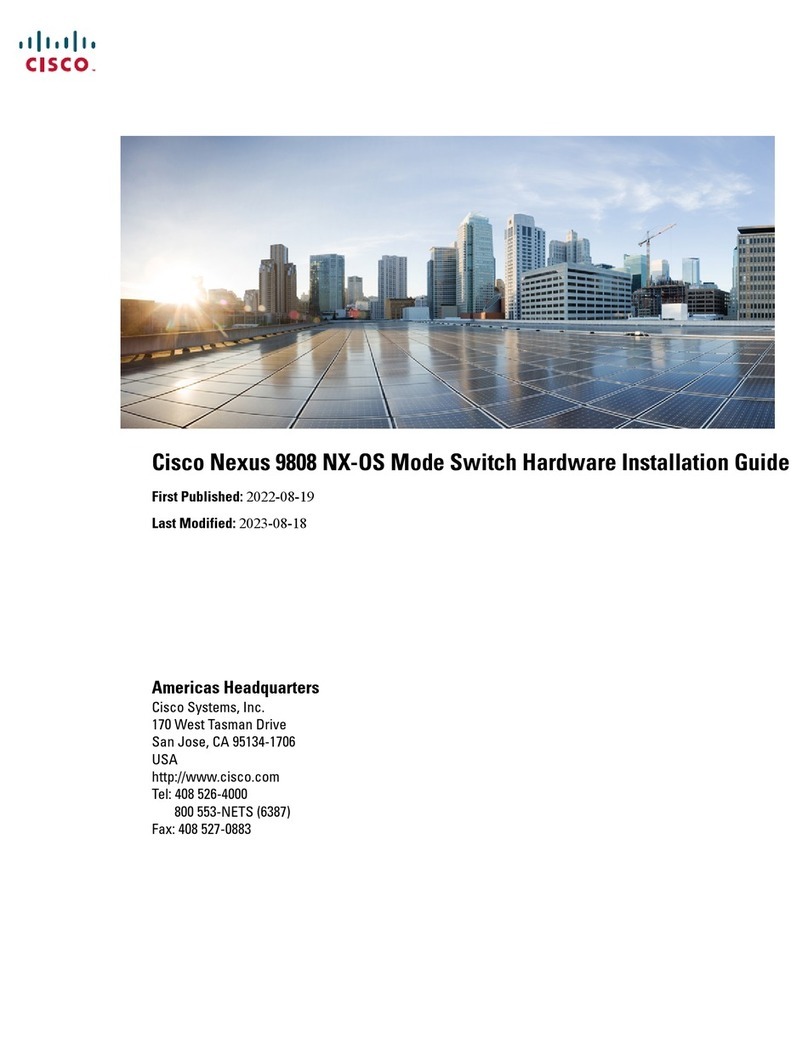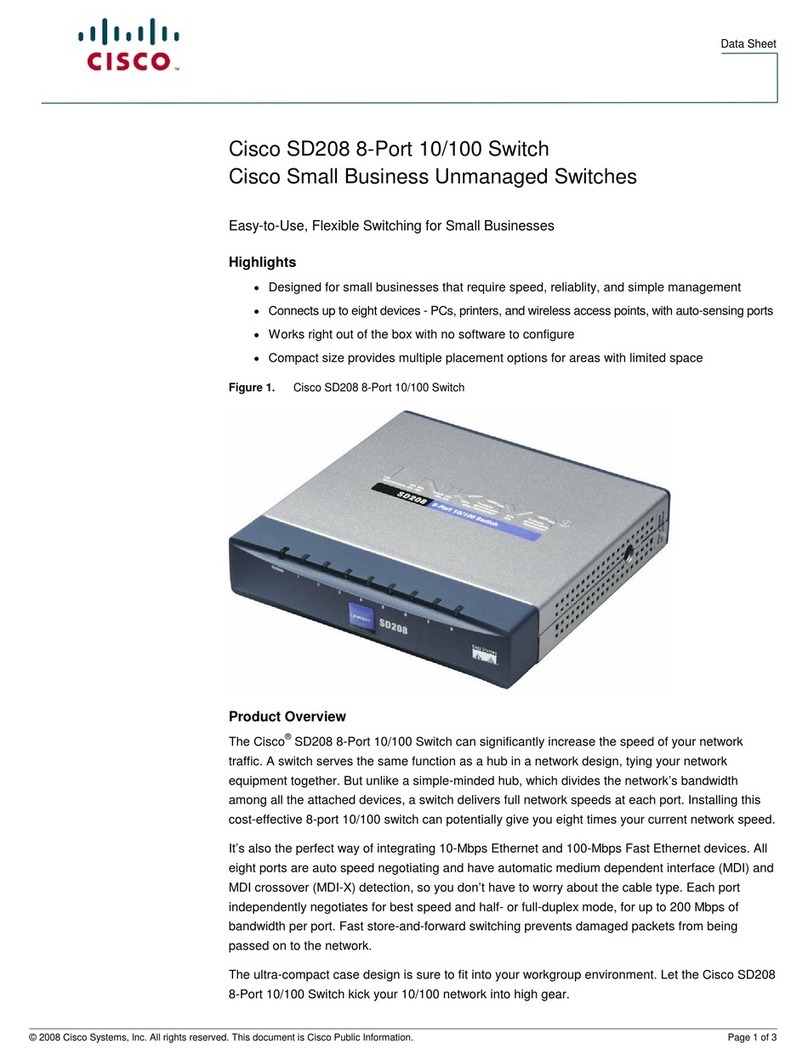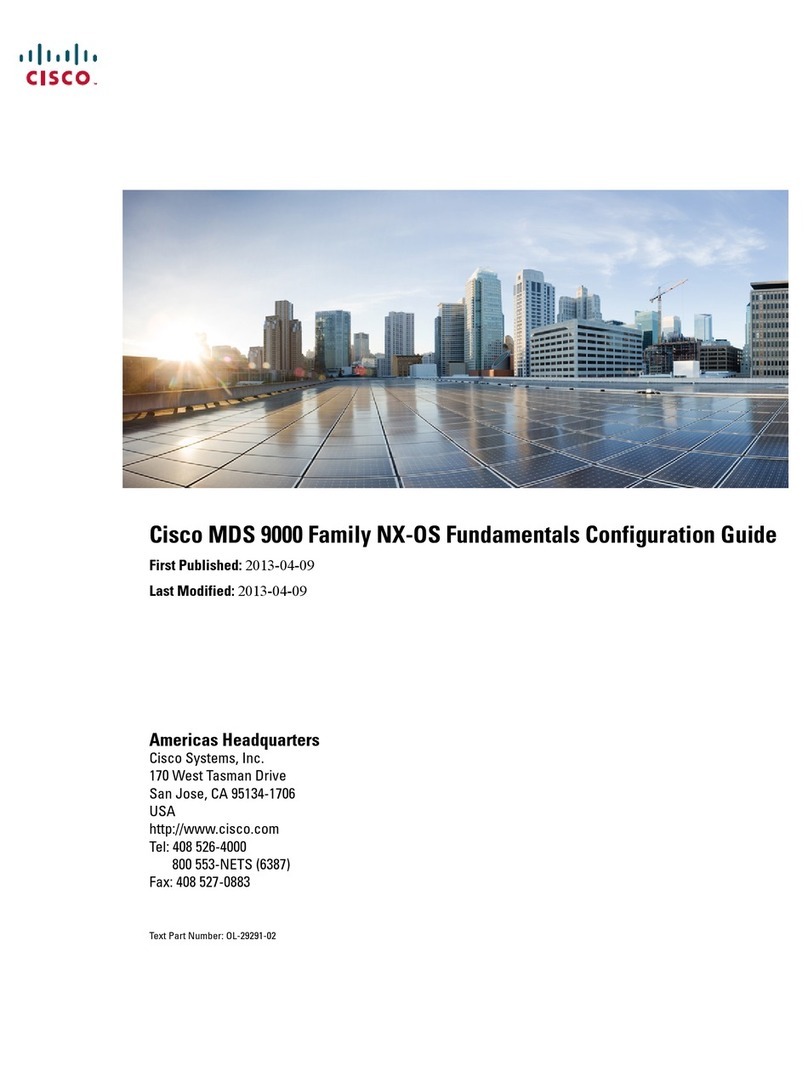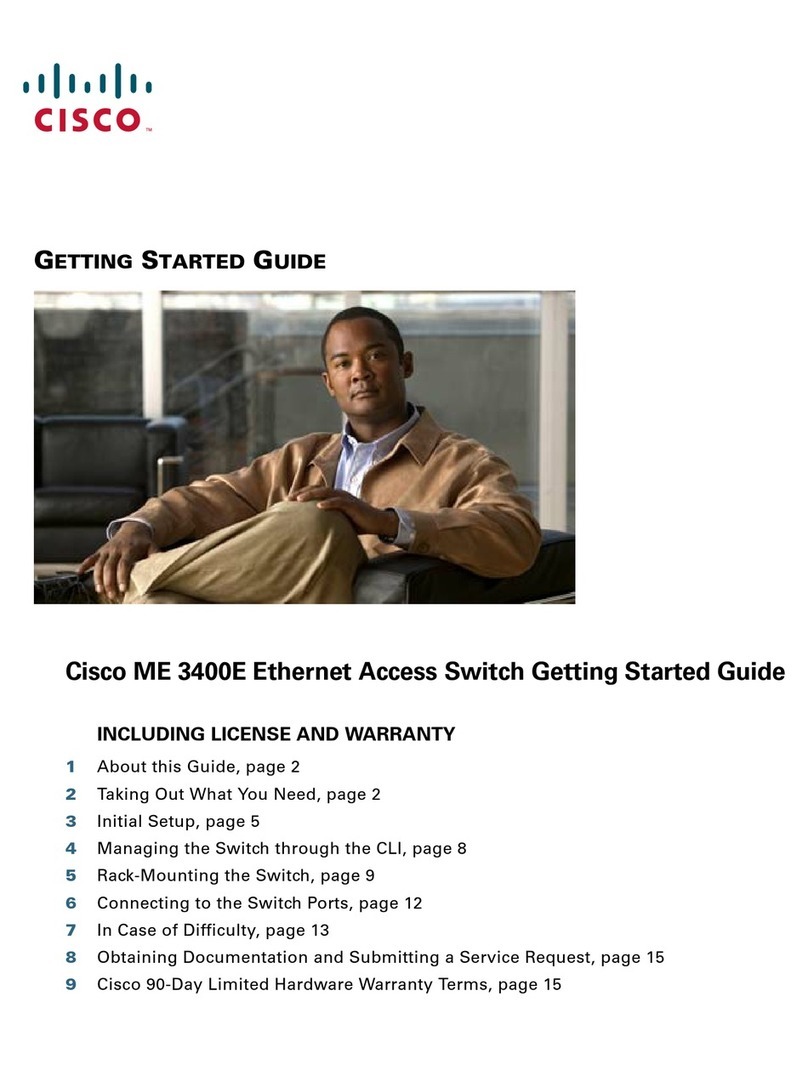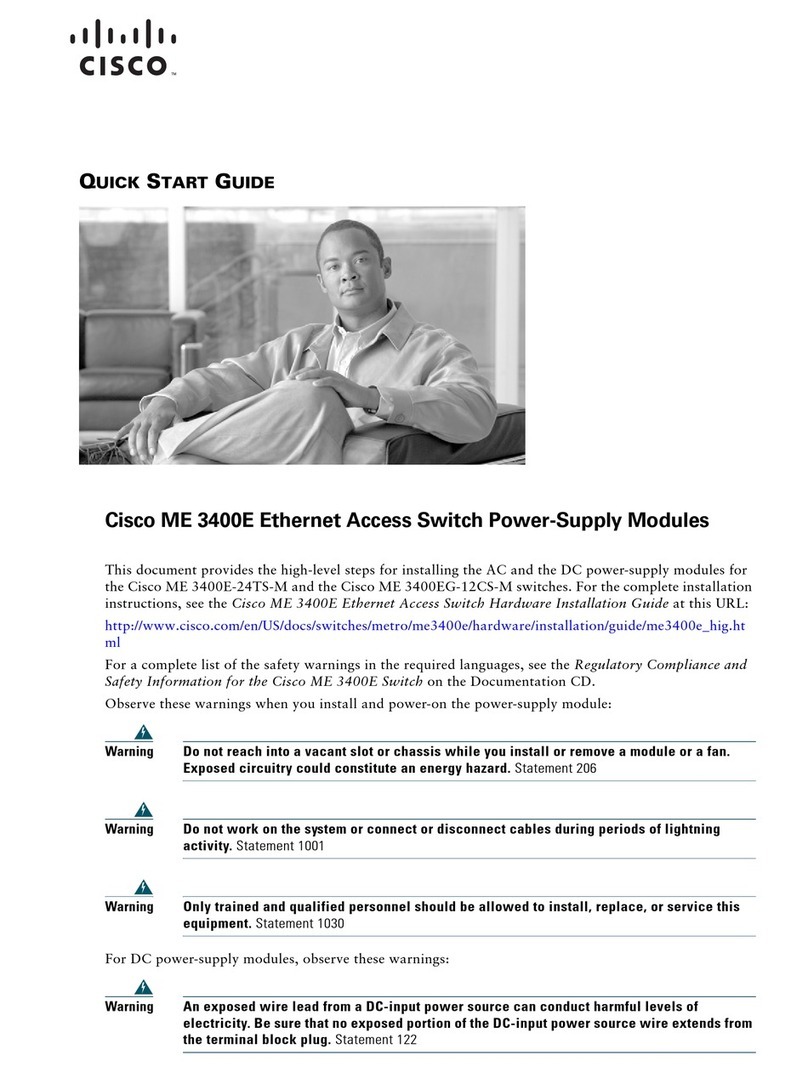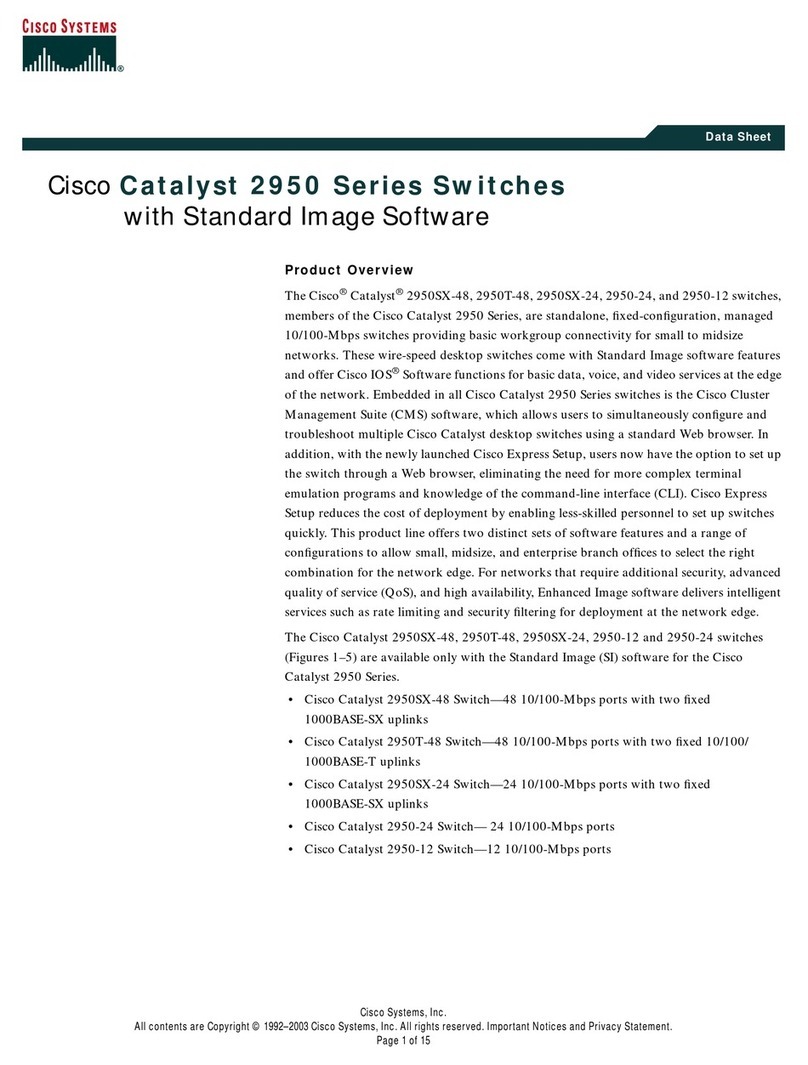At-A-Glance
© 2009 Cisco Systems, Inc. All rights reserved. Cisco, the Cisco logo, and Cisco Systems are registered trademarks or trademarks of Cisco Systems, Inc. and/or its affiliates in the United States and certain other countries. All other trademarks mentioned in this document or Website
are the property of their respective owners. The use of the word partner does not imply a partnership relationship between Cisco and any other company. (0910R)
Cisco Nexus 4001I Switch Module for IBM BladeCenter
Lower Total Cost of Operation, High Performance, Enhanced Server Virtualization, and Increased Resilience
Challenges
While blade servers offer a high-density, cost-effective solution for delivering scale-out
x86 architectures, they face the following main challenges:
• Increasing number of LAN and SAN switches and server connections within a
single chassis
• Difficulty in implementing virtual machine mobility
• Increasing application workloads and bandwidth
• Availability of applications
Cisco Nexus Blade Switches Overview
As part of the Cisco®Data Center 3.0 network foundation and the latest addition to the
Cisco Nexus®Family of data center–class switches, the Cisco Nexus 4000 Series Blade
Switches are designed to meet the business, application, and operational requirements
of the blade server access layer in data centers.
Cisco Nexus 4000 Series switches are purpose-built to provide the server access
foundation required for scale-out virtualized x86 computing architectures built on high-
density blade servers. The Cisco Nexus 4000 Series is an all 10-Gbps Fibre Channel
over Ethernet (FCoE) switch that is fully compliant with the IEEE 802.1 Data Center
Bridging specification. The Cisco Nexus 4000 Series extends the benefits of the Cisco
Nexus Family of data center switches to blade servers, the fastest growing segment
of the scale-out x86 server market. The Cisco Nexus 4000 Series provides innovative
architecture to simplify data center transformation, enabling a standards-based, high-
performance Unified Fabric over 10 Gigabit Ethernet in the blade server environment.
This Unified Fabric enables consolidation of LAN traffic, storage traffic (IP-based such as
iSCSI, network-attached storage [NAS], and Fibre Channel SAN), and high-performance
computing (HPC) traffic over a single high-performance, 10 Gigabit Ethernet server
access link.
Figure 1. Cisco Nexus 4001I Switch Module for IBM BladeCenter
Cisco Nexus Blade Switch for IBM
The Cisco Nexus 4001I Switch Module for IBM BladeCenter is a blade switch solution
for the IBM BladeCenter H and HT chassis providing the server I/O solution (Figure 1).
It is a line-rate, extremely low-latency, nonblocking, Layer 2, 10 Gigabit Ethernet blade
switch. At the core of the Cisco Nexus 4001I is the unified switch ASIC, a new purpose-
built, high-performance, line-rate switch ASIC that delivers extremely low and consistent
latency across all packet sizes independent of the configured networking features. The
unified switch ASIC supports standard Ethernet as well as Priority Flow Control (PFC)
and Enhanced Transmission Selection (ETS), required for lossless Ethernet transmission.
LAN and SAN networking protocols are delivered through Cisco NX-OS Software, the
industry’s first modular, fault-tolerant, highly available operating system designed spe-
cifically to support unified fabric data center networks.
Cisco Nexus 4001I Configuration
• Fourteen fixed 10 Gigabit Ethernet server-facing downlinks (autosensing ports;
can also operate in Gigabit Ethernet mode)
• Six fixed 10 Gigabit Ethernet Small Form-Factor Pluggable Plus (SFP+) uplinks
(autosensing ports; can also operate in Gigabit Ethernet mode)
• Three management interfaces: one external 10/100/1000BASE-T port (mgmt 0),
one internal port for advanced management module (AMM) connectivity (mgmt 1),
and one in-band management interface using the interface-vlan feature
• One RS-232 serial console port
Benefits of Cisco Nexus 4001I Blade Switch for IBM
The Cisco Nexus 4001I provides four major benefits:
• Lower total cost of operation (TCO): Deployment of Unified Fabric with the Cisco
Nexus 4001I inside the blade server access enables significant reduction in the
number of switches, LAN and SAN network interface cards (NICs), ports, optic
modules, and cables. This consolidation of server access network elements signif-
icantly reduces the overall capital and operating costs of the data center network
by reducing the number of cables, server adaptors, and blade switches that need
to be purchased, managed, powered, and cooled.
• High Performance: The Cisco Nexus 4001I is a line-rate, feature-rich, extremely
low-latency switch capable of enabling server access migration from Gigabit
Ethernet to 10 Gigabit Ethernet to lossless 10 Gigabit Ethernet, as well as support-
ing the demanding low-latency requirements of HPC clusters or high-frequency
trading applications.
• Enhanced Server Virtualization: Using Unified Fabric at the server access with
the Cisco Nexus 4001I provides the uniform server interfaces, simplified cabling,
and consistent server access design required to benefit from automated virtual