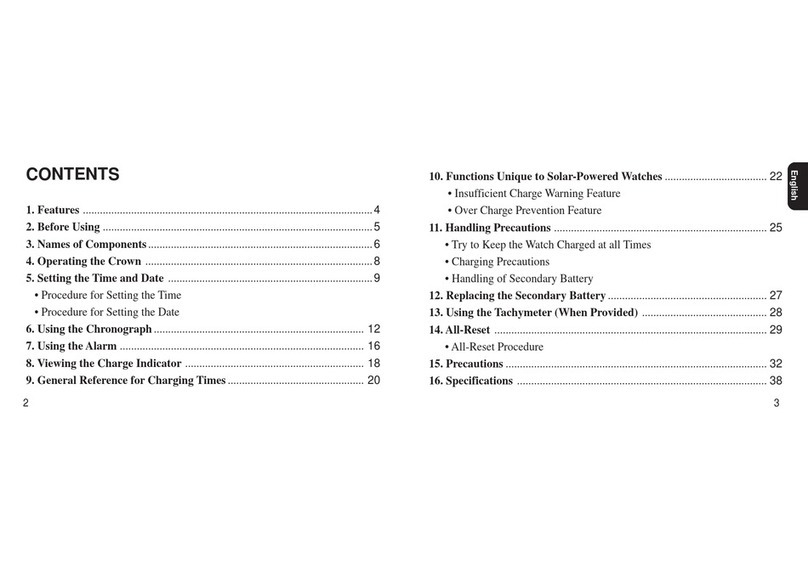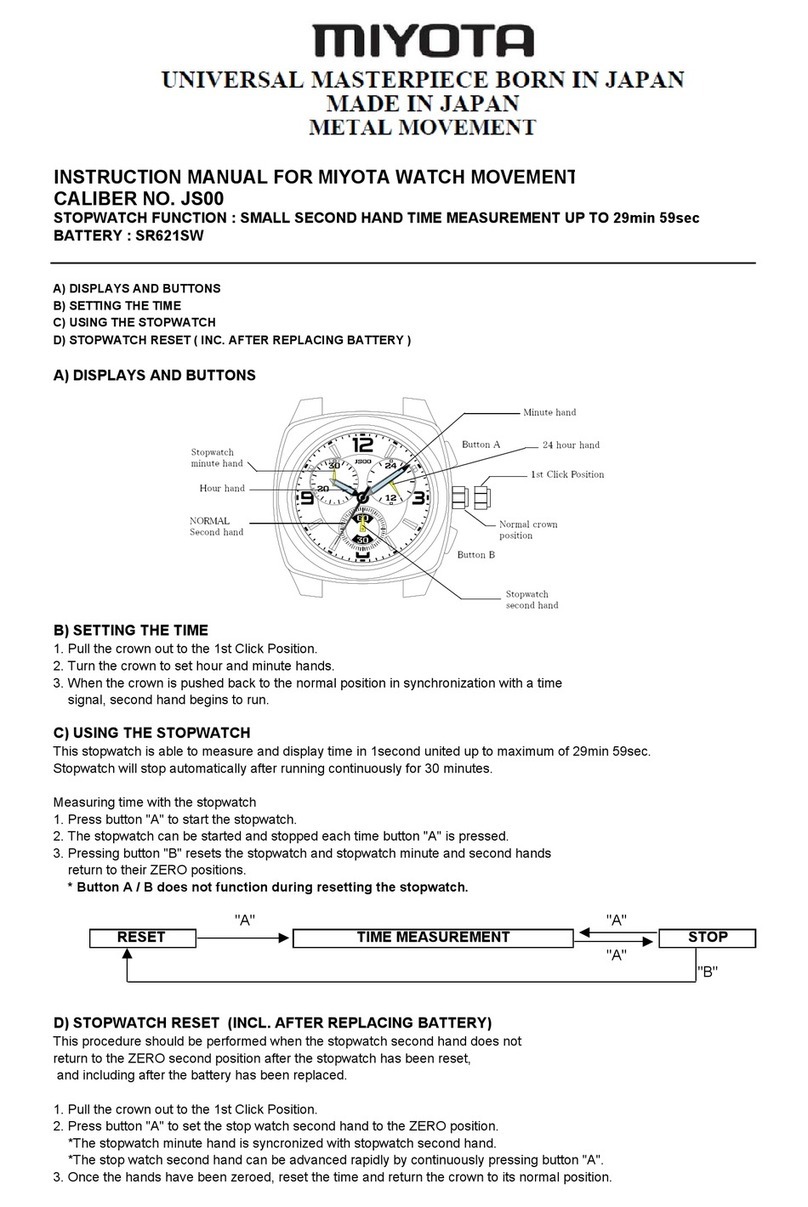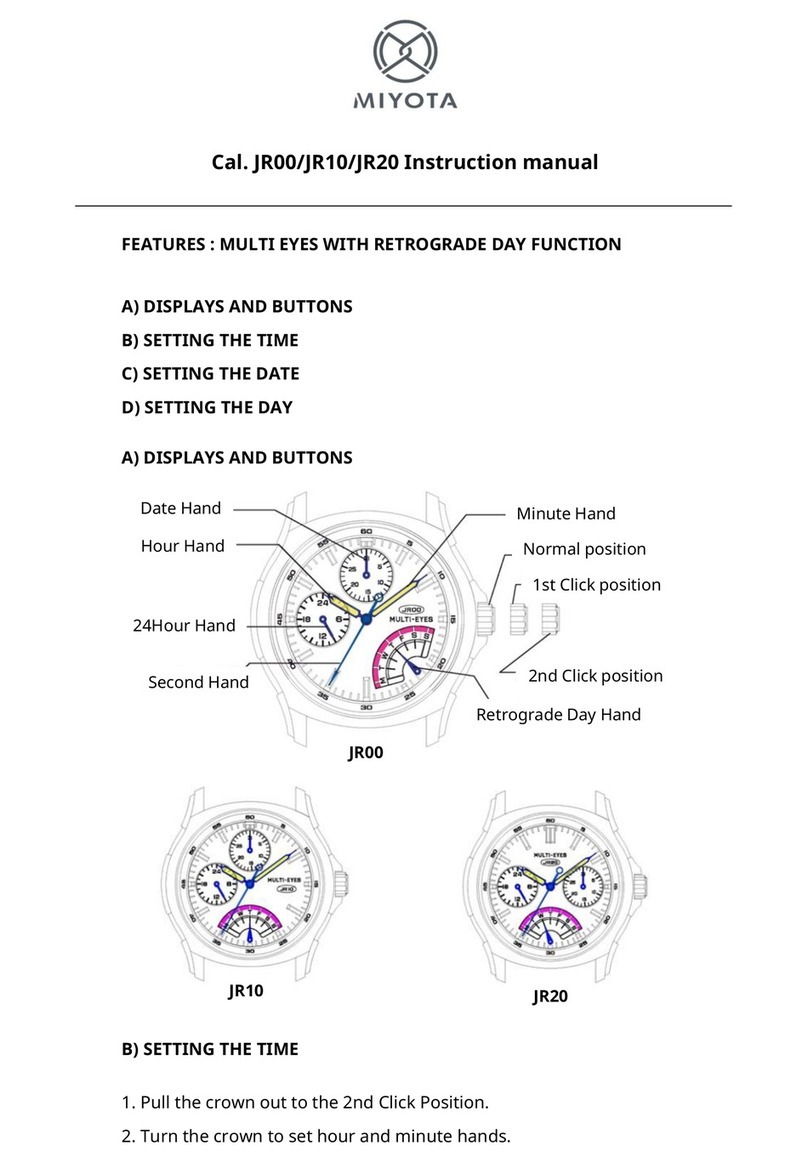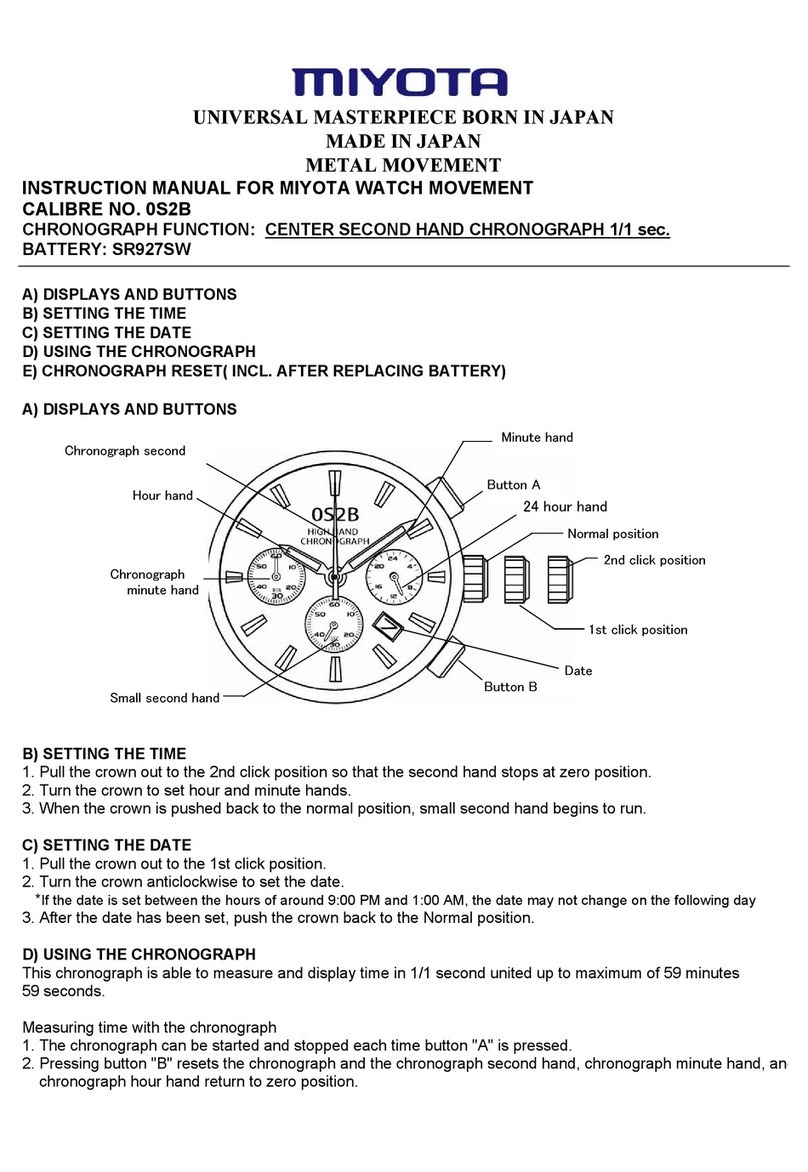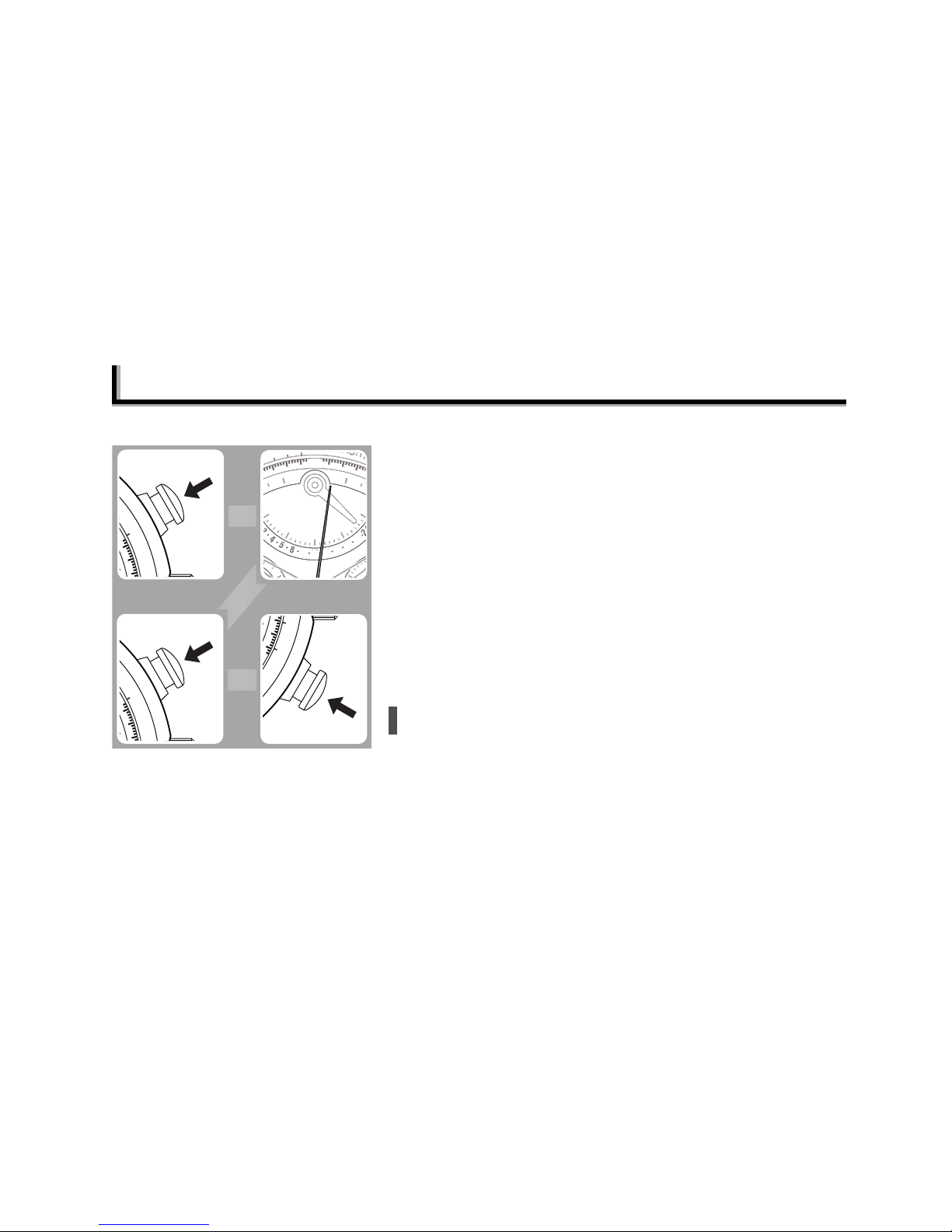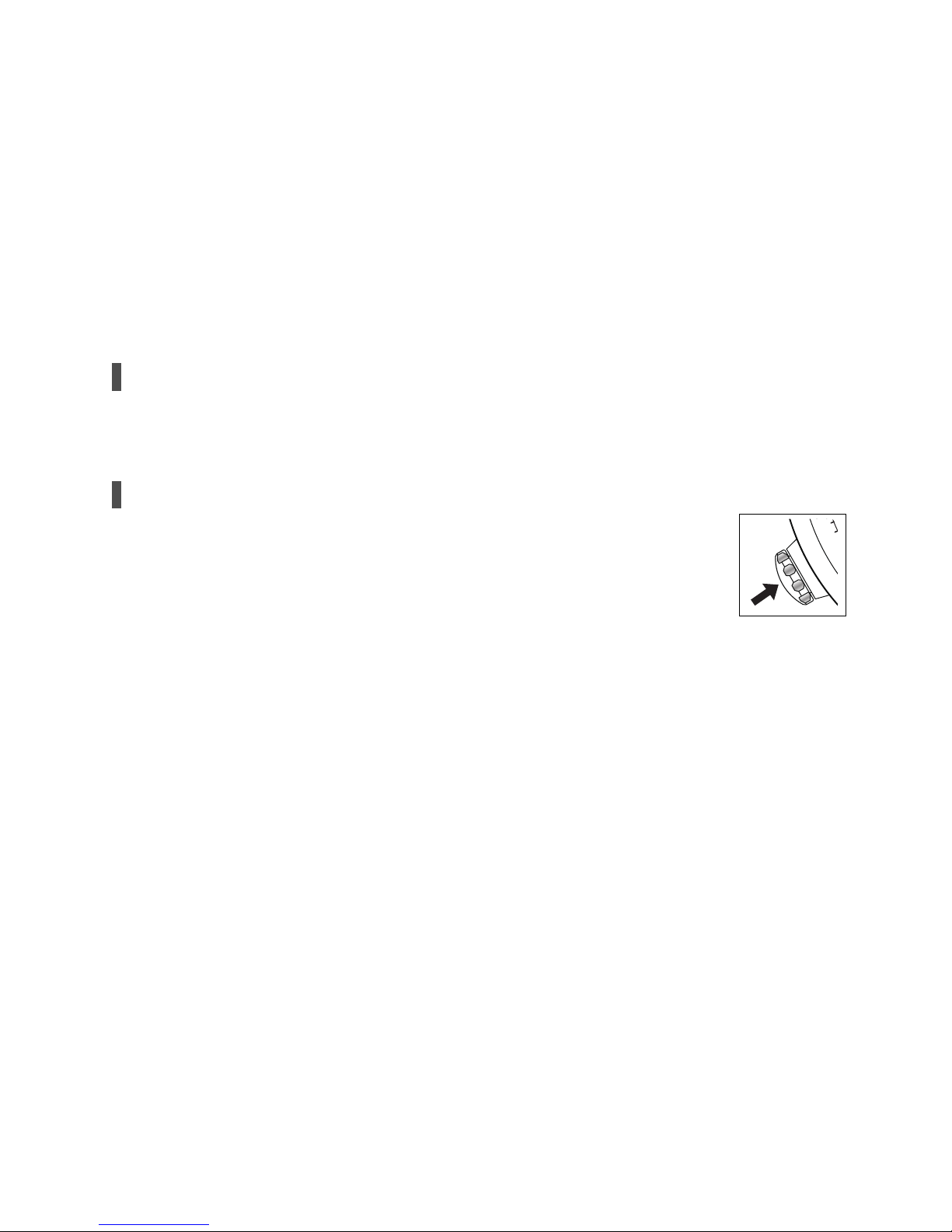Citizen E260 User manual
Other Citizen Watch manuals
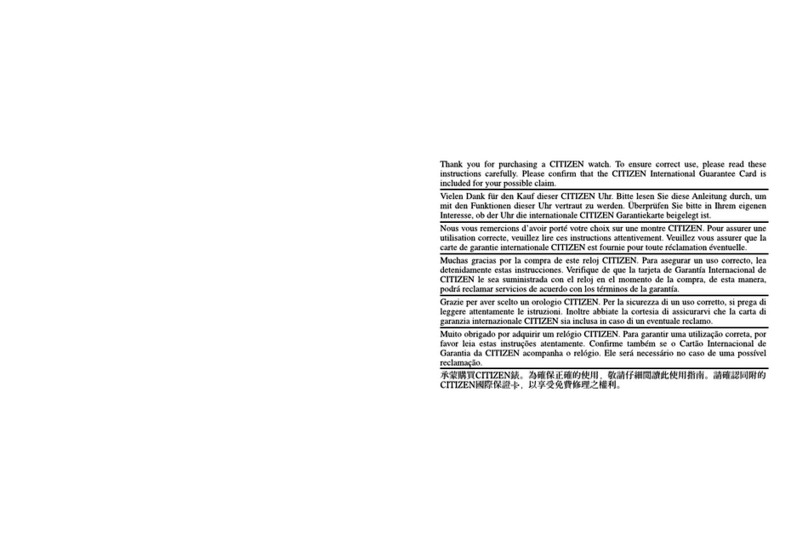
Citizen
Citizen F52 User manual

Citizen
Citizen 6S50 User manual

Citizen
Citizen 8730 User manual

Citizen
Citizen BL5 SERIES User manual

Citizen
Citizen 6P09 User manual

Citizen
Citizen EW2586-58E User manual

Citizen
Citizen Eco-Drive B6 Series User manual
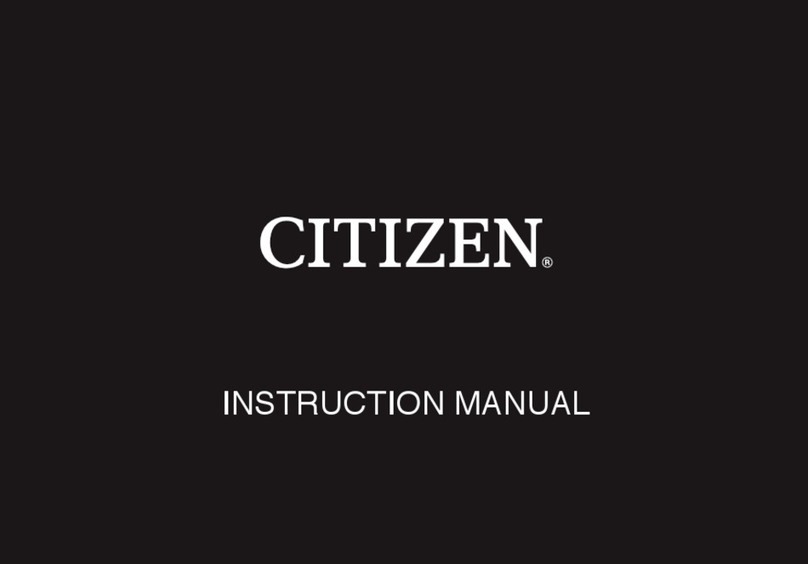
Citizen
Citizen Eco-Drive AN8201-57L User manual

Citizen
Citizen E820 User manual

Citizen
Citizen 8651 User manual
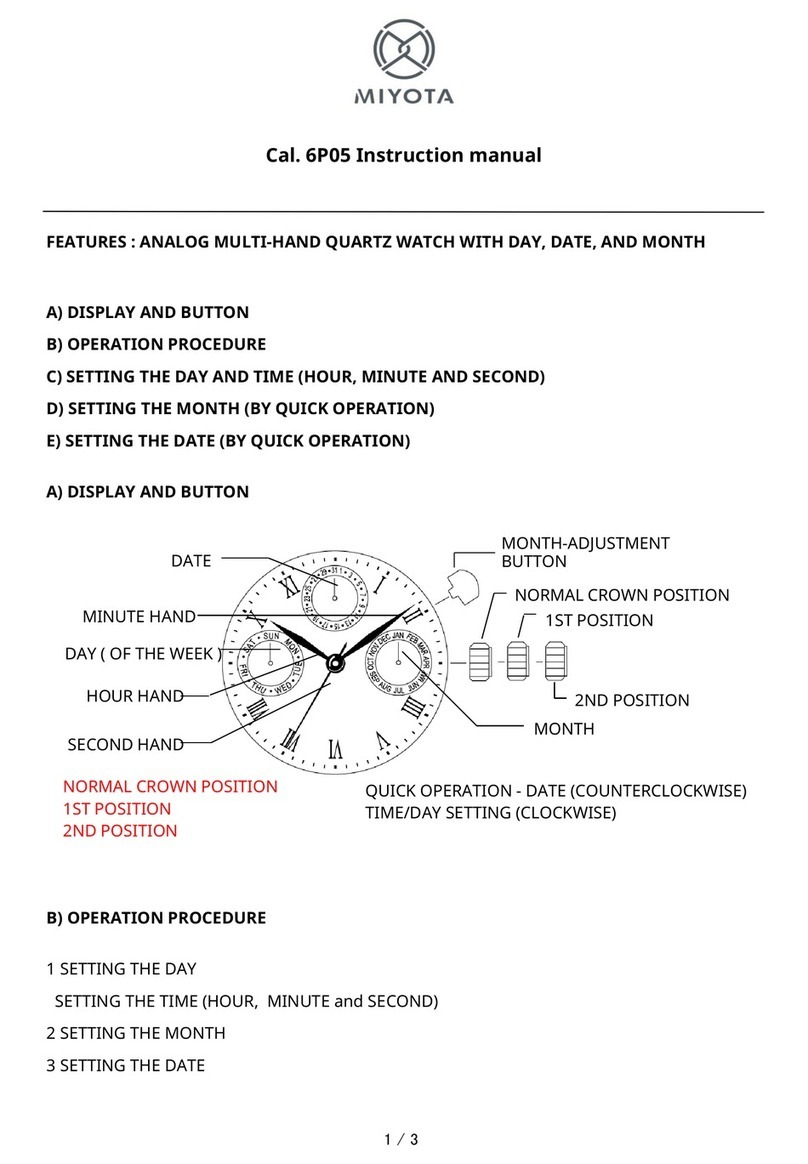
Citizen
Citizen 6P05 User manual
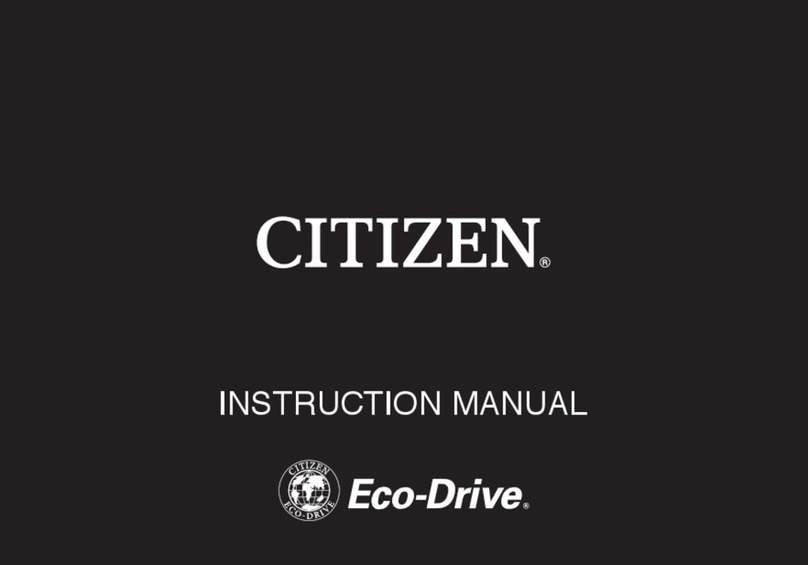
Citizen
Citizen AT8260-18A User manual
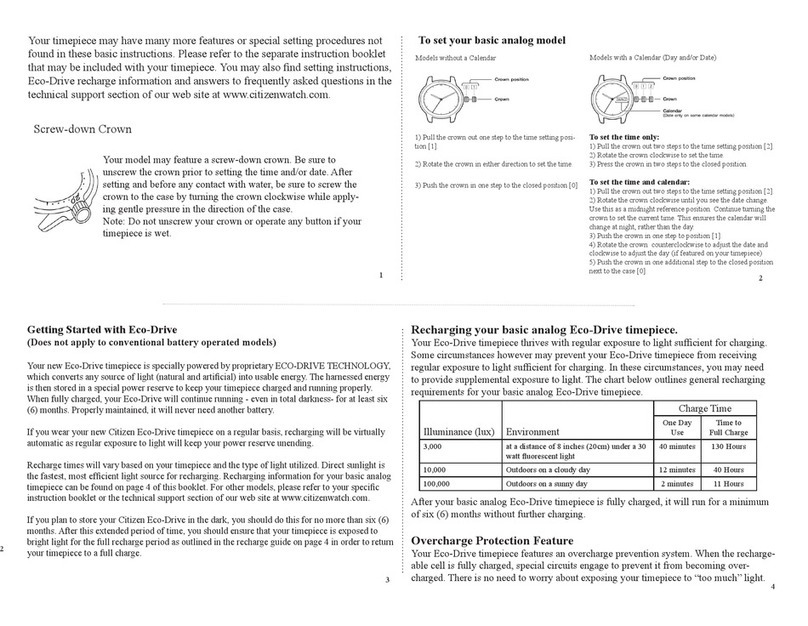
Citizen
Citizen Elektra EW1714-55D User manual
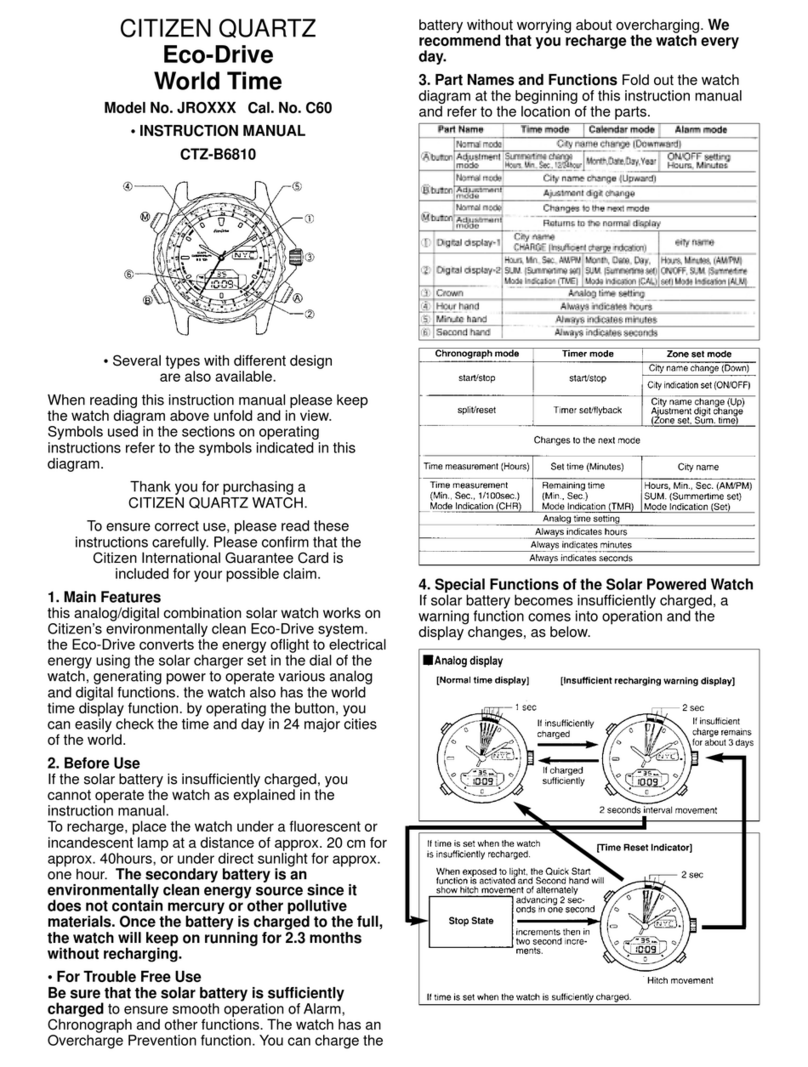
Citizen
Citizen CTZ-B6810 User manual
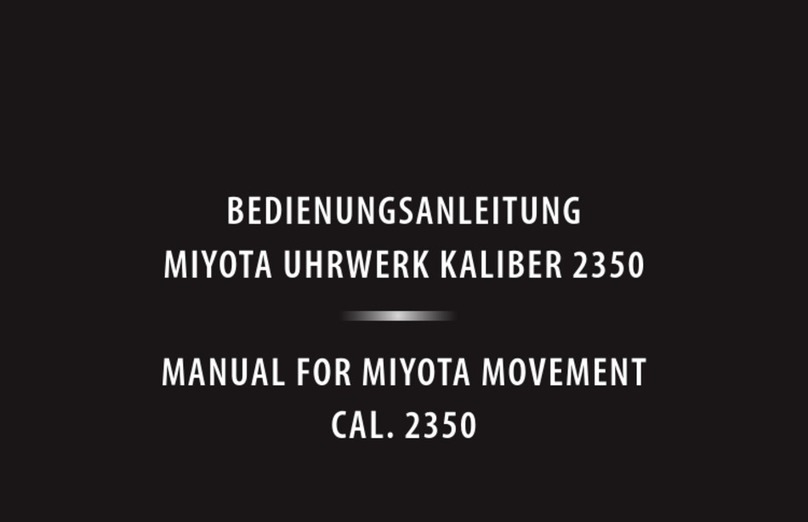
Citizen
Citizen MOVEMENT 2350 User manual
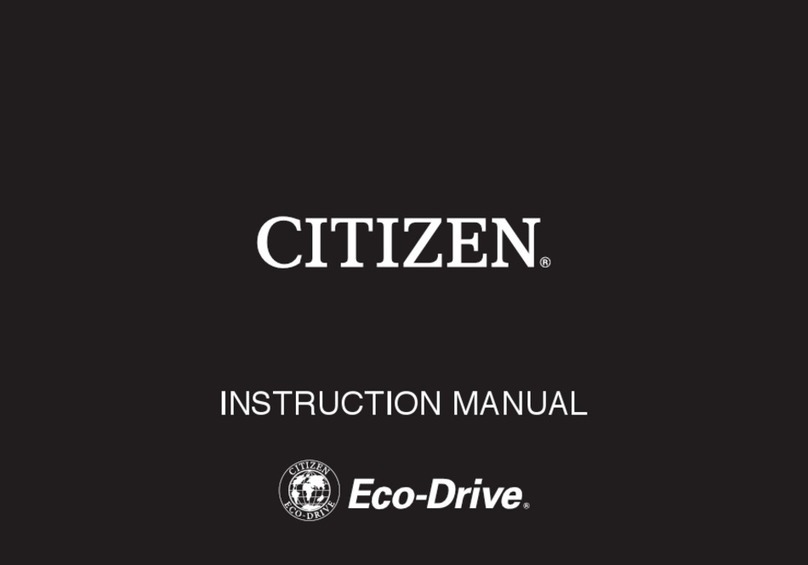
Citizen
Citizen CC4054-68L User manual

Citizen
Citizen Nighthawk Series User manual
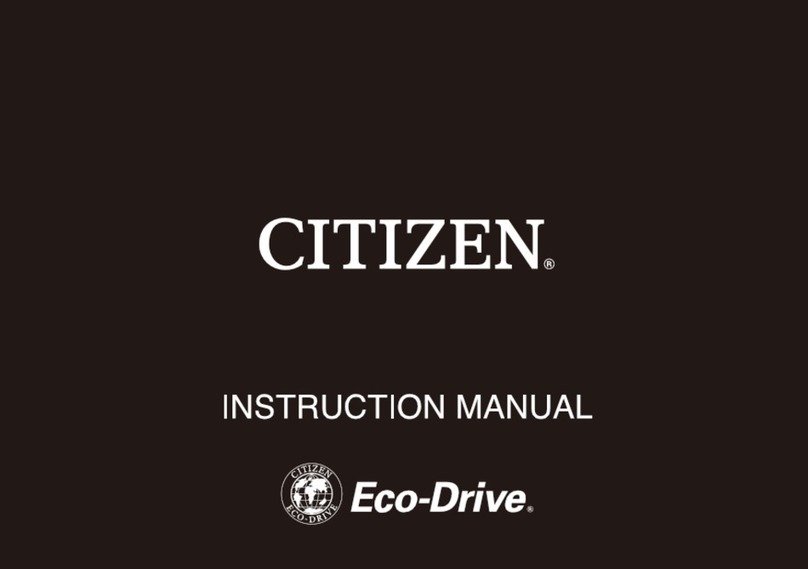
Citizen
Citizen Eco-Drive EC1180-81L User manual
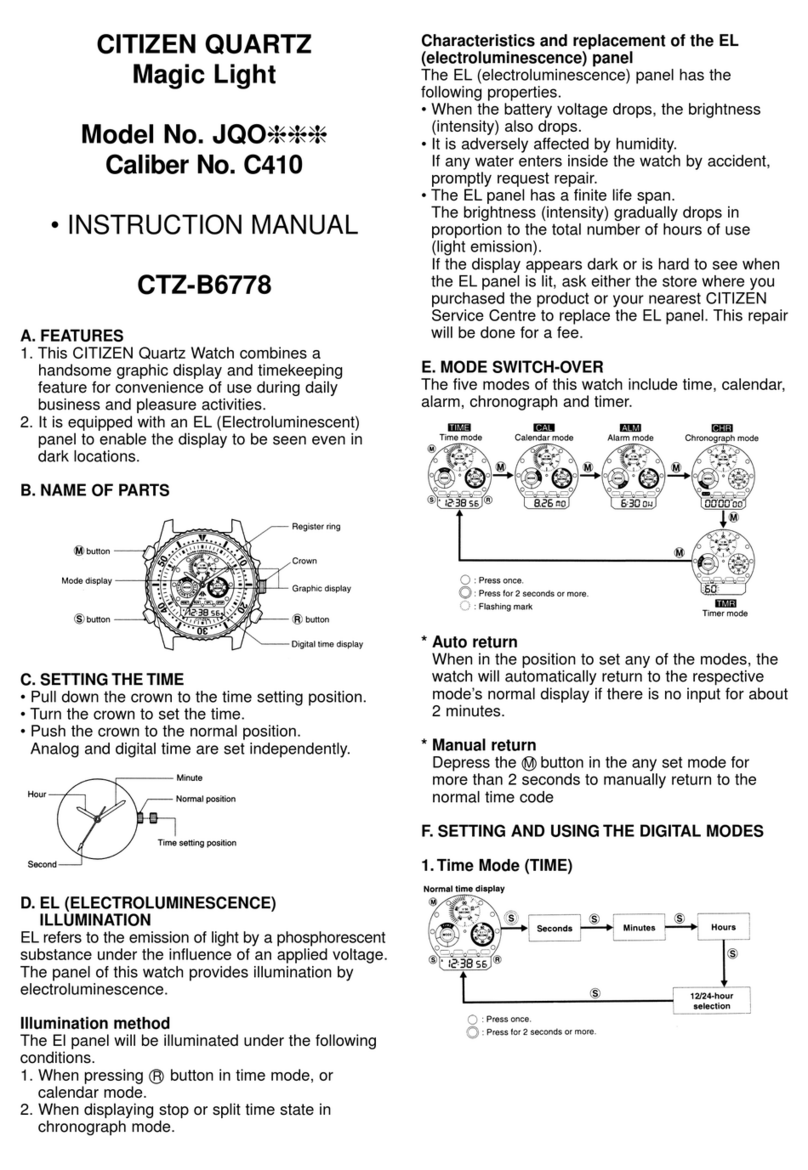
Citizen
Citizen CTZ-B6778 User manual

Citizen
Citizen Quartz 6760 Manual
Popular Watch manuals by other brands

Casio
Casio QW 5513 Operation guide

Piaget
Piaget 560P Instructions for use

Armitron
Armitron pro sport MD0346 instruction manual

West Marine
West Marine BlackTip 13411293 Instruction Booklet and Care Guide

Jaeger-leCoultre
Jaeger-leCoultre HYBRIS MECHANICA CALIBRE 184 manual

FOREVER
FOREVER iGO PRO JW-200 user manual